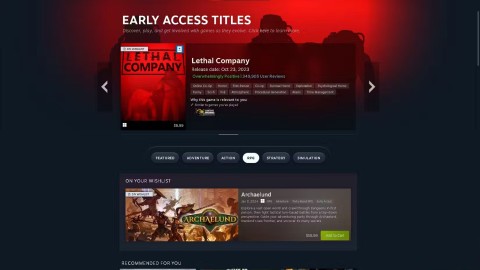How to install Game Turbo 3.0 on Xiaomi phone

If you are using any Xiaomi device based running MIUI 11 and MIUI 12, you can install Game Turbo 3.0 voice changer in any Xiaomi MIUI device.
Mini World: Block Art allows players to create their own map of the game. Let's learn with WebTech360 how to create a map in Mini World: Block Art !

A complete map in Mini World game mainly consists of scenes, gameplay, combined with effects, special sounds and content system to enrich the gameplay on the map.
In Mini World: Block Art , you are free to create games as in your imagination.
The first step is to learn how to create, save and publish Mini World game maps.
1. Click Start .

2. Then press New World .

Select Dev Mode to create a map. The article chose Flat Glassland as the terrain because I wanted a simple flat map to easily customize everything inside.

Click the Start button in the right corner of the screen, then you can see the first map.
The newly created map will automatically be saved on the device you are currently using, not on the server. If you need to save the map data to the server later, but don't want other players to download it, you can simply upload the map in private mode. Specifically, the steps are as follows:


After uploading and publicizing the Mini World Block Art map, other players can download it and play solo or online with you.

The game map avatar is also extremely important. If it's beautiful, more people will definitely download your map. Setting up a map's avatar is also very simple, as long as you can crop the image in the current viewer. Doing:
Select the screen capture location > Open settings in the upper right corner > click the camera icon to take a photo.

Above is a step-by-step guide to creating a map in Mini World: Block Art . Hope the article is useful to you.
If you are using any Xiaomi device based running MIUI 11 and MIUI 12, you can install Game Turbo 3.0 voice changer in any Xiaomi MIUI device.
Squid Game 2 is ready to treat the audience with a more mysterious and interesting death game. The Squid Game 2 trailer has revealed that the game will be more sinister than ever.
Maybe many people don't know but Free Fire can be played immediately without downloading is real. You can completely play FF without downloading on your phone.
Below are some great free mobile games that any fighting game lover wouldn't want to miss to show off their fighting skills.
Google Search has just updated the Block Breaker game for users to experience. Currently, the game has been updated on many different Google platforms so we can play on many different devices.
AMD FSR or FidelityFX Super Resolution uses framerate upscaling and scaling to help increase FPS in games while maintaining or even improving graphics quality.
Converting a League of Legends account from Garena to Riot Games will help players transfer all the data in their account from the Garena LOL version to the Riot Game LOL version. Download the Riot Games LOL version and then log in to the new account.
Before you fire up your favorite games after building a new gaming PC, benchmark your machine with some demanding games. This list includes the best games to benchmark a new gaming PC.
Have you ever been torn between a handheld and a gaming PC? After some soul-searching, you may have realized that you've always preferred a handheld. Here's why!
Xiaomi has just released version 5.0 of MIUI Game Turbo. Let's find out how to download and install this feature on your Xiaomi device with Quantrimang.
In this article, Quantrimang only gives a list of the best Android emulators for playing games.
By considering factors like comfort, compatibility, and price, you can choose the gaming controller that's best for you.
The feeling of playing your favorite game while your browser downloads something in the background or plays epic music on YouTube is unmatched. However, some browsers are better suited for these situations.
NVIDIA claims that the RTX 5070 can match the RTX 4090 in performance with frame generation enabled.
If your job involves game guides, there are some tips for sniffing out early-release titles and demos.