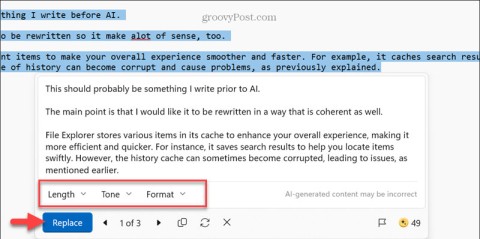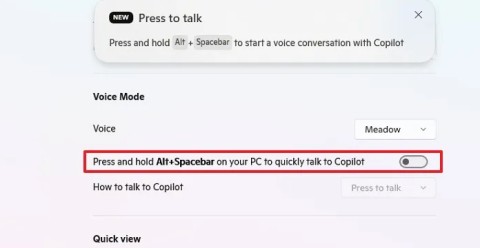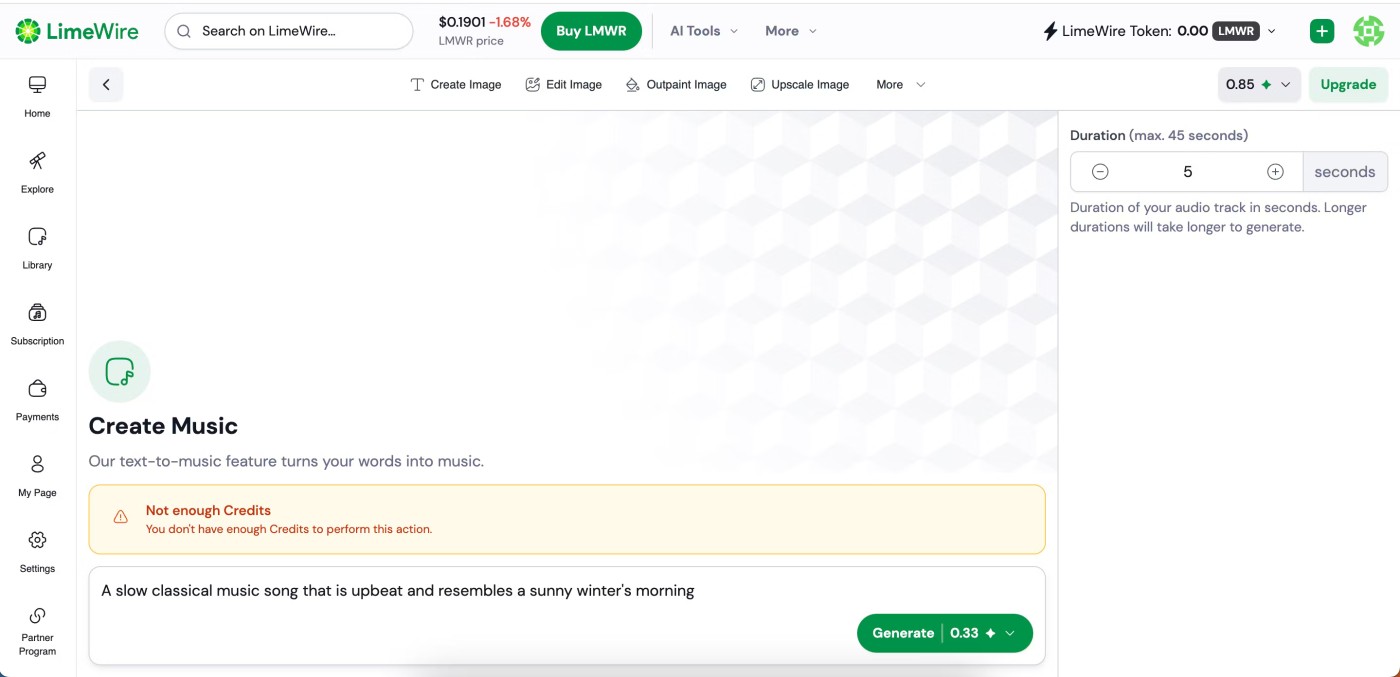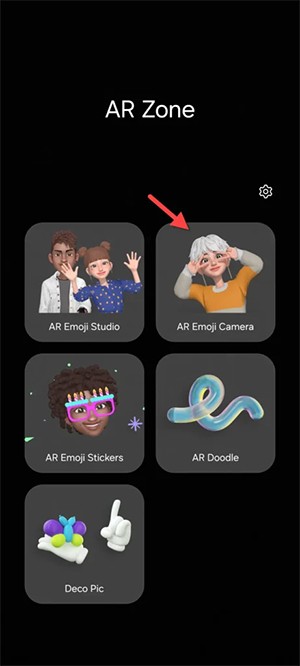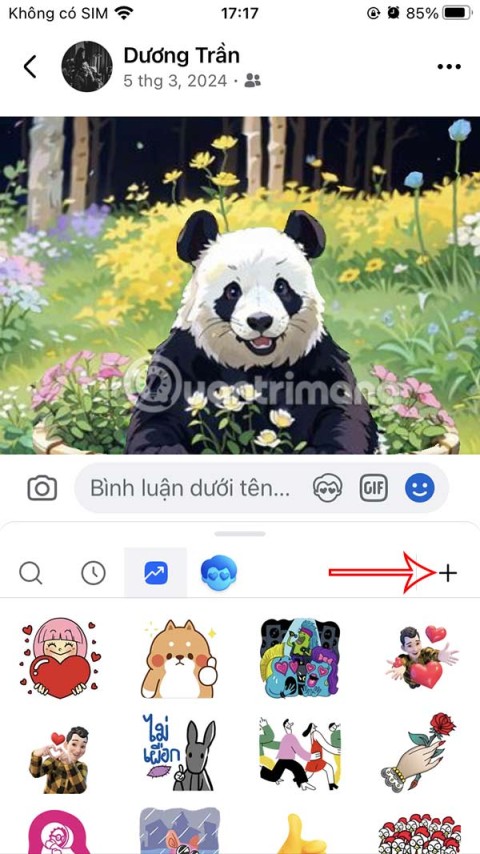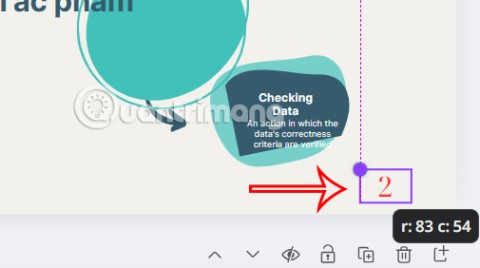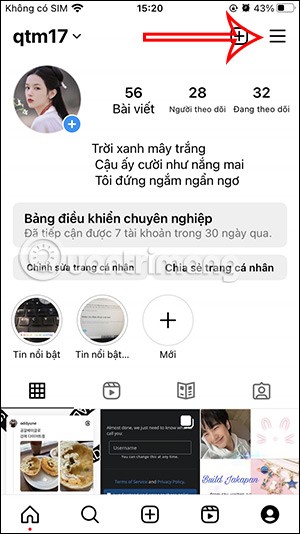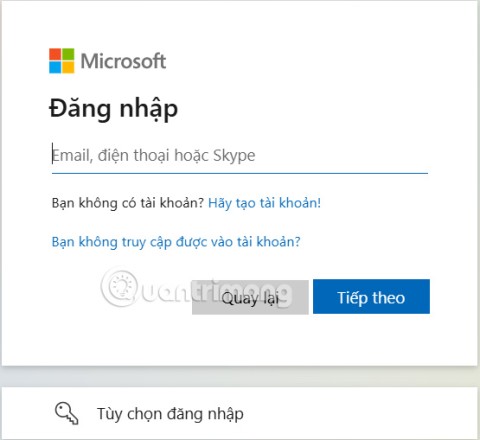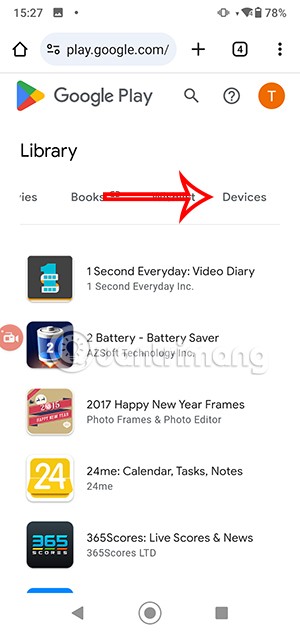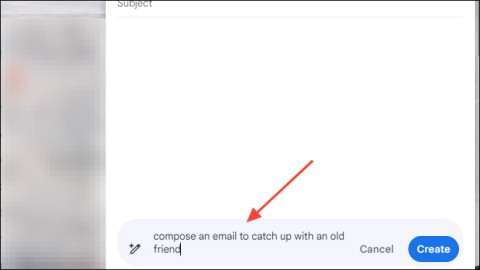Shopee online shopping application is currently one of the trusted addresses and is widely used by users. Unlike online shopping channels of META , Tiki or Lotte. Shopee as an intermediary application to connect buyers with sellers, both sides will benefit when Shopee supports shipping as well as after-sales issues.
Download the Shopee app for iOS Download the Shopee app for Android
To shop and shop on Shopee we need to register for a Shopee account via email or phone number. You can create an account on your computer or on the Shopee application very quickly to participate in buying and selling activities. Shopee deals in almost all types of items from household goods, cosmetics, clothing, office equipment, cookware to travel services. Below will be a guide to creating a detailed Shopee account on the phone to start participating in the largest online shopping community in Vietnam today.
How to register for a Shopee account ?
Step 1:
Download and install Shopee for your device by following the download link above or go directly to the App Store or Google Play to install Shopee.
In the main interface of the application on the phone Shopee please click the tabs I (bottom right corner) and click Register.


Step 2:
The Registration interface appears, where you will have to enter your phone number or can register a new email.
In addition, you can also quickly register with a Facebook account , Shopee will quickly connect your account with Facebook
If you registered by phone enter the phone number and press Continue.
Step 3:
A verification code will be sent to the phone number. Now you enter a verification code in the box verification code at the interface verification is complete press VERIFY to complete.


After the phone number has been confirmed the system will automatically log in and you can start using your registered account to shop.
How to logout Shopee on the phone
Step 1:
In the main interface of the application to the tab selected Shopee press I (bottom right corner). Next select the Account section.
Step 2:
The Account Settings interface appears, scroll down to see a yellow Logout button to exit the Shopee account.



Above we have shown you how to create a Shopee account on your phone. Hope this guide will help you quickly get an account to shop online with thousands of your favorite items.