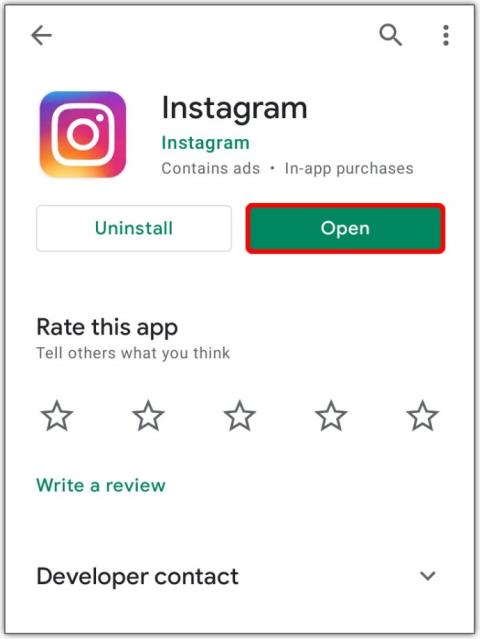Image 1 of 2



Device Links
Originally published Oct. 16, 2021, by Darien Graham-Smith
Updated Jan. 16, 2022, by Steve Larner
When choosing a smartphone or tablet, you’ll notice that some models use Intel processors, while others get based on the competing ARM architecture. ARM chips exist in the Samsung Exynos, Qualcomm Snapdragon, Nvidia Tegra, and Apple A15 platforms.
Both families of chips are designed for low-power operation to give mobile devices the long battery life they need. Technically, ARM and Intel CPUs represent different philosophies.
The ARM architecture is designed to be as simple as possible while keeping energy waste at a minimum level.
Intel’s range uses a more complex setup that benefits from compatibility with the company’s power-hungry desktop and laptop CPUs.
This article reviews the differences between ARM and Intel processors and the applications of each type.
What Are ARM and Intel Processors?
Processors, also known as Central Processing Units (CPUs), are small chips that act as brains for computers and smartphones. The CPU is responsible for calculations, caching critical information for quick access, and more.
ARM processors are a type of architecture, and therefore they do not have only one manufacturer. Both Apple and Android manufacturers use this technology in their mobile devices, whereas Intel generally gets used in computers.

It’s also worth noting that ARM has been powering portable devices for decades, while Intel is a relative newcomer to this arena. For now, ARM is very much the dominant architecture: iPads and iPhones use ARM exclusively, so if you’re interested in those devices, the distinction between ARM and Intel isn’t currently something to worry about at all.
CISC vs. RISC
Intel processors (commonly referred to as X86 in correlation with Windows 32-bit programs) use Complex Instruction Set Computing (CISC), while ARM uses Reduced Instruction Set Computing (RISC). While both perform commands rather quickly in 2021, thanks to multiple cores, CISC uses a slightly more complex instruction set, which requires several cycles to perform tasks. The main idea is complex hardware and simple software. In this case, it means more basic assembly language functionality.
ARM processors use only one cycle to execute a command, reducing functions. This feature makes ARM processors ideal for power consumption-conscious devices, i.e., mobile and embedded devices. The core concept behind RISC is simple hardware and complex software. Greater functionality at lower-level programming languages. Assembly, in this case, can be a real game-changer when it comes to reducing power consumption.
Mobile Devices vs. Desktops
Intel processors are commonly found in larger devices such as desktop computers, while ARM often resides in mobile devices. One contributing factor is that ARM processors rely heavily on software for performance features while Intel relies on hardware.

ARM (generally) works better in smaller tech that does not have access to a power source at all times, while Intel focuses more on performance, which makes it the better processor for more extensive tech. But, ARM is also making great strides in the tech industry, and some experts believe it will surpass Intel soon based on performance.
Processor Power Consumption
The ARM processors not only consume less battery power thanks to their single-cycle computing set, but they also have a reduced operating temperature than Intel processors. Intel CPUs are focused on performance, and for most PC or laptop users, this isn’t a problem because the computer always connects to power.
On the other hand, ARM processors are perfect for mobile devices as they reduce the amount of power necessary to keep the system operational and perform the user’s requested tasks.
Processor Speed
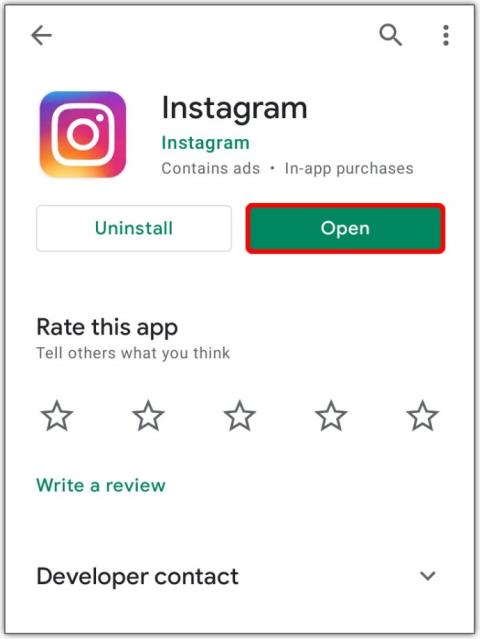
ARM chips are usually slower than their Intel counterparts because they compute with low power consumption. While most users wouldn’t notice a difference in their respective devices, Intel processors get designed for faster computing.
Overall, using more cores and caches in ARM processors has proven to be an effective means to maintain lower power consumption with increased speed. There’s more to it, but that’s the basic idea.
Android Processors
Intel was once a part of a few Android mobile devices, but the ARM processors still reign in this market.

Intel-based devices can run the full range of Android apps, even those initially written for the ARM architecture. However, an app with ARM-specific code must get translated before getting executed. This scenario takes time and energy, so battery life and overall performance may suffer. Whether this is a severe problem is up for debate: our reviews indicate that Intel does tend to trail behind ARM in battery life. Still, the gap isn’t huge, and overall performance is generally excellent.
At any rate, Intel is working hard to encourage developers to produce Intel-native versions of their apps, so hopefully, the translation will become progressively less of an issue.
The Processor of Choice for Windows
The difference between ARM and Intel is also worth paying attention to if you’re considering buying a Windows tablet. Here, it’s Intel that reigns supreme as the dominant architecture. In the past, if you chose an ARM-based device, you got a cut-down variant of Windows called Windows RT, which could run full-screen apps from the Windows Store but not regular desktop software.
In 2019, things changed with the release of the Surface Pro X. Although the tablet’s chassis didn’t change much from previous versions, Microsoft didn’t give up on the ARM processor. The Surface Pro X is a tablet with an ARM processor that runs full Windows rather than a “watered-down” version.

The ARM processor takes Windows tablets from a selection of Microsoft Store-only apps to having more applications, but it has one limitation. To run programs on the Surface Pro X, users might need to find the 32-bit compatible version. We’re excited to see that Microsoft isn’t giving up on the ARM processors as a part of its mobile product lineup (except the phone business they left behind), but there are still a few things that may hinder your ability to use it.
The ARM processor may work fine depending on what you need your Windows-based tablet to do. But, if you’re a gamer, or if you want more from your tablet, it’s probably best to stay with Intel.
Which Processor is Better?
At this point, both ARM and Intel processors have their benefits and drawbacks. Choosing which is better for you heavily depends on what you’d like to do with your tech devices and if they’re compatible with other hardware and software.
Intel processors are faster and more powerful than ARM processors. However, ARM processors are more mobile-friendly than Intel CPUs (in most cases).
The past few years have caused an uproar for diehard Apple/Intel fans. What was once the standard, Intel-based Macs now get released with Apple’s unique ARM processors. While we’ve seen some great things coming from Microsoft, only time will tell, but there are constant improvements to both processors meaning what’s great now may not be so great in a year.
With the M1 chip from Apple, the company claims that this ARM chip will produce twice the power for one-third of the battery consumption and boasts the best CPU performance per watt. The M1 seems to prove its worth, and an M2 is underway.
In closing, there’s a lot to factor in when comparing ARM and Intel CPUs. Whether one is better than the other is still relative to the device’s intended use and power consumption.
Feel free to share your thoughts on ARM and Intel processors below.