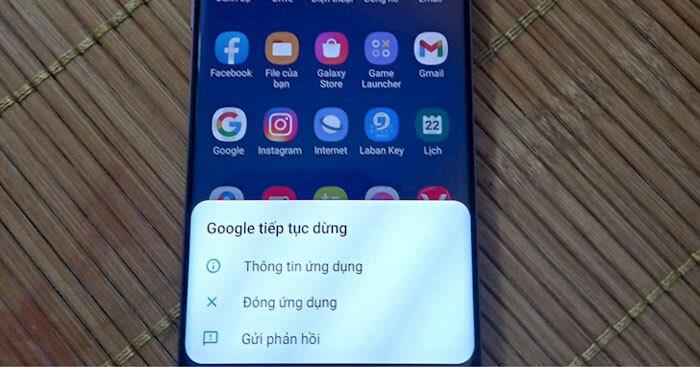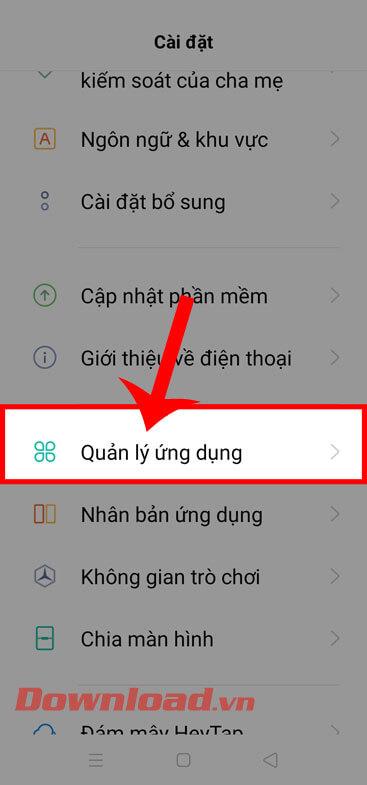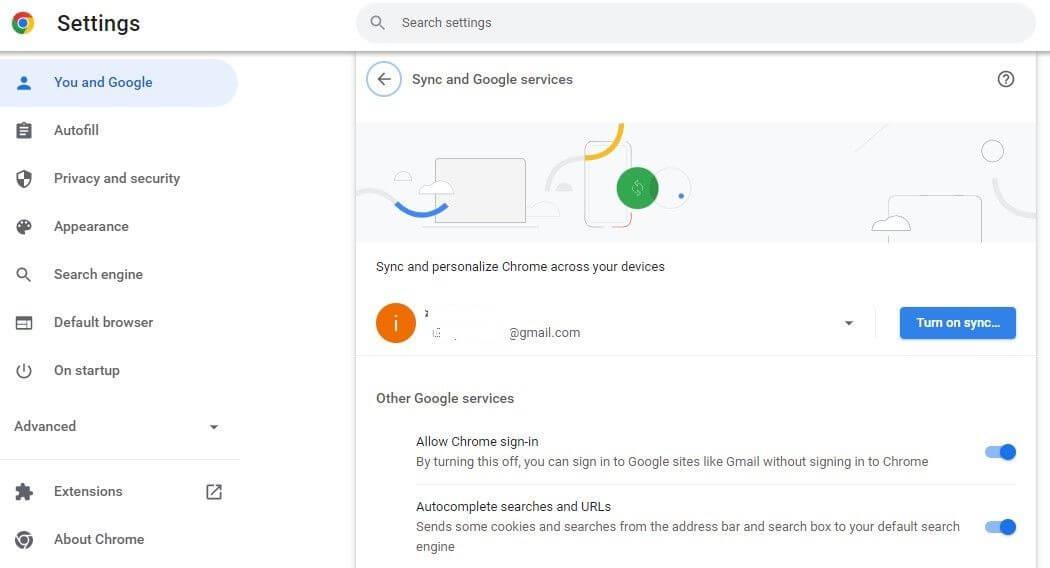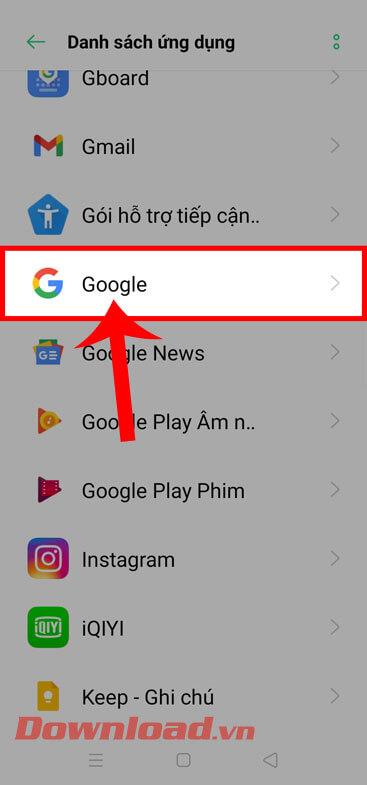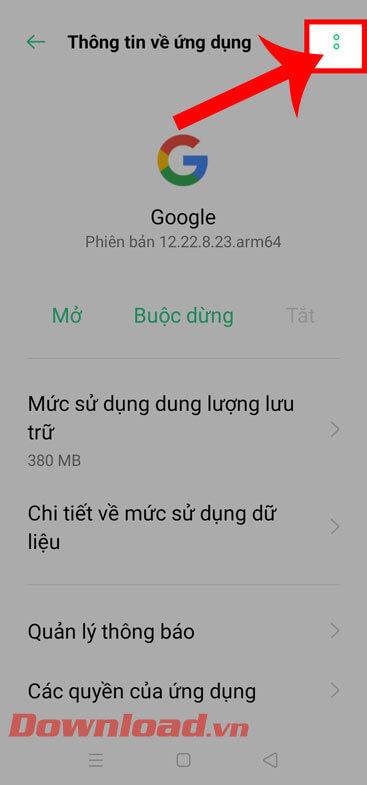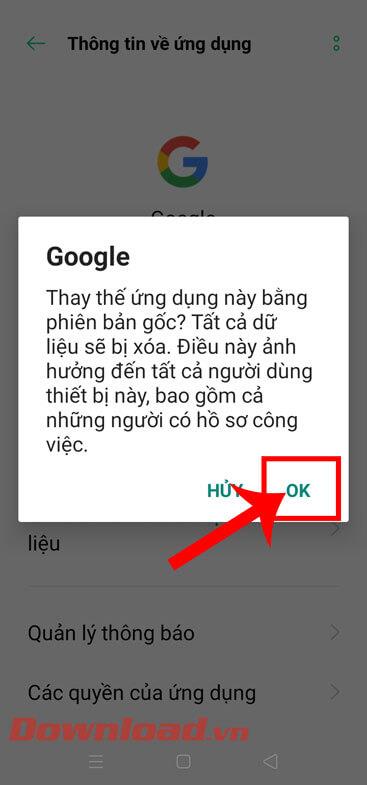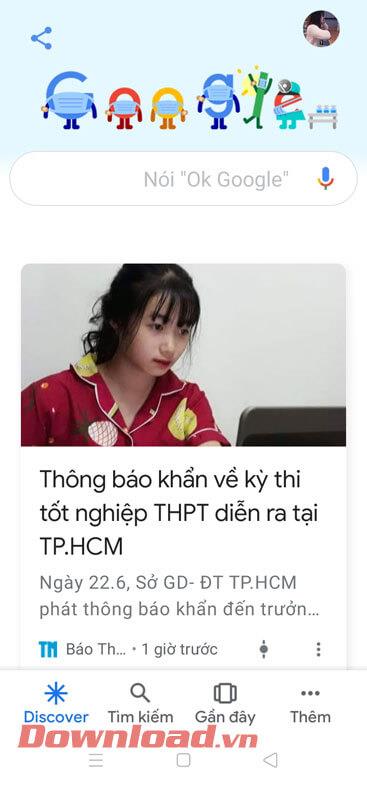On the morning of June 22, 2021, many users of the Google browser on Android could not access the application. When we open this application, we will be immediately logged out and on the phone screen will appear a notification window that Google is constantly using , and you don't know how to fix this error.
Currently you still do not know what causes Google to encounter this error and how to open and use Google as normal? Therefore, the following will be the causes and ways to fix the error of not being able to open Google on Android , please follow the article.
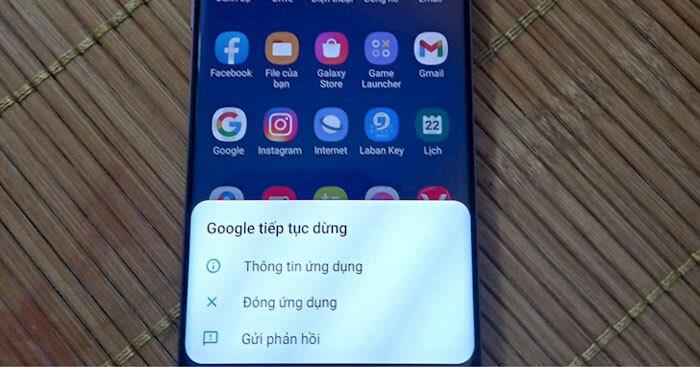
Google app crashes and cannot be opened on Android
Reasons why Google cannot be opened
The reason why this application cannot be opened and used normally may be because during the update process, a new version of Google encountered a problem and caused a conflict with the system.
Currently, Google has not yet made any official announcement about this issue nor has it provided a solution. Therefore, below we will give a way to fix this problem.
Instructions to fix Google stopped error on Android
Step 1: First, we will open the Google application on our phone.
Step 2: In the phone's Settings section, scroll down the screen, then click Application management.
Step 3: Next, click on Application List.
Step 4: Here, swipe the screen down, search and tap the Google app.
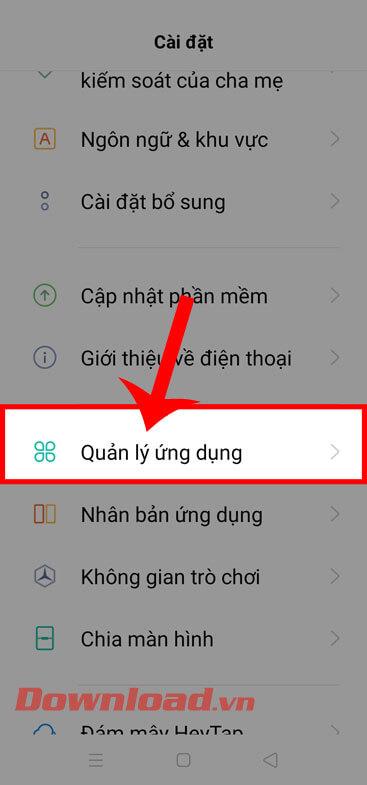
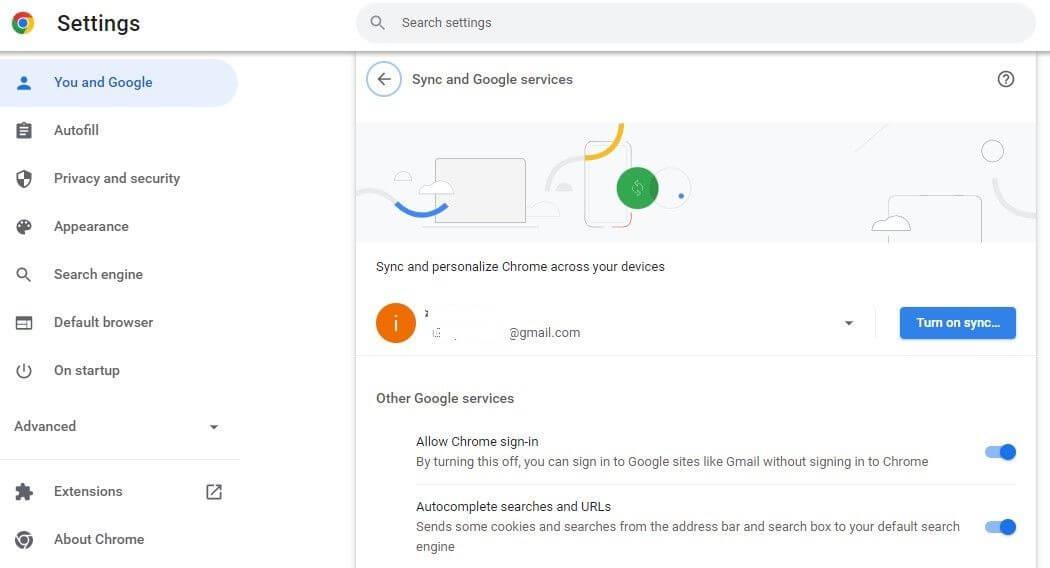
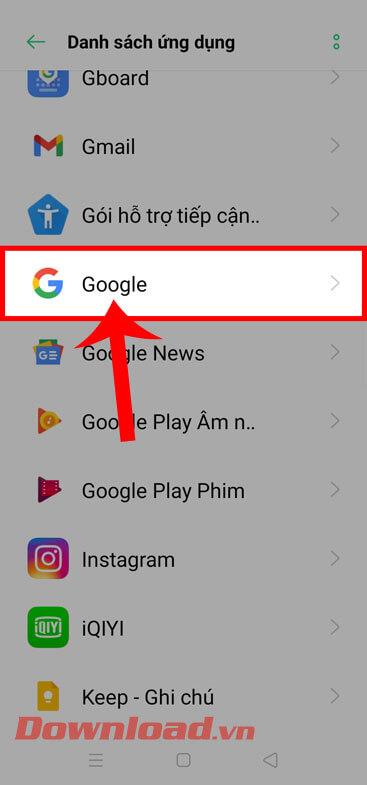
Step 5: In the App Info section , tap the colon icon in the upper right corner of the screen.
Step 6: Then, tap Uninstall updates.
Step 7: When a Google notification window appears on the screen , click the OK button.
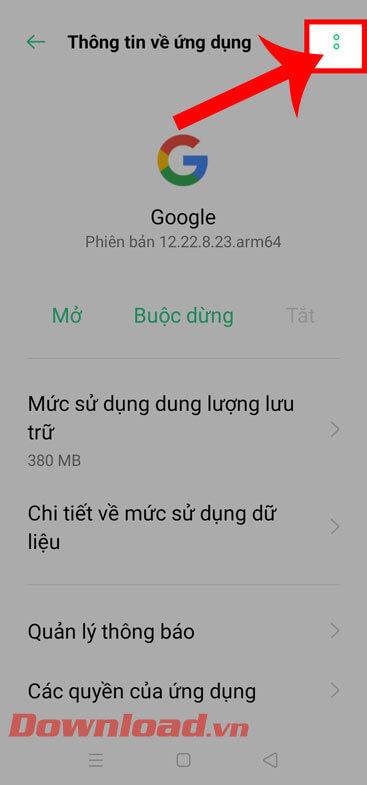

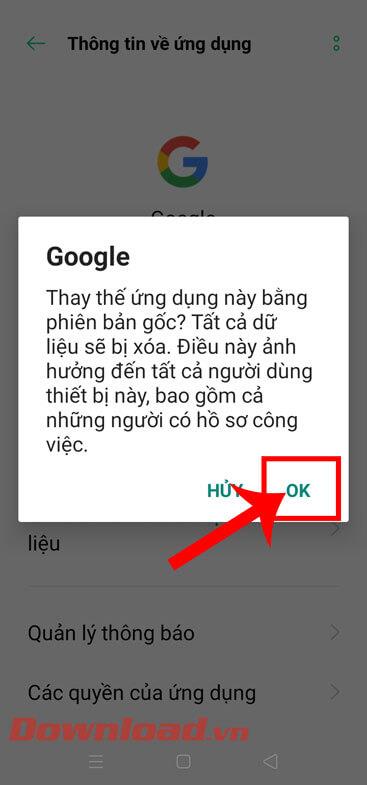
Step 8: Finally, return to the phone's home screen, open the Google app and start using it again as usual.
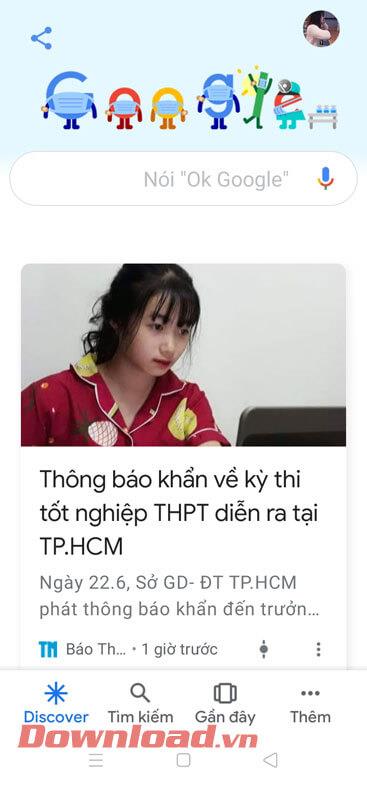
Wishing you success!