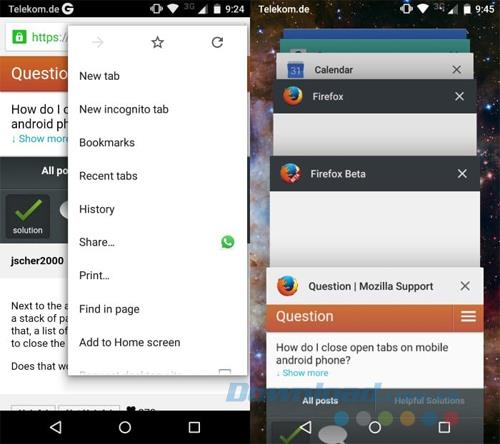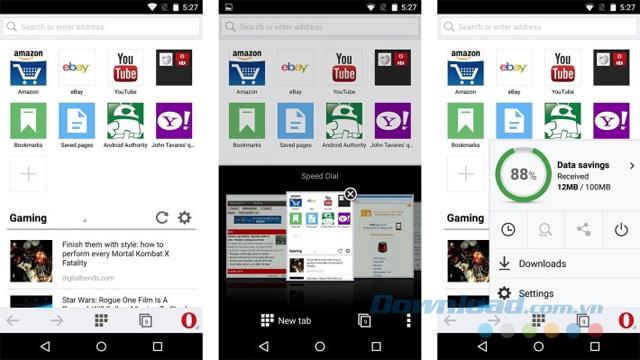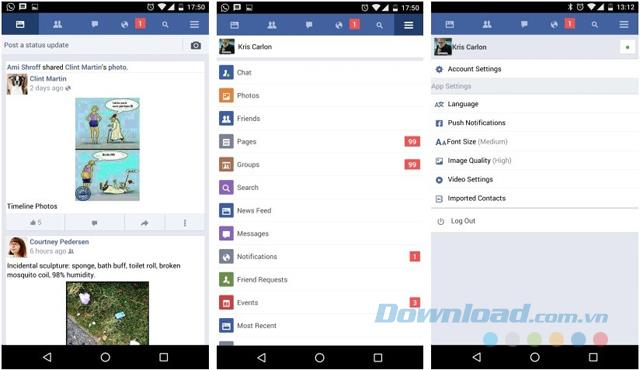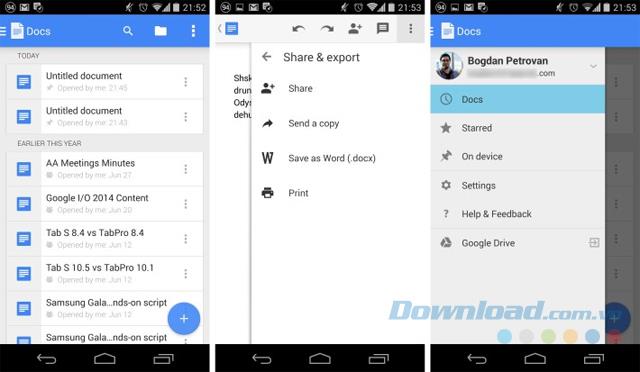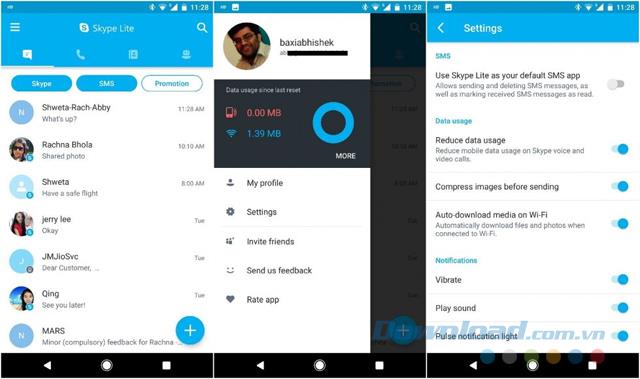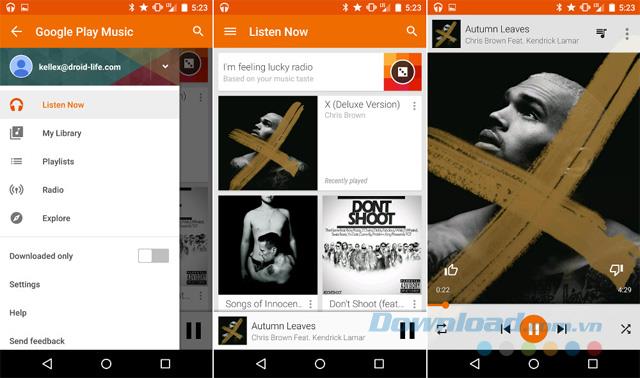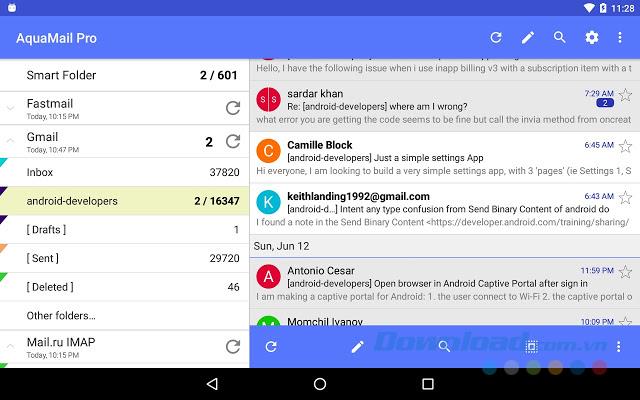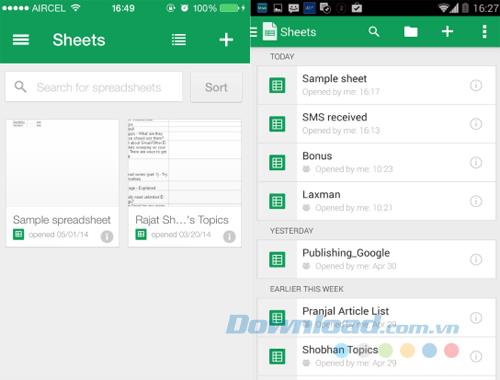Most of the memory on your Android device is usually for apps. When you're told you're out of storage space, you'll often have difficulty choosing which apps to delete and which ones to keep. In fact, a lot of your favorite and frequently used apps take up more storage space than you think.
From social networking apps to music streaming services, you'll be surprised to know how much storage space has been occupied by these popular apps. Fortunately, you can find plenty of alternatives that will save you memory, battery, data and even RAM. The following article will show you the common applications that take up a lot of storage space on Android and their alternatives.
1. Chrome (70MB)
Computer users already know that Chrome can take up a lot of memory on Windows computers. And the mobile version also has its own greed. Chrome is usually smaller than native web browser applications (like Samsung Internet), while the size is similar to Firefox for mobile. But this does not mean that it is the best option for those who are looking to save space on their phones.
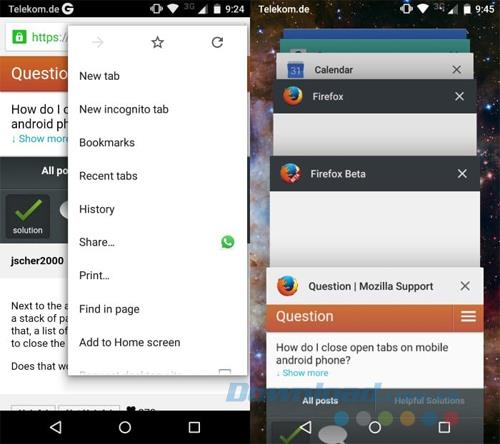
Technically, the size of Chrome is different on each device and there are a number of external factors that affect the amount of space it takes up, including your cache. Due to cache and other data, you'll often find the browser you use most on your phone takes up the most space. But when it comes to pure application size, Chrome is one of the biggest browser apps.
Download Chrome for Android
Alternative applications: Opera Mini (13 - 20MB)
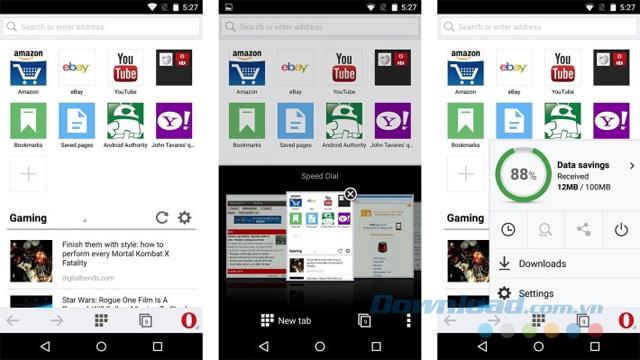
There is one application that outperforms most other web browsers in terms of storage, data usage and even RAM that you can choose to replace Chrome on Android, which is Opera Mini. Opera Mini is significantly smaller in size than the Chrome app. You can choose the Opera Mini or Opera Mini beta version to your liking.
Download Opera Mini for Android Download Opera Mini beta for Android
2. Facebook (69MB)
Facebook is one of the most popular free apps on Android, so it usually comes pre-installed on many devices. However, it is also one of the large sized applications.
The size of Facebook for Android is 69MB (depending on your device). On some devices like the Xiaomi Redmi Note 4, the app data increases to 173MB and the total size is 242MB. Are there any applications you can use instead to save space?
Alternative application: Facebook Lite (5MB)
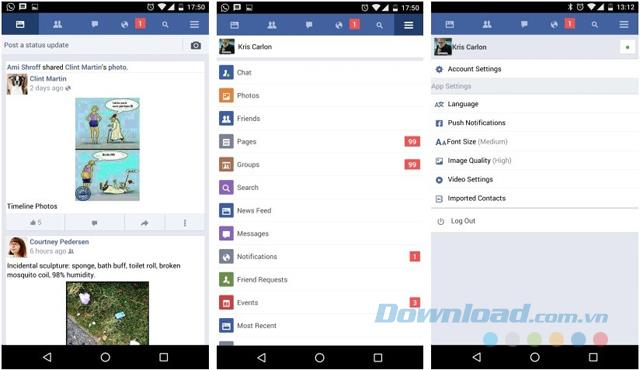
Many Faceboook users will not feel comfortable using an unsupported third-party application to manage their accounts. Fortunately, Facebook offers its own official Lite application.
This application was created to save data, but it is also smaller than the main Facebook version with only 5MB. Although smaller in size, but Facebook Lite still has many features similar to the original version. Of course, it will lack some new functions and updates.
Download Facebook for Android Download Facebook Lite for Android
3. Microsoft Word (92MB)
Many Microsoft Office applications are used by Android users. They are similar to the desktop versions, most of them free and compatible with nearly every file type. But these applications are also significantly larger than similar options from other companies.
This is especially true for applications like Microsoft Word that weigh up to 92MB. Considering its function with other alternatives, it seems worth saving the amount of space it occupies. So what are the alternatives here?
Alternative application: Google Docs (25MB)
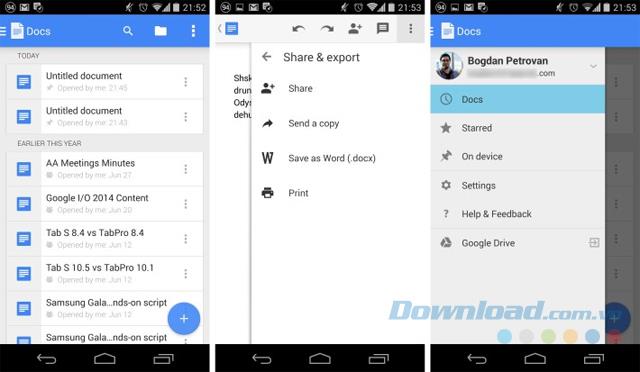
There are plenty of free office suites available on CH Play, but if you want to download a separate document application rather than a full suite, Google products are worth a look.
You can download each application with each app taking up about 25MB of storage space. Sheets and Docs are two of the main applications of the Google suite, but they have alternatives for most Microsoft applications, including a PDF viewer, a slideshow application, and a similar note-taking application. OneNote.
Download Microsoft Office for Android Download Google Docs for Android
4. PicsArt (73MB)
PicsArt is one of the most popular photo editing apps and also one of the largest. It provides a significant amount of functionality, but its social aspect adds to the need for storage space.
About 73MB in size, it's bigger than some other photo editing apps like VSCO for Android , or Snapseed for Android . So what are the alternatives here?
Alternative application: Pixlr (32MB)

At only about 32MB, Pixlr is one of the smallest photo editing apps in terms of size. Despite this, it qualifies as Google Play's Editor's Choice app and has many of the same functionality as some of the larger "coworkers".
The application comes with a collage function, adjust the balance (brightness, contrast, exposure ...) and filters. It also has text and class functions.
Download PicsArt for Android Download Pixlr for Android
5. Facebook Messenger (113MB)
The truth is, you have to download a separate application to use Facebook's messaging functionality. This is a big deal for those who have limited phone storage space. Only with the messaging function that you have to spend about 113MB is really a waste? Are there any alternatives? The answer is yes.
Alternative application: Facebook Messenger Lite (17MB)

If you have limited storage space, choose Messenger Lite for the original Messenger. It is only about 17MB in size. Like Facebook Lite, Messenger Lite has some of the same features as the original app: audio calling, sending photos and messaging. But it also has some limitations like video calling and extensions that come with the original Messenger like Giphy, Uber and Kayak.
Download Facebook Messenger for Android Download Facebook Messenger Lite for Android
6. Skype (70MB)
Compared to the other apps on the list, the size of Skype doesn't seem to be a bad thing considering its rich features. But for phones with limited storage space, 70MB can also be a huge problem.
There are many video calling applications on the market that you can choose to replace Skype, but often require creating an account and adding new contacts. So is there any solution that can save the space and still provide the convenience of Skype?
Alternative application: Skype Lite (50MB)
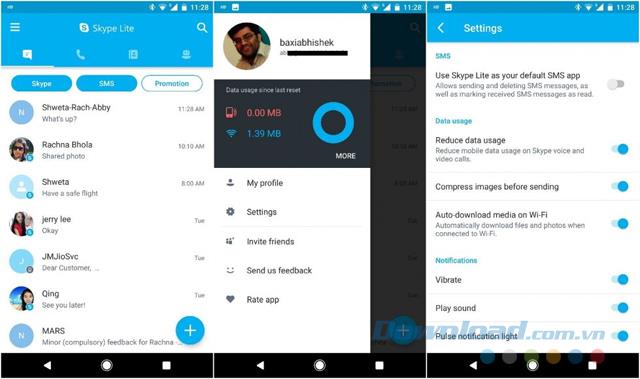
It's still in beta, but Android users can already download the Skype Lite app if they want a standard replacement for the original Skype. Skype Lite was created for the purpose of saving data and operating under poor Internet conditions.
Download Skype for Android Download Skype Lite for Android
7. Spotify (93MB)
Spotify has been listed as the number one culprit in AVG's ranking of the top apps that take up the most space on Android. If you are running out of memory and have installed this app on your device then you should consider replacing it with another option.
Alternative application: Google Play Music (35MB)
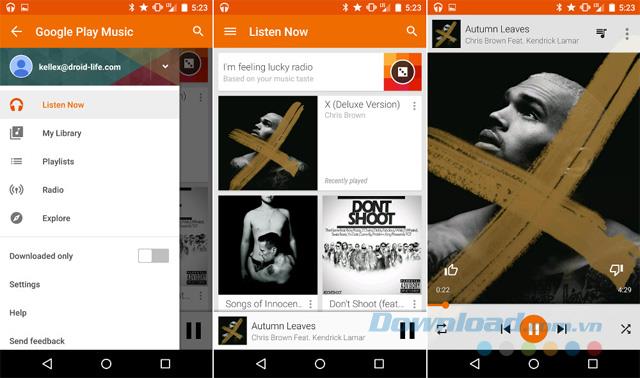
Not to mention where is the better application, just by the size of Google Play Music won. It weighs only 35MB, significantly smaller than Spotify. Of course, the size of the application will gradually increase due to cache and data when you download songs or listen to music online.
Download Spotify for Android Download Google Play Music for Android
8. Microsoft Outlook (71MB)
Microsoft Outlook is one of the applications that takes the most storage space according to AVG. It alone weighs 71MB, not to mention the cache and data each time you use it to check your email. So which email application can you use instead that will still give you access to Microsoft Exchange, but not taking up much space on your phone?
Alternative application: Aqua Mail (18MB)
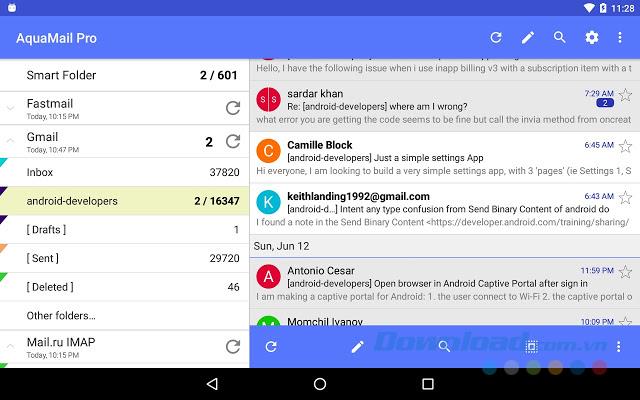
You can find plenty of good alternatives to Microsoft Outlook but Aqua Mail is a special memory-saving option. Aqua Mail has the functions of Gmail , Outlook, Yahoo and several other email applications in a size only about 1/4 compared to Microsoft Outlook.
Download Microsoft Outlook for Android Download Aqua Mail for Android
9. Microsoft Excel (84MB)
Microsoft Excel is another example of a common application that is quite heavy. In fact, Excel is nearly the size of some office suites. This is due to advanced Excel features such as algorithms.
Alternative application: Google Sheets (25MB)
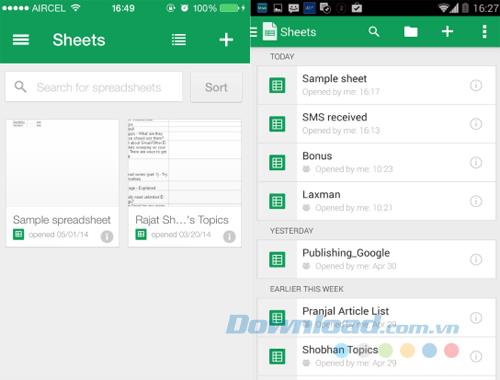
Google Sheets, like Google Docs, is significantly smaller in size than its Microsoft rival, but has many of the same features. Charts, spreadsheets and visualizations are part of the application.
Download Google Sheets for Android Download Microsoft Excel for Android
These are common applications but take up a lot of storage space on your Android device. If your phone is running low on memory and has already installed these heavily used apps, you might want to consider using some of the corresponding alternatives.