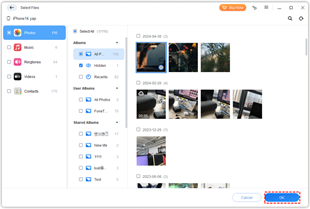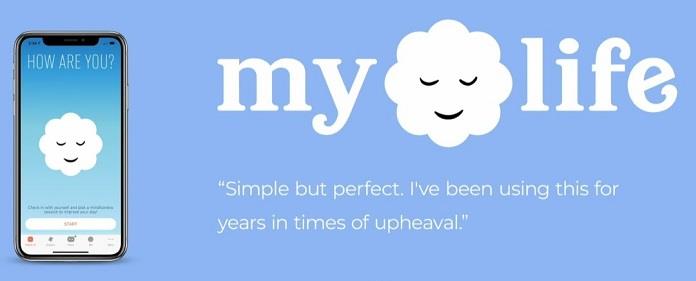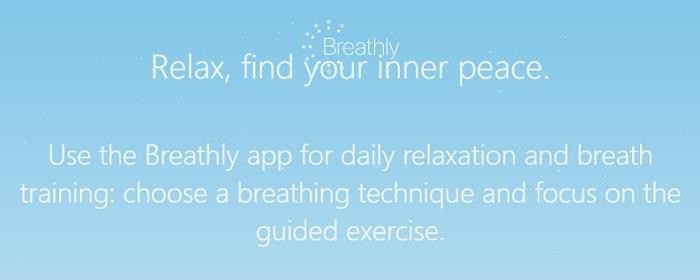Breathing Apps can make breathing easy by providing you breathing exercises. Breathing Apps lets us know what happens when our blood pressure, heart rate, or brainwaves start function come into a coherent frequency. These Apps also teaches us to manage stress through various exercises. I think you have enough reasons to use a Breathing App to calm down, reduce stress, and stay healthy.
Contents
10 Best Breathing Apps for Android and iOS
1. The Breathing App
The Breathing App with the maximum number of users and a total rating of 4.8 out of 5 in Google Play Store as well as Appstore, this app secures the first position in our list. This wonderful app works on the principles of resonance breathing, i.e., breathing at a rate of 5-6 breathe per minute which is slower than our usual breathing rate which is 15-18 breath per minute.

The Breathing App app lets us know what happens when our blood pressure, heart rate, or brainwaves start function come into a coherent frequency. Breathing at resonance helps us to balance the two important autonomic Nervous System consequently. This leads to reducing the stress and calmed state. Discover more about The Breathing App app using the link provided below:
Download for Android from Play Store
Download for iPhone
2. Breathe2Relax
On number 2, we have another breathing app available on both Android and iOS platforms. This app teaches us to manage stress through various exercises. It includes a body scanner that enables us to learn how each part of our body reacts to stress.

There are several videos available on stress management where we get to know about stress, its effects, causes, and ways to reduce it. Breathe2Relax app helps us to learn diaphragmatic breathing. Also, it provides us with tips to control anger, anxiety, and other mental issues. The app is much more than presented here! Tap the link to explore other features of Breathe2Relax app:
Download for Android from PlayStore
Download for iPhone
3. MindShift CBT
MindShift Mindshift CBT employs scientifically proven strategies based on Cognitive Behavioural Therapy (CBT) to help us calm down, reduce stress, and stay healthy. We know for healthy breathing, we need to keep our mind cool free from worries. This app does the same.

It contributes to improve our thinking skills and orient it into a positive direction to keep us on the right track. Other features on this app help people in coping up with stress, panic states, perfectionism, anxiety, and many other problems. There are graphs on it that allow us to track our mood. We can set reminders to keep us motivating the whole day. Get MindShift Mindshift CBT app using the link provided below:
Download for Android from PlayStore
Download for iPhone
4. MyLife Meditation: Stop, Breathe & Think
Moving on to the next app on our list we have MyLife Meditation, formally known as Stop, Breath, and Think is a free app with 400+ premium activities. This app has won several awards for its efficiency; one of them is the Webby People’s Voice Award for Best Health App in 2017. Check-in on it allows finding out our feelings through the ratings. Later on, if found in anxious, panic, or disoriented state, it suggests activities and meditations relax.
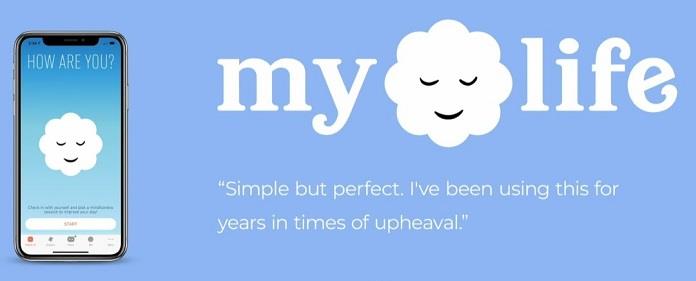
MyLife Meditation app incorporates meditations for every age-group, i.e. for kids, teens, and adults. No matter if you are a beginner or an experienced meditator, this app includes meditations for all. It also helps people in depression management. In short, MyLife Meditation app acts as a personalized coach. Download MyLife Meditation superb app now on your phone with the link shared below:
Download for Android from PlayStore
Download for iPhone
5. Insight Timer
On number 5, we have ‘Insight Timer’, another award-winning app available for free to help us with breathing, sleeplessness, anxiety, stress, etc. It includes thousands of music tracks and sounds to calm down our mind, improve focus, and sound sleep.

It comes with a range of guided meditations (with 100+ new meditations added daily) from top psychologists and experts. This app helps to reduce anxiety, manage stress, and control anger to lead a happy life. Tap the link below to know more about Insight Timer app:
Download for Android from PlayStore
Download for iPhone
6. Breathly
Breathly app, sixth in our list comes with simple breathing techniques that help us to relax. It includes features that aid in reducing mental stress necessary for a sound sleep. Breathly comes with daily relaxation and breathes training options where we have to choose one breathing technique.
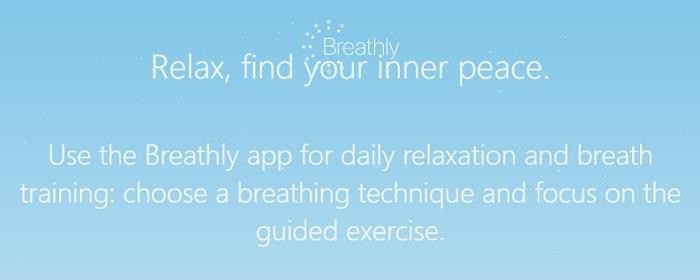
There are several guided exercises available to help us improve focus, manage stress, and control anger. Breathly is one of the simple breathing apps available on our device for free. Take some time out for your body with Breathly app whose link is provided below:
Download for Android from PlayStore
Download for iPhone
7. Headspace
Giving a few minutes to our body can help to reduce all the stress of the day. Isn’t it? Next app on our list is used for the same purpose. It demands only a few minutes to keep our body and mind healthy. The various features help us to improve focus, stay calm, breathe slowly, and sleep peacefully.

It teaches us to breathe, sleep, and meditate to live a healthy life. In the sleep section, we find a range of meditations for sleep, relaxing songs, music, sleep melodies, etc. These all help in taking full-rest at night. This app also includes a guided meditation for students that help them to stay away from distractions. Check out other exciting features of Headspace app using the link below:
Download for Android from PlayStore
Download for iPhone
8. Universal Breathing – Pranayama
Universal Breathing – Pranayama app is used by a large fraction of the population around the world and recommended by most doctors to control breathing problems. It has been used by people to manage asthma and COPD (Chronic Obstructive Pulmonary Disease).

It is said that the slow breathing of about 15 minutes can help us to reduce all our stress and promote a good mood. The amazing features of this app help people to live a happy and healthy life. Universal Breathing – Pranayama app provides exercises to improve breathing, focus, endurance, and maintain a healthy heart. Tap the link provided which will fetch you straight to this app:
Download for Android from PlayStore
Download for iPhone
9. Kardia
KardiaKardia, being the ninth app on our list, provides relief against stress and helps to fight insomnia-lack of sleep by focusing on deep breathing and reduces anxiety attacks. The Target mode on it automatically manages the breathing rate to help us relax and fall asleep.

There is a range of high-quality relaxing music and sounds available to help us calm down. Other benefits include improved concentration, a healthy state of mind, better control over anger, etc. This is a free app with no-Ads. Get this excellent app easily using the link shared below:
Download for Android from PlayStore
Download for iPhone
10. Calm
Moving on to the last Breathing App on our list, as the name suggests itself, this app includes features that help us to manage stress, reduce anxiety, and calm down our mind. This app comes with lots of sleeping stories, breathing programs, relaxing music, and many more to help us take a good nap.

The short stories narrated in the soothing voice helps us to fall asleep. Calm includes guided meditations suitable for both beginners and experienced ones. Check this app on your phone using the link shown:
Download for Android from PlayStore
Download for iPhone
Read More:
Summing Up
These were some of the best breathing apps available on both the platforms, i.e. iOS and Android. They are free to download and easy to use. Do visit the links shown in the article to know more about their features. All the apps presented above are well known to help people reduce anxiety; manage stress, anger, sleeplessness, etc.
Breathing Apps include breathing programs and breathing exercises that help us to relax. Nowadays, depression has become common for most of the people who suffer from it once in their life. It is necessary to maintain good mental health to avoid all the problems that hamper our health. Download any of these apps to ensure good health both physical and mental.