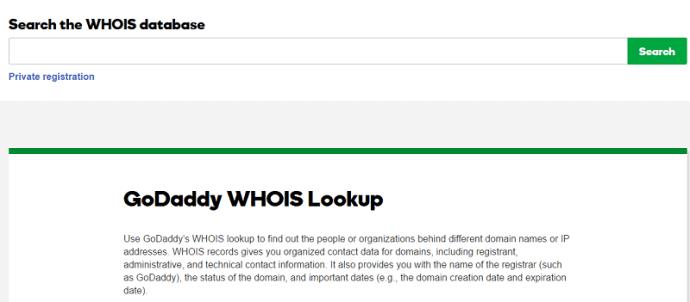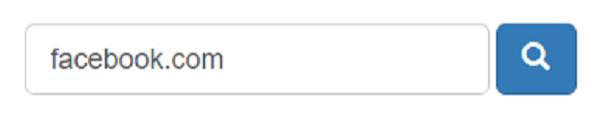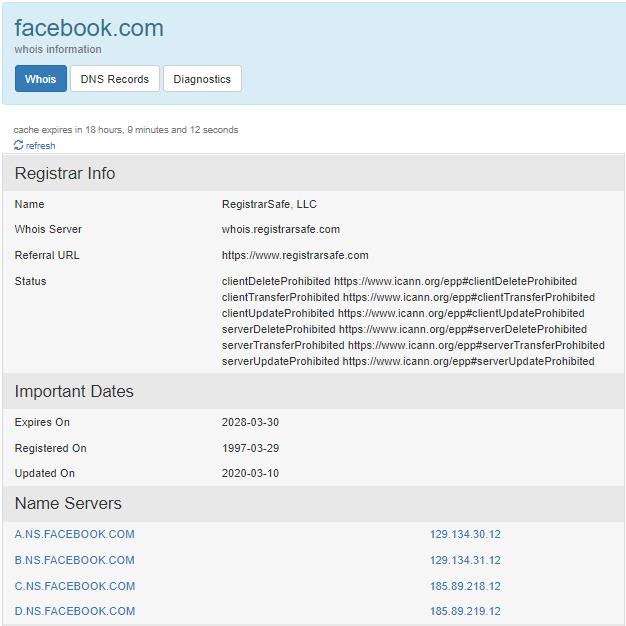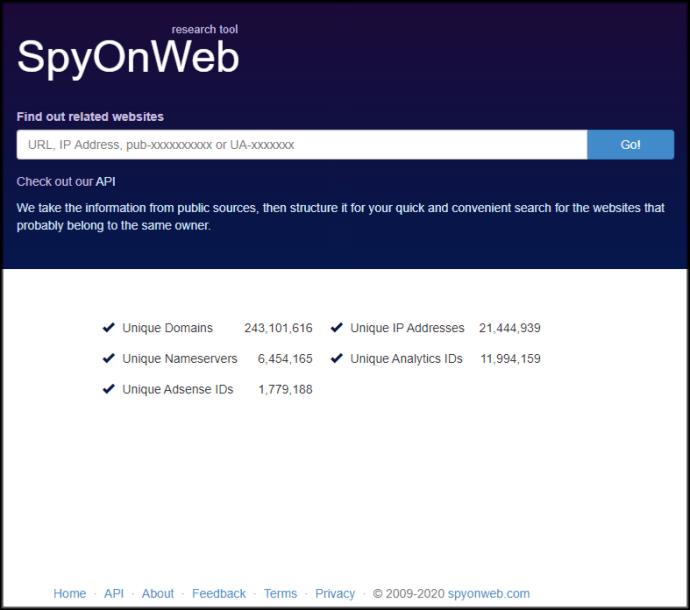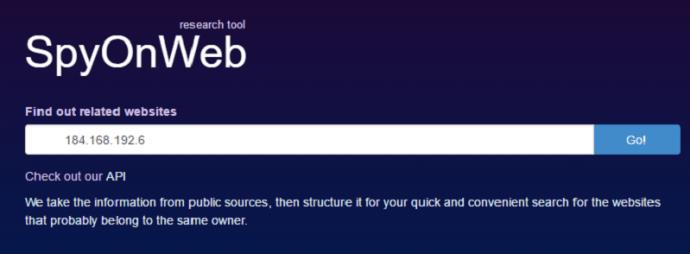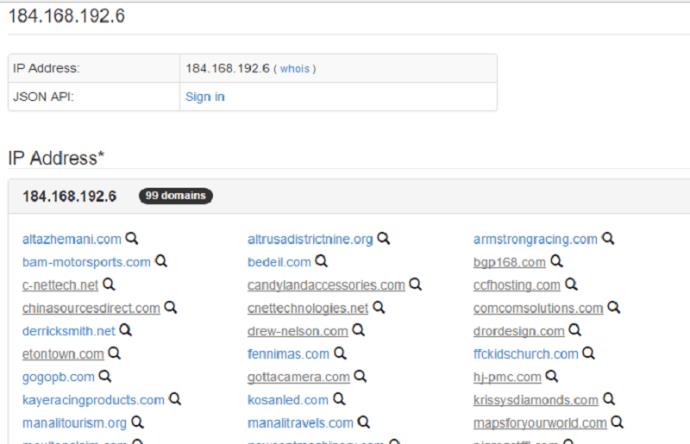There are moments when you view something and wonder who made it. The same goes for websites. Whether you’ve stumbled upon an online educational resource or a gossip website, you begin to think of who had the idea to create it. You also might be interested in buying the domain name. Regardless, the maker isn’t always the owner. Websites get sold all the time. Therefore, a website is either owned by the creator or a purchaser.

Identifying ownership of a website stems from many reasons. It helps you understand why the website was built, how many sites a person or business owns, and more. For political and controversial posts, knowing the creator can provide some much-needed context. Regardless of reasons, how can you see a website’s owner in the first place? Let’s break it down.
Use WHOIS to Identify Website Owner
You may be asking what WHOIS is in the first place. Simply put, this term is used whenever anyone wants to access information about a website. Whenever someone registers a web domain, relevant information becomes part of a public database.
If you are looking for the domain name, IP address, or even the address and contact numbers, WHOIS will serve as your best friend.
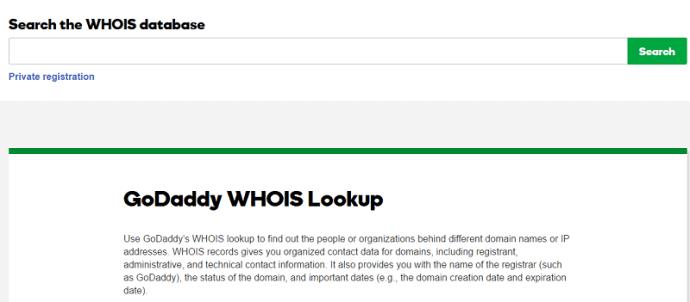
WHOIS websites:
- GoDaddy WHOIS Lookup
- whois.net
- whois.icann.org
- whois.com
- whois.domaintools.com
- who.is
- whois-search.com
All WHOIS websites are pretty similar, give or take a few exceptions. In general, these are what you will find:
- Registrant
- Registrar
- Registrar status
- Relevant dates
- Name servers
- IP address
- IP location
- ASN
- Domain status
- WHOIS history
- IP history
- Registrar history
- Hosting history
- WHOIS server
- Website response code
- Website SEO score
- Website terms
- Website images
- Website links
- WHOIS record
Verifying WHOIS Data
Information can always be falsified, but organizations and individuals try their best to establish the truth. The Internet Corporation for Assigned Names and Numbers (ICANN) knows that WHOIS information should be accurate.

Thanks to the 2013 RAA, registrars now have to verify WHOIS data fields. This requirement means that the contact numbers and addresses should always be updated. To assess the status of WHOIS data, ICANN conducts extensive studies about it.
Using WHOIS
- Visit any website with a WHOIS function.

- Enter the website URL in the search bar.
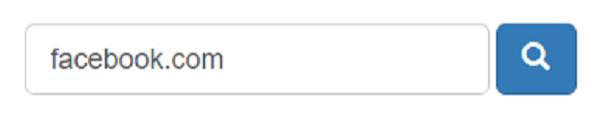
- Look at the results.
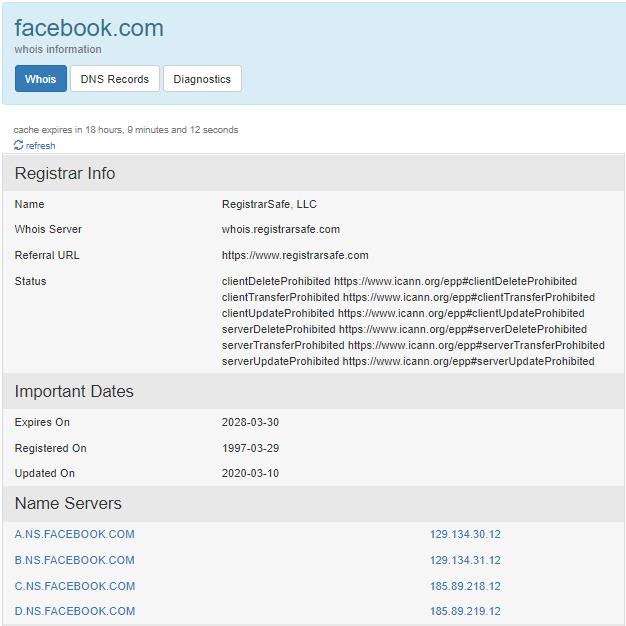

Ideally, you will get all the information you need. The details include phone numbers, addresses, registrar details, and even the name of the registrant (usually business name).
Private Registration Issues
For domain owners of the most prominent websites and those who just generally value privacy, the WHOIS lookup tool is not enough for you. This scenario is because domain name registrars provide website owners with the domain privacy option to secure their personal information. While GoDaddy has a WHOIS feature, they also allow their customers to get Domain Privacy protection.
There are good reasons why domain owners hide information:
- Prevent receiving spam and other unwanted messages
- Avoid increasing the likelihood of being hacked
- Prevent purchase offers on a domain they want to keep
Thus, it’s no wonder why people pay more for domain privacy. It saves them the time removing spam, and it keeps their websites safe from possible exploitation.
Regardless, you can get an idea of how many domains have the same owner by utilizing other methods.
To seek more information despite this domain privacy feature, you have several options:
Contact the Domain Registrar if Looking to Buy The Domain
Since the website owner’s information is private, the registrar holds the details you need. Unfortunately, you have to communicate with the registrar, and they will pass the information on to the website owner. The WHOIS website should have registrar contact details, such as a phone number or email address. Just mention that you’re interested in the domain if and when it becomes available. Some domain name owners are willing to sell them, while others may not be interested in closing a deal. Others plan on dropping the name after it expires.
Reverse IP Search
Another option is to perform a Reverse IP search. It’s pretty much similar to how you would do a WHOIS search. In fact, a site that does Reverse IP searches only needs a domain name.
- Go to spyonweb.com
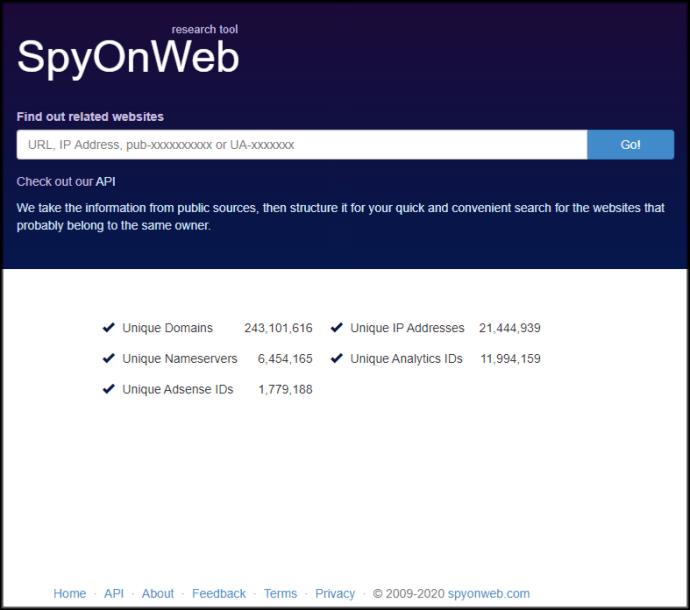
- Enter the domain name or the IP address in the search bar
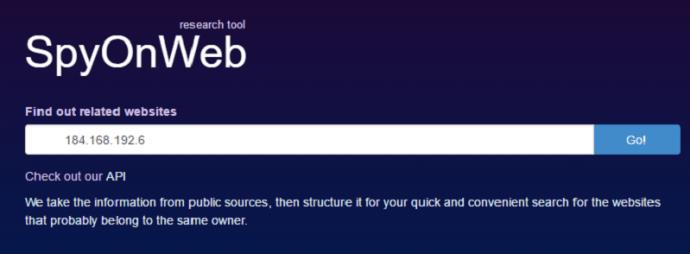
- View the results
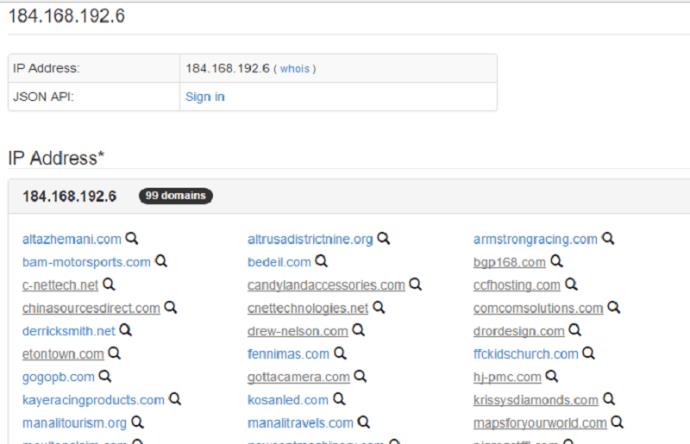
While it isn’t surprising to see an IP address having five domains, which likely means it only has one owner, a single one showing hundreds of domains most likely means that a domain owner is merely using a shared host. A shared host means that a domain owner does not have control over the other websites under the same IP address.
Searching for Website and Domain Owners
In closing, you should not be surprised when you conduct a WHOIS search and see that the actual domain owner isn’t posted because of a Domain Privacy tool. If you do want to know how many domains an individual might have, you can conduct the four reverse searches provided above.
Check out our article on the whois command if you want to learn how to use it.
Share your thoughts and experiences on searching for website and domain owners below.