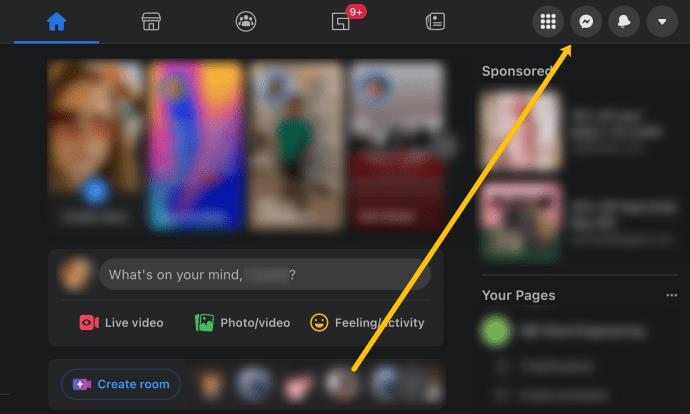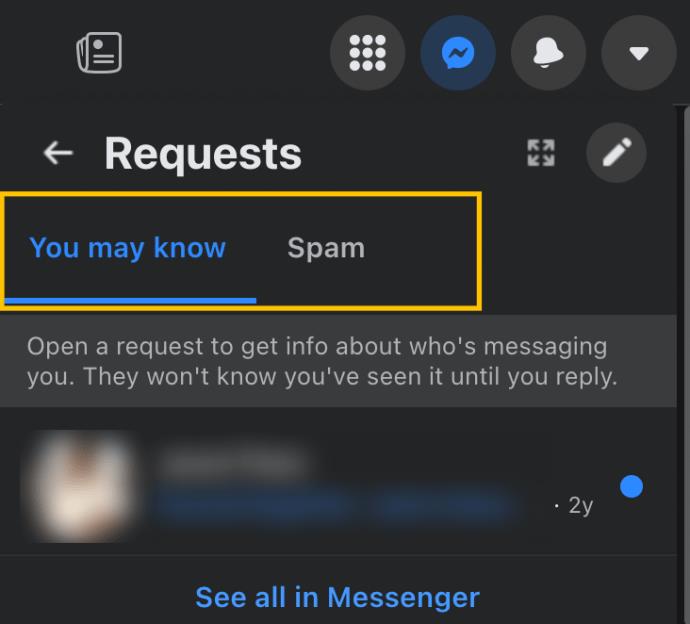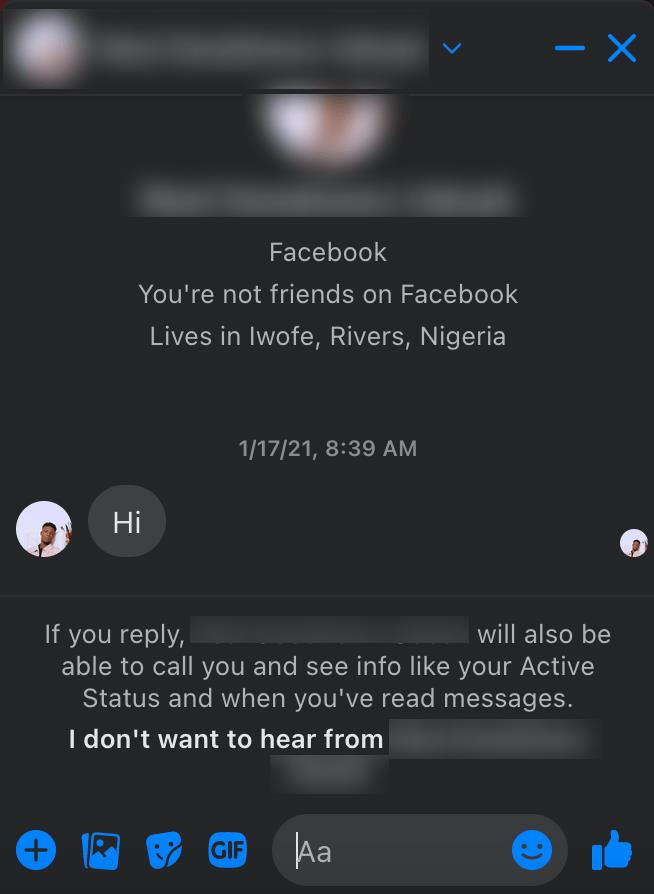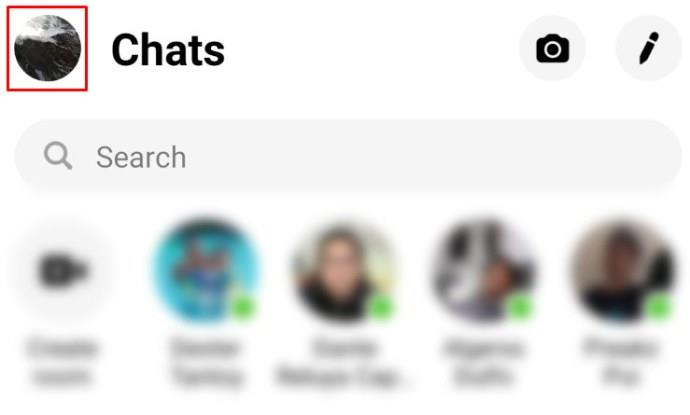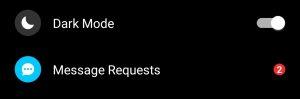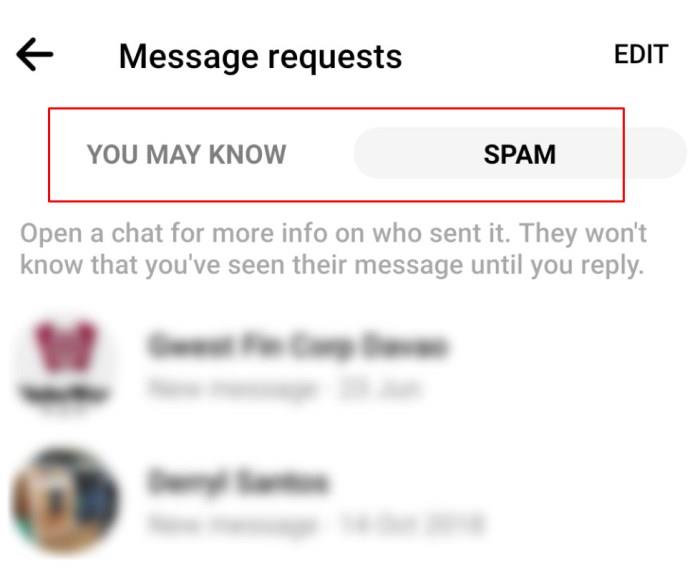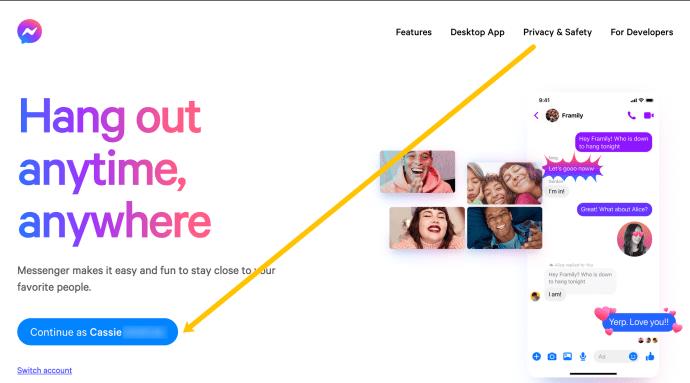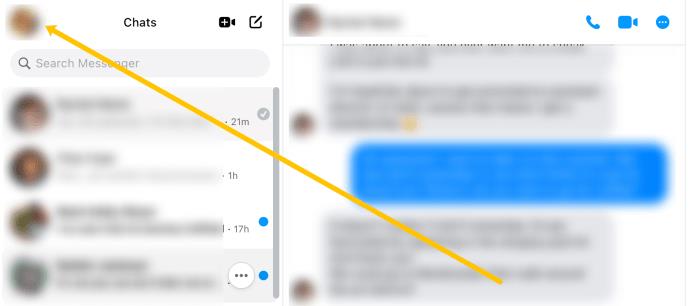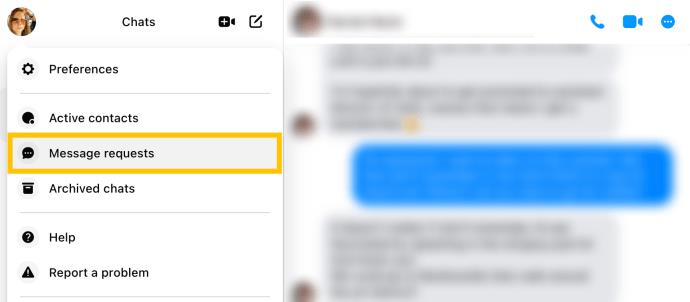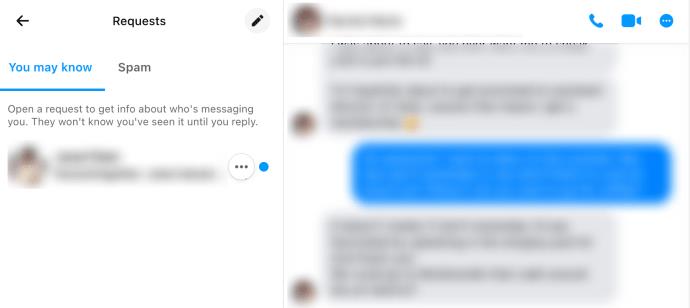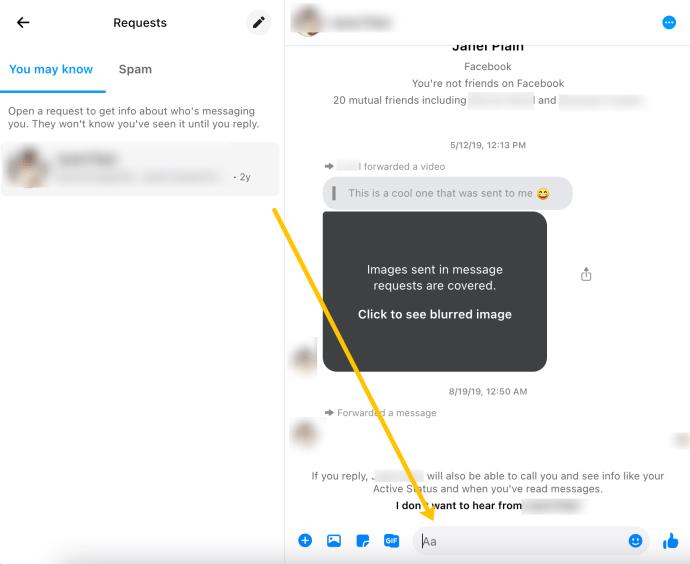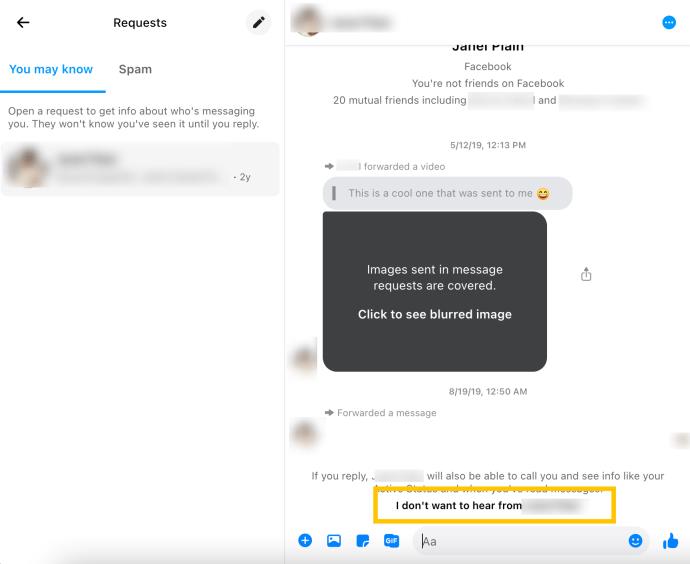Various forms of Instant Messaging have been around for quite a while. Over the years, spammers have found new marks through the Facebook Messenger service. This prompted the social media company to develop new tactics that separate legitimate messages from those that may come from people with nefarious intentions.

Know as “Message Requests,” these messages are pending your approval. These messages may be from people you don’t know or people you aren’t friends with.
Why Messaging Is Still Important
Facebook developed the Messenger service as another way for users to interact with each other. It is an app that will work even if you deactivate your Facebook account. Over time, this app has become the most widely used chat app globally. It may not have a smooth experience like Telegram or emoji options like WhatsApp, but what it does have is reach.
Facebook Messenger offers users the ability to quickly and easily connect people around the globe. All you need is a person’s profile information to send the message. Unfortunately, this also poses risks for those with ill intentions to contact unsuspecting people.
Message Requests
There are a lot of spammers and cybercriminals looking to connect with innocent users, so it is advised to never engage in a conversation with people you don’t know or those that appear fishy.
To ensure that you don’t engage them by accident, Facebook has moved these messages to the Message Requests section. Accessing this section may not be as apparent and obvious as accessing your general chat section.
How to Check Message Requests On Facebook Messenger
There are various versions of Facebook Messenger. From the Mobile App to a web browser, we’ll cover them all in this section.
Check Message Requests On Facebook’s Website
If you’re using the browser version of Facebook, you can quickly check Message Requests by following these steps:
- Open Facebook and tap on the Message icon in the upper right corner.
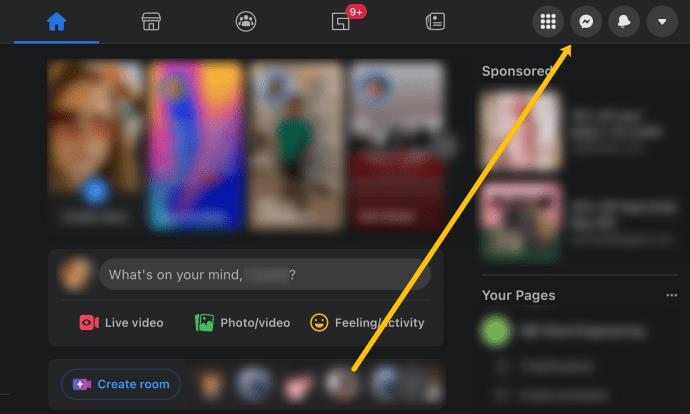
- Your Facebook messages will appear in a dropdown. Click the three horizontal lines at the top of the dropdown.

- You will now see two options: You May Know and Spam. The former are messages from friends of friends, while the latter are people who don’t have any mutual friends and are likely spam.
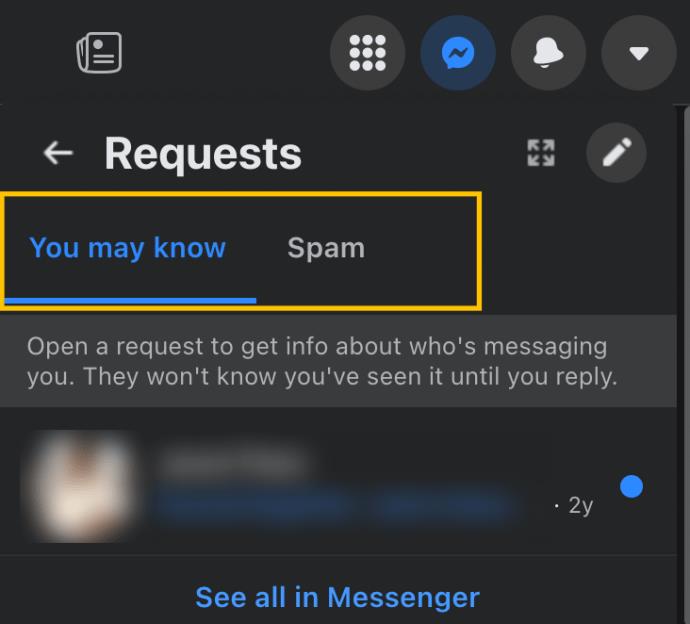
- If you’d like to respond, simply type a response and send it. But do keep in mind that the messages will move out of the Requests folder, and the individual will be able to contact you.
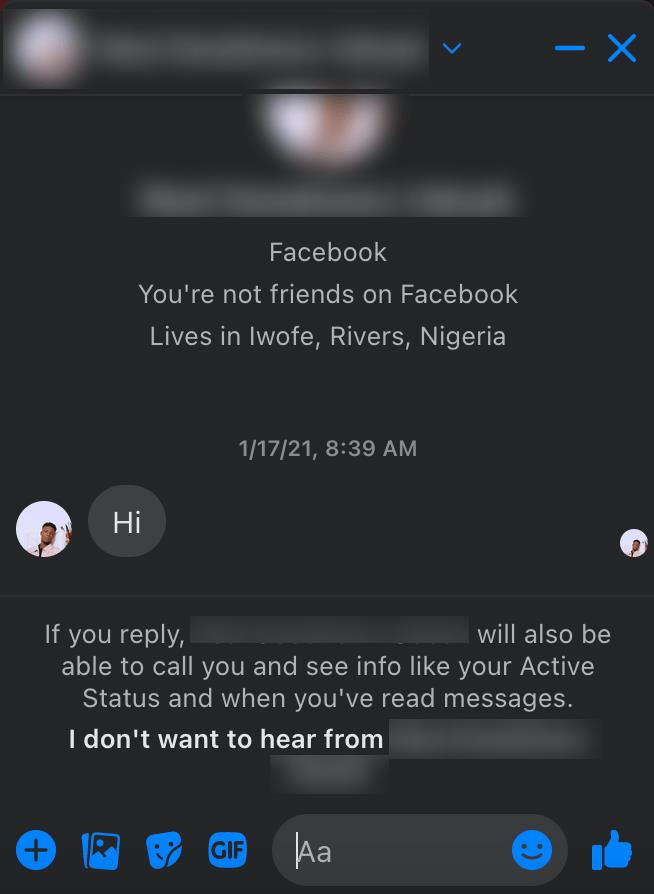
You can also click the Options icon in step 2 to access your Facebook Message requests on a web browser.
Checking Message Requests From the Mobile App
Open the Facebook Messenger application for Android and sign in using your Facebook account. You may see the “Message Requests” option at the top of your chat history. If you don’t, follow these steps:
- In the top left; tap on your profile picture
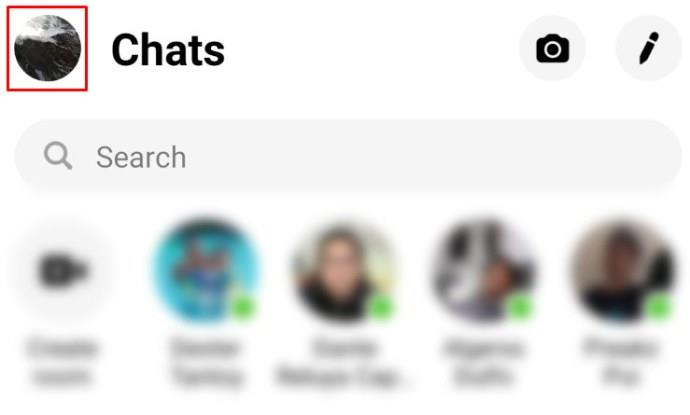
- Tap on the option that says “Message Requests.”
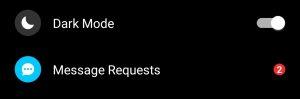
- Toggle between the “You May Know” tab and the “Spam” tab
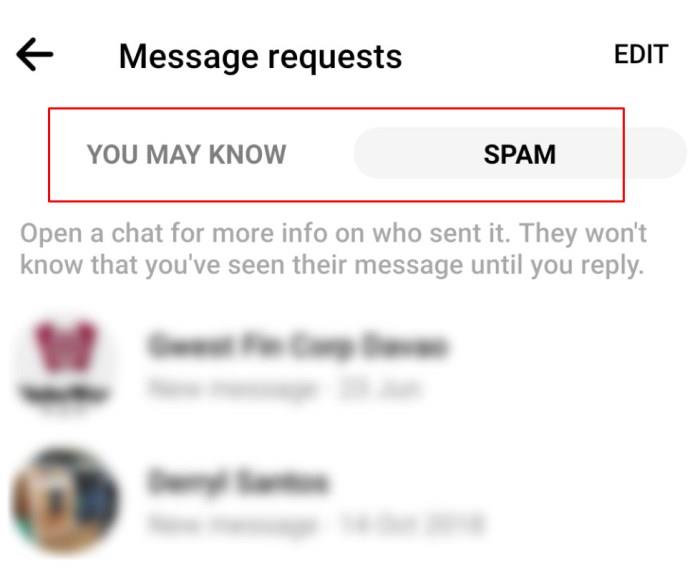
This will take you to a page that features a list of message requests that you have pending. If the list is empty, you don’t have any message requests.
Facebook Messenger Website
There is a dedicated Facebook Messenger chat app available online that works just like the “See all in Messenger.” This Messenger option is similar to that of the website but tends to be quicker and better.
This is because this app is directly focused on chatting and isn’t a redirection from another website. If you’re using the dedicated Messenger site, do this to reveal your message requests:
- Go to the Messenger website and log in.
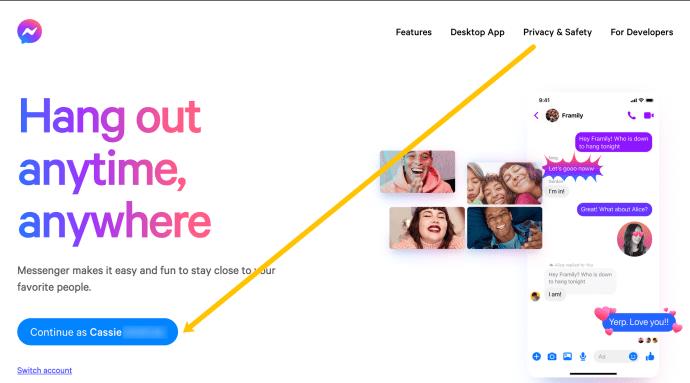
- Click on your profile icon in the upper left-hand corner.
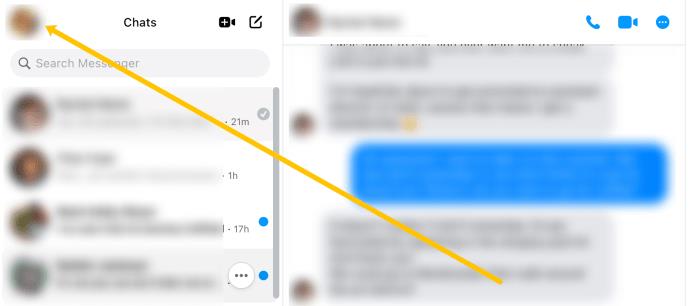
- Click on Message Requests.
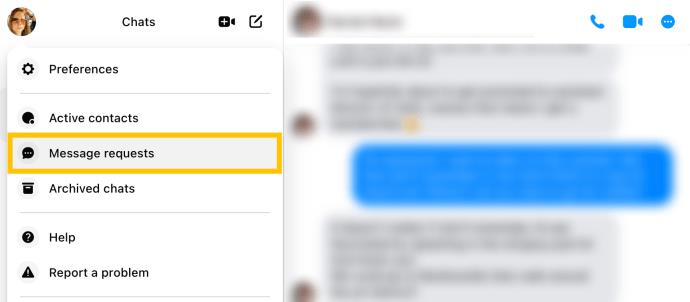
- Click You may know to see messages from friends of friends. Or, click Spam to see messages that Facebook found suspicious.
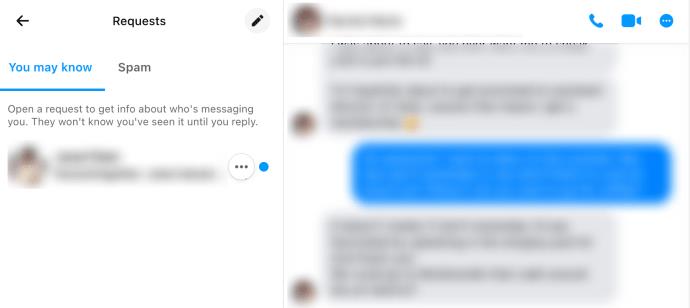
- Select a message you’d like to read. You can respond if Messenger gives you the option.
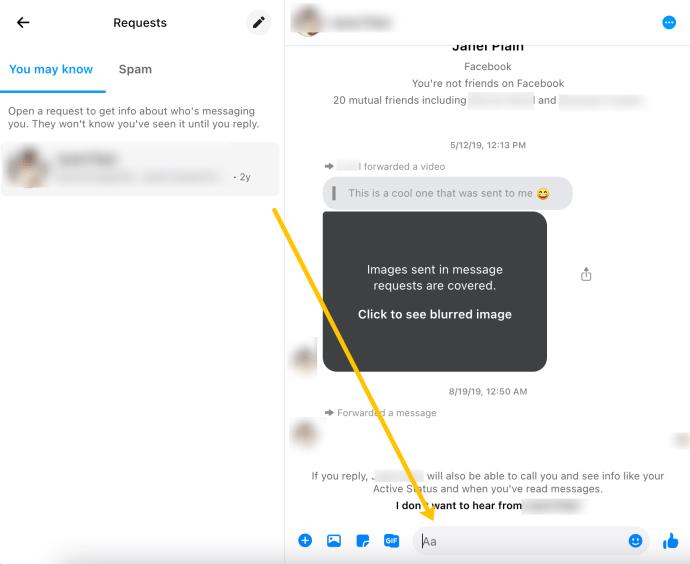
- If you don’t want the individual to message you anymore, you can click the I don’t want to hear from… link at the bottom of the message.
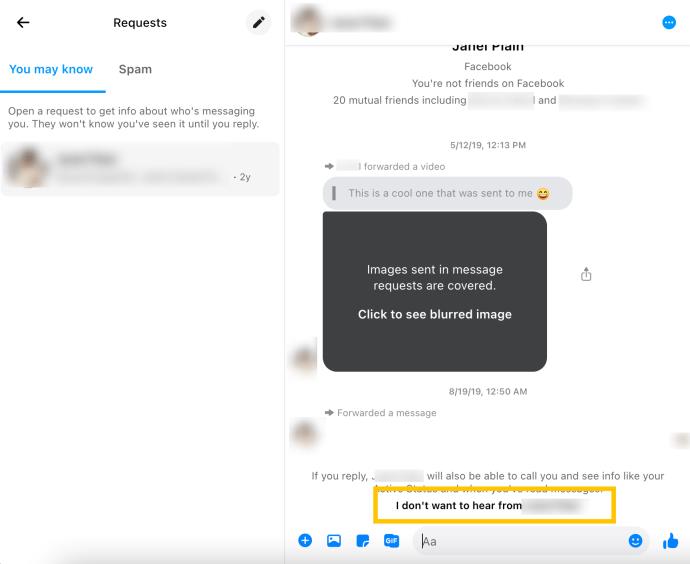
If you decide to reply to the individual, the messages will move out of the Requests folder and join your regular Facebook messages.
Beware of Message Requests
The first tell-tale sign of a spammer is a lot of emojis and ‘loud’ text typed in caps. This should be apparent from the list of requests, but you don’t have to be afraid to tap or click the message request to read more.
Even if the message text seems absolutely normal, make sure that you check out the sender’s Facebook profile. Spam accounts don’t pay too much attention to detail, so if you can’t find a lot of personal stuff on their profile or see something that seems strange, it’s always better to decline the request. It’s better to be safe than sorry.
If an account is an obvious spammer, make sure to report them to the Facebook support team.
Frequently Asked Questions
Here is some more information on Facebook Messenger:
Can I use Facebook Messenger even if I deactivated my account?
If you’ve deactivated your Facebook account, you can still use Facebook’s Messenger app. Simply sign in using the same username and password that you used for your Facebook account, and you should be good to go. On the other hand, if you permanently delete your account (or Facebook does it for you), your Messenger, along with all of its content, will be permanently deleted, and you won’t be able to log in.
Are there notifications for Facebook Messenger?
Unfortunately no. Due to the nature of unsolicited messages, Facebook has opted not to include notifications for this type of communication. As a user, you will need to check your message requests periodically.
Do Marketplace messages go to message requests?
No. If you’re selling or buying something using the Facebook Marketplace, you should receive the messages directly. Even if you don’t have Facebook Messenger installed on your device, you’ll receive the notification and have the ability to respond regardless.
Does the sender get a read receipt if I open the message?
No. You can read a message in the Request folder, and the sender will never know. However, if you respond, they will receive the same read receipts like any other message.
What do I do if spam appears in my Messages?
If the algorithm misses a spam message, you can report it by tapping the three-dot menu icon next to their name in the message list. Then, click Report. You can also block the user so they can’t message you in the future.
Also, it’s important that you don’t respond to any spam messages and don’t open any links. This can lead to account security issues.