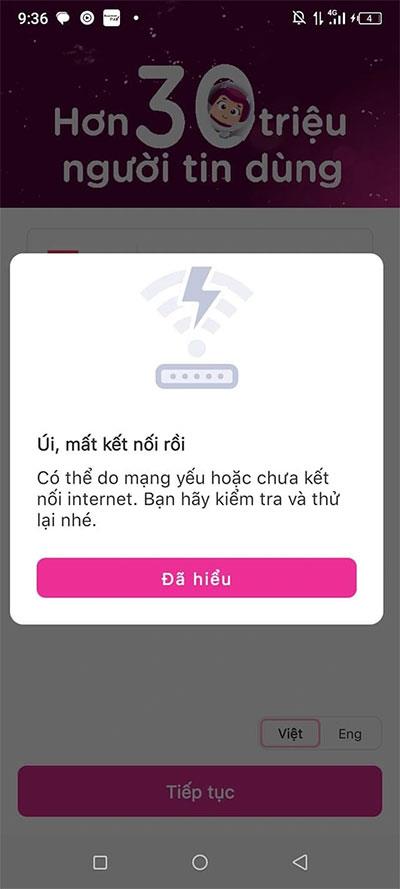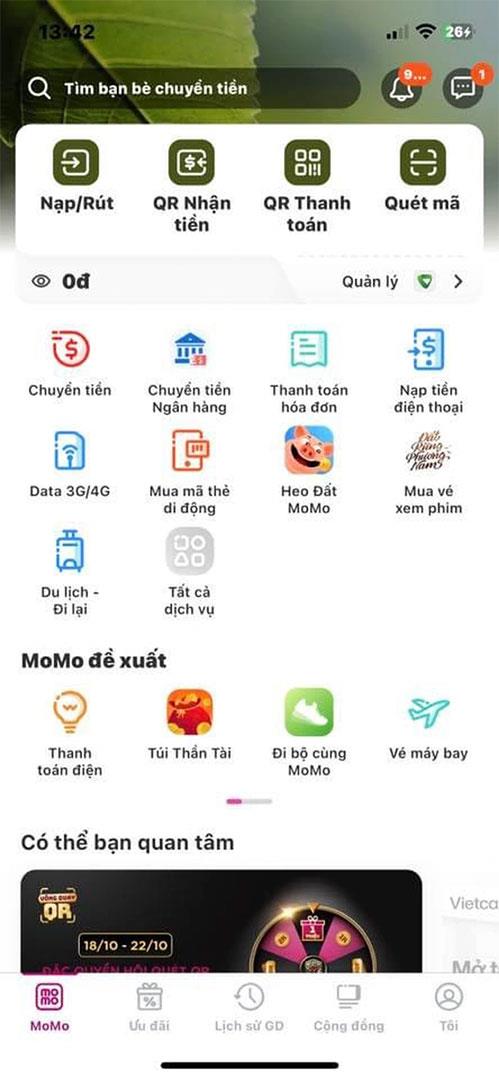Sometimes MoMo wallet users will have an error where they cannot log in to MoMo, cannot deposit or withdraw money, or can log in but the account shows 0 VND. When these errors occur, it may be due to an Internet connection error or a system error.
In general, e-wallets will have errors during use. One of the common errors is unsuccessful payment by the linked bank when scanning the QR code, 4G connection error, error of not being able to load the page, etc. Below are details on how to fix MOMO errors that you can use to fix your MOMO e-wallet error .
Instructions for fixing MOMO errors
Payment error failed
The MOMO payment failure error is quite common, the first thing you need to do is check the payment source. When you are sure your payment source has a balance, re-scan the payment QR code.
Sometimes there will be an error when paying via bank link. You need to go to MOMO e-wallet to deposit money. After depositing money, select the payment source as MOMO wallet to quickly complete the transaction.
Connection error - Connection lost
Currently, connection errors often occur on MOMO. If you are using 3G/4G, please switch to wifi network or turn off mobile data and turn it back on to quickly reload the page.
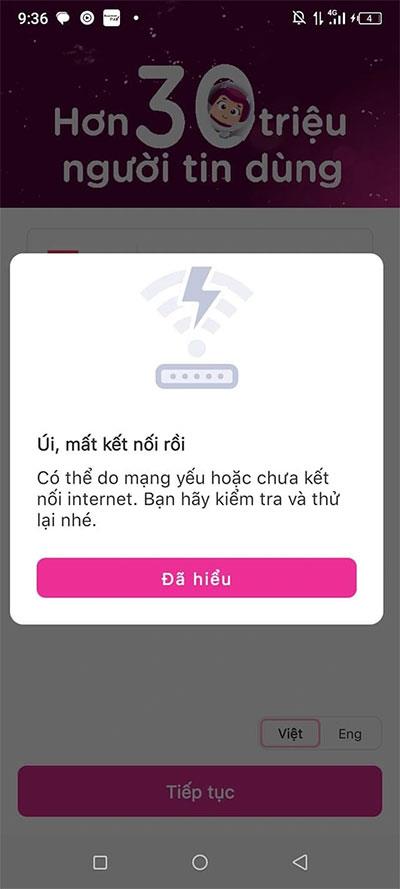
Connection error - Connection lost
Account error shows 0 VND
Many users see that their MOMO account has a balance showing only zero, many people cannot even withdraw or deposit money into their MOMO account. However, this error can only be fixed through the system. so you will receive the message:
"The MoMo system is under maintenance and will be completed as soon as possible. MoMo commits that customers' accounts and money are absolutely safe. We sincerely apologize for this experience.
Currently, the MoMo Customer Care system is receiving and will respond to customers immediately. Hope you feel secure and wait for the announcement from MoMo!".
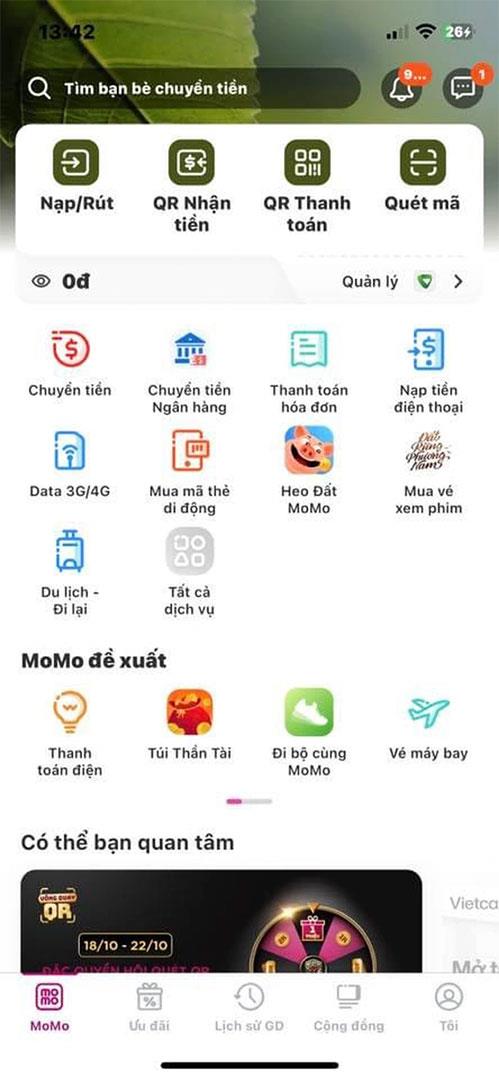
Account error shows 0 VND