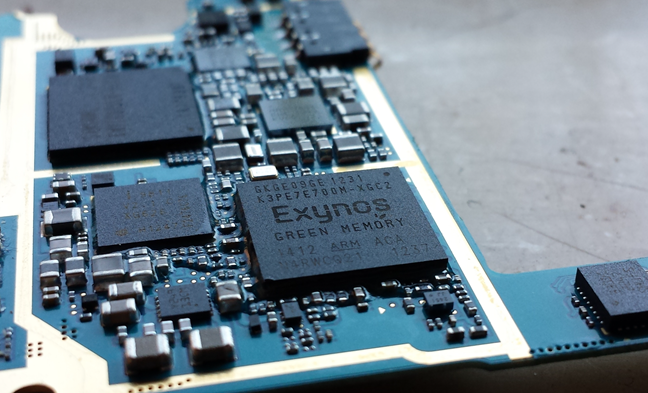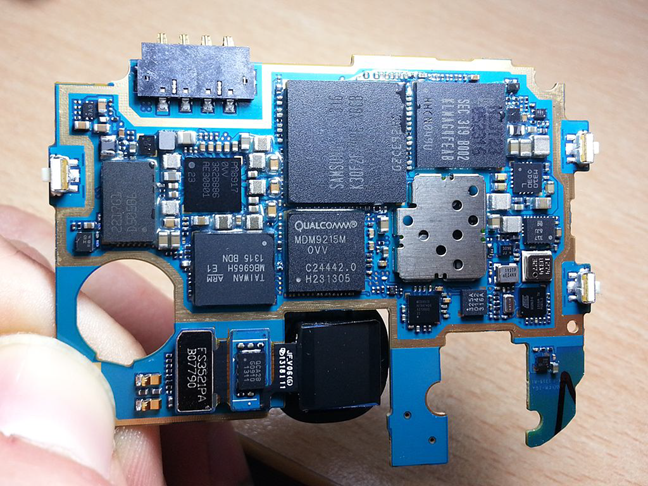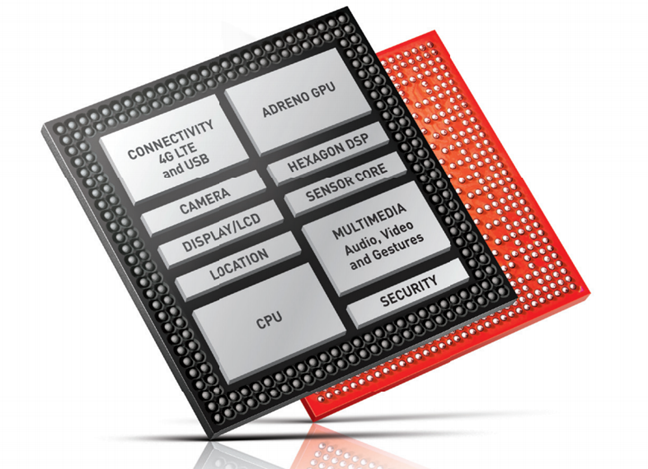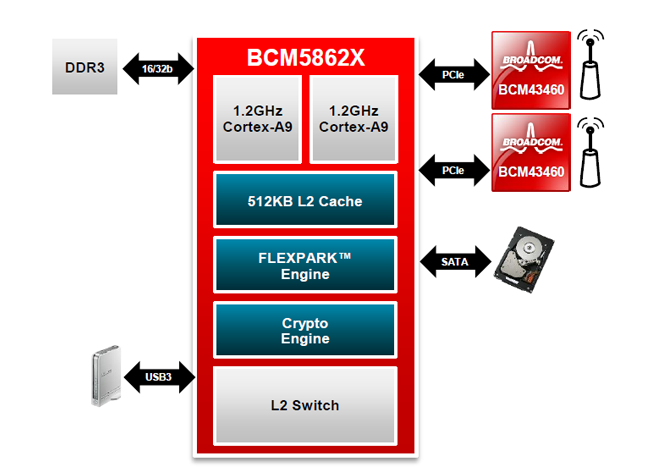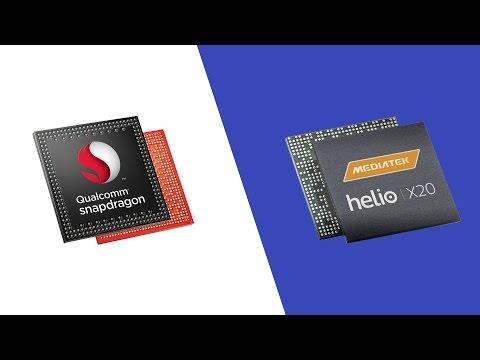We bet that most people who have a good knowledge of technology have heard the term SoC or System on a Chip. It wasn't much of a thing 20 years ago, or at least it was not something as widely used as it is today, but in the present day, the System on a Chip represents an approach to making electronic devices smaller, more powerful and more energy efficient than ever before. That's all nice and easy but do you know what a Soc is? What does SoC or System on a Chip mean? Why is it such an important thing for smartphones, tablets, wireless routers, wearables and other mobile devices? If you want to learn more about what SoC means, what it does, and why it's such a big deal, read this article, and you'll find some answers:
Contents
- What is a SoC (System on a Chip)?
- What are the common uses of SoCs?
- Which are the usual components of a SoC?
- Which are the largest manufacturers of mobile SoCs and which is the best SoC today?
- What are the advantages and disadvantages of a SoC?
- Do you agree that Systems on Chips are the future of electronics?
What is a SoC (System on a Chip)?
SoC is the short term for System on a Chip. A System on a Chip is an electronic integrated circuit that contains various electronic components designed to work together to achieve a common goal. The first part of the term - System - says that it's all about a complex electronic assembly, while the last part - Chip - tells you that all the components of that system are squeezed together on a single integrated circuit.
To get a better idea of what a System on a Chip is, imagine it as a full computer that's miniaturized and compressed to fit on a single chip. For instance, a SoC could be compared to a miniature system that has a motherboard, a processor, a graphics card, a network card and so on. To get a better picture, look below this paragraph, and you'll see what an Exynos 4 Quad (4412) System on a Chip looks like, on a circuit board from a Samsung Galaxy S III smartphone.
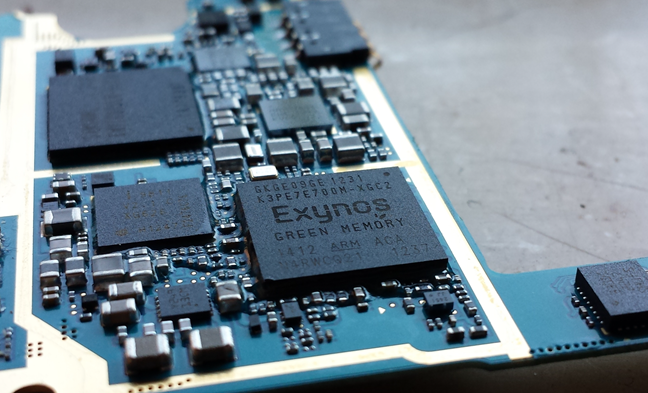
SoC, System on a Chip
Source: Wikipedia.
What are the common uses of SoCs?
Systems on Chips are widely used in many industries for all kinds of purposes such as for smartphones, tablets, wearables, digital cameras, wireless routers and so on. However, probably their most common uses today are for powering smartphones. If you're wondering why, keep in mind that both smartphones and tablets are small devices that need a lot of processing power to work and they all need to meet users' requirements, which are increasingly more demanding.
Here's just how complex the Qualcomm's Snapdragon 600 System on a Chip is - a SoC that was used in the old Samsung Galaxy S4 smartphone. Newer phones are even more complicated and have SoCs that are even more miniaturized.
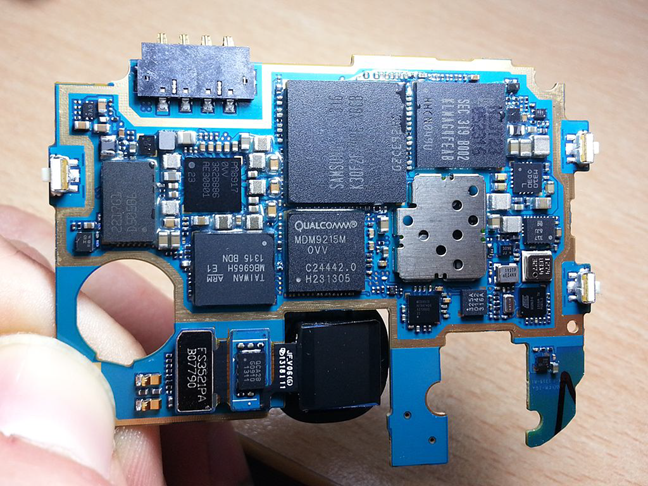
SoC, System on a Chip
Source: Wikipedia
For instance, people want to be able to use their smartphones to browse the internet, listen to music, watch videos, use GPS navigation, shoot photos and film videos, play games, be always connected to social networks, and so on. All these are things that need not only a good processor, but also a good graphic chip, a fast wireless and Bluetooth chip, support for connecting to 4G networks, a GPS chip and the list can go on. And all that must happen with the least power consumption possible. After all, nobody wants their devices to shut down after very few hours of use. The answer is to miniaturize everything that can be miniaturized and squeeze as many components as possible on a smaller surface. The consequence is a higher processing power and a lower power consumption. That is exactly what a System on a Chip offers.
Which are the usual components of a SoC?
A System on a Chip can have a variety of elements, depending on its purpose. However, as the overwhelming majority of SoCs are used on smartphones, here's a list of the most common components of such devices:
- CPU - the Central Processing Unit or the processor is the core of all things inside a SoC. It's the part of the SoC that's responsible for making most calculations and decisions. It receives input from other hardware components and software and delivers appropriate output responses. Without a CPU, there would be no SoC. Most CPUs today have two, four or eight cores inside, to be able to do parallel processing.
- GPU - is short for Graphical Processing Unit and it's also known as the video chip. The GPU is responsible for those 3D games you can play on your smartphone and also for the neat visual transitions that you see in the user interface of any device using a SoC.
- RAM Memory - all computing devices need memory to work. For being able to run apps and software data must be used, and to be able to do that, a System on a Chip must have RAM memory.
- ROM memory - just as a device needs RAM memory to be able to run apps and other software, it must also have ROM memory to be able to store software like the firmware or the operating system that it runs.
- Modem - no smartphone would be a phone if it weren't able to connect to radio networks. And by that, we refer to both wireless networks and to 3G or 4G mobile networks. Modems take care of network or cellular connectivity.
Here's an illustration of what components the System on a Chip called Snapdragon 410 from Qualcomm includes:
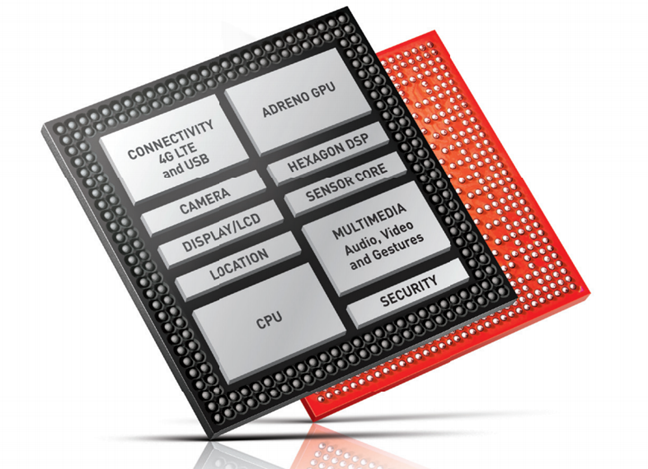
SoC, System on a Chip
Besides a processor and memory, other SoCs, like the ones found on wireless routers and other similar networking devices, might also include PCIe interfaces designed to connect the radio transceivers, SATA and/or USB interfaces to connect to storage devices. In the illustration below you can see what's found inside a BCM5862X SoC from Broadcom. And if you're curious to know more about routers Systems on Chips, here's some further reading on the subject: Router SoC 101.
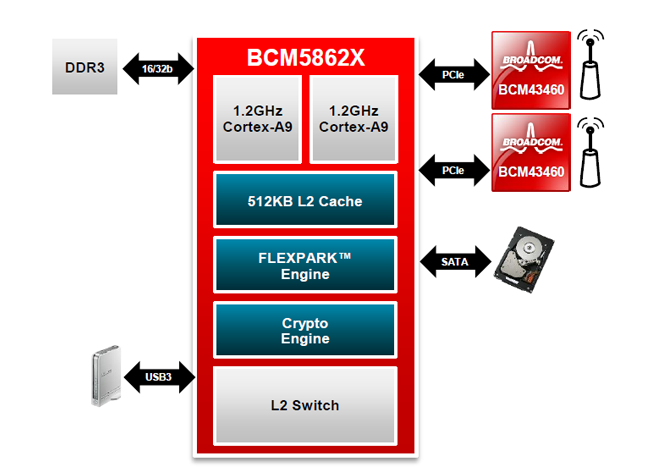
SoC, System on a Chip
Source: Tom's Hardware
The list of components that we've listed in the paragraphs above shows only a few core, must-have, elements of a System on a Chip. However, Systems on Chips can have other parts as well. For instance, many have components designed to work with location services, sensors, security, or interfaces capable of working with better cameras or larger screens. The list goes on.
Which are the largest manufacturers of mobile SoCs and which is the best SoC today?
The largest SoC manufacturers today are Qualcomm, Samsung, MediaTek, Huawei, NVIDIA, and Broadcom. Qualcomm, NVIDIA, and MediaTek manufacture and sell mostly mobile SoCs to other hardware companies which use them in the devices they produce. Broadcom makes SoCs that are mainly used in routers and networking devices, and Samsung and Huawei not only make SoCs but they are also two of the largest smartphones companies in the world.
To say which is the best System on a Chip is impossible. The industry is growing and evolving so rapidly that, by the time you could compare and decide on which is the best SoC, a new one would probably be on its way to power future devices.
However, keep in mind that the best SoC for you might not be the one with the best processor or the fastest wireless transfers. The System on a Chip for you is the one that can make your next smartphone or device work well, offer all the basics you need, and include all the "peripherals" you want (4G LTE support, WiFi with support for the 802.11ac standard, USB connectivity, etc.).
Here's an interesting video that shows you how smartphone manufacturers choose the right System on a Chip for each of their smartphones:
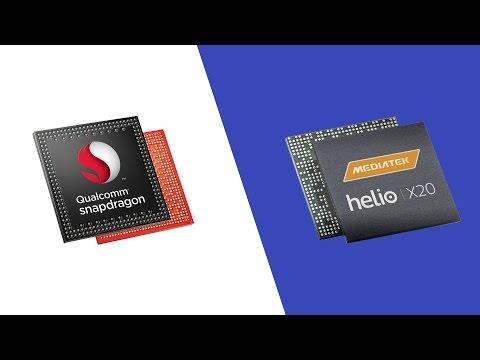
What are the advantages and disadvantages of a SoC?
You might wonder still: why would somebody want to design, manufacture and sell a System on a Chip? There are quite a few reasons for that:
- A SoC is usually tiny and doesn't take a lot of space inside an electronic device, which makes it a perfect solution for small devices like smartphones, tablets, or wearables, for instance. And these three examples only, are enough to fill the world with hundreds of billions of dollars.
- When you have to design a device that's large enough to fit in your palm at best, integration is a thing you want. That means that you can put a processor, a graphic chip, a modem and many other components in the same square inch.
- Because a SoC is small and because it integrates many different parts on a single chip, it means that its manufacturer doesn't have to spend time, money and resources on wiring significant physical parts and creating long circuits, which in its turn means lower manufacturing costs.
- Systems on a Chip are a lot more power efficient than a system with dedicated, separate components like a desktop PC or a laptop for instance. A SoC can run on batteries for longer times, which makes it a right choice for any mobile device.
On the other hand, Systems on Chips have the big disadvantage of not being adaptable at all. By their nature, SoCs are so tightly integrated and so small that they cannot adapt or, in other words, they cannot be upgraded. A System on a Chip will usually die the same as it was born: nothing changes during its lifetime. And that's also a reason for why if something breaks inside a SoC, you cannot repair or change only that part - you have to replace the whole SoC.
Do you agree that Systems on Chips are the future of electronics?
Traditional approaches to electronics and especially computing devices were about creating systems that run on separate, independent parts. Such examples are computers and laptops for instance. However, the permanent miniaturization of all things around us means that they are relying increasingly more on smaller, better, more power efficient Systems on Chips. Smartphones, tablets, wearables, hell even the IoT (Internet of Things) devices prove that Systems on Chips are an important part of the future of all electronics. But does that mean that they will be taking over the world? What if they will become so small that they will make nanorobots a common thing? We want to hear from you, so don't hesitate to share your opinions in the comments below.