Top 5 Most Popular Comic Drawing Software On Computers

Are you confused about which manga drawing software is the best? WebTech360 will suggest software for drawing comics on your computer.

Are you confused about which manga drawing software is the best? WebTech360 will suggest software for drawing comics on your computer.

The best iOS Emulator software on Windows and Mac computers in the article will help you manipulate on your computer in a convenient and extremely simple way.
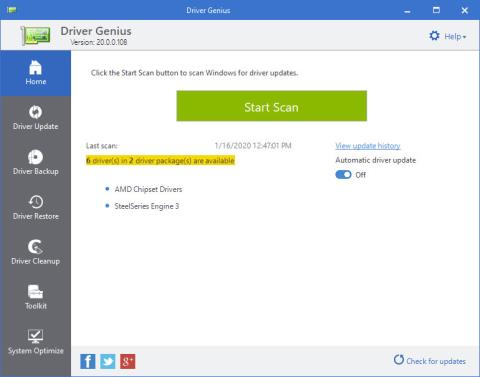
The free driver update software in the article will help you save a lot of time and automatically upgrade your device in a convenient way.

Free livestream software on Youtube, Facebook is an essential choice for those who intend to sell online on Youtube and Facebook platforms.

The best and free ad blocking software in the article will save you a lot of time with annoying ads before.

Citra 3DS is an emulator that plays Nintendo games. WebTech360 will guide you to install Citra emulator to play Nintendo 3DS games.
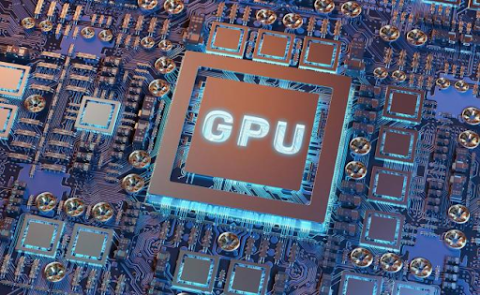
Furmark software is essential to help you test GPU power on Windows computers. To download and use the software, you should refer to the instructions in this article.
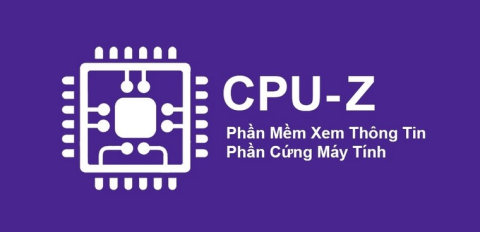
To capture the details of your computer's hardware, cpu z is where you can find all the information. All parameters of the machine can be seen through this software.
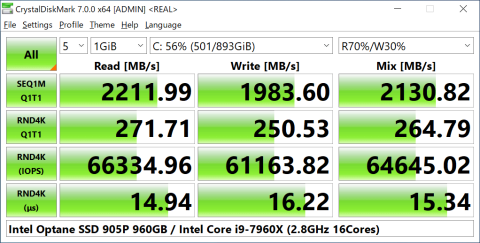
Crystal Disk Mark helps you test the read / write speed of computer storage devices effectively? Let's learn about this tool through the following section of the article.
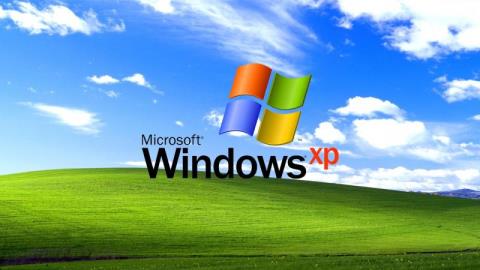
Stability is a strong point of Windows XP. That also explains why this operating system is still trusted today!

Do you want to choose a suitable browser for your computer? WebTech360 will suggest you the top 6 best web browsers!

Broken laptop card errors are completely normal and common. Because of the problem of how to replace the laptop video card, how much does it cost?

If you are looking for free hard drive freezing software for your computer, you cannot ignore the 3 most powerful software 2023 in the following article.

Ping reduction software supports stable computer transmission, ensuring game loading speed to help gamers play games in the most comfortable way.

How to fix the situation where the laptop does not recognize the mouse? The ways below will definitely help you fix the problem quickly and effectively.

Cleaning the laptop helps the laptop to operate smoother and more stable. Besides, the computer will look cleaner and attract more people's attention.
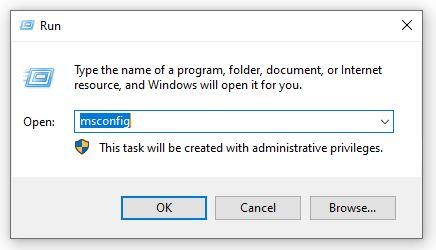
How to turn off applications running in the background on your computer is simple and fast within 2 notes. Learn ways to turn off apps that are currently running in the background below.
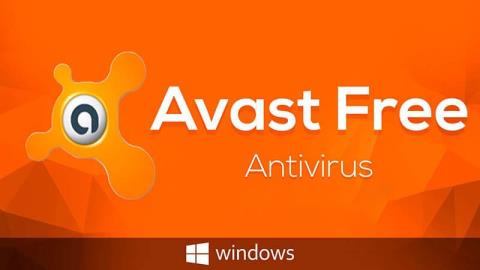
There are thousands of anti-virus software on the market today. Join WebTech360 to review 7 best antivirus software to choose the right version.