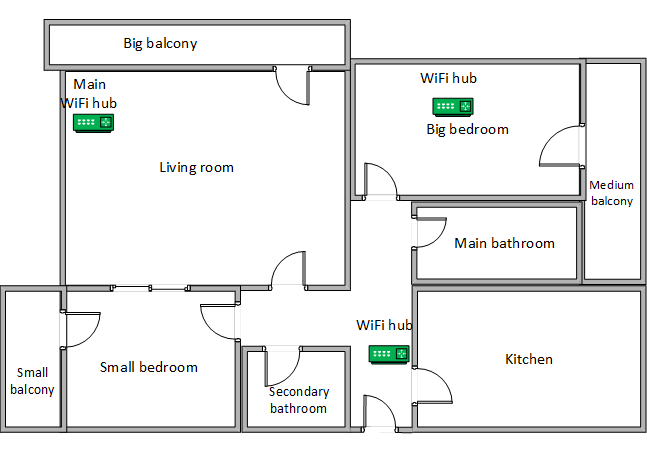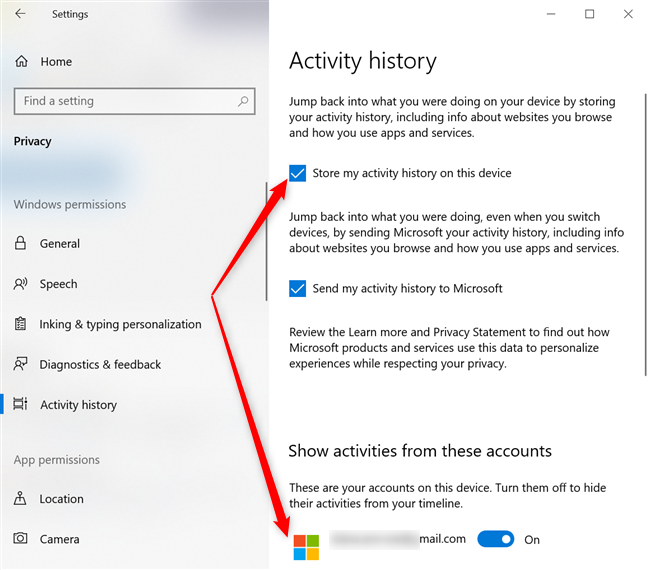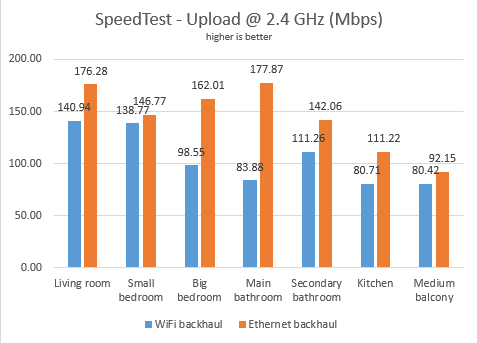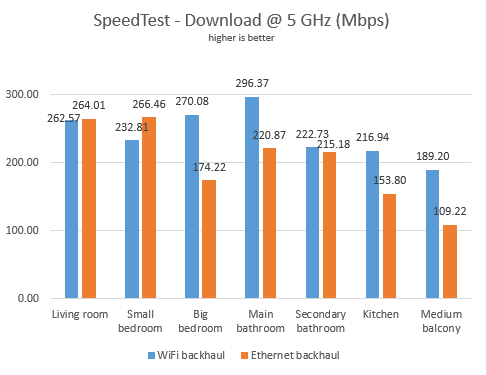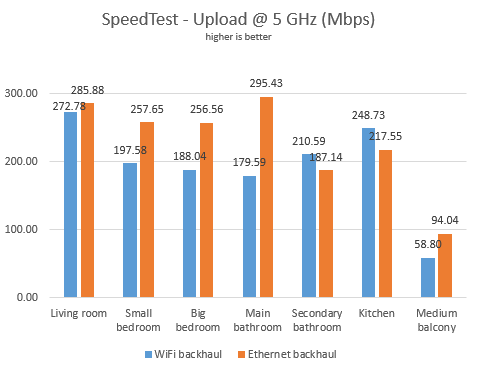Many people and companies buy mesh WiFi systems to improve the WiFi coverage in homes and workplaces were providing reliable wireless networks is tough. This way, they can place one mesh WiFi hub in an area where they usually have problems, to improve their wireless network coverage. However, there are situations when even a mesh WiFi system cannot help. In that case, one great idea is to connect all your mesh WiFi hubs through Ethernet cables. Here's how it works when using an ASUS Lyra mesh WiFi system, and the benefits you get:
Contents
- What is a backhaul when it comes to mesh WiFi systems?
- WiFi backhaul vs. Ethernet backhaul: how we made our measurements?
- On 2.4 GHz wireless band, downloads are up to 50% faster and uploads up to 110% faster
- On 5 GHz wireless band, uploads are up to 60% faster
- When is an Ethernet backhaul an excellent idea for your mesh WiFi system?
- Did you create an Ethernet backhaul for your mesh WiFi system? What were the results?
What is a backhaul when it comes to mesh WiFi systems?
Backhaul is a technical term used mostly in telecommunications. It is a synonym for "backbone". Therefore, when someone says WiFi backhaul when referring to a mesh WiFi system, it means that the backbone of the network is made of direct wireless connections between the nodes of the mesh system. WiFi backhauls are available for tri-band mesh WiFi systems. In this situation, one of the three wireless bands is reserved to connect the nodes that make up the mesh system, so that they communicate freely, without interference, and thus provide a more reliable wireless network in their area of coverage. The backhaul cannot be accessed by network clients, only by the nodes that make up the mesh WiFi system.

WiFi backhaul for ASUS Lyra mesh systems
Affordable mesh WiFi systems do not have a dedicated WiFi backhaul, meaning that they split their wireless bands with all network clients, thus delivering a less stable WiFi throughput. However, for most mesh WiFi systems, and all ASUS Lyra systems, users can create an Ethernet backhaul. This means connecting all the nodes from the mesh WiFi system with network cables so that they communicate with each other faster, and more reliably.
WiFi backhaul vs. Ethernet backhaul: how we made our measurements?
Let's take a look at the apartment that was used in our testing and how it is set up. You can see that the main ASUS Lyra is placed in the living room. To have the best possible coverage, we put the second Lyra in the Big Bedroom, and a third in the hallway, near the entrance to the kitchen. Our apartment has a fast 1 Gigabit internet connection that is capable of uploads on the internet of up to 500 Mbps. Therefore, the maximum we can get is around 960 - 980 Mbps for the download speed, and 500 Mbps for the upload speed.
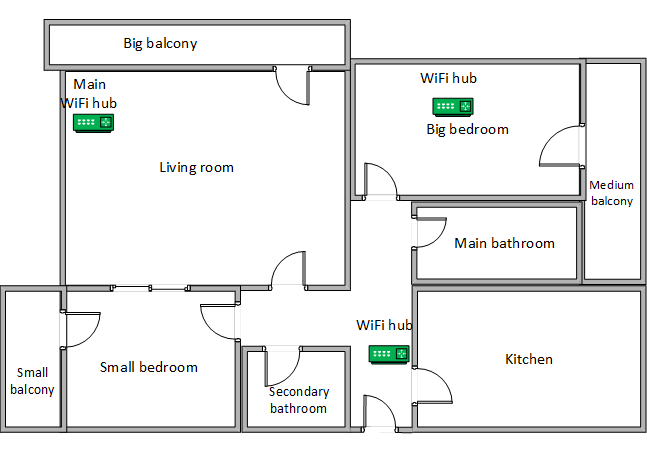
The apartment where we made our testing
ASUS Lyra AC2200 is a premium mesh WiFi system from ASUS. One of the reasons for this is the fact that it has a dedicated WiFi backhaul, on the 5 GHz band, used only by the ASUS Lyra hubs to communicate with each other, so that they provide the best wireless coverage possible. The other two available wireless bands are for network clients.

ASUS Lyra AC2200
We installed the firmware version 3.0.0.4.382.20208 on all the Lyra hubs and then used our laptop to measure the speed of our connection to the internet, using SpeedTest. We recorded all the results and calculated the average speed for each room. We then created an Ethernet backhaul, and connected all the Lyras, using CAT6 Ethernet cables. We repeated the same measurements in all rooms, with SpeedTest, recorded the results, and then compared them with what we got when using a WiFi backhaul for ASUS Lyra.
On 2.4 GHz wireless band, downloads are up to 50% faster and uploads up to 110% faster
When using an Ethernet backhaul on the ASUS Lyra, the most significant positive impact was measured on the 2.4 GHz wireless frequency. With one exception, downloads were always faster when using the Ethernet backhaul. In one room, the download speed increased by 50%.
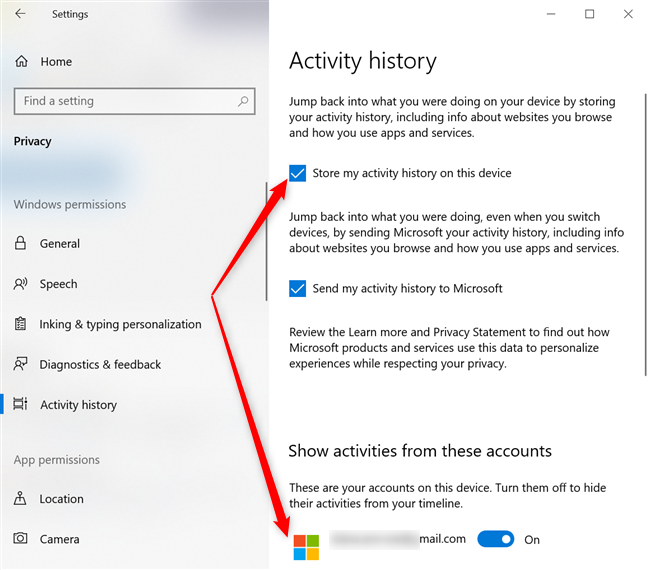
WiFi vs. Ethernet backhaul - Download speed on 2.4 GHz
Uploads were consistently faster, in all rooms, due to the Ethernet backhaul. In one room, the upload speed was 110% faster than when using a WiFi backhaul for the ASUS Lyra AC2200 mesh WiFi system.
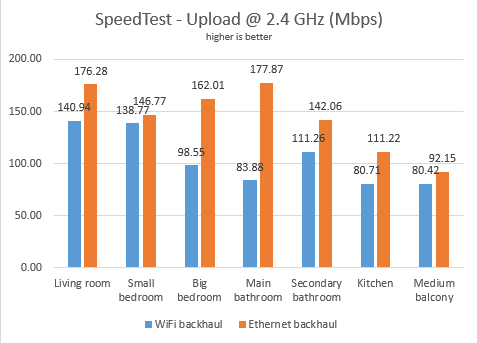
WiFi vs. Ethernet backhaul - Upload speed on 2.4 GHz
On 5 GHz wireless band, uploads are up to 60% faster
When we switched to the 5 GHz wireless frequency, things were not as clear cut. When we measured the download speed, we had variations from room to room, and the WiFi backhaul offered performance that had no troubles competing with the Ethernet backhaul, proving that there is a great choice to buy a mesh WiFi system with a dedicated WiFi backhaul.
As you can see, the Ethernet backhaul was faster than the WiFi backhaul in just two rooms, by a small margin. In other places, the WiFi backhaul had excellent performance.
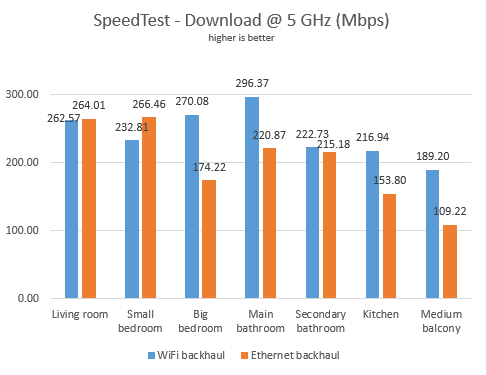
WiFi vs. Ethernet backhaul - Download speed on 5 GHz
However, when we measured the upload speed, we noticed improvements when using an Ethernet backhaul, in most of the rooms. In one room, the increase was of 60%, while in others it was less than that, but still significant.
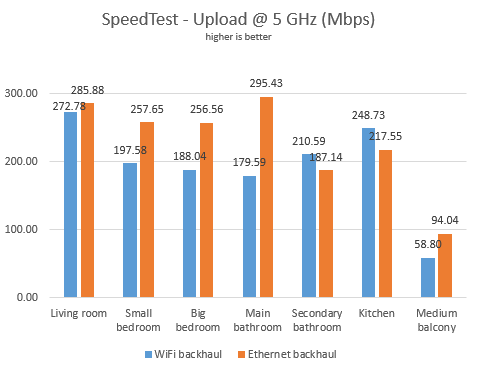
WiFi vs. Ethernet backhaul - Upload speed on 5 GHz
When is an Ethernet backhaul an excellent idea for your mesh WiFi system?
ASUS has many devices in its Lyra family: ASUS Lyra AC2200, ASUS Lyra Trio, ASUS Lyra Mini, and ASUS Lyra voice. You can see a comparison between most of these devices, here: ASUS Lyra vs. ASUS Lyra Trio vs. ASUS Lyra Mini: Price, performance, and features!

ASUS Lyra Trio
ASUS Lyra AC2200 is the only mesh system in the Lyra family that has a dedicated WiFi backhaul. The others do not. Most probably, the positive impact of creating an Ethernet backhaul is going to be even more significant for mesh WiFi systems without a dedicated WiFi backhaul. For now, let's see when it is a good idea to create an Ethernet backhaul:
- When you need wireless coverage on a large, multi-floor house/building, where traditional WiFi products fail to provide reliable coverage.
- In work-places and apartments with thick walls that make it difficult to get reliable wireless coverage in all rooms. For example, you may have a room or two where the WiFi signal is always weak, no matter how you arrange the hubs in your mesh WiFi system. Creating an Ethernet backhaul, and placing one hub in the area where you have problems, can make a world of difference.
- When you want to improve the speed across the whole network, for all network devices. This may be especially useful for power users with Network Attached Storage (NAS) solutions, and to small businesses that transfer a lot of data through their network.
Did you create an Ethernet backhaul for your mesh WiFi system? What were the results?
We hope that you found our experiment interesting. Create your Ethernet backhaul, make comparisons, come back to this article, and leave a comment. What is your experience with Ethernet backhauls for mesh WiFi systems? Do they improve the speed and coverage you get? Comment below, and let's discuss.