Why Reliability and Flexibility Are the Cornerstones of Great Tech
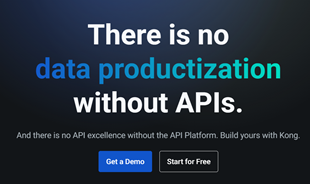
In the fast-moving digital landscape of the modern world, businesses can no longer afford to rely on systems that are only strong in one area.
Zoom is an indispensable online remote learning and working software during the epidemic, but it can be extremely bandwidth-consuming. However, don't worry, you have a way to reduce Zoom's Internet usage .
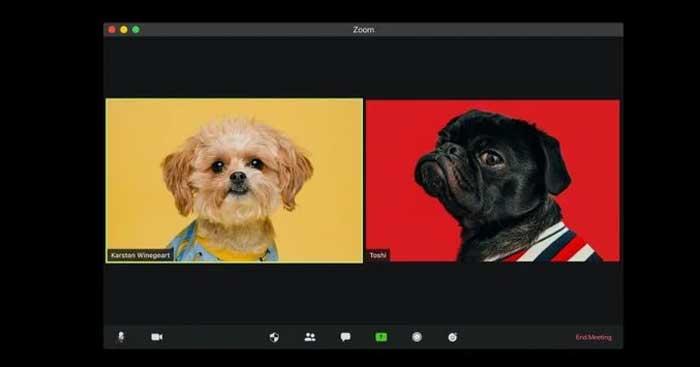
Zoom has become an indispensable part of the daily life of those in areas forced to quarantine due to the epidemic. As more and more agencies have to send employees home from work, Zoom has become one of the convenient tools for people to collaborate remotely.
The disadvantage of Zoom is that you need to have strong enough network or Internet capacity for smooth online sessions. The article below will tell you the amount of Internet capacity Zoom uses.
How much Internet space does a Zoom call require?
Approximately 540MB to 1.62GB of network capacity can be used per hour for a 1-1 meeting on Zoom. Thus, every minute, a Zoom meeting takes up about 9MB to 27MB of Internet bandwidth.
The table below shows you specifically how much network data a 1-1 meeting on Zoom uses per hour, depending on video quality:
| Video quality | Network usage per hour |
| 480p | 540MB |
| 720p | 1.08GB |
| 1080p | 1.62GB |
As the number of people in meetings and online learning increases, the network capacity used also increases. Group meetings in Zoom "consume" about 810MB to 2.4GB per hour, equivalent to 13.5MB to 40MB per minute.
Network capacity used for a group call on Zoom by hour:
| Video quality | Network usage per hour |
| 480p | 810MB |
| 720p | 1.35GB |
| 1080p | 2.475GB |
How to reduce Internet usage on Zoom
If you are concerned about network bandwidth consumption, here are some useful tips to reduce Internet capacity when using Zoom while still ensuring a smooth online session:
Don't forget that the Internet data needed for Zoom 's operation depends mainly on the call type and number of participants. Hopefully this article helps you optimize the Internet and still use Zoom smoothly.
In the fast-moving digital landscape of the modern world, businesses can no longer afford to rely on systems that are only strong in one area.
Looking to create engaging product demos in minutes? Look no further! This guide will introduce you to the best tool for the job.
Discover the latest updates in Zooper Widget for Android. Zooper Widget is a compact, highly customizable, and battery-friendly widget with endless possibilities.
Lipp for iOS, alongside Dubsmash and Musical.ly, provides iPhone and iPad users with a new platform to create lip sync videos and dub videos readily.
Learn how to share audio using TeamViewer, including the latest updates for 2024 and 2025, making remote communication more effective.
Learn the latest tips on how to pet a cat in Adorable Home for optimal gameplay in 2024 and 2025. Discover what positions give you hearts.
Explore the latest features of OrangeHRM Open Source, a free HR management system tailored to meet evolving business needs in 2024 and 2025.
Fix IDM not catching file download links. Discover solutions for downloading videos, music, and more with the latest IDM updates in 2024 and 2025.
Discover the latest version of The File Converter for Android, an application that converts various file formats efficiently.
Explore the latest features of Zalo Web, allowing users to chat and connect seamlessly on various browsers without installation.
PDF Password Remover is a powerful tool for removing passwords and restrictions from PDF files. Download the latest version for 2024 to experience enhanced features.
Step-by-step instructions to completely remove Internet Download Manager (IDM) from your system in 2024 and 2025. Learn to uninstall IDM effectively and cleanly.
Discover Mindjet MindManager, an innovative software that helps individuals and teams streamline their work processes through effective mind mapping and project management.
Su DoKu 2.0.0 is an advanced Sudoku game design software that captivates enthusiasts with its simplicity and functionality. Download now and challenge yourself with Sudoku puzzles.
Discover the new features of Google Photos for Android in 2024 and 2025, including faster backup and advanced search capabilities.













