Pixel phones can now tell exactly what temperature is inside

Google has just released an update to its Pixel Troubleshooting app that lets users see the temperature inside their phone.
EmuOS is a web-based interface that emulates foundational Windows operating systems such as 3.1, 95, 98, and NT, allowing users to enjoy a variety of classic games and software. Let's dive into this fascinating web application with WebTech360!

EmuOS is a treasure trove of retro games and software. Here’s a list of some of the classics you can relive:
| Game/Software | Description | Screenshot |
|---|---|---|
| Minesweeper | A strategic puzzle game that tests your logic and deduction skills. | 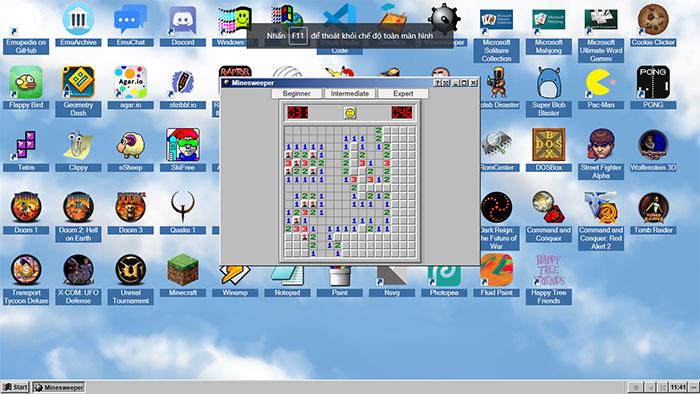 |
| PONG | A simple yet addictive table tennis game. | 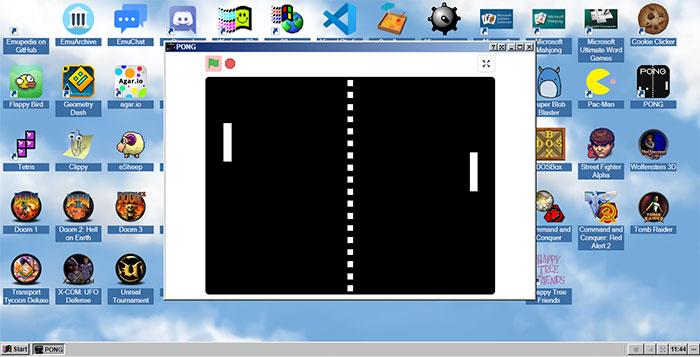 |
| The Tetris | The classic puzzle game where you arrange falling blocks to clear lines. | 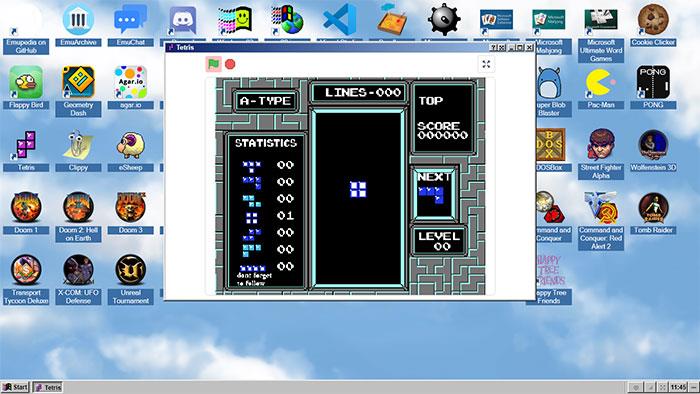 |
| Winamp | The legendary music player that defined an era. |  |
| Flappy Bird | A simple but challenging game where you help a bird navigate through pipes. | 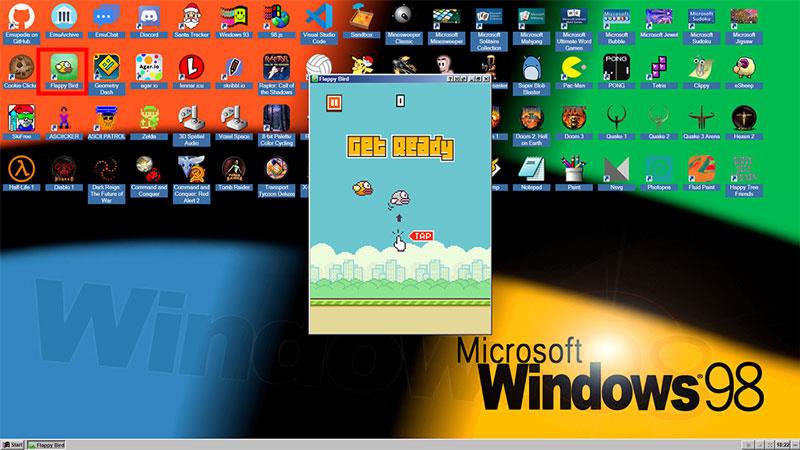 |
| Half-Life 1 | Experience the iconic first-person shooter right in your browser. | 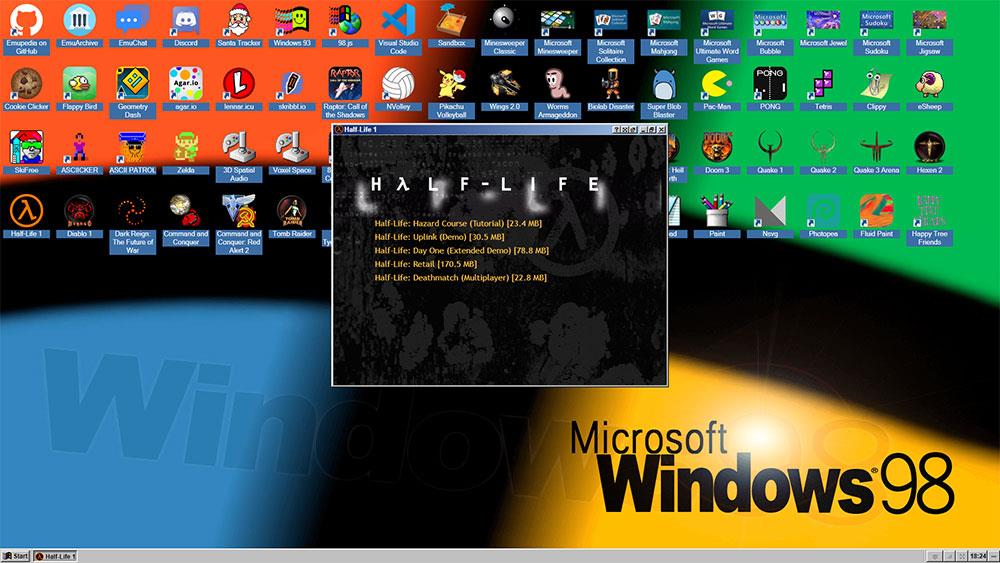 |
| Diablo 1 | Revisit the dark depths of the original Diablo game. | 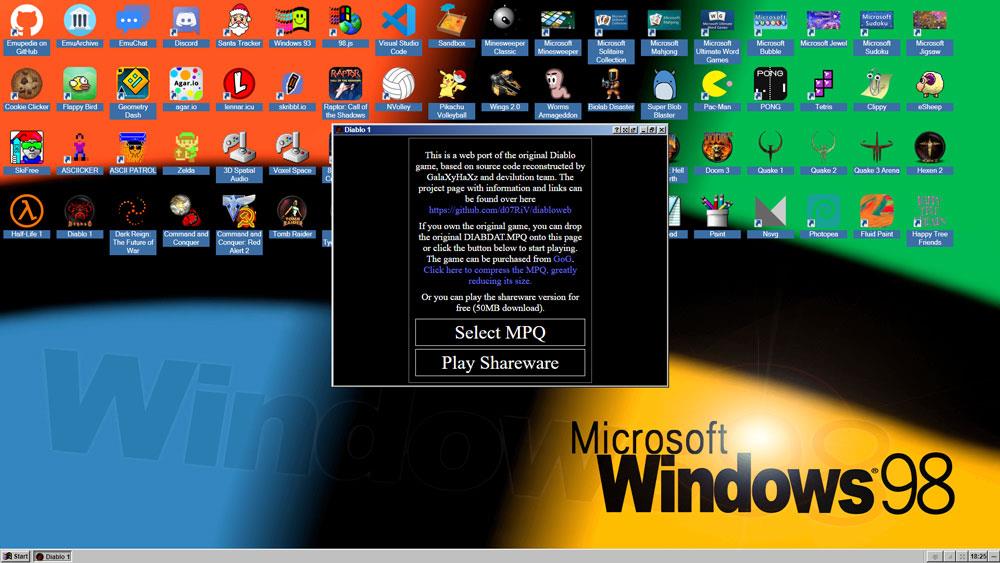 |
In addition to gaming, EmuOS offers a chat feature that allows you to connect with users worldwide:

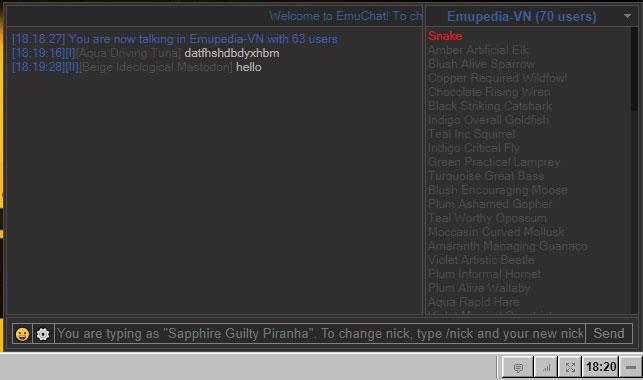
Wishing you happy "nostalgic" moments with EmuOS!
Google has just released an update to its Pixel Troubleshooting app that lets users see the temperature inside their phone.
By creating a project, users can keep conversations, files, and customization instructions all in one place. This allows them to easily return to the work they were doing.
One of the scariest scams out there today involves fake bad news alerts - it's important to know how to spot them and be on the lookout.
Some aspects of Sailor Moon no longer hold up well to modern eyes. Here are some of the weirdest things about the Sailor Moon anime that fans have overlooked.
There are many good quotes about responsibility at work on the Internet. Therefore, this article will summarize the most meaningful quotes about responsibility for you.
Viral videos aren't just for laughs. They shape our social culture and often spill over into news and real life.
If you already have passwords in a CSV file and want to import them into Chrome, you can easily do this in the Google Chrome browser.
Many people are interested in whether playing the flute will attract snakes into their homes. If you want to know if playing the flute will attract snakes, read the article below.
Our beloved Earth has some amazing photos from the farthest corners of the planet. Would you like to see them?
The hard drive is an important piece of technology that often goes unnoticed compared to more flashy components. It is the heart of any computer system.
To find out which smartphone model has the longest battery life today, YouTuber The Tech Chap posted a video comparing the battery life of the iPhone 16 Series with the iPhone 15 Series and current high-end Android smartphones such as Galaxy S24 Ultra, OnePlus 12 / Pixel 9 Pro XL / Xiaomi 14 Ultra / Oppo X7 Ultra / Honor M6 Pro and Vivo X100 Pro.
Code ZZZ will give players free currency, items, weapons and costumes
The Stone Age game code will help you have more interesting experiences. So what are these codes, how to get them? Let's find out the details through the article content.
Splash Art ingame or Art Full is what many players look forward to every time Lien Quan releases a new general. Now you can download the entire Splash Art Lien Quan.
Youtube channel iAppleBytes compared the speed and battery life of old iPhone models running iOS 18.0.1 to see if this latest update really optimizes battery life.

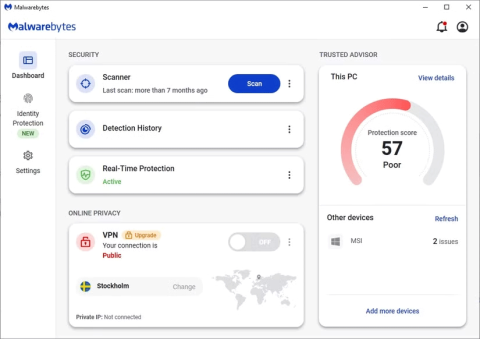


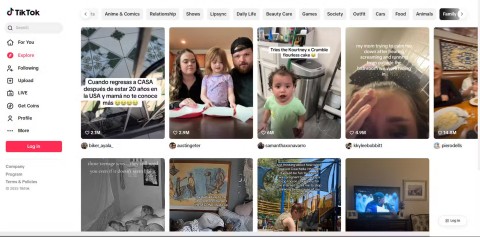
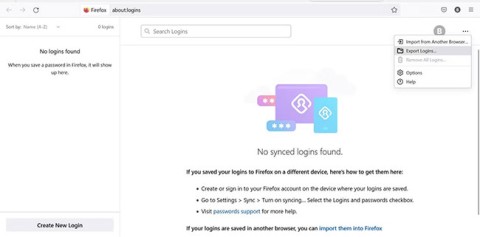

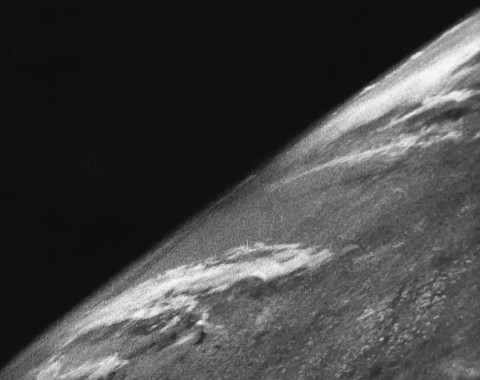
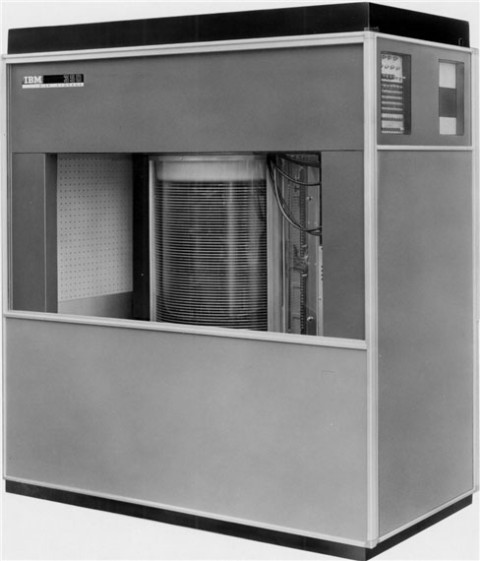

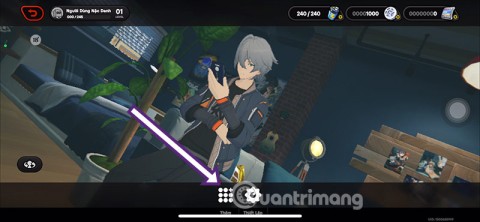
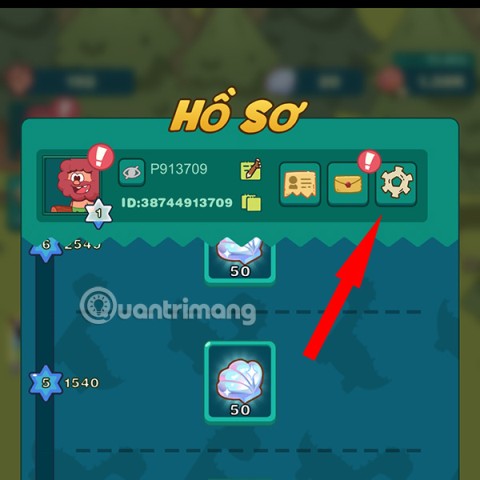

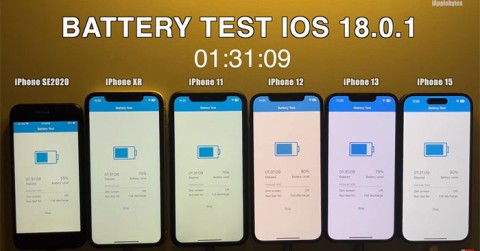
Emma123 -
Thank you for posting this! I really miss my childhood games. This is going to be a game changer for my weekends!
Charlie B. -
Just downloaded EmuOS and I'm loving it! Anyone else having issues with the controller setup?
FunTimes -
So excited! What other platforms can EmuOS be used on? I need my gaming fix!
Fancy_Pants91 -
Is EmuOS easy to set up? I’m not very tech-savvy, so any help would be appreciated
DanTheMan -
Why has no one talked about the classic soundtrack? Those tunes just bring back all the feels!
Tina The Techie -
I’m curious about the user interface. Is it intuitive for someone who hasn't played these games in years
Charming Charlie -
Haha, this brings me back! Can’t wait to show my kids what gaming was like when I was their age
Mia H. -
OMG! I have to try this out! Memories of playing Sonic and Mario are flooding back. What’s everyone’s favorite game?
Sarah Kate -
Wow! EmuOS sounds like a dream come true for us retro gamers. Which games are available? I need to relive those childhood memories!
CandyDancer -
I’m thrilled about EmuOS! Hoping to play some classics with my family during the holidays
FunWithRemi -
Wow! EmuOS could really be a fun way to connect with friends over gaming experiences from the past!
CuteDog123 -
I really hope EmuOS includes some of the classics I grew up with! I want to play Tetris again
Salty Pretzel -
EmuOS sounds like it’s going to be awesome! But should I worry about any legal issues with the games?
SuperSam -
Did anyone else play those old sports games? They were so simple and fun! Can't wait to relive those days
JoyfulJohn -
Retro gaming should never die! Will definitely share this with my fellow gamers, thanks
John Doe -
I can't believe how nostalgic this EmuOS brings me back! Those classic games were the best. Thanks for sharing this amazing find
BabyYodaFan -
I’m so glad I stumbled upon this! My favorite childhood games are waiting for me
LittleBirdie -
I’m really impressed with what EmuOS is doing. The nostalgia is REAL! Anyone else feeling the same?
Mike M. -
This is awesome! Can someone please list some of the games that are included with EmuOS? I want to reminisce about my favorites
TimmyNinja -
Great article! It's amazing to think about how far gaming has come, yet how we still cherish these games
Tommy Boy -
I just downloaded it. Can’t wait to jump back into my favorite games! Anyone give me tips on which to start with
GeekyMegan -
So cool! I was just talking about classic games the other day. Can’t wait to explore this
PizzaLover21 -
This is super exciting! I always wanted to play those classic games again. I hope EmuOS is as good as it sounds.
JimboSlice -
Does anyone know if EmuOS is available on mobile? I’d love to play those games on my phone
MightyMouse -
Thank you for this trip down memory lane! I can’t wait to show my younger siblings how gaming used to be
SunnyDays -
Thanks for sharing such a nostalgic piece! Does anyone know if we can use mods on EmuOS as well?
AmyTheGreat -
Reliving childhood memories is the best! I still remember the countless hours spent on those classics. Thanks for sharing
David Techie -
Thanks for sharing! EmuOS looks like a blast. I’m curious if you can play multiplayer games on it?
Mike The Gamer -
Anyone tried running EmuOS on their Linux machine yet? I’m curious about its performance
GamingGuru -
Amazing! I love how EmuOS revives older games. But what's the user interface like? Is it beginner-friendly
ChillVibes -
I didn’t realize how many great games I’ve missed out on! EmuOS is going to help me catch up
EpicEddie -
EmuOS sounds amazing, but can we expect regular updates? I would love to see new games added
PetLover90 -
The games from my childhood are seriously the best. EmuOS, here I come
MayaTime -
I can't believe how far technology has come! Reliving these games is such a fun adventure
BigBenGames -
This looks amazing! Can’t wait to show my friends, we will have a retro gaming night!
Sammy Loves Cats -
Hey! What are the system requirements for EmuOS? I want to make sure my PC can handle it.
GamerGirl23 -
I’m getting emotional just thinking about my childhood gaming experiences. EmuOS is a blessing
Lucy Sunshine -
Ah, the golden age of gaming! EmuOS is taking me straight back. Anyone else get the feels when hearing those old game soundtracks
NovaSparks -
Just had a flashback while reading this! Can I get some recommendations on which games to dive into first?
Rachel Green -
I’m SO excited for EmuOS! The nostalgia is real. I’d love to hear other people’s experiences with it
Jack Rocket -
Just when I thought I couldn’t go back in time! EmuOS is the perfect way to revisit those legendary games