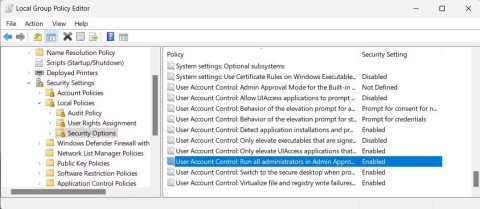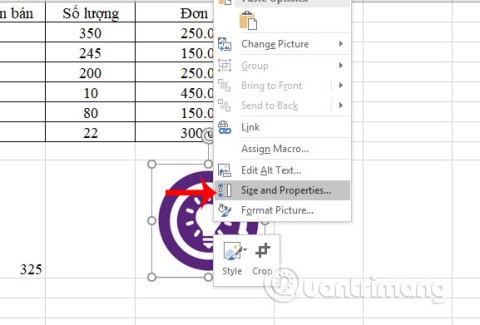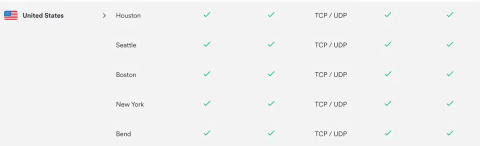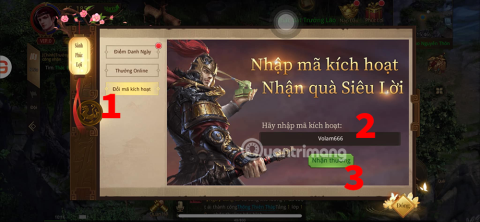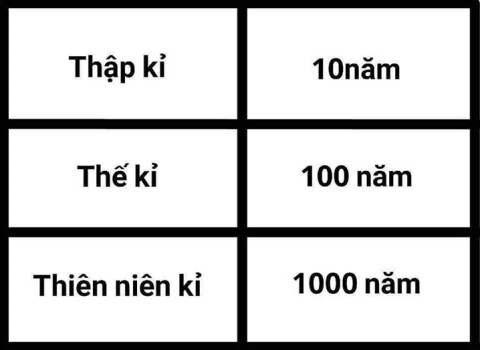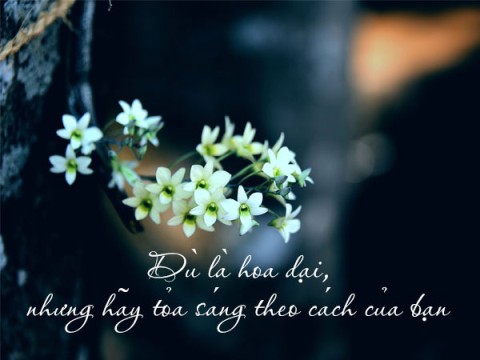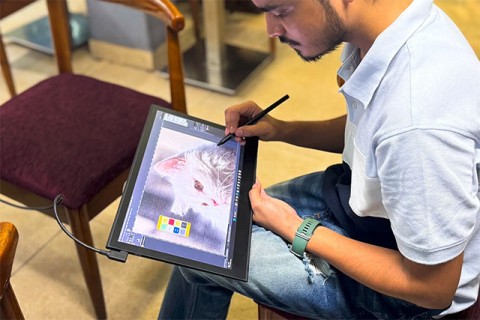Montreal, a city brimming with culture, history, and Poutine (a famous Canadian dish), deserves an internet connection that can keep up. Whether you’re a streamer glued to Twitch, a workaholic juggling video conferences, or a casual web surfer, a reliable and fast internet plan is essential.
But with so many providers and options, finding the perfect fit can feel overwhelming. Fortunately, this guide will equip you with the knowledge to navigate the internet landscape and land the plan that best suits your needs.
Know Your Speeds
Before exploring options to find fast internet in Montreal, the first step is understanding internet speeds. Measured in megabits per second (Mbps), download speed refers to how quickly you can receive data, while upload speed determines how fast you can send it. Here’s a breakdown of common activities and their ideal speeds:
Basic Browsing and Email (10-25 Mbps)
Checking social media, scrolling through news feeds, and sending emails don’t require lightning-fast speeds. A plan in the 10-25 Mbps range should suffice.
Streaming and Online Gaming (25-50 Mbps)
Streaming high-definition videos on Netflix or indulging in online gaming demands a bit more muscle. Look for plans between 25-50 Mbps for a smooth experience.
Downloading Large Files and Video Conferencing (50 Mbps and Above)
Downloading large files, video editing, and frequent video conferencing require top-tier speeds. Consider plans exceeding 50 Mbps for seamless performance.
When choosing an internet plan, you’ll need to match your daily activities with the appropriate speed tier. Understanding these categories can help you avoid paying for more bandwidth than you actually use, ensuring you get just the right amount of connection speed for your needs.

Explore Local Internet Providers
Montreal is home to a range of internet service providers (ISPs) that offer varied plans based on speed, data limits, and price. Start by listing the prominent ISPs in the area. Visit their websites to compare the packages they offer, including any information about their provided ISP router/modem or the option to bring your own equipment.
Check Network Coverage and Reliability
One critical factor in choosing an ISP is understanding the network coverage in your specific area. Some providers may boast high speeds but have limited coverage in certain neighborhoods. Use online tools or contact providers directly to get a coverage map. This will help you avoid choosing a service that’s spotty or unreliable where you live or work.
Cable vs. Fiber Optic
When looking for fast internet in Montreal, you need to know that there are two main internet delivery technologies: cable and fiber optic. Here’s a quick comparison:
Cable Internet
Widely available, cable utilizes existing cable TV infrastructure. Speeds are generally good, but can fluctuate during peak usage times.
Fiber Optic Internet
With newer technology, fiber optic offers blazing-fast, symmetrical speeds (upload and download are equal) and exceptional reliability. However, fiber optic availability might be limited in certain areas.
Choosing between these technologies depends on your specific needs for speed, reliability, and availability in your area.
Consider Customer Reviews and Feedback
Hearing from current customers can provide invaluable insights into the reliability and customer service of the best internet provider. Look for online reviews and ratings on local forums and online directories. Pay attention to comments about customer support, speed consistency, internet plans, and how the company handles outages. These reviews can sway your decision and lead you to a provider that values customer satisfaction.
Evaluate Speed and Pricing Options
For many, connection speed is a non-negotiable aspect when searching for fast internet in Montreal. Compare the Mbps (megabits per second) offered against the pricing plans of various ISPs. It’s wise to look for promotions or bundles that might include television or phone services at a reduced rate. However, keep an eye out for any hidden fees or contract stipulations that might be lurking in the fine print.
Assess the Quality of Customer Support
Strong customer support can be a lifesaver when internet issues arise. Evaluate how different ISPs handle customer inquiries and support tickets. You’ll want an internet service provider that offers multiple support channels, such as phone, email, and live chat. Providers that offer 24/7 support get bonus points for ensuring help is at hand whenever you might need it.
Look For Flexible Contracts and Offers
You might come across attractive introductory offers that provide high speeds at low costs. While these can be tempting, it’s essential to understand the terms of the contract.
Check for the duration of the offer, what the price will be after the promotional period, and whether there are penalties for early cancellation. Opting for a no-contract plan might be a bit more expensive monthly, but it will give you the freedom to switch providers if your needs change or if the service doesn’t meet your expectations.

Installation Process and Equipment
Depending on the internet connection type, you should know that the installation process of ISPs may vary widely. Some services might offer DIY installation kits, while others require professional setup.
Also, inquire about the equipment included, such as modems and routers, and whether there are additional rental fees attached. It’s sometimes more economical in the long run to purchase your own high-quality router to ensure the best performance.
Conclusion
Finding fast internet in Montreal doesn’t have to be a headache. By understanding your needs, exploring the available technologies and providers, and employing these handy tips, you’ll be surfing the web at lightning speed in no time. Now, go forth and conquer the digital world!