Huang you (黄油 相机), also known as Plo or Butter Camera, is a highly popular Chinese photo editing and sticker application. If you're an image editing enthusiast, this app is highly recommended for creating beautiful, sparkling photos.
Since Huang you is primarily in Chinese, this guide will help you understand how to install and edit using Huang you on your phone.
1. How to Install the Huang you Application on Your Phone
| Step |
Instructions |
| Step 1: |
Open the App Store on your phone or click the download button below. |
| Step 2: |
Type in the keyword Huang you or Plog, Huang you, then click Search. |
| Step 3: |
Click the Get button to start downloading the application. |
| Step 4: |
Once the installation is complete, click the Open button to start using the app. |
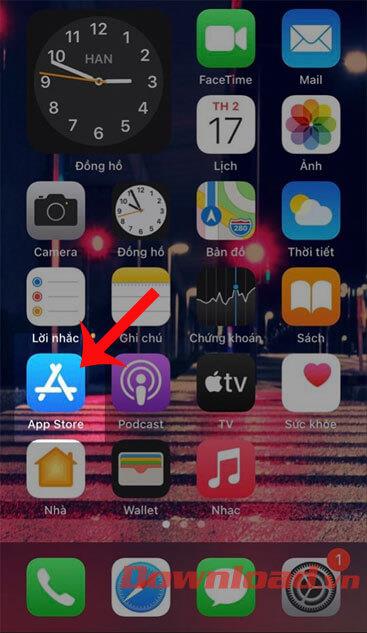

2. Instructions for Editing Photos Using Huang you
| Step |
Instructions |
| Step 1: |
Click the Allow button to agree to notifications from the app. |
| Step 2: |
Tap the yellow button on the notification to accept the app's terms. |
| Step 3: |
Log in with your Facebook account by touching the Facebook icon. |
| Step 4: |
Choose a name for your app account and tap the yellow button. |
| Step 5: |
Tap the camera icon at the bottom of the screen. |
| Step 6: |
Select a photo from your album or take a new one. |
| Step 7: |
Click on the square icon to resize and rotate the image. |
| Step 8: |
Touch the lightning icon to access visual effects. |
| Step 9: |
Select filters by clicking on the three dots icon. |
| Step 10: |
Adjust brightness and contrast using the two dashes button. |
| Step 11: |
Insert text with the T shape tool. |
| Step 12: |
Add stickers by touching the heart icon. |
| Step 13: |
Draw on the picture using the pen icon. |
| Step 14: |
To save your edited image, click the yellow button in the upper right corner. |
| Step 15: |
Save it to your phone with the image icon or share it using the paper airplane icon. |

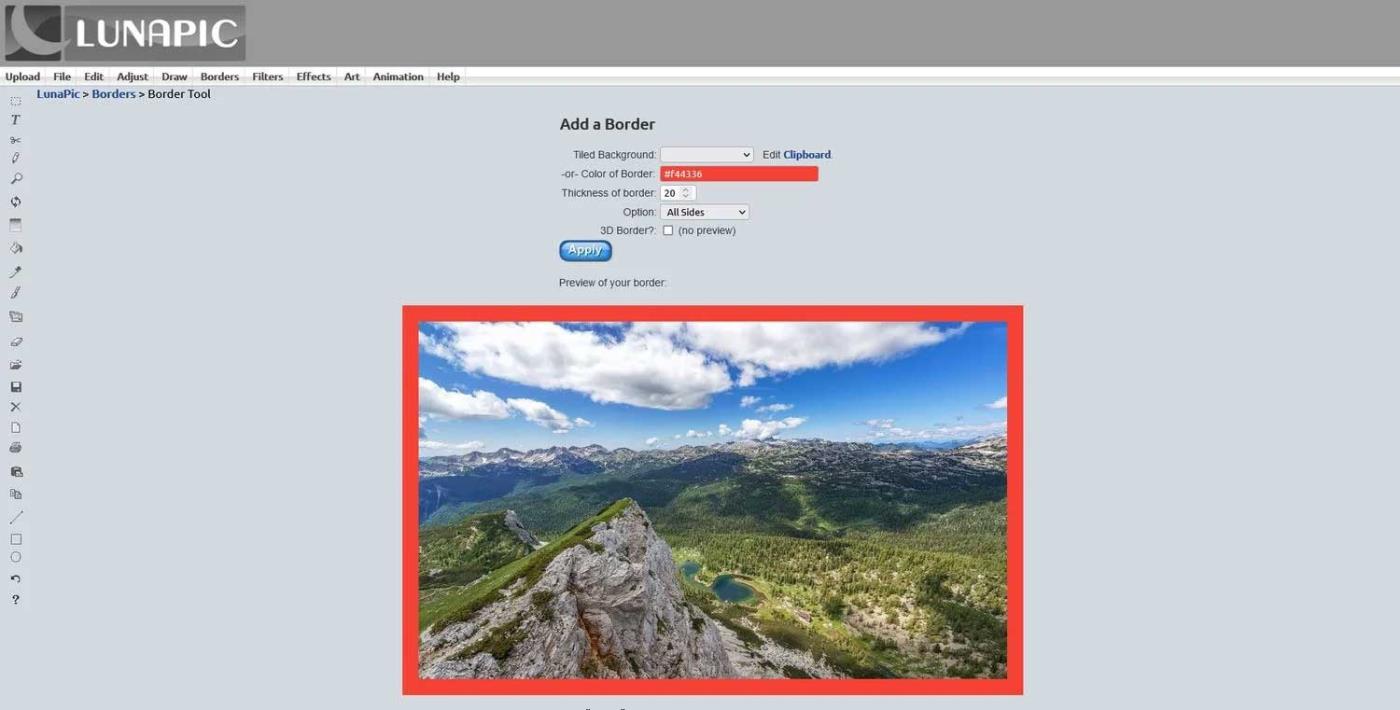

Conclusion
Huang you: Butter Camera is a remarkable photo editing application that provides users with diverse editing options to create striking and memorable images. We hope this guide helps you install and use Huang you effectively.
Wishing you success!

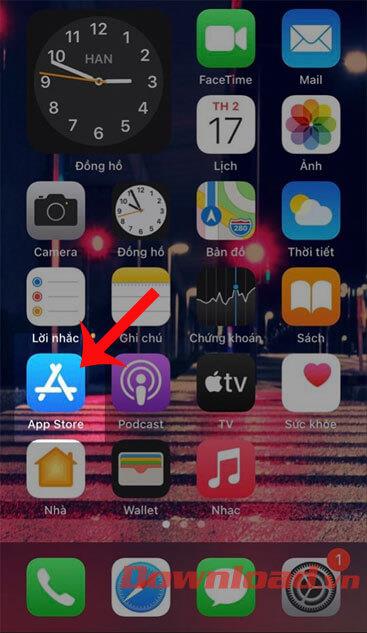


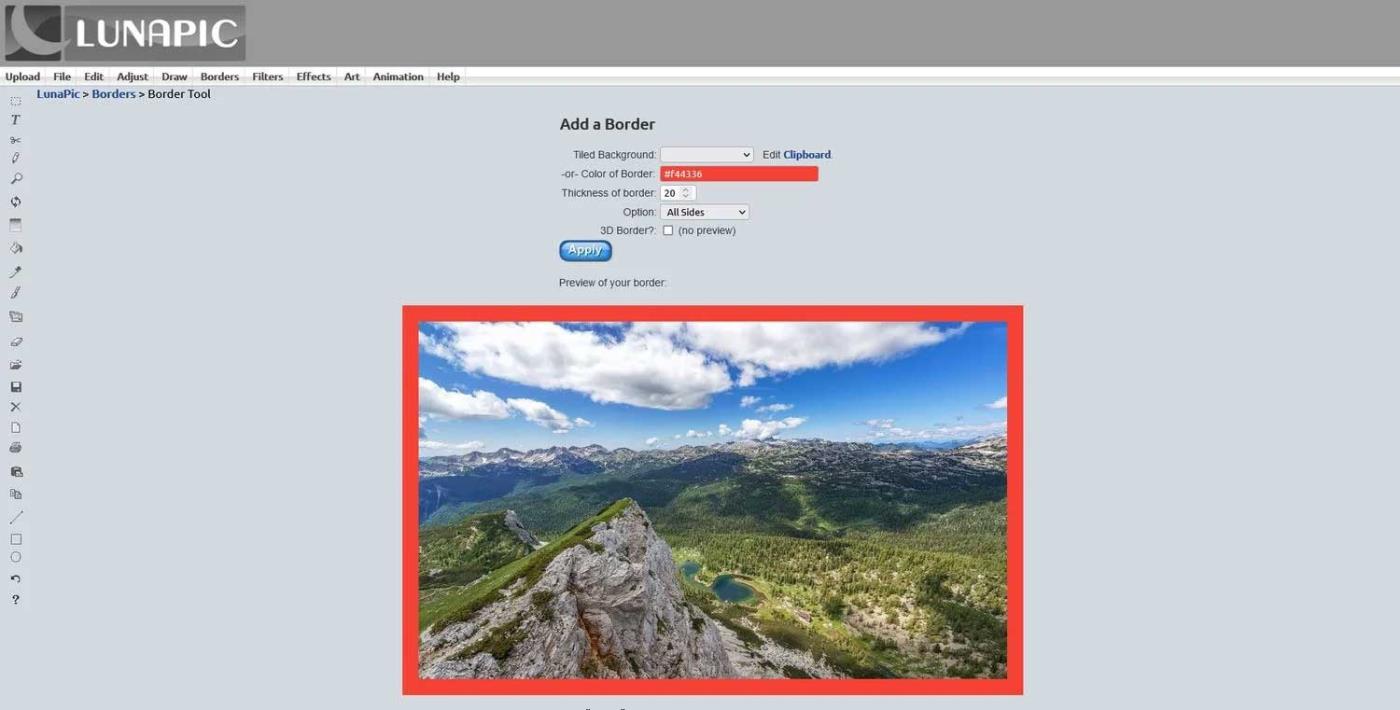
















Emily-Rose -
I tried the Huang you app for my wedding photos, and the sparkle effect was just stunning! Highly recommend for special events
Linh mèo -
This app is so intuitive! I had no trouble at all enhancing my pictures. It really lets your creativity shine through
Thùy Linh -
How does the app handle high-resolution images? I want to make sure my prints look great
Lauren -
I’m really impressed! The colors pop and the sparkles give my images a professional feel. Keep it up, Huang you
Tommy -
Huang you is so much fun to use! I’m totally addicted to editing my photos now!
Alice -
Could you do a tutorial on how to use the app effectively? I’d love to learn some tips and tricks
Vincent -
I don’t usually comment on apps, but this one is exceptional! The sparkling effects elevate my photos so much
Katie -
I’m curious about the app updates. What new features can we expect in the future? The team seems to be doing a great job