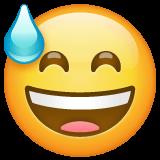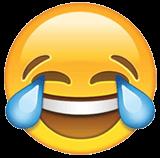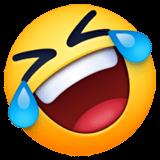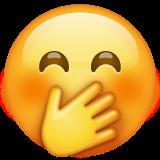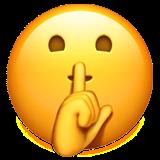We have returned to pictorial language as we enter the second decade of the 21st century. Emojis are everywhere. Many use them instead of putting what they want to say into words. They liven up your communication and are light-hearted, adding a vibe to a conversation.

There is an emoji for every expression in the world, and they can communicate volumes if you use them in the proper context. If you are unsure how to use a particular emoji in a WhatsApp thread, here’s a quick guide to its meaning.
The Grinning Face With Smiling Eyes

You can use the wide grin with closed eyes to express positive emotions, adding a friendly, no-second-guessing vibe to the exchange. You can also use this emoji to add a bit of sarcasm when closing a statement, as in “laughing in your face.” Overall, this emoji mostly has a light connotation.
The Classic Smiley Face

This one is probably the most well-known emoji in the world. It’s “the” emoji. As for its history, this emoji has many meanings and is used to express friendliness and generally has a positive connotation. Its use is flexible and is often allowed into formal exchanges, such as emails, to lighten up the conversation.
The Smiling Face With Smiling Eyes and Rosy Cheeks

The rosy cheeks emoji is often used in a positive context to add a friendly vibe to a conversation. You can use it to say, “I’m delighted this happened/you said that, etc.” It radiates warmth and good intentions.
The Grinning Squinting Face

The squinty grin stands close to the teary-eyed LOL emojis. It has the “X” shaped eyes resembling the once popular “XD” emoticon. It expresses a burst of hearty laughter as if laughing from your stomach. While not conveying that you find the object of the feeling as hilarious as in the ROFL emoji, you can use it to show your excitement or fun. It brings more intensity than the regular smiling emoji.
The Grinning Face With Sweat
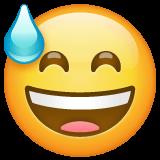
The grinning, sweaty emoji has contradictory meanings depending on the context. One time it can express nerves while trying to seem relaxed. On the other hand, adding this face to a conversation can be a way to say, “Whew!” after finishing something exhausting that turned out positive. It can also mean that you disagree entirely with what’s said but accept it anyway. With a bit of discomfort, though.
LOL (Face With Tears Of Joy)
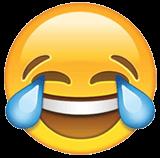
The face with tears of joy is the most used emoji on all platforms, including WhatsApp. Adding a grinning look and shedding tears to a conversation means you find the exchange funny. The uplifted eyebrows of this icon emulate the natural facial expression of having a heartfelt laugh. Use this emoji in a silly, light context to express a more intense, loud laughter.
ROFL
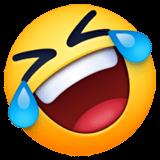
A variation of the LOL emoji, ROFL presents a teary-eyed laughing face, slightly turned to the left. It means what its name says: rolling on the floor laughing. You can use it to express that you find something incredibly hilarious, with a stronger connotation than the original teary-eyed LOL emoji.
Melting Face

One of the newer emojis, the melting face, expresses a smiley face dwindling into a puddle. The meaning of this emoji varies by context. Still, it is most often used for expressing embarrassment or a subjective sense of incoming discomfort. You can use it to express irony, as the emoji still maintains a distorted smile while degrading.
The Upside-Down Face

You can use the upside-down flipped variation of the primary smiley face to express sarcasm and irony or to add an extra sense of goofiness to an exchange. It is also a way to say you are joking subtly and politely. This emoji is similar to the “person shrugging” emoji, edited by the classic “shruggie” emoticon.
The Winking Face

Usually, with a closed left eye, this emoji expresses a variety of meanings. You can use it to express joking and irony, with a subtle backhanded connotation. You can put the wink in a conversation if you want to signal that what you said is not what it means. It prevalently has a suggestive tone, and using it for flirtation is also common.
The Smirking Face

The smirk is the more mischievous variation of the winking face. The wry smirk suggests, “If you know what I mean” and is often used to express a sexual innuendo. The emoji is more intense than the winking expression, as this directly indicates the double meaning of the conversation, pointing to flirting.
The Hand Over Mouth Face
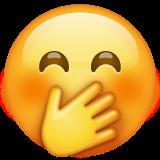
The hand over mouth, hiding a blushing smirk, directly signals “Ooops!” to the receiving end. The blushing of the emoji indicates slight embarrassment but in a cheeky, positive context. Use it to display a playful apology after making a minor mistake. It also can be used in a flirtatious context.
The Angel

Expresses innocence, most often ironically. However, as the face has a closed smile and a halo, you can also use this emoji in any context that indicates blessings and good deeds. Put it in any context that conveys the “angelic” nature of the message. Additionally, you can use this emoji if you want to intentionally indicate that you are oblivious to the other side’s flirting advances.
The Heart Eyes Emoji

If you are in love, you will likely frequently type this one. The heart eyes belong to the group of the most used emojis on various platforms. Use it to display feelings of admiration and infatuation. It conveys a more intense expression of affection, with an element of excitement due to the open-mouth smile. This emoji has an alternative version in the smiling cat face with hearty eyes.
Smiling Face With Floating Hearts

If the subjective feeling of being in love had a visual representation, it would be this emoji. The floating hearts around the head suggest tender and sweet emotions. It conveys a range of positive connotations, including romantic feelings, expressing sincere love and happiness. It can be used to show affection toward anything that makes you feel giddy.
Starry Eyes

You can see if someone’s starstruck in their eyes, and the starry-eyed emoji reveals excitement. You can use it whenever you want to express that you’re amazed or impressed by something. Use it to show you are very eager for something and can’t wait for it to happen. Depending on the context, this emoji shows intense awe and enthusiasm.
Wacky Face

This emoji is also called the “Zany face” and expresses silliness. The tongue-out expression paired with a wacky pair of eyes signals a lack of seriousness and goofiness. The tone of this emoji is primarily positive, indicating losing control in a fun context. When put in a negative context, this emoji implies that someone or something is “crazy” with a backhanded connotation of being messy.
Shushing Face
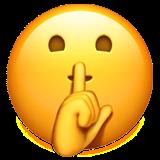
The shushing face indicates something you want to keep a secret or to add a sense of discretion to the exchange. The index finger over the mouth says, “Shhh!” demanding silence, implying to the receiver that the information should be lowkey. The shushing emoji also creates a sense of anticipation. Giving out exclusive announcements followed by this emoji creates space for boosting the suspense.
Rolling Eyes

An emoji conveys the message of the eye-roll expression. The face with the eyes rolled upwards indicates disdain, boredom, or any disapproval of the situation. You can also use the emoji eye-roll to show a sarcastic remark or sassiness. As if you would say, “Whatever.”
Blank Face

The neutral face with a flat mouth and empty eyes indicates the lack of a proper reaction. You can use it when you don’t have a clear opinion. Use this emoji to express concern or passive-aggressiveness. Introducing this sentiment to a conversation means, “I don’t know what to think about this, honestly.”
Teeth-Clenching Face

Also known as the “awkward face,” this emoji often indicates uncomfortable feelings. Grinding teeth paired with a blank eye expression can mean that you are tense or that the object of the conversation is unpleasant. This emoji’s overall vibe is to imply that the circumstances have evoked awkward feelings about them.
The Thinking Face

Add this emoji to the conversation if you want to show that you are pondering the topic. The fingers on the chin and the raised eyebrows imply that you are deep in thought. This emoji may indicate that you’re skeptical about something as if you’re saying, “Hmm…” It’s one of the more flexible emojis, as you can incorporate it with different tones, including mocking, playful or earnest. You can also use it instead of a question mark, implying you are asking for something.
Communicating What Cannot Be Said
Emojis have become an integral part of modern communication. They can add a tone to the message if it is not already clear and enrich the overall conversation. Knowing how to use emojis and their different meanings is essential for being digitally literate. Most messaging apps have them and they are always immediately accessible in the chat window.
What is your favorite or most used emoji? Tell us in the comments section below!