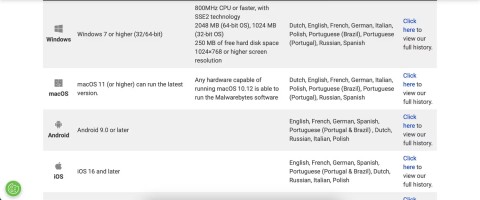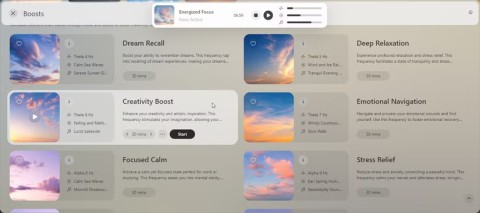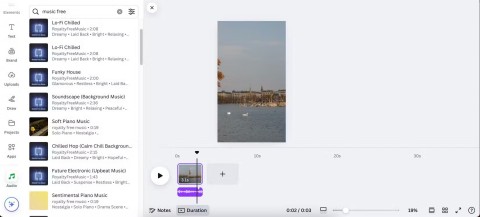Tien Linh DTCL: How to play, squad, build Tien Linh TFT season 12

DTCL Fairy Spirits gain more health and create unique different equipment to rank Fairy Spirit generals in the team.
3 better ways to save files on your computer will help you have more options when storing data on your computer. Is the normal Windows way of saving files convenient enough for your work? Surely after this article you will have many new ideas for saving data on your computer.

Especially with the 3 better ways to save files on the computer below, we will save countless times in searching for a specific file if we forget the name. These tools will help people divide data types, so that no matter how large the data warehouse, we can still distinguish the most basic content.
For a computer, desktop or laptop to work well, memory or storage plays a very important role. The amount of memory or drive on each computer will be different. Therefore, before buying, you need to consider the purpose of using it to make the right choice. If you only use it for normal learning purposes, you only need a moderately configured PC with not too high memory. On the contrary, if you use it for work purposes such as designing or playing games, you need to invest in a high-configuration PC.
In addition, you can apply the following ways to save data to drive D and other drives on your computer to arrange files more appropriately.

3 ways to save files better on your computer
It's understandable that people are looking for ways to save to the D drive on their computer because it helps them access them immediately with just one click. That means, in the long run, the computer will become a main storage "center" for countless files.
That's fine if you're just storing the file temporarily. On the contrary, over time, PC memory easily becomes cluttered and actually makes it difficult for you to find the file you want right away.
If you do not clean regularly, you are likely to encounter the following problems:
Instead, you can apply the method of saving documents, data, and files to another location to keep your PC neat.
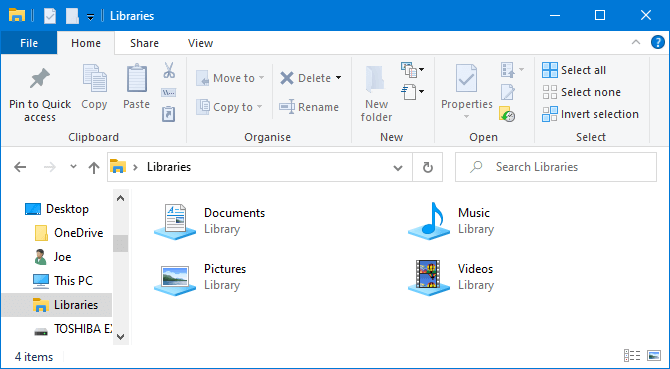
Windows 10 has a folder called Libraries. It basically groups folders together so you can see all the files in one place.
By default, the computer has Libraries available for Camera Roll , Documents , Music , Pictures , Saved Pictures and Videos . They are not the same as the default folder even though they have similar names.
To access them, open File Explorer, type Libraries in the navigation bar and press Enter . Navigate freely in the library and click Properties . Here, you can determine which folders should be saved in the library.
Click Add… to select a folder and use Optimize this library for if the library contains a specific type of file.
Libraries are really easy to use because they don't require you to do any extra work. Instead of saving on the desktop, you can simply save the file to the folder of your choice. Windows Libraries are flexible and really organized.
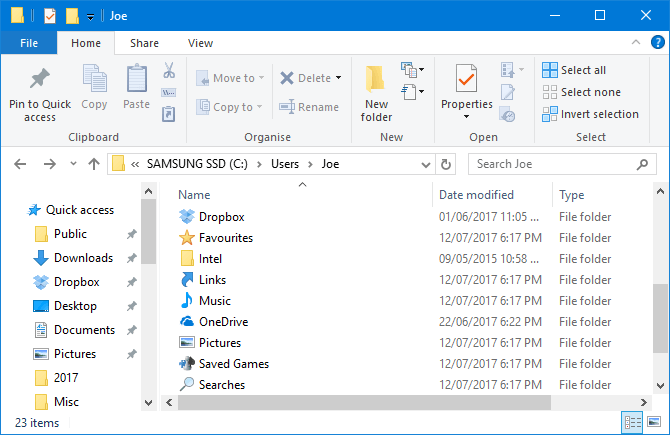
Similar to Windows Libraries but more common, they are folders. There are many reasons why folders exist and one of them is organization.
Simply put, the desktop itself is a folder. You can open File Explorer and go to the Desktop to see everything saved there. Then you can browse it like folders - categorize, search, create…
However, what is the benefit here? If you do that, you'll have a real folder without cluttering your desktop.
Windows has default folders to save data perfectly like Documents and Pictures. You can quickly create new folders within them by clicking New folder from the menu at the top or right-clicking and clicking New > Folder .
You can create multiple subfolders although the total path is limited to no more than 260 characters. However, there is enough nearby for even the most organized person.
Not only does the cloud storage service keep your data safe with end-to-end encryption, it also offers up to GB of free storage and extra space at an affordable price. Because your data is in a remote location, you can access it from anywhere, on both computers and mobile devices connected to the Internet.
The most popular cloud storage services today:
Many cloud services also provide revision history, helping you track any changes to files. If you need to revert to an older version, you can do so with just a few mouse clicks. This operation cannot be performed if you save the file on the desktop.
How to increase storage capacity on Gmail, Drive and Google Photos
Unfortunately, there is no free way to increase the capacity of Google Drive. To do that, you need to sign up for Google One.
First, you need to check if Google One is available in the country you're in on Google's support page. If supported, follow the steps below:
You can also sign up for the Google One app for free on the Google Play Store. Inside the Google One app, tap the floating Upgrade button or navigate to the Settings tab , select Upgrade to membership , and choose your plan.
Alternatively, you can use the Google Photos app. Tap the account switch button on the top right, select Photo settings > Backup and sync , and select Buy 100GB for 0.99USD/month. Next, you will be taken to a page to choose a suitable package.
Finally, if you have Google Drive installed, tap the three-line menu and select Buy storage.
Although saving many folders and files is not convenient on the desktop, it has the advantage of "mastering" shortcuts.
Using shortcuts, you don't have to navigate through File Explorer to find files. Instead, you just need to double-click the shortcut to access the desired file.
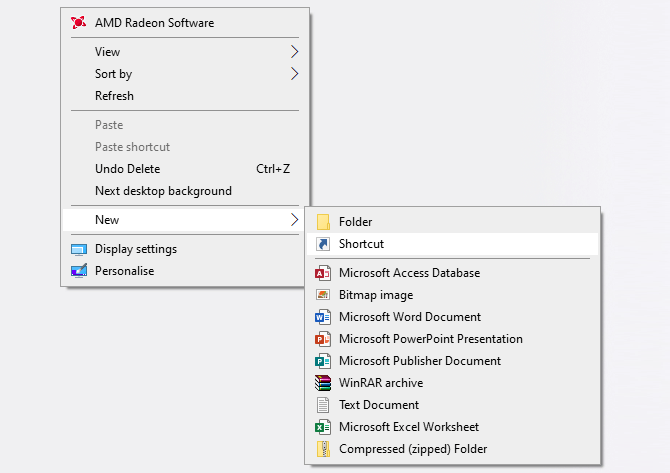
Right-click on the desktop and click New > Shortcut to activate the wizard. Alternatively, left-click and drag a folder or file to the desktop to turn it into a shortcut. Even if you delete the shortcut, the actual file is still safe.
Instead of placing the shortcut on your desktop, you can take it one step further. Right-click any shortcut and select Pin to taskbar or Pin to Start .
Of course, you don't want the taskbar or Start menu to be overloaded, but you can use it to pin the most important files and programs that need to be accessed for daily work.

Some tips for saving files on another computer
How to save data to drive D
If you want to copy files from drive C to drive D, you have many ways, of which, using drag & drop file is the simplest.
Step 1: Double click Computer or This PC to open Windows File Explorer.
Step 2: Navigate to the folder or files you want to move, right-click on them and select Copy or Cut from the options provided.
Step 3: Finally, find drive D or another drive to save the file and right-click on the empty area, then select Paste.
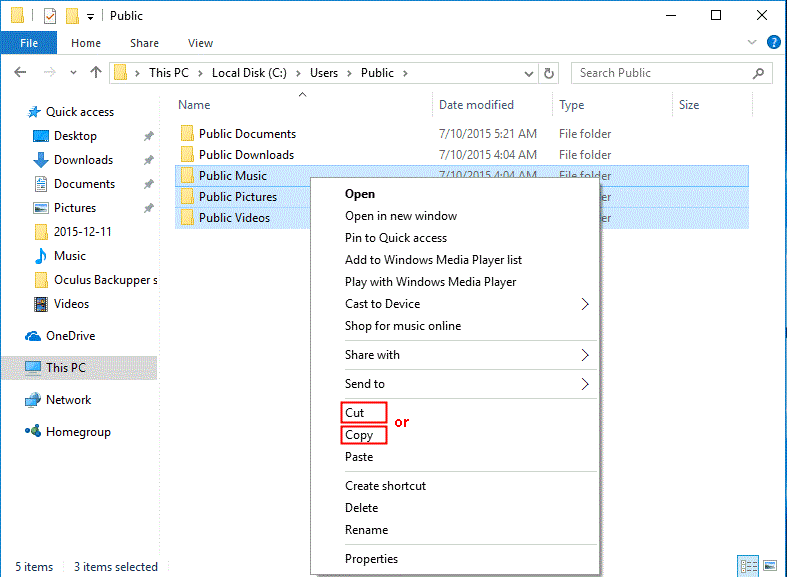
Alternatively, you can press Ctrl + C (Copy) or Ctrl + X (Cut) after selecting those files from the source drive. In the destination drive, press Ctrl + V to paste these files.
Important:
This method is only used to transfer personal files from drive C to D. If you transfer program files this way, you cannot access them.
You should not delete the My Documents or other similar folder on drive D after transferring files. Otherwise, the system configuration may become messy.
Above are more optimal ways to save files on PC. Hope this article is useful to you!
DTCL Fairy Spirits gain more health and create unique different equipment to rank Fairy Spirit generals in the team.
If you need Last Pirates codes, check out the list of Last Pirates codes below. They will have time and entry limits, so you should regularly update the latest Last Pirates codes.
Garen DTCL season 9 has just appeared but is already in the hot meta even though it only costs 3 gold next to Katarina DTCL season 9.
Choosing the right antivirus software is important, but figuring out which antivirus to use is not easy. There are many options, each claiming to be the best.
To clean your phone against Corona properly and easily, you can follow the instructions in this article.
Many people are skeptical when a web browser claims to help relax the mind. But Opera's new Air browser is surprisingly useful, with handy tools for focusing, meditating, exercising, and more.
Sound waves cannot travel through a vacuum, so there can be no sound in space. However, science can help us hear the universe in many ways.
To measure body temperature we will use a thermometer. So what types of thermometers are there and what is the correct way to measure temperature?
Windows 10 has built-in video and image editor right on your computer with simple customizations so you can process videos without needing video editing software.
Mind maps are extremely useful when we need to remember information because the content is designed in the most visual style. Below are instructions for creating a mind profile in Word.
With iOS 18, Apple has made it even easier to customize Control Center and even your lock screen with support for widgets from third-party apps.
Google launched the Pixel 9 Pro Fold at its Made by Google event in August 2024. While it has a few improvements over its predecessor to compete with the Galaxy Z Fold 6 and OnePlus Open, these are the features that many people are most excited to try.
Different World: Light and Magic gives players a series of attractive rewards including Star Diamonds, Sparkling Stardust, EXP, Soul Stones, and Summon Cards in the giftcode.
Get the Ninja Legend giftcode now to receive attractive rewards.
These seemingly normal actions can cause damage to your home in the long run. Here are some things to avoid to keep your home neat, clean and durable.