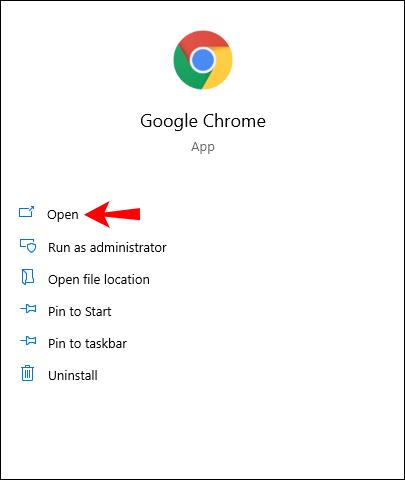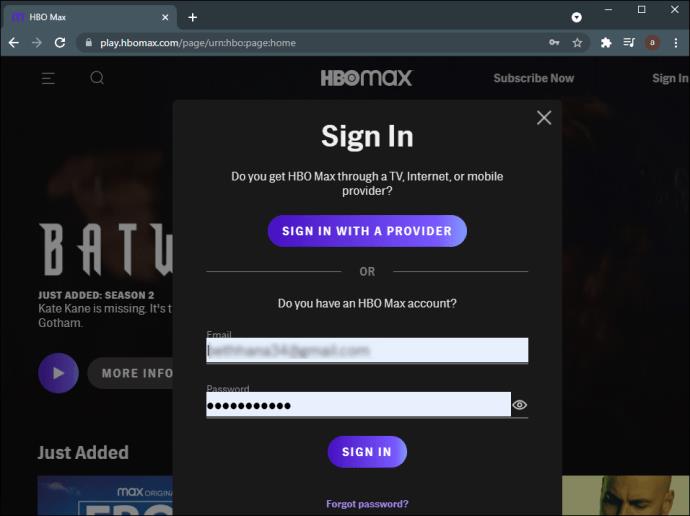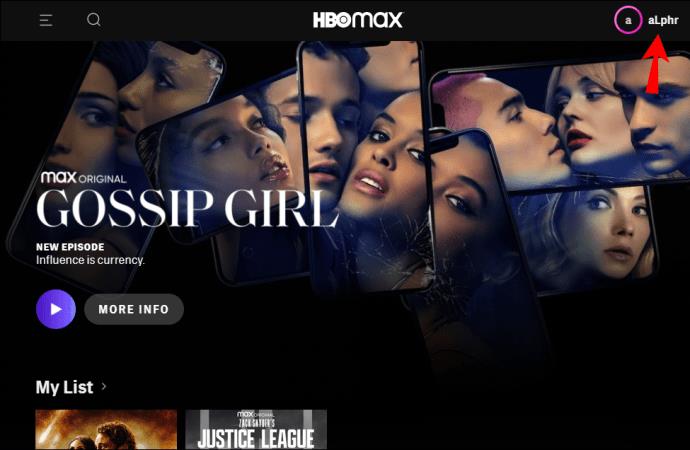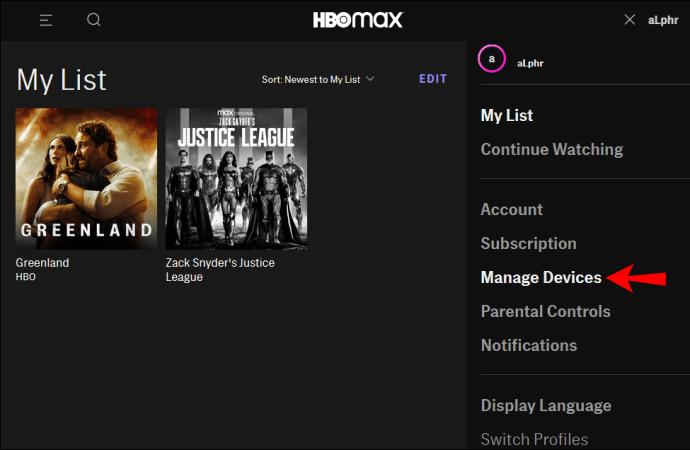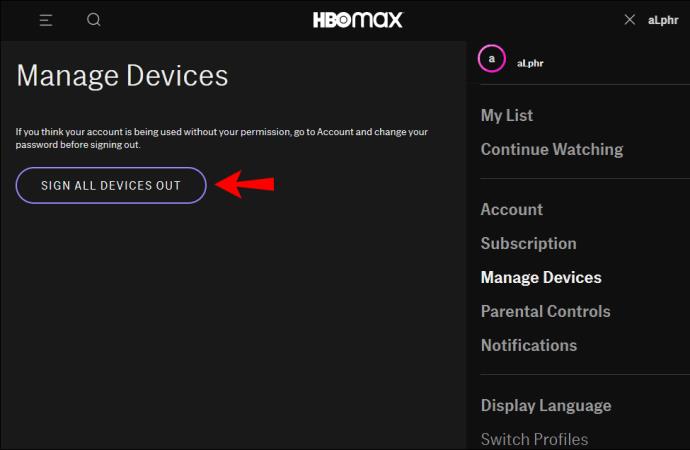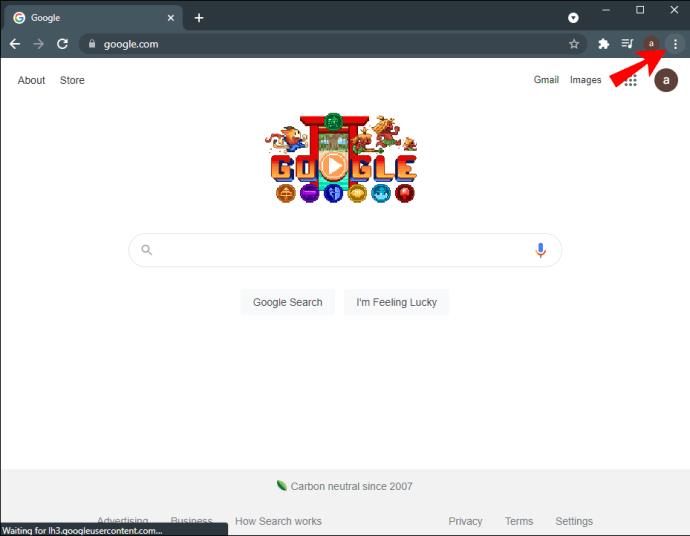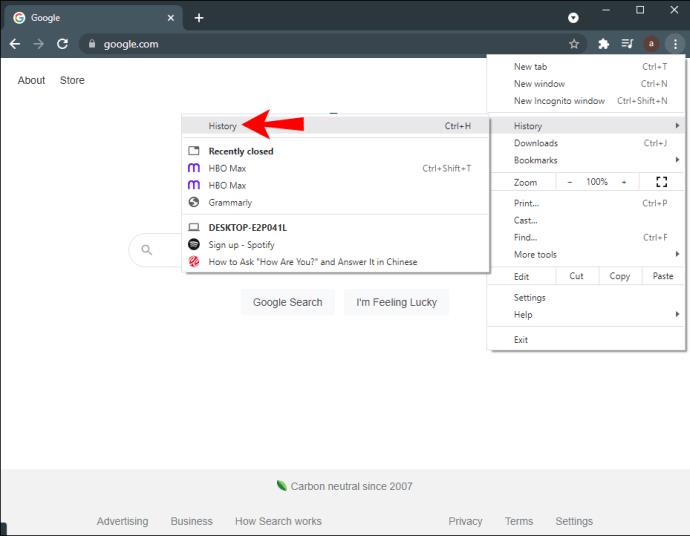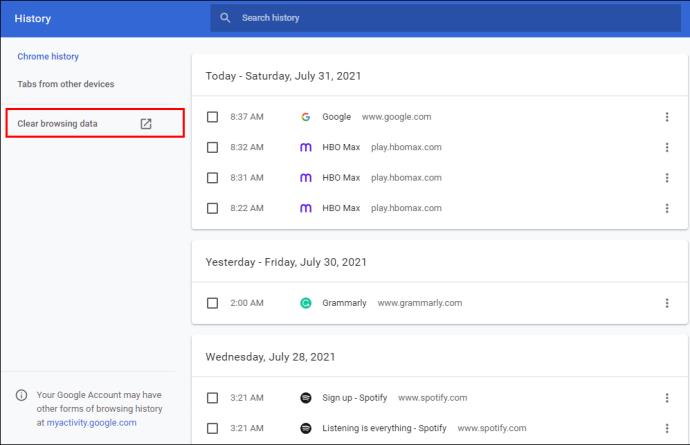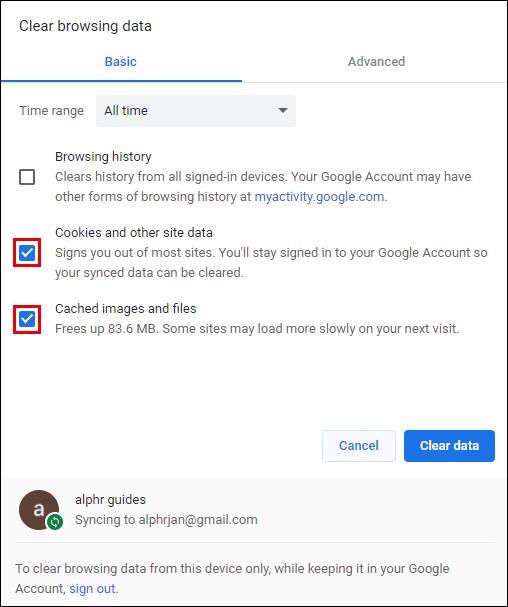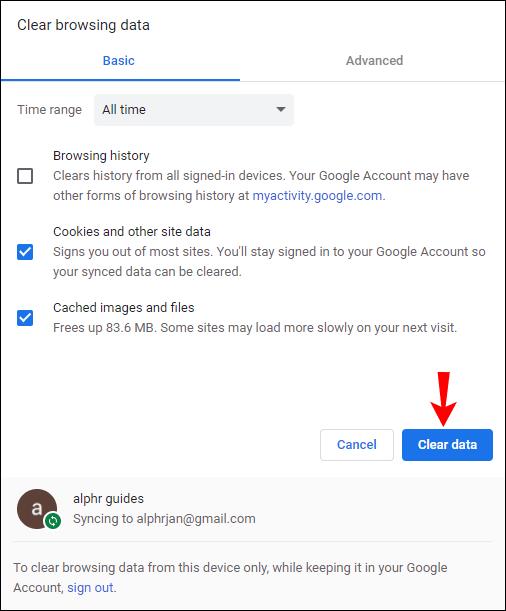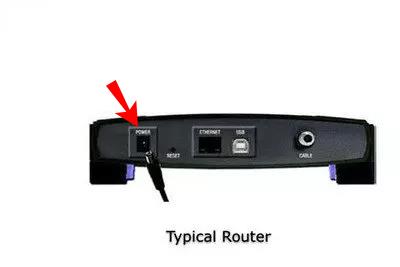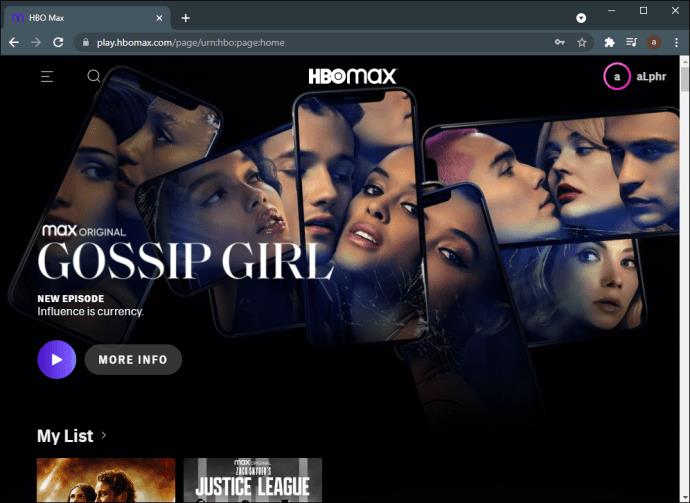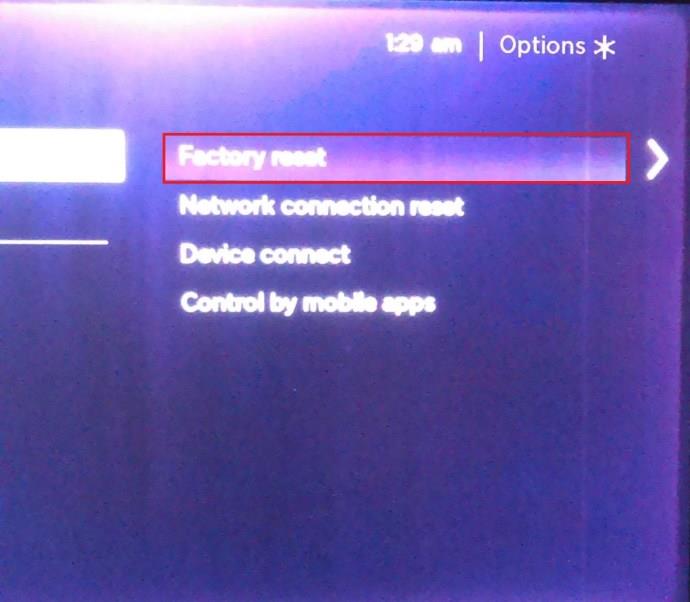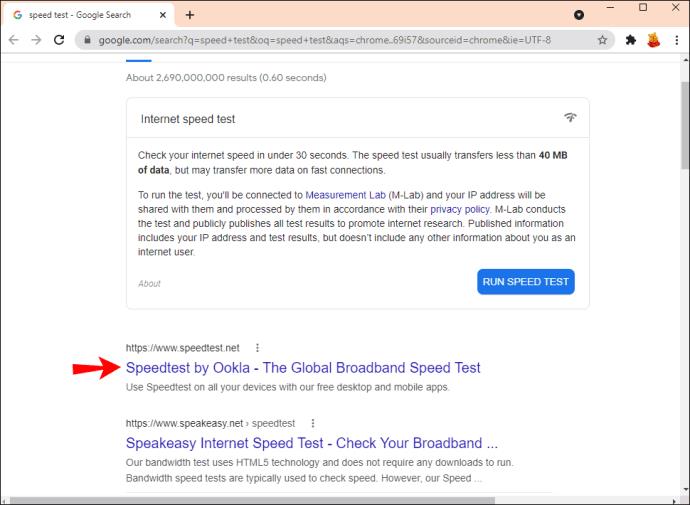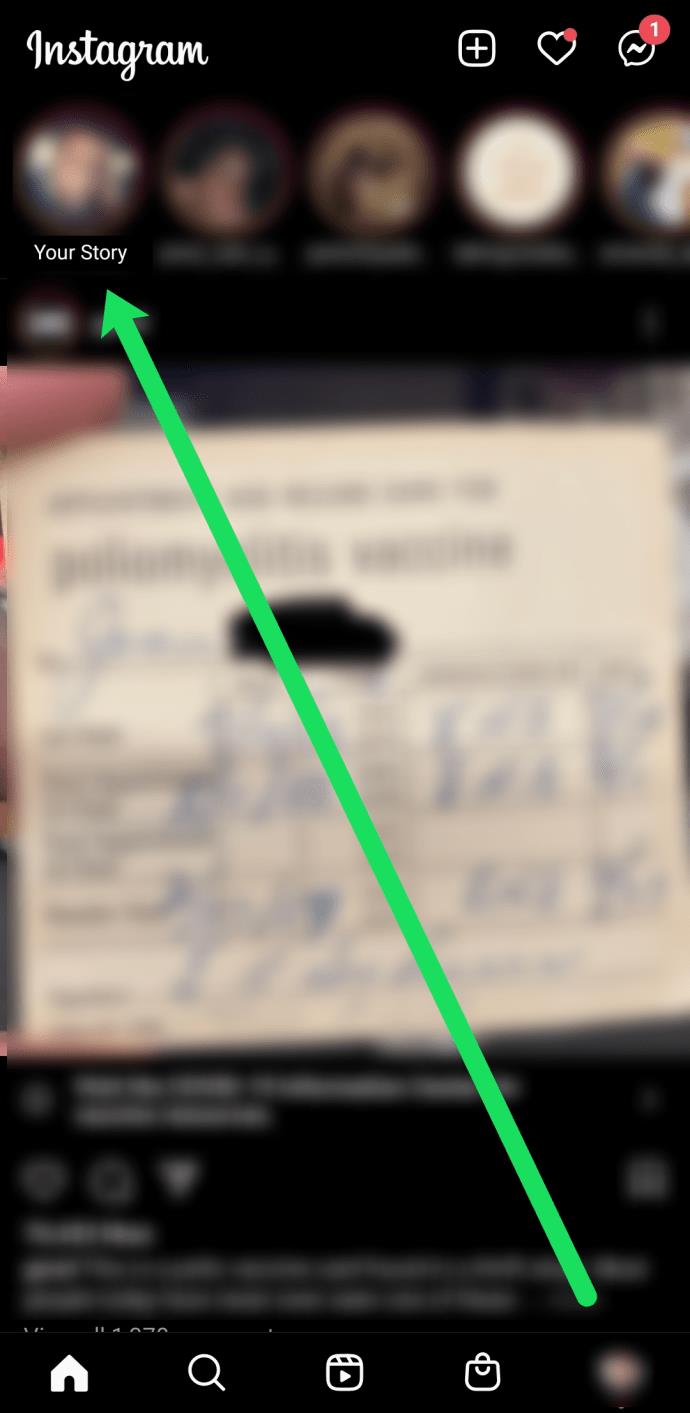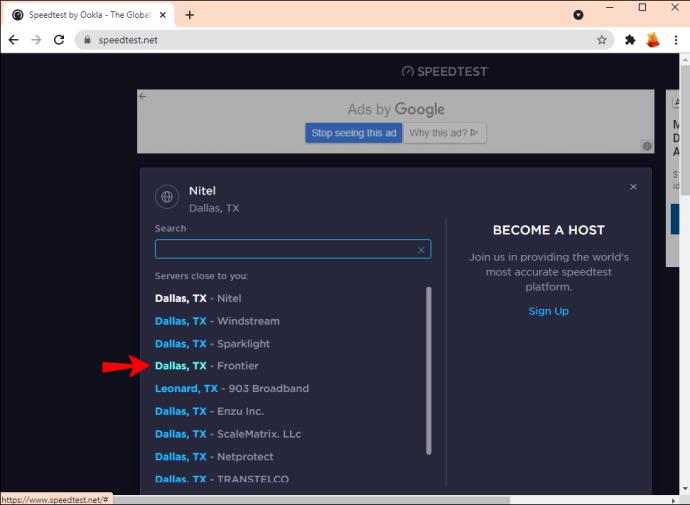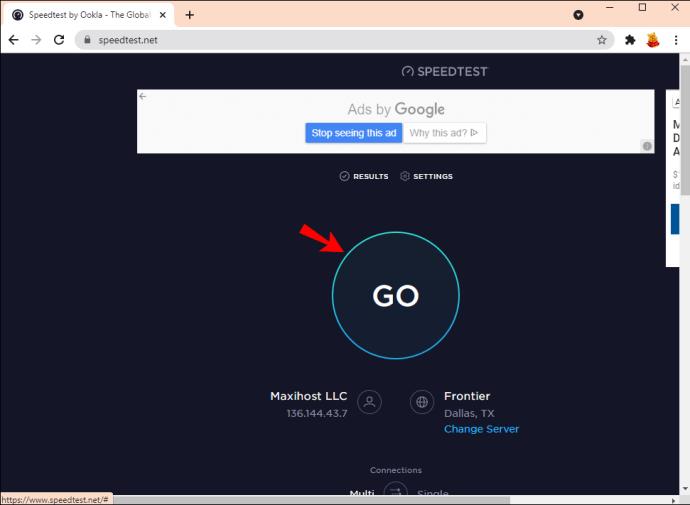If you’re a subscriber to HBO Max, you’ve got a lot of movie and TV show options from which to choose. And you no doubt want to view that content in the highest quality possible.

Unfortunately, the option to change video quality on HBO Max isn’t currently available. At least, it’s impossible to do it manually. The video quality on HBO Max automatically adjusts according to your network bandwidth and connection speed. However, there are a few things you can try to improve the video quality on HBO Max.
In this guide, we’ll go through what you can do to change the video quality on HBO Max. We’ll also discuss the streaming resolution on HBO Max.
HBO Max – How to Change Video Quality
Most TV shows, movies, and other content are usually available in high definition on HBO Max. In fact, some HBO Max content is even available in Ultra HD. However, since this feature is brand new, this category includes a limited number of titles.
But several issues can occur with the video quality of this streaming service. Bugs and glitches can certainly ruin your streaming experience. In the worst-case scenario, HBO Max won’t be able to play your video at all. Unfortunately, there is not much you can do to fix the video quality by yourself.
This happens because HBO Max largely depends on your internet connection, as well as the resolution settings of your screen. If you don’t meet certain requirements, HBO Max will automatically adjust the video quality.
For example, the download connection needs to be at least 5 Mbps for you to be able to stream a video on HBO Max. Compared to other streaming services, this isn’t too much of a bandwidth demand.
Can I Manually Adjust the Video Quality?
It isn’t currently possible to manually adjust the video quality on HBO Max. While some HBO Max users may wish to improve the video quality, others who are having problems streaming content may wonder if there is a way to lower it. They reason that if the video quality of HBO Max content is reduced, it would decrease the bandwidth demand, and then the video would at least be able to play. However, this option is also unavailable at this time.
Since HBO Max relies on the strength of your internet connection and network bandwidth, connection issues and low buffering can occur quite frequently. This applies to TV shows and movies that are streamed by the most people. For example, if you’re trying to watch a premiere of your favorite TV show’s new episode – along with millions of other people – chances are you’re going to come across some issues.
Apart from the constant glitches and the slow buffering, the image can sometimes be blurry too. This can get particularly frustrating, especially if you’re paying for a monthly subscription.
How to Improve the Video Quality
While you can’t change video quality on HBO Max directly, there are a couple of things you can try to improve it. One way of doing this is by attempting to improve your internet connection. First, you’ll want to sign out of your HBO Max account. This is how it’s done:
- Open your browser.
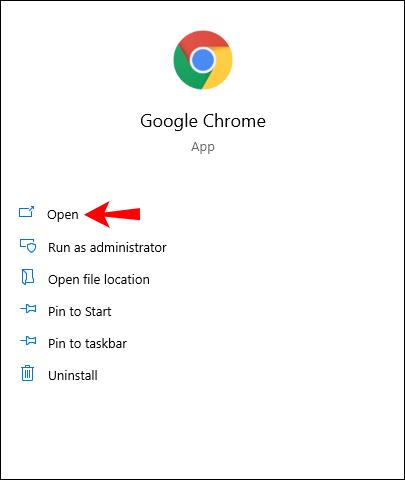
- Go to your HBO Max account on your laptop or your PC. You can also click here to go to your account quicker.
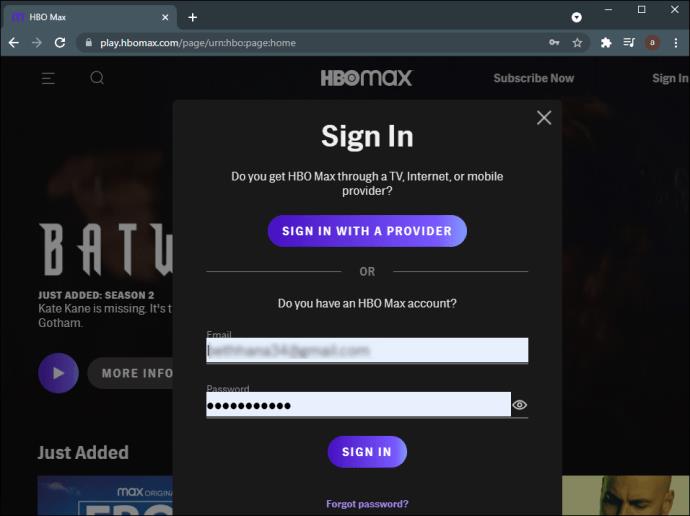
- Click on your account name at the top of the screen.
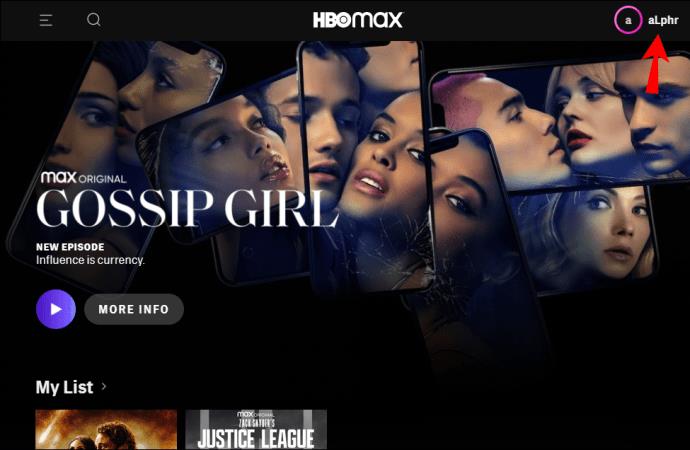
- Proceed to Manage Devices on the menu.
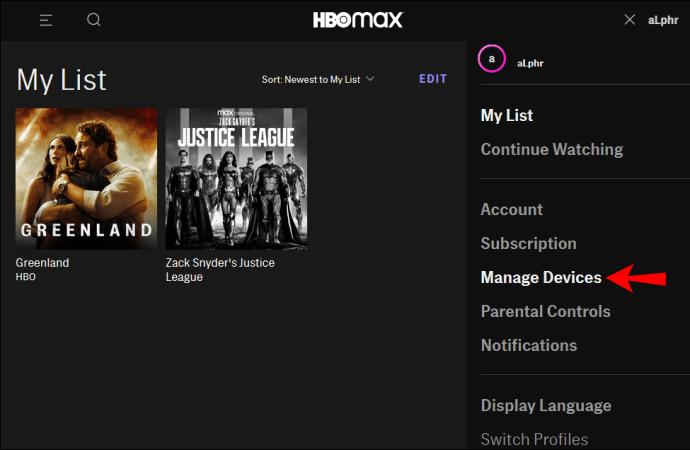
- Select the Sign all devices out button.
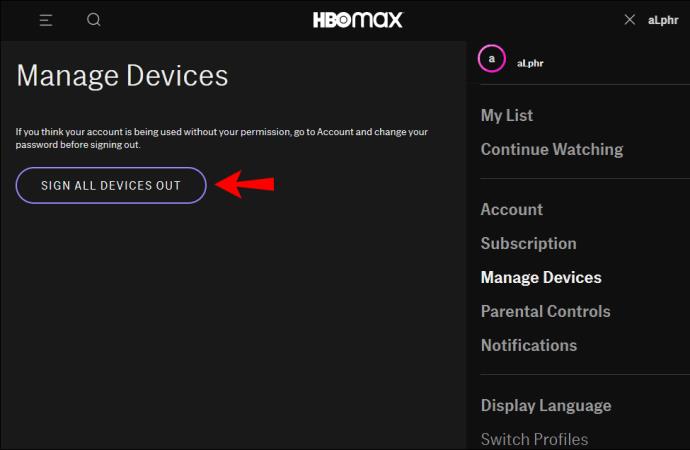
Now that that’s done, it’s time to clear your browser’s cache. Here’s how it’s done:
- Open Google Chrome on your computer.
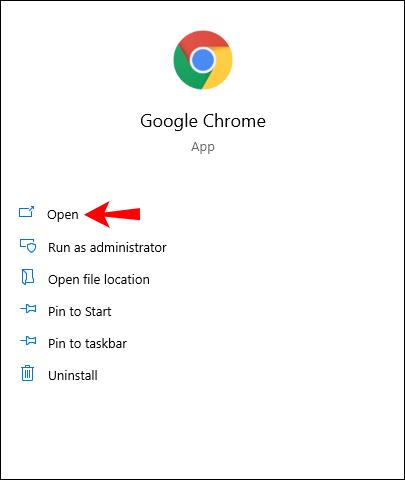
- Click on the three dots in the upper-right corner of the browser.
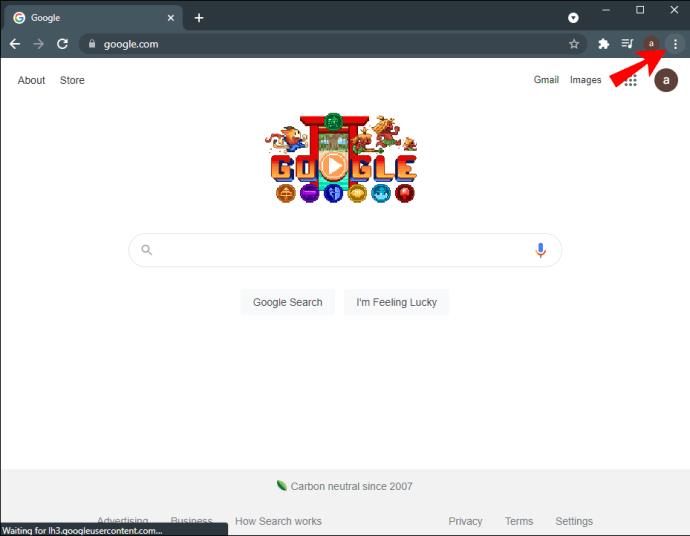
- Go to History on the drop-down menu and then to History again. This will open a new window.
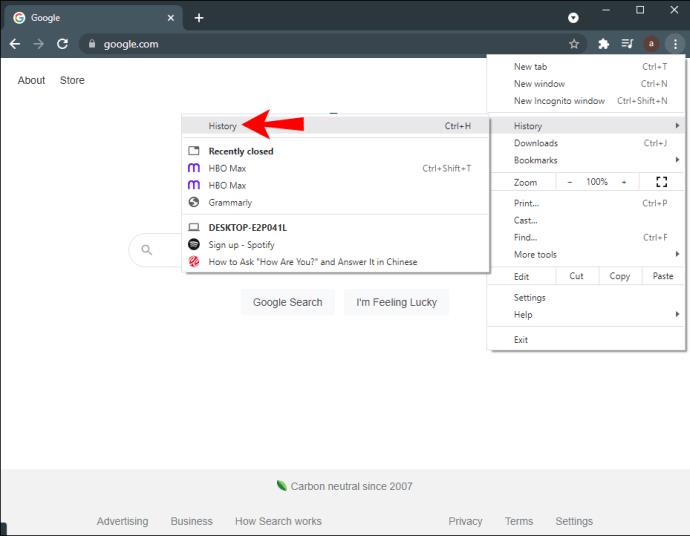
- Select Clear browsing data on the left sidebar.
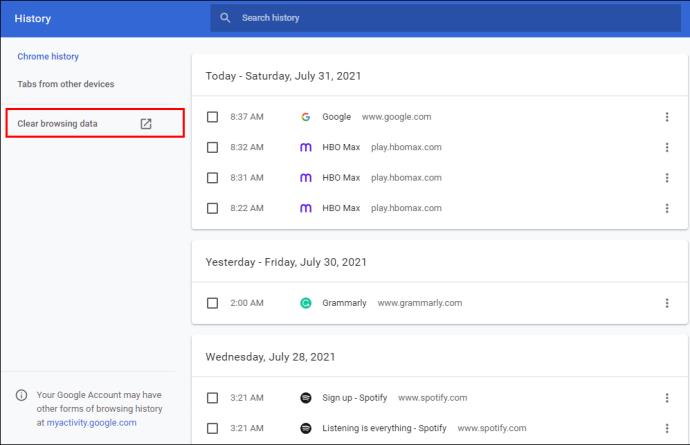
- Proceed to Time range and select All time.

Note: Make sure that the Cookies and other site data and the Cached images and files fields are checked.
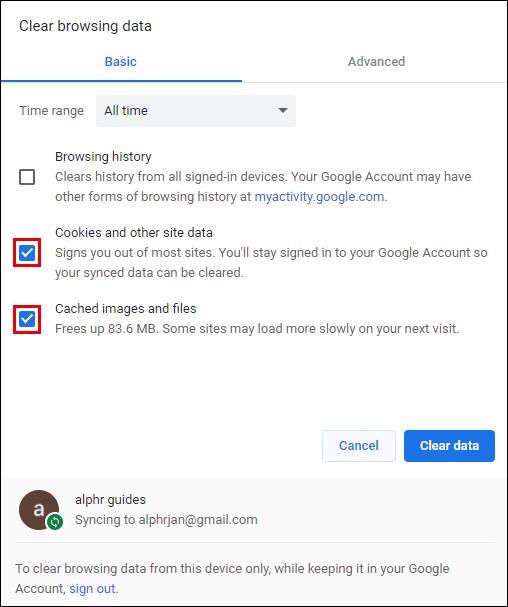
- When ready, click on the Clear data button.
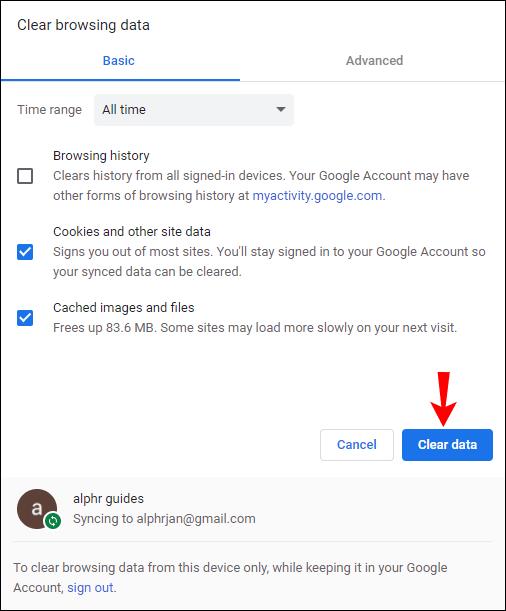
Log into HBO Max and try playing your video again. There should be no glitches this time. If you still have this issue, the next possible solution is to reboot the router. This method will only take you a couple of minutes. Follow the steps below to find out how it’s done:
- Turn off all of your apps and programs on your device.
- Turn off the device you’re using to stream.
- Go to your router and turn it off. Make sure it’s unplugged.
- Wait a couple of minutes.
- Plug the router back in.
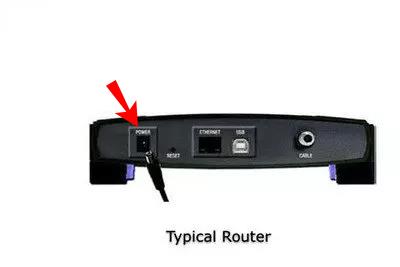
- Turn your laptop or PC back on.

- Turn on HBO Max again.
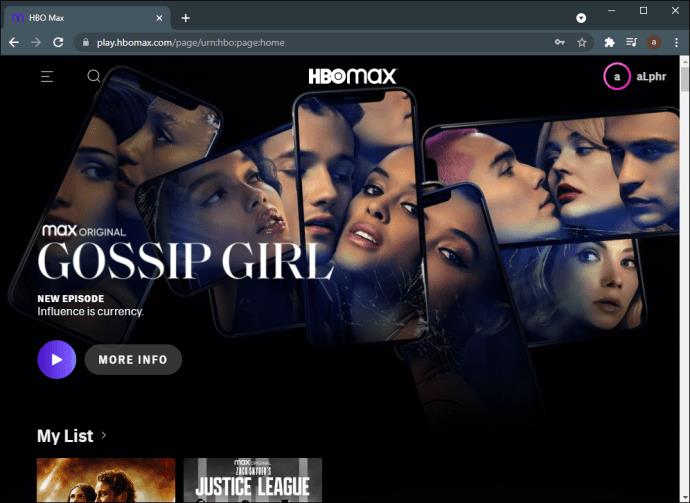
Everything should be working normally now that you’ve rebooted your router. Since poor internet speed is usually the main culprit that stands behind low video quality on HBO Max, it might be a good idea to make sure that it’s fast enough. There are hundreds of websites that you can use to check your internet speed.
Here’s one method:
- Open Google Chrome on your computer.
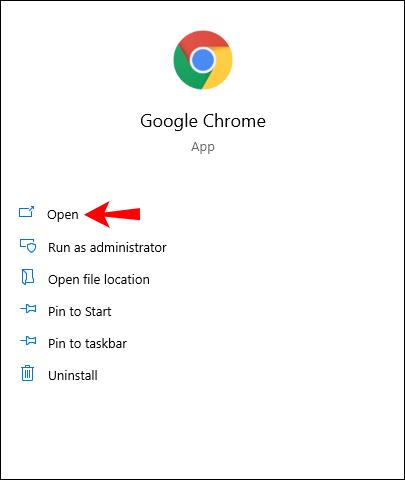
- Type in “internet speed test” or just “speed test.”
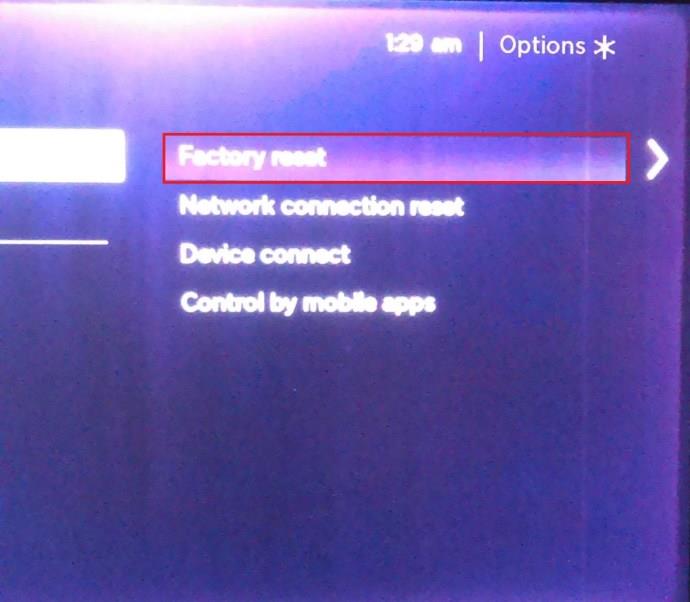
- Click on any of the websites that pop up first. It’s usually “Speedtest by Ookla” that appears at the top of the result page.
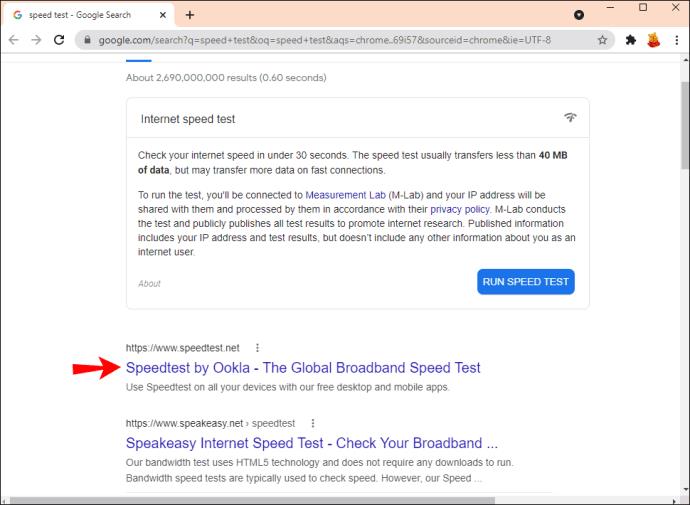
- Click on Change Server.
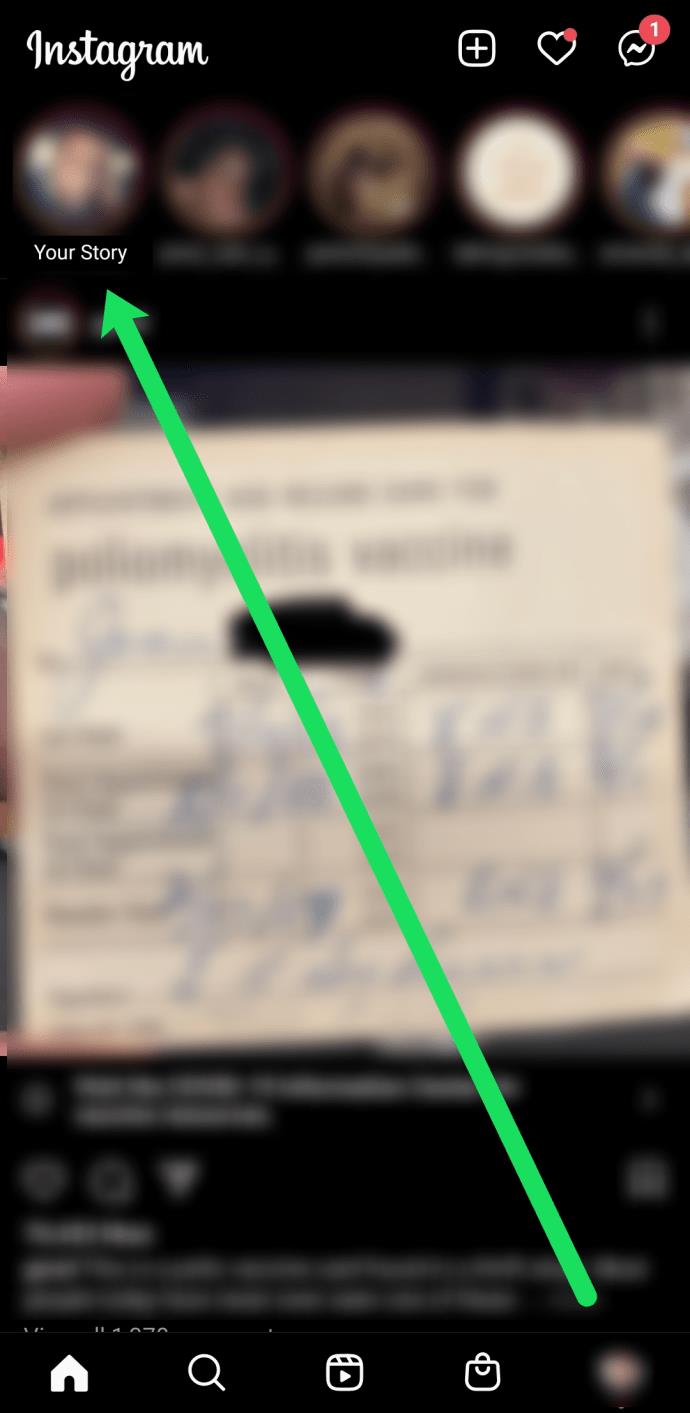
- Select your server.
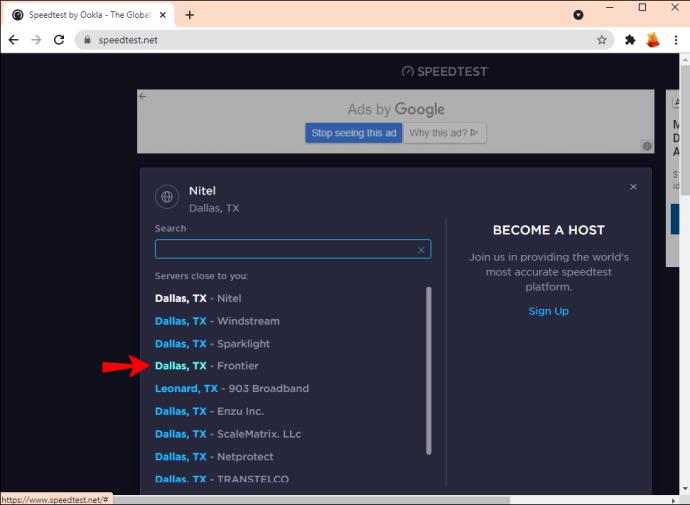
- Select the big GO button in the middle of the screen.
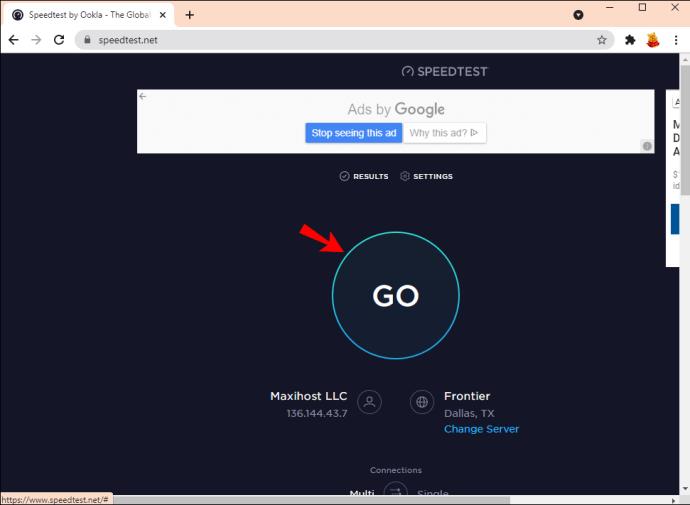
It will take the internet speed checker a few moments to measure your connection. You’ll be able to see your download and upload speeds. As mentioned before, the minimum download speed needs to be at least 5 Mbps to stream HD quality video on HBO Max.
If the website isn’t working, try refreshing the page or restarting your router. It’s also a good idea to restart the device that you’re using to watch HBO Max. Another thing you can do is to restart your modem.
Additional FAQs
What Resolution Does HBO Max Stream In?
The resolution for HBO Max varies from 720p to Ultra HD. This, of course, depends on a couple of things, such as the network connection, your device’s screen, and the content itself. The good news is that most HBO Max content is filmed in high quality.
HBO Max is compatible with various HDR resolutions, such as Dolby Atmos, Dolby Vision, Dolby Digital Plus, and HDR10. You can also watch content in 4K format, although it’s only possible for a limited number of movies.
You can watch 4K, or Ultra HD, content on HBO Max on the following devices: Amazon Fire, Amazon Fire TV Stick 4K, Amazon Fire TV Cube, 4K Fire TV Edition smart TVs, Apple TV 4K, supported Android TV devices, Chromecast Ultra, and AT&T TV. Not only will the number of 4K titles on HBO Max increase in the future, but the number of devices that support 4K content will as well.
Get the Best Quality Out of HBO Max
While there isn’t a way to change the video quality directly on HBO Max, there are a couple of things that you can do to try to improve the image. Perhaps this feature will be available in the future, but for now, you’ll have to work with what you have – your internet connection and your devices. Considering that HBO Max requires a strong internet connection, make sure that it is functioning at its peak.
Have you ever tried to change the video quality on HBO Max before? Did you try any of the methods explained in this article? Let us know in the comments section below.