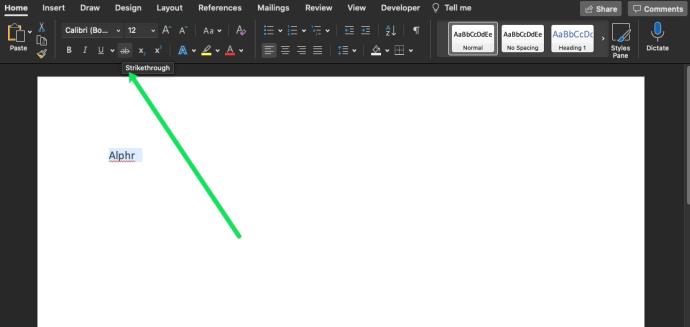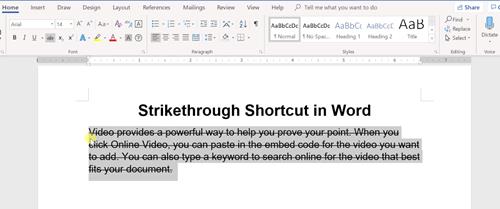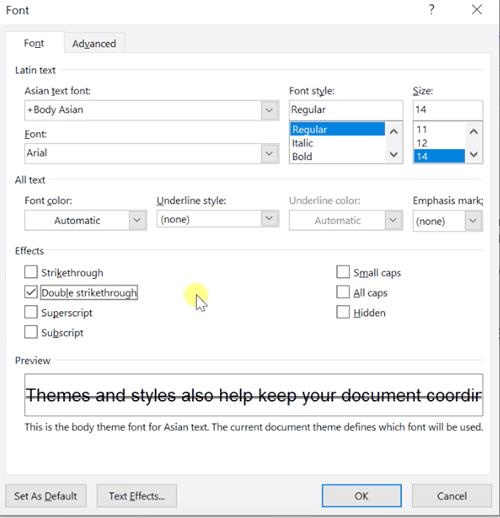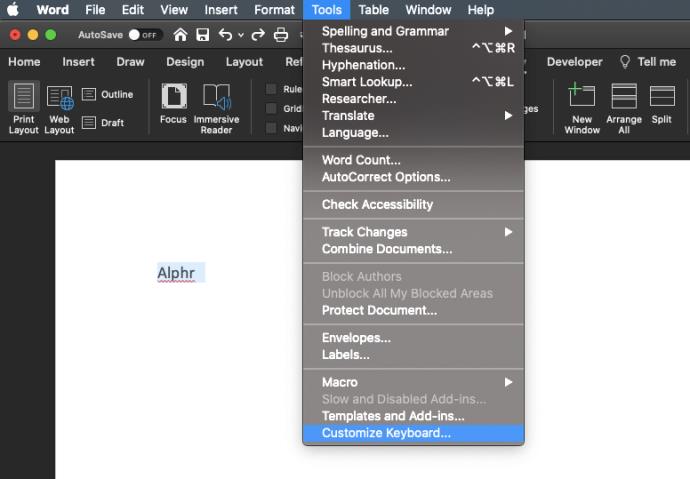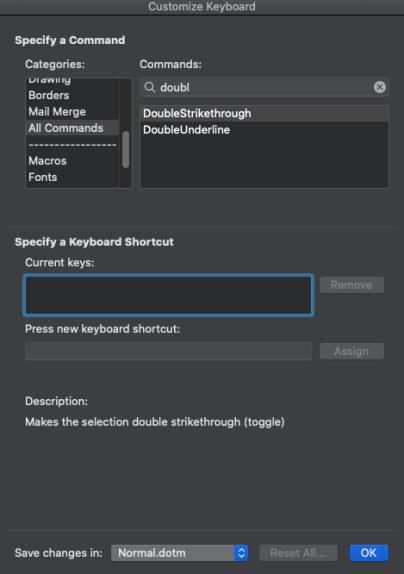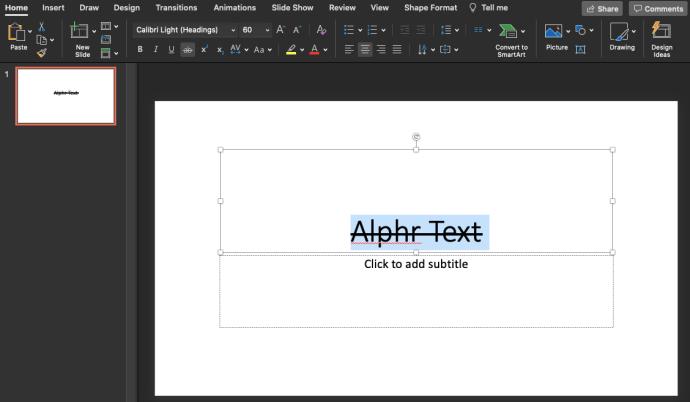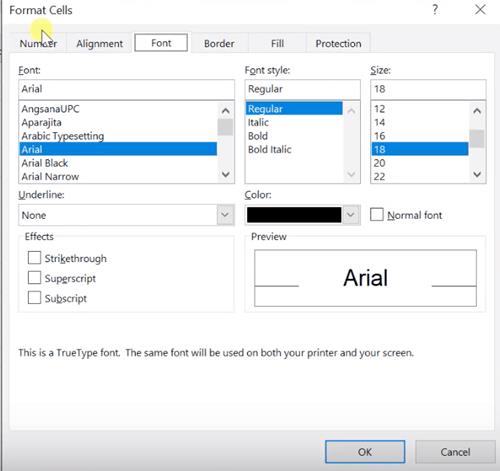Although a strikethrough crosses out a word or an entire sentence, it actually puts an emphasis on the given item. This special formatting tool is available across the entire Microsoft Office suite, but you can also use it with some messaging apps and other text editors.

This article focuses on strikethrough shortcuts in Word, Excel, and PowerPoint. In addition, you will find out about other word formatting effects and their shortcuts.
Word
Applying the strikethrough effect in Word is super-easy. Select a word or piece of text and click on the strikethrough icon in the toolbar under the Home tab.
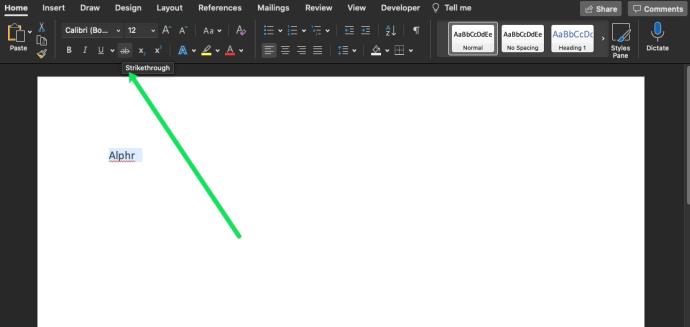
But you don’t want to lift your hands from the keyboard, right? If so, there are two shortcuts that allow you to strikethrough without touching the mouse.
Shortcut 1
For a quick single strikethrough effect, you can use a keyboard combination to quickly reach the outcome.
On a PC: the shortcut is Alt + H + 4. So, you select a piece of text or an entire paragraph and hit these keys on your keyboard.
On a Mac: The keyboard shortcut is Cmd+Shift+X. Simply highlight the text and perform the keyboard combination to strikethrough text.
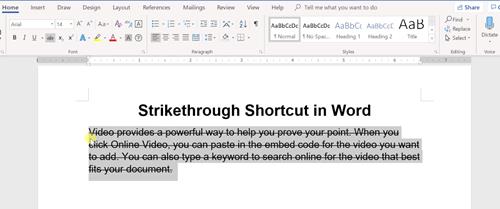
When you want to remove the strikethrough effect, hit the shortcut sequence again and you’ll be able to see the normal text.
Shortcut 2
PCs and Macs are vastly different even though they’re running the same program. For Step 2 we’ll take you through each individually.
On a PC
If you want to access more options, click Ctrl + D on your keyboard to access the Fonts pop-up window. This window displays the current Font settings, format, size, and style. Strikethrough is available under Effects and the shortcut for it is Alt + K.
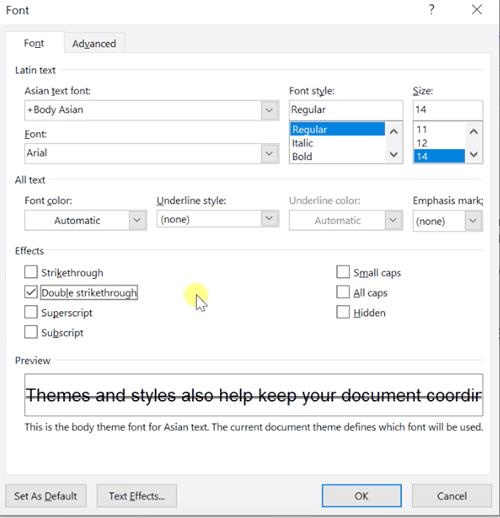
To quickly recap, the second shortcut is Ctrl + D and then Alt + K. Of course, you need to select the desired text or word first. And while you’re at it, why not explore all the other effects that are available? Here is a quick rundown together with the shortcuts and functions:
- Double strikethrough – Alt + L
- Superscript – Alt + P
- Subscript – Alt + B
- Small caps – Alt + M
- All caps – Alt + A
- Hidden – Alt + H
Trick: You don’t need to remember all the shortcuts. If you take a close look, one letter is underlined on each effect’s label. That letter is the one that needs to be combined with Alt to trigger the effect.
On a Mac
On a Mac, you’ll need to assign your keyboard shortcuts. But don’t worry, it’s really simple!
Open a new Word Doc and click on Tools in the Apple toolbar at the top of your computer. Then, click on ‘Customize Keyboard.’
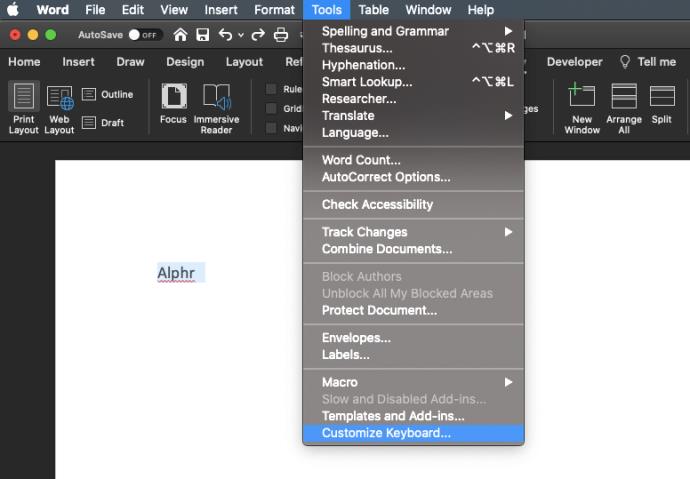
A new window will appear and you can click ‘All Commands’ in the Categories box then use the search bar to type in the shortcut you’d like to create (or change).
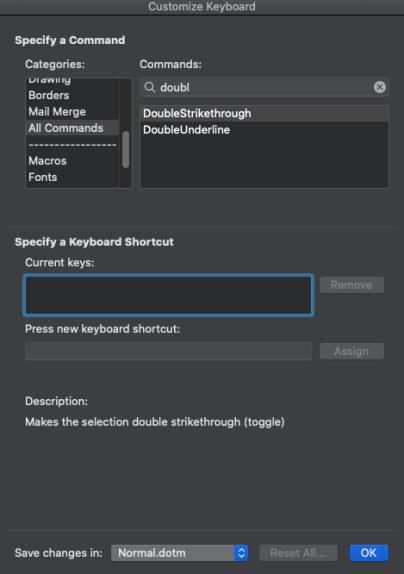
Type the shortcut you’d like to use and click on ‘Ok’ at the bottom.
PowerPoint
There are also two methods to apply strikethrough in PowerPoint. The first method doesn’t really need a special section as the shortcut is the default one for the Office suite. To be precise, you select the text box in PowerPoint and press Alt + H + 4. It’s important to note that this method and shortcut works on PC only.
Note: You should know that you don’t need to hit the keys at the same time. Press Alt first, then H, and then 4 – this sequence/tip applies to Word as well.
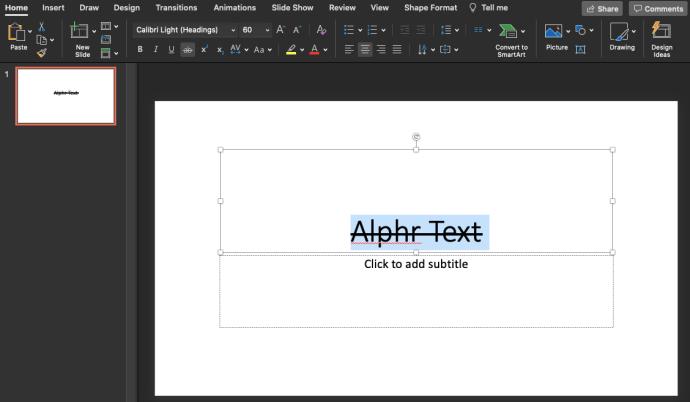
Mac users will need to use the Command+T shortcut and click on the ‘Strikethrough’ option or click on the Strikethrough option in PowerPoint’s Ribbon.
Font Dialog Box Method
Press Ctrl + T (cmd+T on a Mac) to access the Font dialog box and, same as with Word, press Alt + the corresponding letter. Strikethrough is Alt + K and all the other shortcuts are as described in the previous section with one exception. Offset is the function that’s not available in Word and the shortcut for it is Alt + E.
Extra Shortcuts: You can also press Ctrl + Shift + F or Ctrl + Shift + P to access the Font dialog box. Admittedly, Ctrl + T is the simplest.
Excel
By now, it’s not hard to guess that there are two methods/shortcuts to apply strikethrough in Excel. And yes, Excel has its own version of the Font dialog box which is called Format Cells. So, let’s see how to apply the shortcuts.
Simple Shortcut
Select one or more cells you wish to strikethrough and press Ctrl + 5. If you want to remove the strikethrough press the shortcut again or hit Ctrl + Z. Keep in mind, this is only an option for PC users.
Format Cells
Hit Ctrl + 1 (Control + 1 for Mac users) to access the Format Cells window, but don’t forget to select the cells you wish to strikethrough first. This window is a bit different than in Excel and Word. It features more tabs and the one you are looking for is Font.
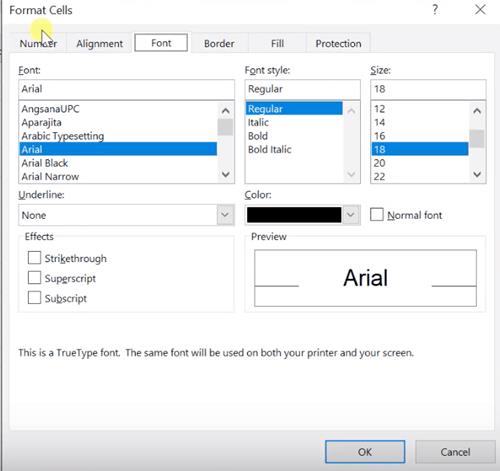
Again, the shortcut for strikethrough is Alt + K, but you also get superscript (Alt + E) and subscript (Alt + B).
Other Software
If you are using Google Docs, there is an option to use strikethrough as well. Select the text and press Ctrl + Shift + X (Cmd + Shift+ X on a Mac).
Although not exactly a strikethrough shortcut, there is an option to quickly do it on messaging apps, too. Type your message and put ~ in front and behind the text you want to apply the effect to (without spaces) – for example, ~This TJ article is about strikethrough shortcuts~ – and the text gets struck through. This works on Facebook Messanger, WhatsApp, Slack, and some other messaging apps.
Cross Out the Words
In general, it is best to use strikethrough only when necessary or, at least, sparingly. This way, it delivers the right message and draws the reader’s attention to your point.
How often do you use strikethrough? Do you use it in messaging apps or Office documents? Let us know in the comments section below.v