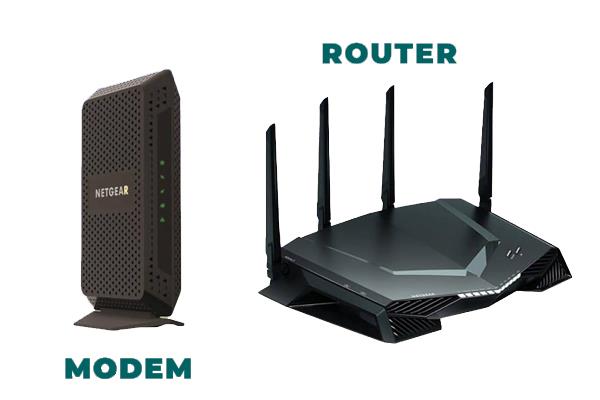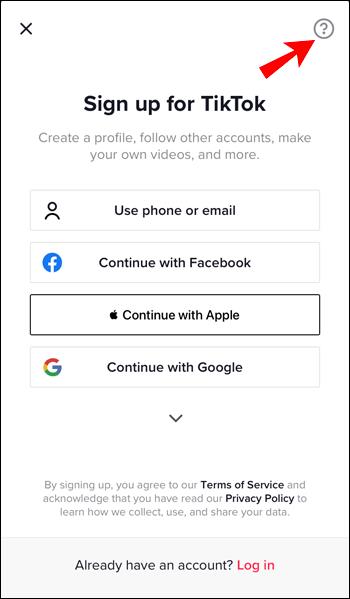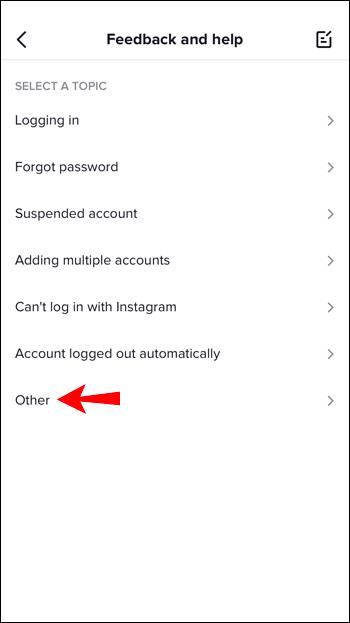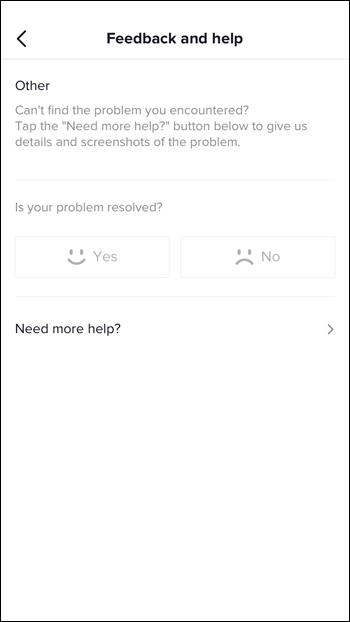TikTok is one of the biggest and most popular social media platforms today. Millions of people worldwide are creating fun and engaging content every day, and some even make a living doing TikTok.

That’s why it can be frustrating or even shocking to receive the “You are visiting our service too frequently” message from TikTok. The error will pop up during the login process and prevent users from entering their accounts.
Essentially, TikTok blocks a specific IP address from gaining access, so it doesn’t matter if you try logging in with a different account. To help, we’re going to explain why this happens and how to fix it.
What Does “Visiting Too Frequently” Error Mean in TikTok
While various actions may trigger TikTok to show this message on the screen, the reason why this happens – spam prevention – is always the same.
Specific activity can trigger the anti-spam protocols within the app and prevents users from logging into their accounts. It’s TikTok’s way of reducing spammy accounts, comments, and likes.
The only problem is that TikTok isn’t always correct on this issue, and some users find their inability to log in unfairly applied. However, before we can address the ways you can fix this issue and even prevent it from happening, let’s see what prompts this error in the first place.
You’re Logging in Too Fast
Let’s say you were to sign in and out of your TikTok account 20 times in a row. That would likely result in receiving the “You are visiting our service too frequently” message on the screen.
The TikTok anti-spam system would register this as unusual activity and flag it. Once you see this error on the login page, there’s no way you can access your account.
Also, before the login attempt, you would have been permitted to watched random TikTok videos, but now you don’t have access to that feature either.
You’ve Created Too Many Accounts
Another unwelcomed activity, according to TikTok, is creating too many accounts on a single device. Basically, accessing more than one account per day would likely result in being banned from logging in.
You might even see this message right away if you’re creating an account on public IP address. Having too many accounts or creating accounts within unsafe networks will probably prompt TikTok to block the IP address.
You Are Using an Emulator
If you’re using an Android emulator for PC (such as BlueStacks) to log into TikTok, that will not go well. These types of emulators are safe to use and convenient when it comes to gaming, but TikTok will register it as a third-party app and mistake you for a bot. So, unfortunately, trying to sign into TikTok via emulator might get you in hot water on the platform for a while.
Recommended Solutions to Fix the “Visiting Too Frequently” Error
When TikTok presents you with this dreaded message, it might seem like it’s the end of the world. You cannot enter the site, and you keep finding yourself at the same login screen with the unwanted message in red font, to remind you of its importance. However, there are a few workaround solutions you can try.
Use a Different Device
This might seem like an obvious first solution to try, but that’s only because it is. If you have a second phone or if you can borrow a different phone, use it to log in to your TikTok account.
It’s not a permanent solution, but it might do the trick if you’re in a hurry to get access to your TikTok and time is of the essence.
Switch the Networks
Another super-easy way to get around the TikTok block is to switch from Wi-Fi to mobile internet or vice versa. Remember, TikTok has blocked your IP address, and you need to use a different one to gain access to your account.
This approach works because the IP address assigned to your device via Wi-Fi connectivity is different from the IP address that gives you cellular connectivity.
So, if you’ve encountered the error while connected to Wi-Fi, make sure to turn it off. Most devices have a designated Wi-Fi on/off switch on the home screen.
The same applies if you’re unable to sign into TikTok with a mobile data connection. Make sure to find a reliable Wi-Fi source and try again.
Use a VPN Service
One of the most efficient ways to disguise your IP address is to use a Virtual Private Network (VPN.) This could be doubly useful for some users, especially if they’re traveling to countries where TikTok is banned or censored.
However, a free VPN service probably won’t do, and you’ll be better off subscribing to a trustworthy VPN. Once you do, make sure to download the VPN app to your phone and access TikTok from an entirely different IP.
Reboot Your Router
If you don’t want to pay for a VPN, don’t have access to another device, or insist on using TikTok via Wi-Fi connection, there is another fix you can try.
If your Internet Service Provider (ISP) offers dynamic IP, rebooting your router will give you a new IP. Some ISPs provide static IPs, meaning they are always the same, but others allow you to change.
The surest way to find out which type of IP your Internet Service Provider has is to reach out and ask. You might even have the option to request a dynamic IP for your home internet.
So, if you have a dynamic IP, make sure to reboot the router and modem properly before logging into TikTok again. Here’s how to do it:
- Unplug both your router and modem.
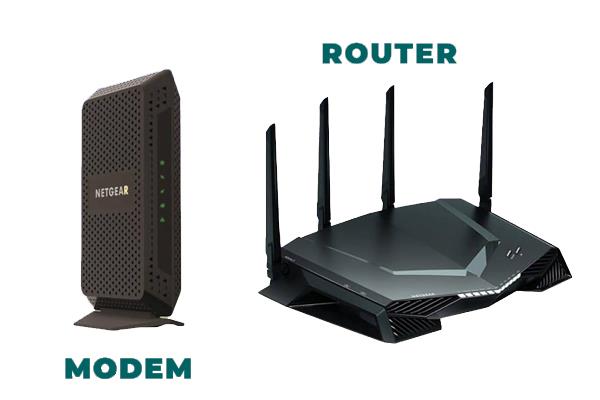
- Wait around 30-60 seconds.
- Plug in the modem.
- Wait at least another minute.
- Plugin the router now.
- Wait between 60-120 seconds.
Now, try signing into TikTok, and hopefully, the issue is resolved.
Send an Appeal to TikTok
If you believe that TikTok has made a mistake by claiming you’ve visited too frequently, you can do something about it. Here’s how:
- From the login screen, tap on the question mark button in the top right corner.
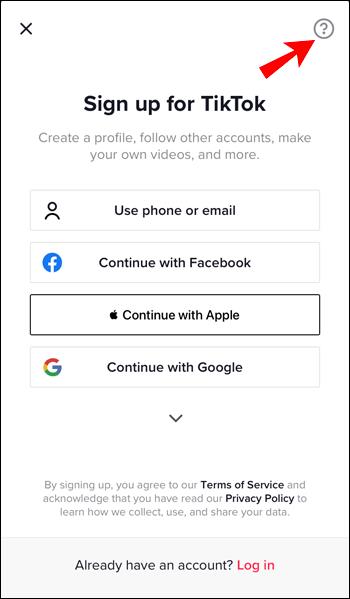
- From the list of options, select “Other” at the very bottom.
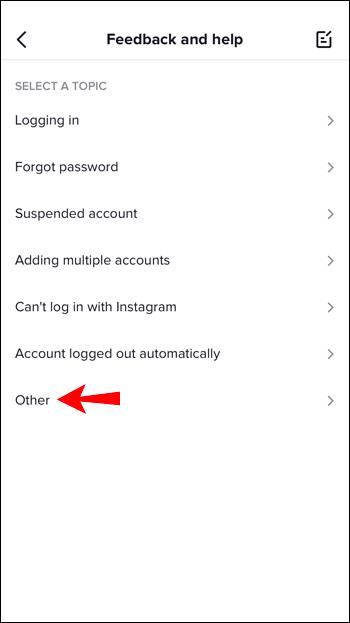
- You’ll see the “Still have a problem?” message. Write in your issue and attach any screenshots you might have.
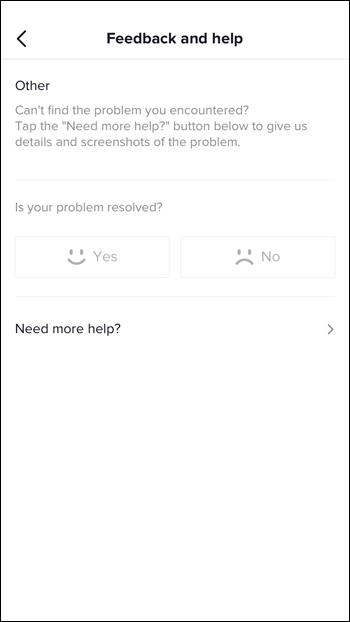
TikTok will look at your appeal and decide if your IP was blocked unjustly.
Or You Can Wait
You also have the option of not doing anything. If TikTok detects spam-like activities on your end, you can take a break from the site and wait to see if they restore access.
There are no set schedules to how long you’ll lose access to your TikTok account from your device, but it can be anywhere from a day to two weeks.
Using TikTok Like a Pro
TikTok has had its fair share of controversies, and they are stricter regarding user behavior than some other social media platforms. The anti-spam system will see certain activities as problematic, even though it might not be your intention.
Too many accounts on the same device and frequent logging in and out will draw negative attention from TikTok. Also, the platform frowns upon the use of emulators, so make sure to avoid that.
Users who get the “You are visiting our service too frequently” error can reboot their routers, switch networks, use different devices, and even get a reliable VPN. There are many options – it all depends on what works for you.
Did you ever see this error on the TikTok login page? Let us know in the comments section below.