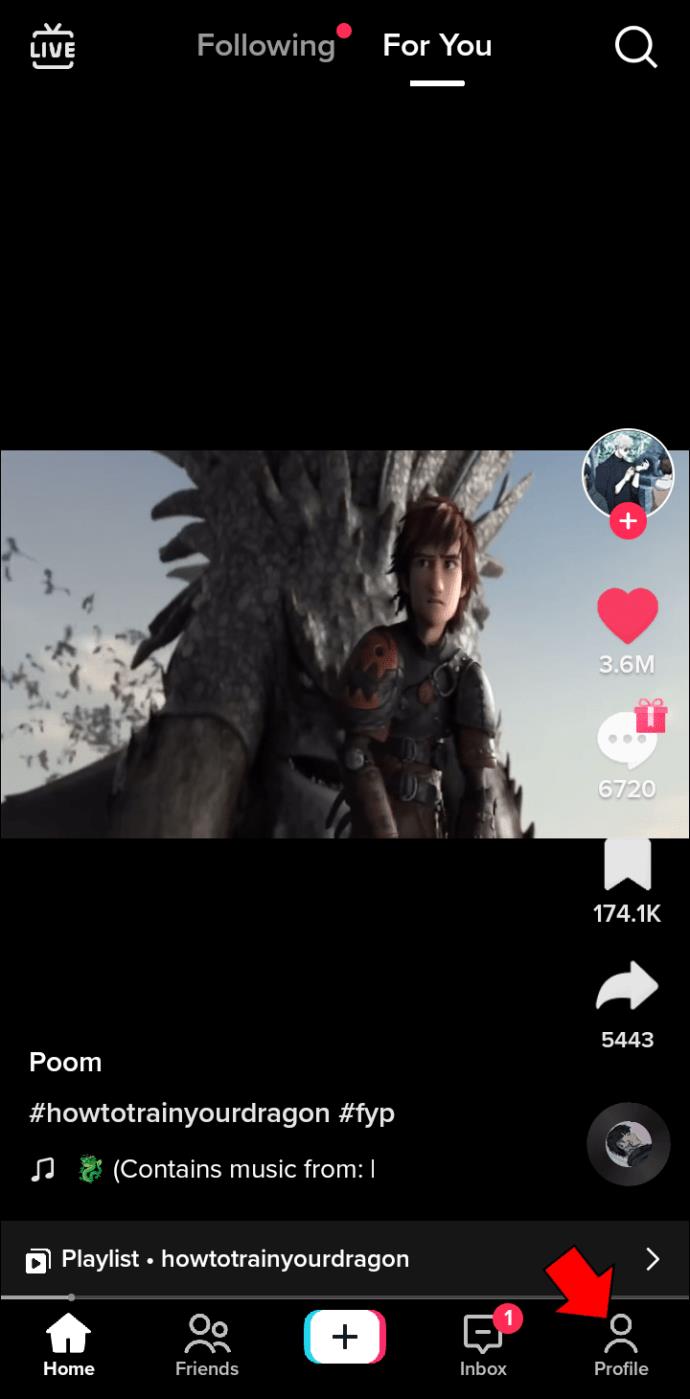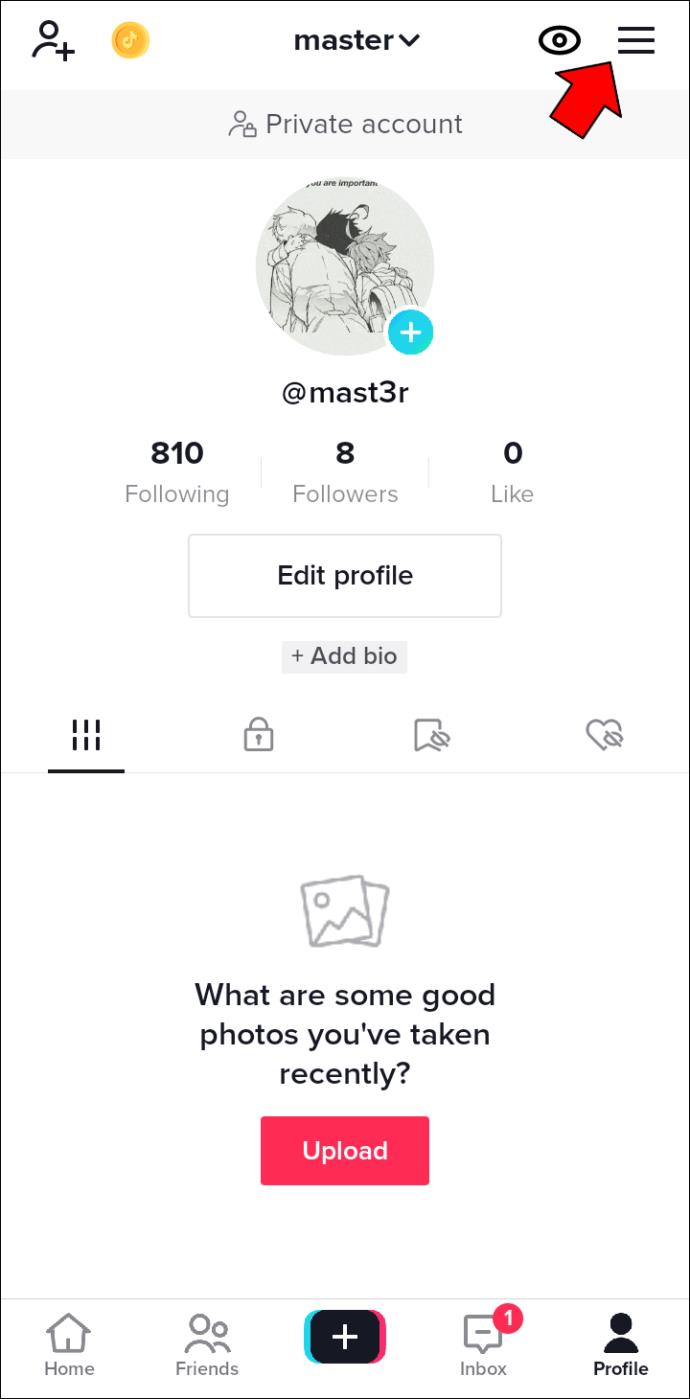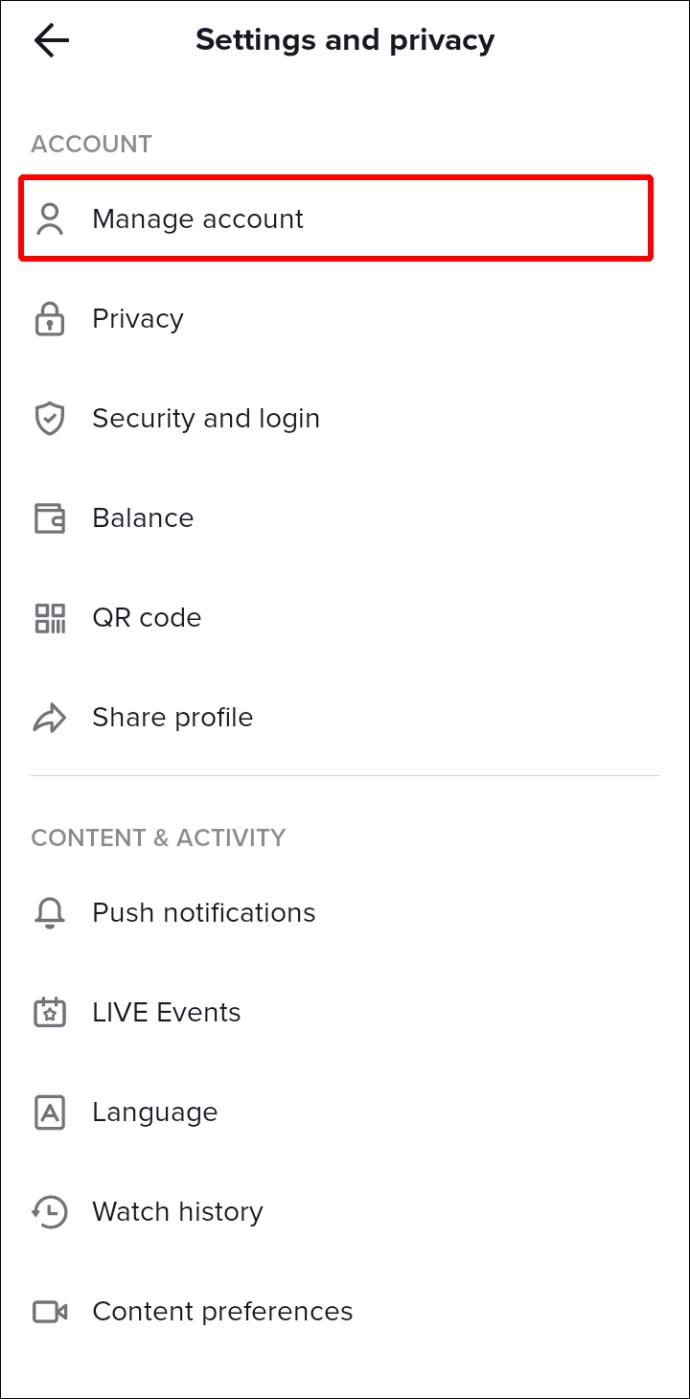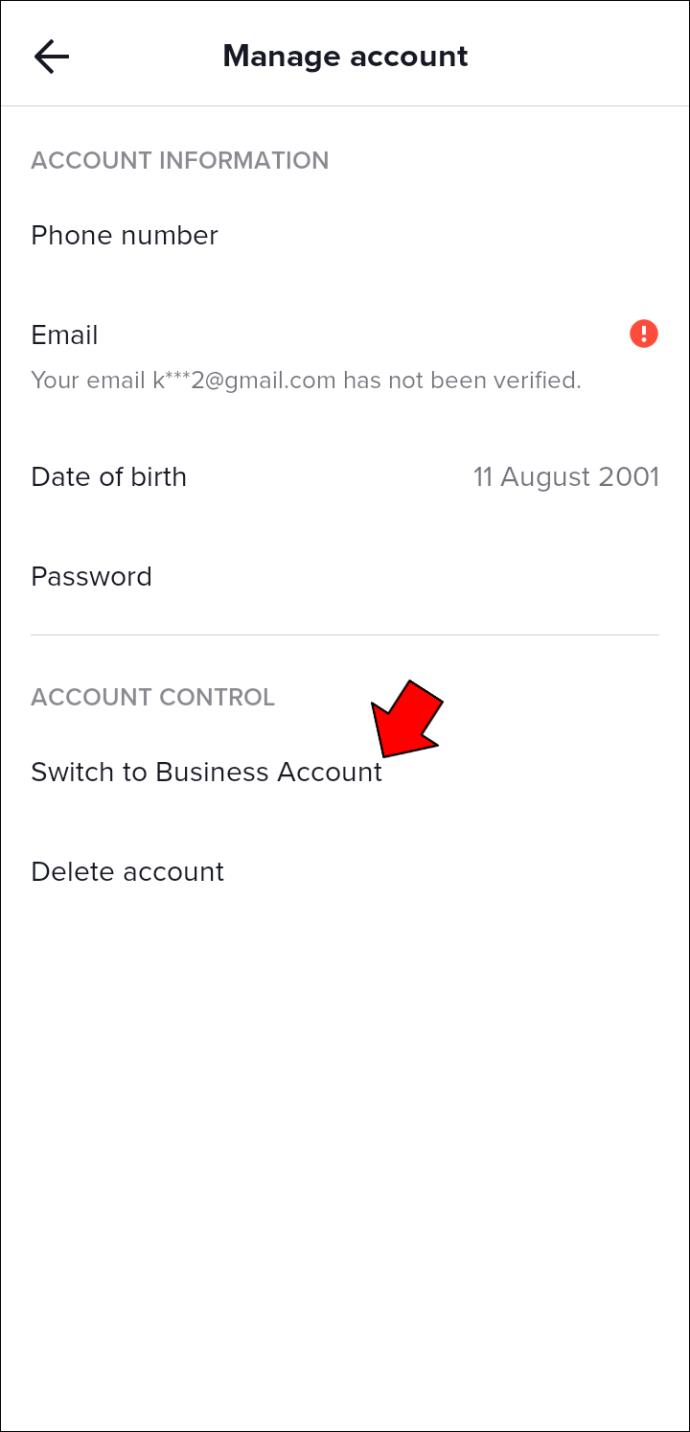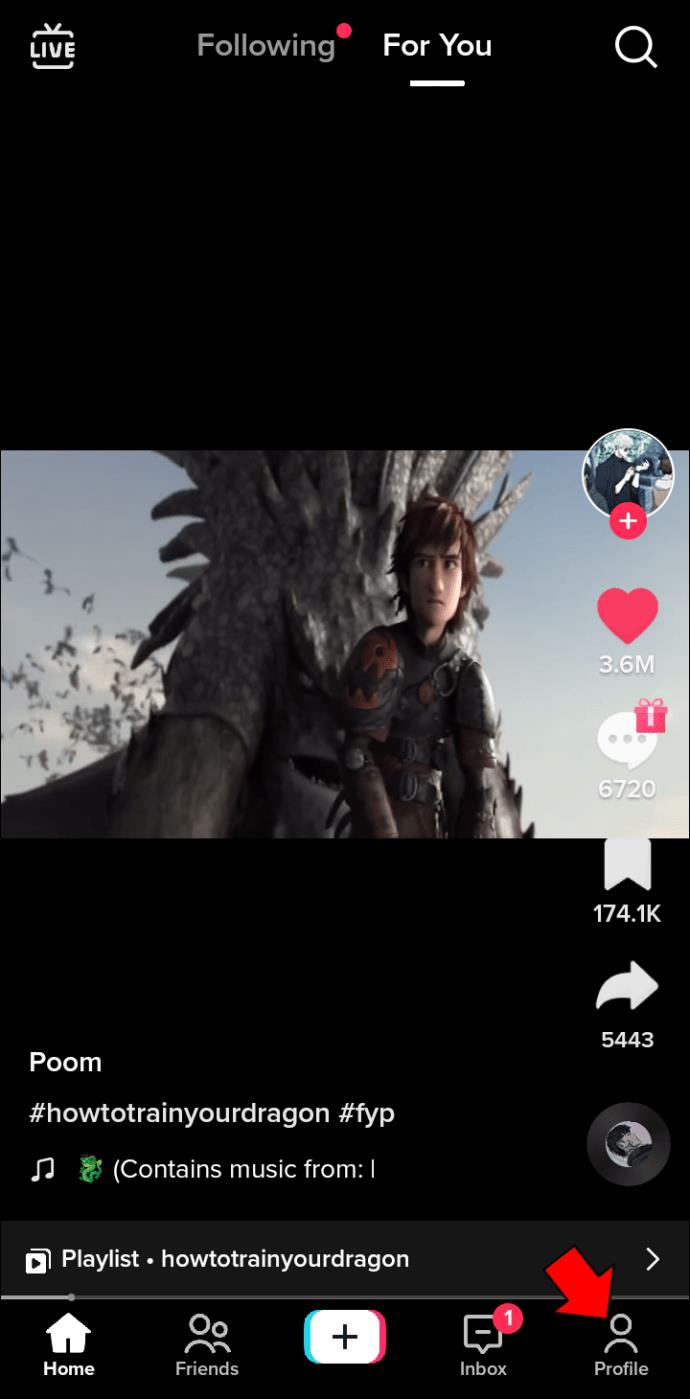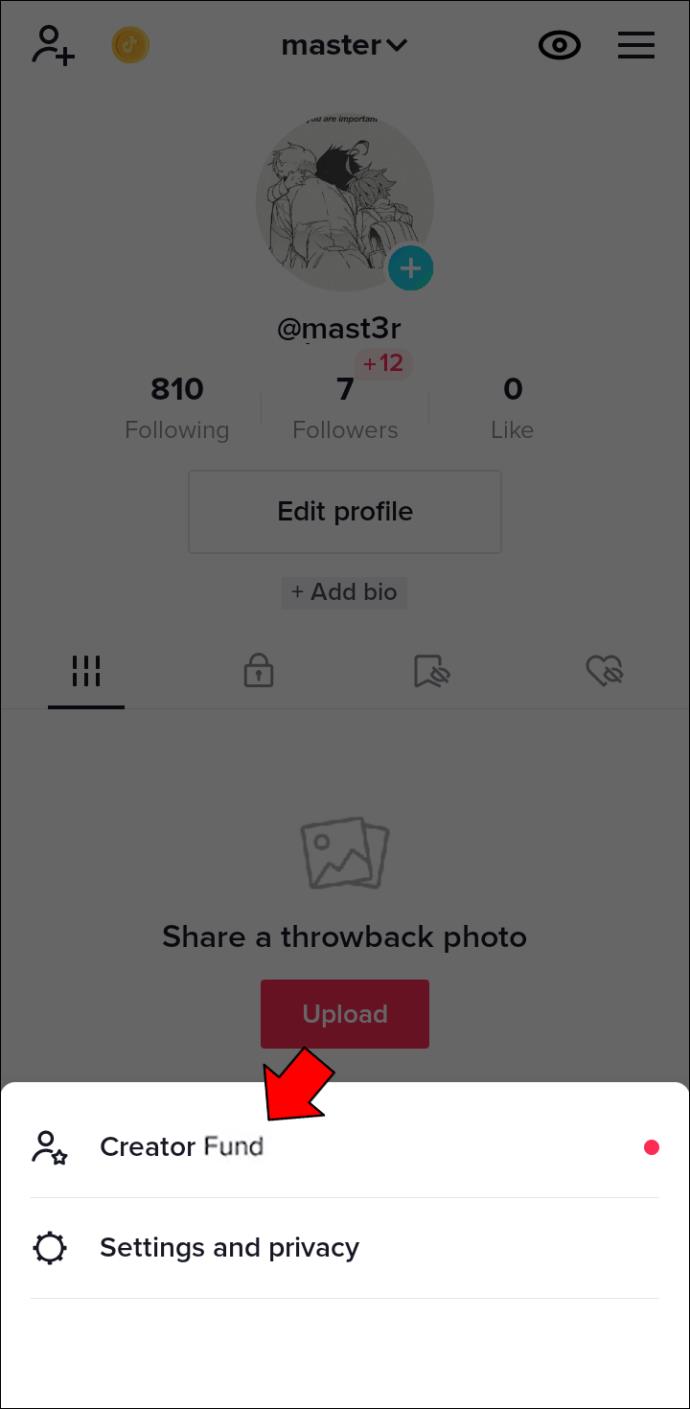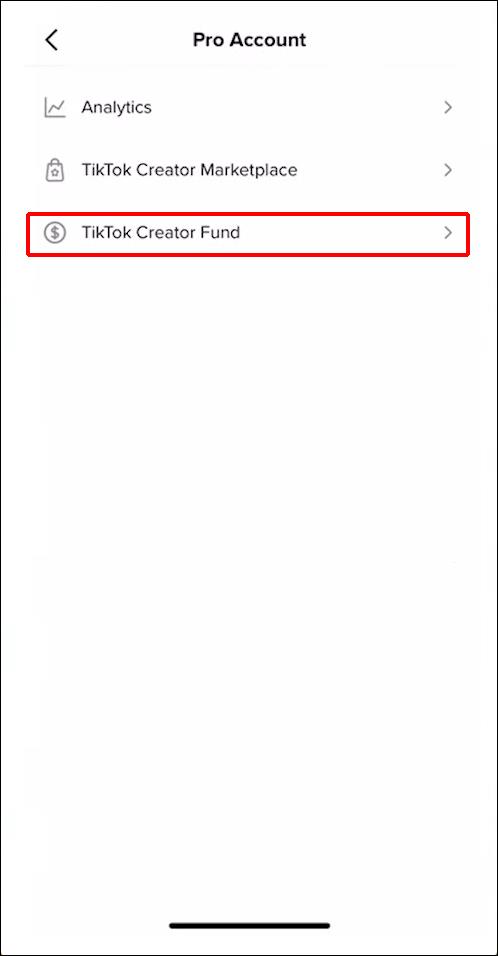TikTok is currently one of the most popular social media apps worldwide. The app has experienced massive success, and many users have built careers posting there.

The enormous audience TikTok can provide for content creators has given them incredible reach. A few creators have even become famous, branching into singing, acting, modeling, and more.
Many TikTokkers are interested to know if their content can earn them money directly from the app. Read below to find out about being paid for TikTok views.
Does TikTok Pay You for Views?
TikTok pays you for views using their Creator Fund(if you qualify). While the company doesn’t fully disclose how much they pay creators, many have managed to calculate what the average rate is.
The best estimate is that you can make 2-4 cents per 1,000 views. These views are calculated by video, not your account as a whole. For example, if you have a viral video with 2 million views, you will likely have made $40 to $80 on that one video at 2-4 cents per 1,000 views.
Qualify for TikTok Payments
There’s more to qualifying for the TikTok Creator Fund than video views. By extending the criteria to become eligible for payment, TikTok avoids paying users with one viral video and very little account engagement. Creators who use TikTok regularly and are working to build a consistent audience have a better chance of being rewarded monetarily.
To qualify for TikTok’s Creator Fund, you must meet the following requirements.
- Be based in the US, UK, France, Germany, Spain, or Italy
- Be 18 years old
- Have at least 10,000 followers
- Have at least 100,000 video views in the last 30 days
- Have an account that follows TikTok’s Community Guidelines and terms of service
While the Creator Fund is currently limited to only a handful of countries, TikTok is working tirelessly to open the fund to more TikTokkers.
Apply for TikTok Payments
Once you meet TikTok’s payment criteria, you won’t simply start receiving deposits in your bank account. You must first apply for access to the Creator Fund. TikTok holds the right to reject any user for any reason, regardless of whether they meet the basic requirements. TikTok can also revoke your access to the Creator Fund at any time, though this is an extremely rare event. It’s usually the result of infractions to the Community Guidelines.
When applying for the Creator Fund, you must change your account to a Pro Account. Follow these steps to do so.
- Open your TikTok app and tap the “Profile” icon on the bottom right.
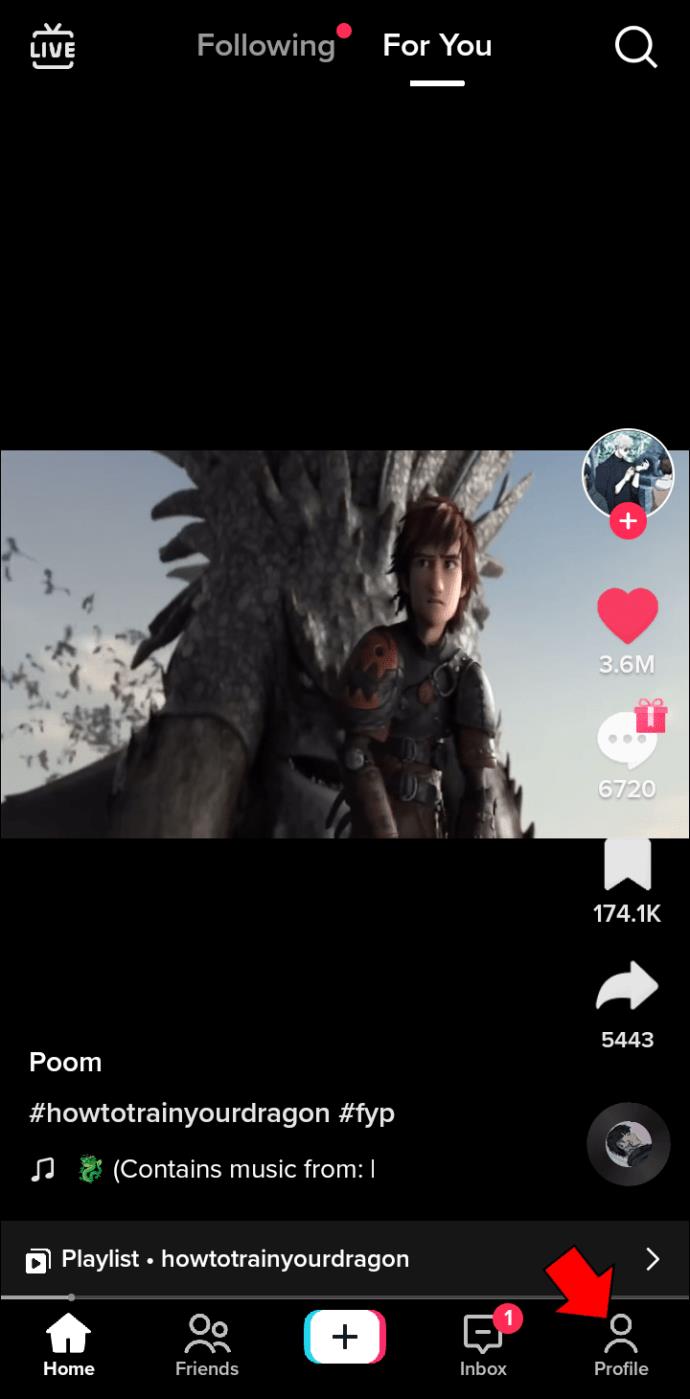
- Go to the account menu by tapping the three lines at the top right.
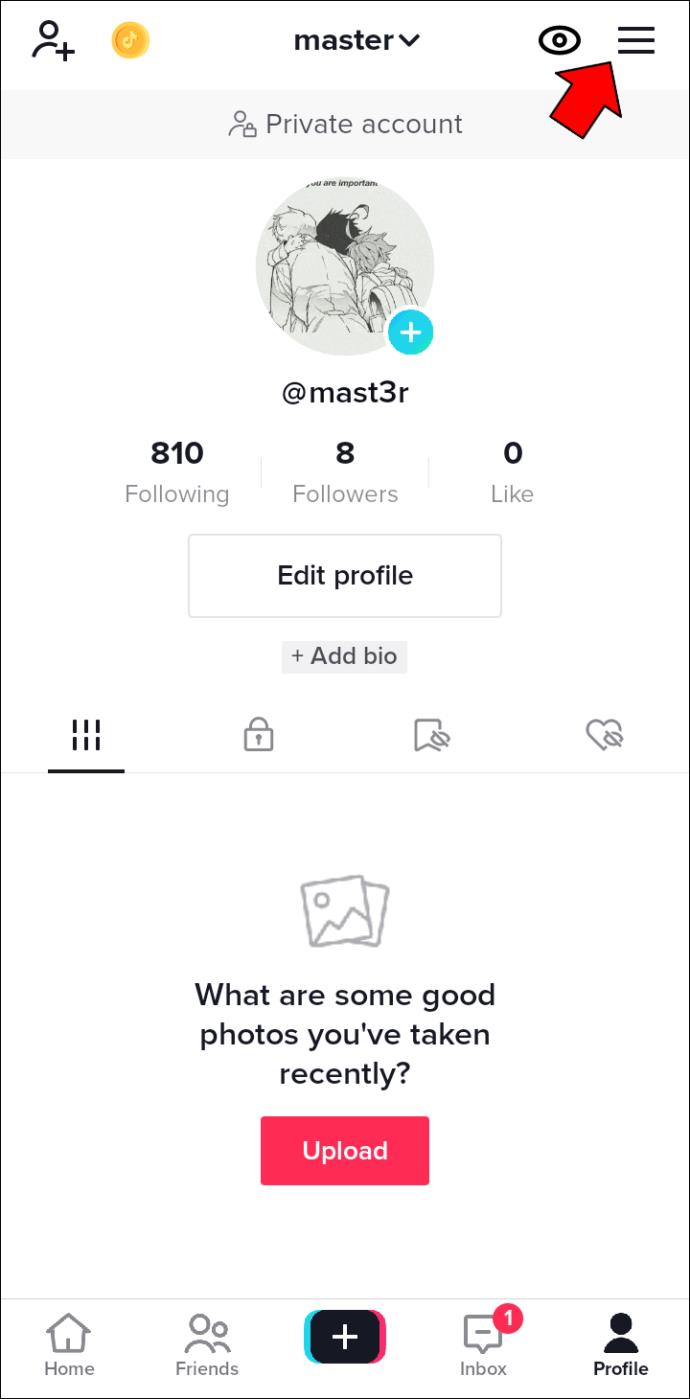
- Select “Manage Account.”
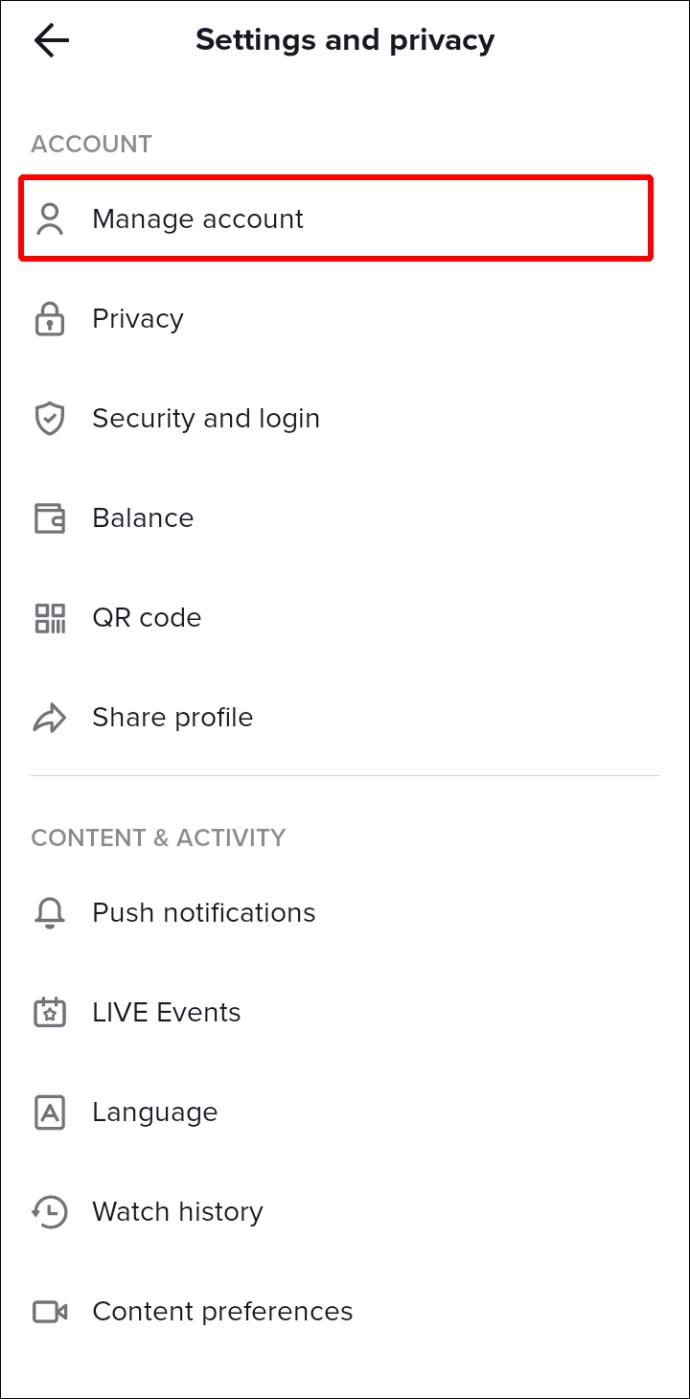
- Then “Switch to Business Account.”
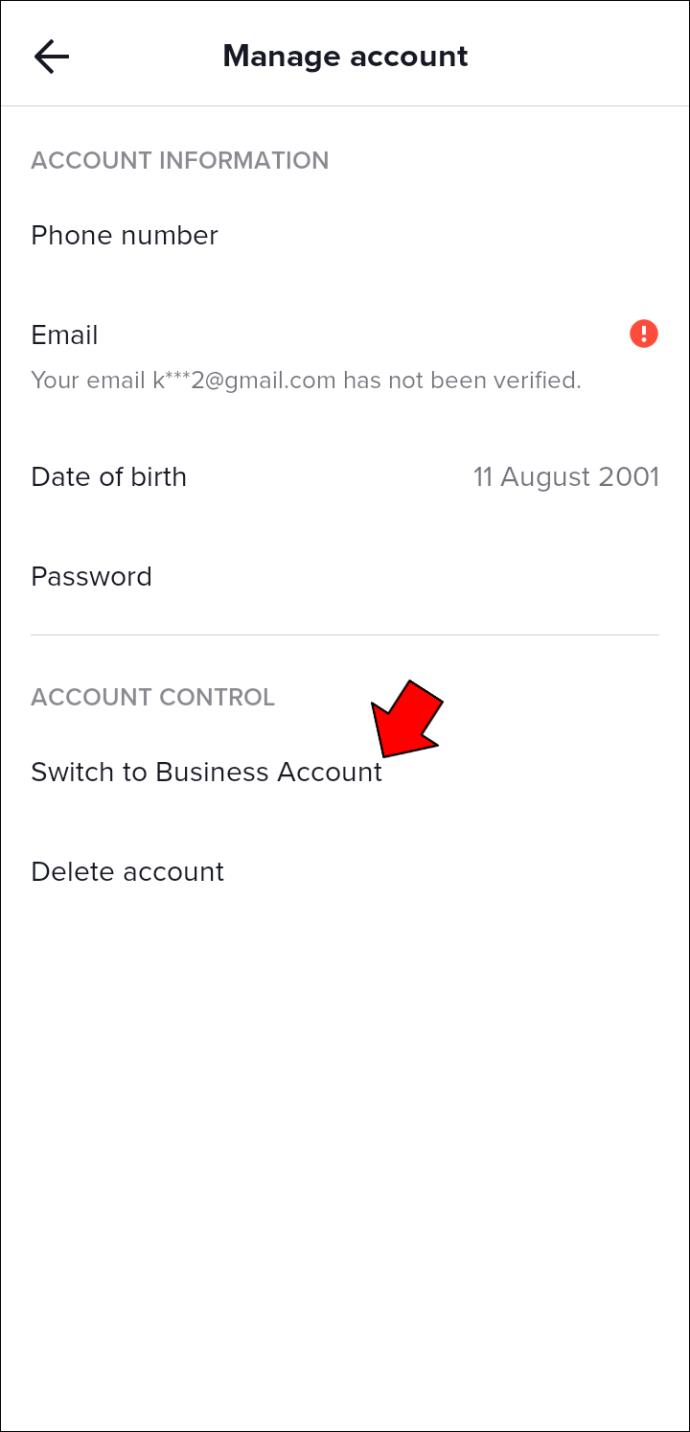
When you have the correct account type, you can apply for the Creator Fund by using the following instructions.
- Open your TikTok app and select the “Me” icon on the bottom right.
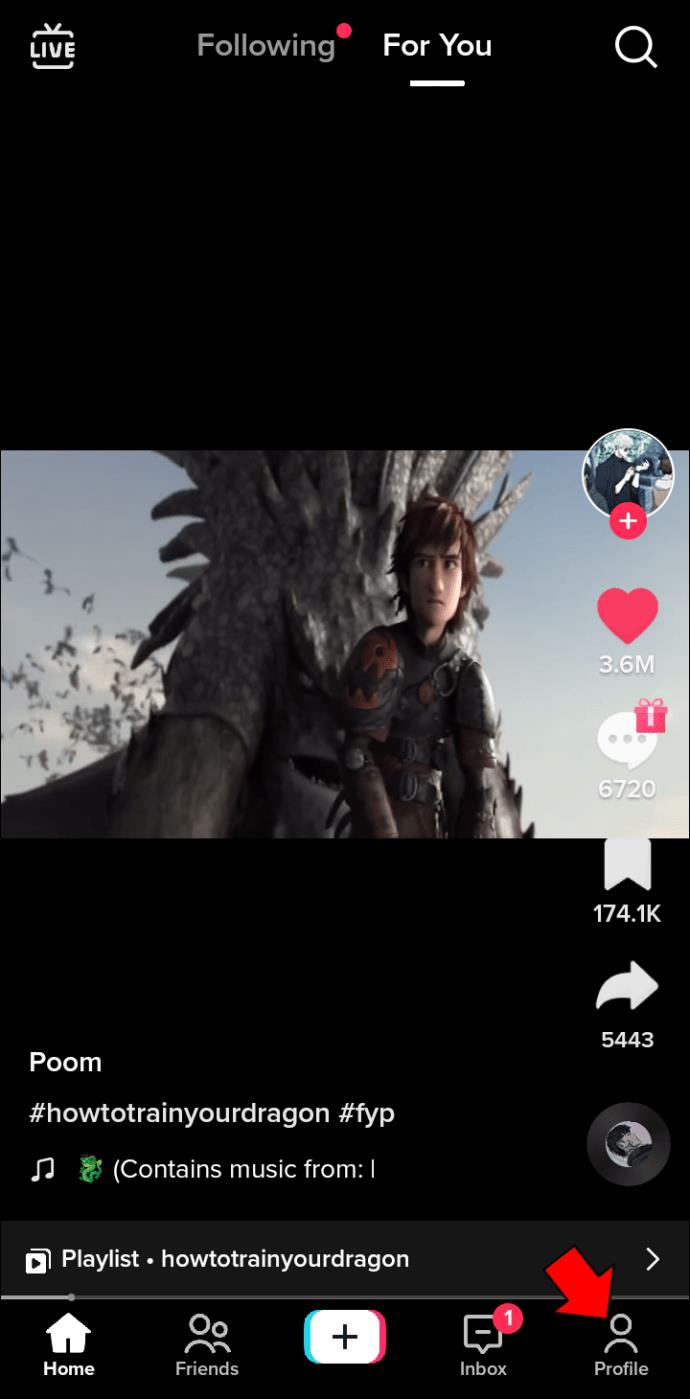
- Go to the account menu and tap the three lines at the top right.
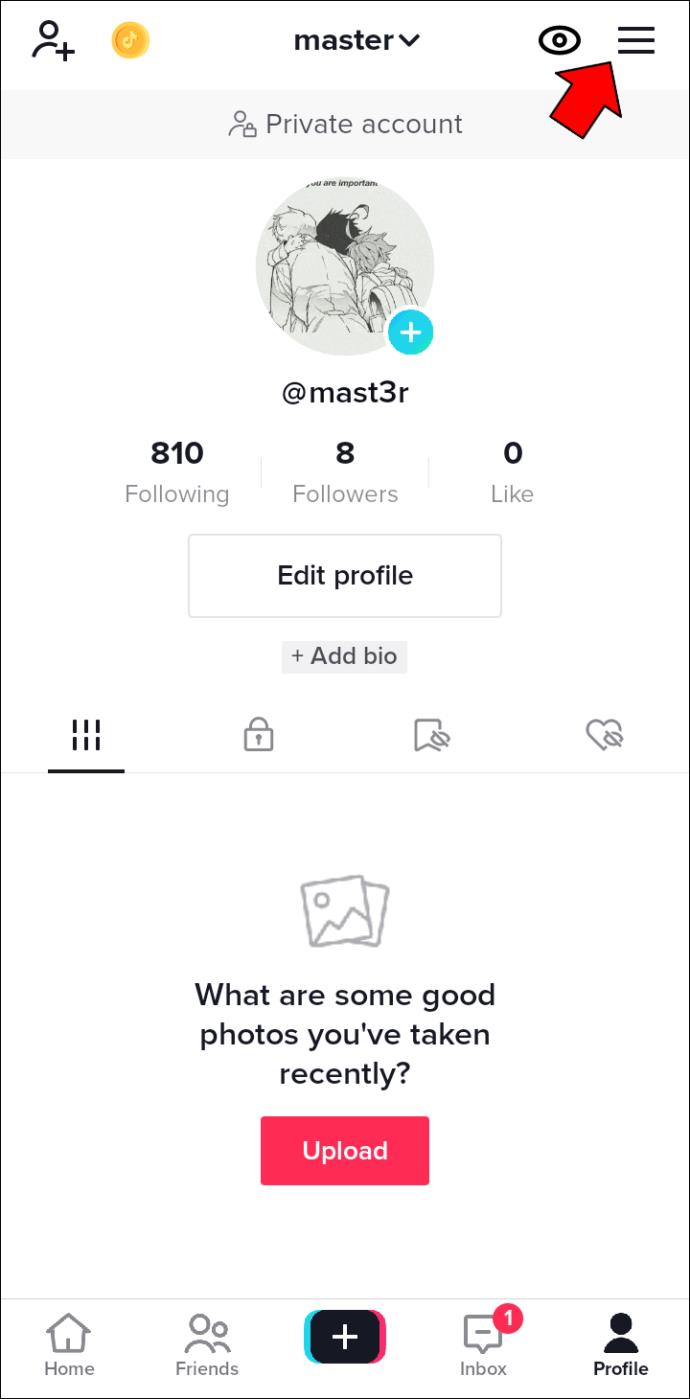
- Select “Creator Fund.”
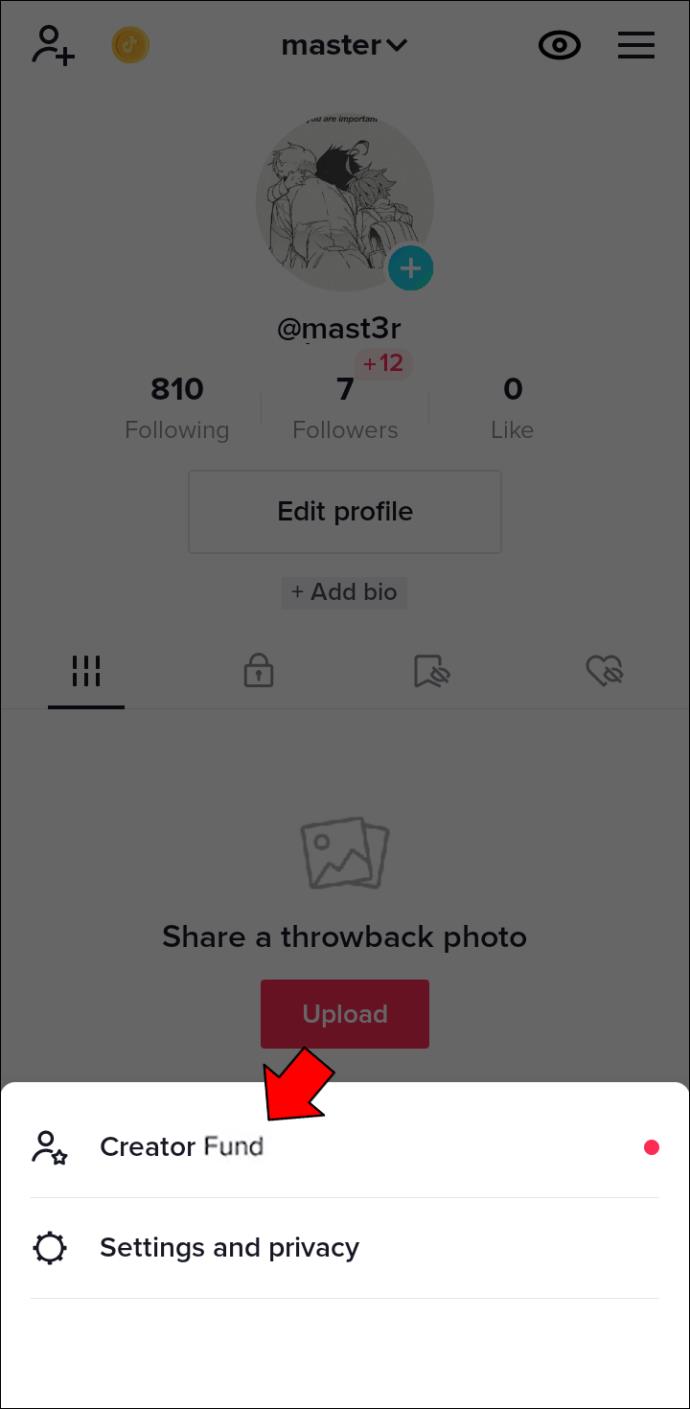
- From this menu, tap on “TikTok Creator Fund.”
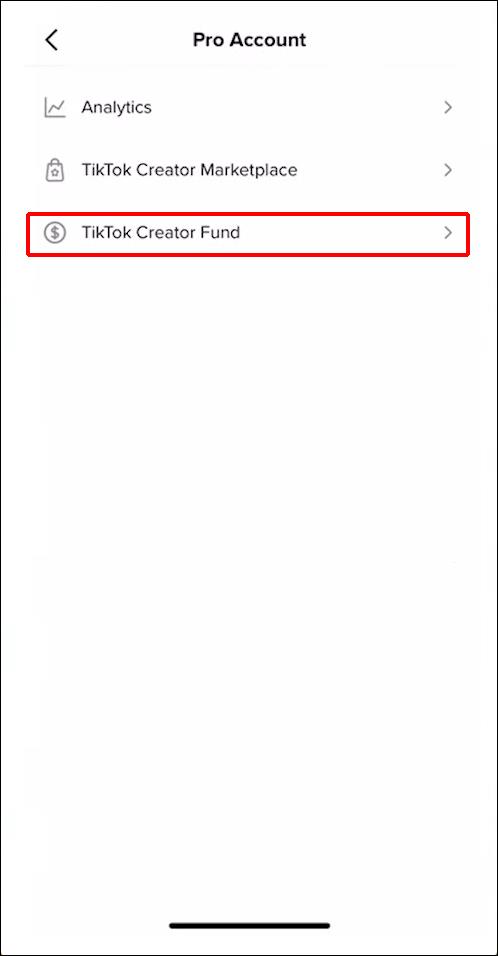
- Confirm your age and click “Agree” on the TikTok Creator Fund Agreement.
TikTok will review your application and will notify you if you are approved. If you get rejected, you can reapply in 30 days. There is no limit to how many times you can reapply. So if you do get rejected, keep creating.
TikTok Payments for Serious Creators
TikTok uses the Creator Fund to reward those users who use the app frequently and are working to build a long-term audience. The company considers the Creator Fund a business agreement between itself and its creators. This is why you won’t find a conclusive dollar amount of how much you can make on TikTok. Those numbers are considered confidential.
To make a significant amount of money, you must commit to making content frequently and well. Many users with access to the Creator Fund consider TikTok their full-time job.
Once you start making money on TikTok, there is no limit to how much you can earn. TikTok does not cap payments.
TikTok for Everyone
Anyone can become a content creator on TikTok and, with enough hard work, earn money for that content. With consistent content and a solid commitment to being a creator, you too can begin making money on TikTok. With 1 billion users worldwide and a robust algorithm, you can find your audience even with a niche topic.
Are you a creator on TikTok working to gain access to the TikTok Creator Fund? Have you already begun making money on TikTok? Tell us your story in the comments below.