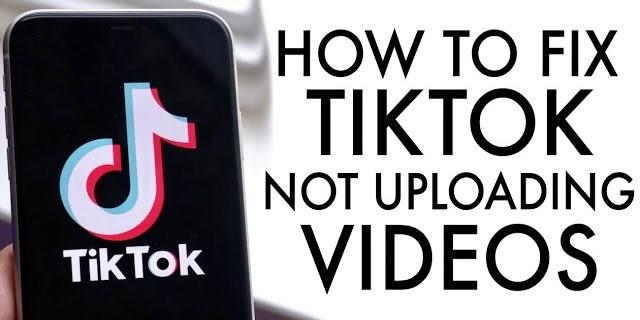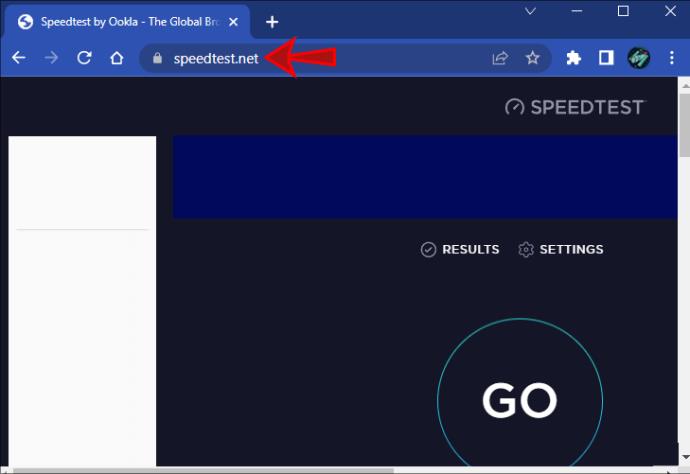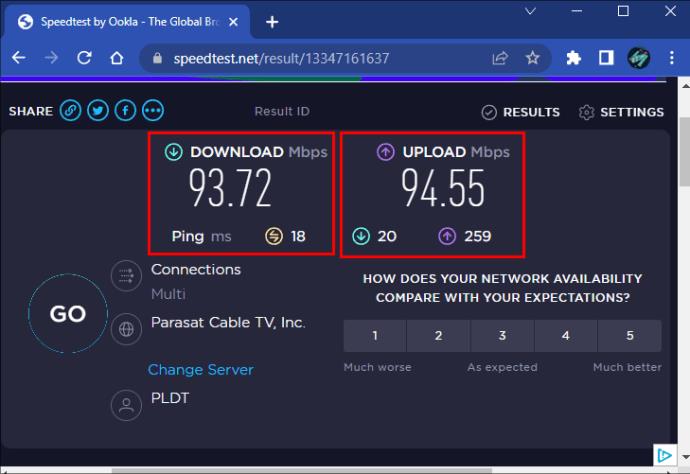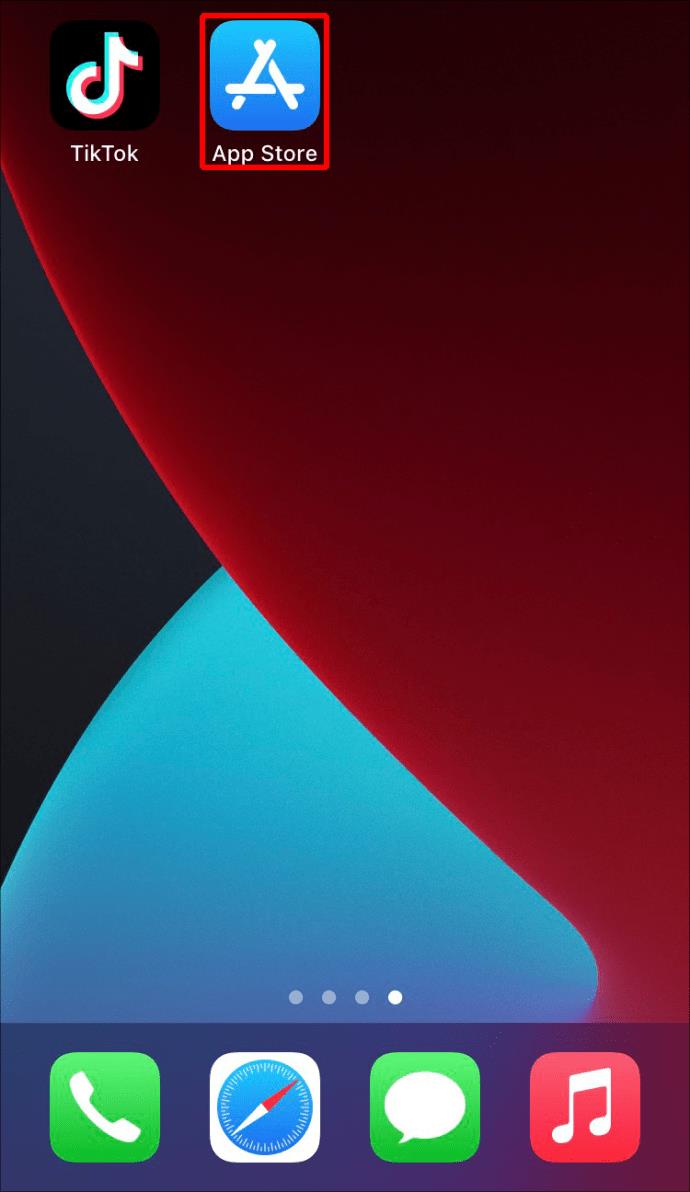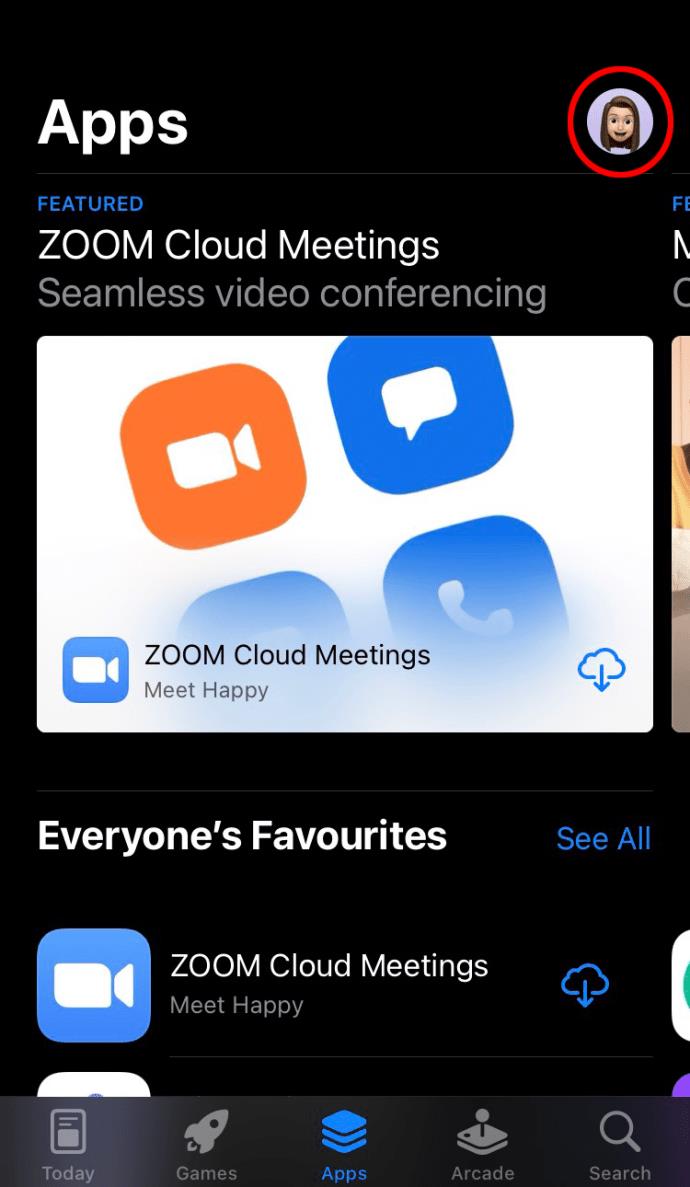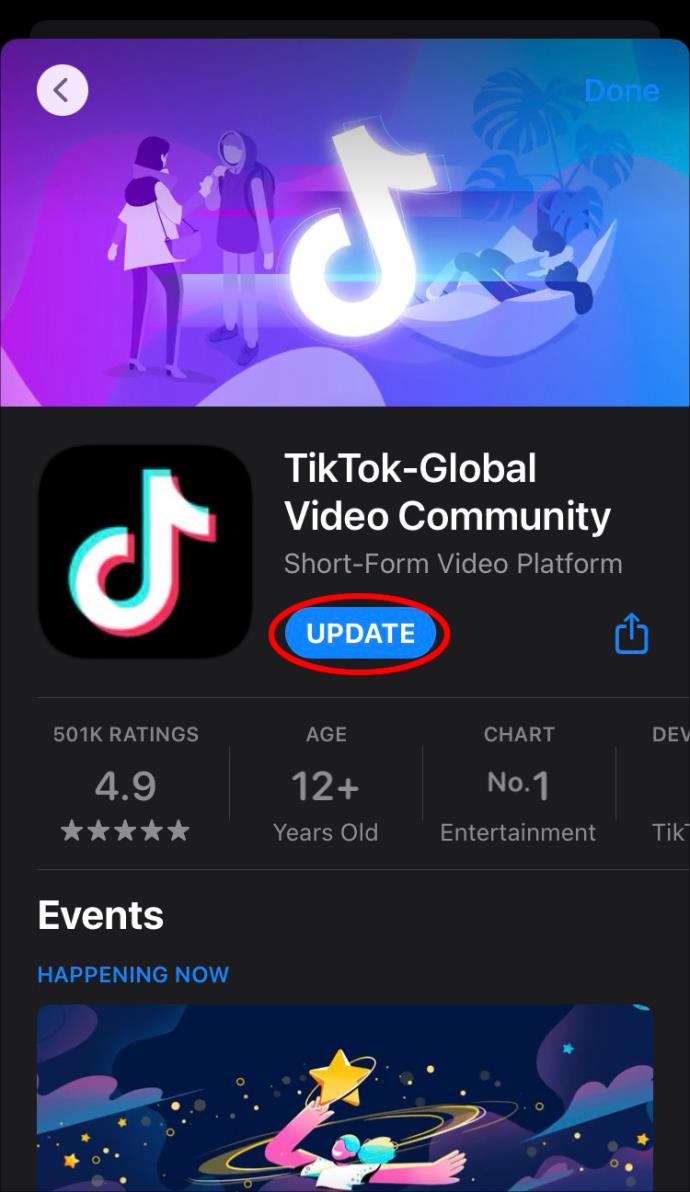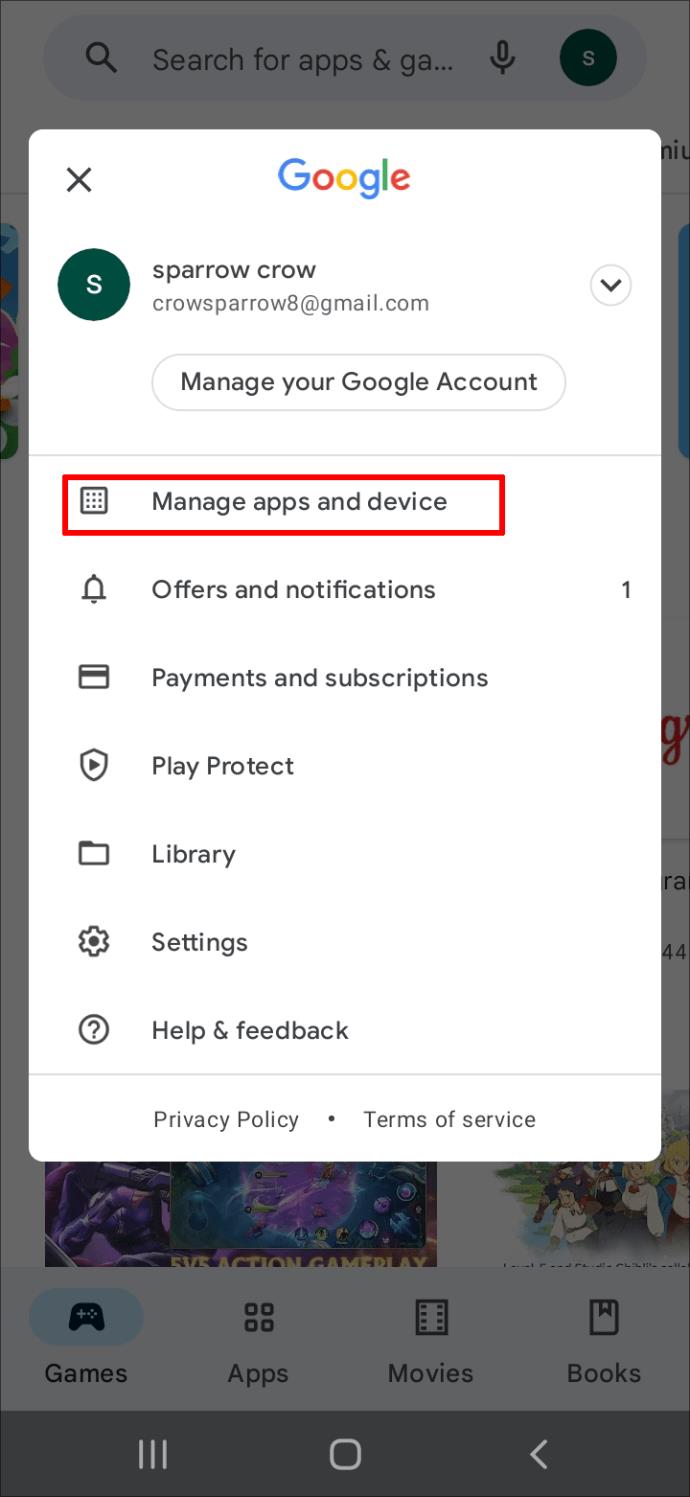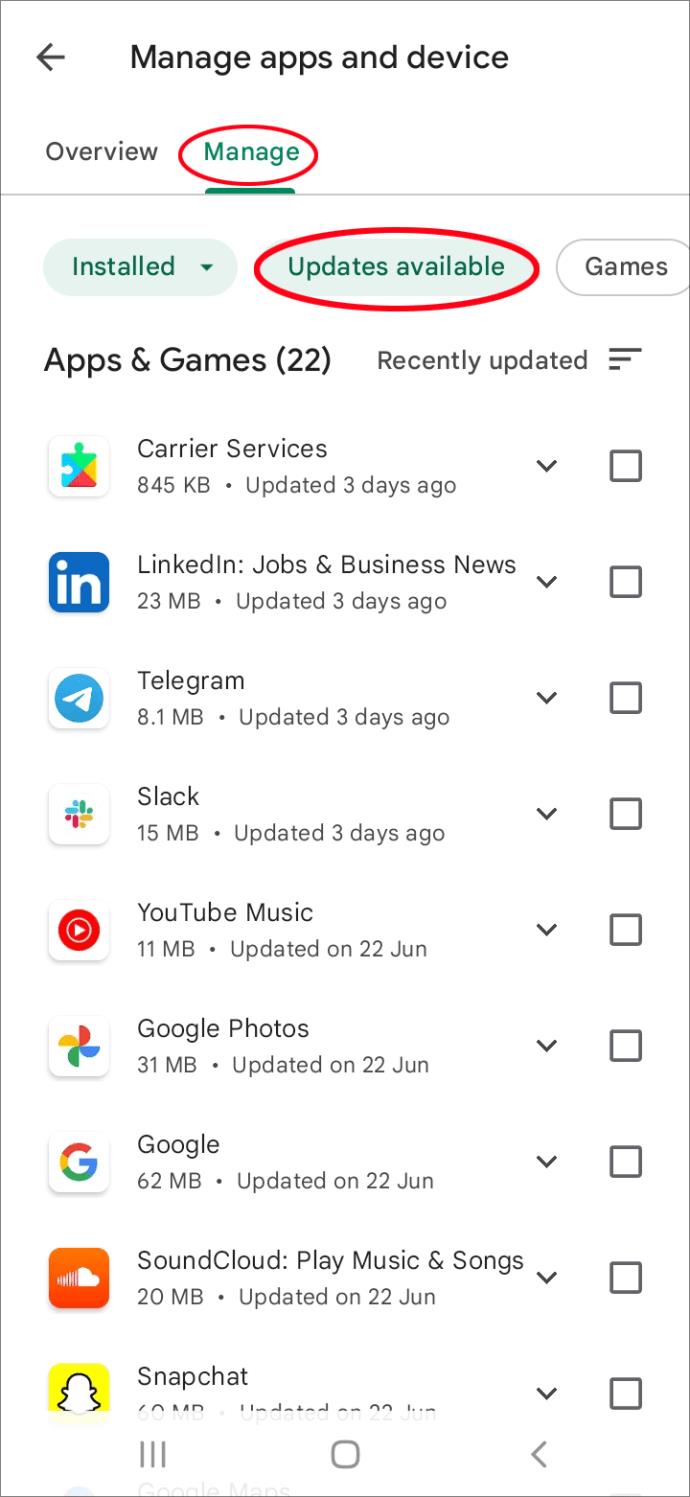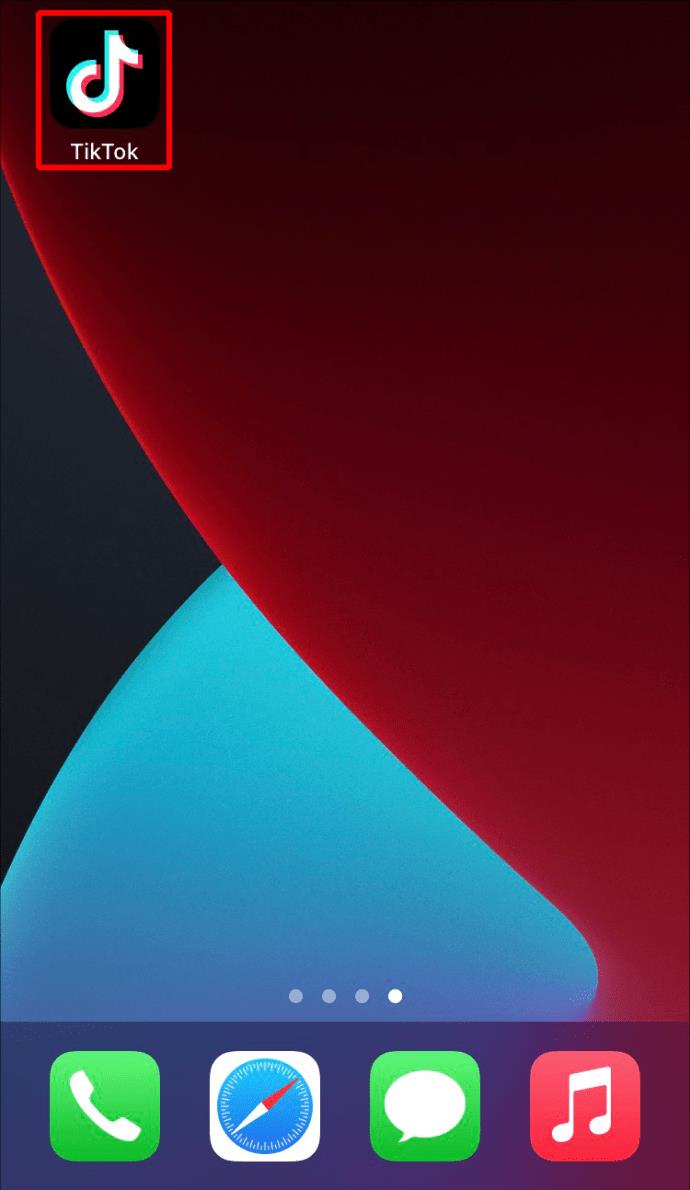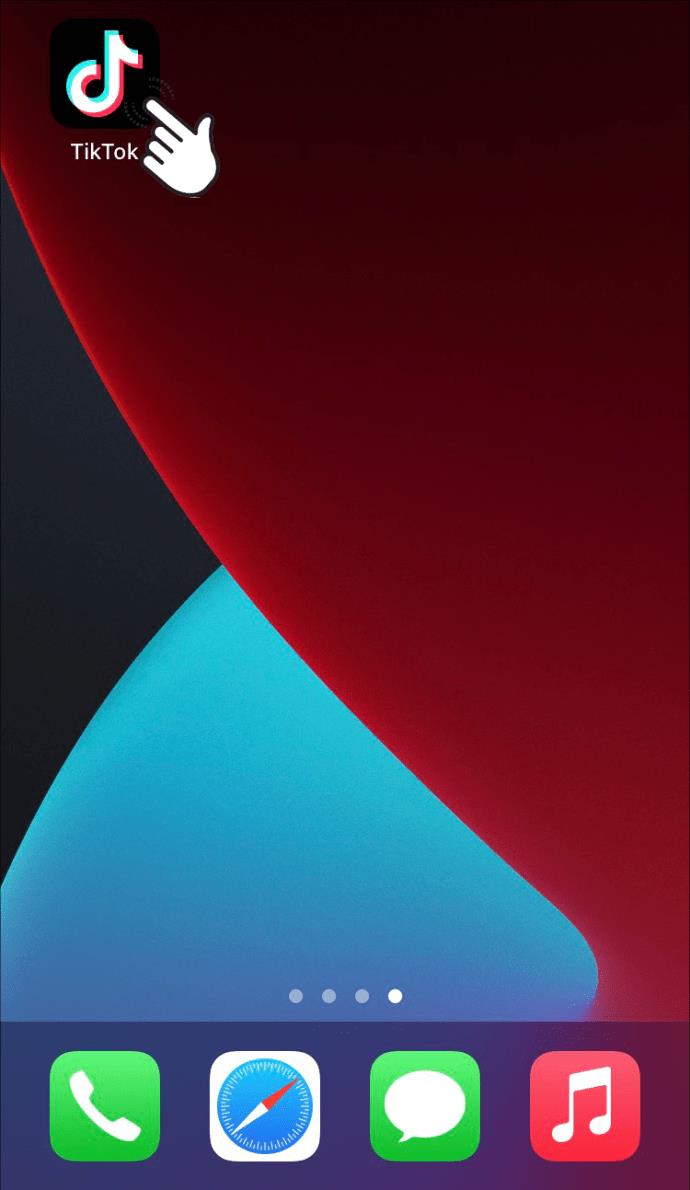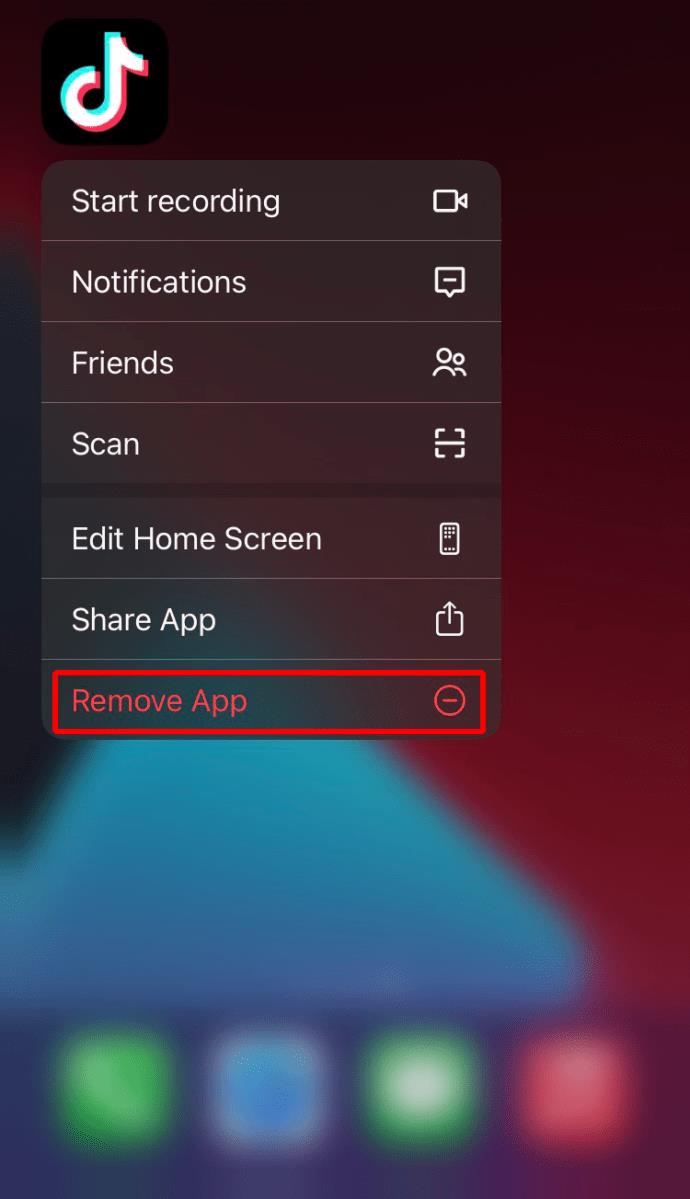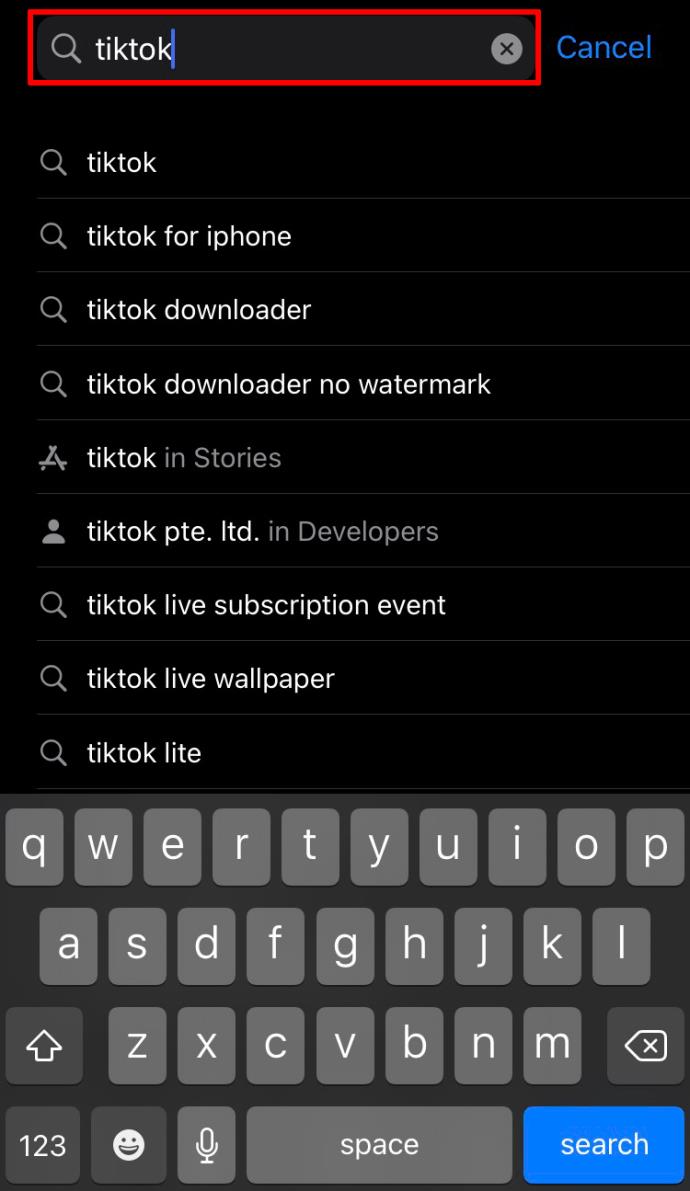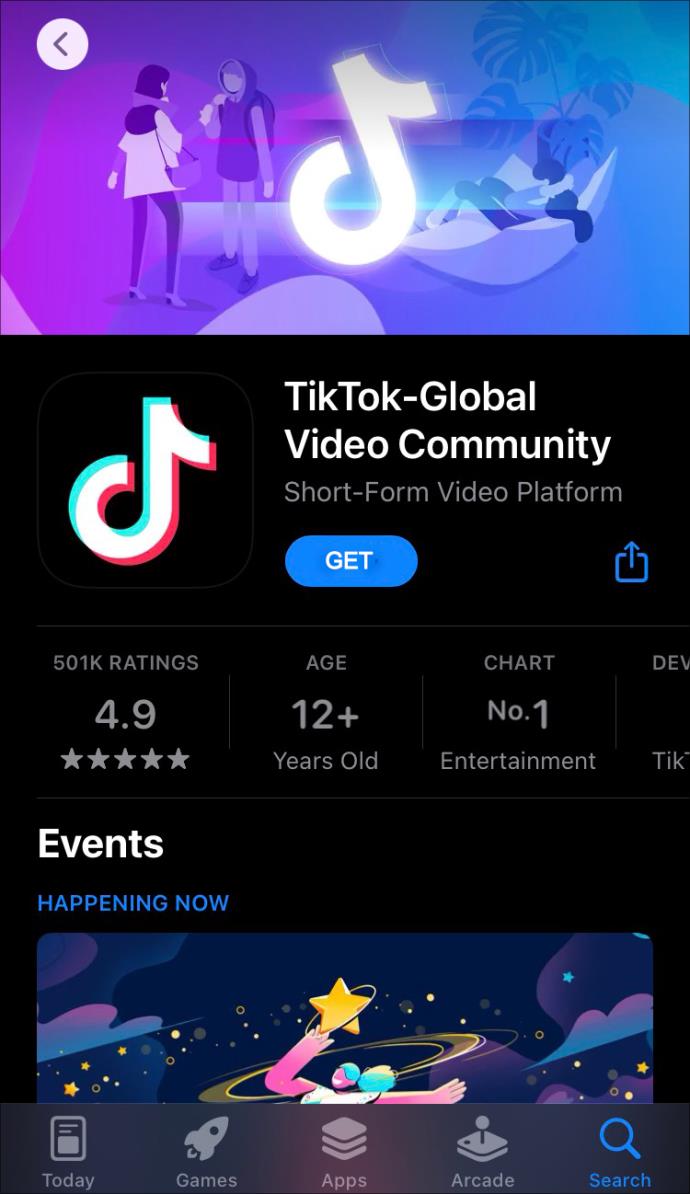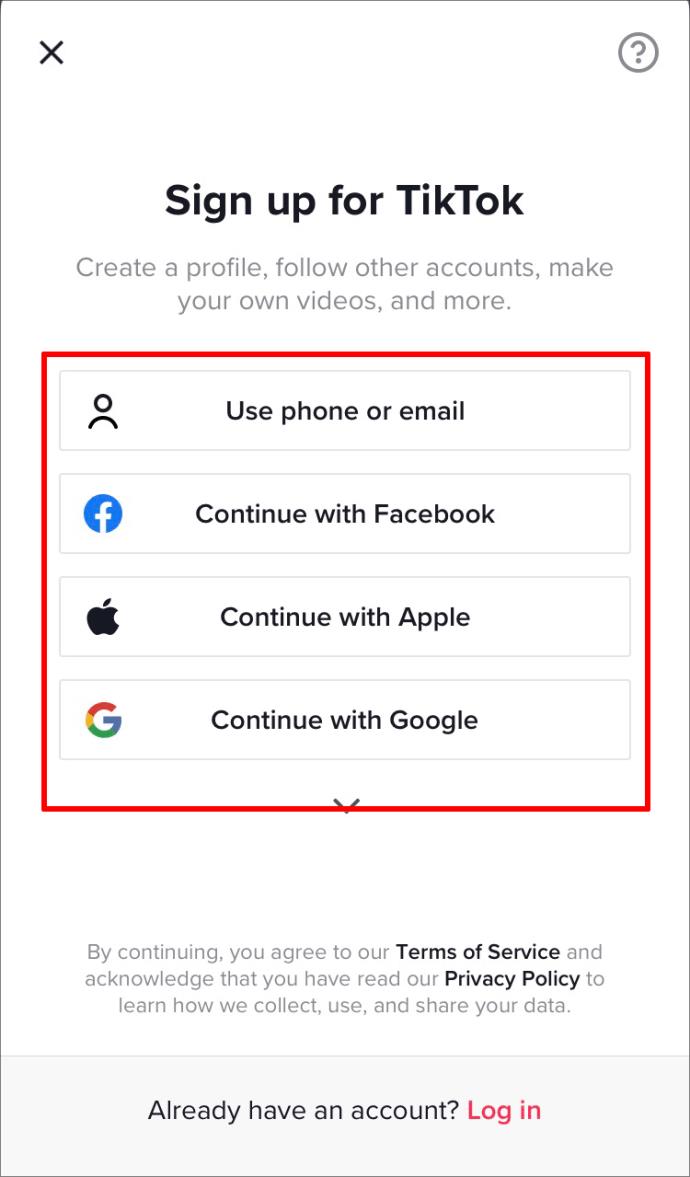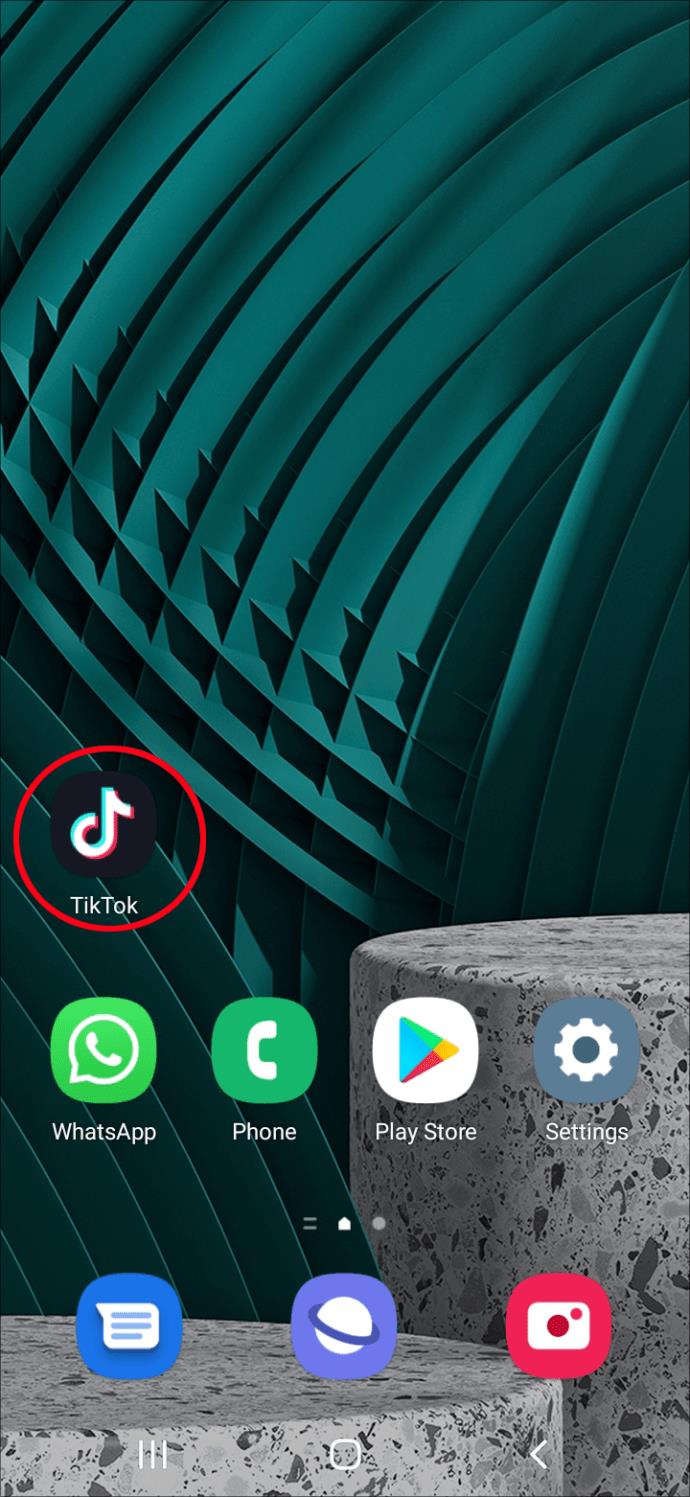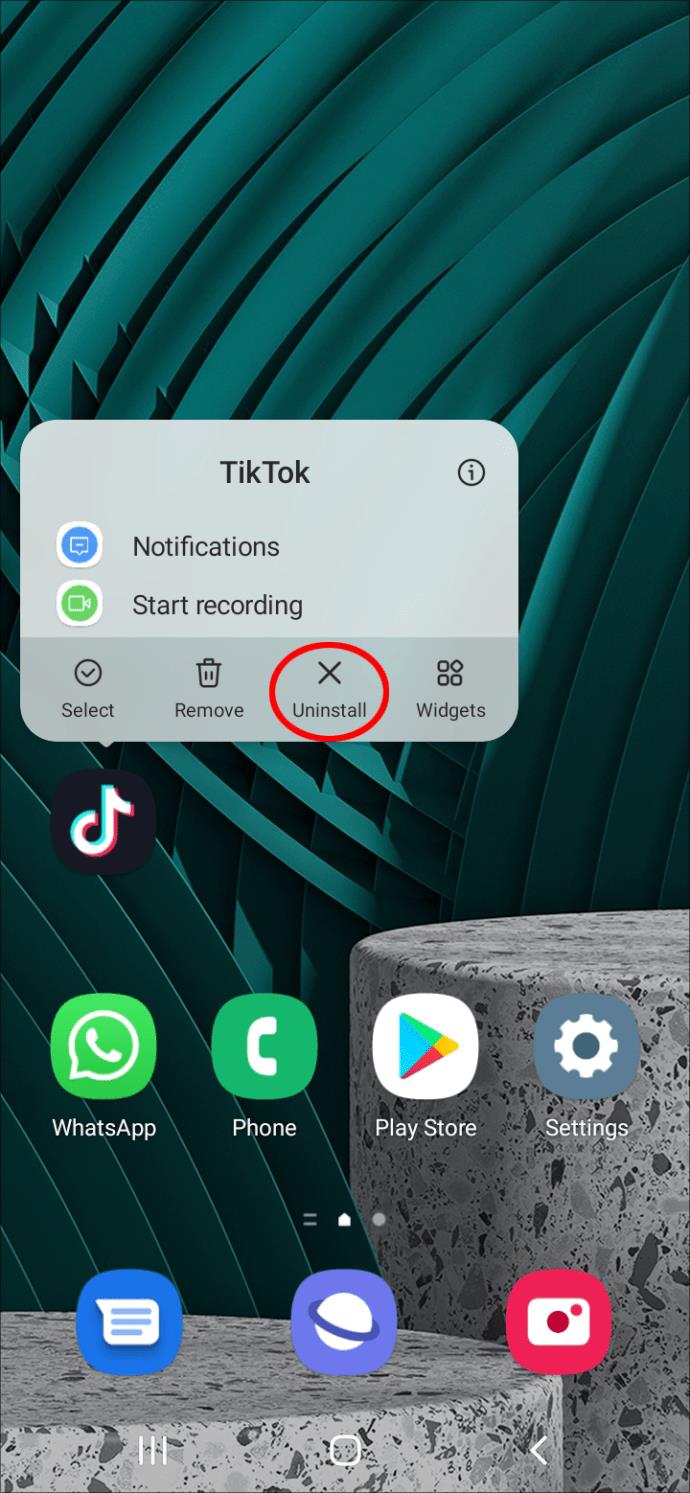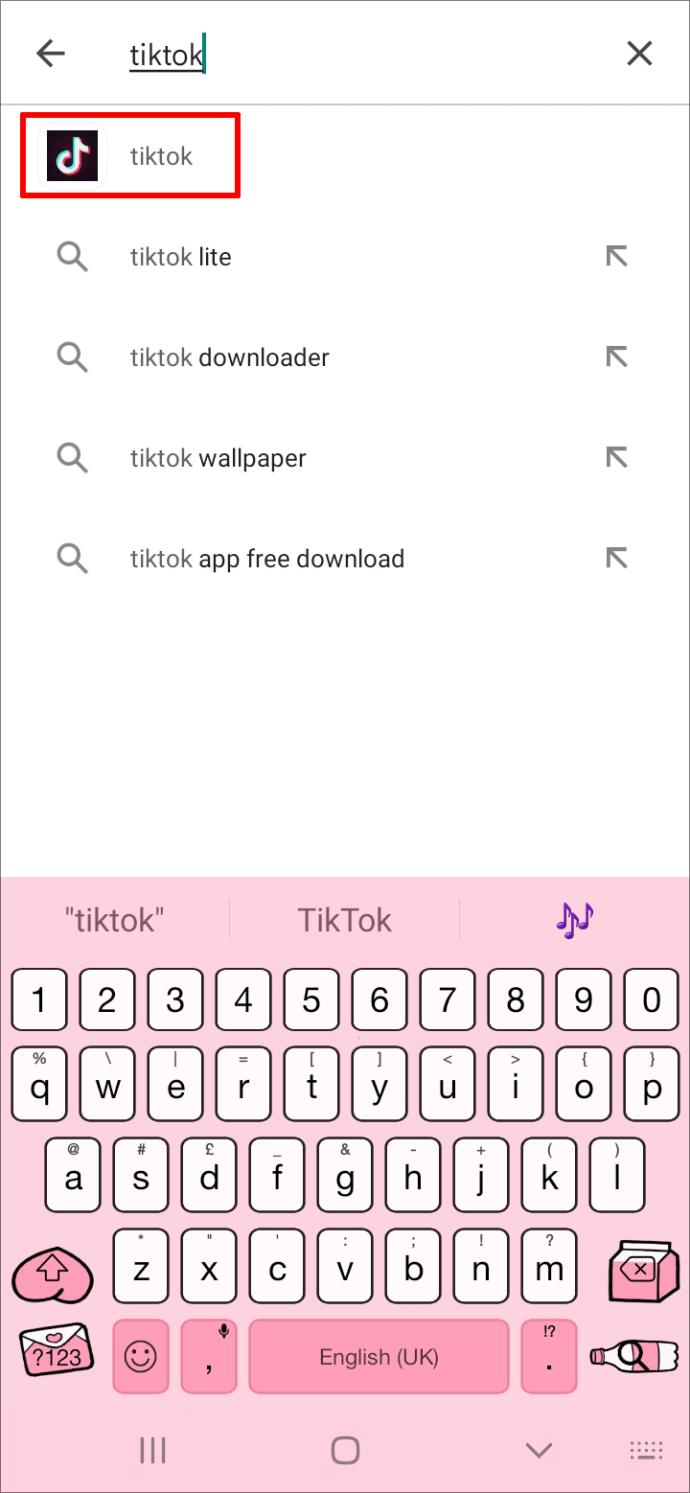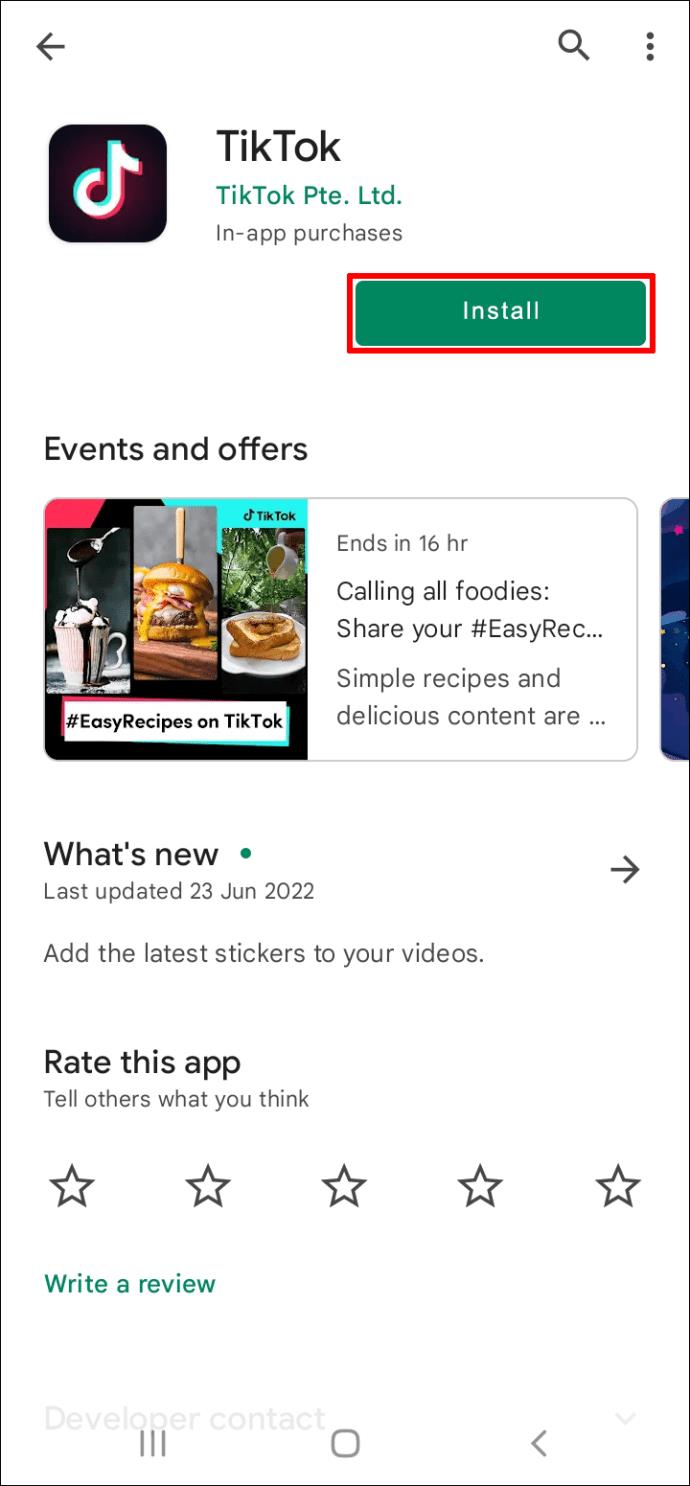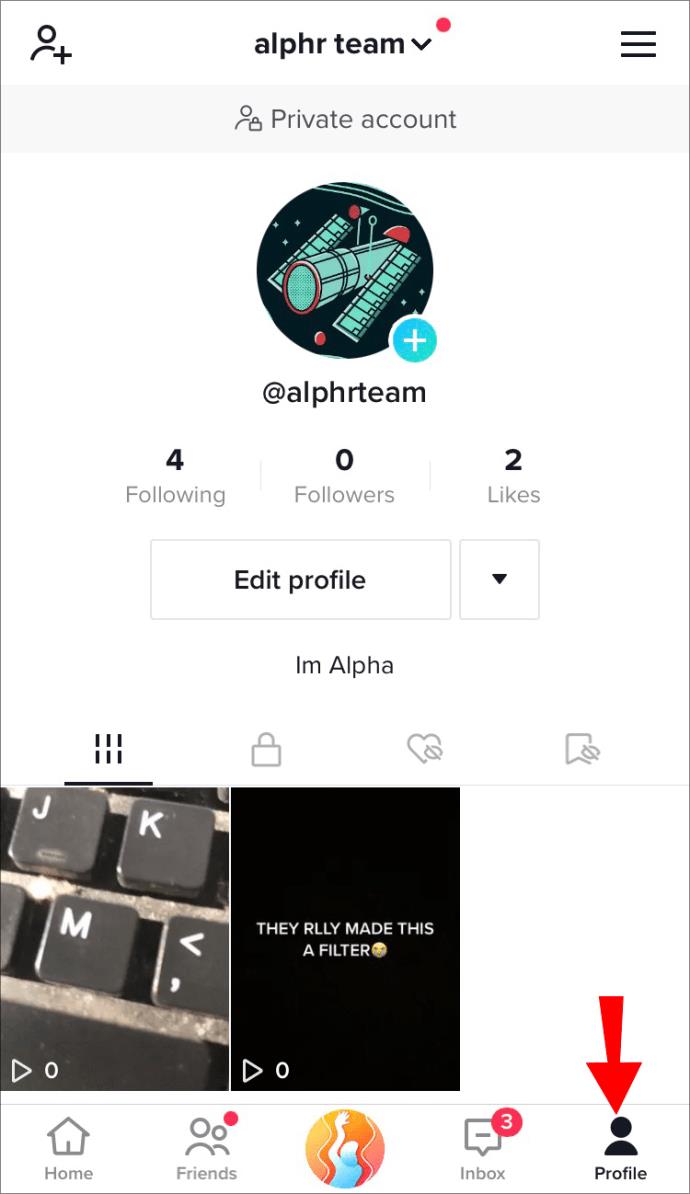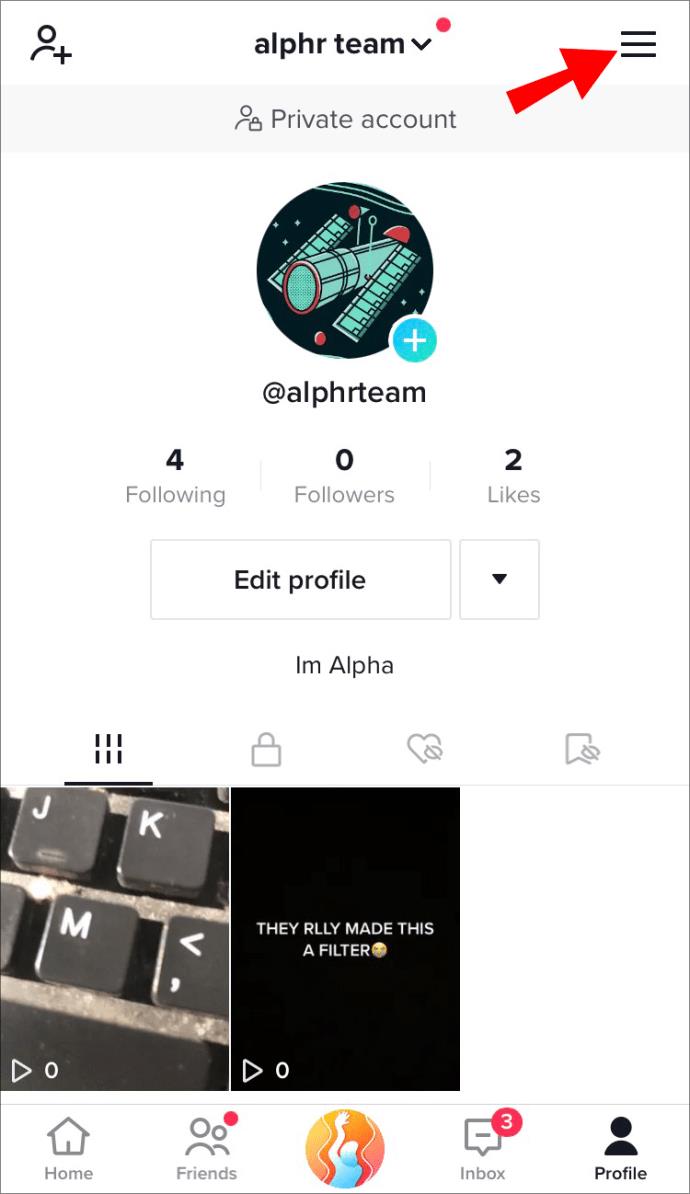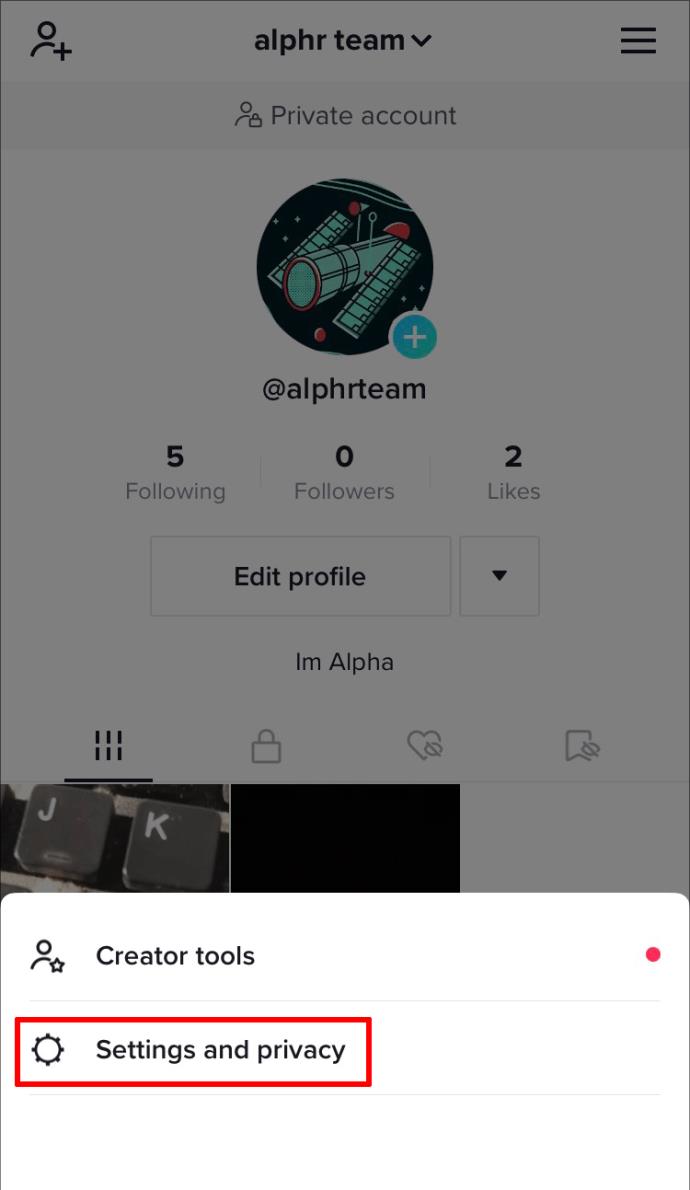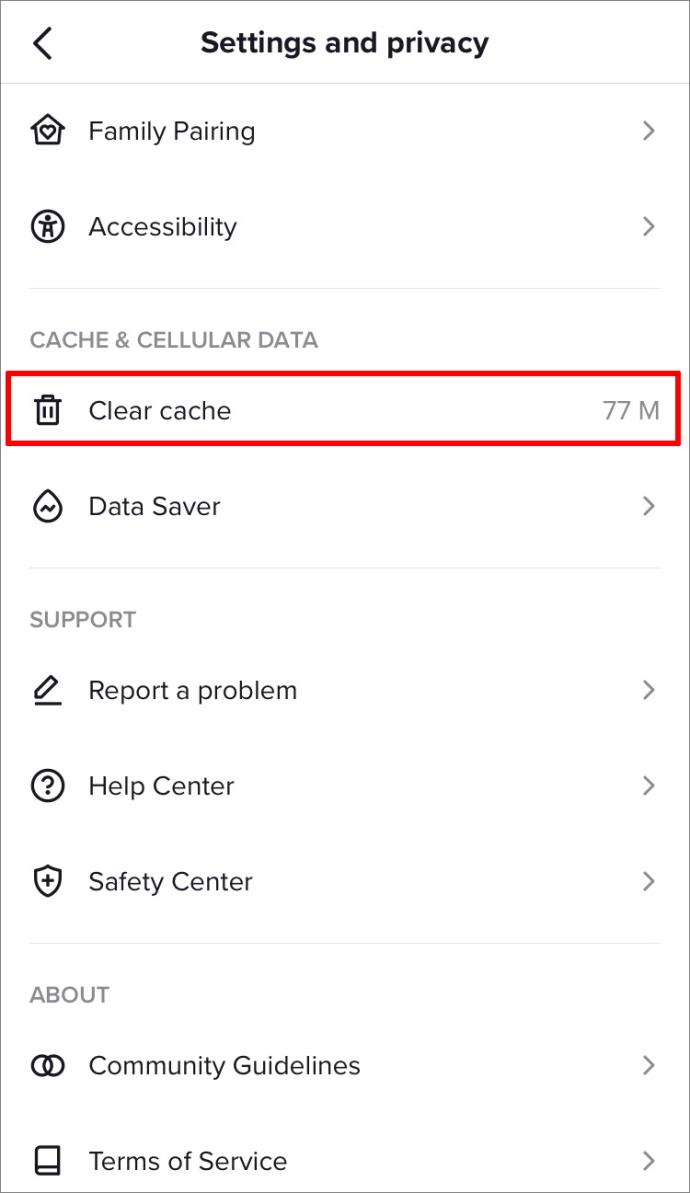TikTok has become one of the most popular social media platforms in the last few years. But, like other social media networks, TikTok isn’t perfect, and many users report issues with uploading videos. This can be an issue, especially for content creators who depend on posting TikTok videos regularly.
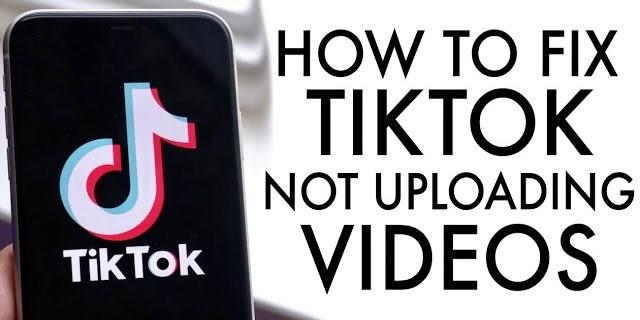
If you’re interested in learning why TikTok isn’t uploading your videos and what you can do about it, you’ve come to the right place. This article will discuss the most common issues and suggest potential solutions.
TikTok Not Uploading Video
Numerous issues can hide behind TikTok not uploading your video. Fortunately, most issues can be resolved in a matter of minutes. Let’s see the most common issues and how to fix them.
Poor Network Connection
A poor network connection is one of the most common reasons users can’t upload their videos to TikTok, and is what you should check first.
We recommend using Speedtest by Ookla to check whether your internet connection is fast enough. Here’s what you need to do:
- Open your browser and go to speedtest.net.
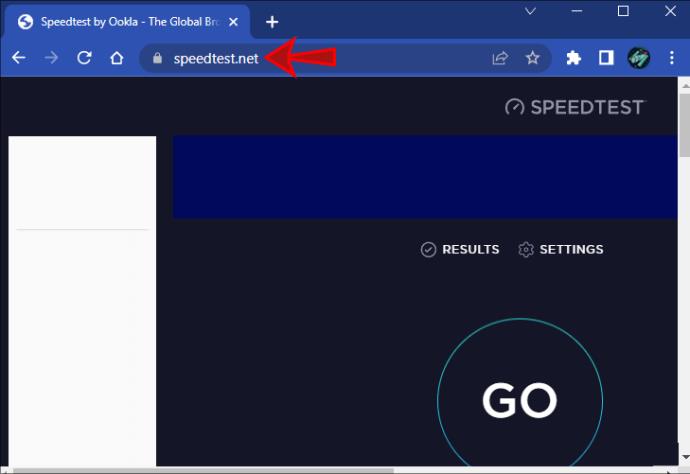
- Press “Go.”

- Wait a few seconds until the website displays the results.
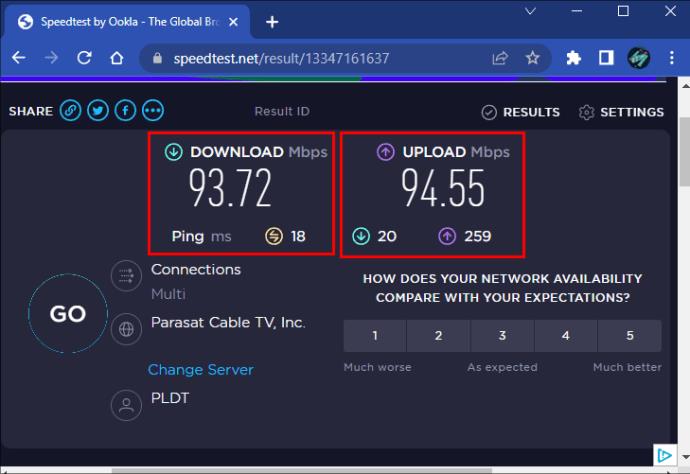
If you establish this is the problem, try connecting to a different Wi-Fi network. You can also restart your router or upgrade to a new internet plan. Keep in mind that a poor network connection may not always mean the problem is on your end. In many cases, the issue is in the provider. You can always contact them and check what is happening with your internet connection and whether you can do something to make it faster.
TikTok Servers Are Down
When you want to post a video on TikTok, it gets uploaded to the network’s servers. So, if the servers are malfunctioning, you won’t be able to upload your video. You can use Down Detector to check whether the servers in your area are down.
Unfortunately, if the servers are down, there isn’t anything you can do about it except wait until they’re up and running.
The App Is Experiencing a Glitch
It’s not uncommon for apps to malfunction without an apparent reason, and TikTok is no exception. If you suspect your app is experiencing a glitch, the first action you should take is to restart the app. Both iPhones and Android devices have built-in app switchers that allow you to exit an app in only a few seconds. Once you’ve exited the app, find it in your menu and relaunch it. Then, try reuploading your video to see if the issue persists.
If you still can’t upload your video to TikTok, it’s time to check the app itself. Running the app’s older version often leads to different performance issues, including not being able to post videos.
iPhone users should follow the steps below to check whether they have the latest app version on their device:
- Open the App Store.
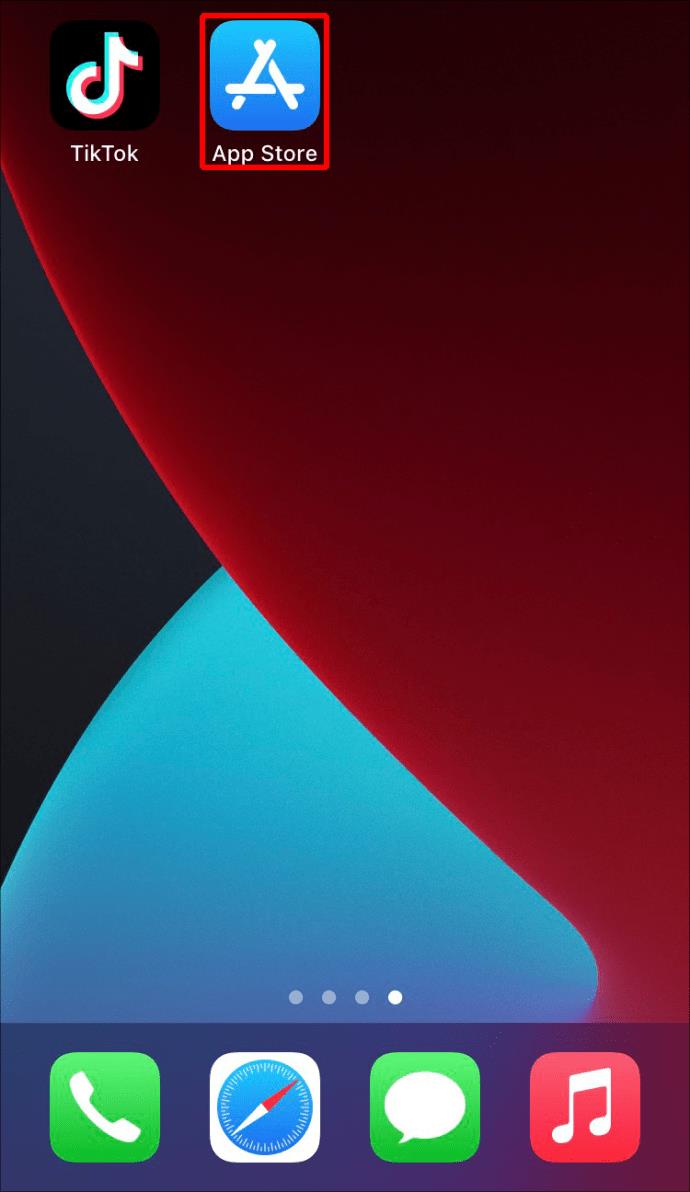
- Tap your profile picture at the top-right corner.
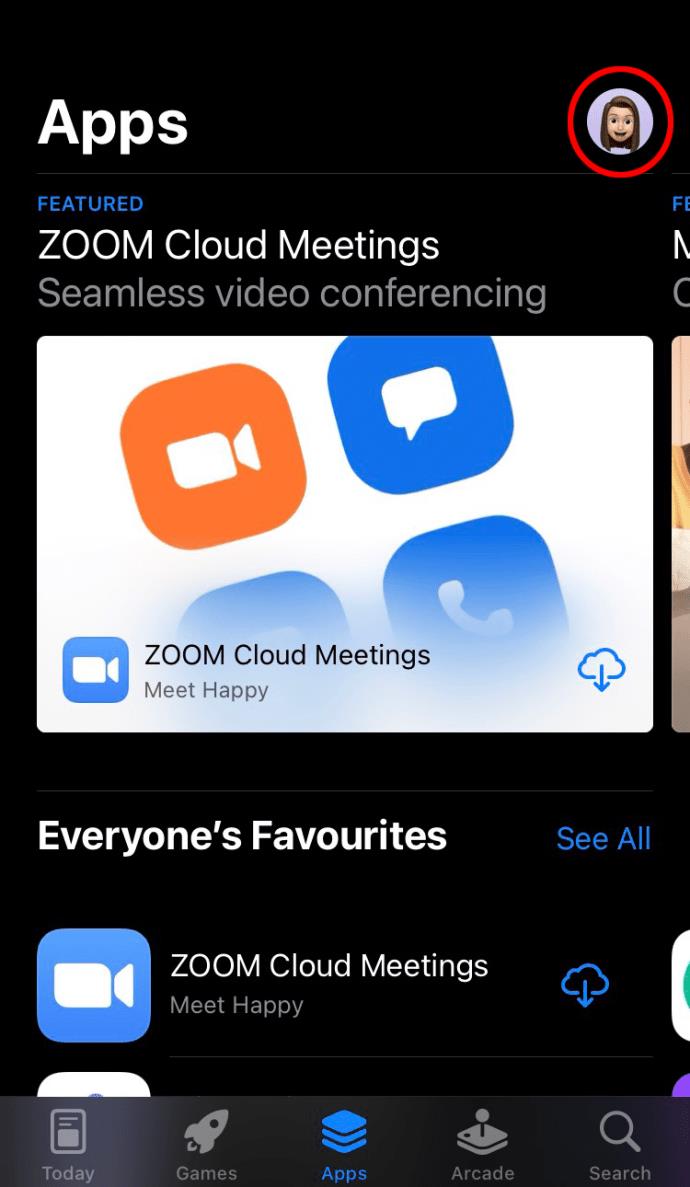
- Find TikTok and check whether you see “Update Available” next to it. If you see this option, press it, and your device will download the latest version. If you don’t see it, it means you’re already using the app’s latest version.
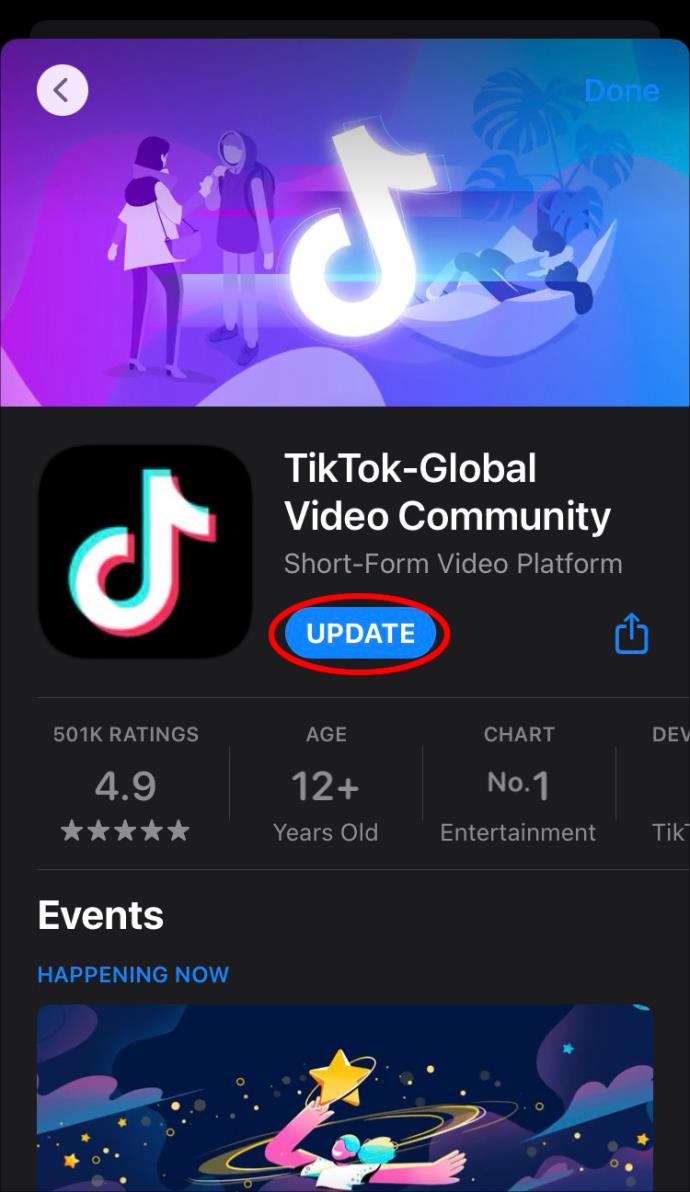
Android users can check if they have the latest TikTok version by following these instructions:
- Launch the Play Store.

- Select your profile picture at the top-right corner.

- Press “Manage apps & device.”
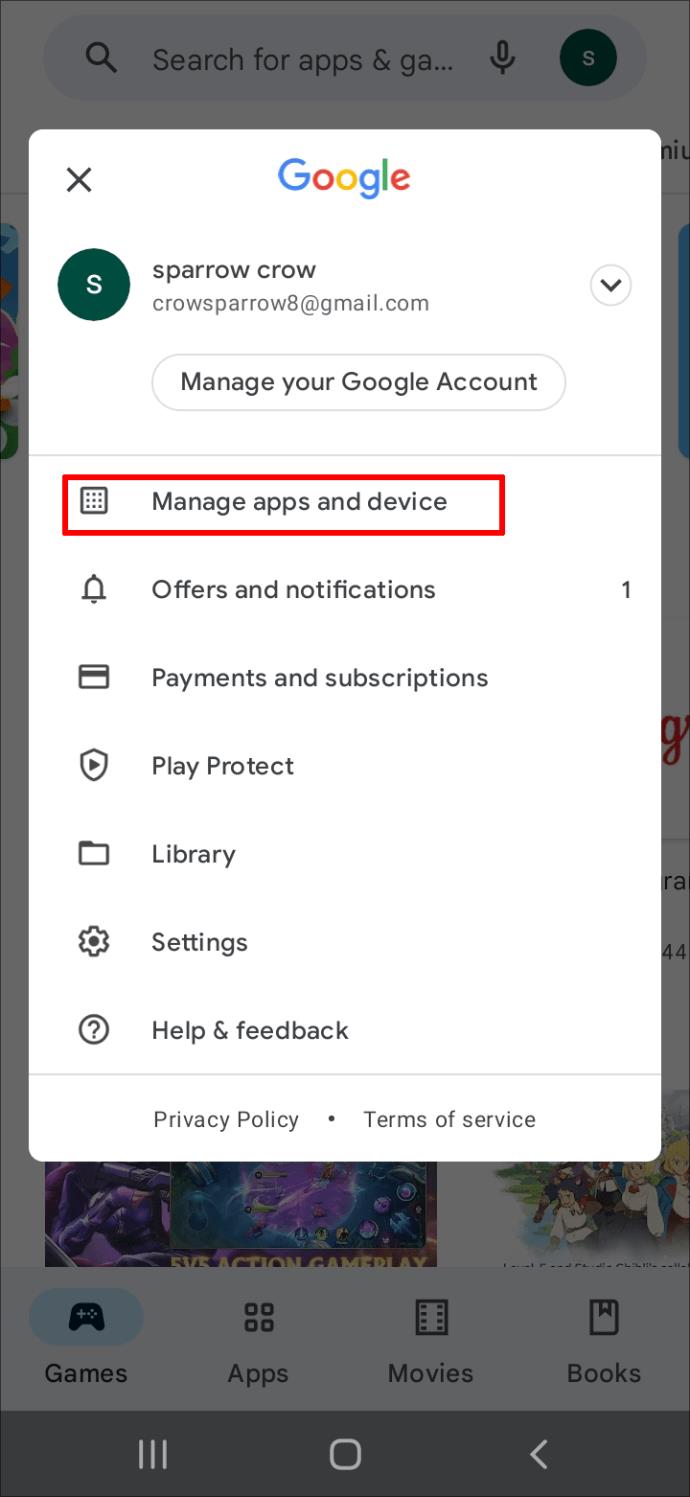
- Go to the “Manage” tab and select “Updates available.” If you see TikTok on the list, select it, and choose “Update.” If it’s not on the list, you already have the latest version.
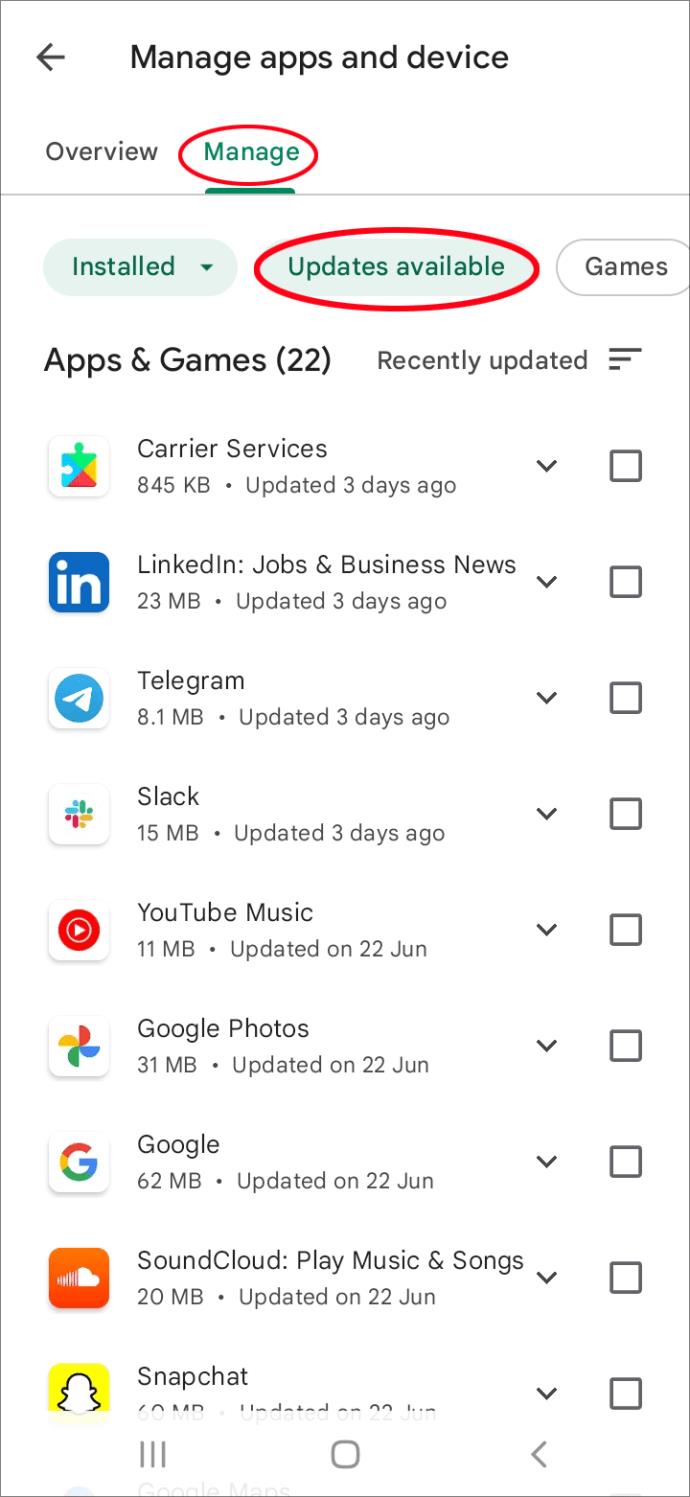
If you’ve updated the app and the problem persists, you should reinstall the app. iPhone users should follow these steps:
- Go to your menu and find TikTok.
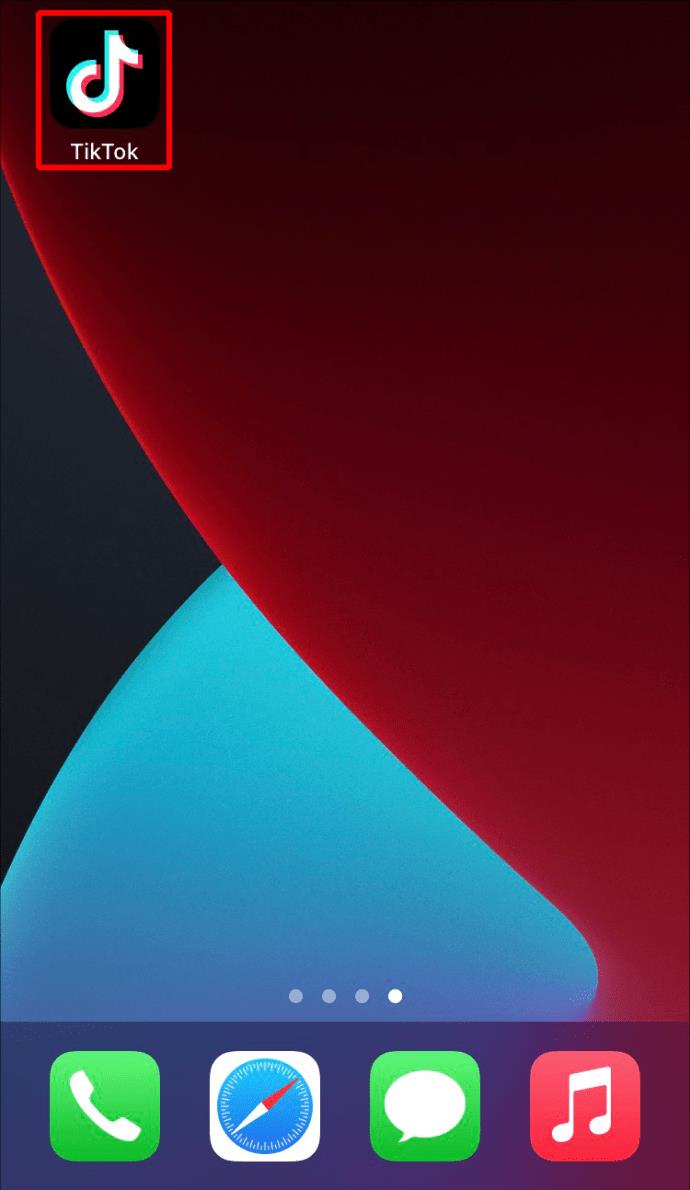
- Touch and hold the app until a menu appears.
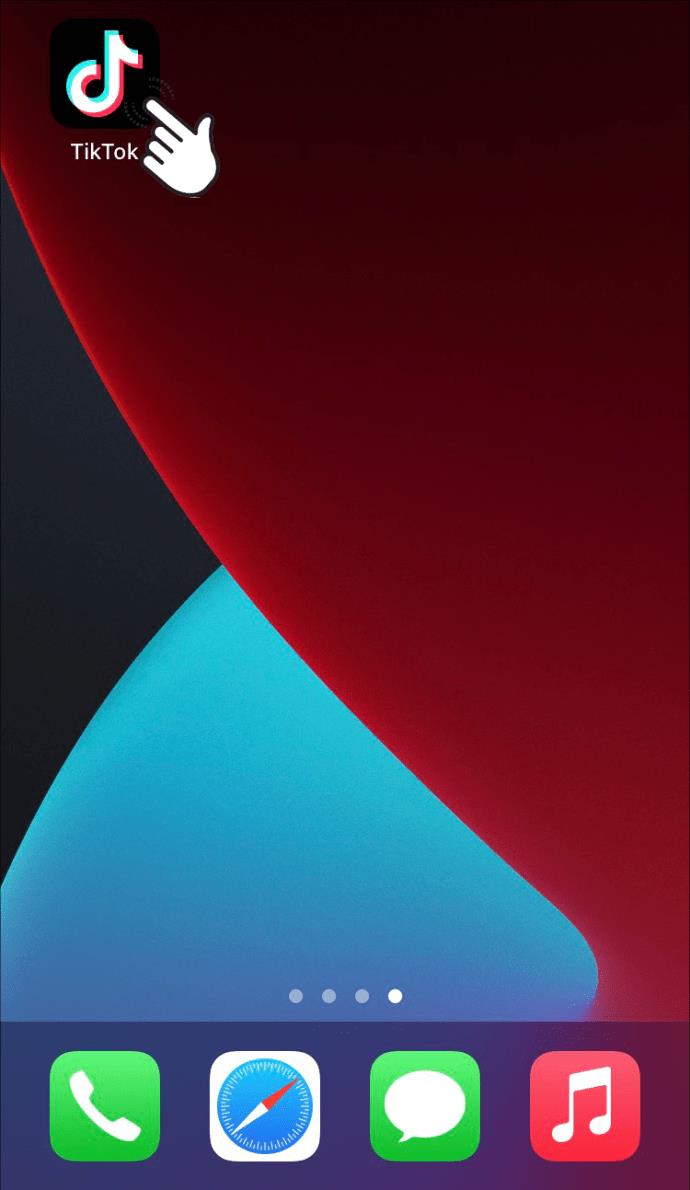
- Tap “Remove App.”
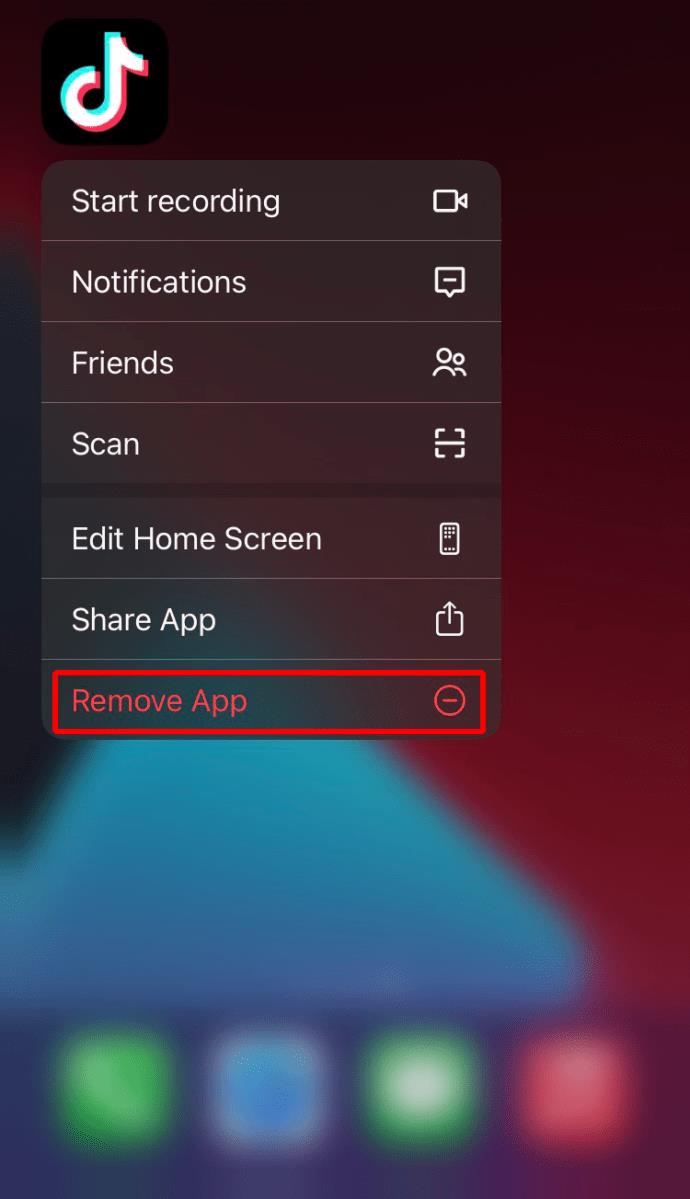
- Go to the App Store and type “TikTok” in the search bar.
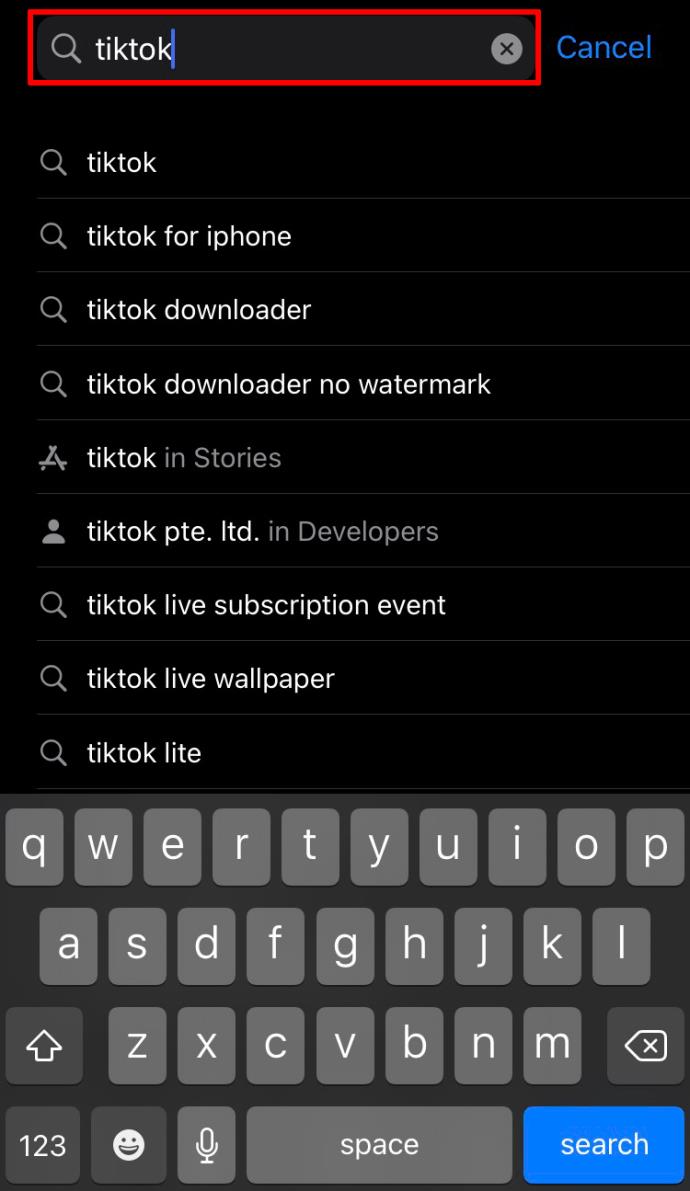
- Press “GET.”
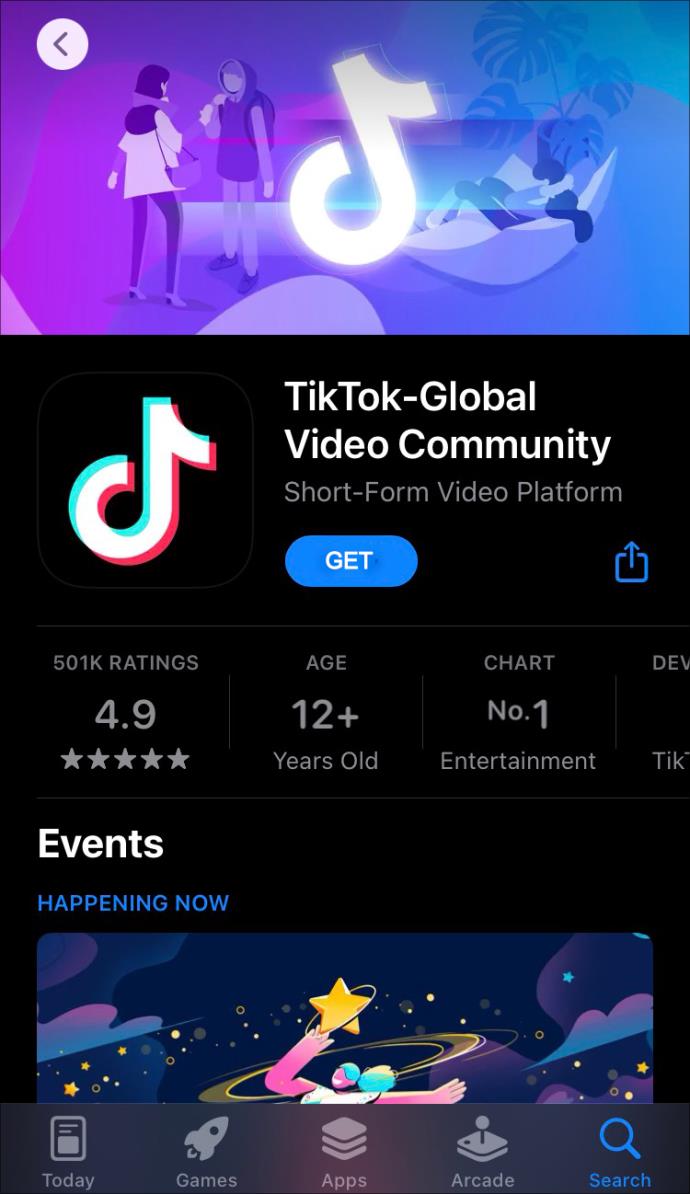
- Log in to your account and try reuploading your video.
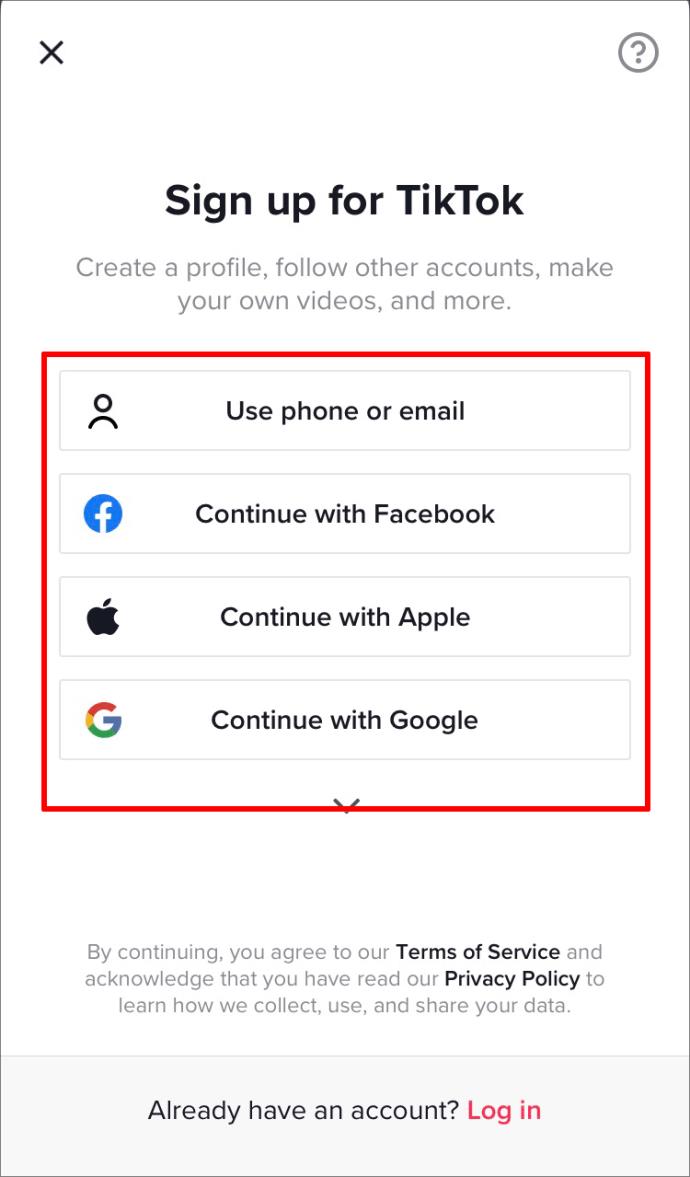
If you’re an Android user, here’s what you need to do to reinstall the TikTok app:
- Locate the TikTok app on your phone.
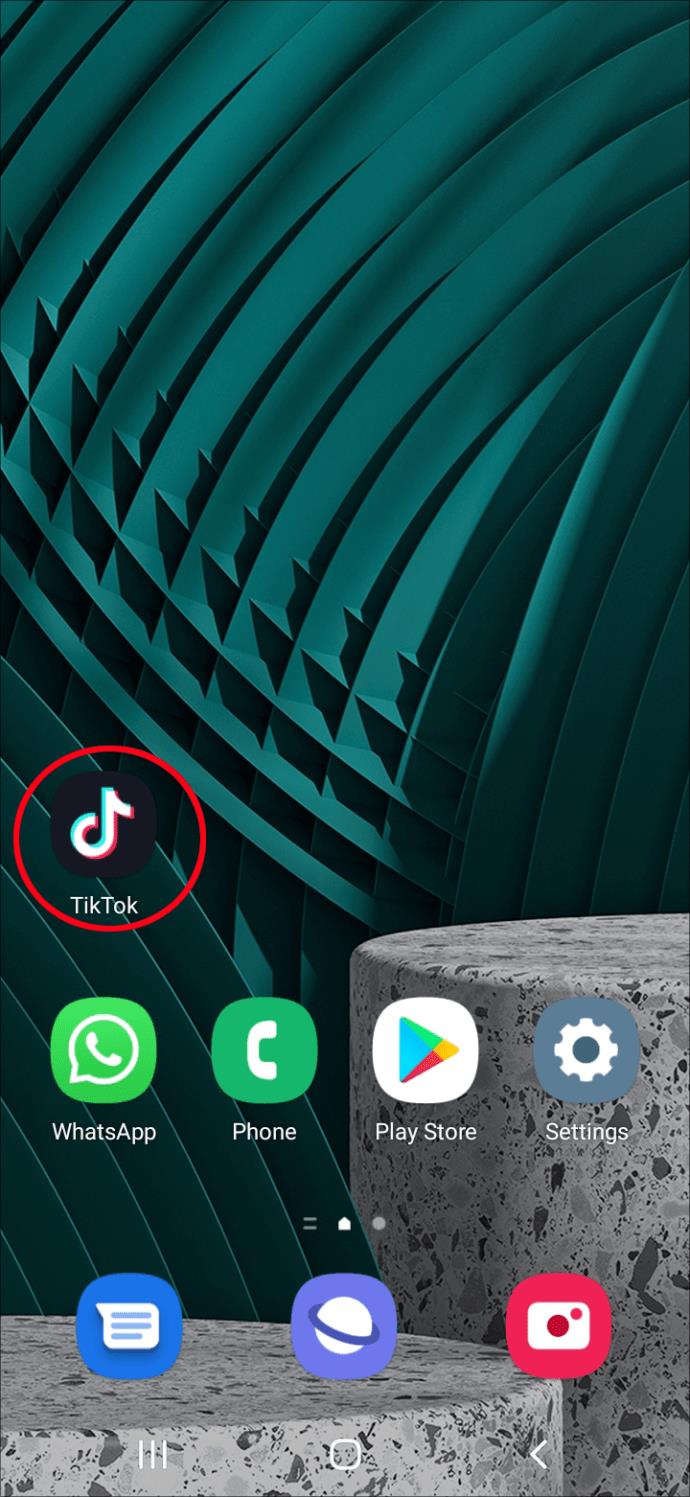
- Press and hold the app until you see a menu.

- Choose “Uninstall.”
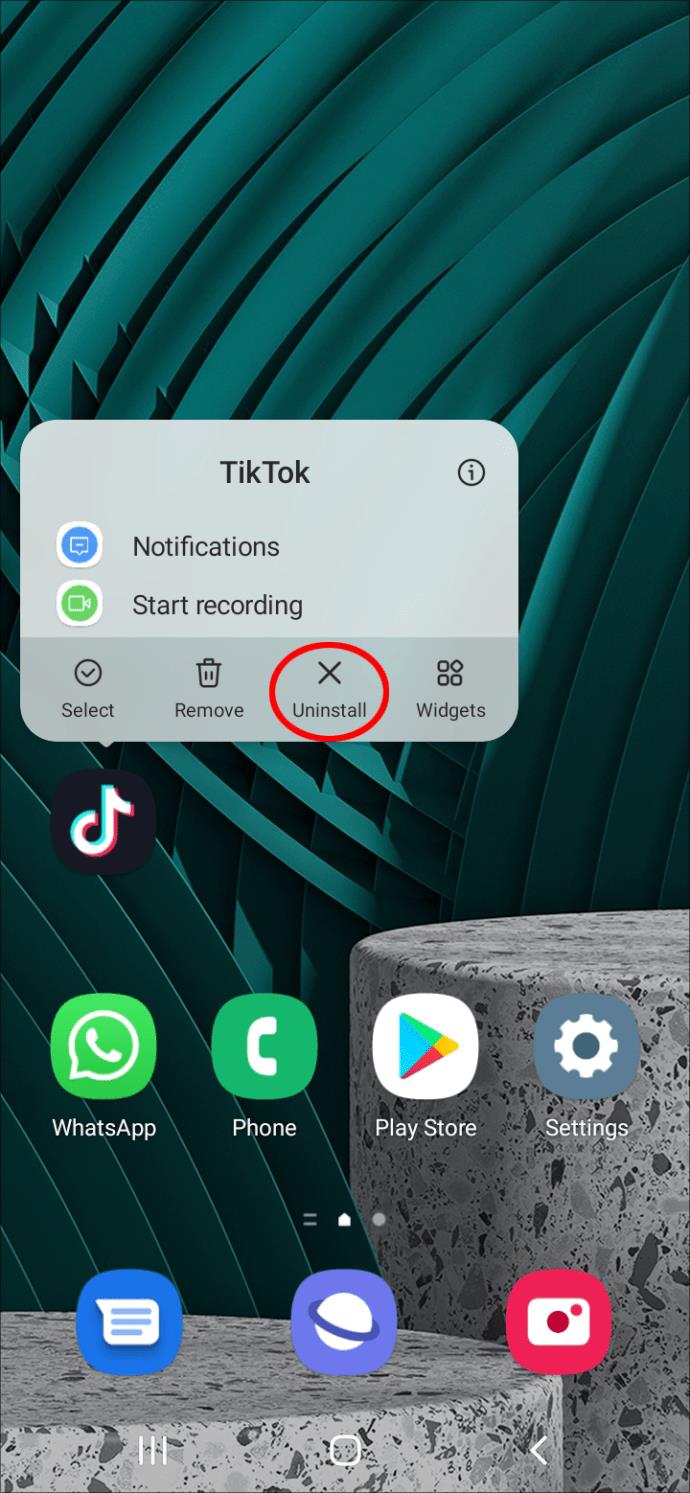
- Launch the Play Store and search for “TikTok.” There’s usually only one result or the app directly guides you to the official app.
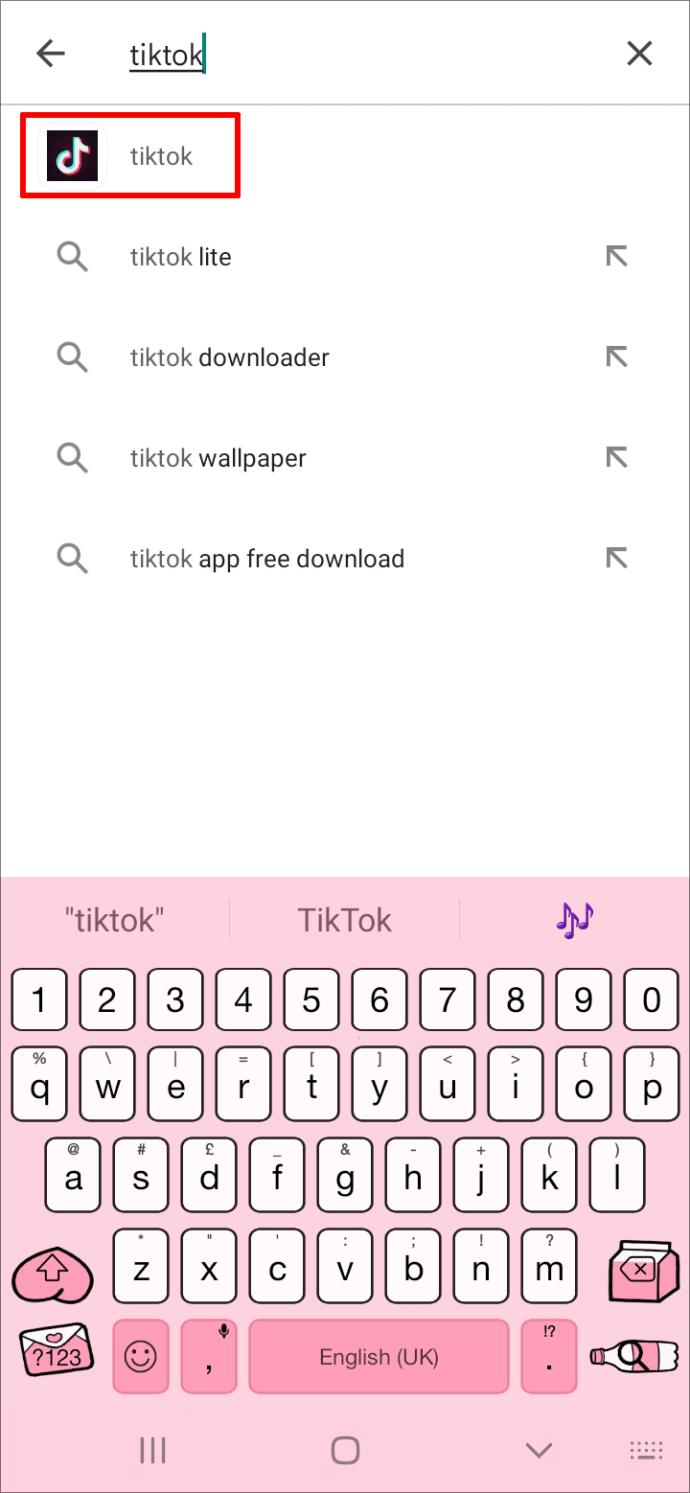
- Select “Install.”
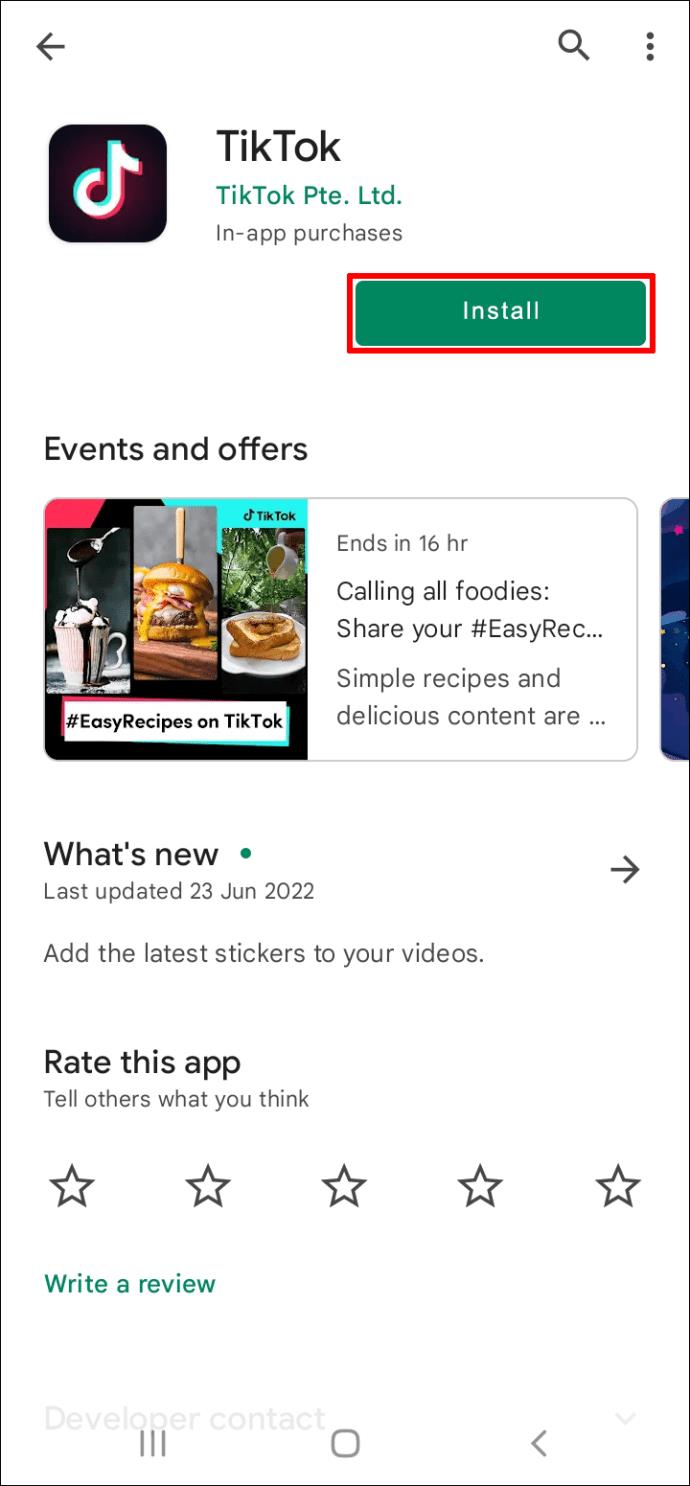
- Open the app, log in with your credentials, and reupload the video.
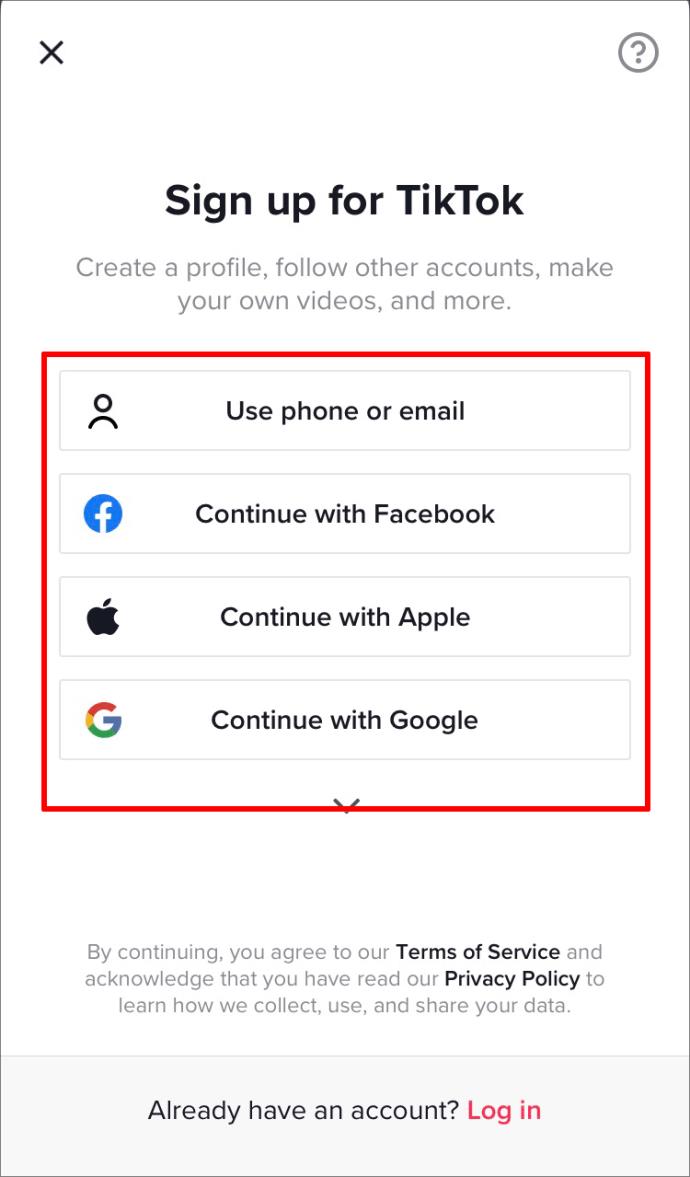
The last option is to wait it out. Remember that TikTok is a very popular app, and it can stop working simply because it’s overbooked. Reach out to your friends and ask them whether they’re experiencing the same issue. Usually, this issue is resolved in a matter of minutes.
Your Device Is Causing the Problem
Your system may be causing the issue with TikTok not uploading your videos. If you think this is the problem, you can try restarting your device. After restarting it, relaunch TikTok and try uploading the video.
If this doesn’t work and you want to check whether the problem is in your phone, there’s another trick you can use. Take another phone or your computer and access TikTok. If you manage to post your video from another device, you can be sure your phone is causing the issue.
Your VPN Is Causing Delays
A stable internet connection is key for posting any content on the internet, including TikTok videos. While a virtual private network (VPN) is an excellent way to enhance your online security and access numerous otherwise unavailable websites, it can affect your internet connection.
Some VPNs can cause significant delays and make your internet connection unstable. So, if you think this is the problem, try disabling the VPN and then reupload the video to TikTok.
Cache Memory Is Causing the Problem
Like other apps, TikTok stores temporary data on your device. The app uses this information to improve performance. Over time, this information can accumulate, become corrupted, and slow down the app. What’s great about TikTok is that it allows users to clear the cache memory within the app. Follow the instructions below to do it:
- Open the TikTok app and go to your profile.
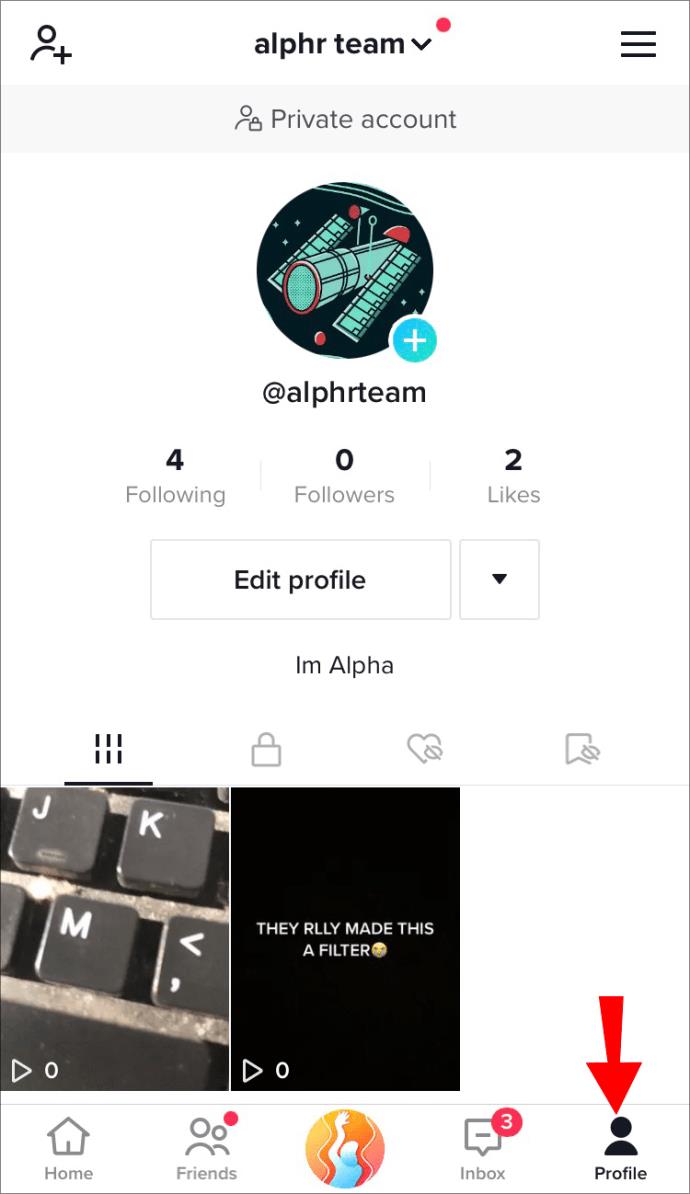
- Tap the three lines at the top-right corner.
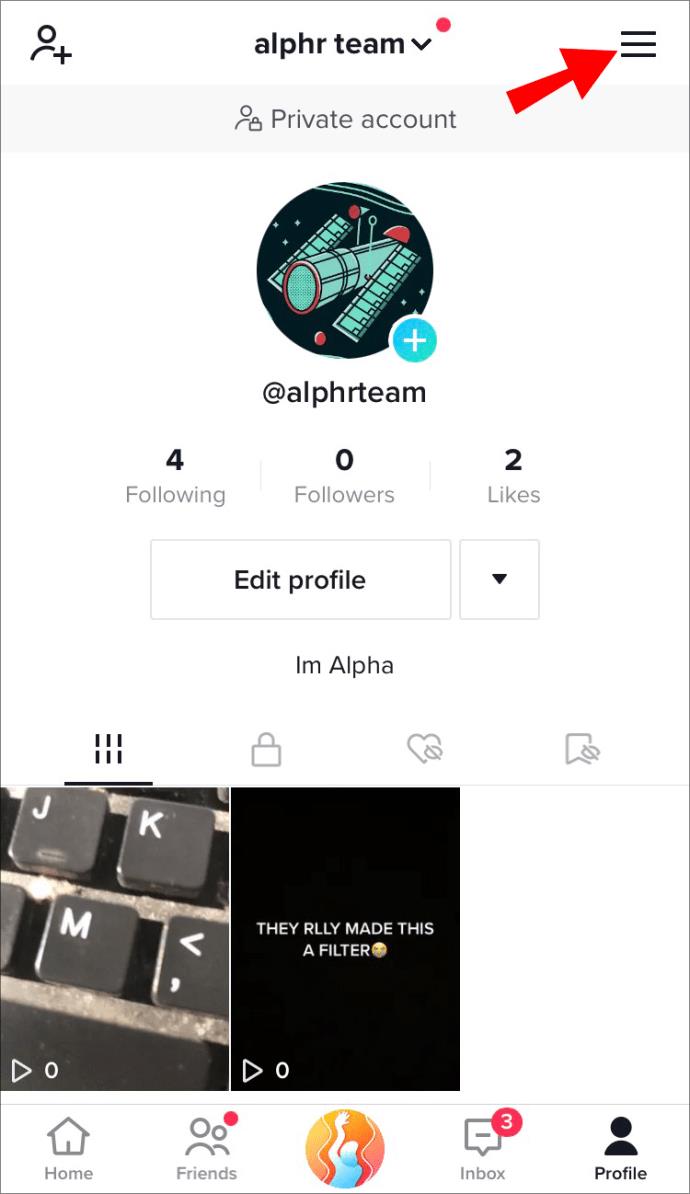
- Choose “Settings and Privacy.”
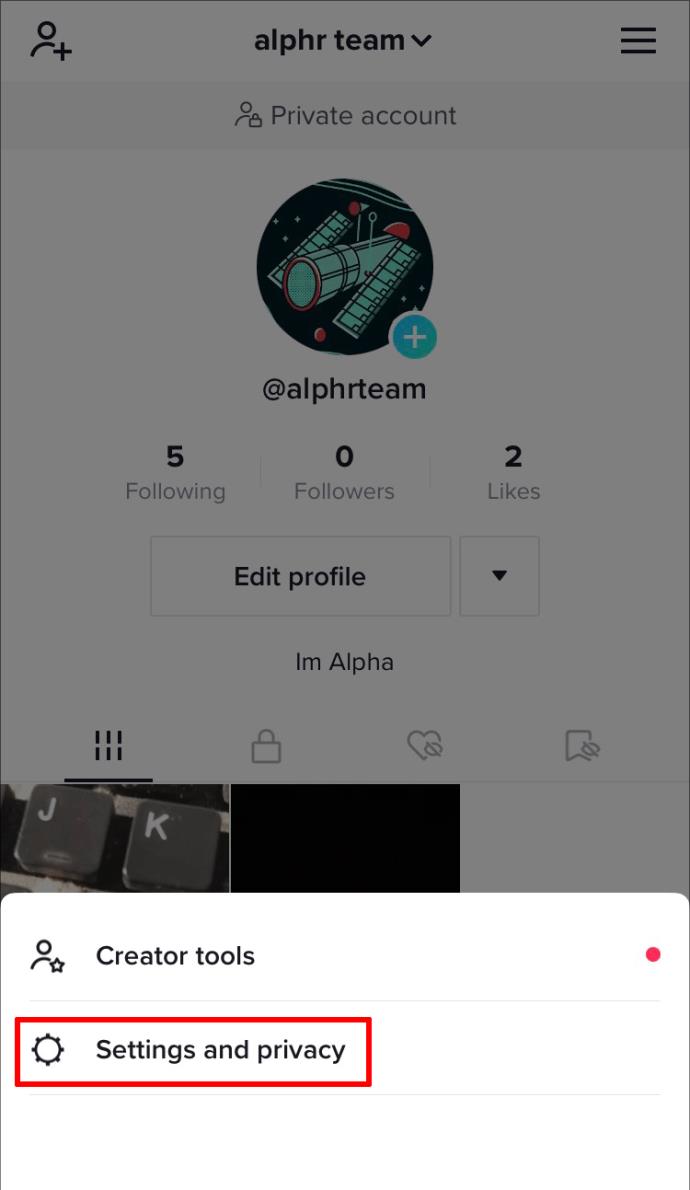
- Under the “Cache & cellular data” tab, press “Free up space.”
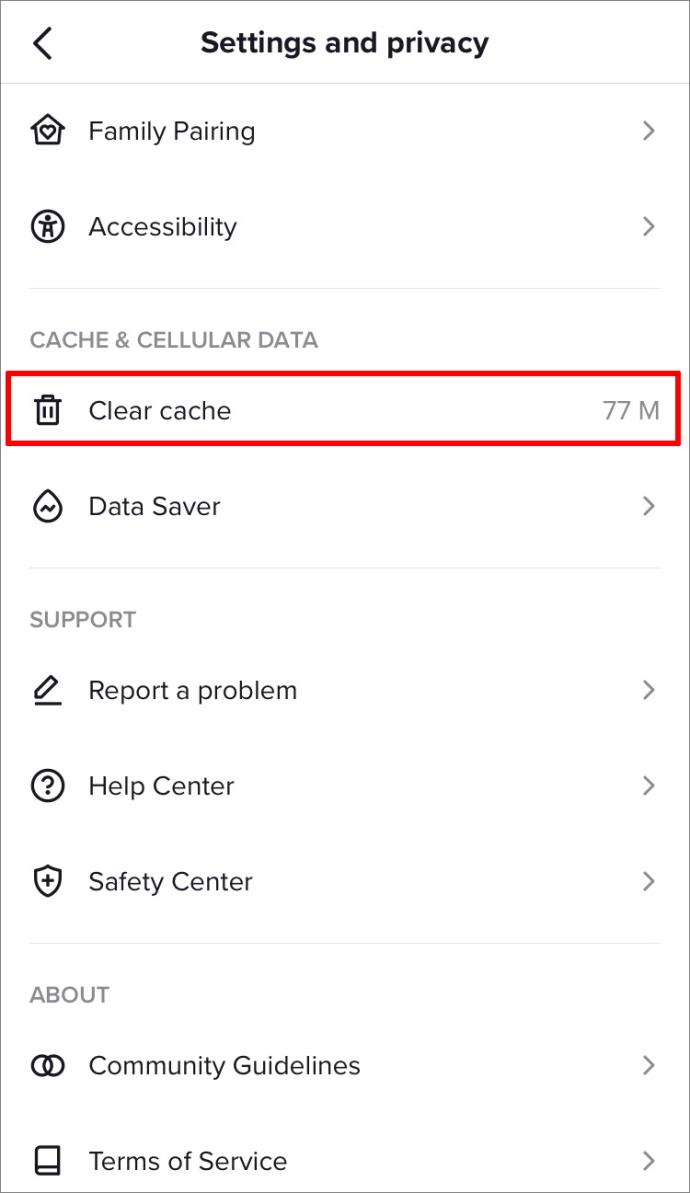
Once you’ve cleared the cache memory, relaunch the app and try uploading your video.
The Video Isn’t in Line with TikTok’s Community Guidelines
TikTok has been criticized for inappropriate content over the years, so the app’s team is doing everything they can to prevent such content from ending up on the platform. If you’ve tried posting your video several times and it didn’t work, double-check whether the content is in line with the app’s community guidelines.
TikTok doesn’t allow posting videos that promote or glorify dangerous acts that could lead to serious injuries and even death. Any videos that involve ingesting substances not intended for consumption, dangerous driving, or inappropriate use of different objects will not be posted on the platform. The same goes for videos that promote suicide, self-harm, adult nudity, hateful behavior, or violence.
Inappropriate behavior isn’t the only reason TikTok prevents users from uploading their content. For example, if you’re trying to post a video with a watermark, TikTok won’t approve it. Moreover, some artists don’t allow the use of their songs without permission, so if your video features such a song, you won’t be able to upload it.
Please review TikTok’s community guidelines to ensure your content is appropriate.
Your Account Is Shadowbanned
When users don’t behave according to TikTok’s community guidelines, they risk getting shadowbanned. TikTok’s algorithms detect behavior like spamming or posting inappropriate content and ban users from the platform without warning, hence the term “shadowbanning.” This means the users can’t like, comment, or upload content to TikTok.
Usually, TikTok shadowbans last 24 hours, but they can extend up to several weeks. If you think TikTok has made a mistake, you can reach out to the platform’s customer support.
Other Reasons
If you tried everything on this list and you still can’t upload videos to TikTok, the only thing left to do is to reach out to the network’s customer support. They will be able to assist and hopefully resolve the problem.
Solve the Problem
As you can see, numerous issues can prevent your video from being uploaded to TikTok. Fortunately, most problems can be resolved quickly and effortlessly. But, if the issue is on the app’s side, there isn’t much you can do except wait until the platform’s team takes care of it.
Did you manage to resolve your uploading issue? Do you have any other tips for fellow readers? Tell us in the comments section below.