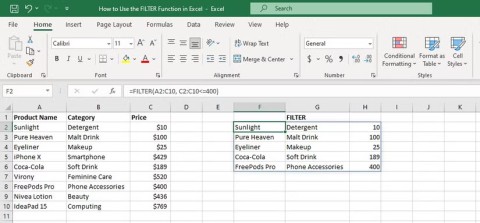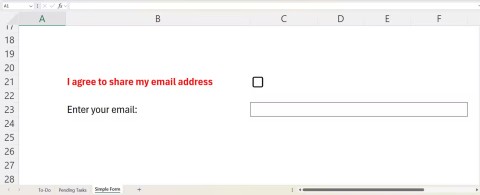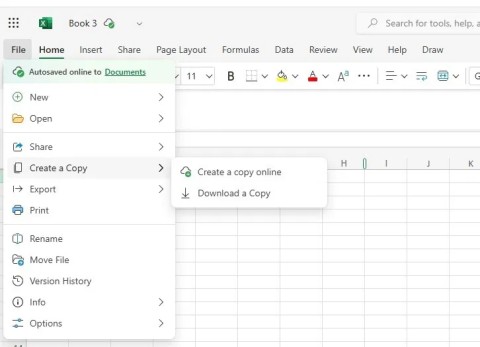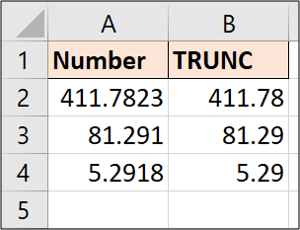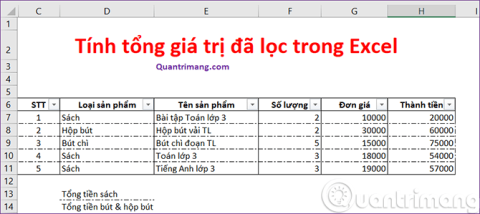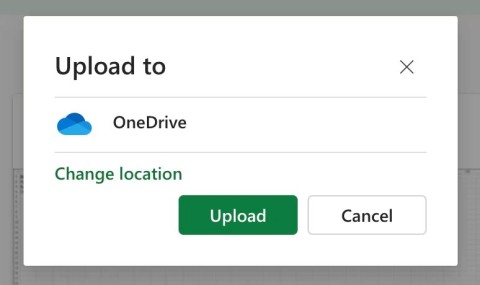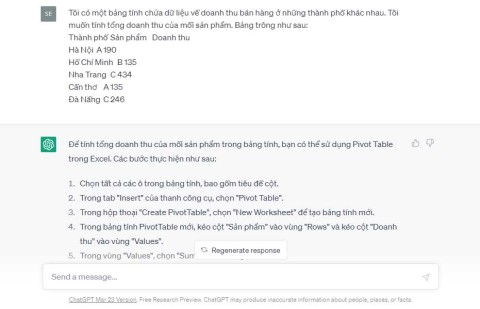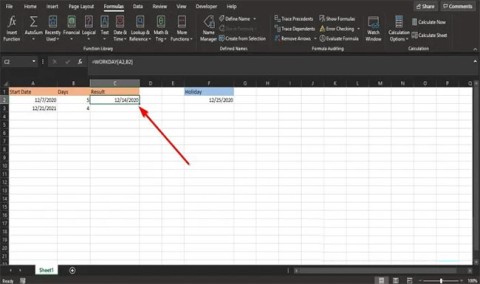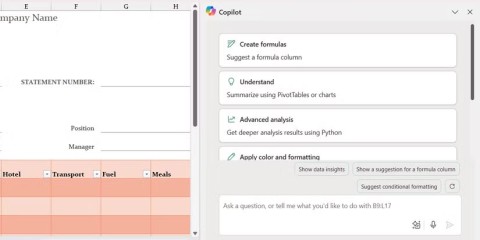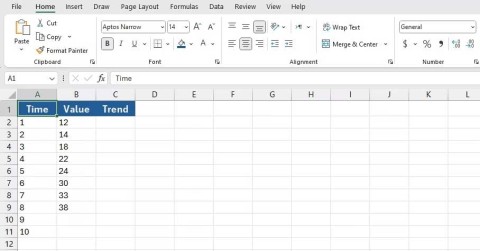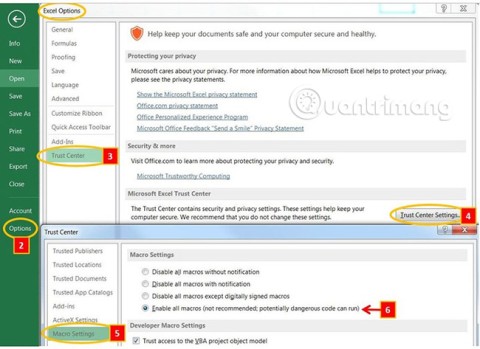How to fix #SPILL! error in Microsoft Excel
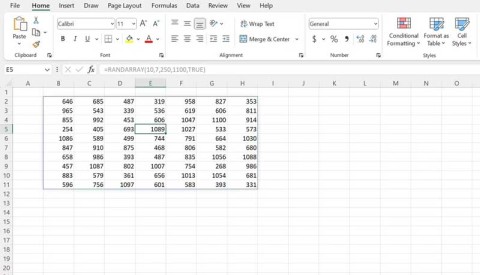
The #SPILL! error in Excel is quite common and it is quite simple to fix. Here is how to fix the #SPILL! error easily in Excel.
The method of calculating percentages may sound simple but actually quite complicated, to get the most accurate results we need to rely on many different factors. With different data we will calculate different percentages, in addition to conventional percentage methods we can also use Excel spreadsheets to calculate faster.
Usually based on a specific number we will compare the percentage of growth, the percentage of capital, the percentage of interest, the increase and decrease, etc. Generally for people who do not work with numbers very often, the percentage calculation is very complicated, but if you understand the nature of the calculation, it becomes quite simple. Below is a detailed breakdown of how to calculate percentages in different forms.
Calculate the percentage of growth used to compare the growth rates between months, quarters or years of the same specific unit. For example, compare the percentage growth of a company from previous year to next year, last month to next month, etc. Especially, this percentage may be negative in case the business result of the previous year is inferior to the following year.
Example problem:
Calculating the growth percentage of an enterprise A. Knowing that the business results of enterprise A in 2018 is VND 200 billion, in 2017 it is VND 150 billion.
The percentage growth in 2018 is calculated as follows:
Thus we conclude that the growth rate of 2018 compared to 2017 increased by 33.33%.
(% of growth, profit ...) = (Next year - Previous year) / Previous year * 100 = the result.
Calculating a percentage as a percentage is one of the most frequently used percentages. We will calculate the percentage of an individual out of multiple individuals within a particular population. This percentage calculation is actually quite easy to calculate, we just need to divide the total number of individuals and multiply by 100 to get the percentage needed.
Example of calculating% of A and B:
We will calculate the percentage of a specific problem as follows. Class 3A has a total of 60 students, of which 20 are good students, 10 are good students and the rest are good students. Calculate the percentage of students who are good, fair and average.
% of student A = Total students / (Number of students A + Number of students B) * 100
Calculating percent complete is also one of the most simple calculations. The general formula is A / B * 100. Where A is the number achieved and B is the number of targets set. Based on the number achieved and the target number we will calculate the% of work done.
Illustration:
The goal of the Vietnam Athletics Federation at Sea Games 30 is to reach 40 gold medals, in fact the athletics team has won 45 gold medals. Ask the track and field team has completed how many% of the set target.
News athlete athletes team has exceeded the goal and reached 112.5%.
% Achieved = Revenue achieved / Revenue set out * 100
This percentage calculation is also frequently applied and is especially used when buying and selling items in bulk. People need to calculate carefully to buy the best price. However, the method of increasing and decreasing percentages is different, please refer to the example to get the most accurate calculation.
Illustrative example: Blood pressure monitor Omron Hem 7120 in the market is 950,000 VND, the price at Meta company is 19% cheaper. Calculate the price of Blood Pressure Monitor Omron Hem 7120 at Meta company.
So the price of Blood Pressure Monitor Omron Hem 7120 = 950,000 - 180,500 = 769,950 VND
Amount reduced = Percentage * Price / 100
Illustrative example: It is also the Omron Hem 7120 Blood pressure monitor with the tax price of VND 700,000, the VAT of this item is 10%. Calculate the taxed price of the device above.
So the price of blood pressure monitor after tax: 700,000 + 70,000 = 770,000 VND
Amount increased compared to cost price = Percentage * Price / 100
It seems that bank interest rates bring a lot of difficulties to those who do not calculate often. But basically the calculation is not complicated at all. Take a look at the example below to learn how to calculate.
Illustration:
The bank interest rate is 7% for 6 month term. Calculate the monthly interest received and the interest after 6 months when you deposit VND 300,000,000.
Interest = Deposit amount *% interest rate / 100 * time of deposit / time of deposit
It is not uncommon for Microsoft Office Excel to be included here, this office tool helps you to statistic and calculate a lot of different parameters, and of course at some point it will have to calculate the%. Depending on the circumstances, the calculation will be different. Alternatively you can use Spreadsheets of WPS.
However, you can rely on the easiest way is to calculate% to decimals then format% format to display% numbers, more specifically you can follow the way below with WPS SpeardSheets .
Step 1: For example, you are required to calculate the number of% of goods sold, simply divide by the number of sold goods divided by the total number of products ( not multiplied by 100 ).

Step 2: At this point, the value you just shared is displayed with the decimal number (less than 1 and greater than 0) , depending on each calculation, it may be greater than 0 and less than 1.
Next, highlight all and right-click it, then choose Format Cells.

Step 3: In the Format Cells table , in the Category section , select Percentage to convert the value to a percentage. As for the Decimal Places line, it shows the number rounded after the comma, depending on whether you can choose 2 or 4 numbers so that the value is displayed in detail in the Sample section .

Or do not like you can choose the number 0 to round the value and press OK.

And we will have the following result.

For the remaining percentage of goods, you can subtract 1% from the number of goods sold, and then choose to display the percentage with Format Cells as above.

Hopefully the above percentages will help you with your studies and work!
The #SPILL! error in Excel is quite common and it is quite simple to fix. Here is how to fix the #SPILL! error easily in Excel.
If you regularly work with data sets in Excel, you know how important it is to be able to quickly find the information you need.
On the surface, Excel Checkboxes seem like a very simple feature - which is probably why they are often overlooked.
Many people have tried many project management tools, but still come back to Excel for project management. While it may not be perfect for everyone, it is a simple, yet effective solution that you already know how to use.
Microsoft recently raised the price of its Microsoft 365 subscription, justifying the change by adding more AI experiences to the service.
There are different ways in Excel to remove decimals and shorten numeric values. In this article, Quantrimang.com will explain how to use the TRUNC function and point out what makes it different from other techniques.
The sum function when filtering data is very important for Microsoft Excel users. This article will summarize for you how to filter and calculate sum in Excel using Subtotal.
Airtable lets you create and share relational databases easily. Export your Airtable data to Google Sheets or Excel to enjoy the benefits of advanced charts and data visualization.
Curious about how ChatGPT can enhance your Excel experience? Here are some tips for using ChatGPT in Excel.
In Microsoft Excel, the WORKDAY function is a date and time function and its purpose is to return the date before and after the specified number of working days. Working days do not include weekends or any days defined as holidays.
For a while, Google Sheets lured people away from Excel. But many people came back after realizing that Google Sheets is far from beating Excel.
You can calculate and visualize trends in Excel using the TREND function. Here's how to use the TREND function in Microsoft Excel.
The following article will guide readers how to enable and disable macros in Excel 2007, 2010, 2013 and 2016.
How to fix the error of printing blank pages in Microsoft Excel. Why do some Excel documents not display data or contain blank pages when printed? Below are the reasons
How to pin Word, Excel and PowerPoint files to the corresponding app icon on the Windows 11 taskbar, How to pin Office files to the taskbar icon on Windows 11? Invite
Growth doesn’t always look like adding more. Sometimes it looks like cutting away what’s no longer helping. Across industries, a quiet shift is happening among business owners who’ve stopped chasing every new trend, subscription, and “solution” that lands in their inbox. Instead, they’re pruning.
Transporting bulky goods presents a unique set of challenges. Whether you’re moving furniture, heavy machinery, construction materials, or large appliances, ensuring that these items reach their destination safely, on time, and without unnecessary expense requires a carefully thought-out approach.
If you no longer need to use Galaxy AI on your Samsung phone, you can turn it off with a very simple operation. Below are instructions for turning off Galaxy AI on your Samsung phone.
If you don't need to use any AI characters on Instagram, you can also quickly delete them. Here's how to delete AI characters on Instagram.
The delta symbol in Excel, also known as the triangle symbol in Excel, is used a lot in statistical data tables, expressing increasing or decreasing numbers, or any data according to the user's wishes.
In addition to sharing a Google Sheets file with all sheets displayed, users can choose to share a Google Sheets data area or share a sheet on Google Sheets.
Users can also customize to disable ChatGPT memory whenever they want, on both mobile and computer versions. Below are instructions for disabling ChatGPT memory.
By default, Windows Update will automatically check for updates and you can also see when the last update was. Here is a guide to see when Windows last updated.
Basically, the operation to delete eSIM on iPhone is also simple for us to follow. Below are instructions to delete eSIM on iPhone.
In addition to saving Live Photos as videos on iPhone, users can convert Live Photos to Boomerang on iPhone very simply.
Many apps automatically enable SharePlay when you FaceTime, which can cause you to accidentally press the wrong button and ruin the video call you're making.
When you enable Click to Do, the feature works and understands the text or image you click on and then makes judgments to provide relevant contextual actions.
Turning on the keyboard backlight will make the keyboard glow, useful when operating in low light conditions, or making your gaming corner look cooler. There are 4 ways to turn on the laptop keyboard light for you to choose from below.
There are many ways to enter Safe Mode on Windows 10, in case you cannot enter Windows and cannot enter. To enter Safe Mode Windows 10 when starting the computer, please refer to the article below of WebTech360.
Grok AI has now expanded its AI photo generator to transform personal photos into new styles, such as creating Studio Ghibli style photos with famous animated films.