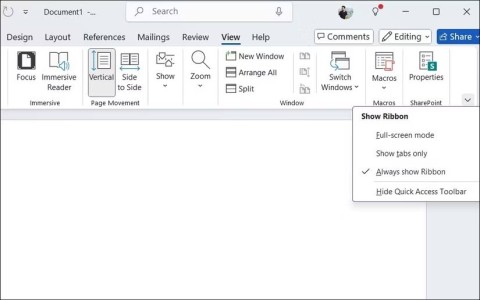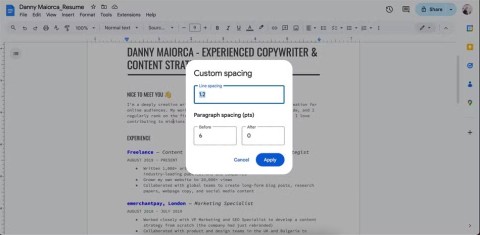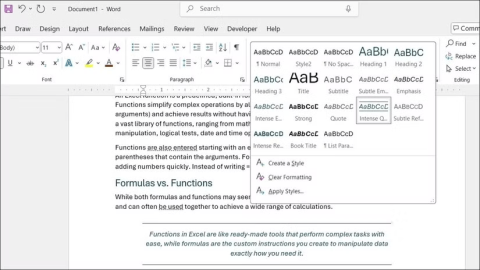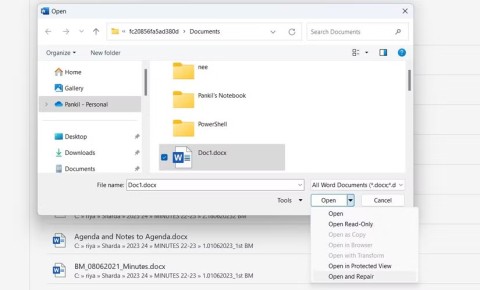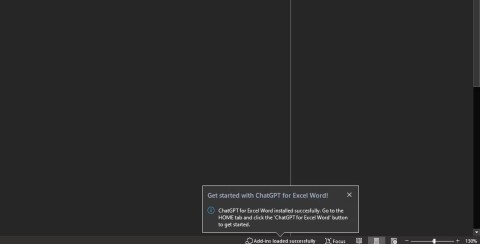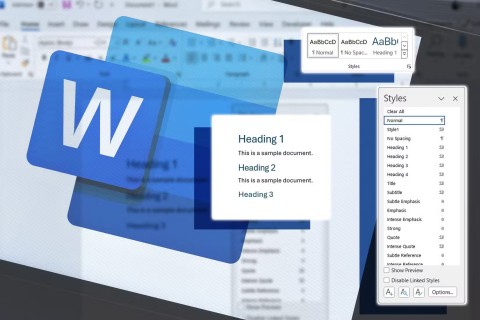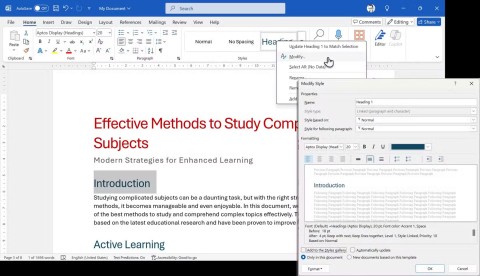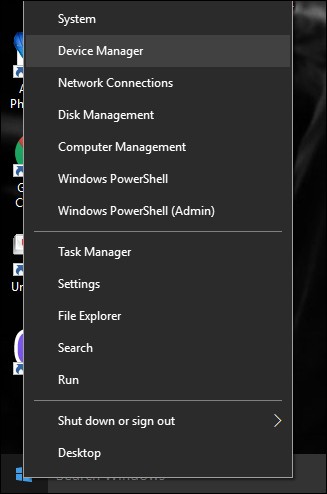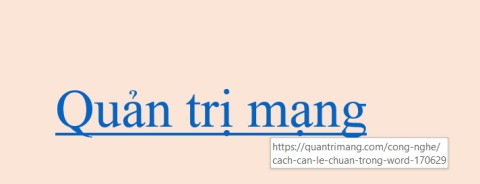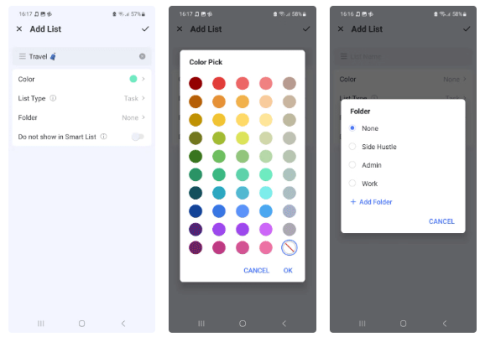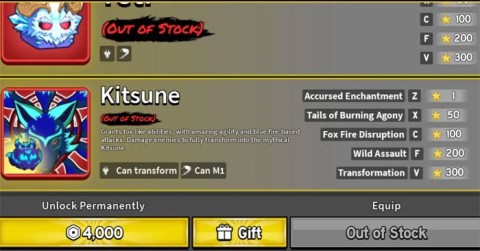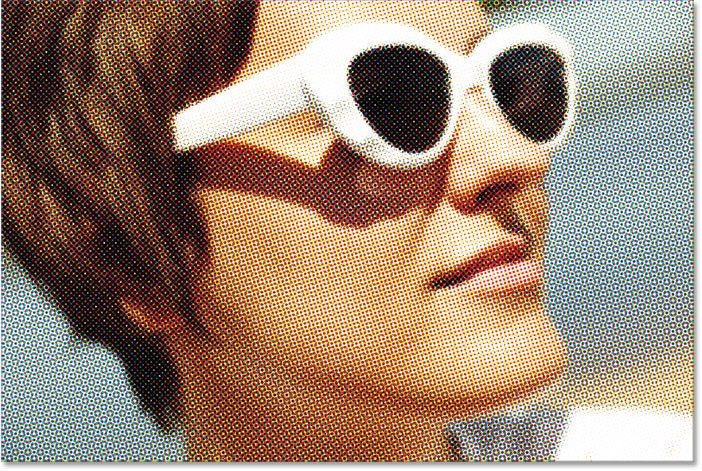How to Turn Copilot in Microsoft Word into a Useful Writing Partner
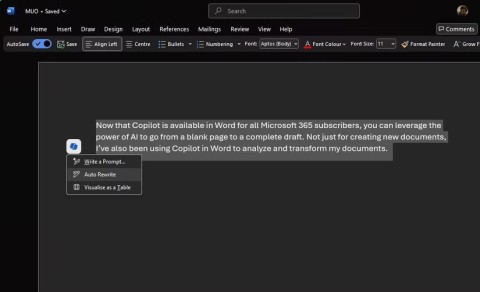
Copilot in Word lets you harness the power of AI to go from a blank page to a finished draft.
Creating a family tree is a great way to understand your heritage and preserve your family history for future generations. If you don't know how to create a family tree from scratch, these Microsoft Word and Excel templates can help.
8. 3-generation family tree creation tool
The 3-generation family tree is focused because it helps you highlight the most influential relationships and is easy to follow. Microsoft Excel 's built-in template library has a template that can easily create a family tree after you enter information about family members in the Family Members table .
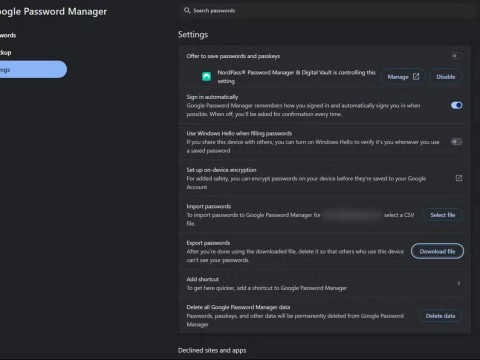
You start with your grandparents, then your parents, uncles, aunts, siblings, and cousins. Then you can see your entire family tree at a glance using the pedigree chart in the Family Tree panel .
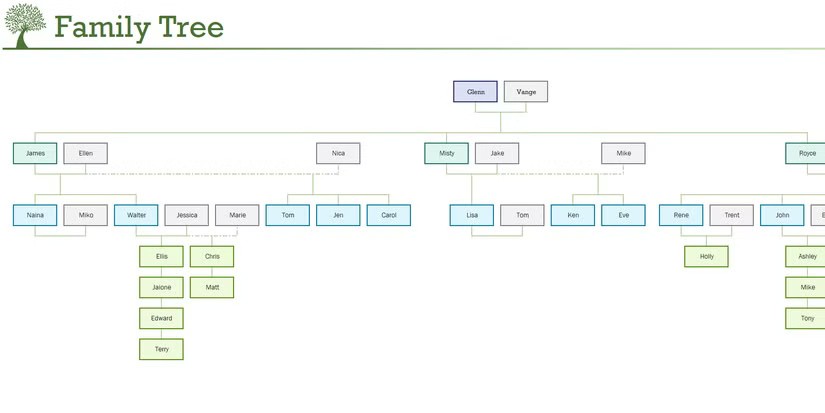
Note : To download, open Excel, click File > Home > More templates and search for Family Tree Generator .
7. 4 generation family tree template
The 4 Generation Family Tree Template goes one step further than the 3 generation family tree by including great grandparents. It provides a neatly structured horizontal view of 4 generations of family members, ending with you.
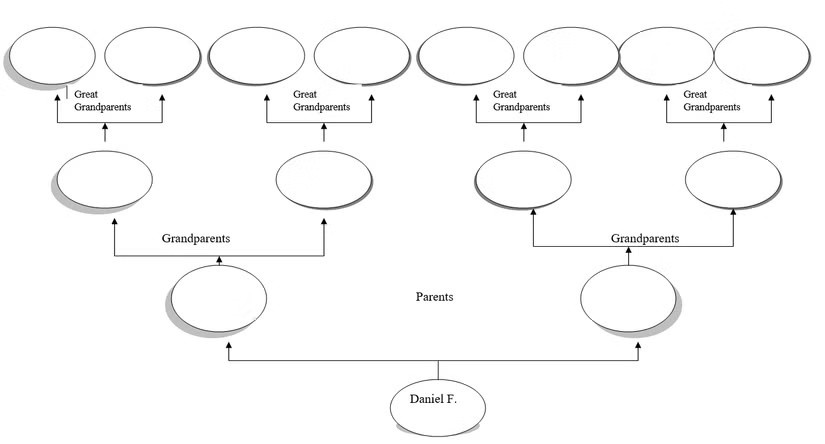
Simply write the names of your family members in the oval text box. If you need to add more people, you can use the simple editing features in Word to copy and paste fields and connecting lines.
Note : For templates from TemplateArchive, after you click on the link, scroll down and look for the template name. In this case, it would be Family Tree Template 14 .
6. 6 generation family tree template
If you want to record more about your family tree, check out the 6 generation family tree template. In addition to neatly structuring your family tree, it also has room to add names, dates, and more.
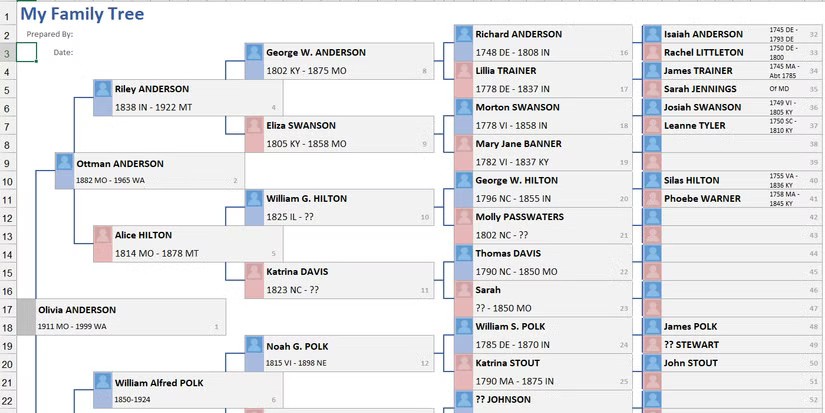
The template has two tabs - the FamilyTree 6gen tab for 6 generations and the FamilyTree 7gen tab for 7 generations. In the Example tab , you'll see a template that guides you through entering data for your family tree.
As a bonus, you can add a small photo next to each family member. While the image will appear very small on the Excel sheet, this is a great option if you plan on printing your family tree.
5. Detailed family tree template for kids
This simple 3-generation template is great if your kids have a school project or if you just want to do a fun activity together at home. This template has room for grandparents, parents, and two siblings. It has beautifully animated avatars for each generation, and you can easily swap out the graphics if you want to personalize the family tree with pictures of real family members.
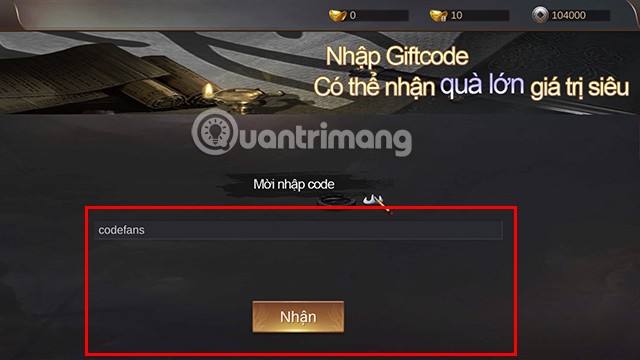
4. 12-member family tree template
Here’s another kids template that features an apple tree design with 12 boxes for family members. With a neat apple for each person, you can type in everyone’s name or use the blank spaces instead for photos. It’s large enough to track family relationships across generations while still keeping everything organized in an attractive layout.

3. 15- member
This 15-member family tree template for Microsoft Word is great for kids and adults alike. It has a nice, simple yet colorful interface that older kids will love. You can easily enter everyone's name and include additional details like birthdate and location.
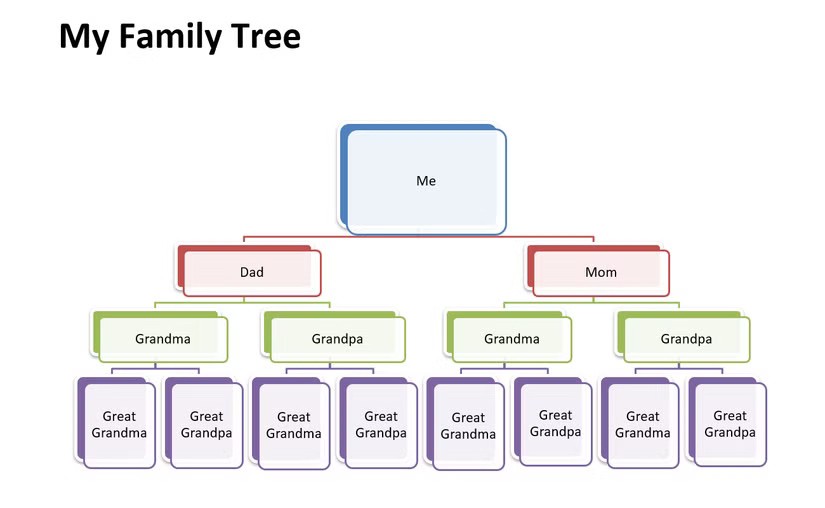
For additional family members, you can get creative with Microsoft Word and add more cells using SmartArt Text. Just click on the chart and when the window opens, use the plus sign to add another name cell. You can also use the arrows to rearrange the cells and move family members into the right place.
2. 20- member
This particular family tree template has slots for 20 family members if your clan is a little larger. With that many names to include, this family tree allows you to create a more detailed pedigree of up to 6 generations. Additionally, this family tree template is designed more for written names than photos.
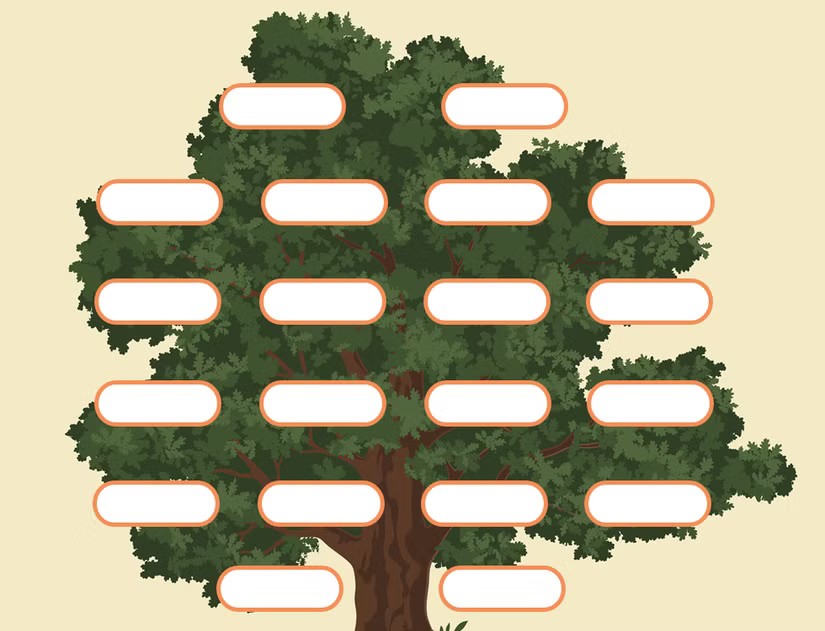
A wedding family tree celebrates the union of two families. It's a meaningful keepsake that you can display at your wedding reception, include in your wedding photo album, or use to teach children about their lineage. The wedding family tree template includes boxes for the family members most likely to attend the wedding - you and your spouse's grandparents, parents, and siblings.
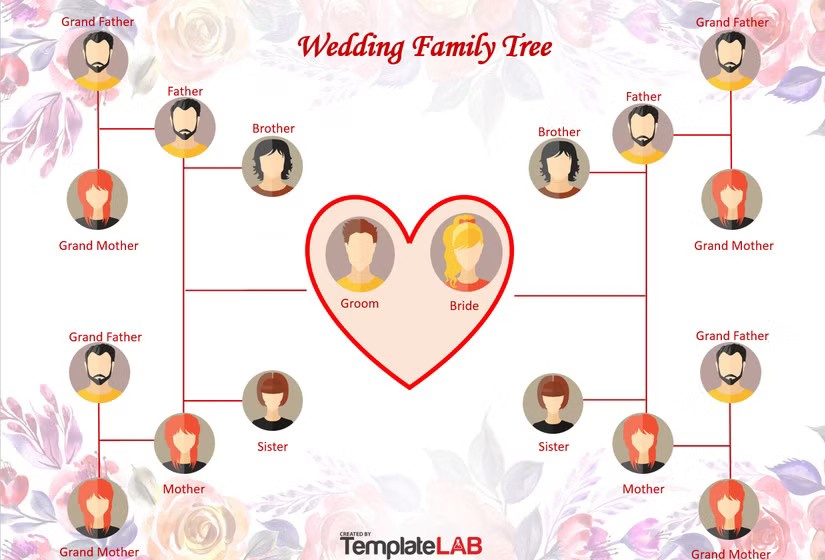
From small families to large ones, there’s a family tree template on this list that’s just what you need. And since learning more about your heritage can be both informative and fun, this type of project will keep you and your kids entertained as you work on it together.
Copilot in Word lets you harness the power of AI to go from a blank page to a finished draft.
Many users only scratch the surface of what Word can really do. There are many lesser-known features of Microsoft Word that you should know if you want to truly master the software.
Creating a standout resume is essential. Canva, Microsoft Word & Google Docs are three popular options. But which one is best for you?
Mastering Word's Styles feature can dramatically improve the quality of your work, whether you're creating a business report, an academic paper, or a personal project.
Missing text, misaligned margins, or entire pages that won't print can disrupt your workflow. Luckily, most of these problems have easy solutions.
Thanks to a handy add-on, you can seamlessly integrate the power of ChatGPT into Microsoft Word, making your document creation process more efficient.
Chem4Word - Chemistry Add-in for Word. Discover the latest updates and features in version 3.0.33 and upcoming enhancements for 2024 and 2025.
Discover the latest updates for Recovery Toolbox for Word in 2024 and 2025, enhancing your data recovery experience from Microsoft Word files.
Learn how to set up LibreOffice Writer to work like Microsoft Word for a seamless transition between the two platforms.
A few simple tips can streamline your workflow, helping you create polished, visually appealing documents in just a few minutes.
A well-designed table of contents can set your entire document apart. Microsoft Word makes it easy to insert a table of contents. Then, with just a few simple design tweaks, you can make your table of contents really stand out.
How to add new fonts to Microsoft Word, Can't find the font you want to use for documents in Microsoft Word? Don't worry, you can install new fonts for Word according to these steps
How to pin Word, Excel and PowerPoint files to the corresponding app icon on the Windows 11 taskbar, How to pin Office files to the taskbar icon on Windows 11? Invite
How to fix the error of not being able to save a Word file, what should I do if I can't save a Word file? This article will guide you in detail on the simplest way to fix the error of not being able to save a Word file.
OpenAI has just announced the Pioneers Program – an effort to promote the application of AI in real-world situations.
At CES 2025, Razer announced the first beta version of Razer PC Remote Play – a service that allows gamers to stream PC games directly to their Windows phone, tablet or handheld device.
Errors related to webcams on laptops will affect users when they want to communicate directly via webcam.
The bush dog, Serval dog, bush dog or mane dog is a species of the genus Serval in the family Canidae (dog family). They are more distantly related within the canid family but still have some similarities with foxes, wolves and dogs.
No one knows what would happen if you fell into a supermassive black hole like the one at the center of the Milky Way. To answer this question, NASA researchers created a simulation using the Discover supercomputer at the NASA Climate Simulation Center that describes what would happen if you fell into a supermassive black hole like the one at the center of the Milky Way.
In the process of working with PowerPoint slides, broken links can occur for many reasons. Below are some ways to fix broken links in PowerPoint.
If you've heard of TickTick before, there's probably a good reason for that. TickTick is a powerful task management app with advanced capabilities to organize your tasks efficiently.
With the latest update in Blox Fruits, Kitsune Fruit has been overtaken by Dragon Fruit as the most expensive fruit in the game. Here is a step-by-step guide to getting Kitsune Fruit in Blox Fruits.
Grimoires Era Codes will make your early game much smoother as you will get more Grimoires spins and Aura spins.
Wedding anniversaries have different names depending on the time period, including diamond, gold, silver, bronze... Do you wonder what each name means? How many years are a gold, silver, bronze, diamond wedding?
If you take screenshots of just about everything, including travel destinations you want to visit, you're probably used to seeing them disappear into your camera roll. Thanks to Gemini, Google may have a solution for you.
The new policy will take effect from March 31 and is expected to bring more fairness to content creators when comparing video performance across different platforms.
Some Samsung phones running Android 7 or higher support users to view the lunar calendar right on the phone without having to install any other supporting applications.
Apple Watch is no longer just a smart wearable device and a stylish piece of technology.
Everyone knows there is water in the universe, but you might be surprised to learn that it appeared much earlier than expected, especially near the Big Bang.