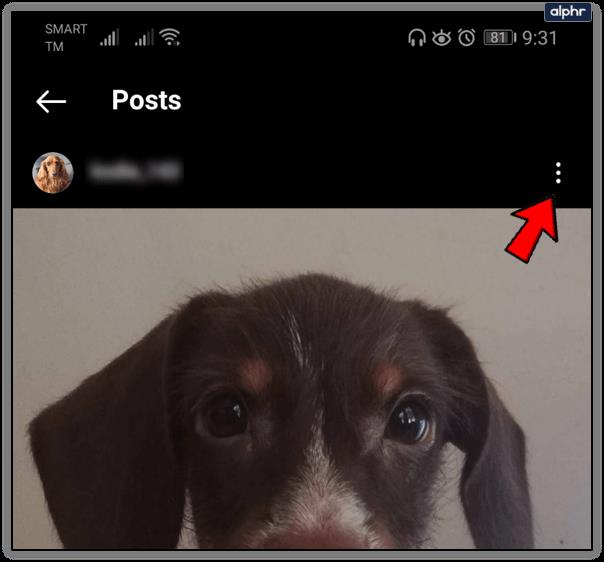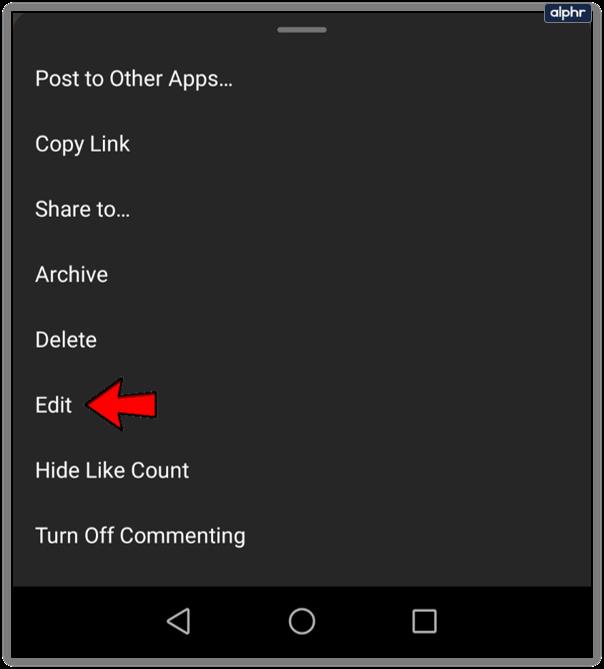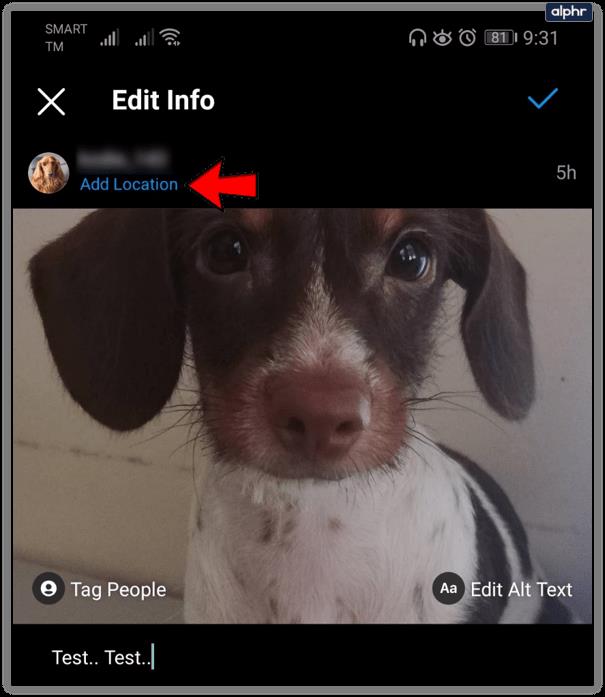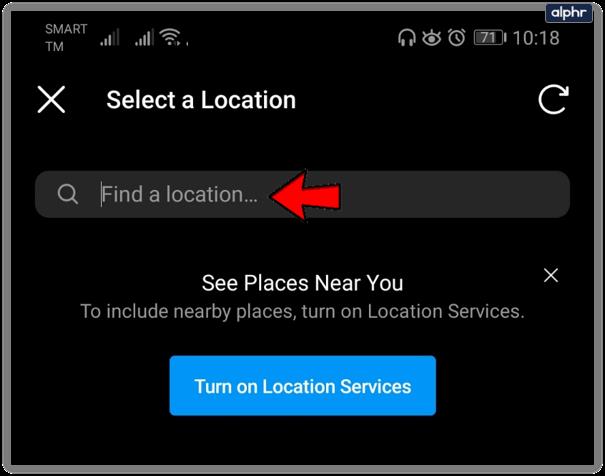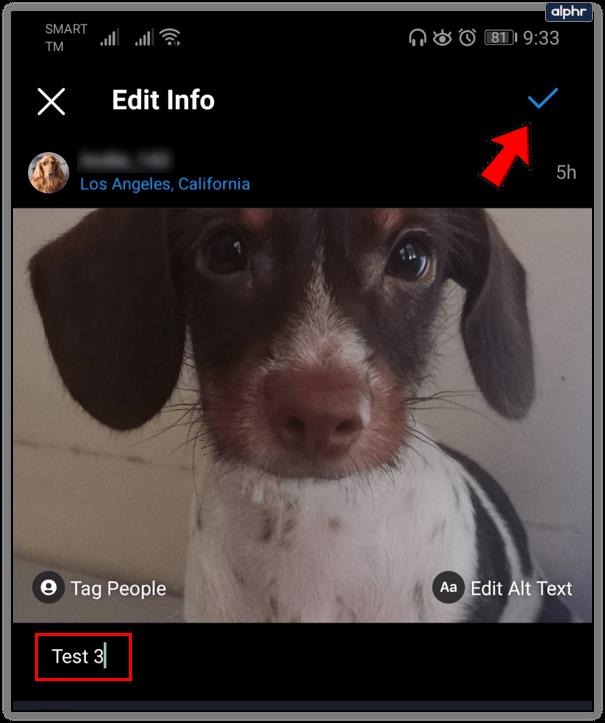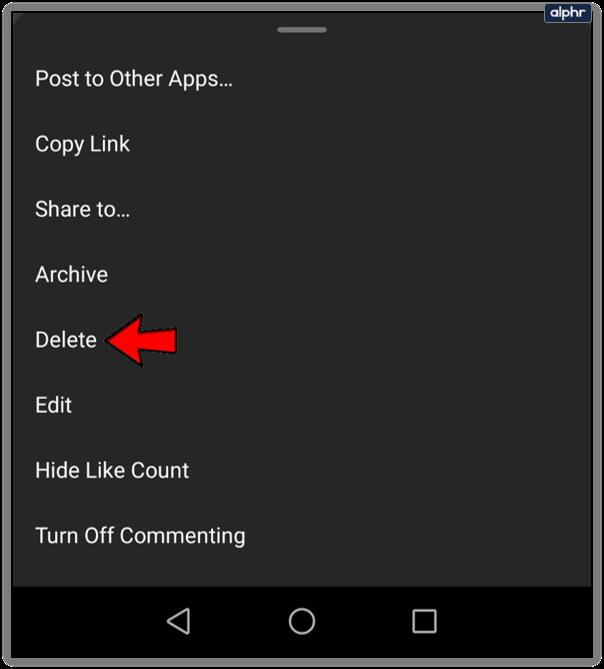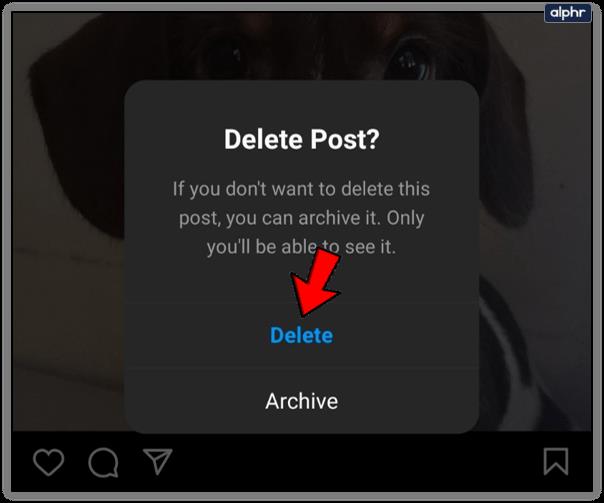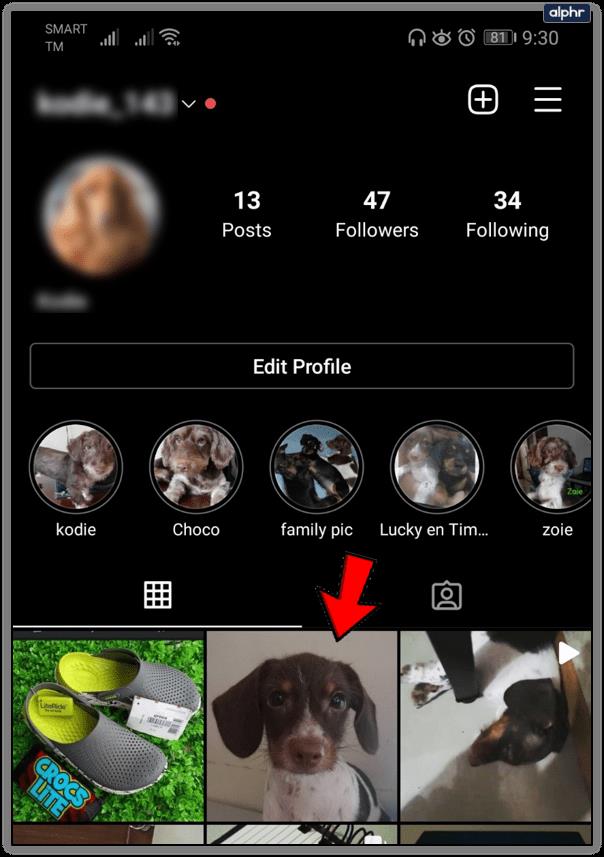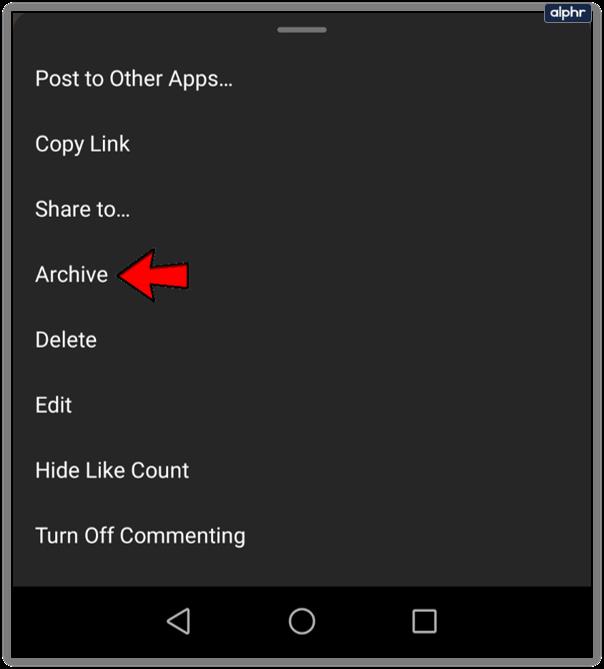Instagram largely built its reputation on the vast range of photo editing tools that it puts at its users’ disposal. However, it has also gained a level of notoriety for its inflexible rules. Many find it annoying that this social network strictly prohibits edits after posting.

Why won’t Instagram let you choose another filter or slightly crop your photo? If photo editing is out of the picture, what can you do with a post you’re not satisfied with? Keep reading for the answer to these questions and tips on what to do.
Instagram and Editing After Posting
You can edit your posts after you’ve posted them. However, you can’t change the filter you applied or alter the photo in any way. What’s been uploaded is to stay as it was when uploaded. On the other hand, you can change the location and edit captions on the existing posts.
Instagram is pretty rigid and slow to change when it comes to house rules and community guidelines. The “no editing photos after posting” rule has been around since day one, and it doesn’t look like it will be removed any time soon, if ever.

Why You Can’t Edit Photos After Posting
The biggest and the most obvious reason for that is the potential for breaking Instagram’s rules about uploaded content.
As you surely know, Instagram doesn’t tolerate nudity, pornography, explicit violence, or discrimination of any sort. However, allowing people to edit photos after posting them would let malicious users upload regular photos which pass Instagram content scanners, only to subsequently edit inappropriate content into their photos. Hunting down and deleting posts that went rogue after posting would be a nightmare. To avoid it altogether, Instagram simply disabled photo editing after posting.
Besides, Instagram treats one photo with two different filters as two different photos. The platform doesn’t want to allow the new and improved photo to inherit the old photo’s likes and comments. Your followers might like the new version less than the first one and Instagram might think you cheated them into “hearting” a post they don’t like.
What You Can Do
With photo editing after posting out of the picture, let’s see what you can edit on a published post and what you can do if you’re not satisfied with how your initial upload looks. If you want to edit an existing post, you can change the location and the captions.
On the other hand, if you’re dissatisfied with the photo, there are two options – delete the old post and upload a new one, or simply upload the new version and let the old one be.

Edit the Post
In this section, we’ll examine the editing options at your disposal more closely.
Add or Edit Location
If you’ve entered an incorrect location or you forgot to enter one in the first place, here’s how to fix that.
- Launch Instagram on your smartphone.

- Navigate to your profile.

- Search for the post you’d like to edit. Once you’ve found it, tap on the three vertical dots (Android) or three horizontal dots (iOS).
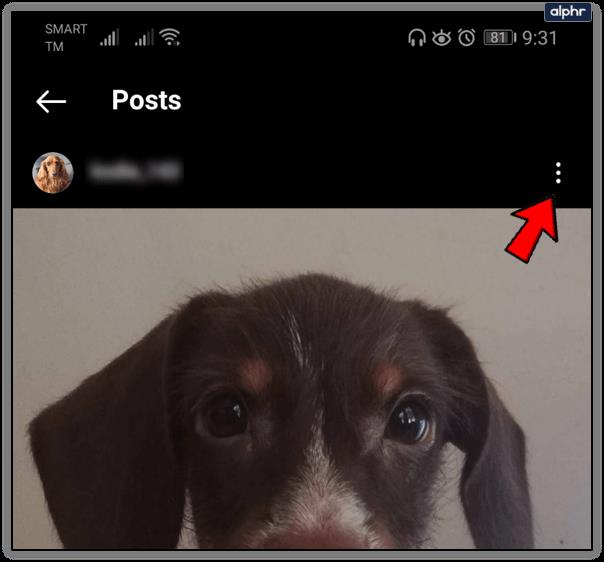
- Tap the Edit button.
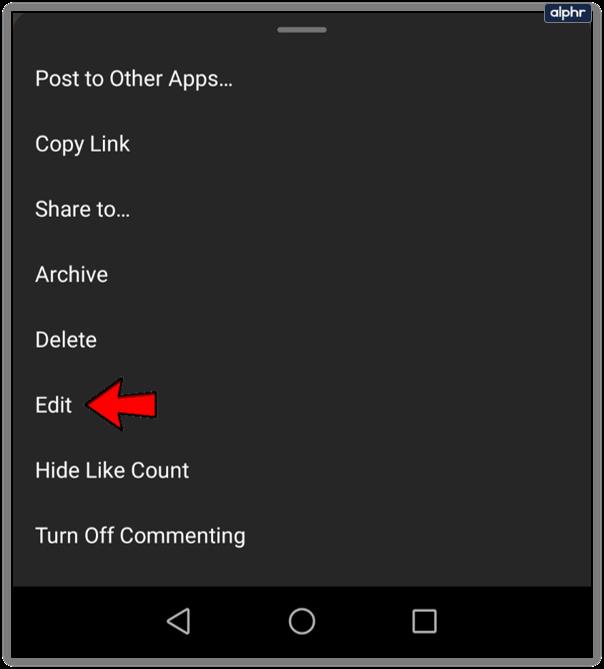
- Tap on Add Location if you forgot to add one on the upload. Enter the location and tap on the Done button on iOS. Android users should tap the checkmark.
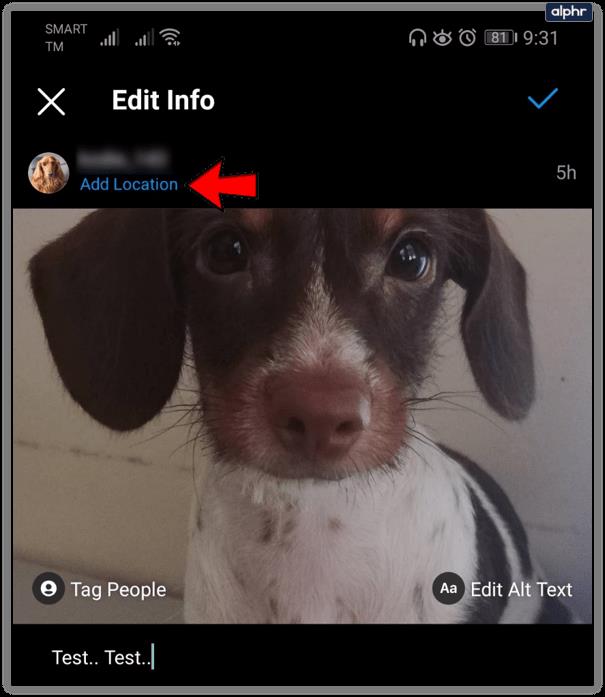
- If you want to edit the location, tap on Change/Remove Location (iOS) or Find a Location (Android). After you’ve selected a new location, tap on Done (iOS) or the checkmark (Android).
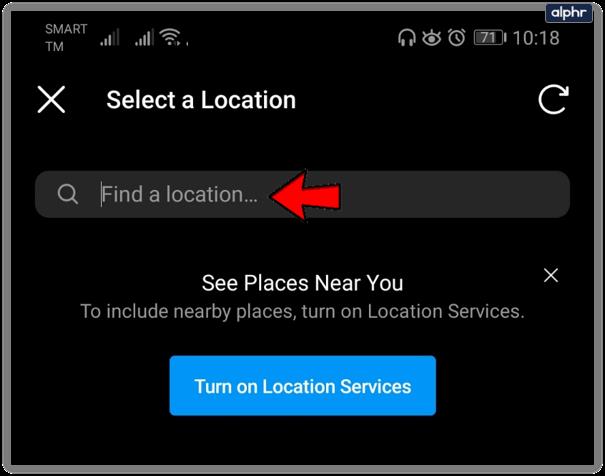
Edit Captions
If you’re not satisfied with the captions of your post, you can change them whenever you like. Here’s how it is done.
- Launch Instagram.

- Navigate to your profile.

- Find the post you’d like to edit and tap on three vertical dots (Android) or three horizontal dots (iOS).
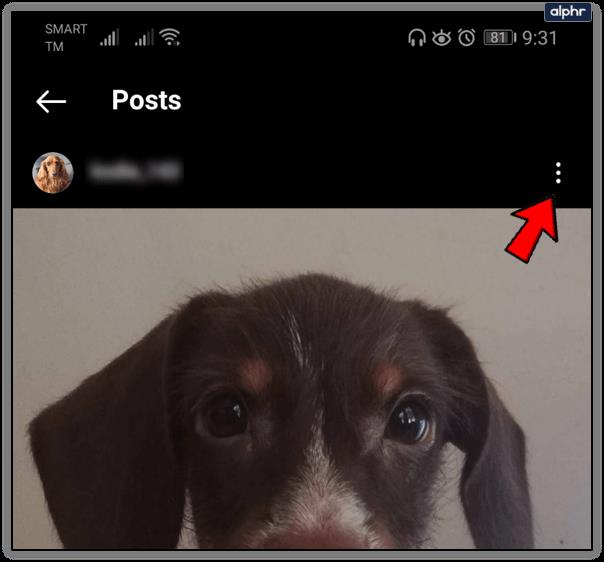
- Tap on the Edit button.
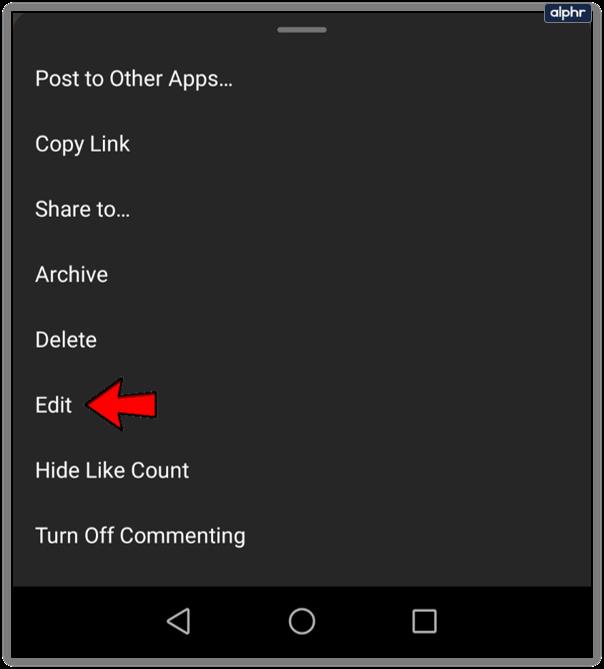
- Once you’re done correcting the captions on your post, tap on the Done button (iOS) or the checkmark (Android).
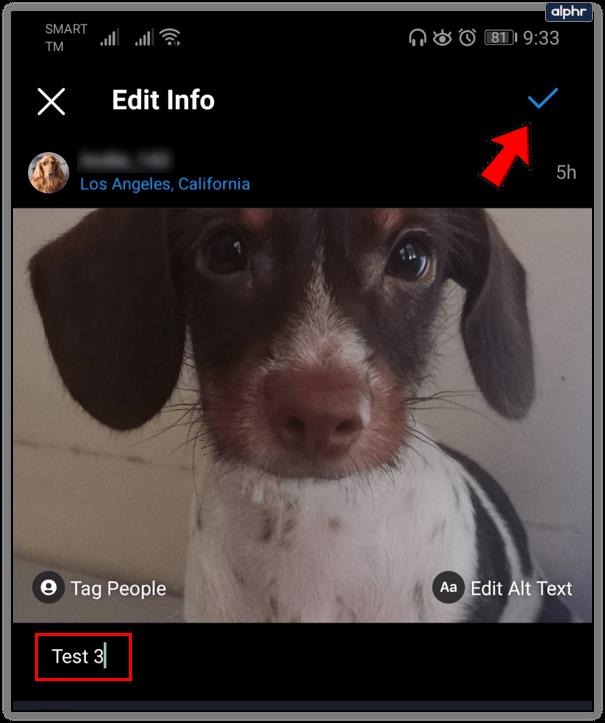
Delete and Upload
If you don’t like the photo you uploaded, you can upload its edited version in a separate post. You may choose to delete or keep the previous version. Here’s how to delete a post from your Instagram profile in case you decide to remove the original photo.
- Launch the app from the Home screen of your smartphone or tablet.

- Navigate to your profile.

- Find the post you’d like to delete and tap on the three vertical dots (Android) or three horizontal dots (iOS) icon.
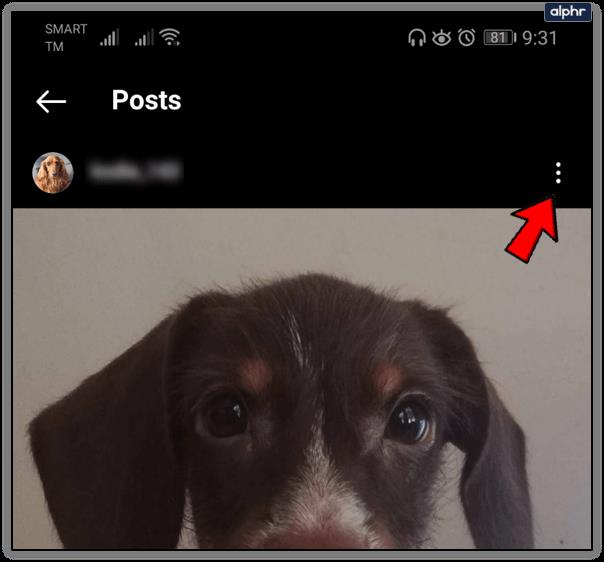
- Tap the Delete button.
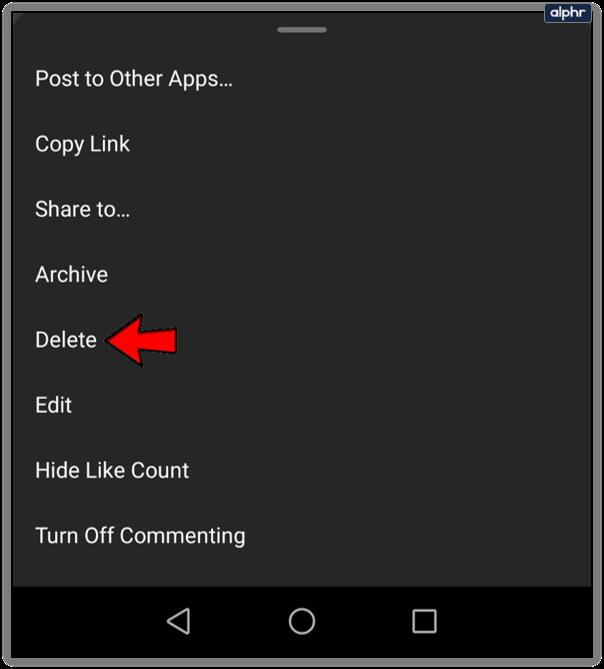
- Tap once more to confirm your choice.
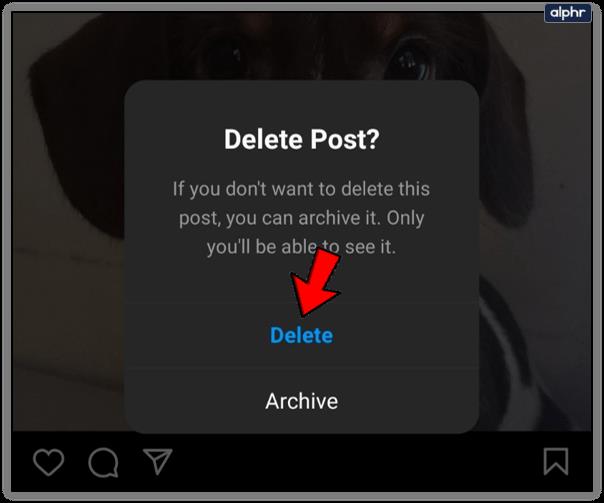
Deleted posts can’t be brought back. If you want to remove a post without deleting it, you can archive it. Archived posts are also hidden both from your followers and your profile. However, they do retain all the comments and likes they received.
To archive an Instagram post, you should:
- Launch Instagram.

- Open your profile.

- Find the post you’d like to archive and tap on it.
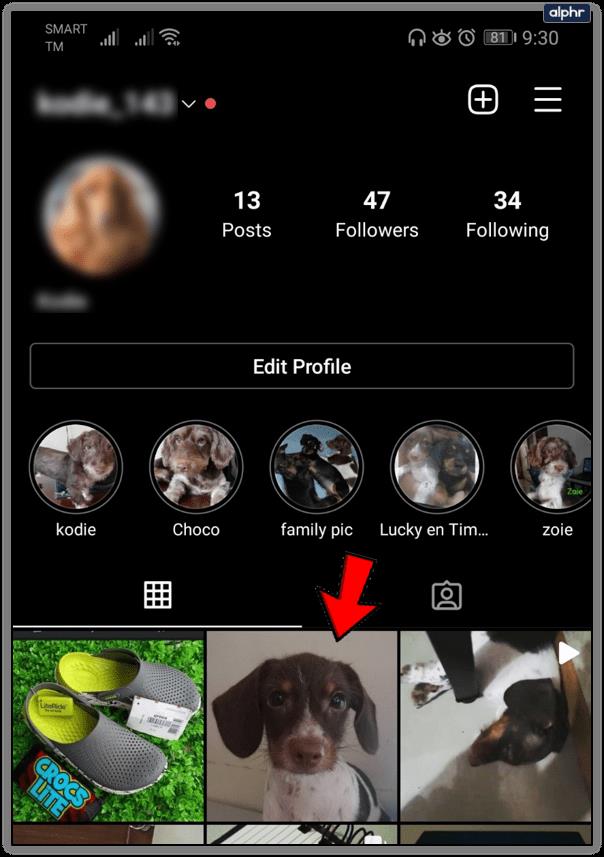
- Tap on the three vertical dots (Android) or three horizontal dots (iOS) icon.
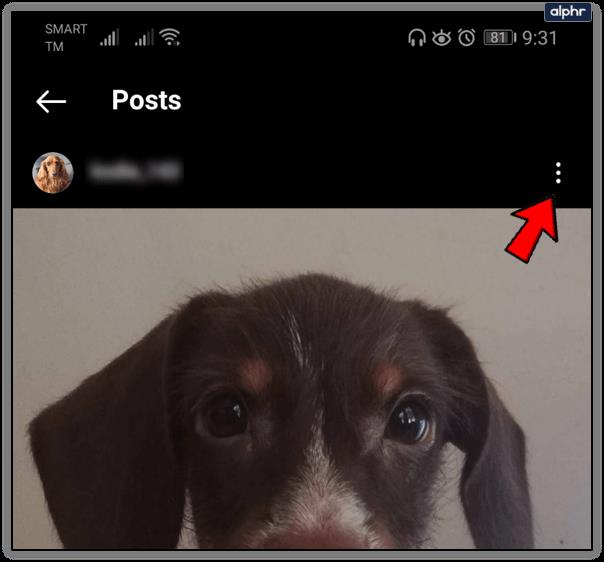
- Tap on Archive.
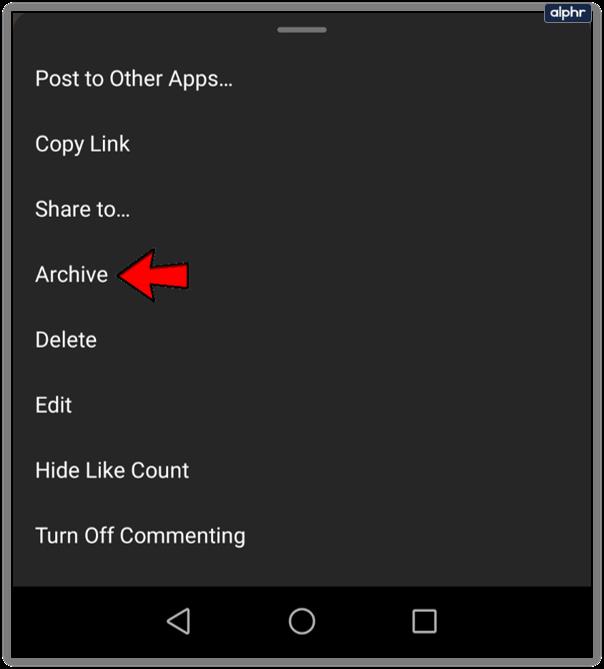
Careful with That Axe, Eugene
Instagram is a major social platform with the best and most comprehensive photo editing options. However, once you post a photo, there’s no editing. So, take a moment to consider the image before you select that upload button.
Have you ever uploaded a photo that looked cool to you, only to regret it later? How did you solve the problem? Let us know in the comments section.