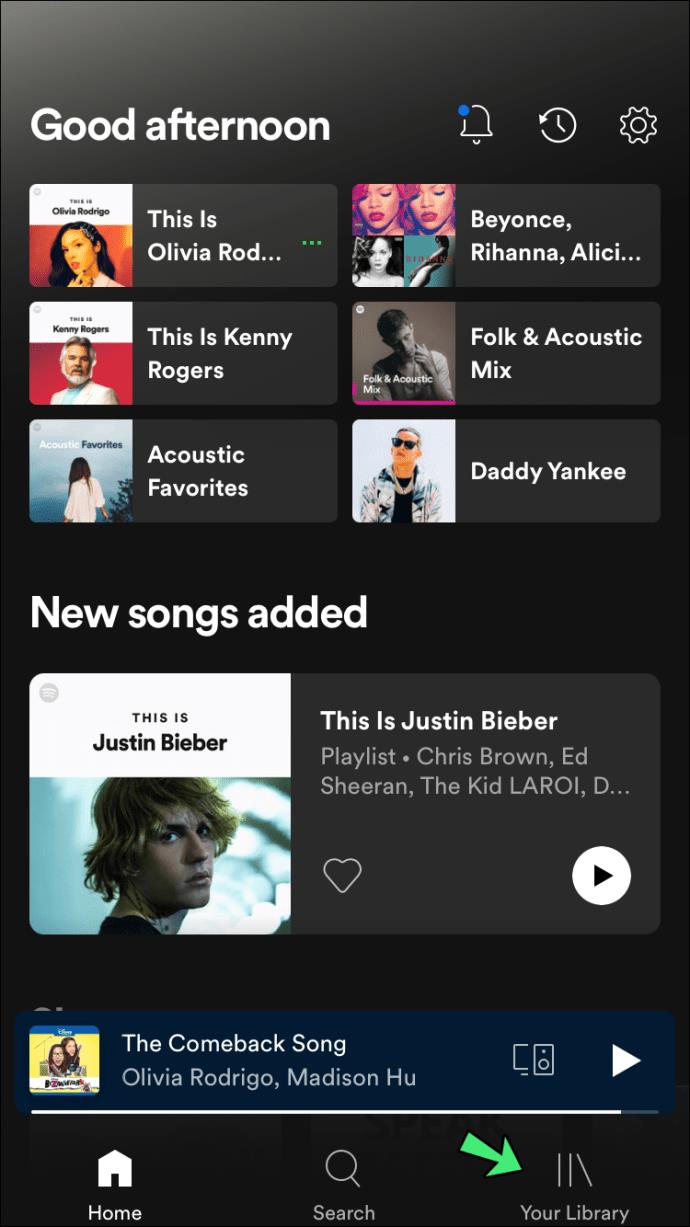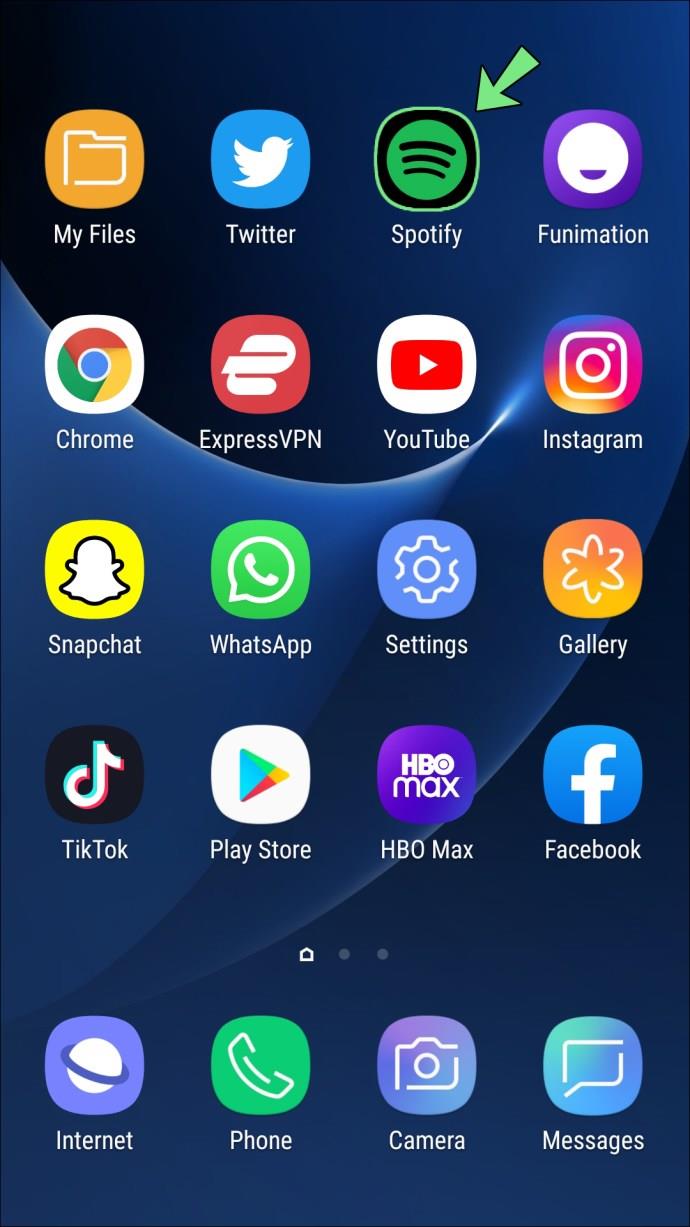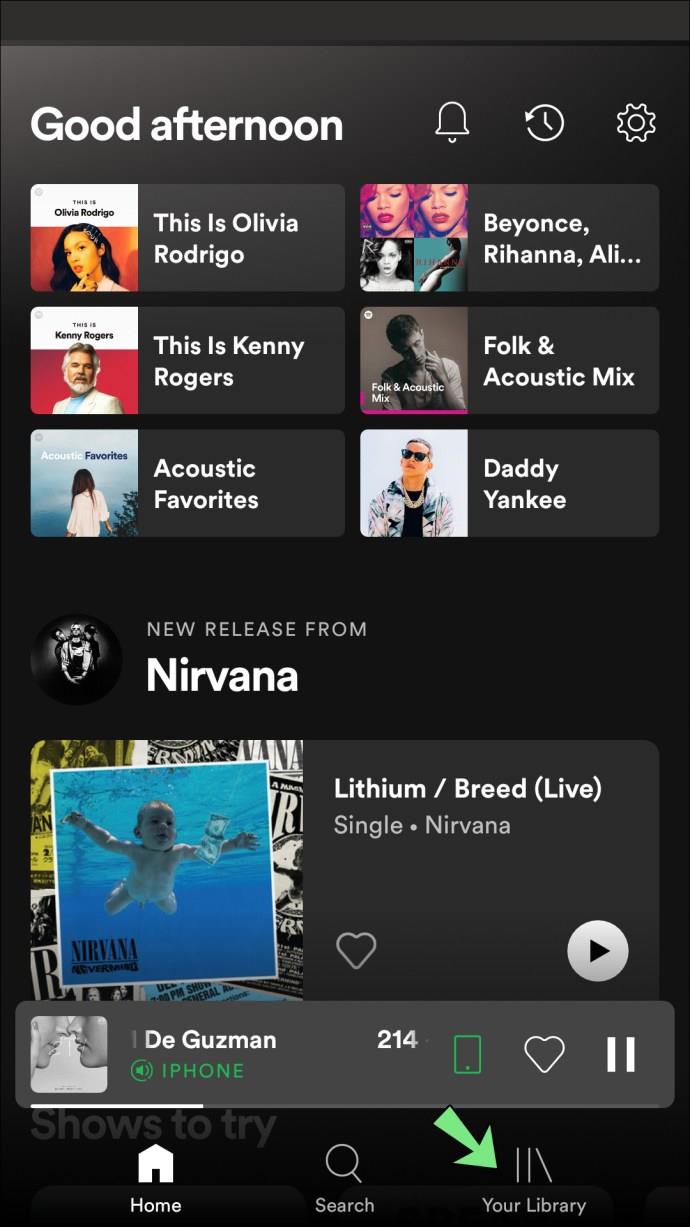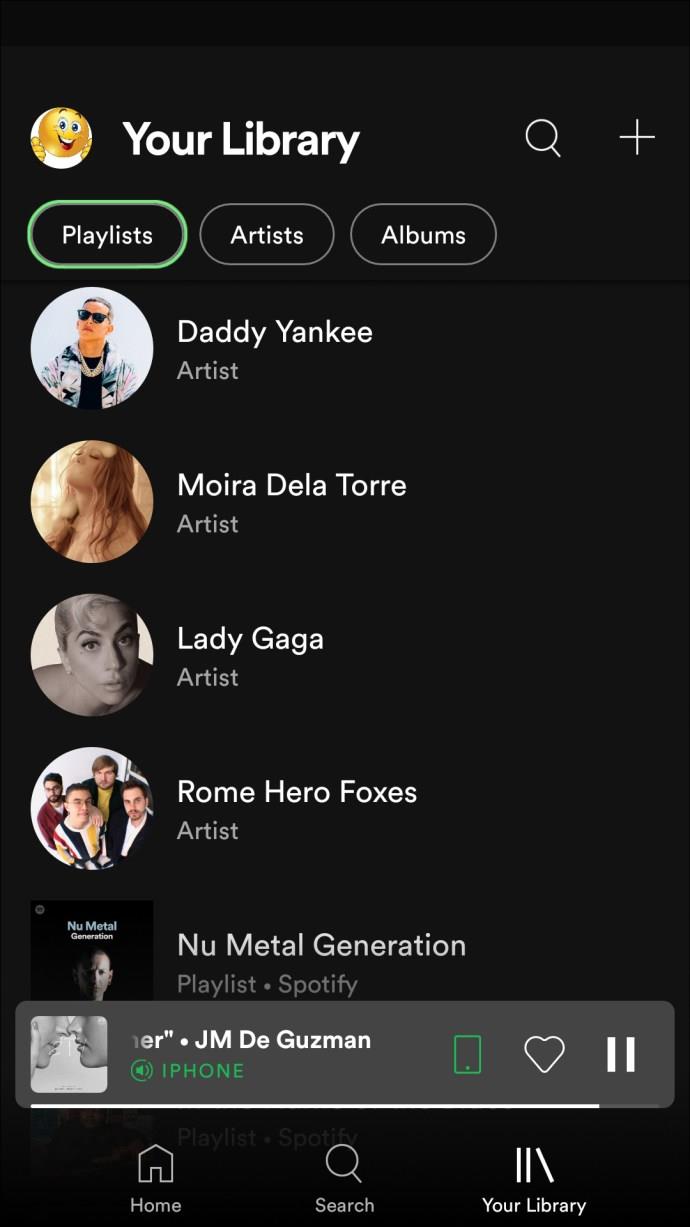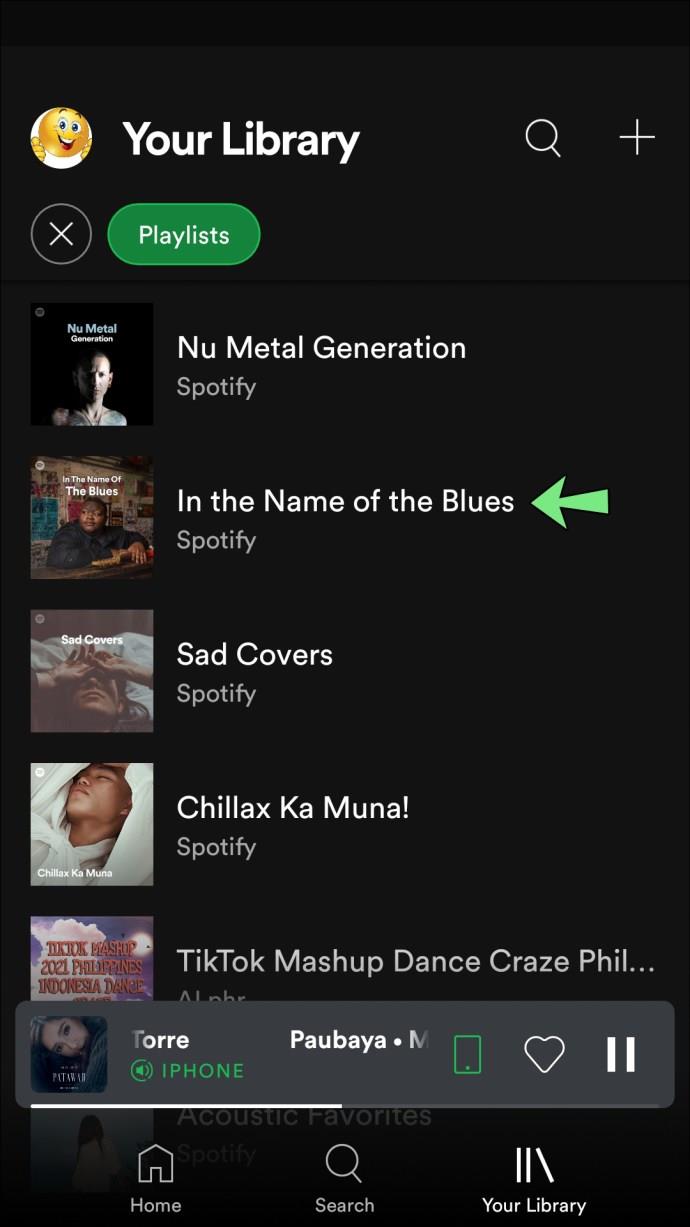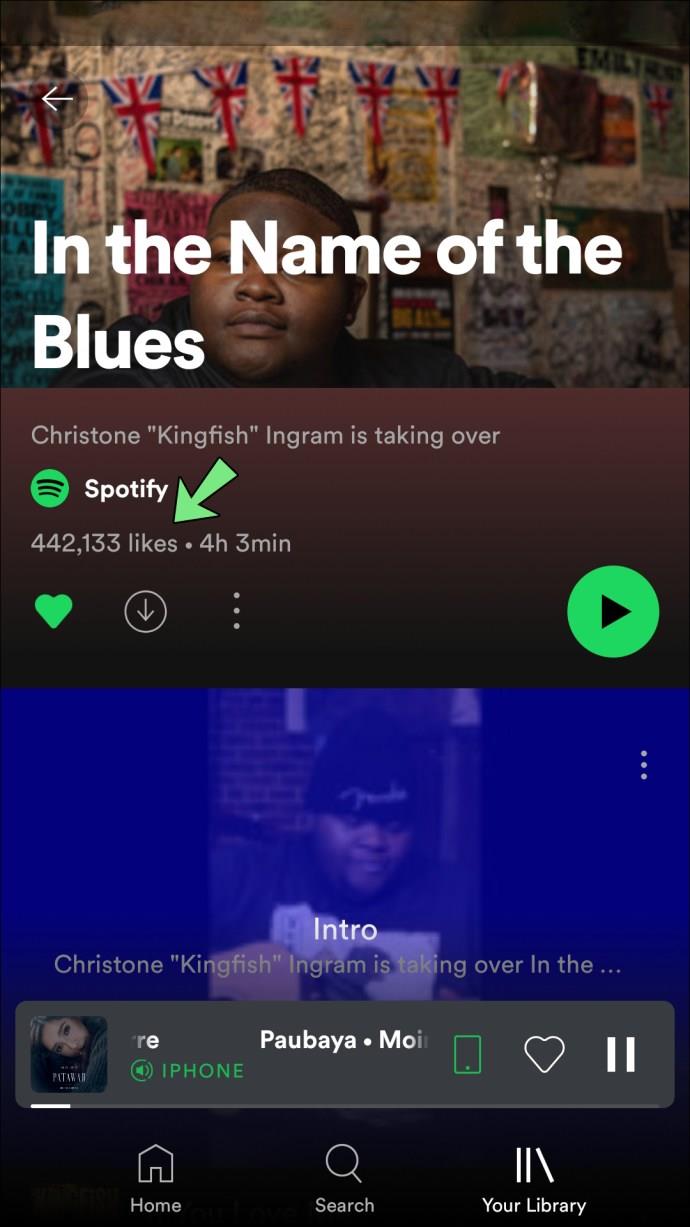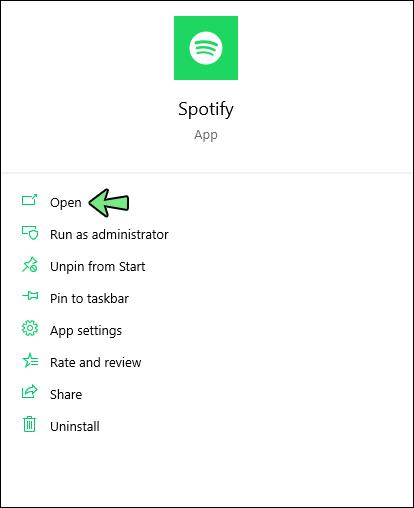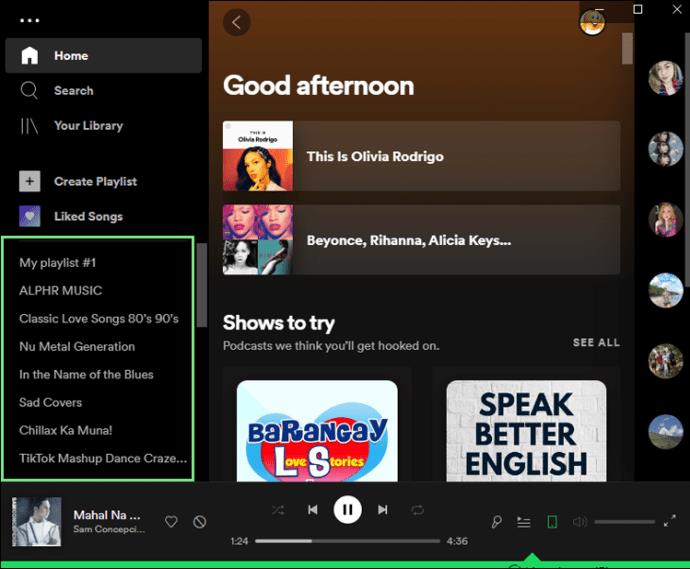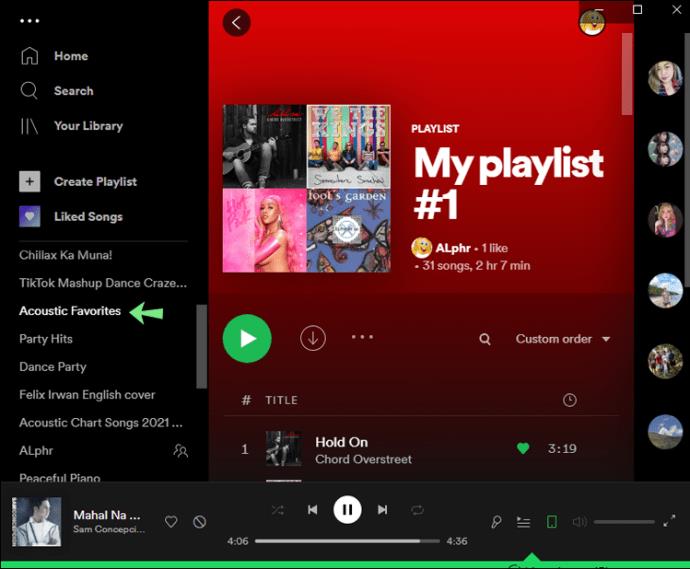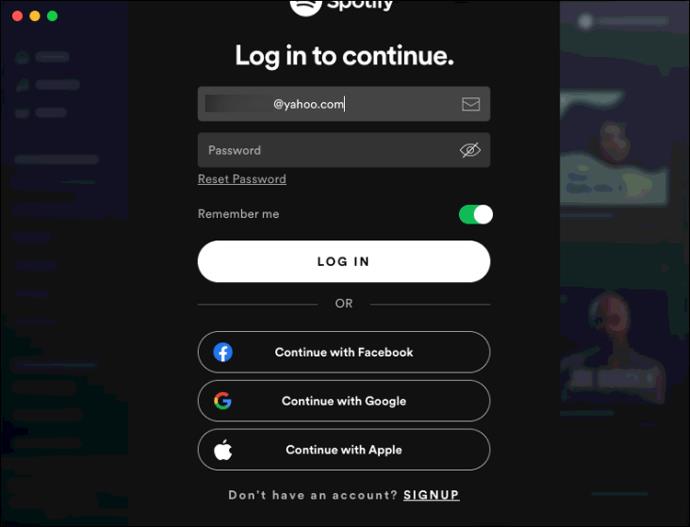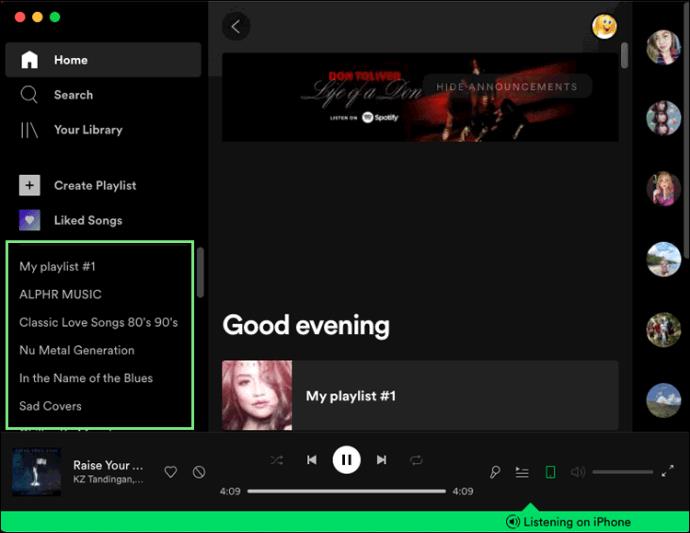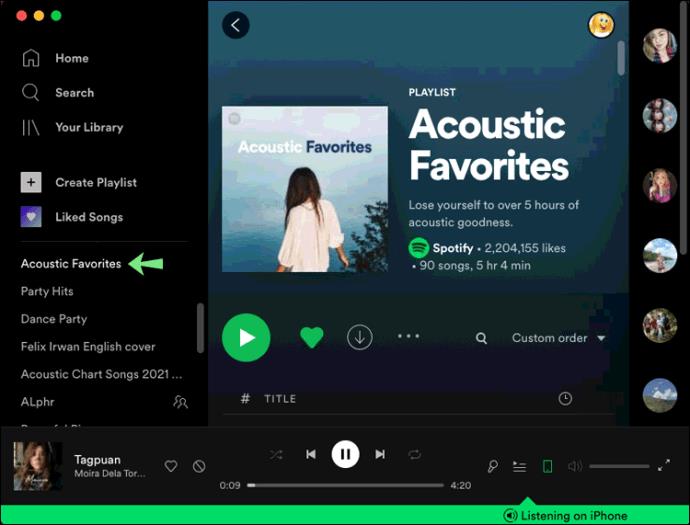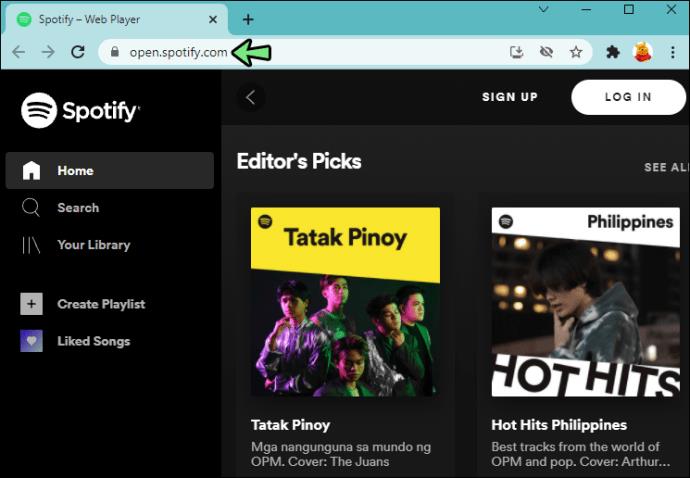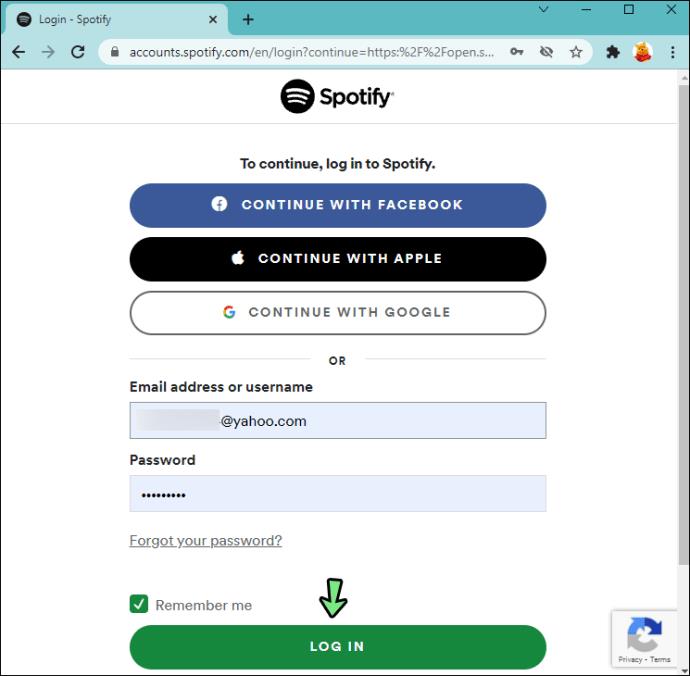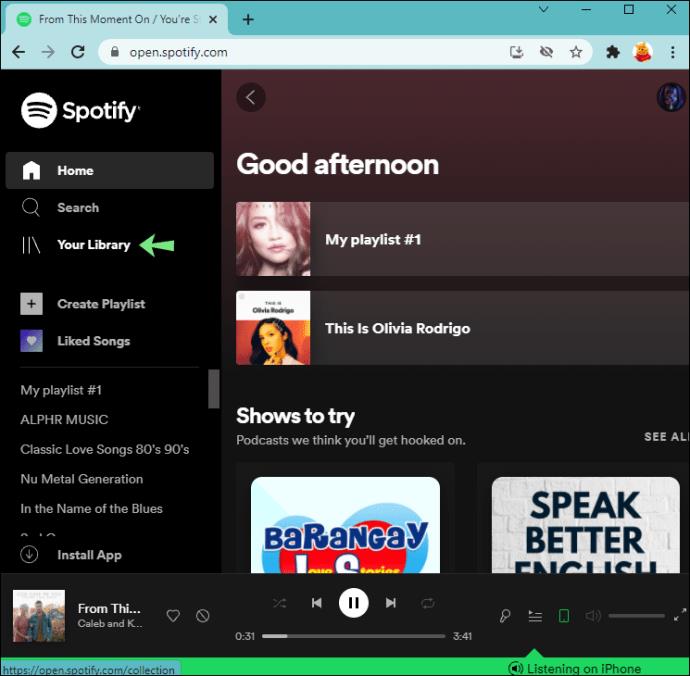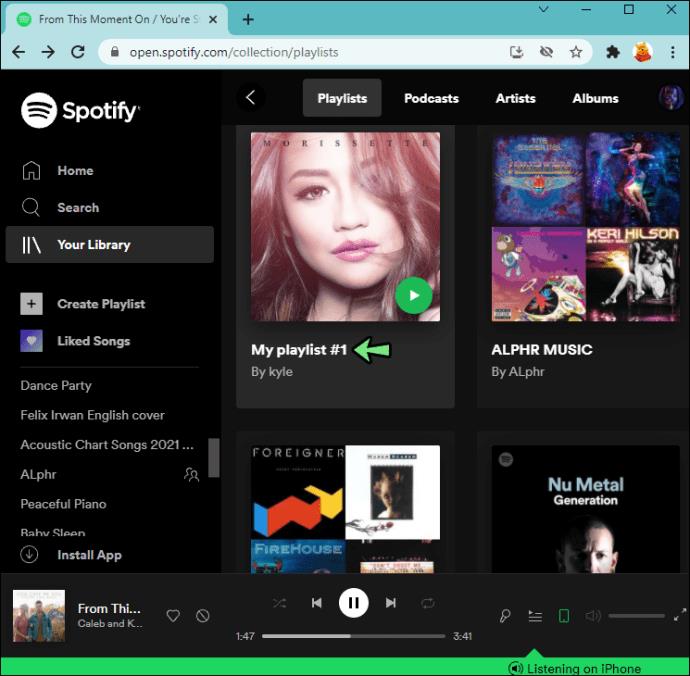If you make a public playlist on Spotify, any other Spotify user can like or follow it. They don’t even need to be following you to like your playlist. Whether your Spotify playlist has one or one thousand likes, you might be wondering exactly who liked it. While you can see who liked your content on most social media and music apps, is this possible on Spotify? Unfortunately, it is not, but you can view other statistics and see how many likes a playlist gets.

How to Check Your Playlist Stats in Spotify on an iPhone
When you make a playlist on Spotify, anyone can like it. Keep in mind that liking a Spotify playlist automatically adds it to your library. So technically, when you like a playlist on Spotify, you also follow it. In fact, the “Like” button is replaced by “Follow” on the Spotify desktop app. Additionally, you can only like public playlists, since private playlists can’t be accessed by random Spotify users.
If you’ve made some top-notch playlists, and you find you’ve gathered a large number of likes, you might be wondering who liked them. The good news is that you can see the like count of every public Spotify playlist, whether it’s yours or someone else’s.
However, you don’t have the option to see which individual profiles like a Spotify playlist, even if it’s yours. This option was available until 2013 when Spotify removed the feature. Now, you can only see how many likes your Spotify playlist has. Although many users complained about not being able to see who liked their playlists, there’s no indication Spotify will be bringing this feature back.
In 2019, a spokesperson for Spotify stated, “We’re keeping this idea as ‘Not Right Now,’ as this isn’t something we have any immediate plans to implement. We appreciate you sharing your thoughts. If we do have any new info to share, rest assured we’ll check back in here with a new status.”
Now, and probably forever, you can only see how many likes your Spotify playlist has. So, in case you’re wondering how you can view your like count on Spotify on an iPhone, here’s what you need to do.
How to View Spotify Playlist Like Counts on iPhone
- Open “Spotify” on your iPhone.

- Tap on “Your Library” in the bottom-right corner of the menu.
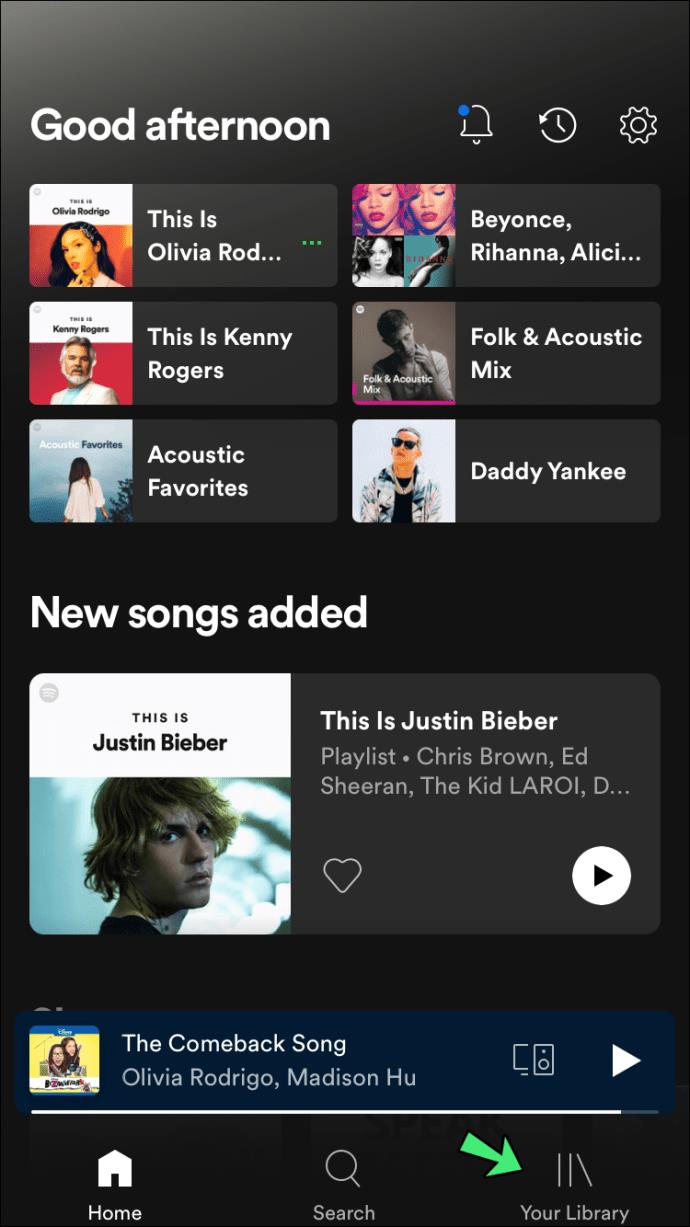
- Select the “Playlists” tab at the top of the screen.

- Tap on the playlist in question to view how many likes it received.

You’ll see the like count of the playlist under the title, which is on the left side of the screen. Unfortunately, you can’t use that count to find out individual users who liked the playlist. For instance, if you were to try and tap on the like count, nothing would happen.
While there is no workaround to see who liked your Spotify playlist, some users check their followers to see if there’s someone new on the list. However, this doesn’t necessarily mean anything. Even if you do have a new follower, your playlist could have been liked by someone who had already been following you, or someone who doesn’t follow you at all. This method can be especially unhelpful if your Spotify account has a lot of followers. There simply isn’t an accurate way of telling who liked your Spotify playlists.
How to Check Your Spotify Playlist Like Counts on Android
The same rules apply to the Spotify app on Android devices as on iOS. You can only see how many likes your Spotify playlist has. Regardless, if you want to see how many people liked your playlist on Spotify, follow the steps below.
- Launch “Spotify” on your Android device.
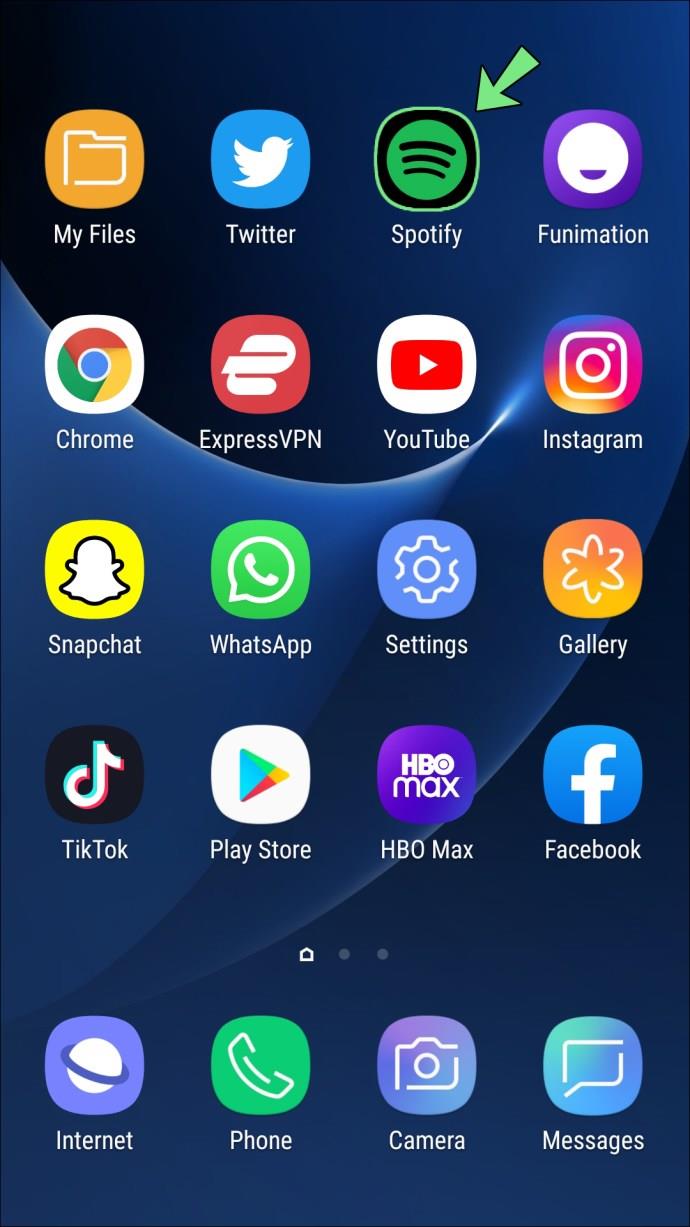
- Select the “Your Library” button on the bottom menu.
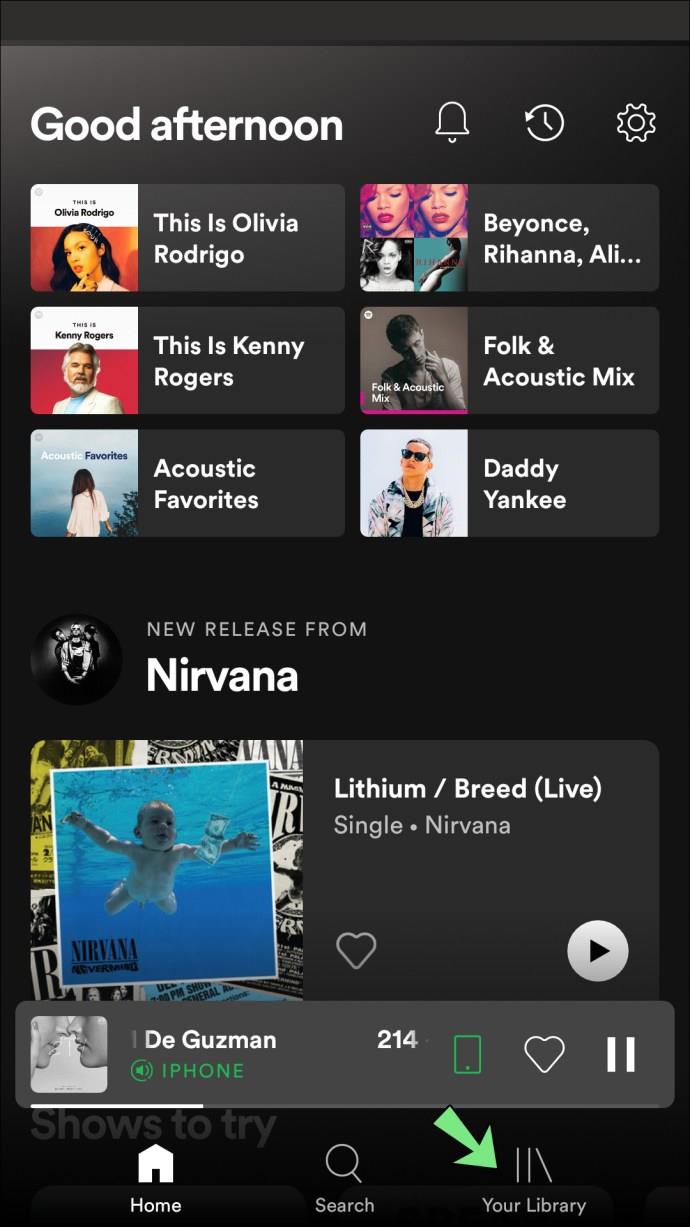
- Continue to the “Playlists” tab at the top of your screen.
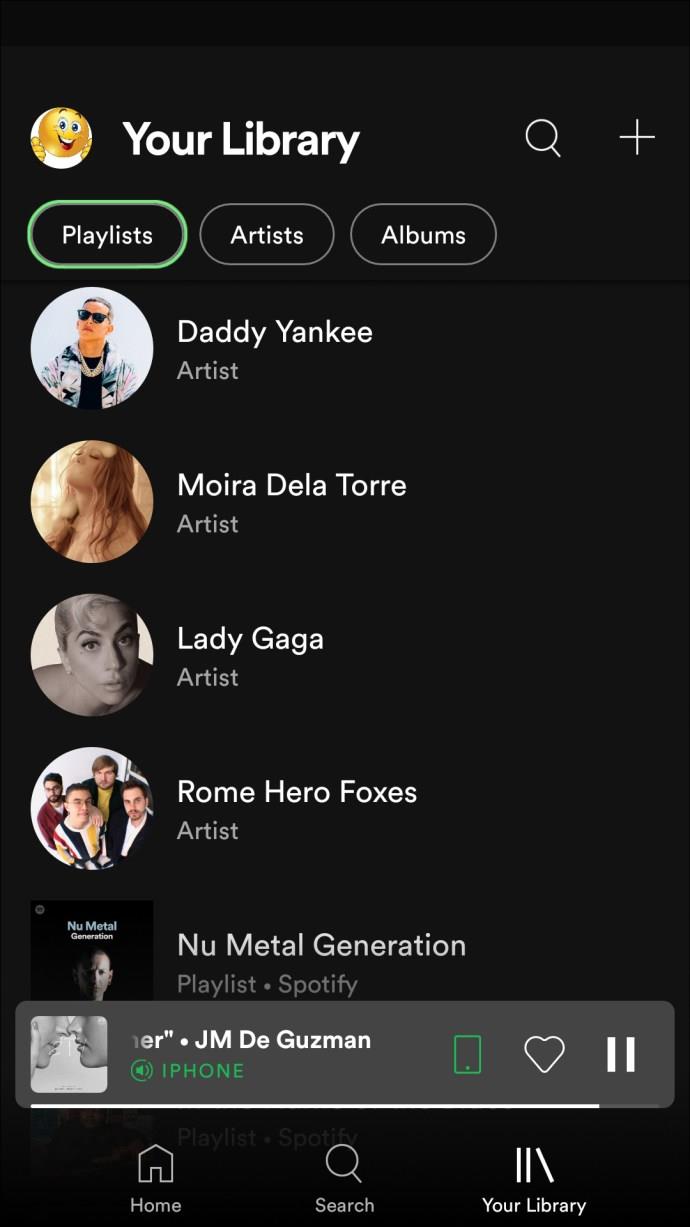
- Select the playlist where you want to check the like count.
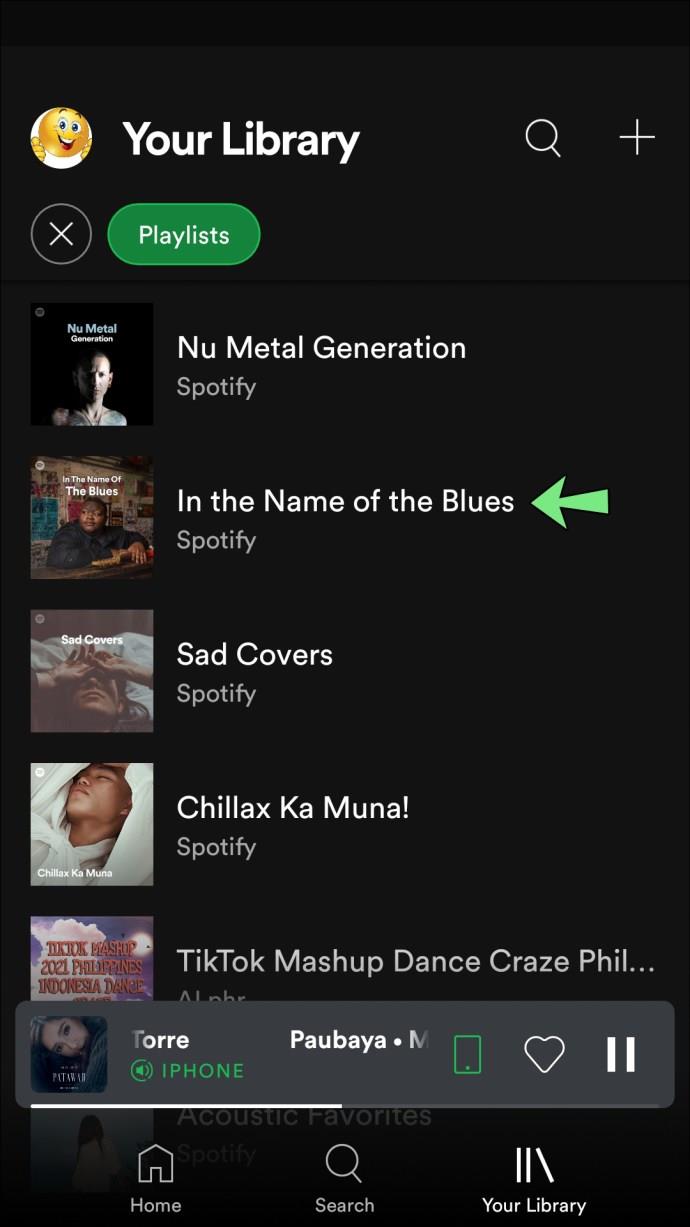
- The like count will be right under your profile picture and username in the middle-left part of the screen.
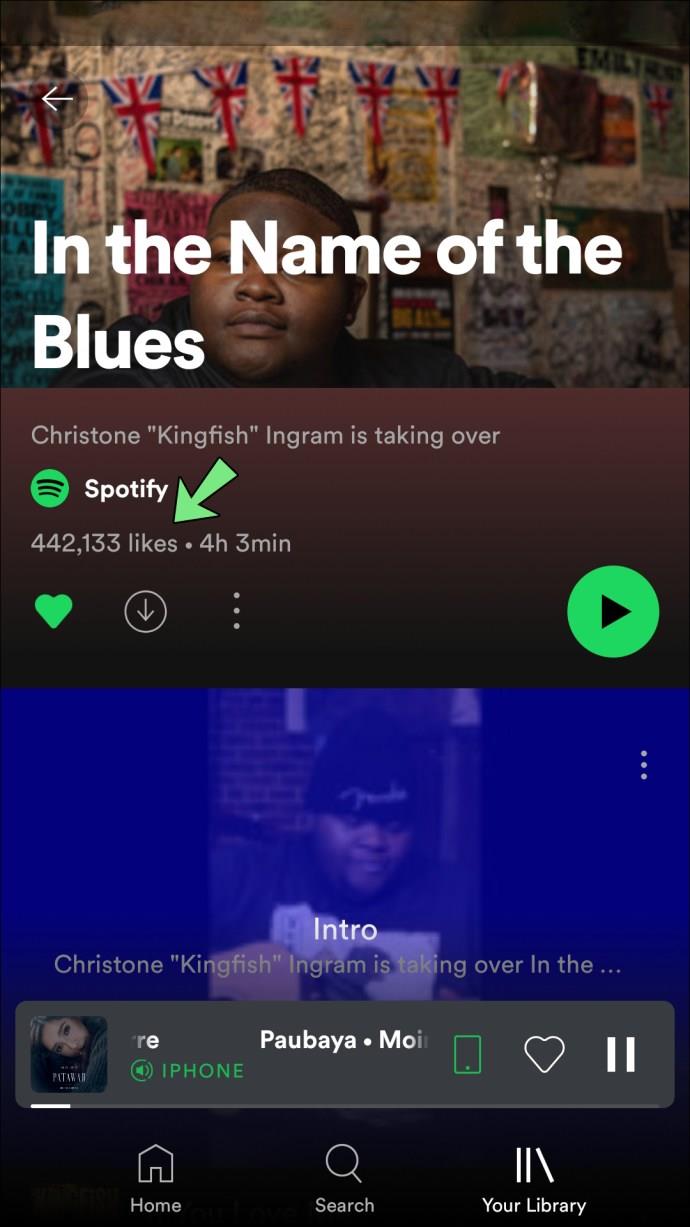
Just as with the iPhone app, if you tapped the like count, nothing would happen. Keep in mind that if your Spotify playlist doesn’t have any likes, you’ll only see your username and profile picture under the playlist’s title.
Note: There are a lot of third-party apps that claim that they can show you who liked your Spotify playlists. However, they’re all scams, and it’s not recommended you install them. A reliable workaround doesn’t currently exist for this issue.
How to Check Your Playlist Stats in Spotify on a Windows PC
The Spotify desktop app won’t give you what you’re looking for either. It will only show your playlist’s total number of likes.
Keep in mind that the like count of a Spotify playlist isn’t always located in the same place. It depends on whether you’re using the mobile app, the desktop app, or the web browser. If you are using Spotify on the desktop app, the like count will be located on the right side of the app.
Check Spotify Like Counts in the Windows App
- Launch the “Spotify desktop app” on your Windows.
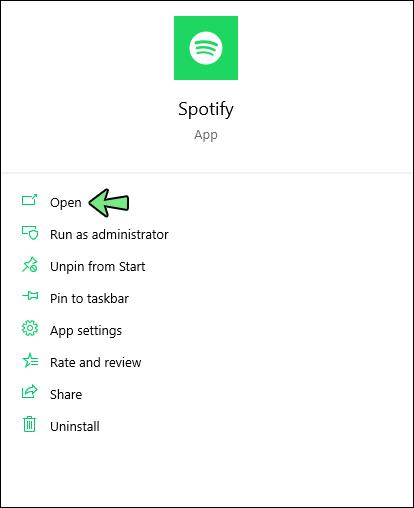
- Log in to your Spotify account and go to the “Playlists” section on the left sidebar.
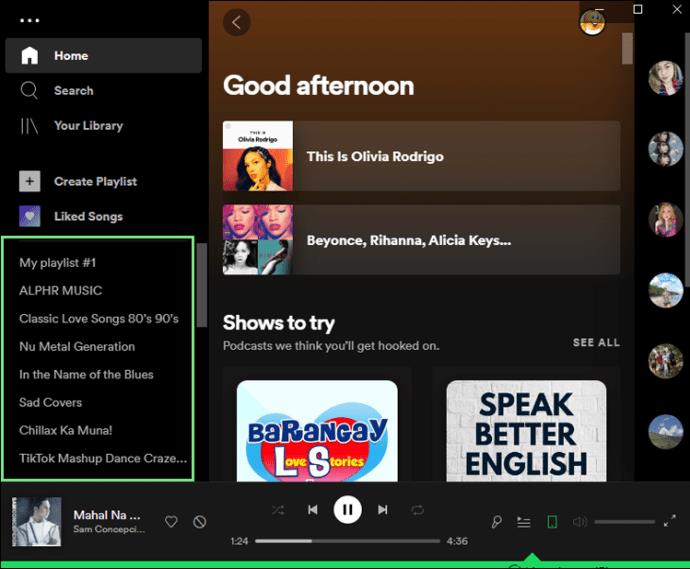
- Find the playlist you want to check and click on it.
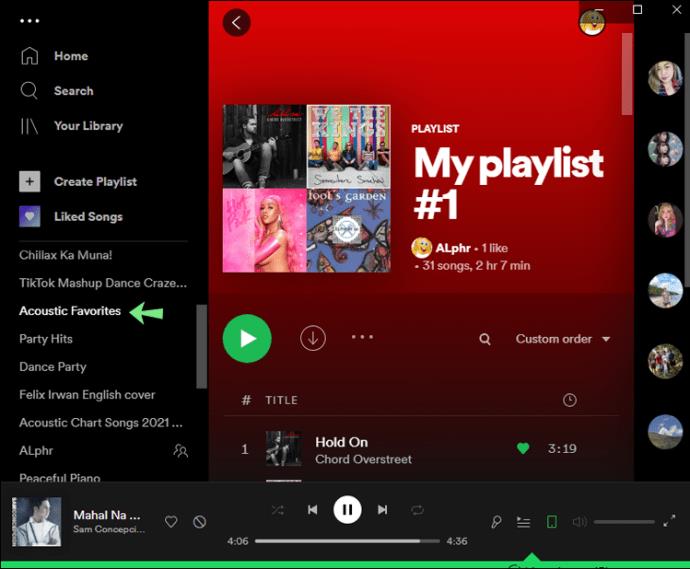
The Likes section will be on the far-right side of the app, above the Downloaded button.
How to Check Your Playlist Like Counts in Spotify on a Mac
You can access your playlist the same way on the Mac app as the Windows app, but you still can’t see who followed your Spotify playlist. Here’s how it’s done:
- Run the “Spotify desktop app” on your Mac.

- Sign in to your account if you haven’t already.
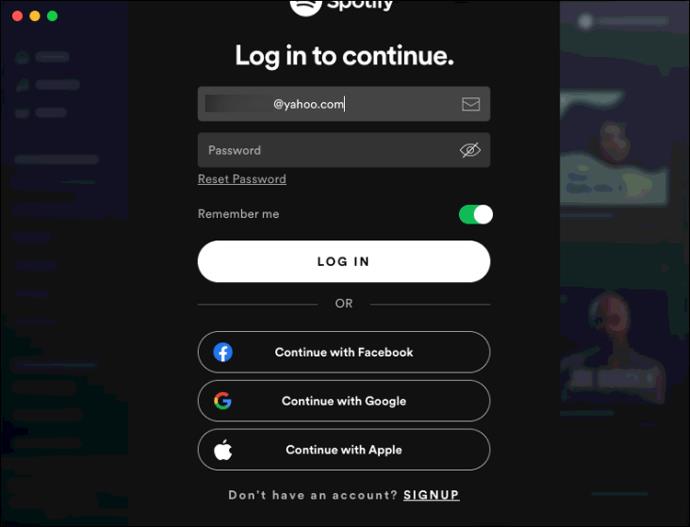
- Navigate to the “Playlists” section on the left sidebar.
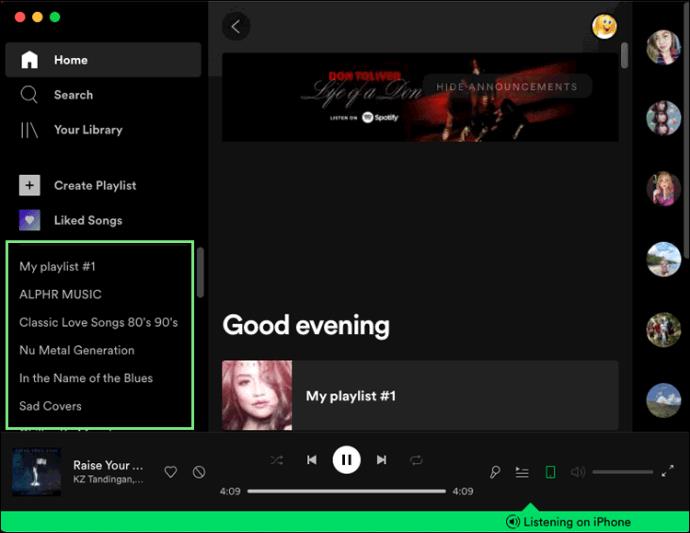
- Click on the playlist.
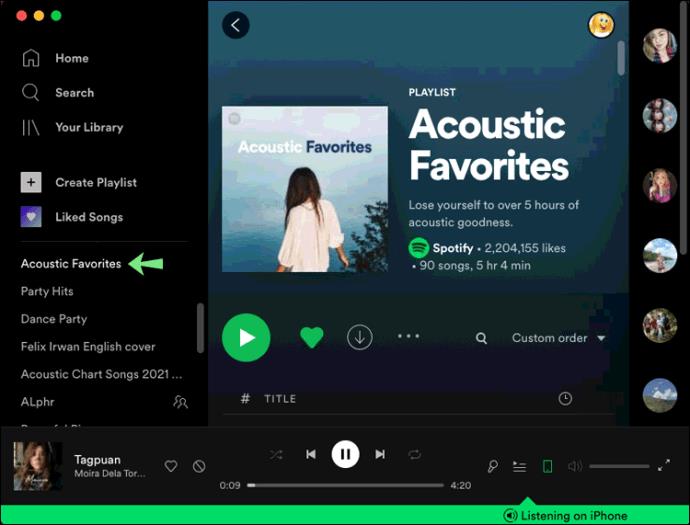
The total number of likes will be on the middle-right side of the screen. If you were to click on the Likes tab, nothing would happen.
How to Check Your Playlist Stats in Spotify on the Web Player
The Spotify web app is a great solution for those who don’t want to install the desktop app, as it offers the same features. However, it doesn’t give you the option to view who followed your playlists either. You can only see how many likes it has. This is how it’s done:
- Open the Spotify web app on your browser.
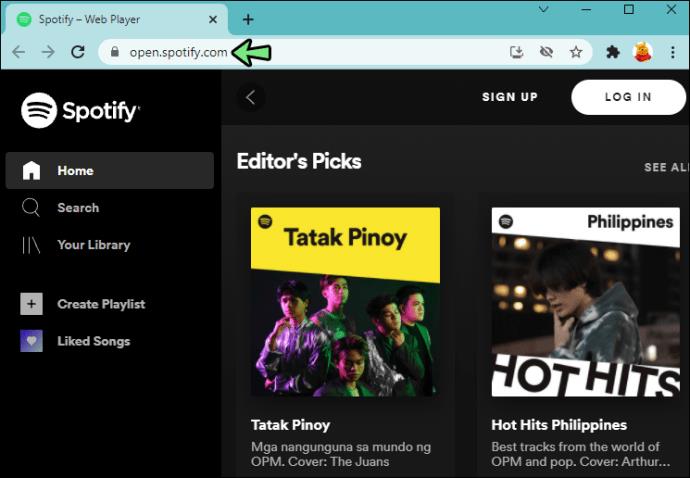
- Sign in to your account.
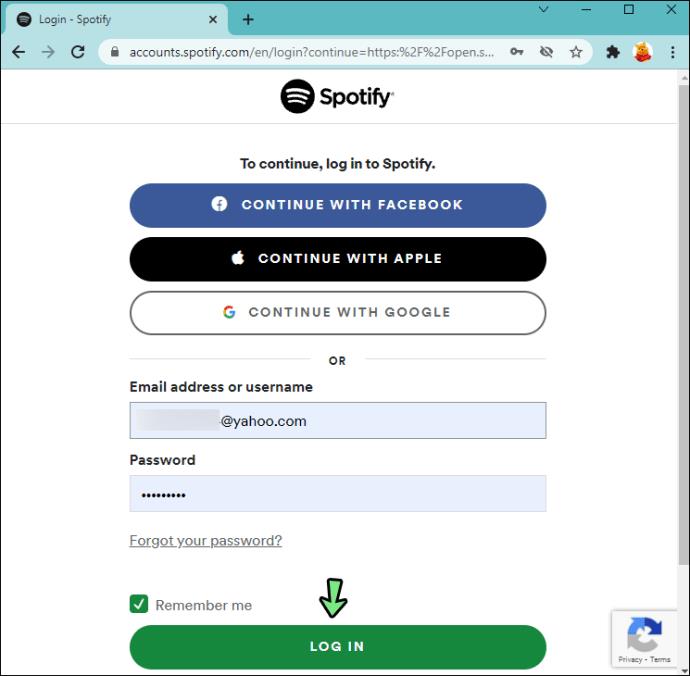
- Click on Your Library on the left sidebar.
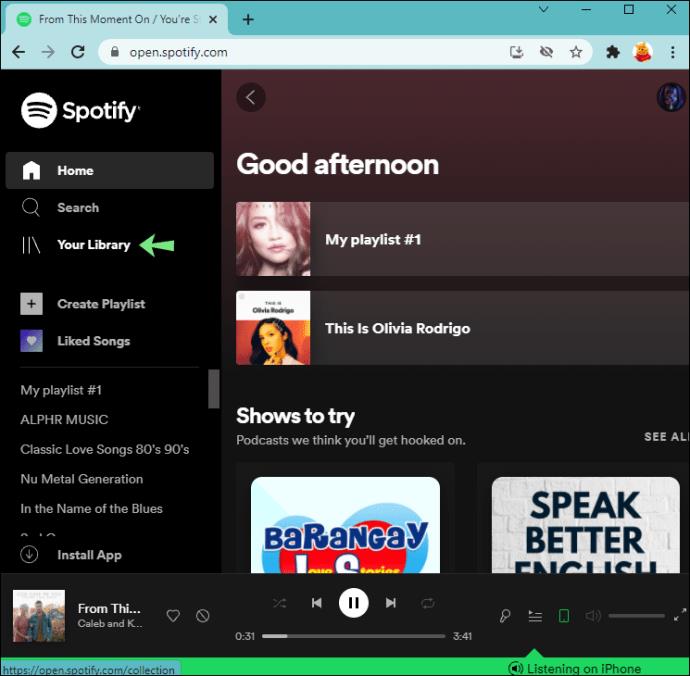
- Locate and click on the playlist you want to check.
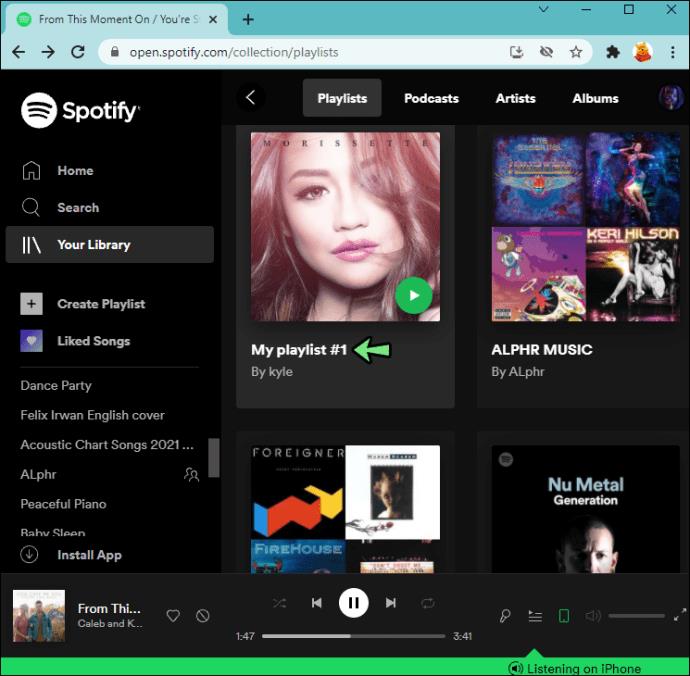
Your like count will be under the playlist’s title, next to your username. For instance, on the web app, it will say “15 Likes.”
This May Be Hard to Follow
Although neither the Spotify mobile, desktop, or web app give you the option to view specifically who liked your playlists, you can still see how many likes each playlist has. Even though Spotify doesn’t let you view who follows your Playlists at the moment, there is a possibility this feature will be added in the future. For now, Spotify users will just have to be satisfied with being able to see their followers and playlists like counts.