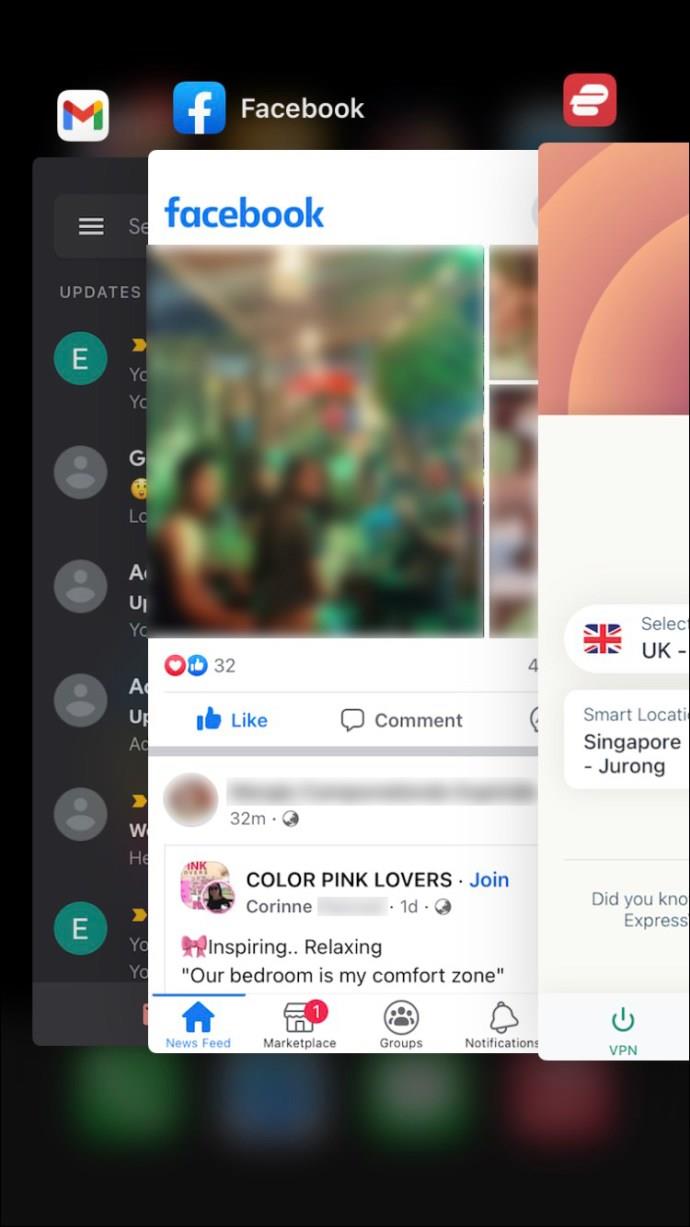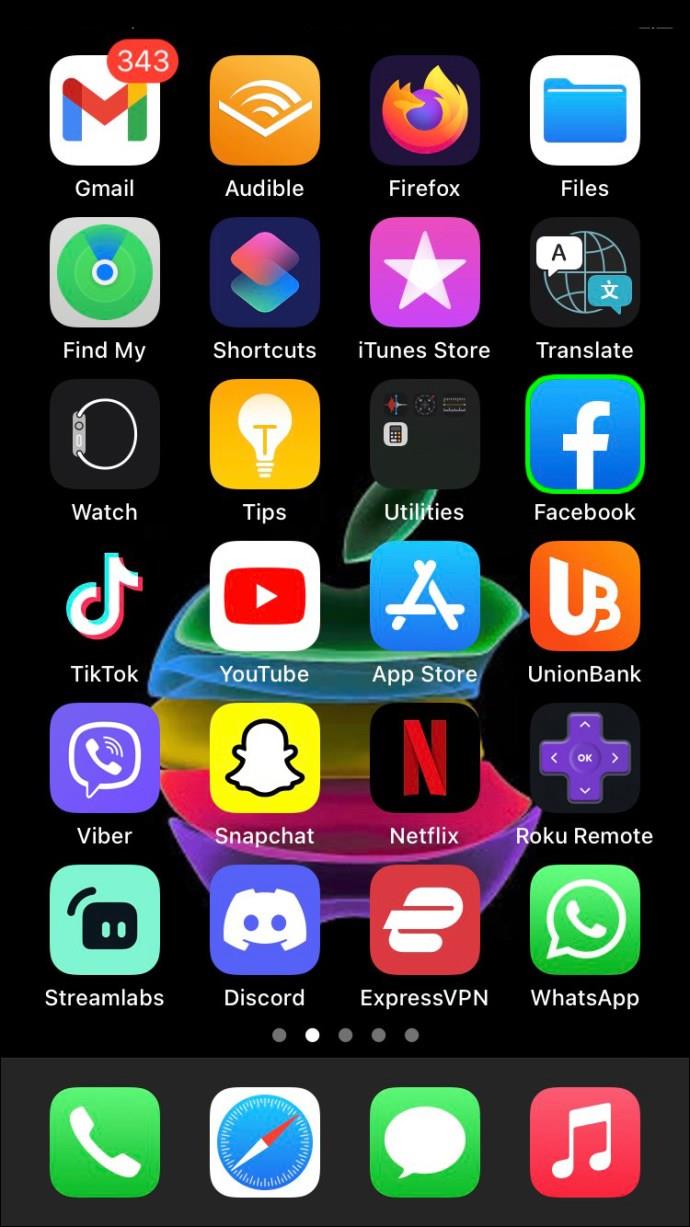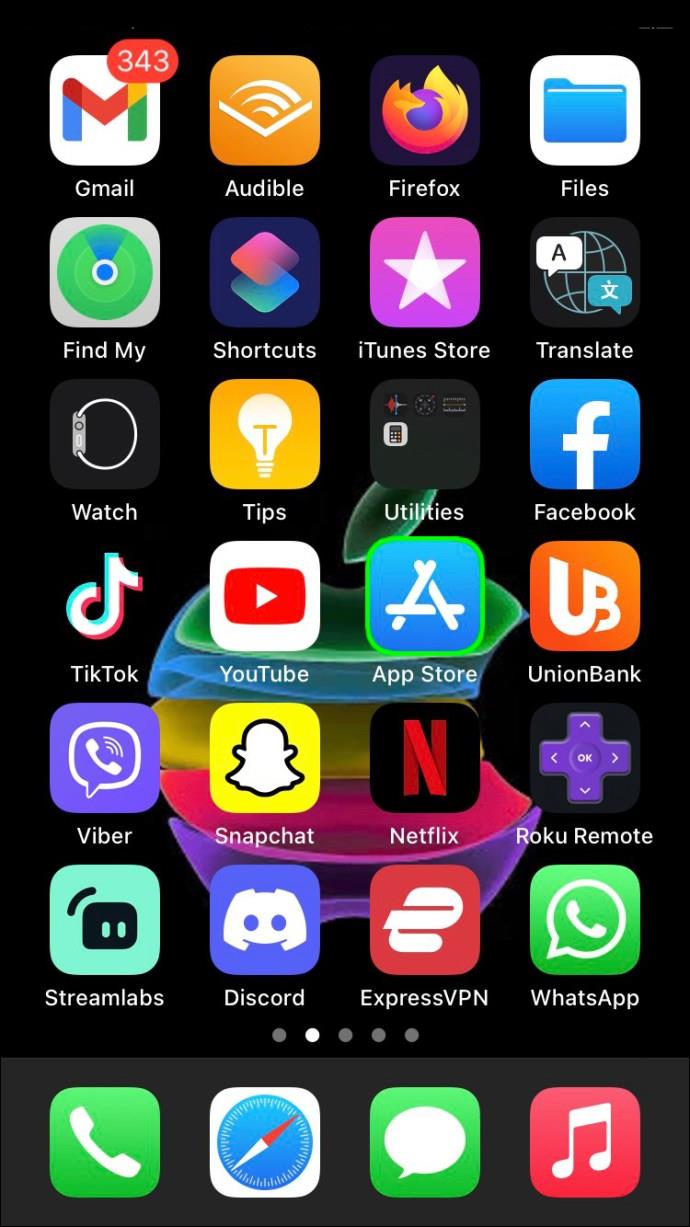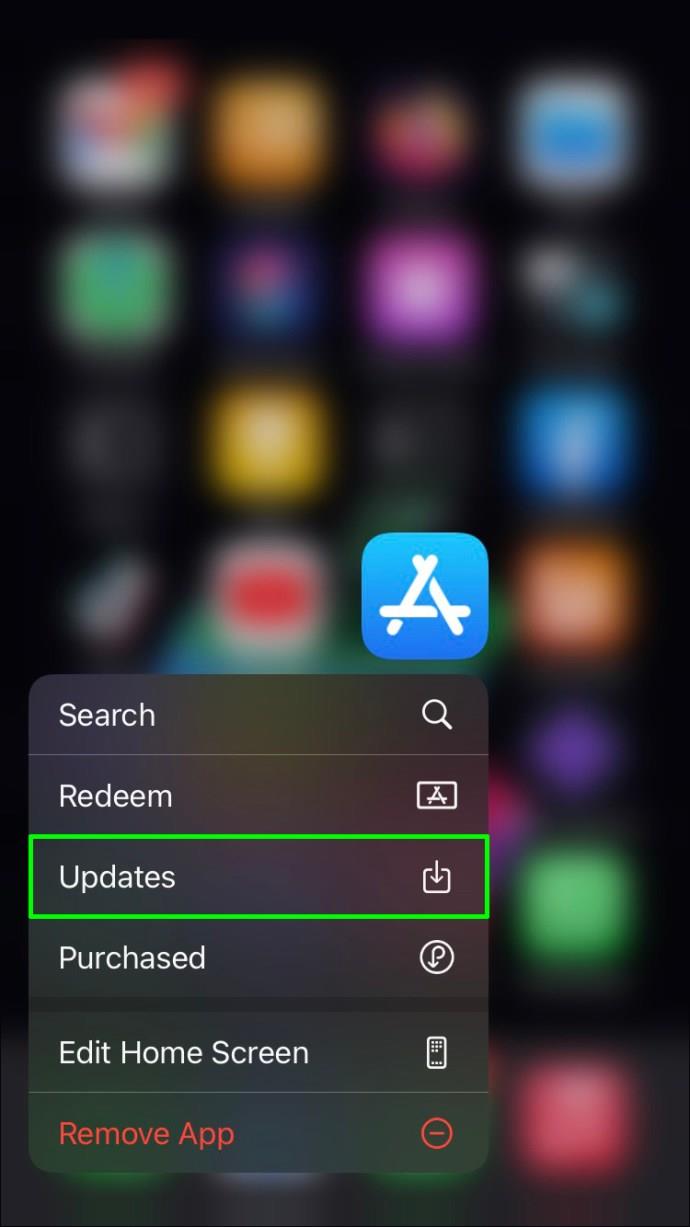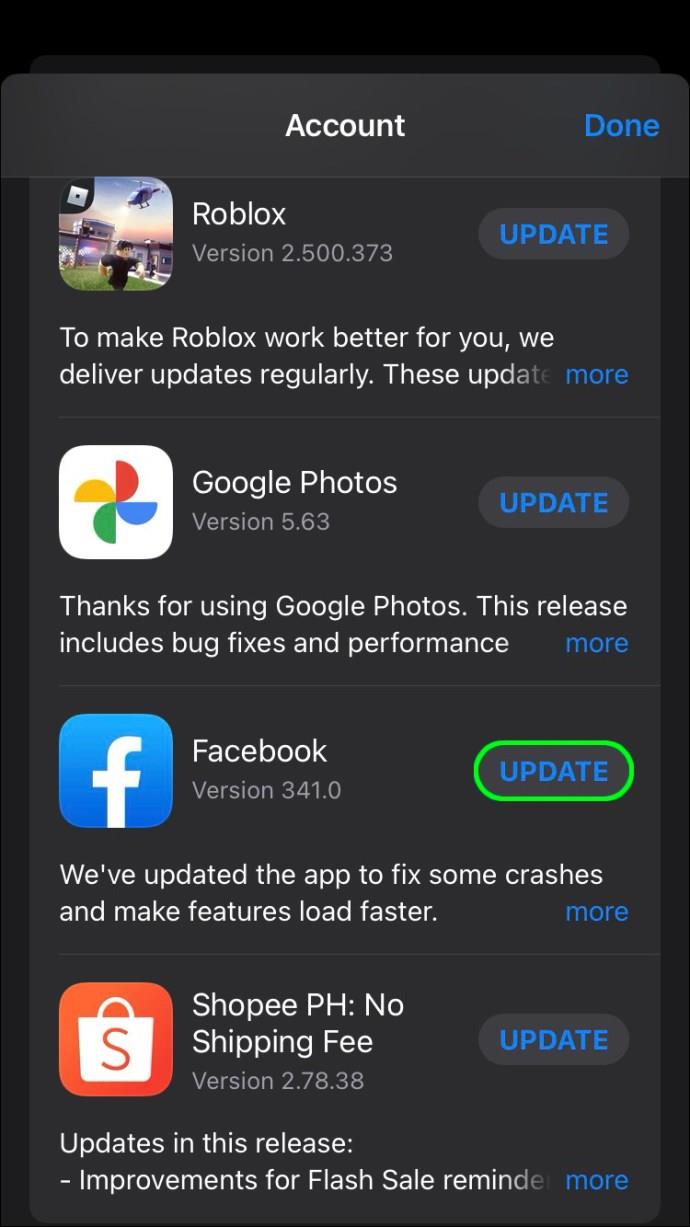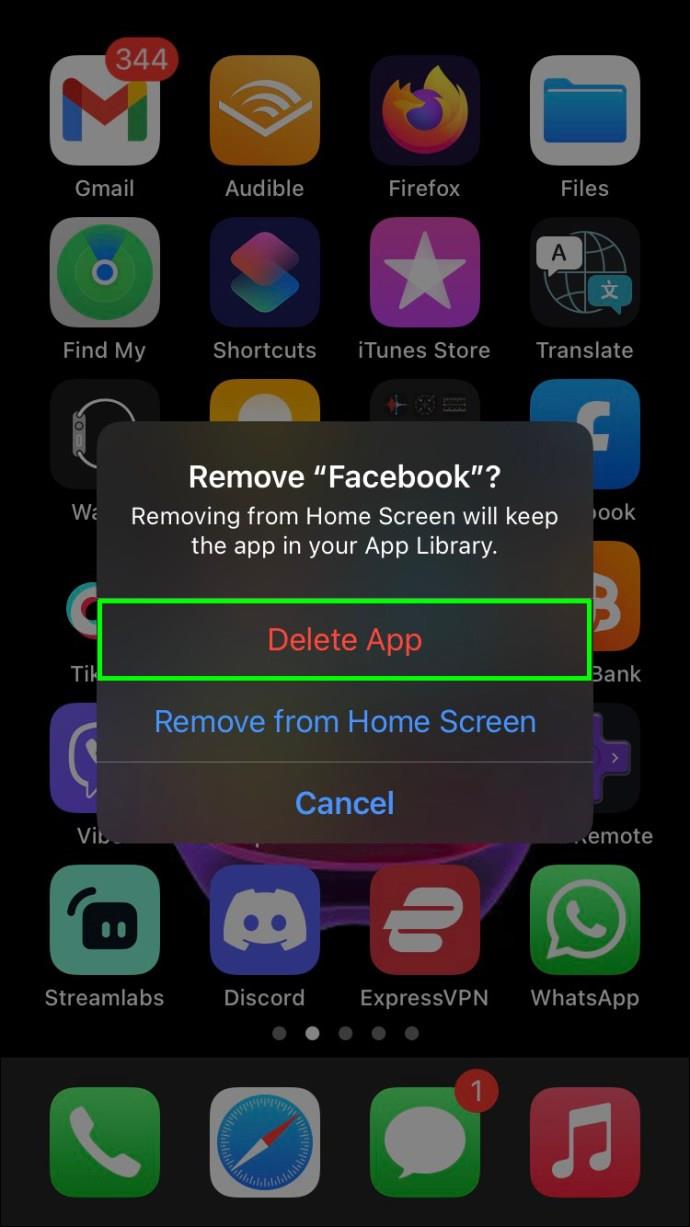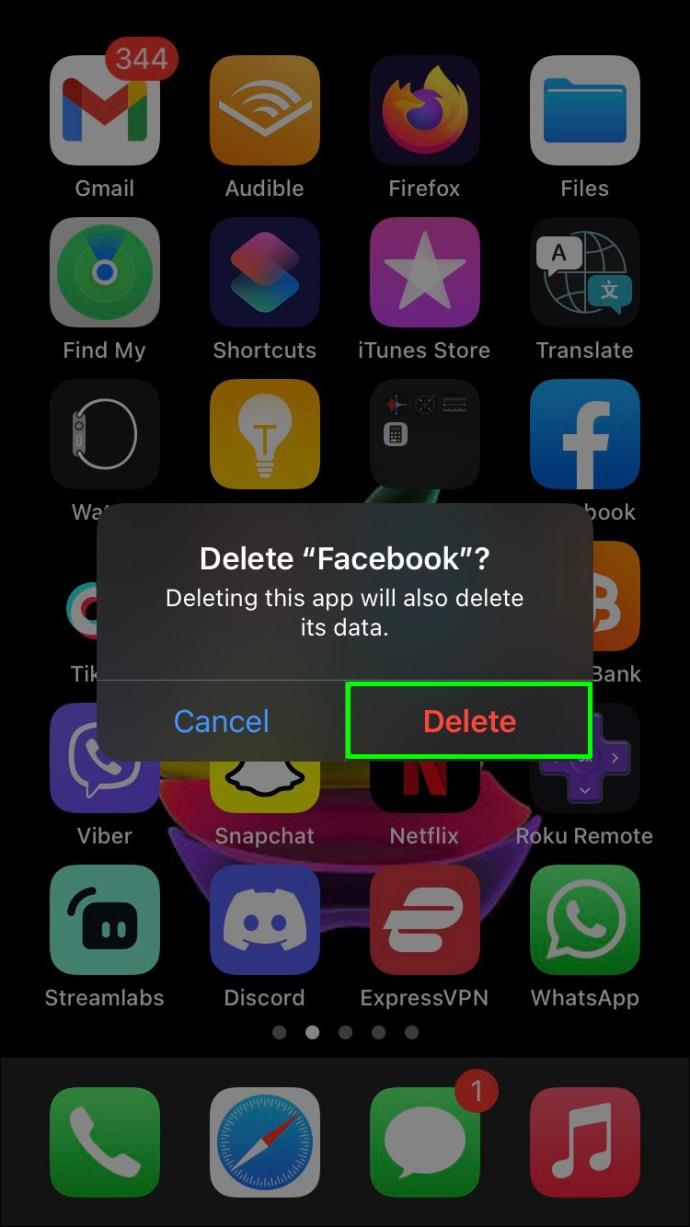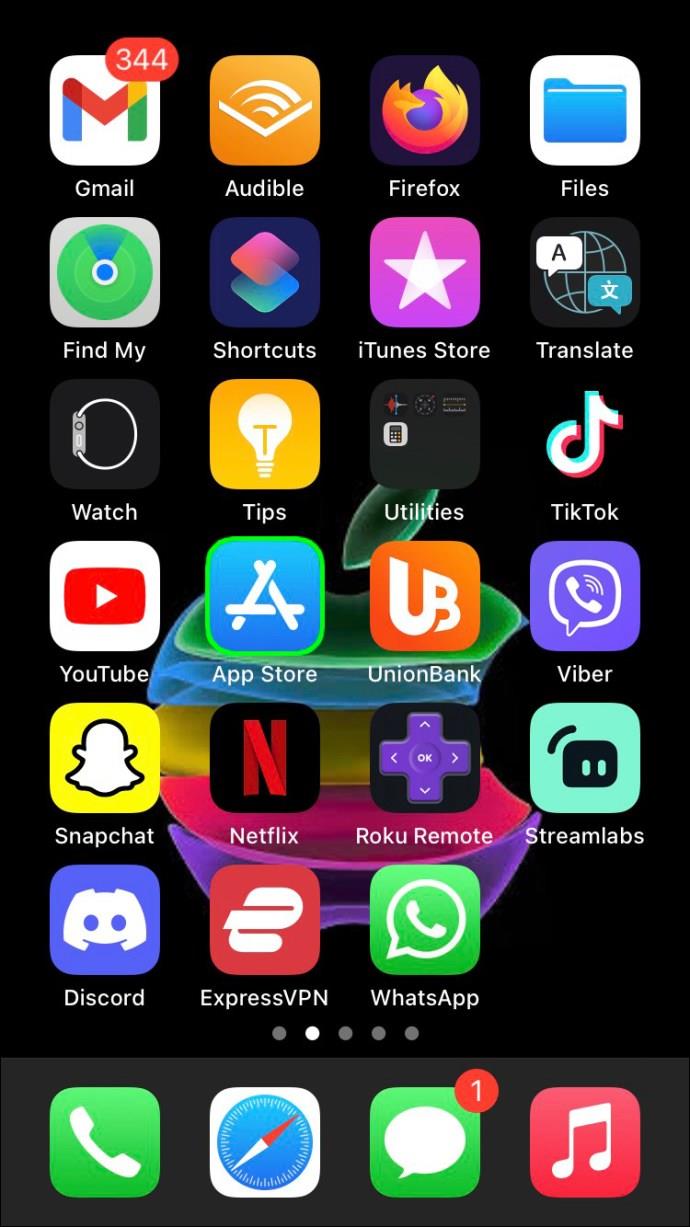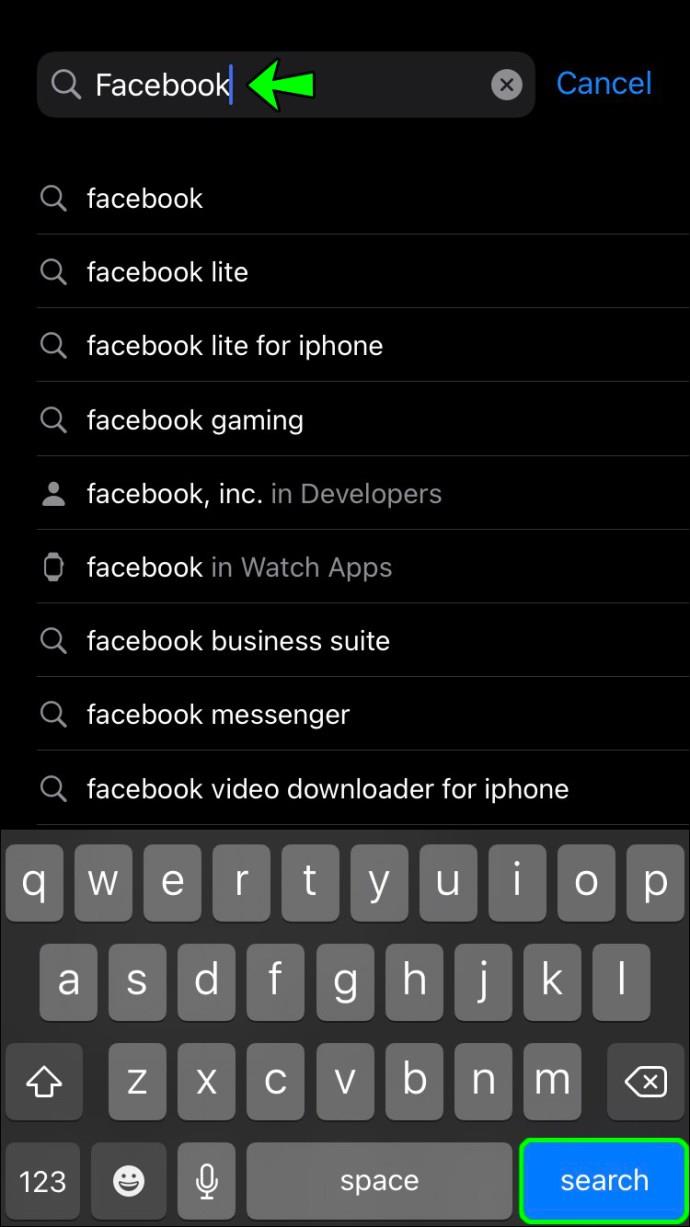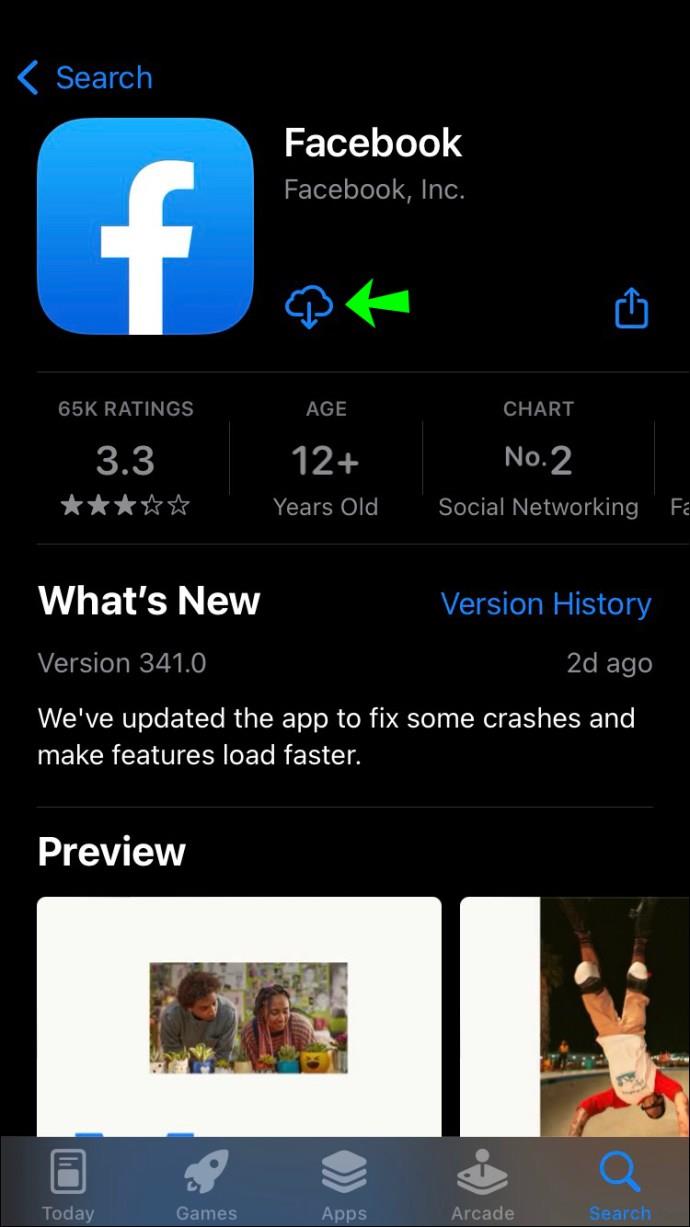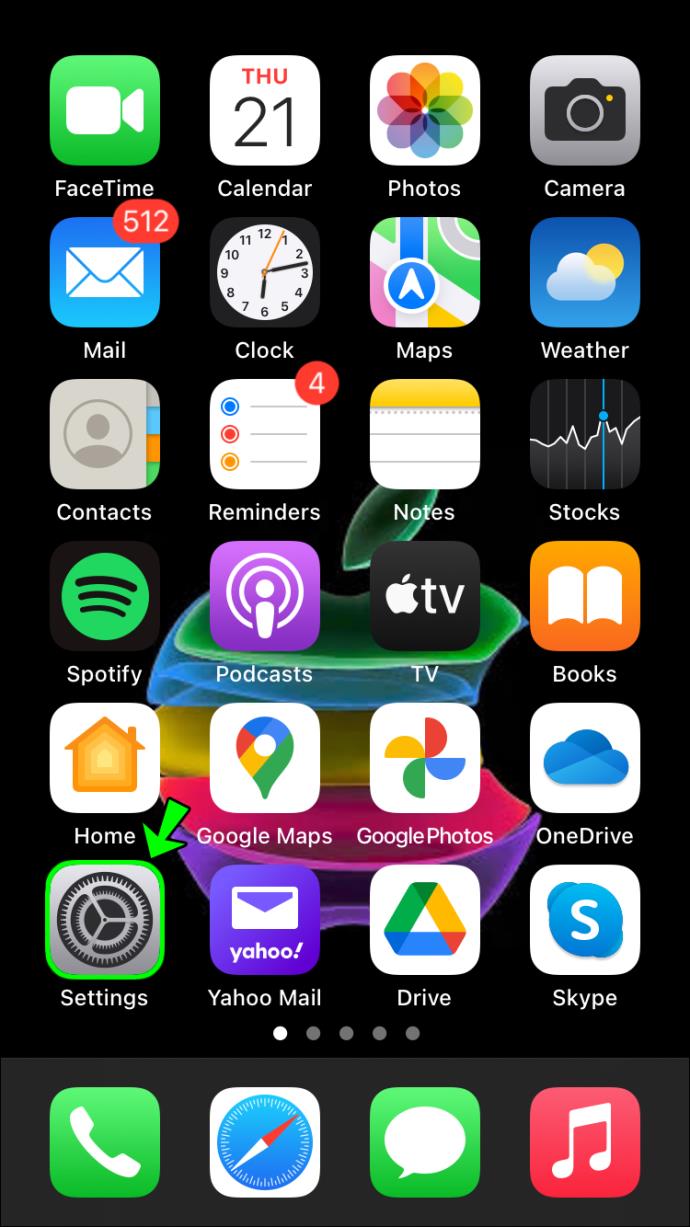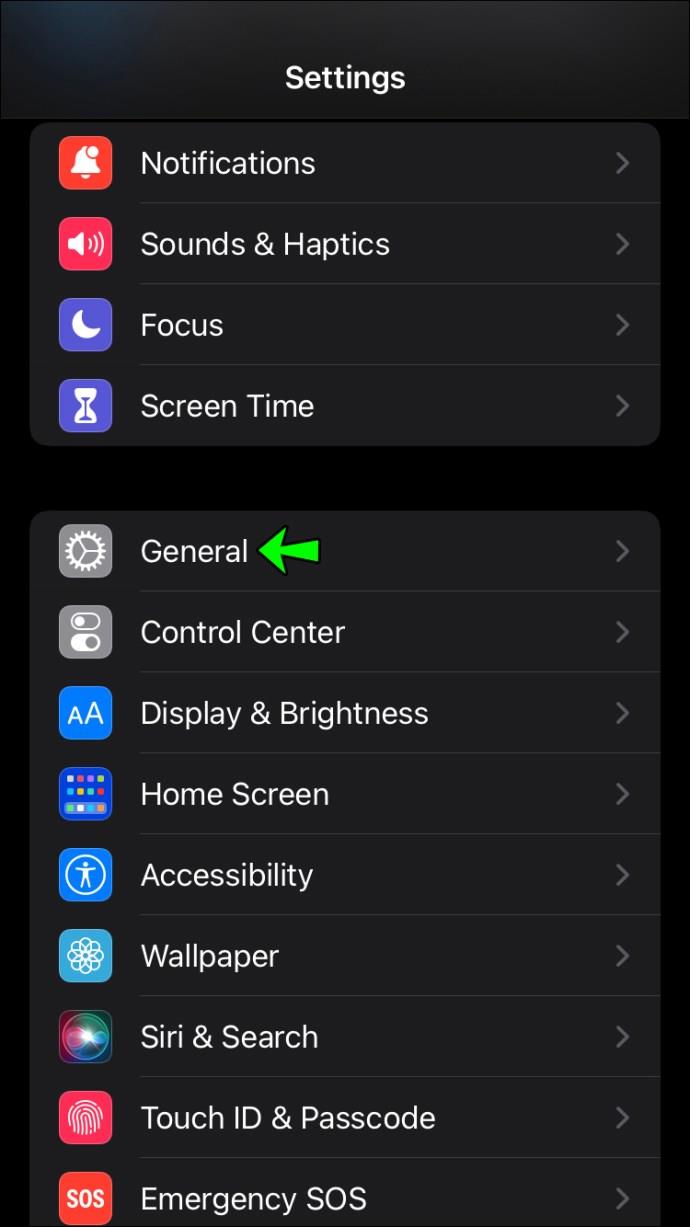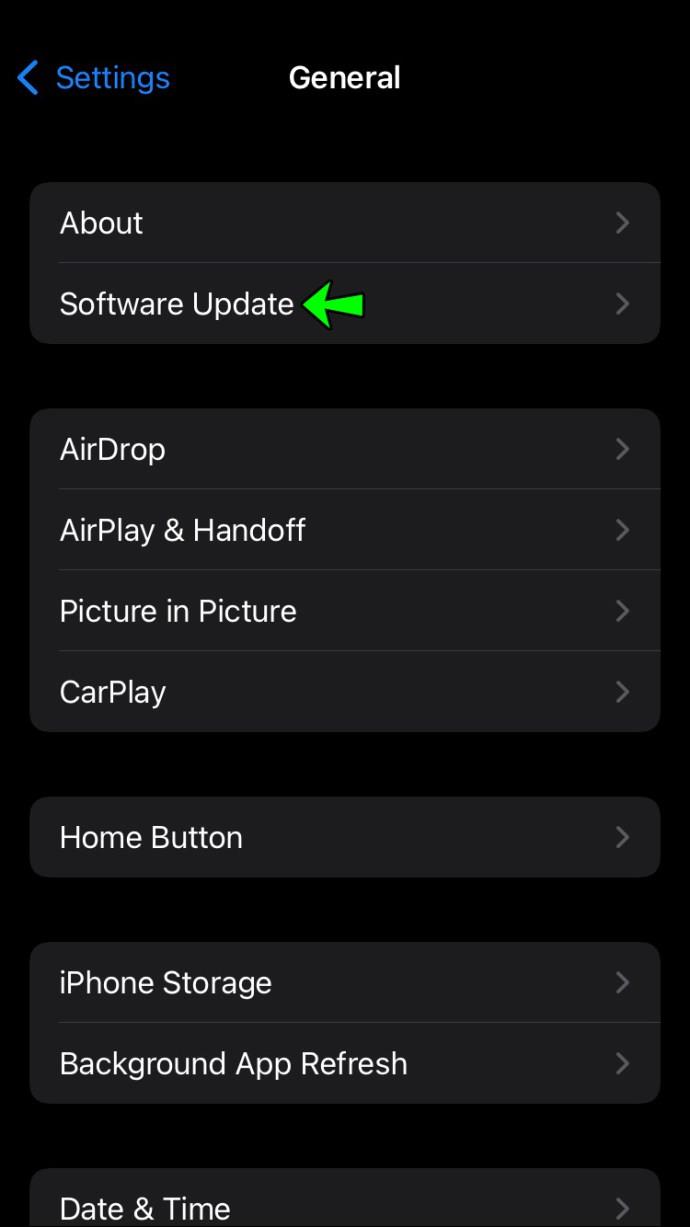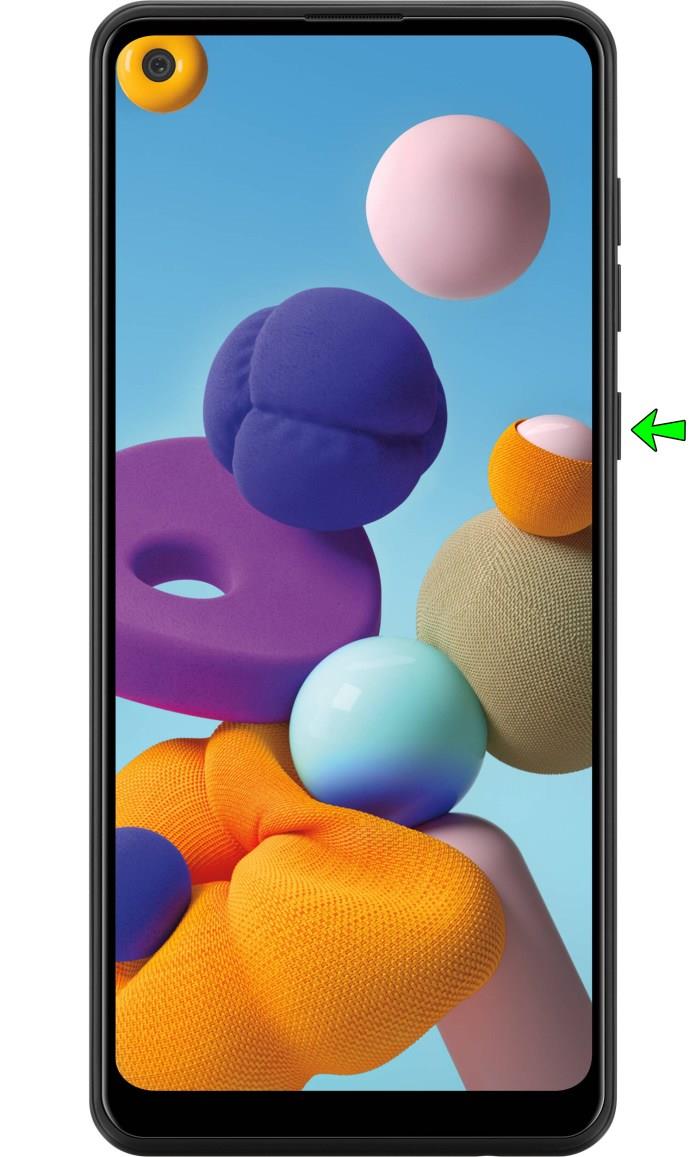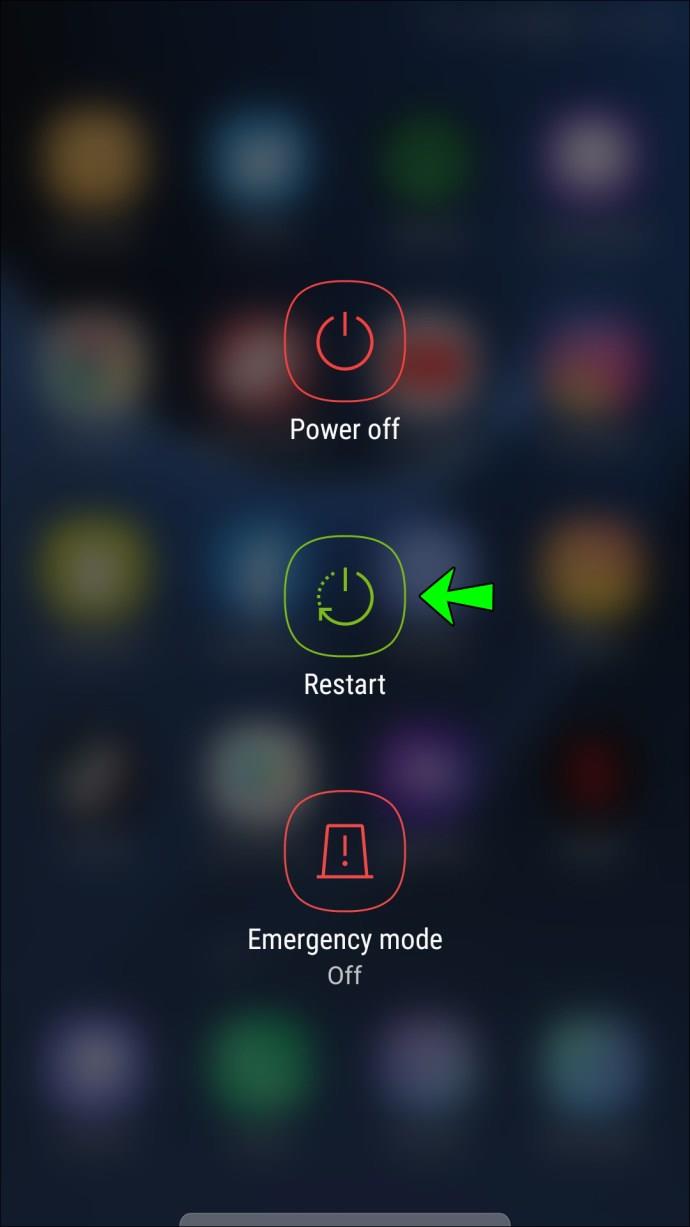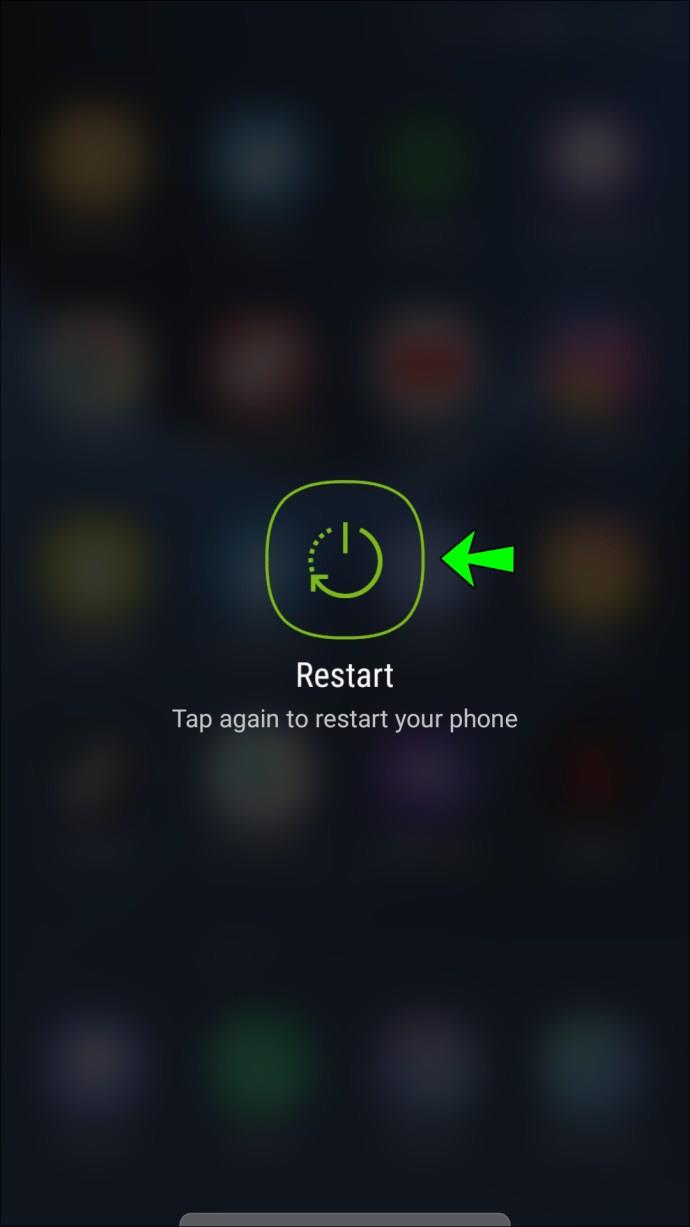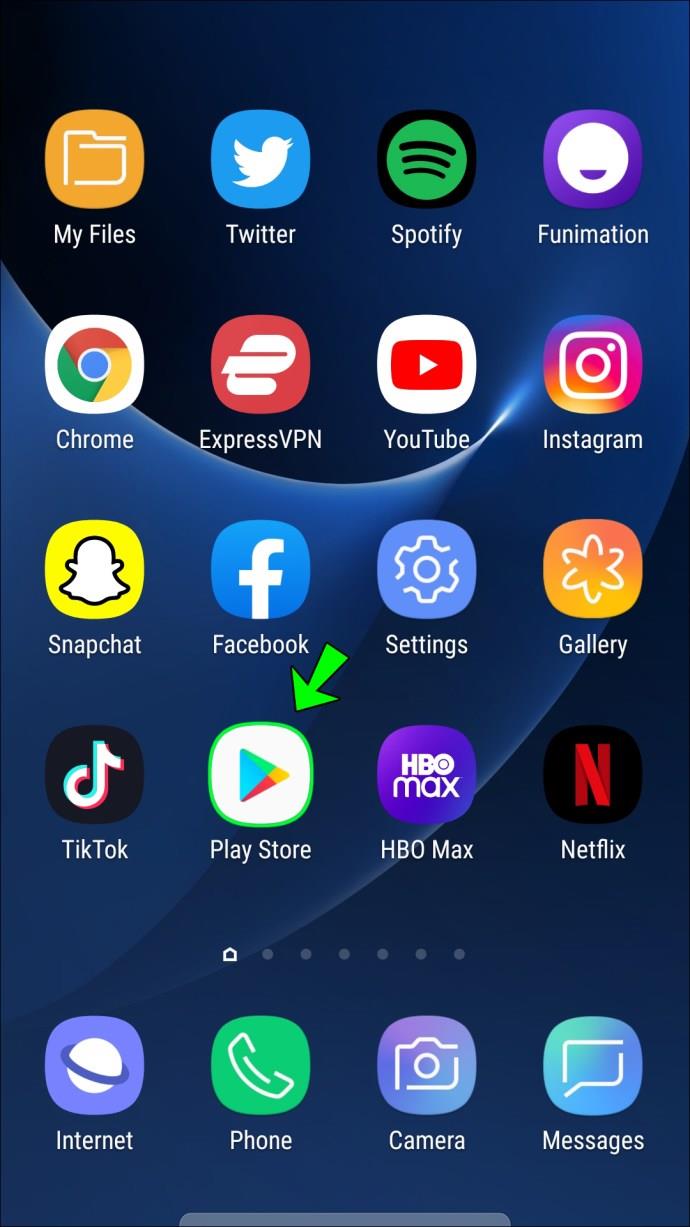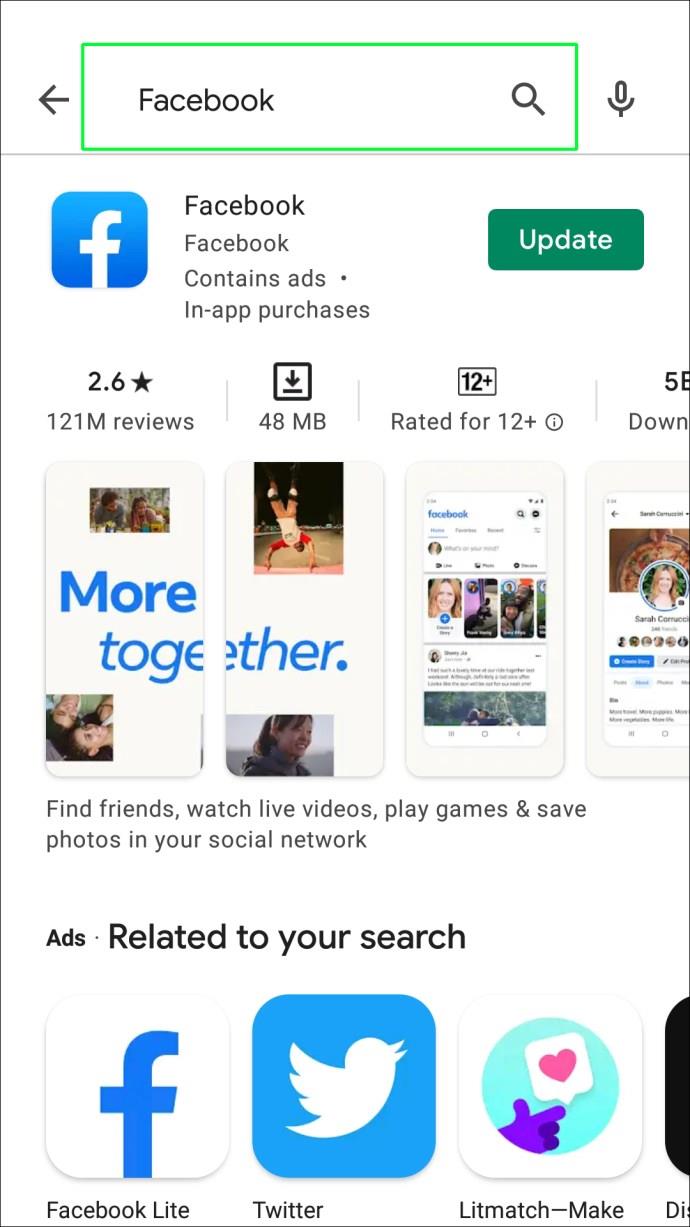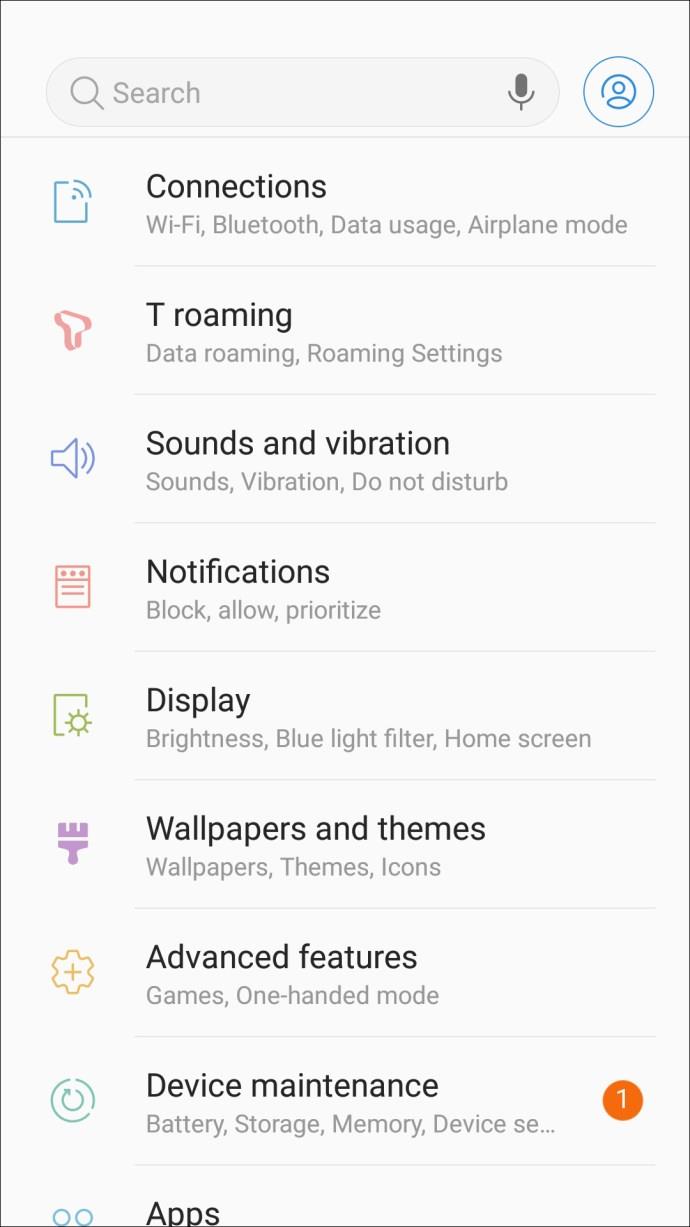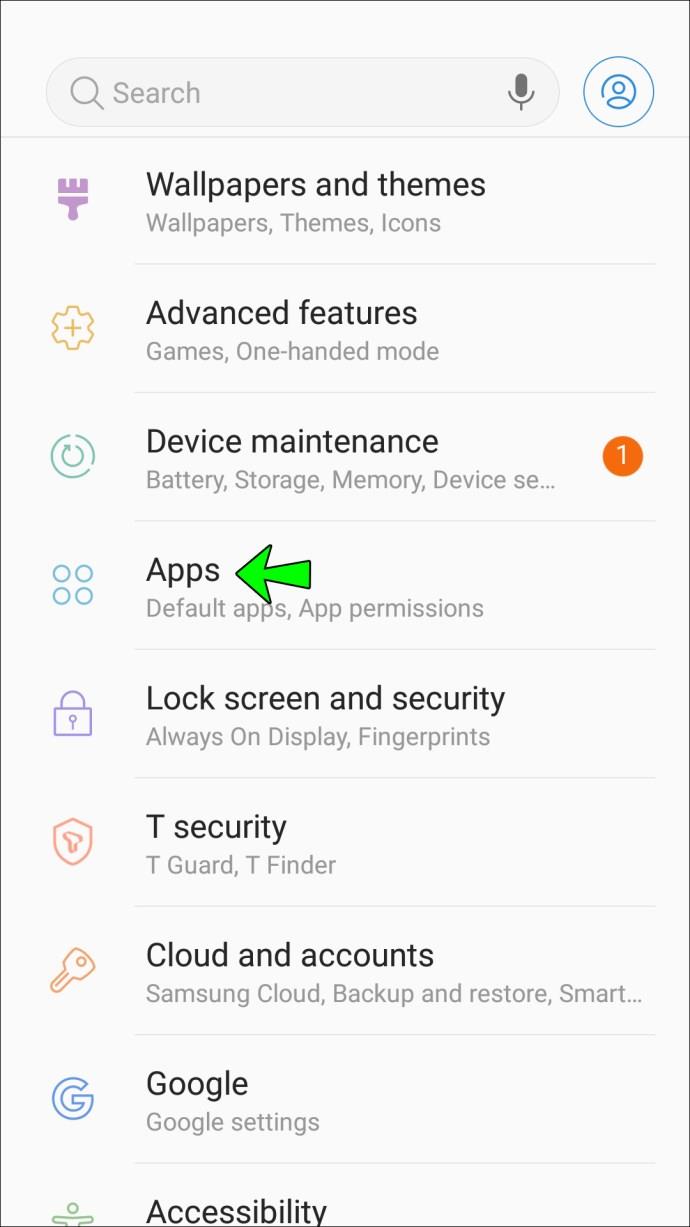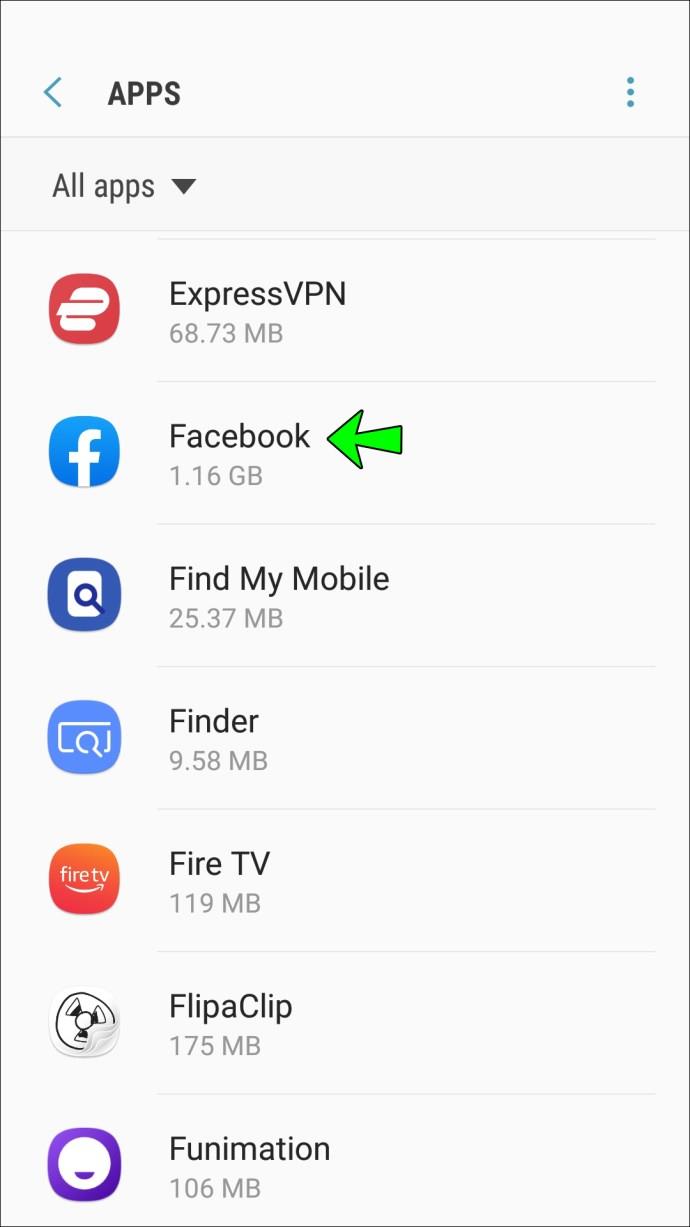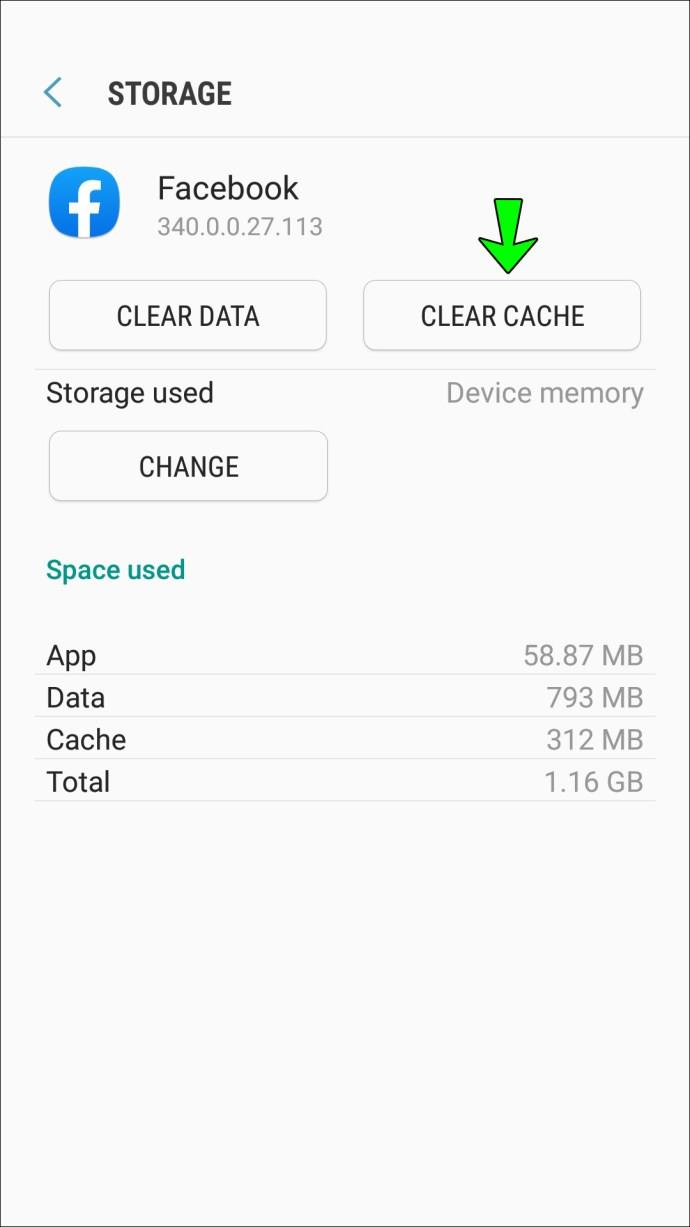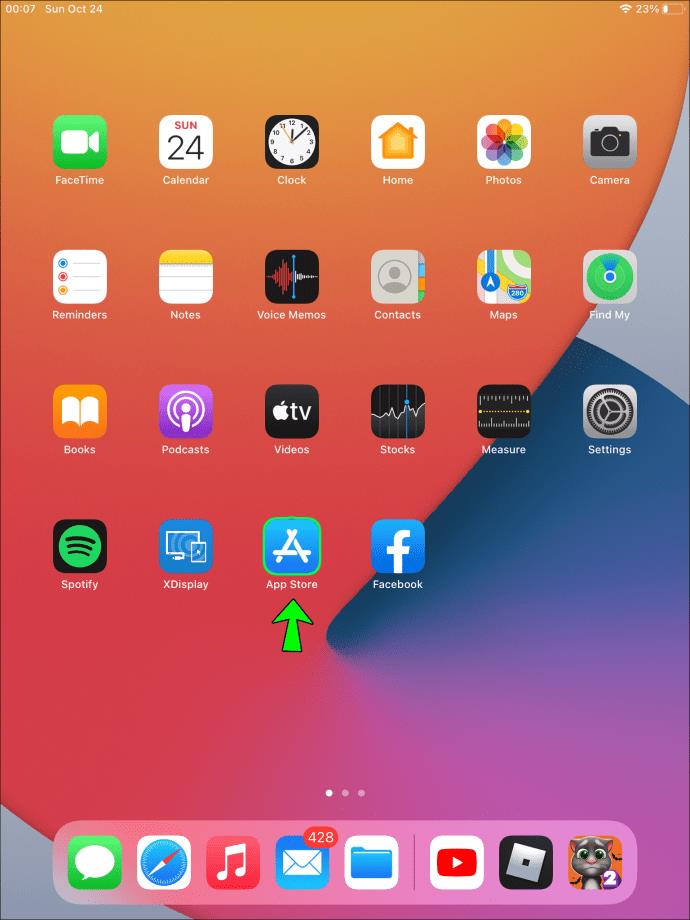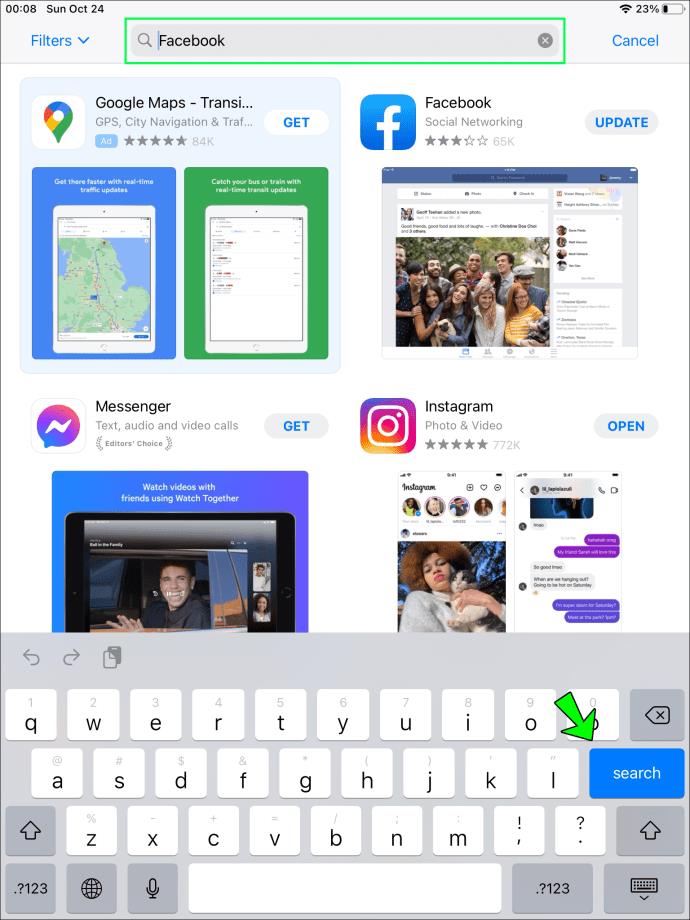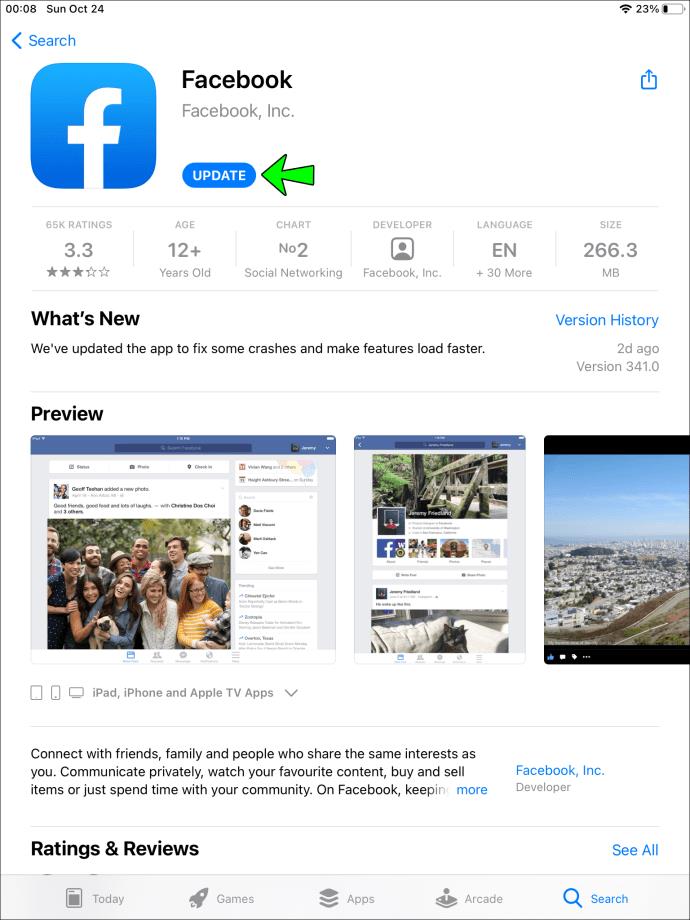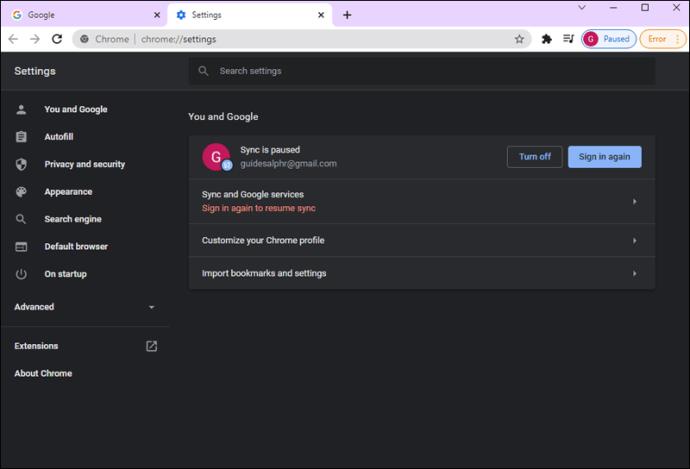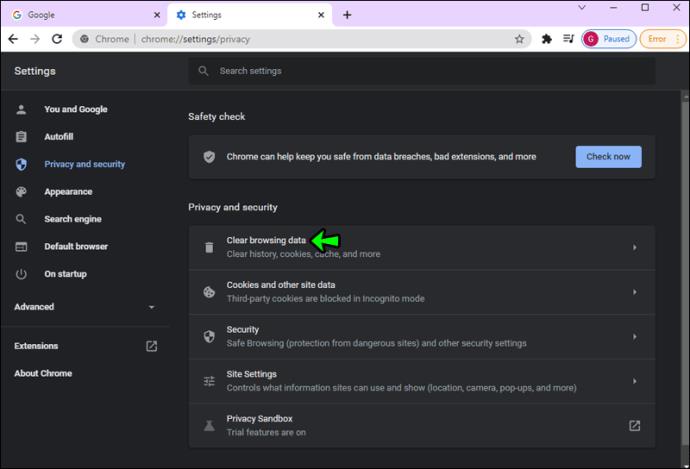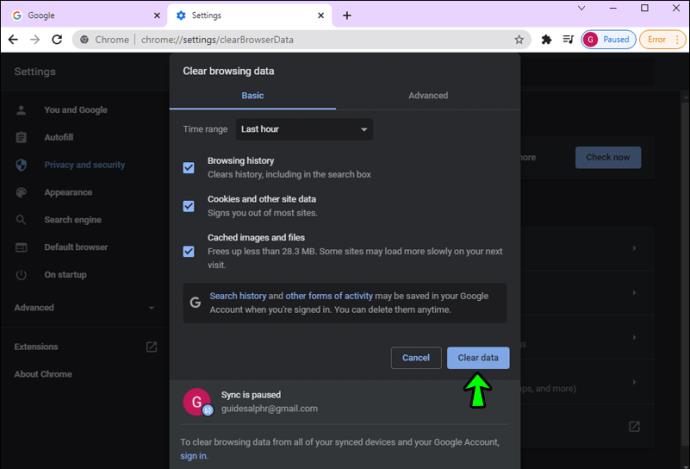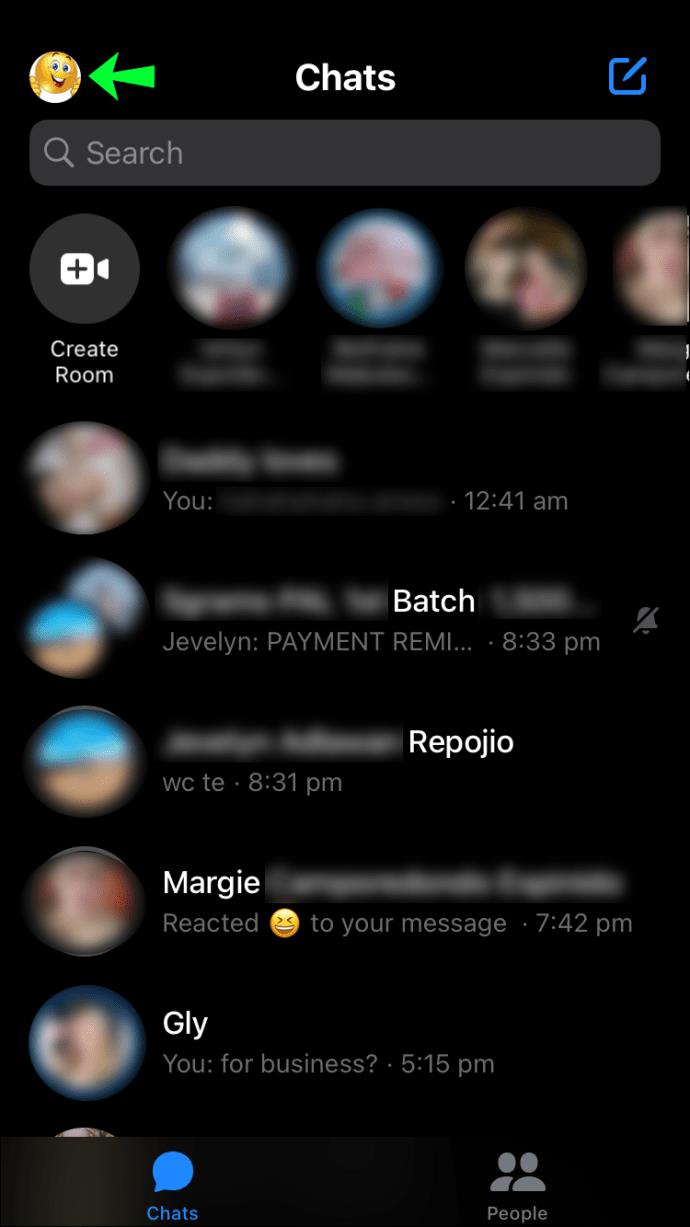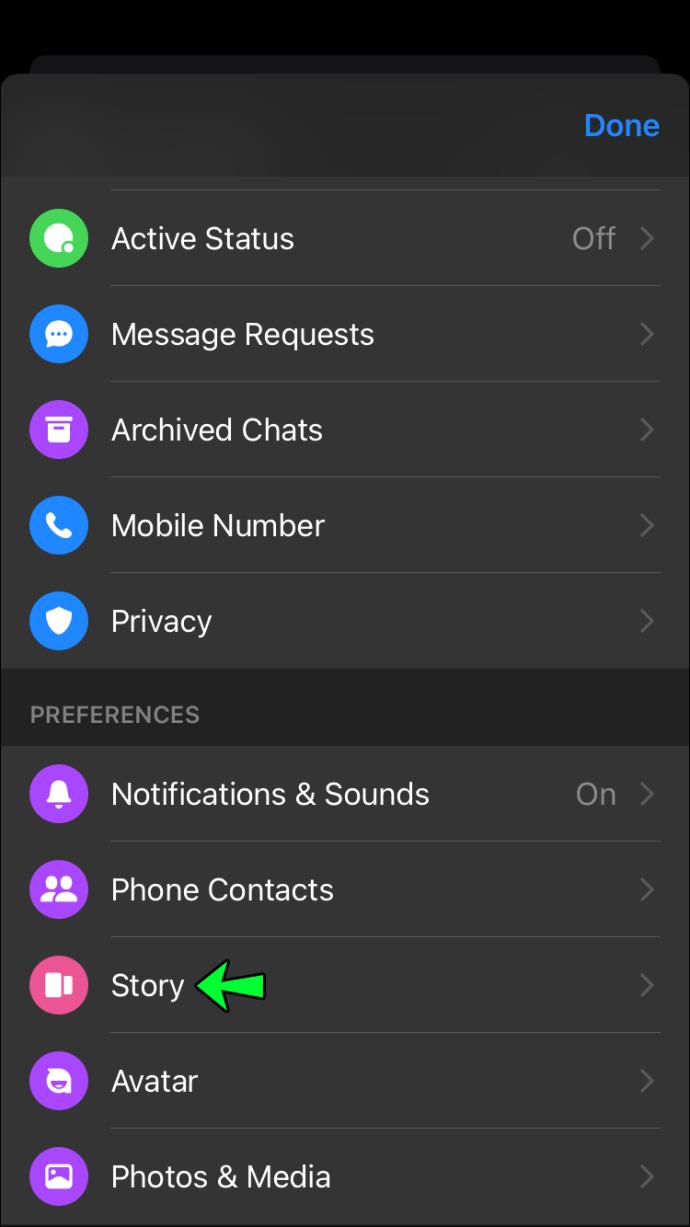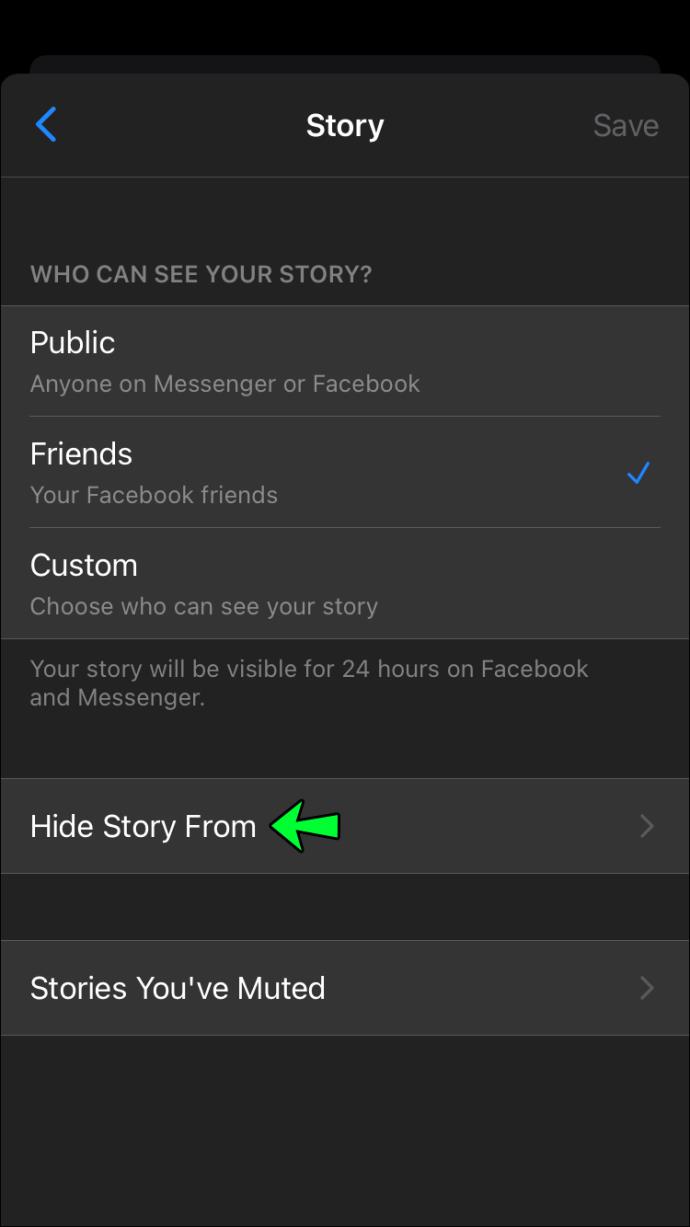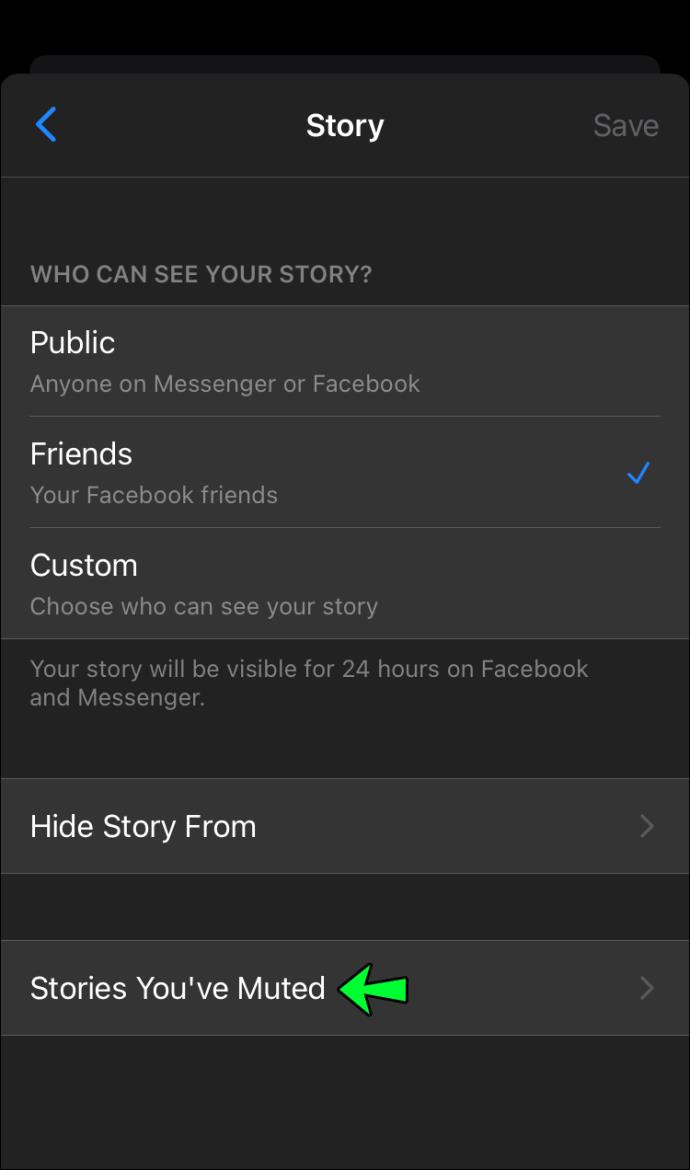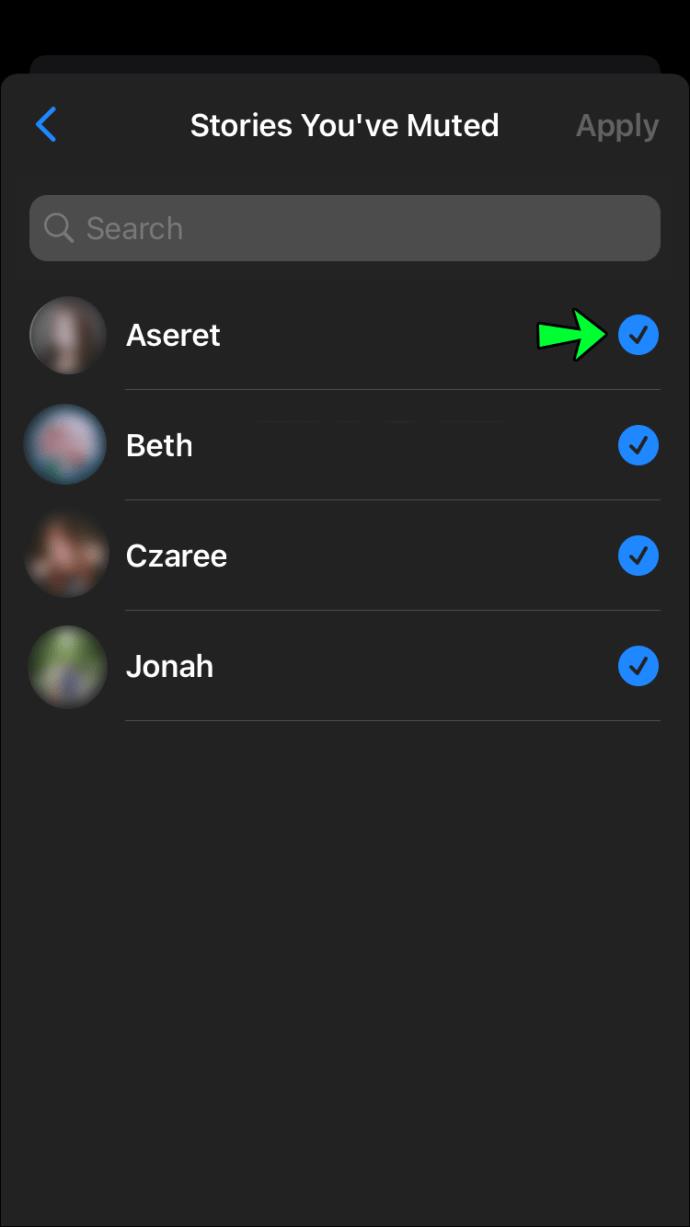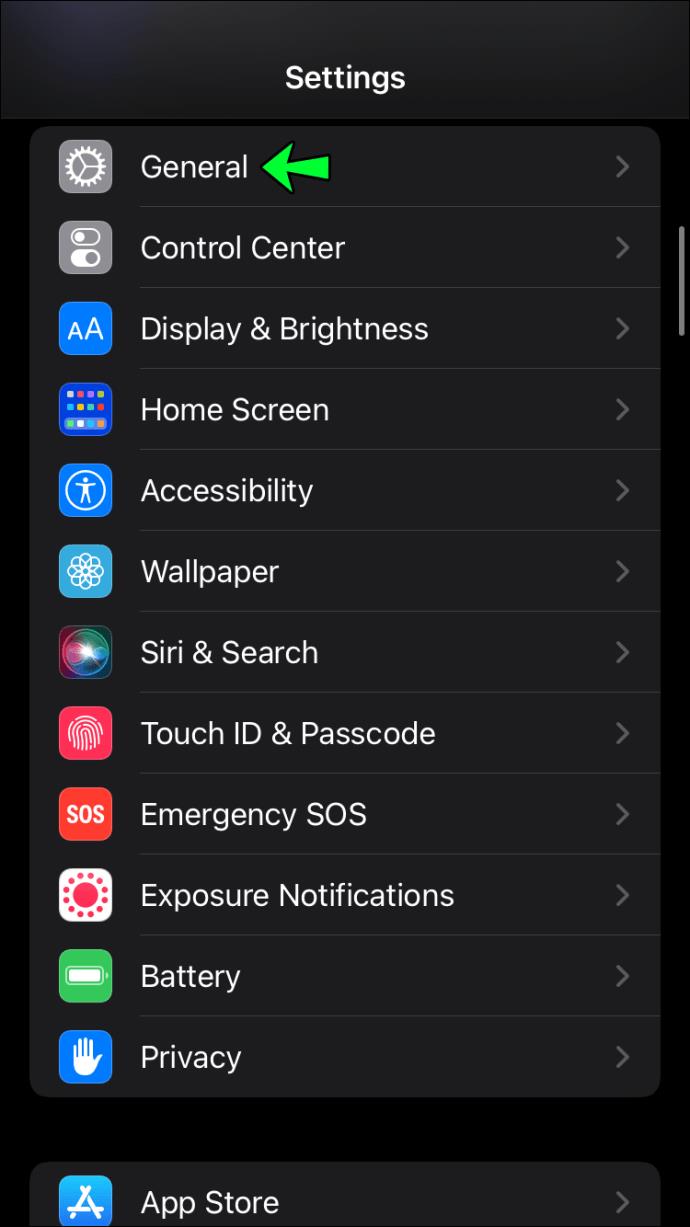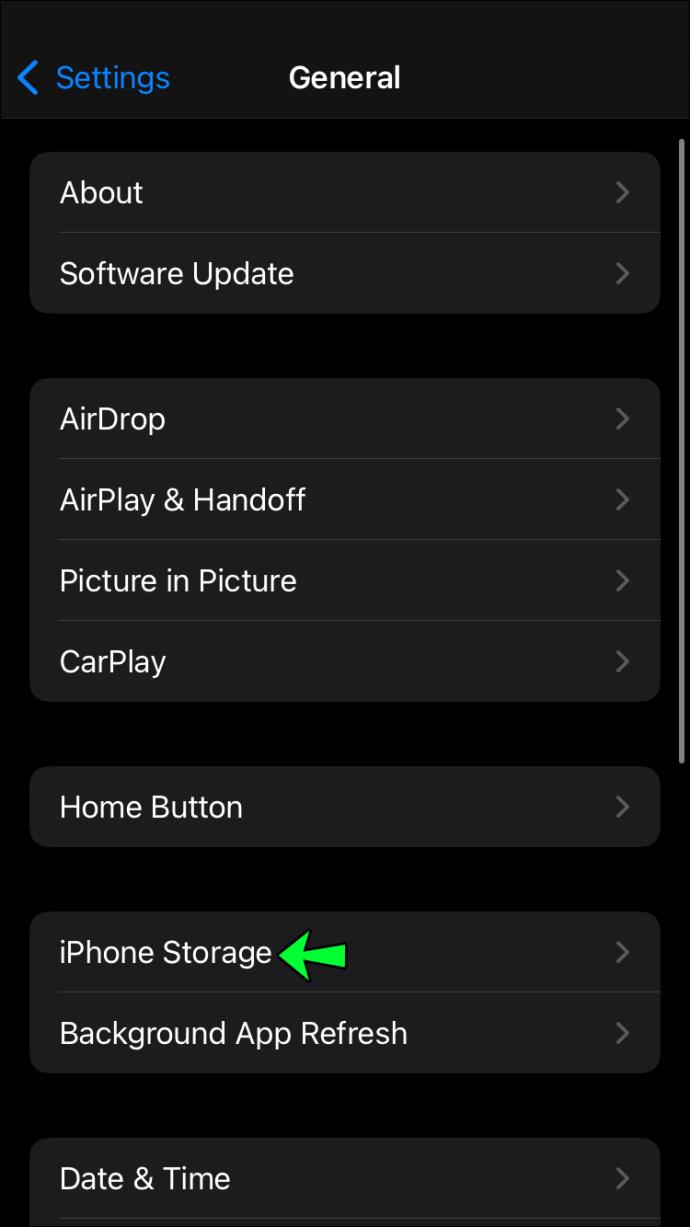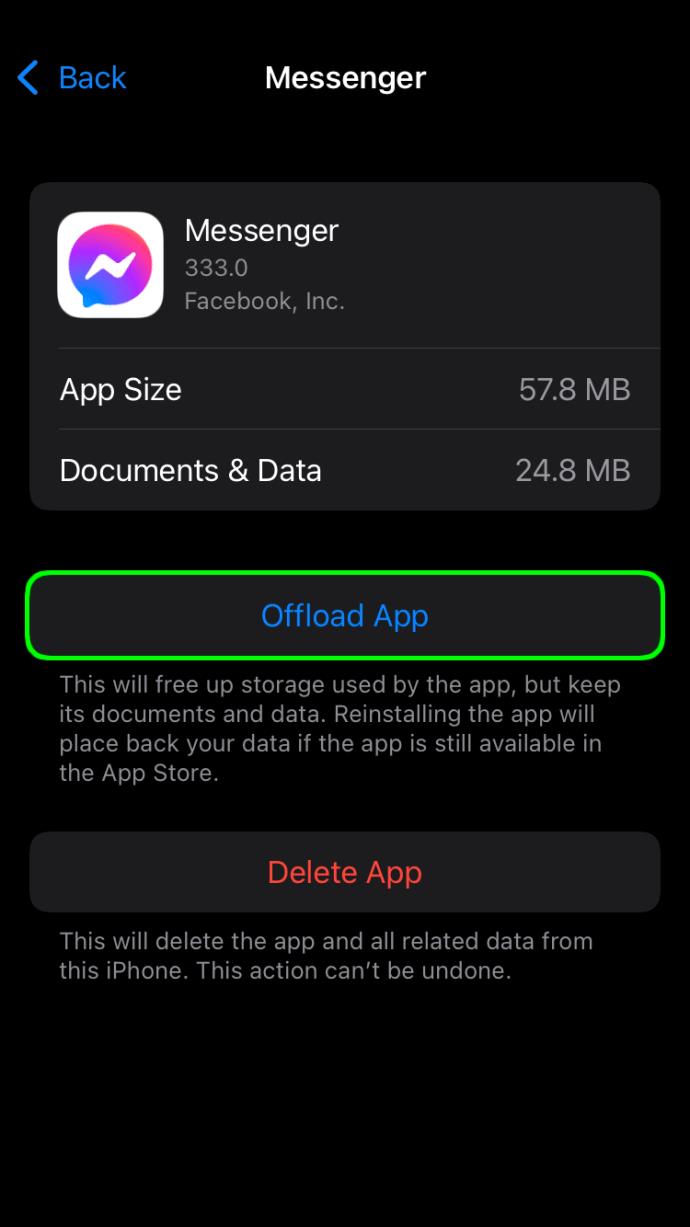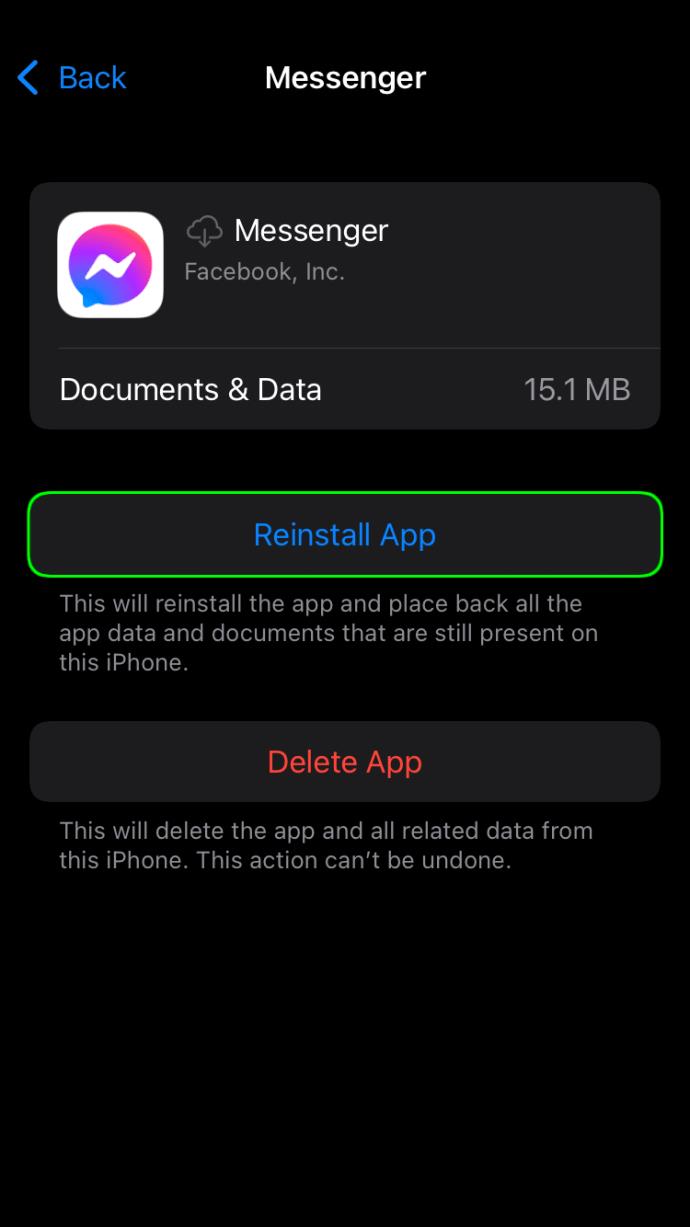Device Links
Facebook Stories is a feature that lets you create and share your most precious memories. You’ve taken the time to curate a masterpiece, and you’re ready to post; however, your story keeps getting stuck on the Finishing up… stage, and finally, you get an error message saying your story couldn’t post.

Indeed, many of us have experienced this, but what can we do to fix it?
Before you throw in the towel, keep reading. This article will give you some ideas on what to do if Facebook Stories stop working again.
Facebook Stories Not Working On iPhone
Try the following troubleshooting tips to fix your Facebook Stories if you have an iPhone.
Quit and Relaunch the Facebook App
The first thing you can try is to relaunch the Facebook app. To force quit an app on an iPhone, do the following:
- Swipe up from the bottom of your screen and hold(or double press the Home button).

- The app switcher will open.
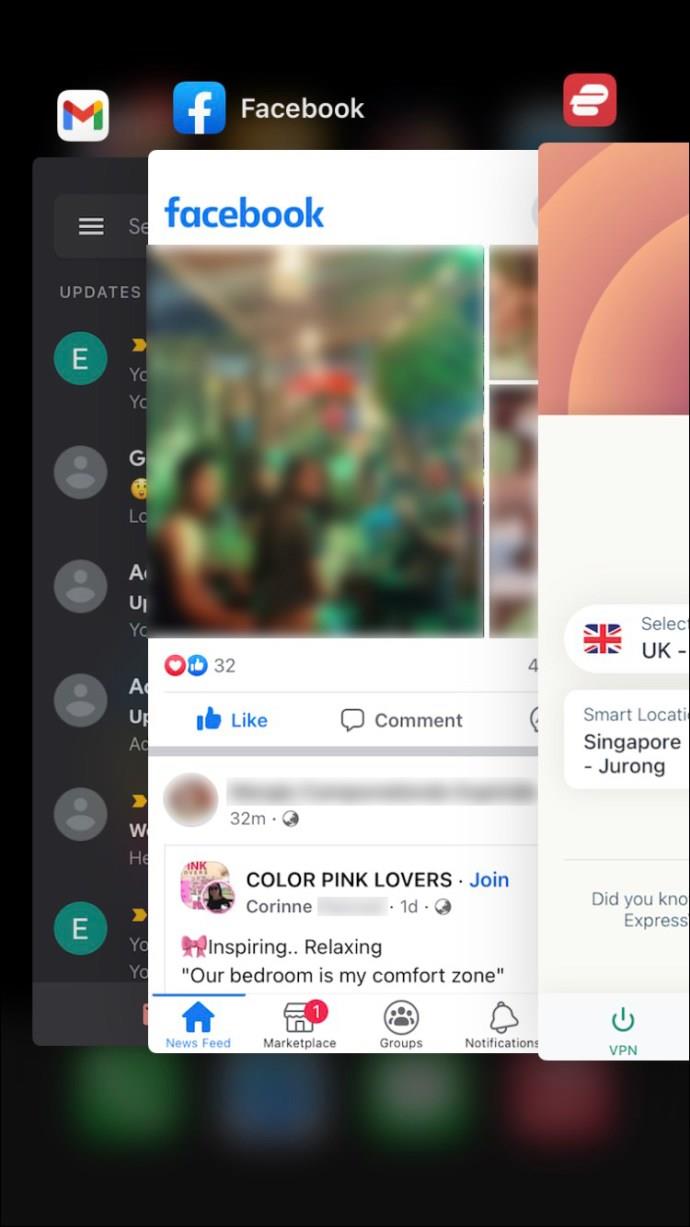
- Drag the Facebook app up the screen to close it.

- Open the app again.
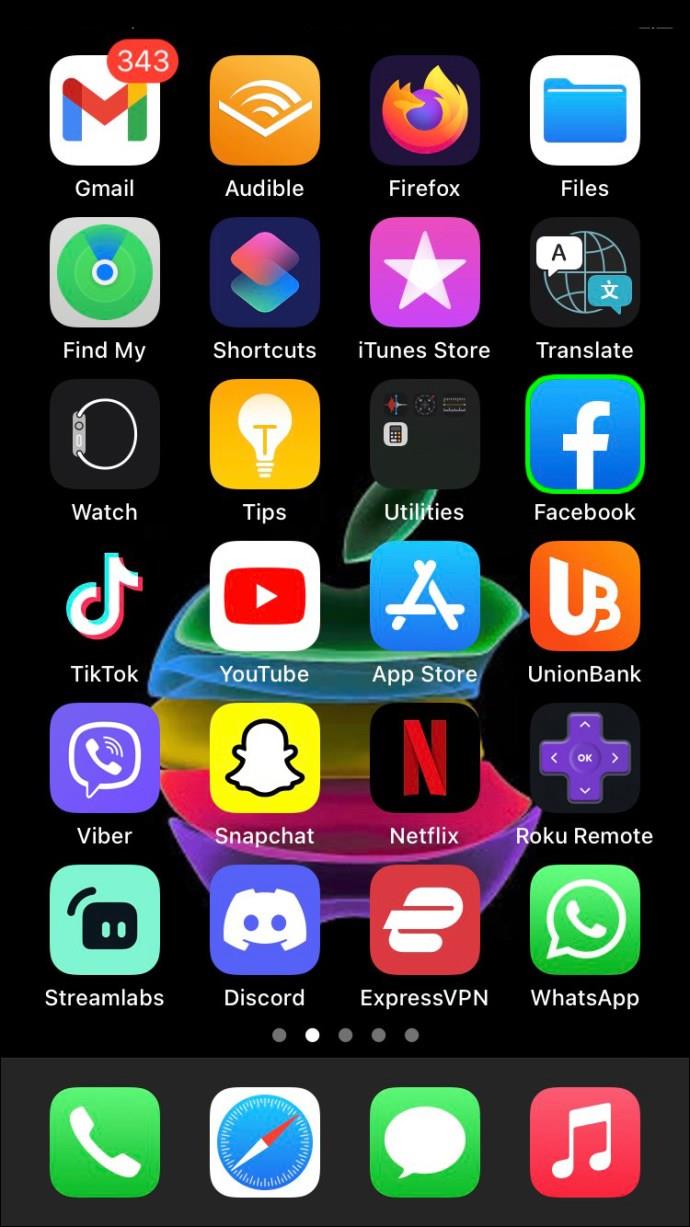
Check for a Facebook Update
Facebook is updated pretty often, and not keeping up to date may be why some features like Facebook Stories are not working. To check for any Facebook updates, follow these steps:
- Press and hold the App Store icon.
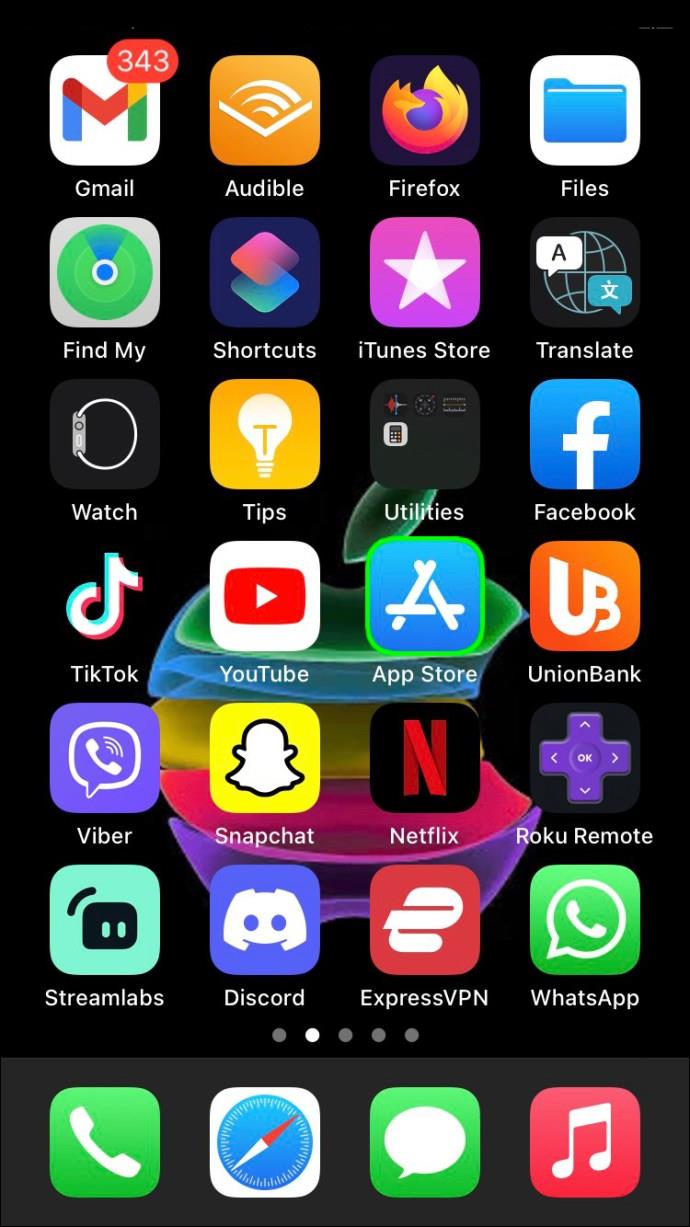
- Tap on Updates to see a list of apps that have updates.
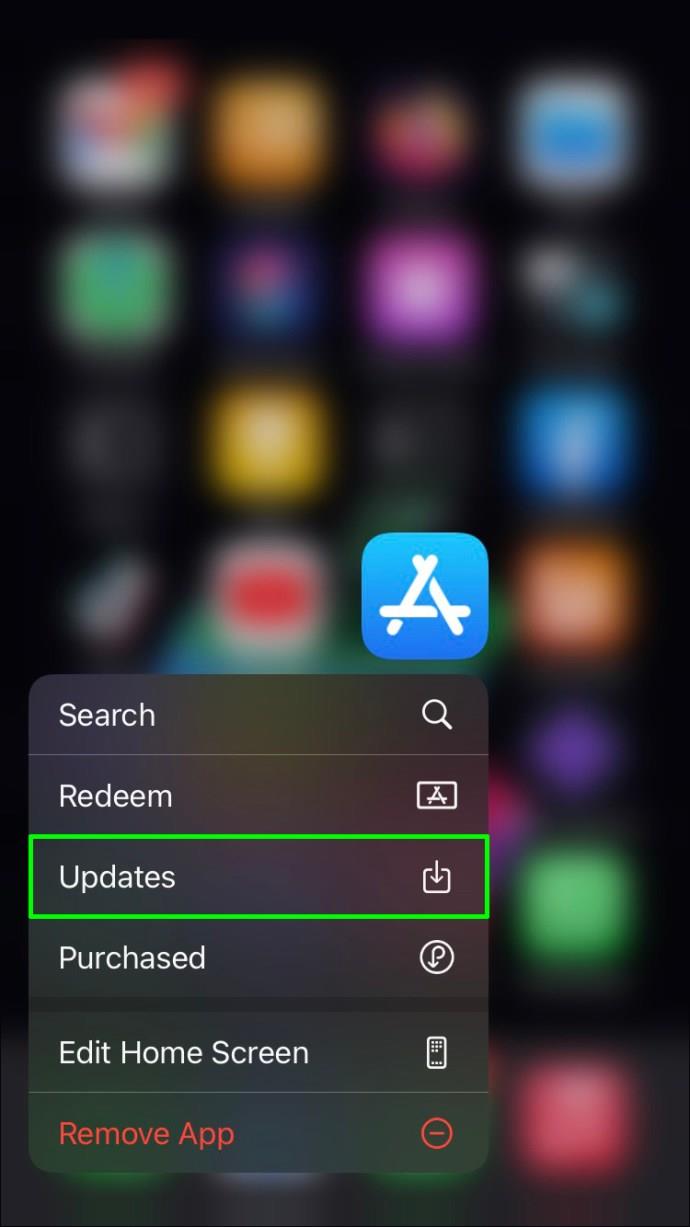
- Press the Update option next to the Facebook app (if there is one). If you don’t see an update option, your app is already updated to the latest version.
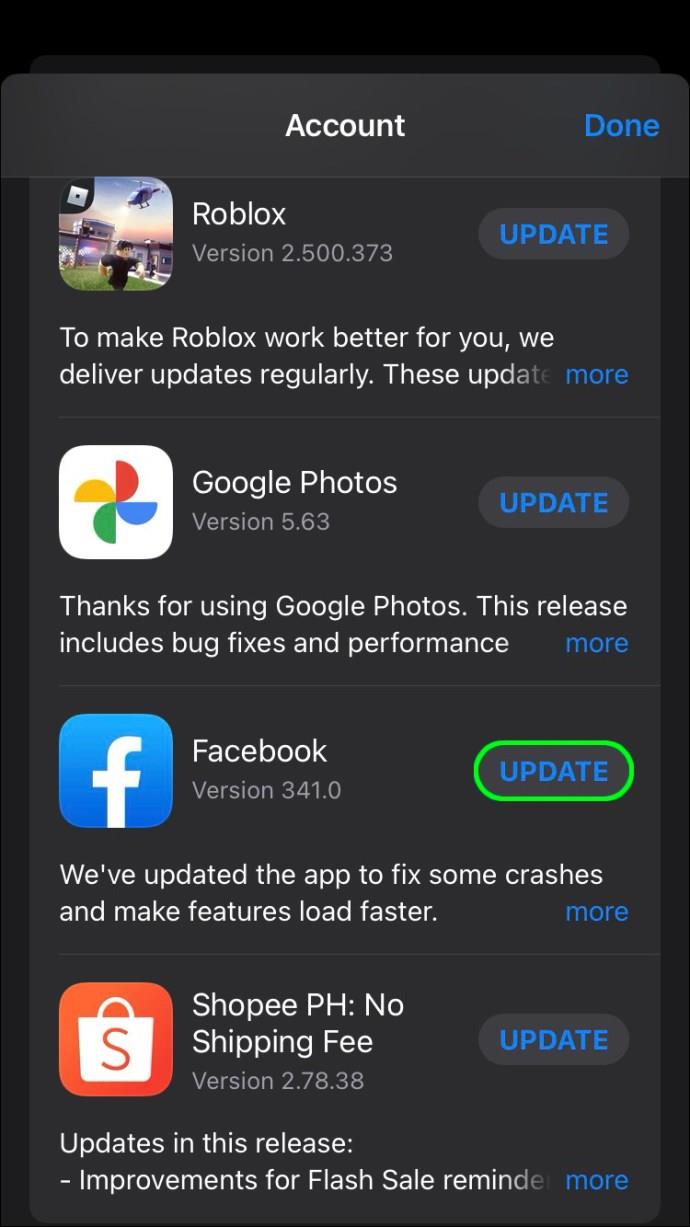
Reinstall the Facebook App
Sometimes reinstalling an app will help because it deletes all the associated data, giving you a completely fresh start without any bugs. To reinstall Facebook on an iPhone, do the following:
- Hold the Facebook app icon.
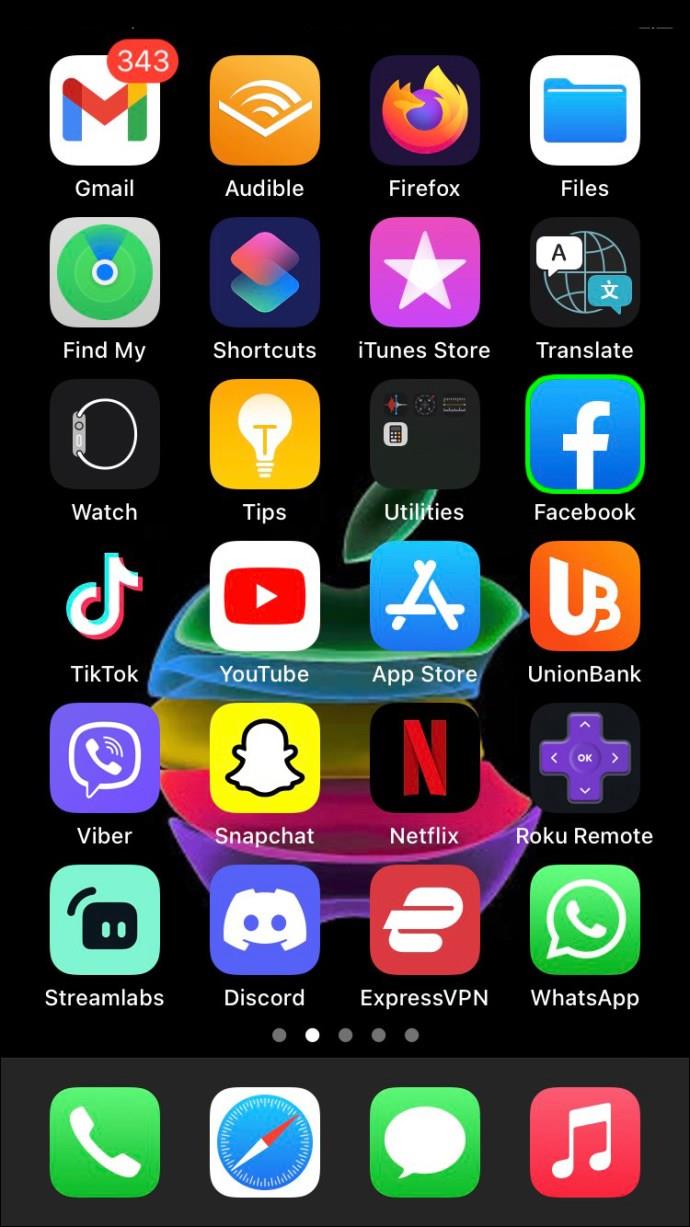
- Press Delete App.
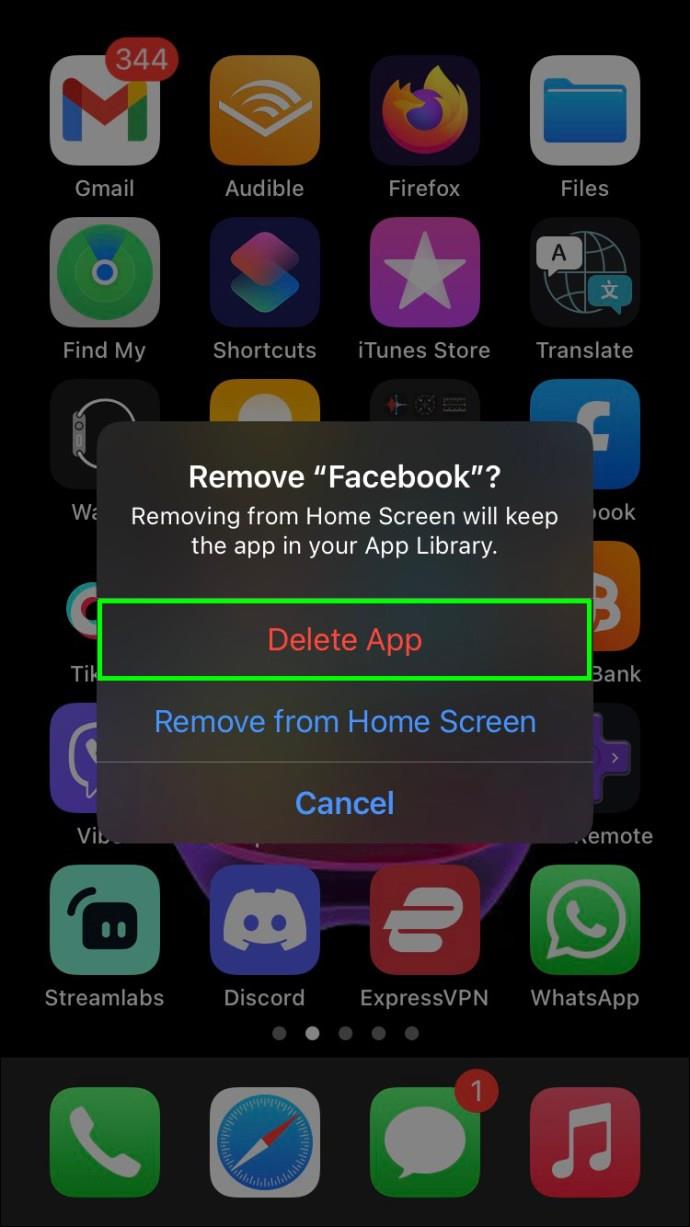
- Confirm by pressing Delete again.
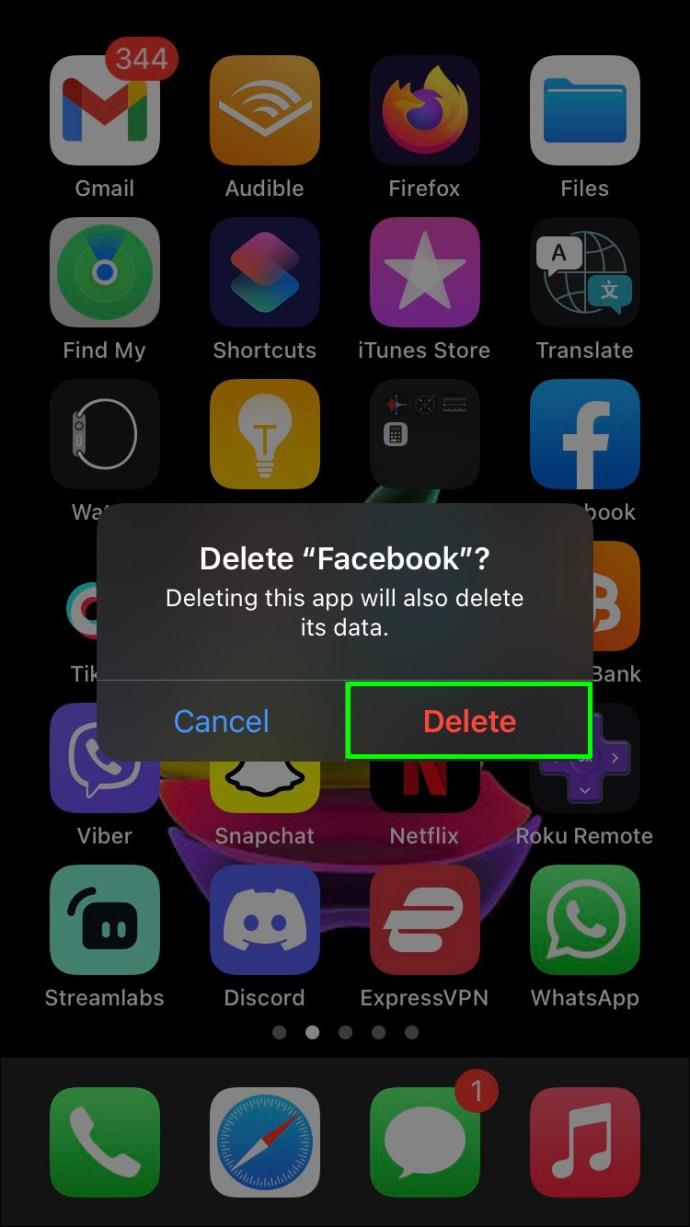
- Open the App Store.
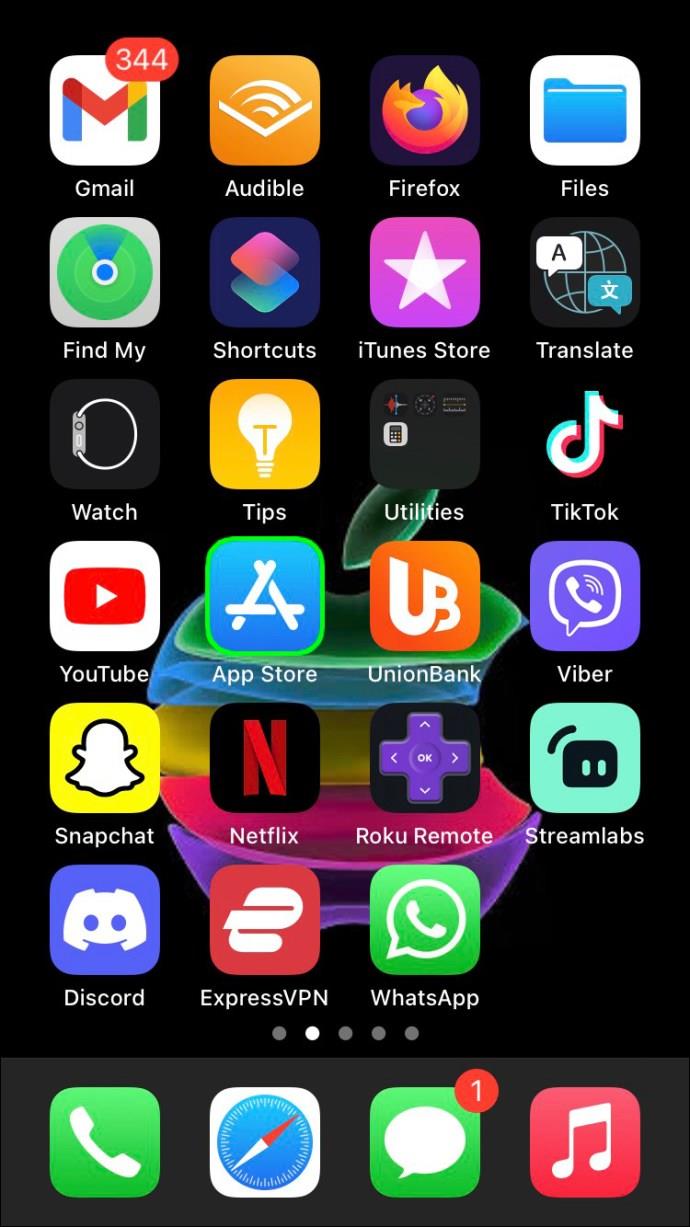
- Search for Facebook.
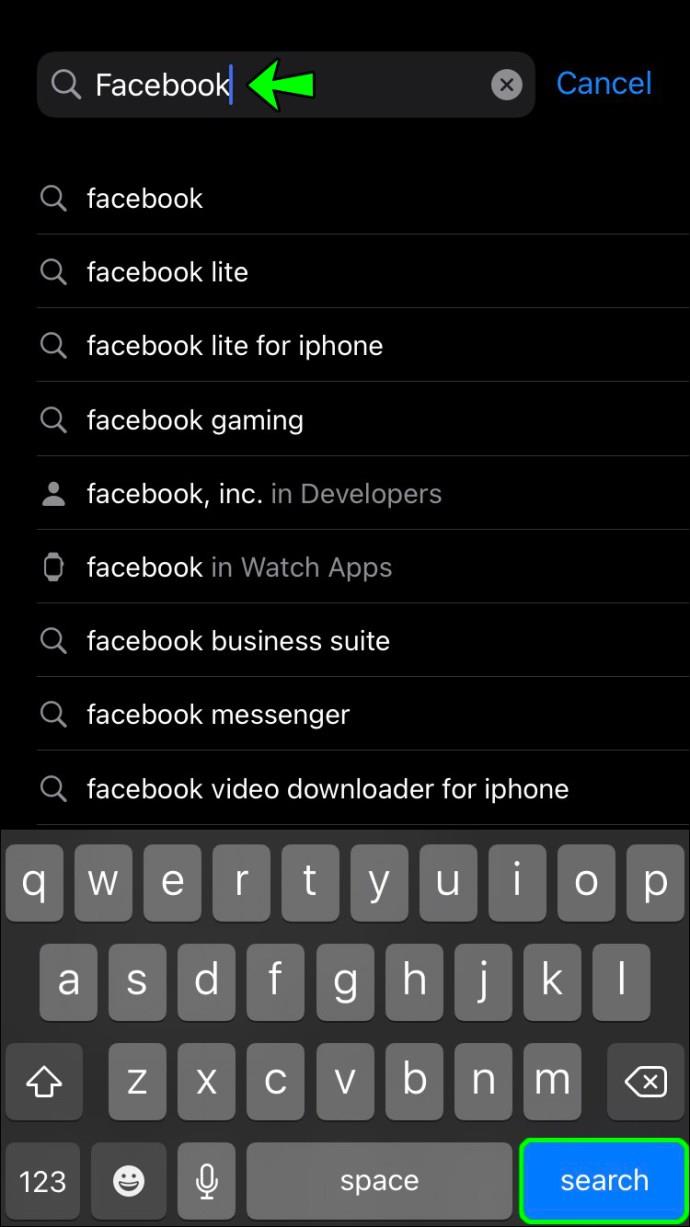
- Tap on the download icon.
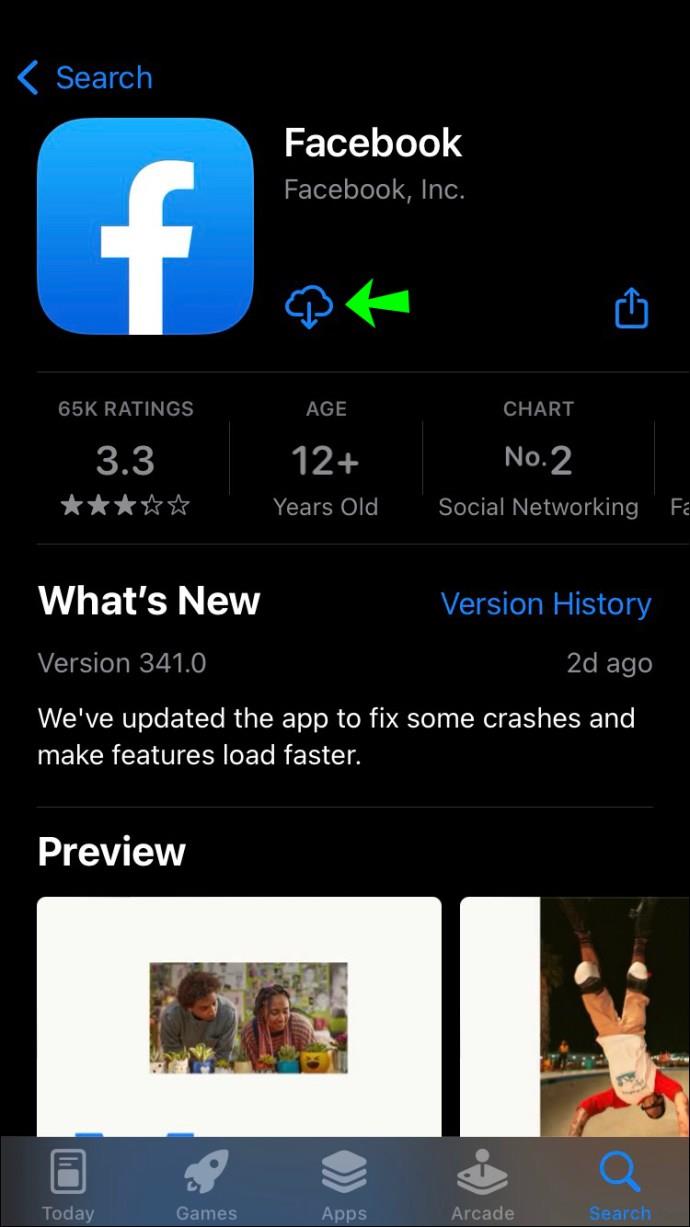
Restart Your iPhone
This simple solution is often the one most overlooked. There’s a reason why this is the first troubleshooting option for most tech support. To try this solution, the steps are:
- Press and hold the side button on the right side of your phone and one of the Volume buttons on the left side simultaneously.

- Two sliders will pop up on your screen, one to turn the phone off and one for emergency calls.

- Choose the one that says slide to power off and drag the slider from left to right.

- Wait 30 seconds.
- Turn on your phone by holding the side button until the Apple logo appears.

Update Your iOS
If your operating system is not up to date, it can cause compatibility issues with your apps. This could also be why you are experiencing troubles with Facebook stories. To check for iOS updates, do the following:
- Go to Settings.
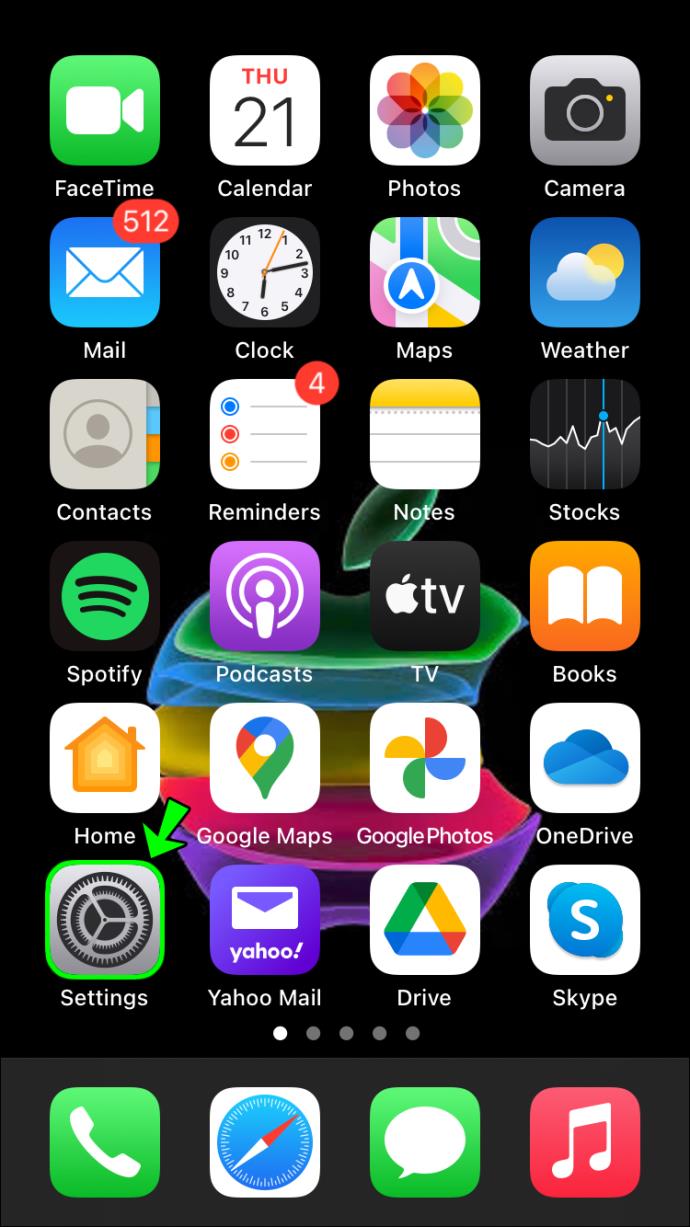
- Tap on General.
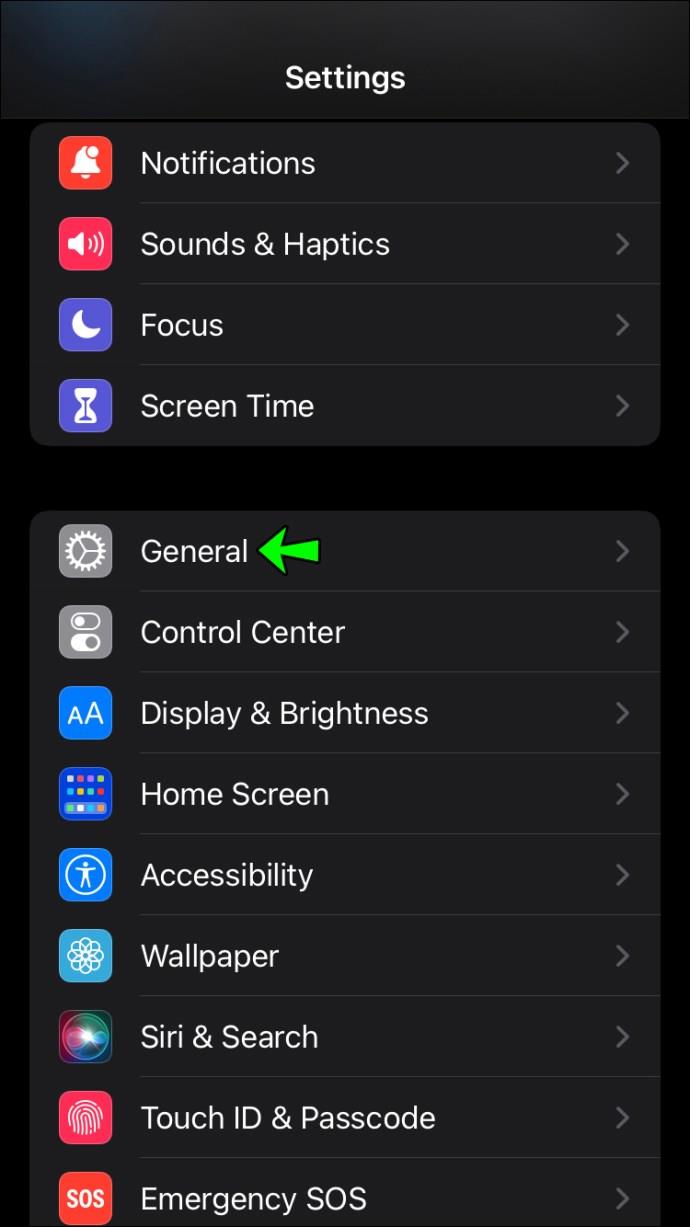
- Select Software Update.
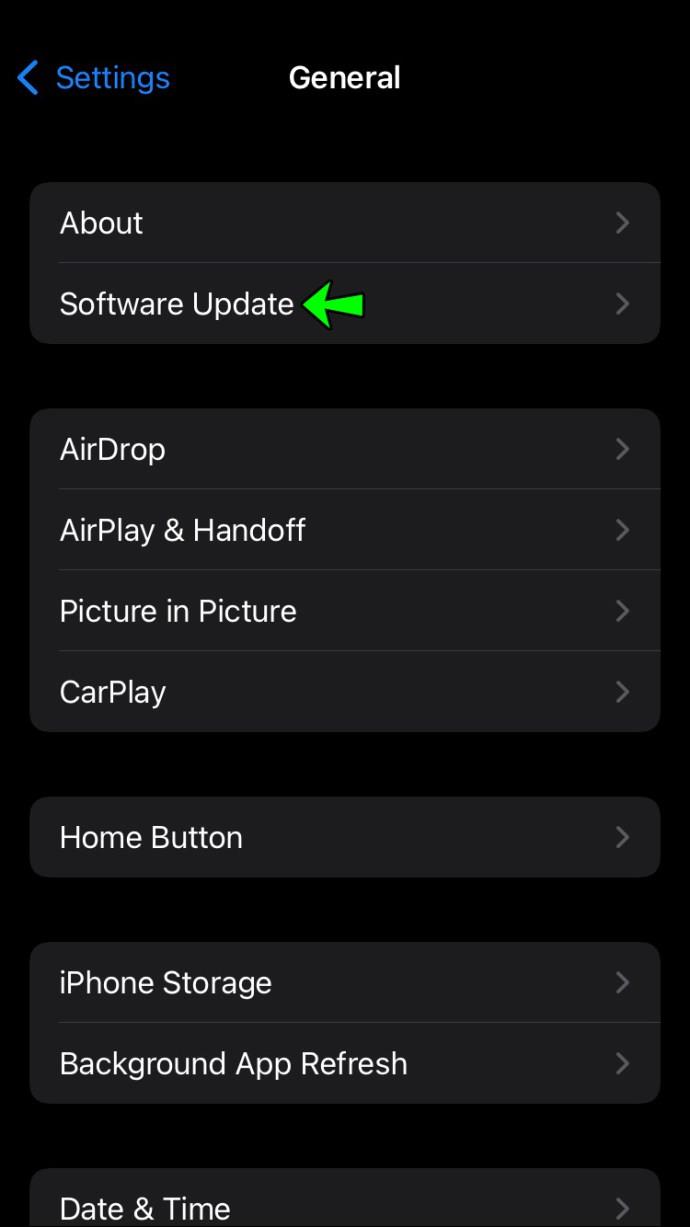
- Click Download and Install

To prevent any issues in the future, you can turn on automatic updates for your phone.
Facebook Stories Not Working on Android
Android phones are used by around 70% of the population worldwide, which indicates that most Facebook Stories uploaded are created with an Android. Unfortunately, issues like your Facebook Story not showing or not seeing others’ stories are pretty common as well. There are a few things you can try to resolve this issue.
Restart Your Phone
It is recommended to restart your phone once a week, even if you are not experiencing any issues, to help prevent crashes and bugs from occurring. This could be the solution for your Facebook Story issues as well. To restart your Android, follow these steps:
- Press and hold the Power button.
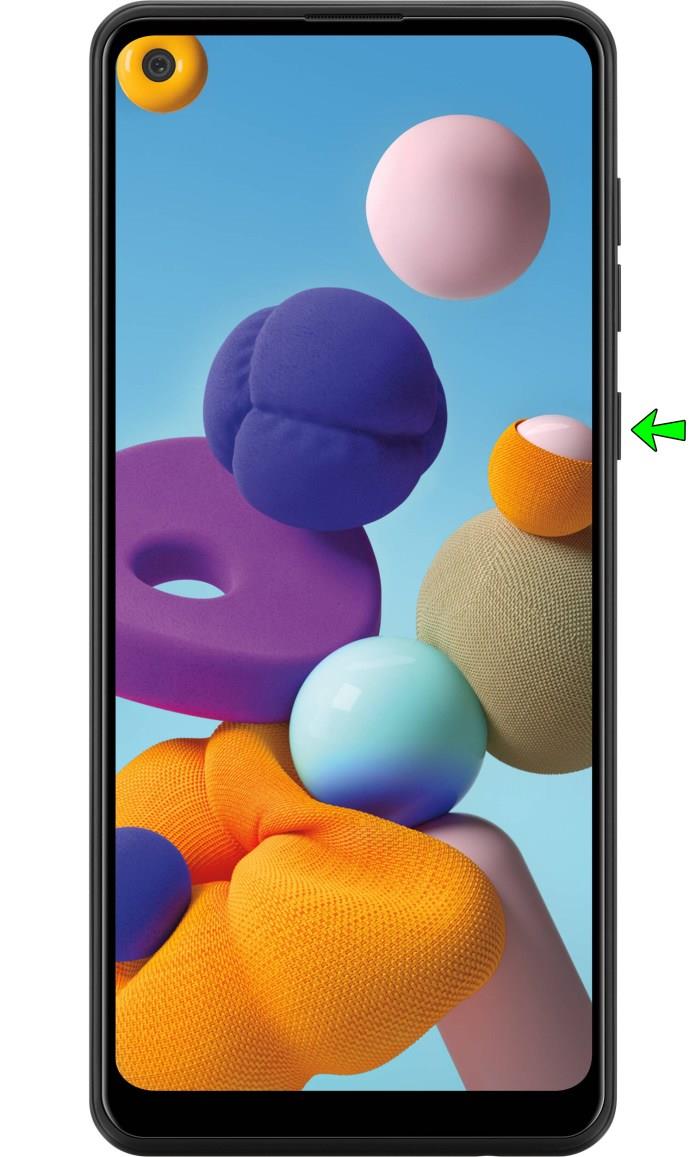
- A pop-up will appear.
- Select Restart.
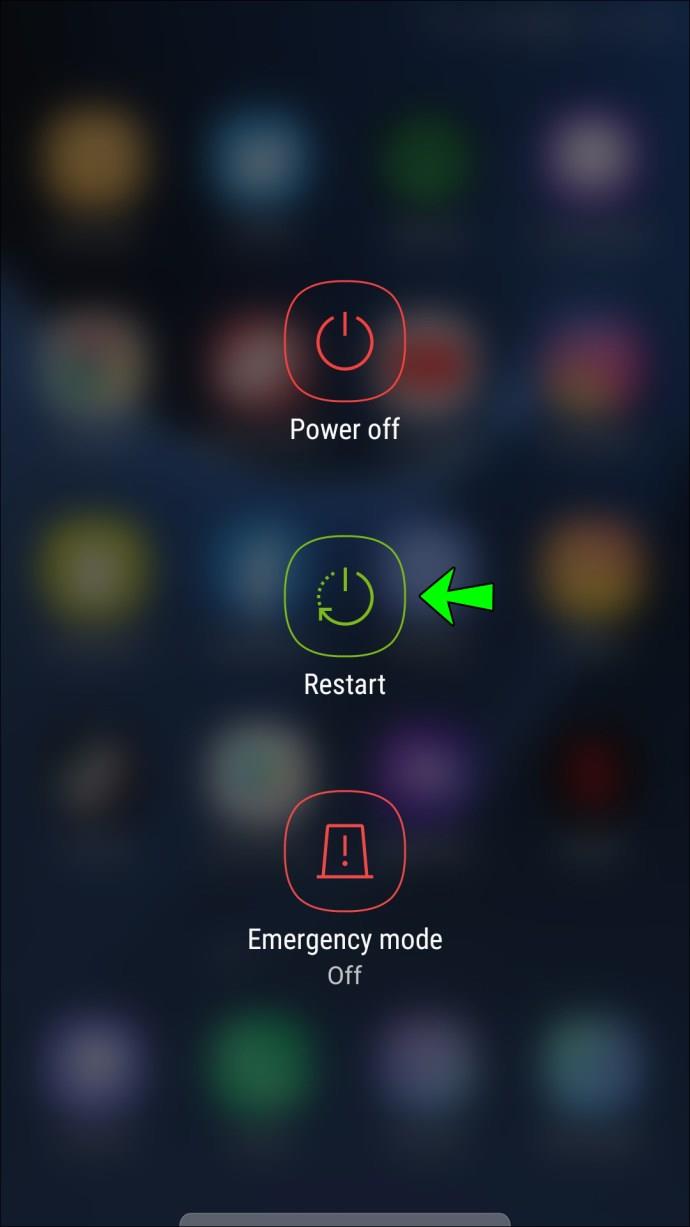
- Confirm by pressing Restart again.
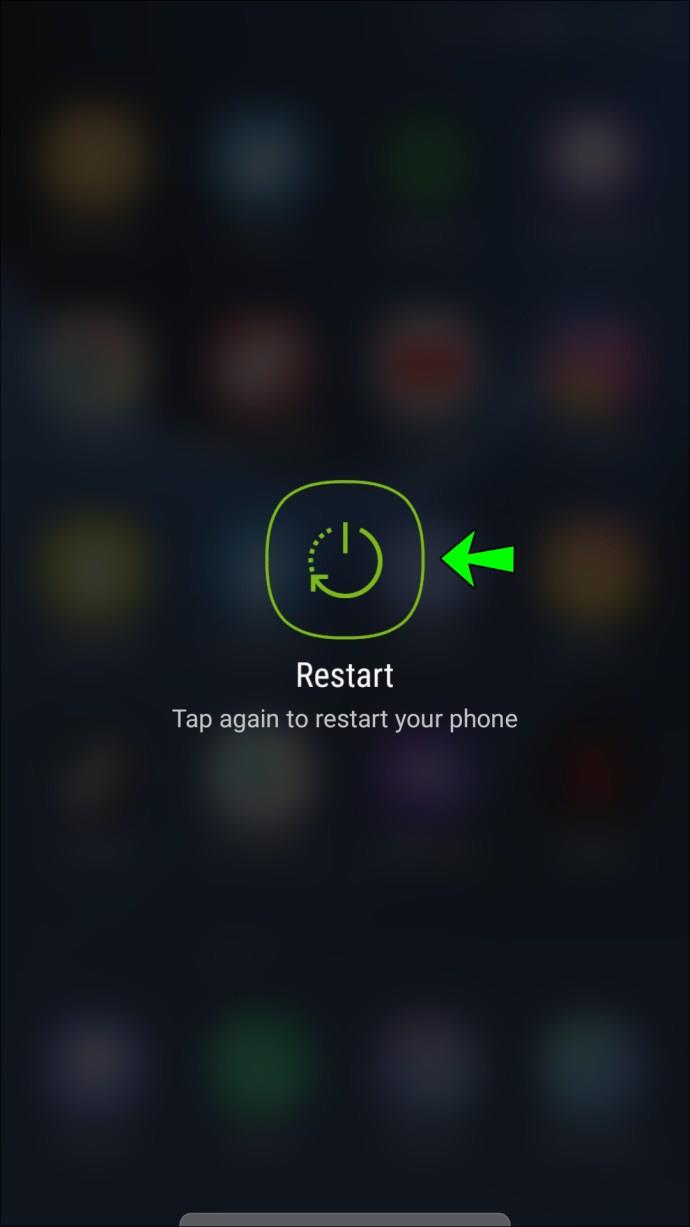
Update Your Facebook App
Constant updates can be tedious, but they ensure that all bugs are fixed and features are working correctly. To check if you have an update on an Android, do the following:
- Open Google Play Store.
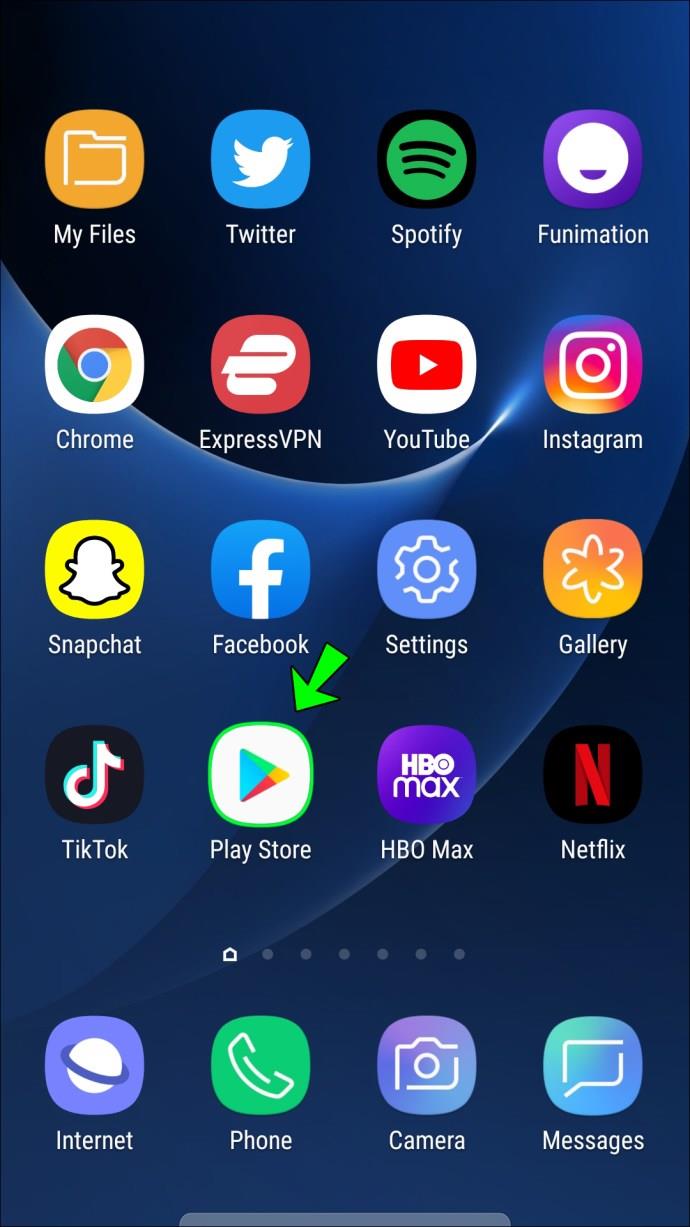
- Search for Facebook.
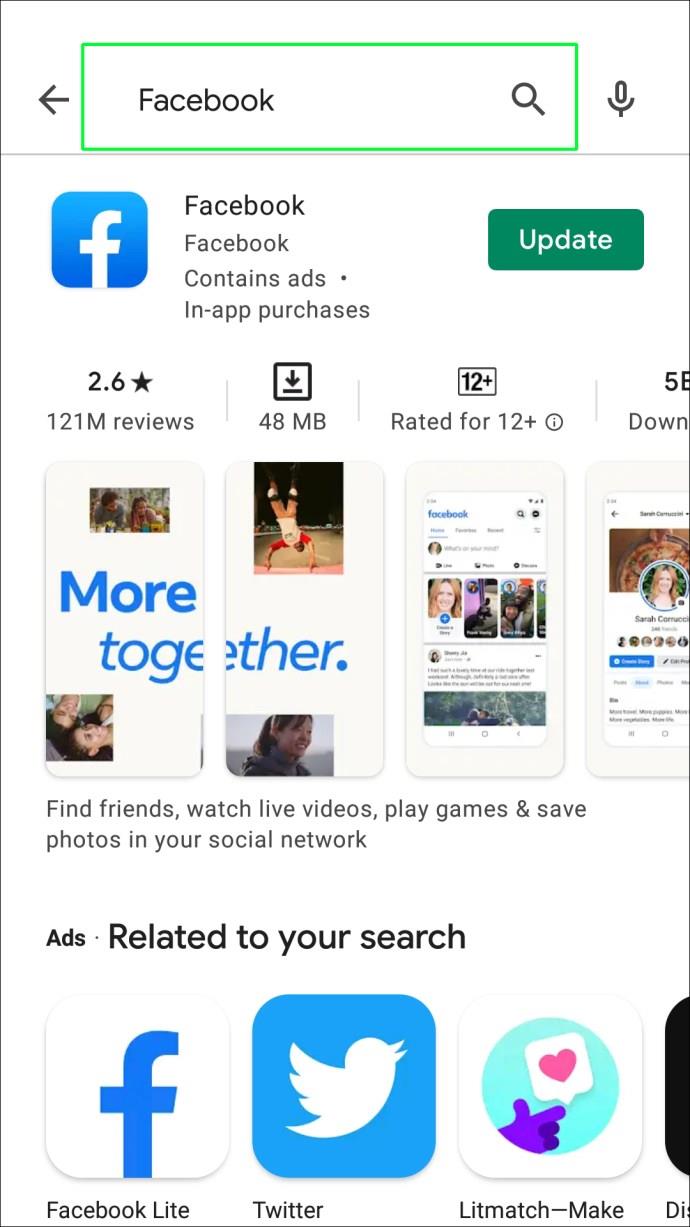
- If there is an update, there will be an Update option below Facebook.
- Select Update.

Clear Cache Memory
Androids have a handy application manager that clears the cache memory from using an app. This helps free up space and fix apps that are not working correctly. Clearing your cache may be the right fix for your Facebook Stories, too. To try this option out, check out these steps:
- Open the Settings menu.
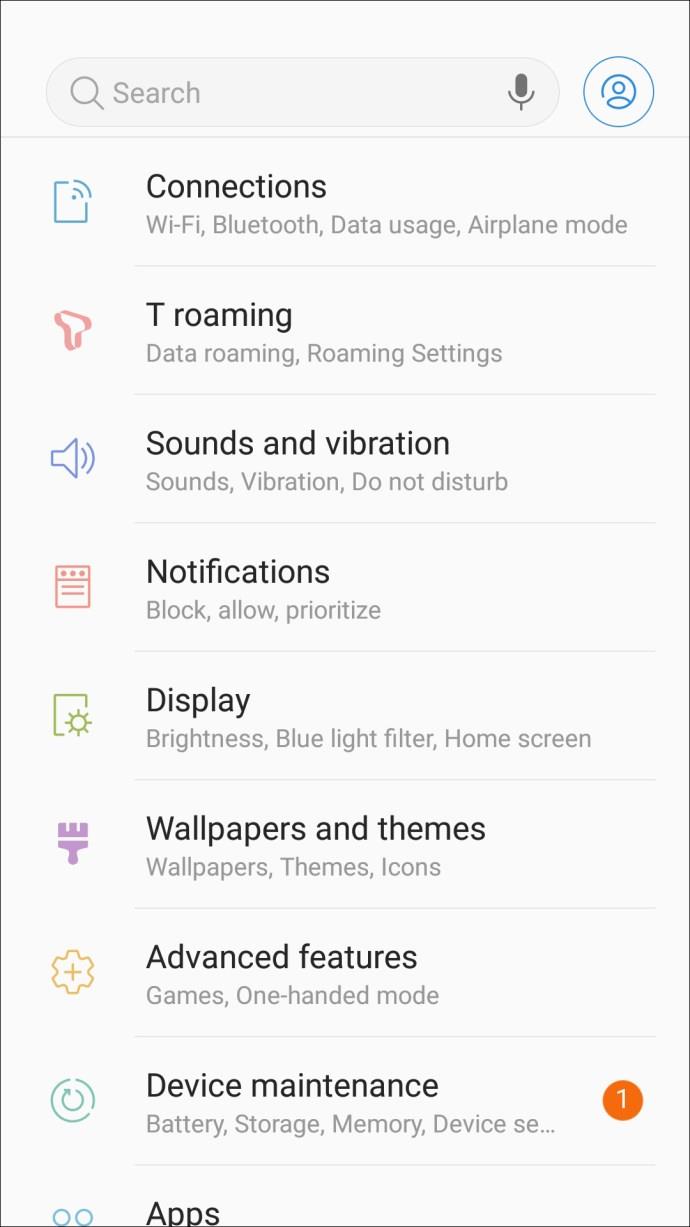
- Go to Apps or a similarly named sub-setting.
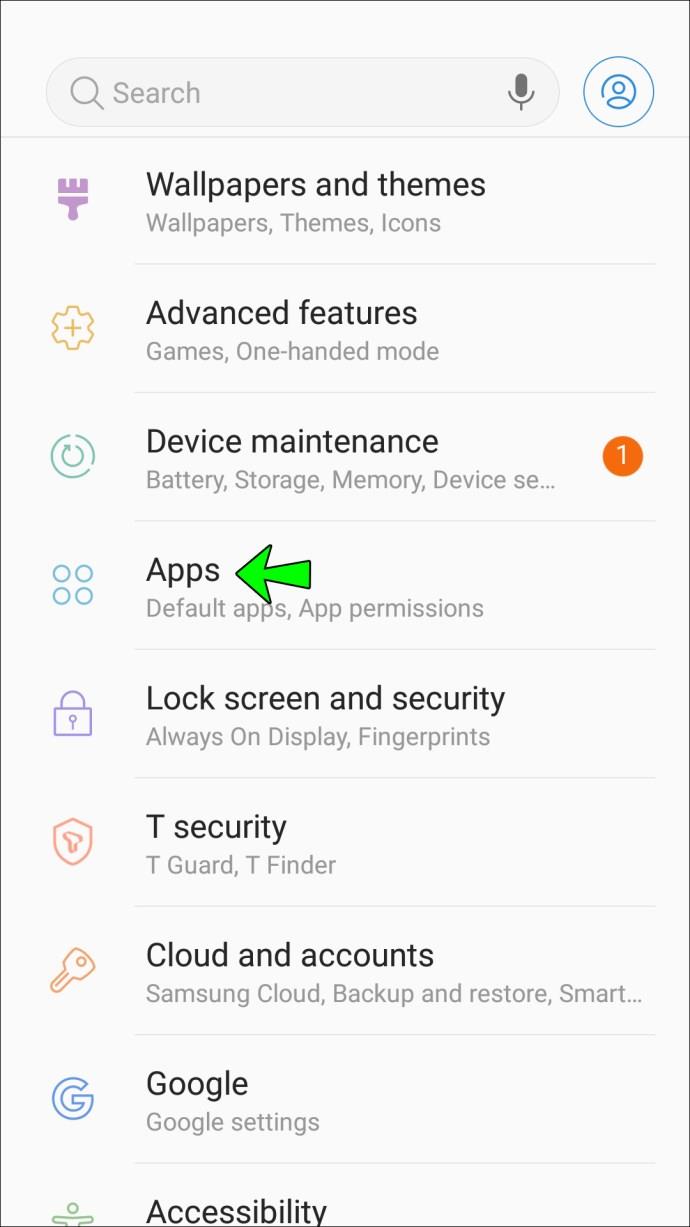
- A list of all your applications will appear. Select Facebook.
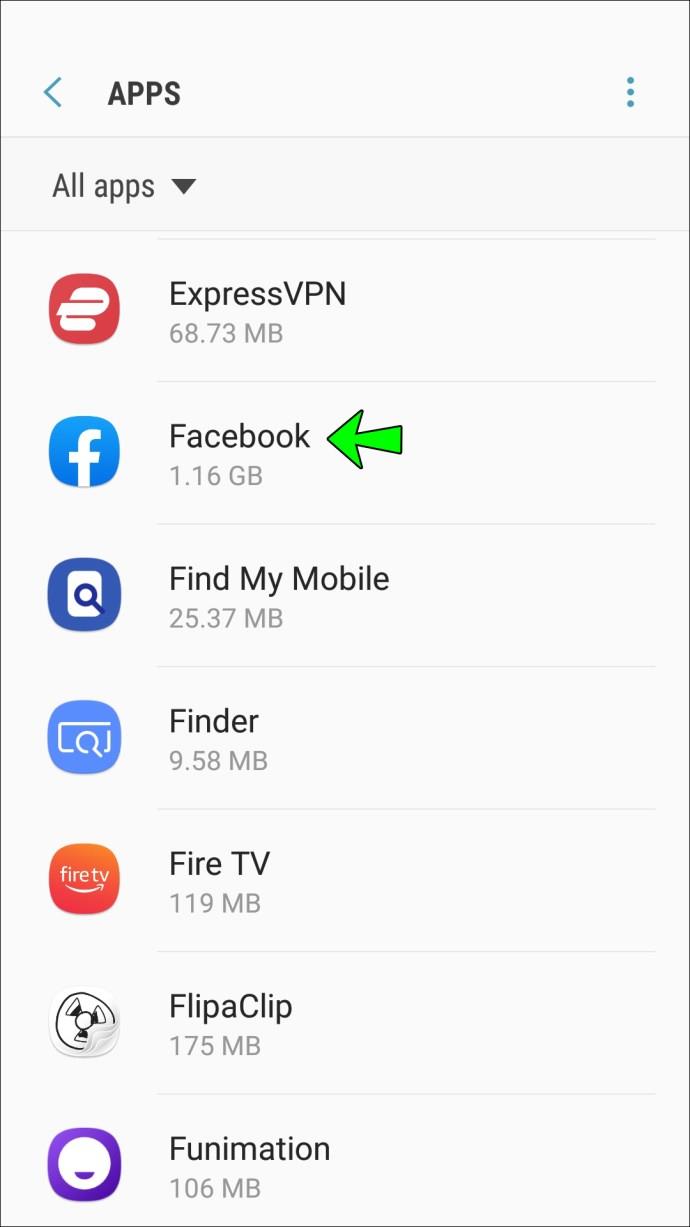
- Select Clear Cache at the bottom of the screen.
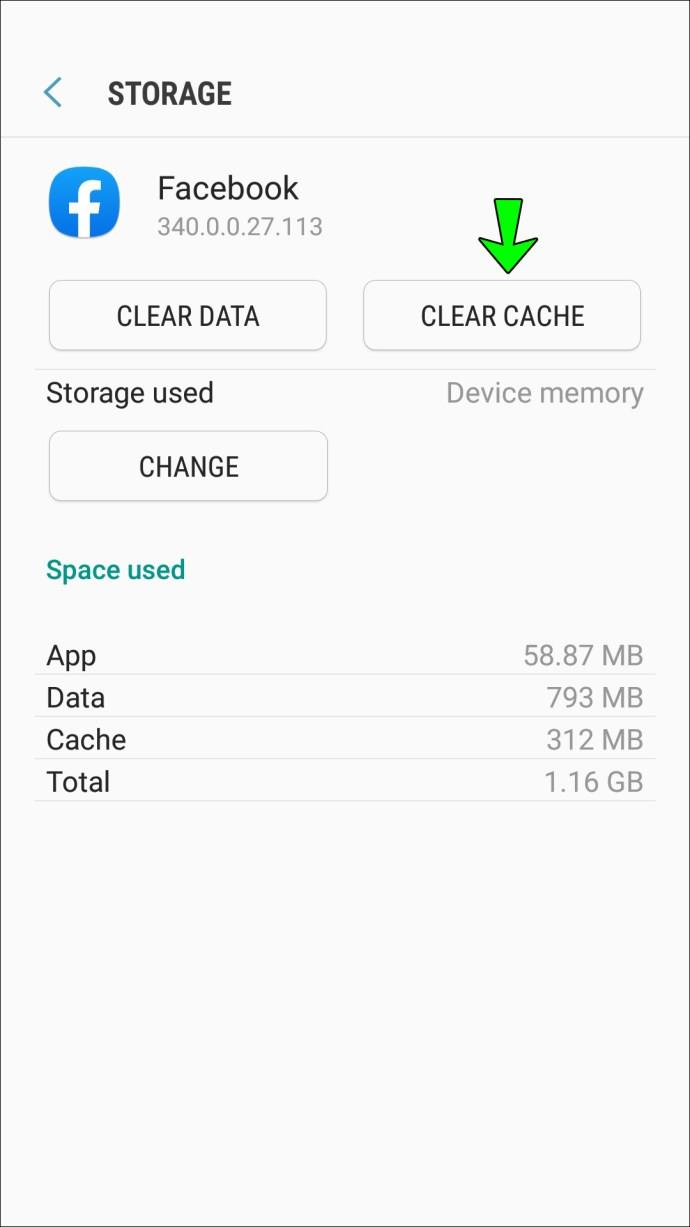
Each Android device may have slightly different menus depending on the phone manufacturer, but the basic idea remains the same.
Facebook Stories Not Working on iPad
Even though iPads have the same operating system as iPhones, the Facebook app for iPads did not have the Story feature until recently. If you can’t see Stories while using your iPad, you have to update your Facebook app to get the feature. To do so, the steps are:
- Open the App Store.
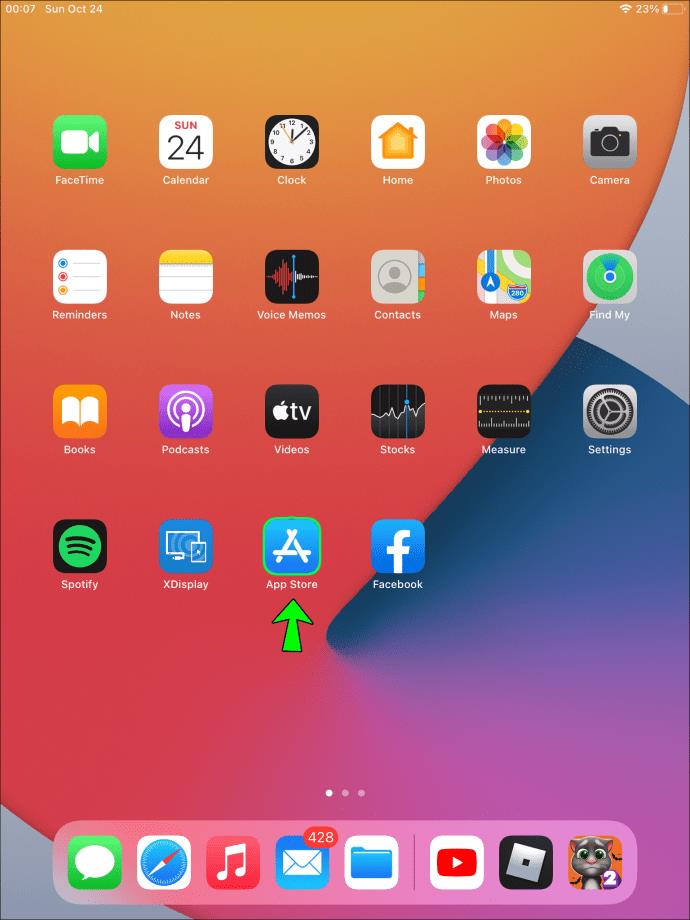
- Search for Facebook.
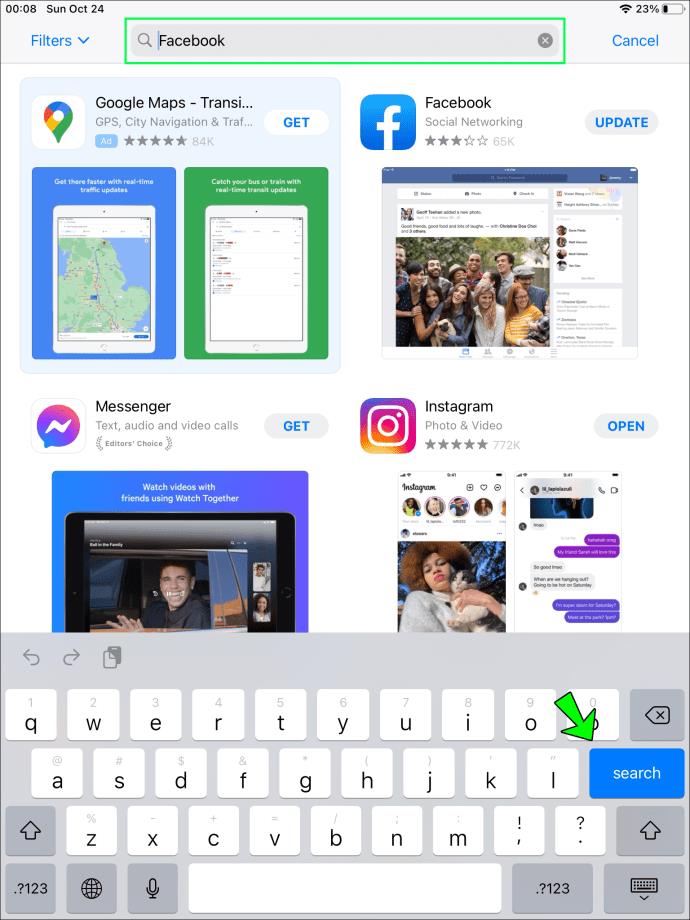
- Select Update.
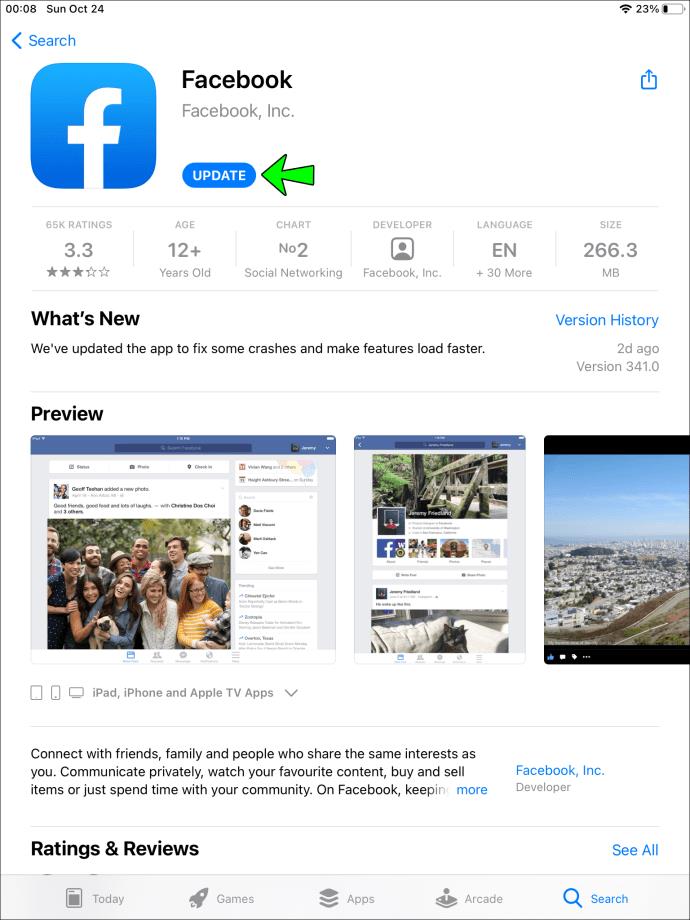
If you already have an updated version of Facebook, and you still experience issues with your Facebook story, the actions you can take are the same as those for an iPhone. Try to relaunch the app, reinstall it, update your iOS system, or restart your iPad.
Facebook Stories Not Working on PC
Most people probably wouldn’t choose to upload stories from a PC, but it comes in handy. However, even here, some issues occur. Fortunately, there are ways to fix them as well.
One way is to clear the cache of the browser you are using to access Facebook. While using your browser, multiple cached files can slow down your browser and cause problems. The exact method will differ from browser to browser. The basic steps are:
- Open the Settings in your browser.
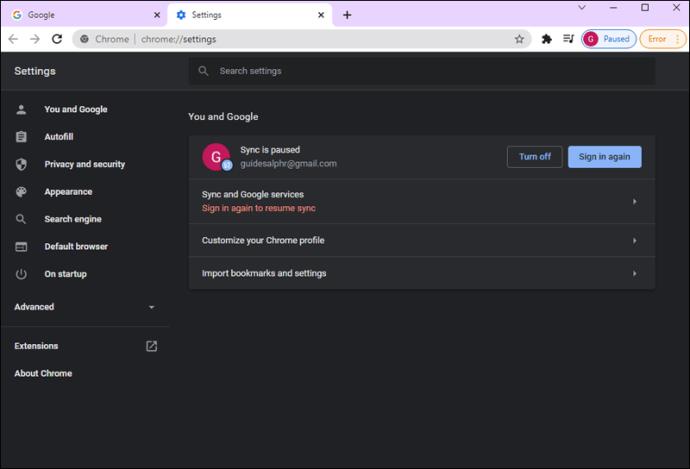
- Search for Clear browsing data.
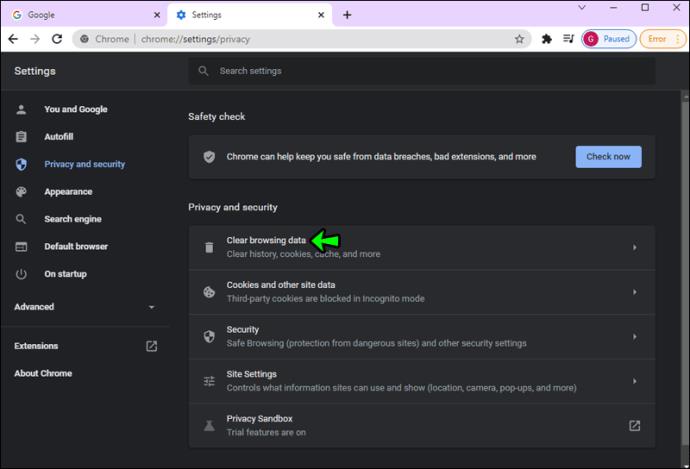
- Click Clear data.
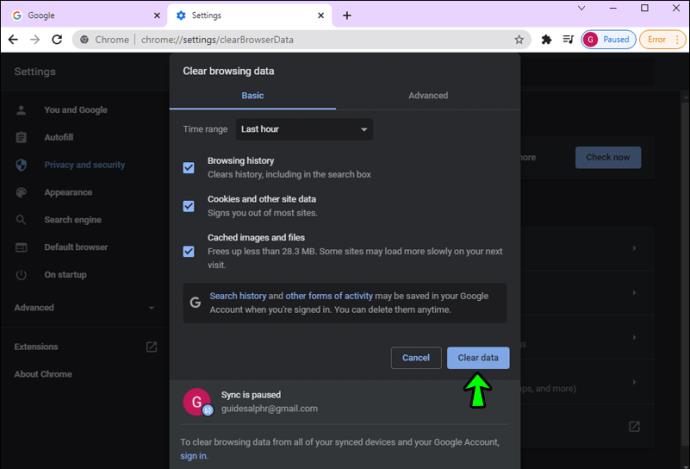
Another reason you may experience issues with Facebook Stories is that your browser is not up to date. To fix this, search for your browser on Google and install the latest version.
Facebook Stories Not Showing in Messenger
Most people that use Facebook also use the Messenger app. Sometimes, problems like Stories not showing in the Messenger app happen, but there are a few ways to fix this.
If you see Stories on Facebook but not in Messenger or your Story is not visible, you may have muted Stories. To check this, follow these steps:
- Go to the icon with your profile picture in the top-left corner.
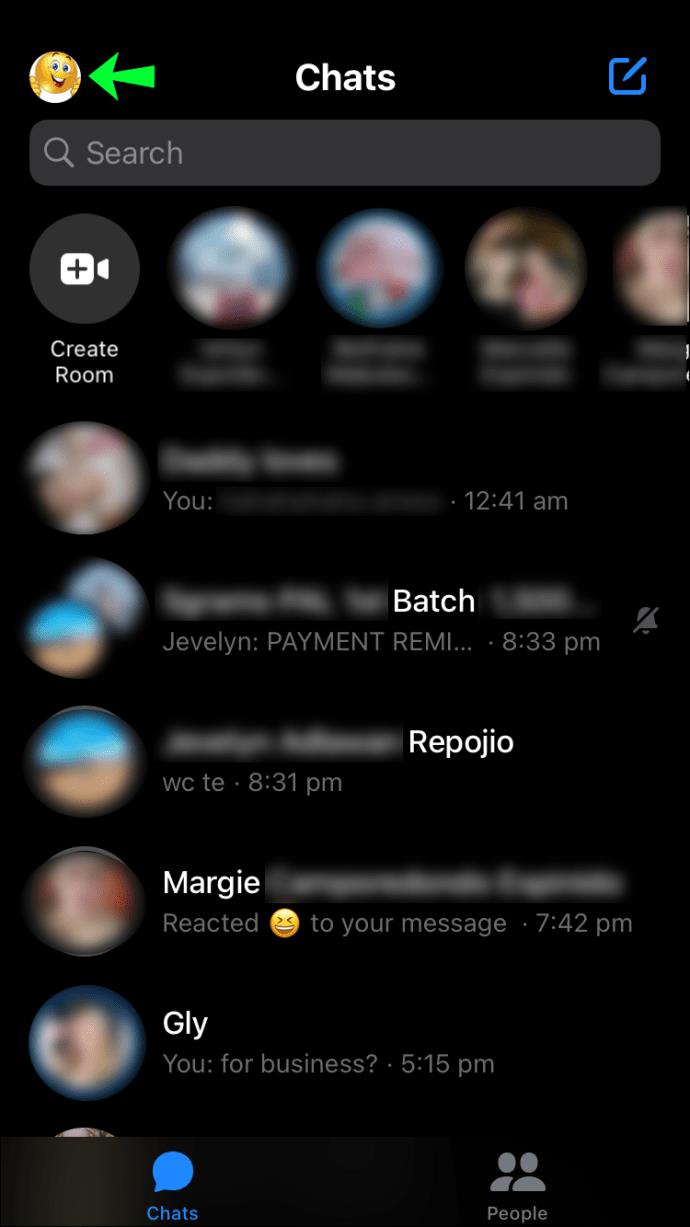
- Select Stories.
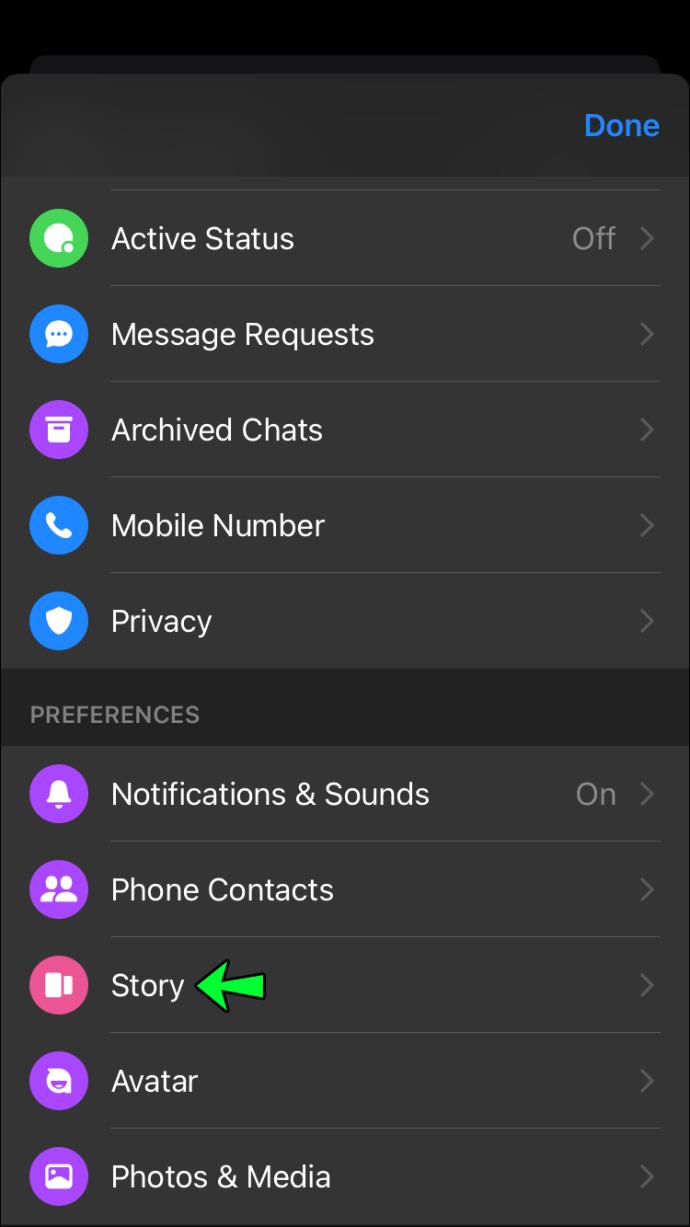
- Go to Hide Story.
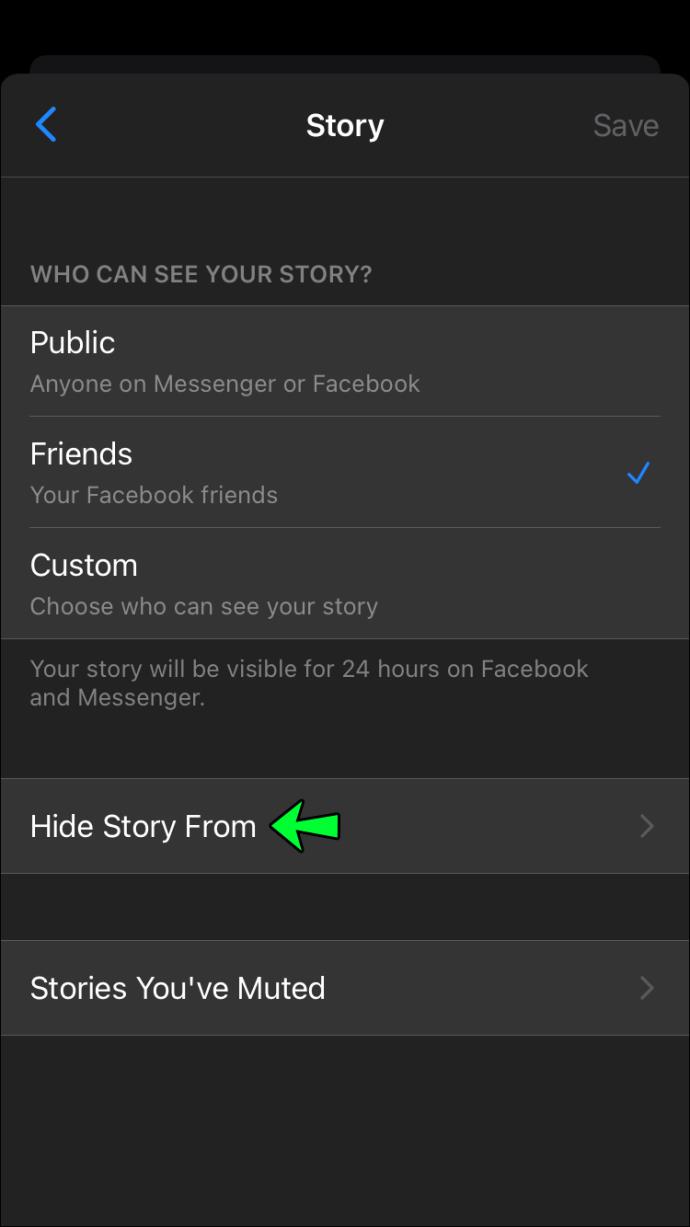
- Uncheck the users that were selected.

- Go to Mute Story.
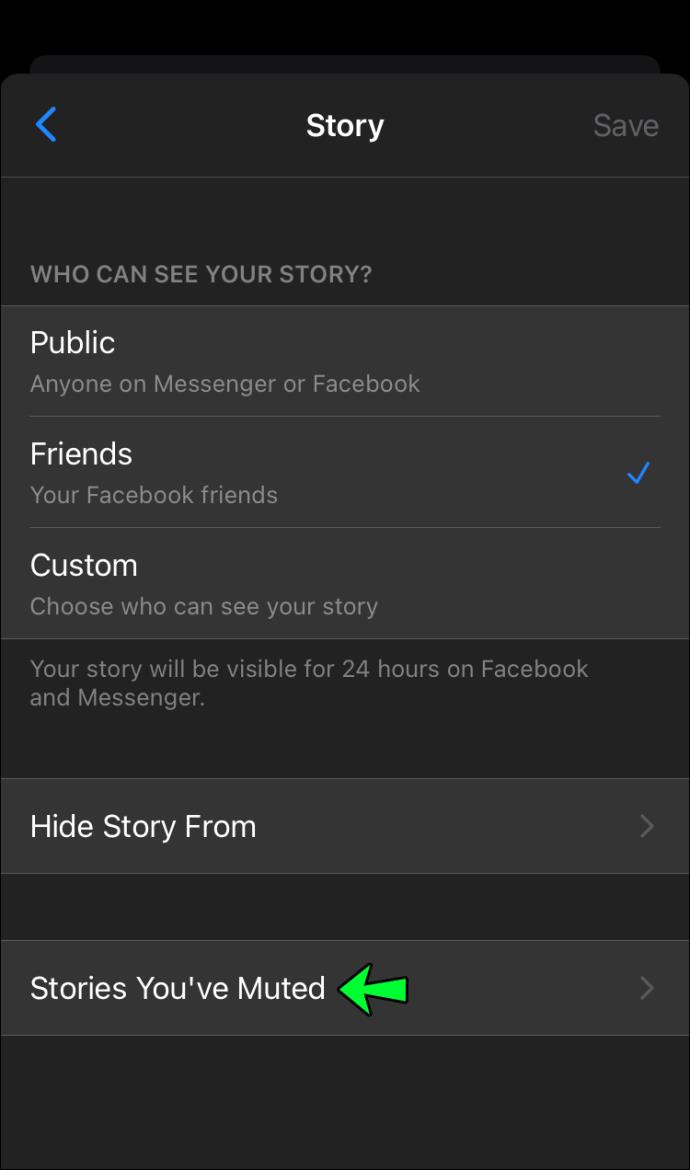
- Uncheck the users that were selected.
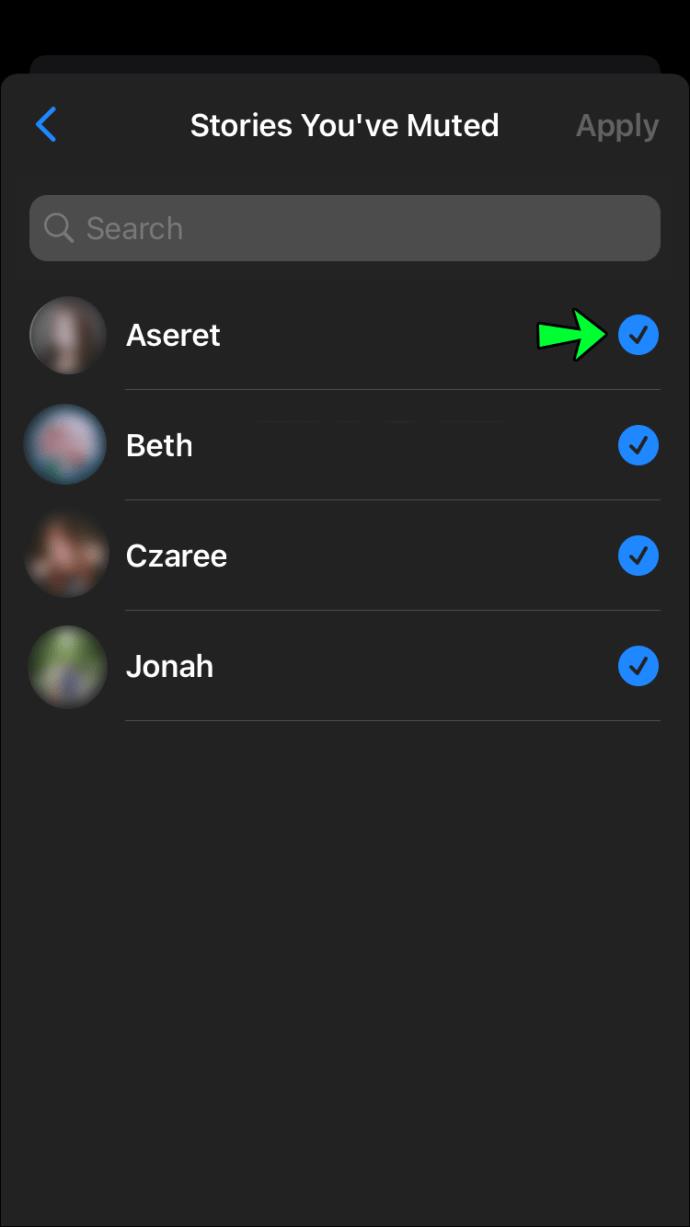
Another thing you can do is clear the cache on an Android device or offload the app on an iOS device. Offloading is similar to deleting the cache. It does not delete your data and information, and it is quicker than uninstalling the app. To offload the Messenger app, do the following:
- Open the Settings menu.

- Go to General.
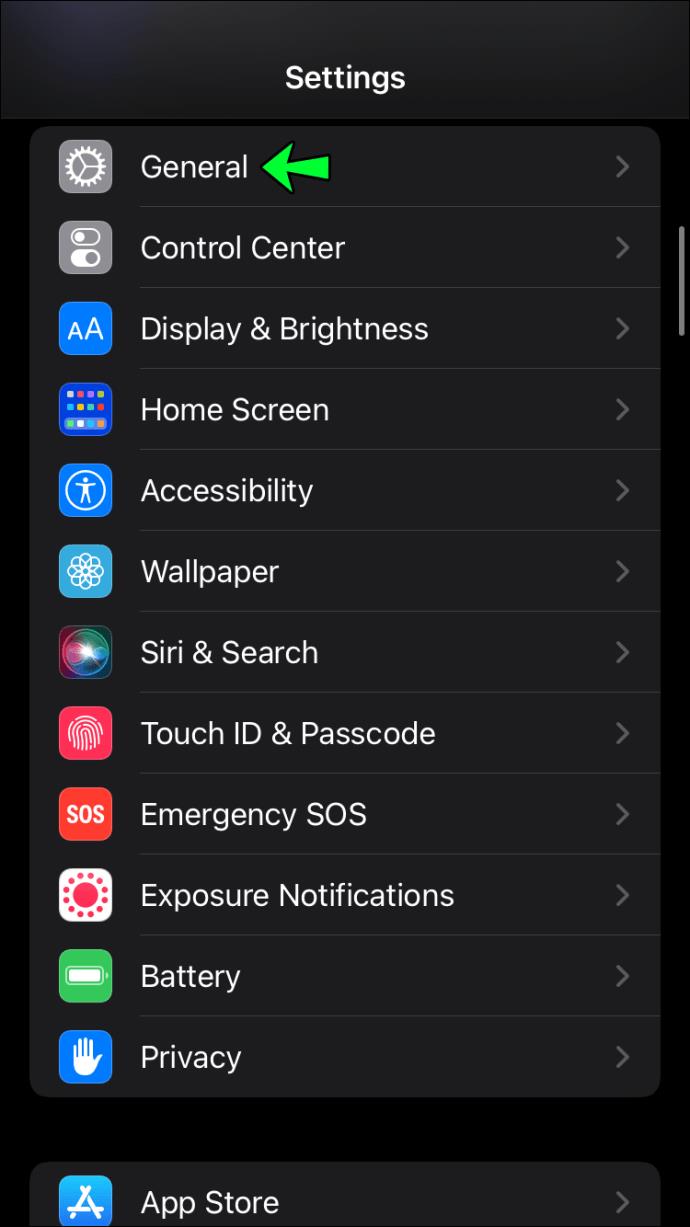
- Tap on iPhone Storage.
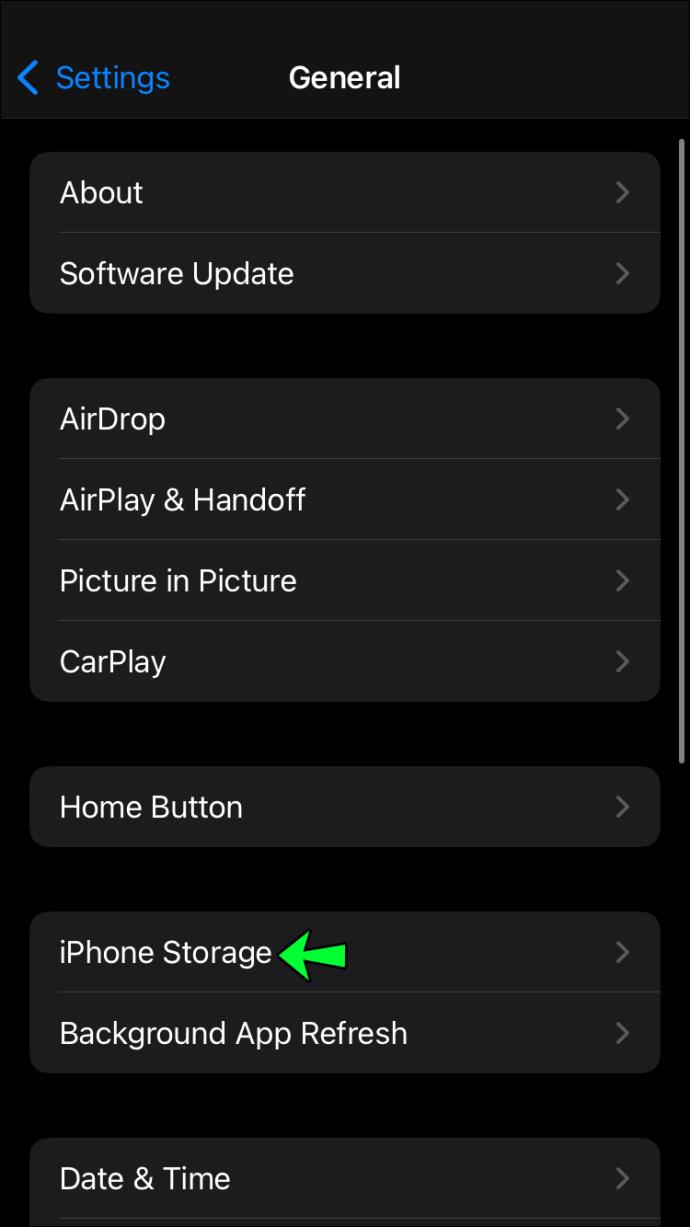
- Find the Messenger app.

- Tap on Offload.
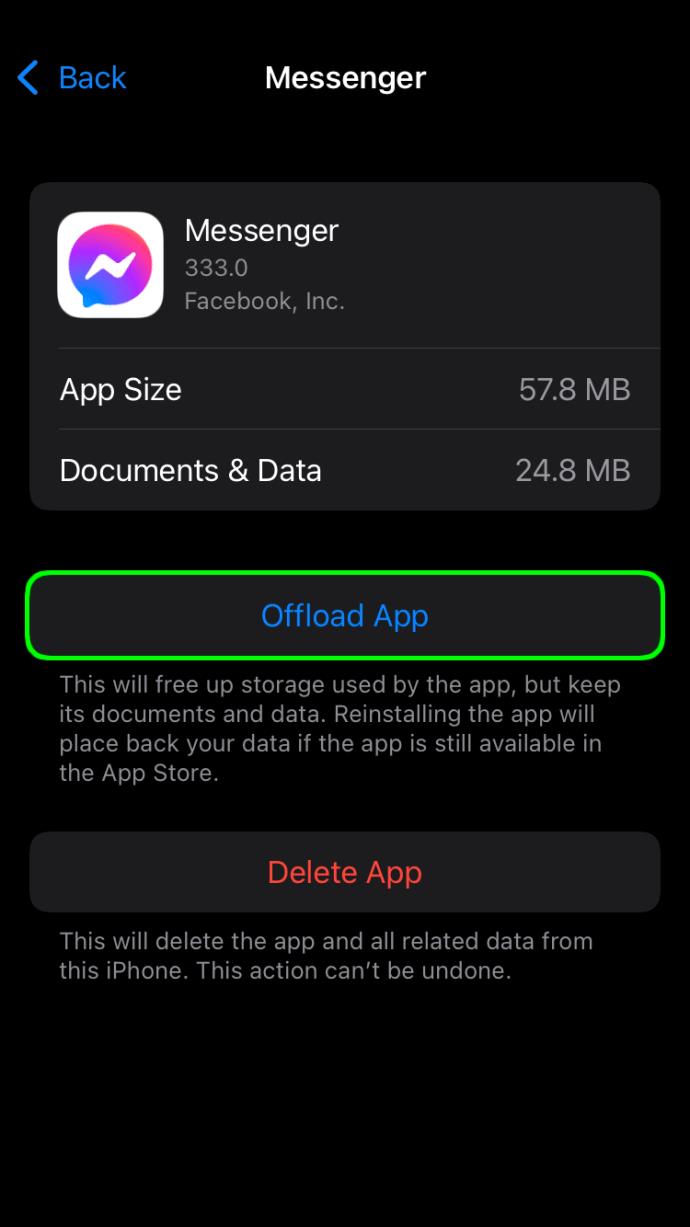
- Tap on Reinstall.
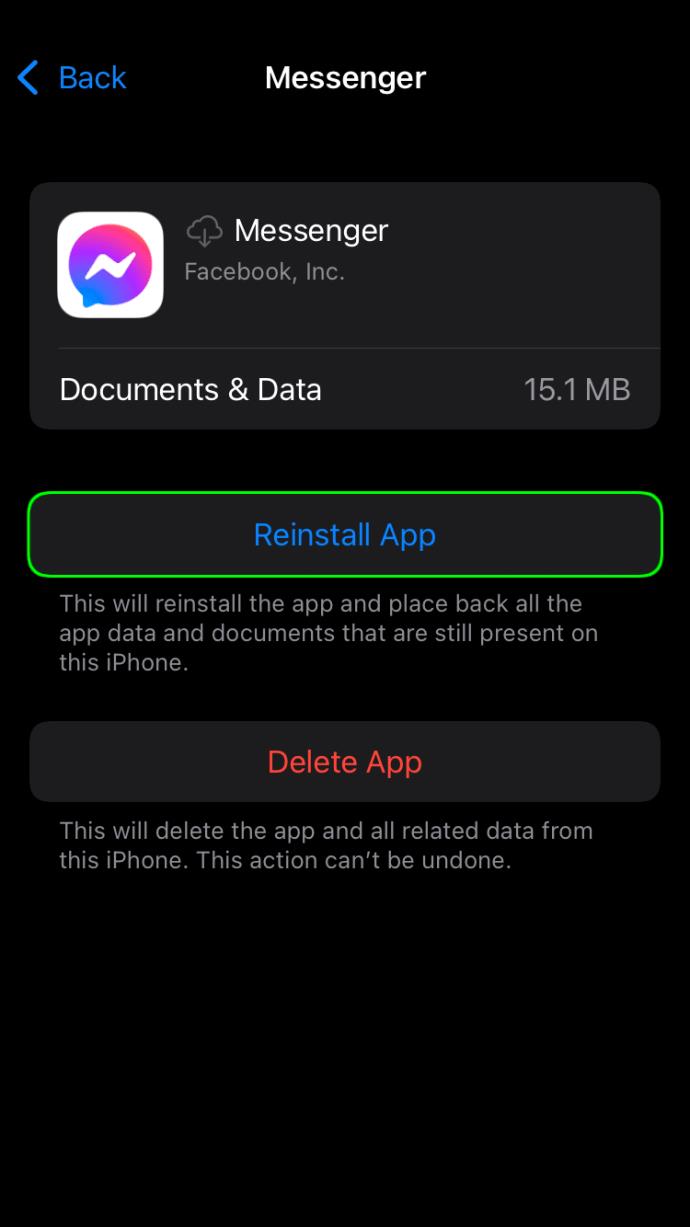
Frequently Asked Questions
Facebook Stories are a lot of fun until they don’t work properly. Here are some more answers to your questions about the feature.
How do I contact Facebook for more help?
If you’ve tried all of the methods above, and your Stories still aren’t cooperating, Facebook can help. You need to use the Help & Support option in Facebook’s settings. You can submit a ticket (with a screenshot) to the support team.
I can’t see someone’s Story. What do I do?
If you’ve noticed there is a group or friend whose Story doesn’t show up at the top of your feed, it’s likely they’re muted. You can unmute another user’s Story on the mobile app by tapping on Settings and tapping on Story Settings.
If you’re using the web browser, tap the right arrow icon that appears next to your Stories (at the top of your feed), then tap Settings. From here, you will see Stories You’ve Muted. Tap Unmute to add the users’ content back to your feed.
The Story Comes to a Conclusion
There are many reasons why the Facebook Story feature might not work. However, there are many ways to fix it on various devices. If nothing discussed works for you, contacting technical support is a good idea.
Have you experienced issues with your Facebook Stories? What worked best for you? Feel free to share your experience and opinion in the comment section below.