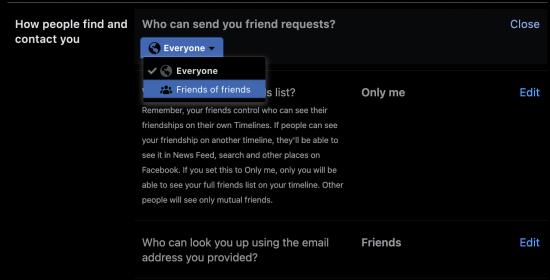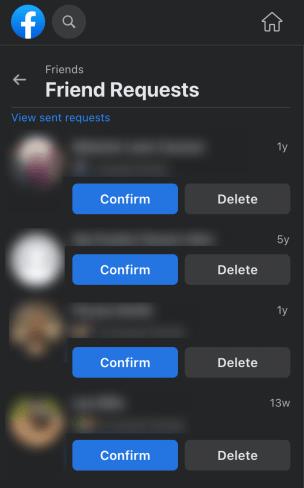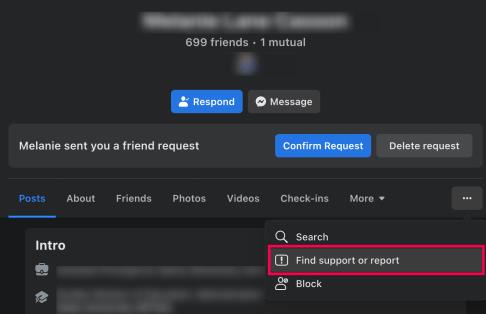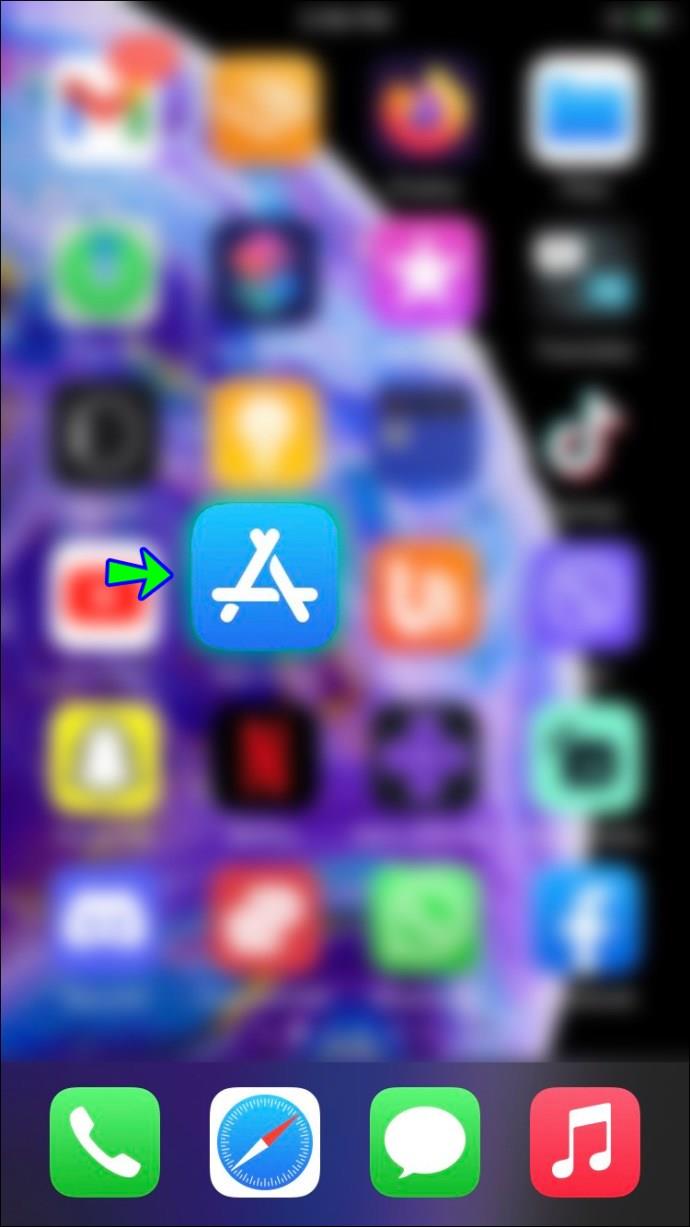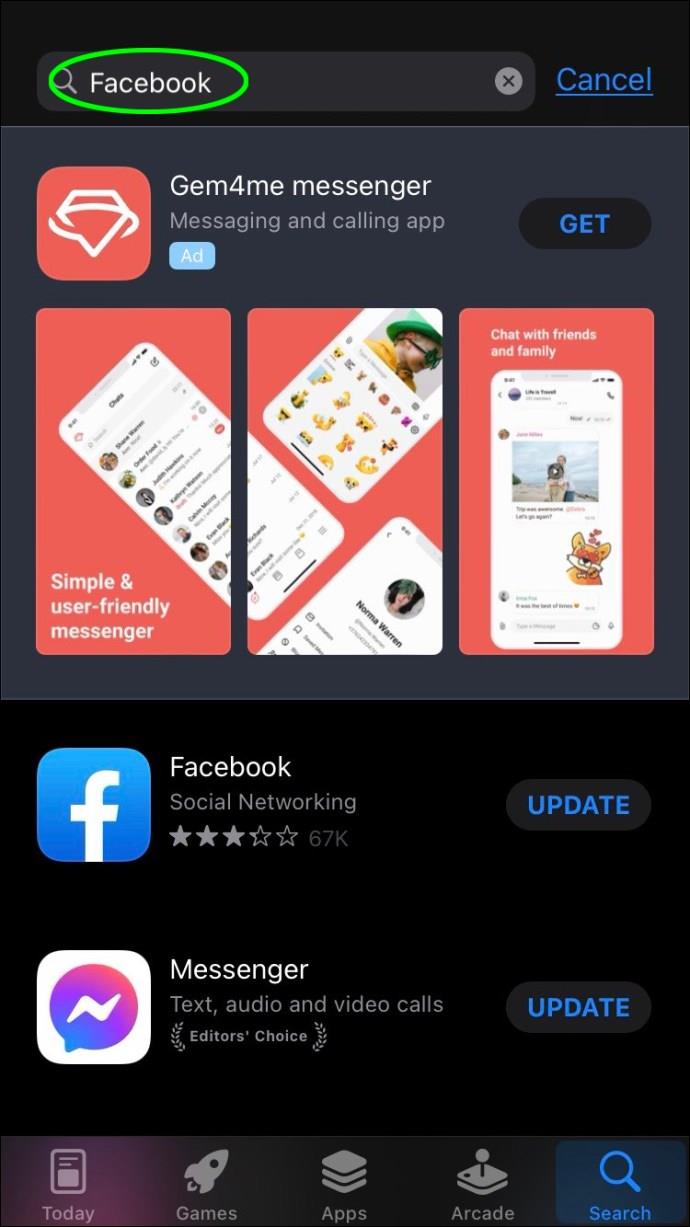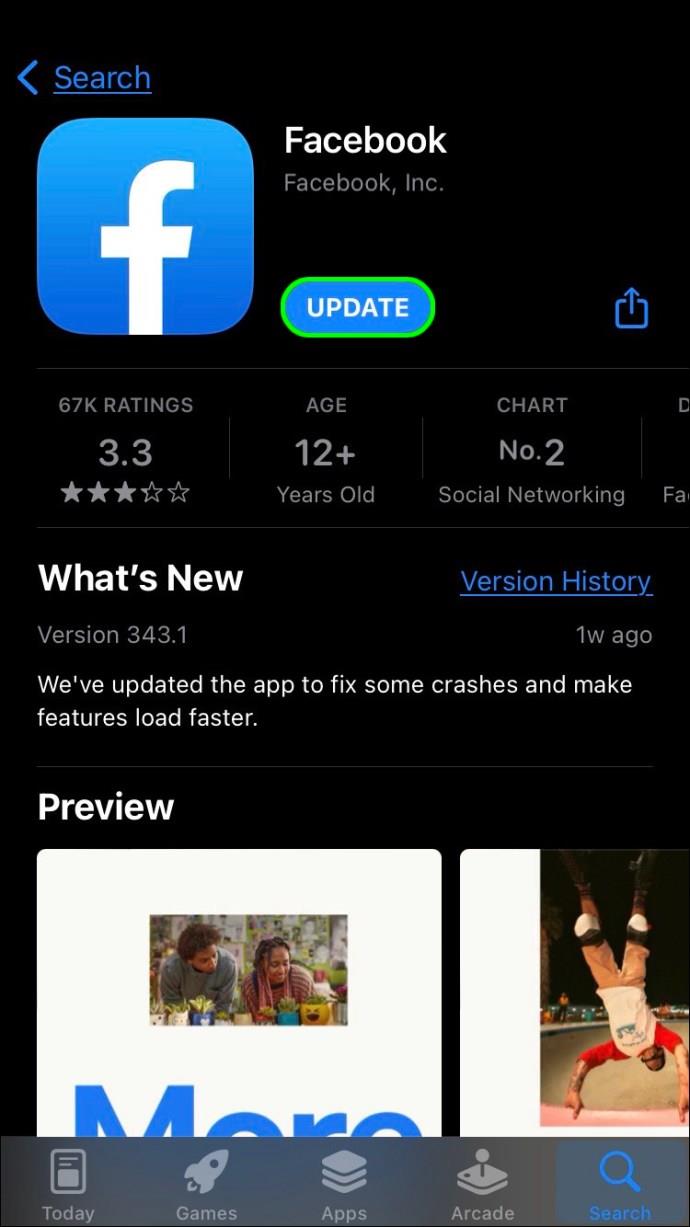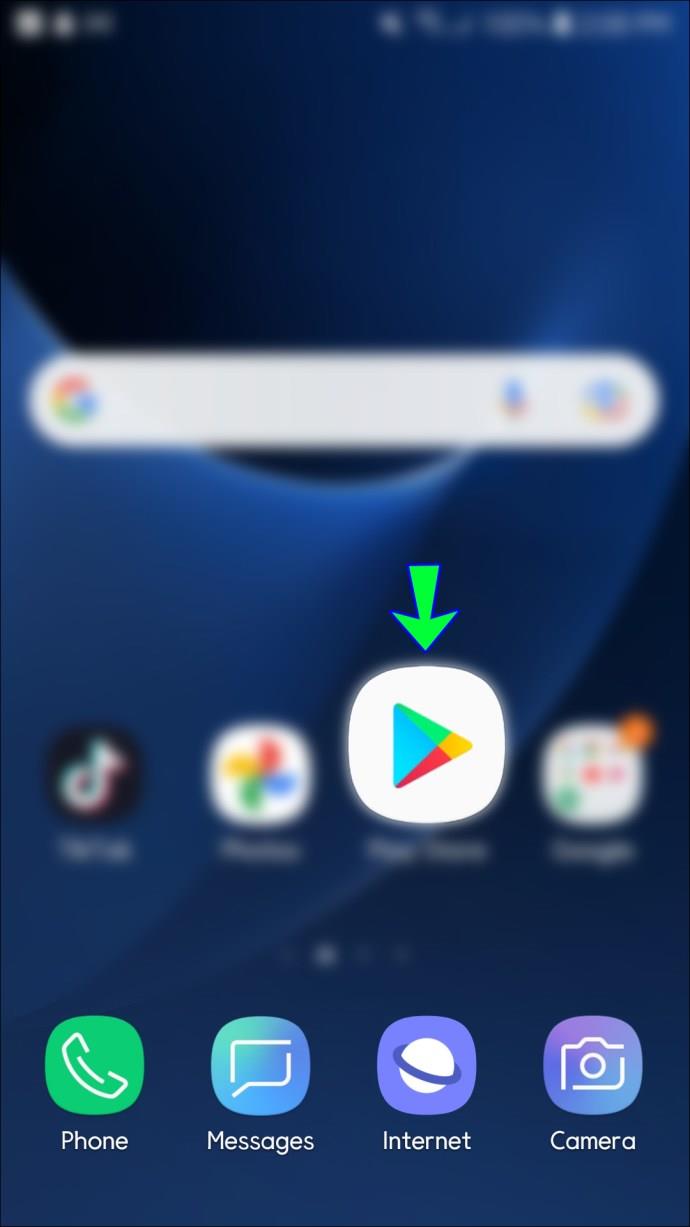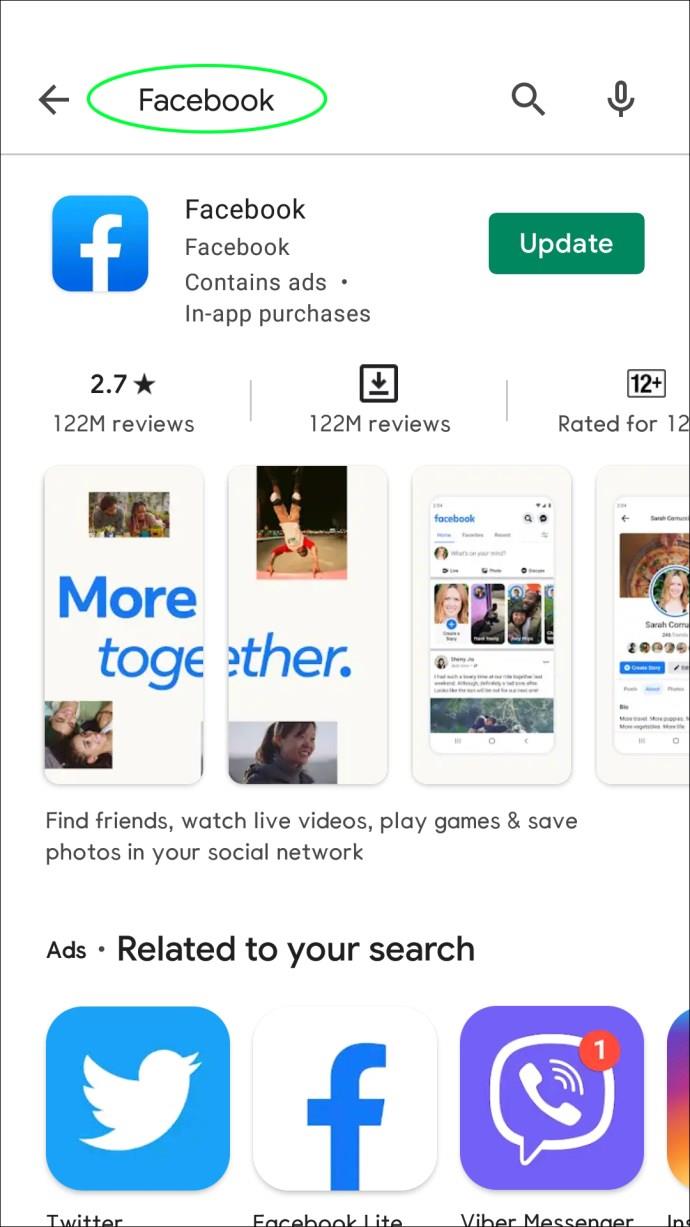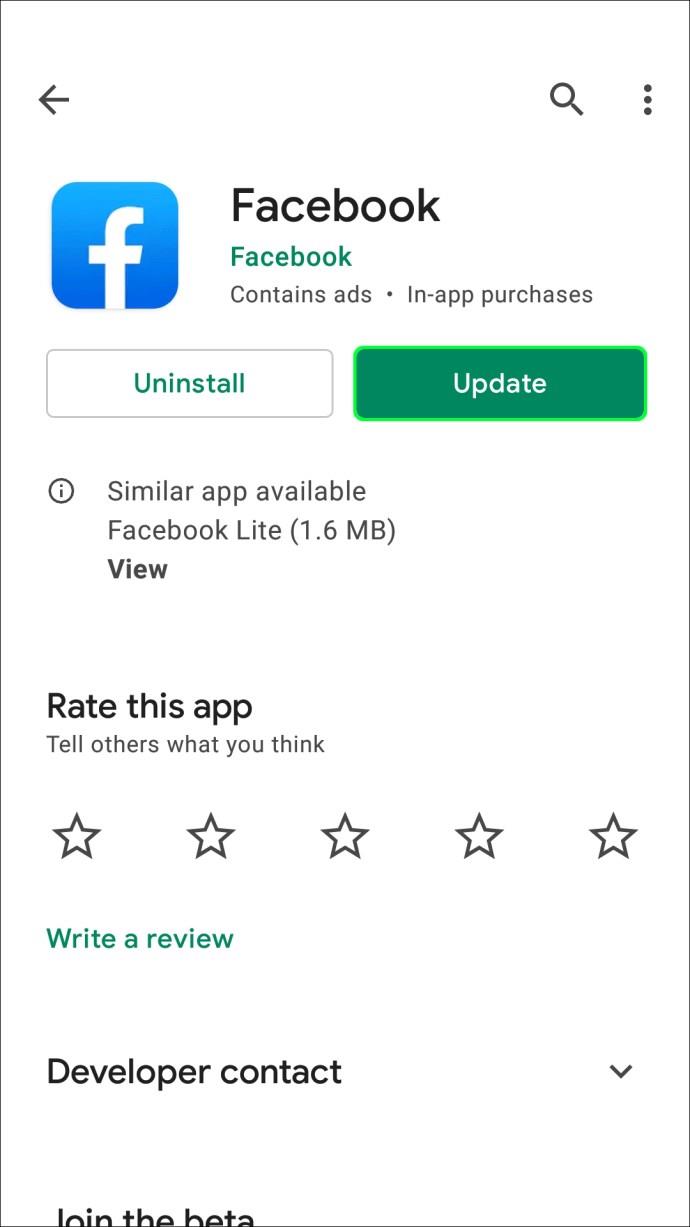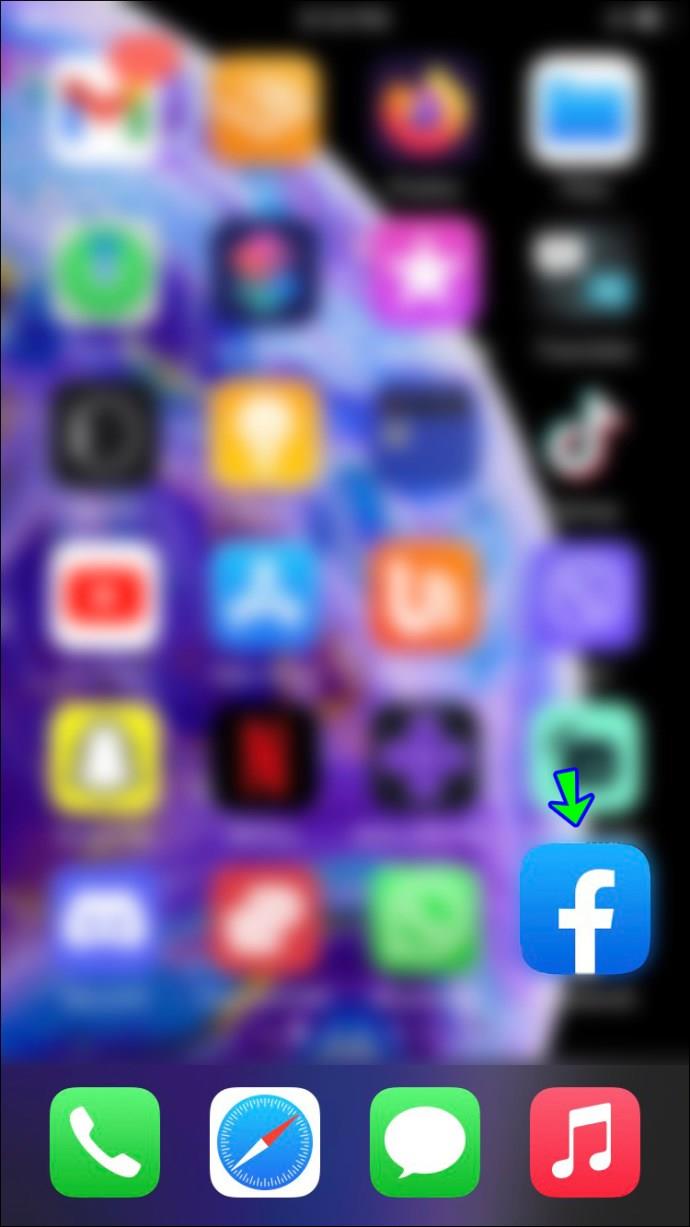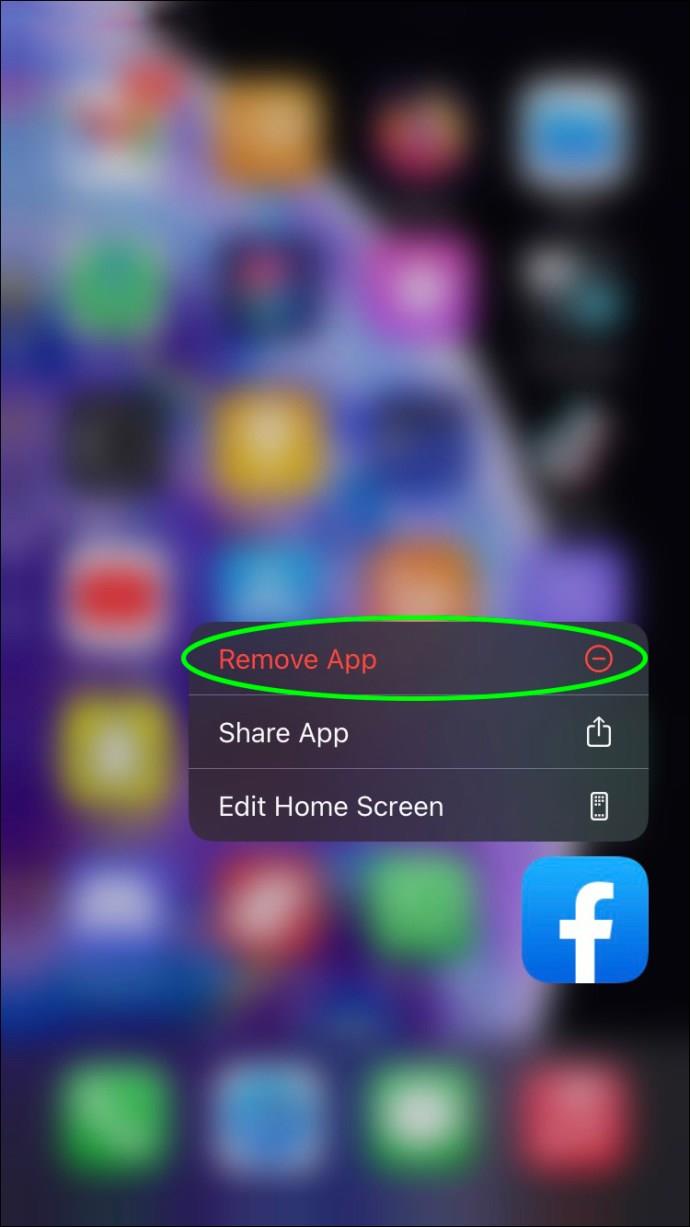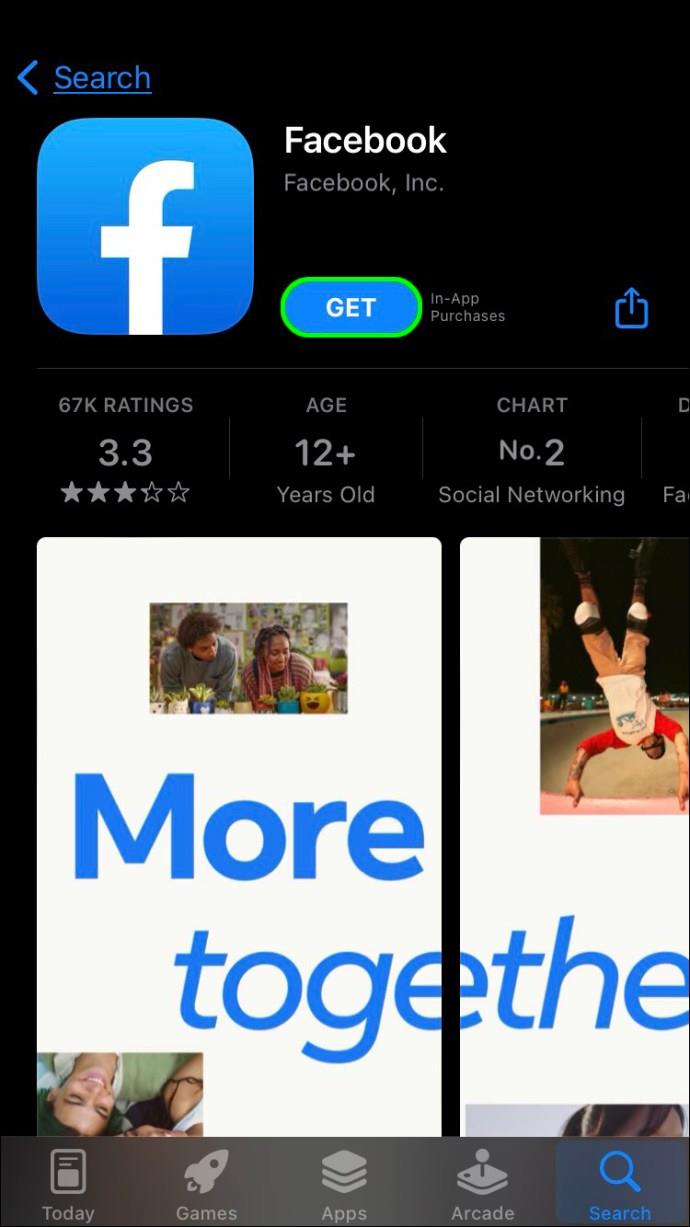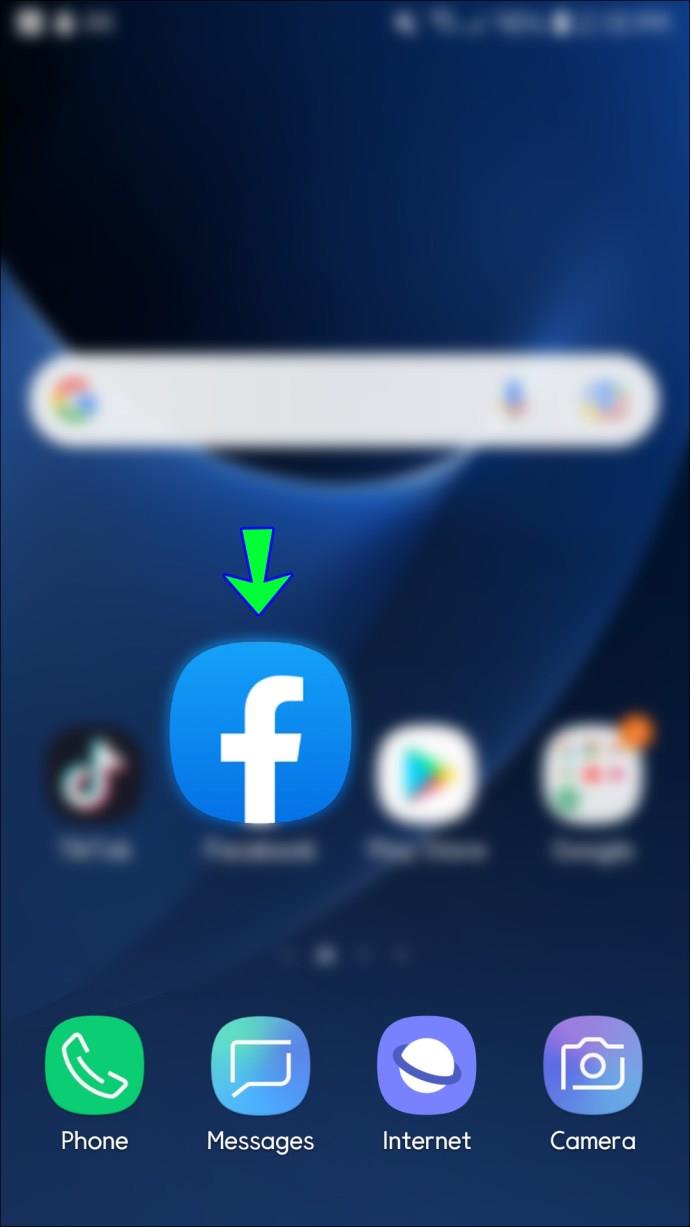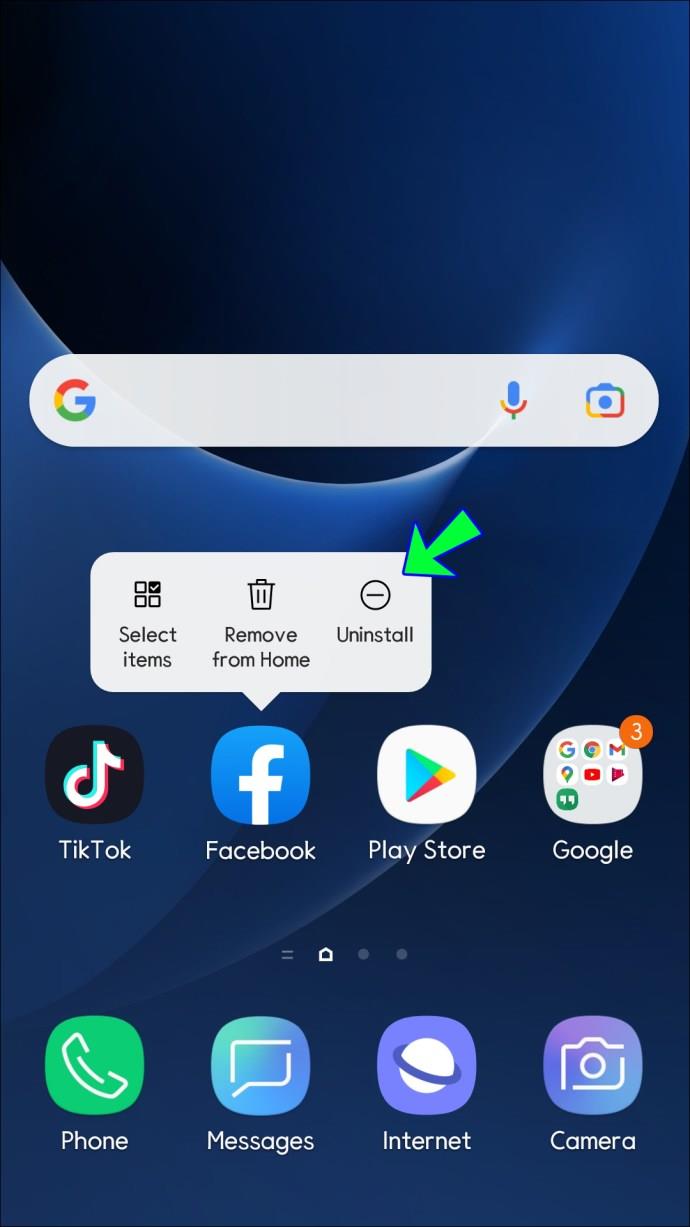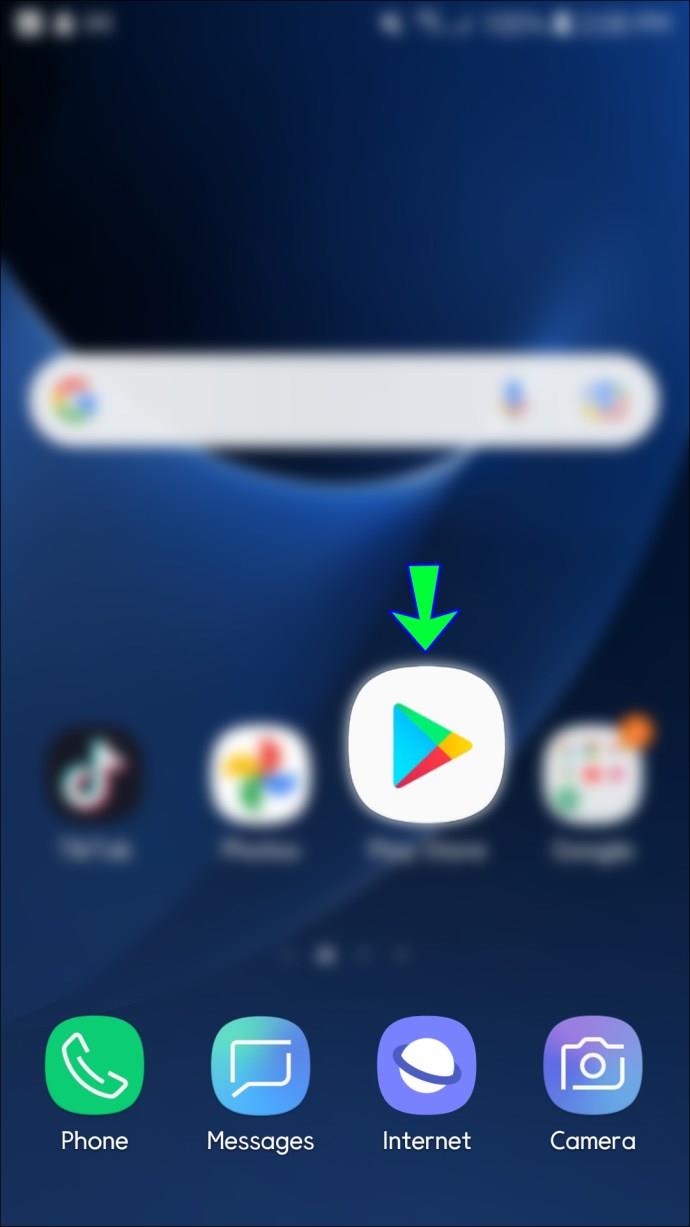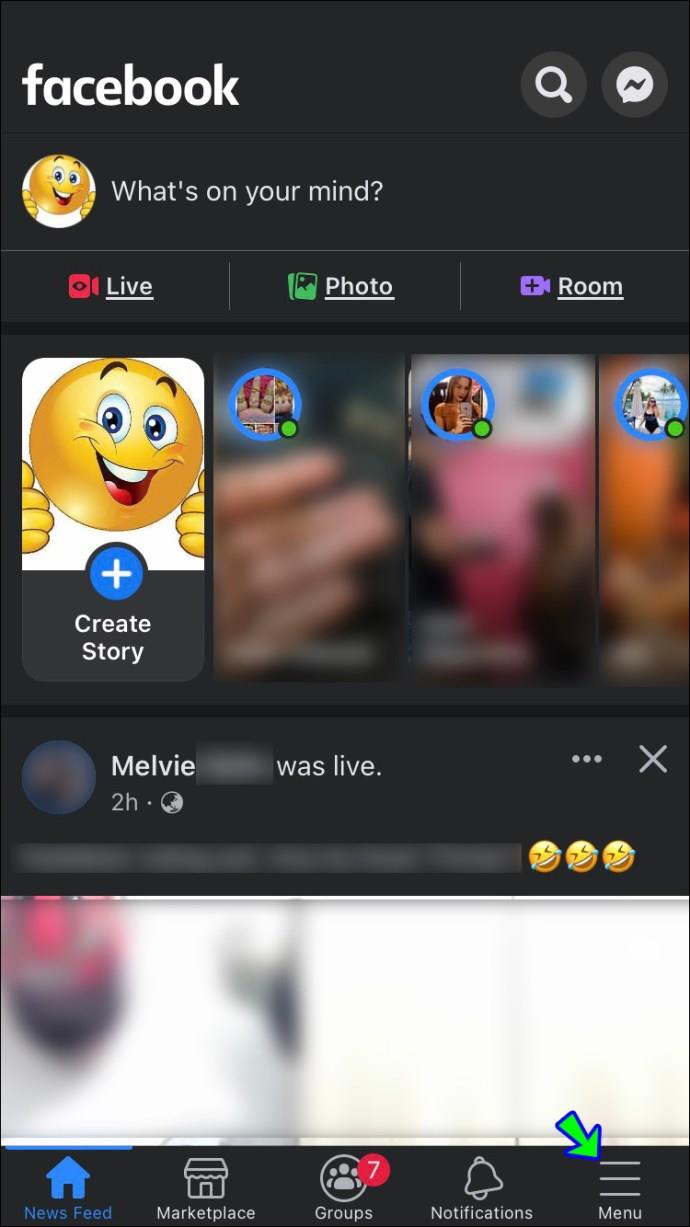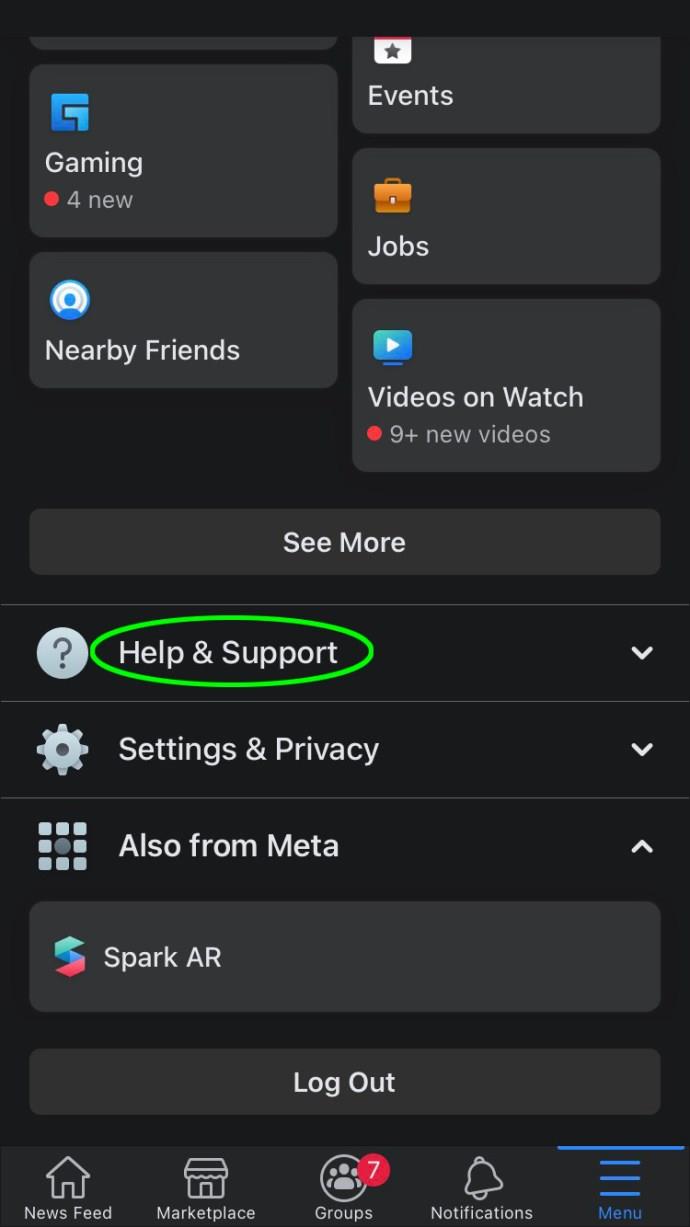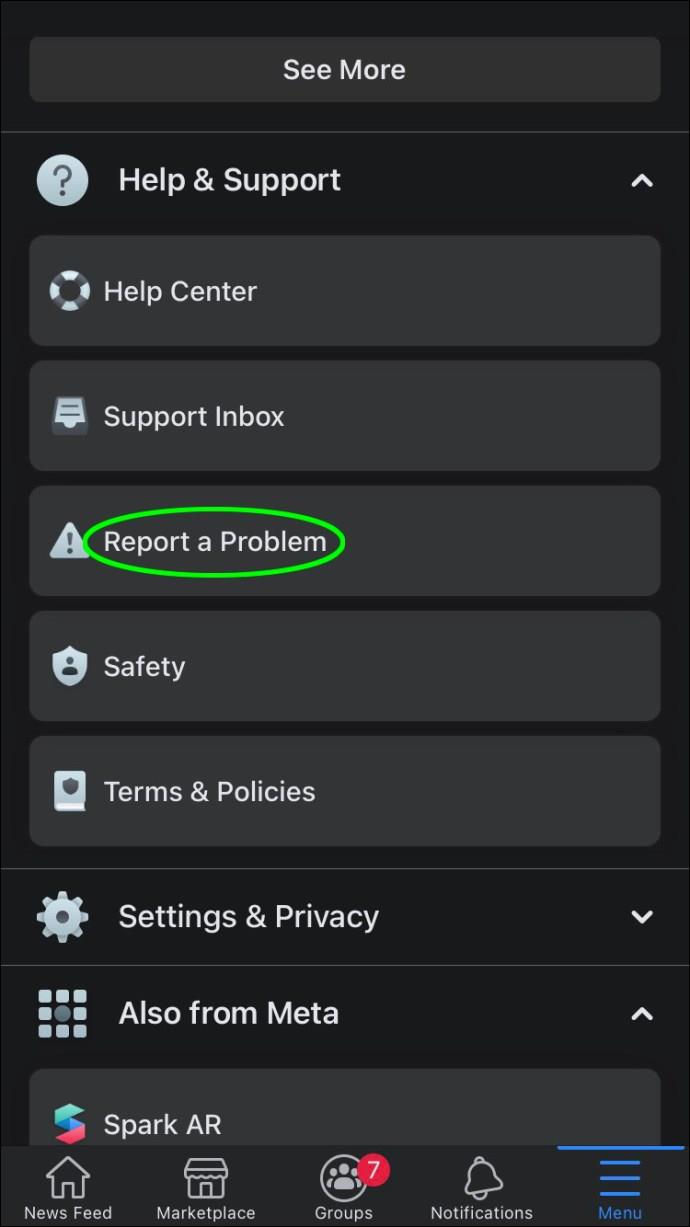Have you come across a familiar face on Facebook, but either you can’t find the “Add Friend” button, or it’s grayed out? If so, don’t worry; you’re not the only one. Not being able to add someone as a friend on Facebook is typically due to the person’s privacy settings, but other factors can also cause it.

If you’re interested in learning why the “Add Friend” option isn’t appearing on Facebook, look no further. In this article, we’ll help you identify the problem and offer potential solutions.
Add Friend Not Showing on Facebook
Let’s look at why the “Add Friend” option isn’t showing as an option on Facebook and what you can do about it:
The User Has Restricted Their Privacy Settings
Every Facebook user can customize their privacy settings according to their preference. One of the numerous privacy settings is limiting who can send you friend requests. You can choose between two options: “Everyone” or “Friends of friends.”
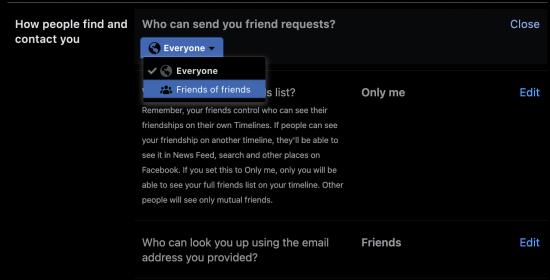
If you choose “Everyone,” every person with a Facebook account can send you a request. This is the default option. But if you change the settings and select “Friends of friends,” you’ll significantly limit the number of people that can add you as a friend. Only people who are friends with one of your friends will see the “Add Friend” option.
So, if someone’s switched their privacy settings to “Friends of friends,” you won’t be able to send them a request. You can try adding a friend of the user you want to send a friend request to first.
The User Denied Your Friend Request
If you’ve added a Facebook user as a friend and they deleted it, you may not see the “Add Friend” option for some time. Facebook doesn’t inform its users when a friend request gets denied, so this could serve as a sign.
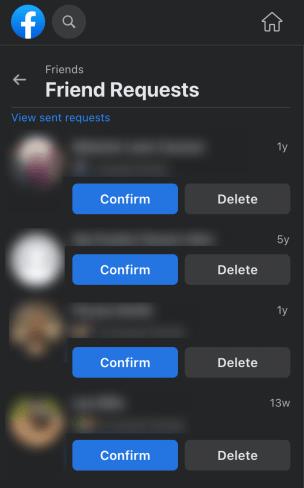
Facebook does this to prevent the overuse of the “Add Friend” button. Typically, you’ll see the button again after several days.
Additionally, the “Add Friend” button can become unclickable or grayed out, which indicates they denied your friend request.
In this case, there’s nothing you can do but wait until the option to send the request becomes available again.
The User Reported Your Friend Request
Every user can report a friend request once they delete it. If someone reports your request, you won’t see the “Add Friend” option for a long time.
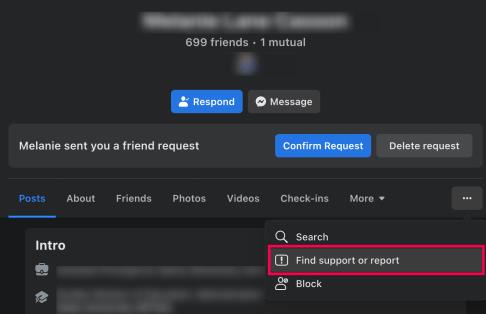
You or the Person You Want to Add Have Reached the Friend Limit
Facebook allows every personal account to have up to 5,000 friends. If you have more than that, you won’t be able to send friend requests. Likewise, if the person you’re trying to add has more than 5,000 friends, you won’t see the “Add Friend” option when you view their profile, or it will be grayed out.
If this is the problem you’ve run into, look for the Follow button instead. Facebook allows people with public accounts to have followers and friends.
Assuming friending isn’t an option, try following instead. Otherwise, you’ll need to remove some friends to add new ones.
You’ve Been Blocked From Sending Requests
If you’re new to Facebook and you’ve added numerous people in a brief time, Facebook may temporarily block you from sending friend requests. It can also happen if several people have reported your requests or if you have a lot of unanswered ones.
Usually, this block lasts only a few days. Here’s what you can do to prevent this from happening in the future:
- Send requests only to people you know.
- Use your real name. Of course, this isn’t a rule, but some people may ignore your request if they don’t know who’s behind the profile.
- Don’t send numerous requests at once.
Facebook App Issues
Another possibility is that the Facebook app isn’t working correctly. In most cases, it’s because it’s not updated or it’s experiencing temporary glitches.
Update the App
To prevent performance issues, you should regularly update all of your apps, including Facebook.
If you have an iPhone, here’s how to ensure you’re running the latest version:
- Open the menu and go to the App Store.
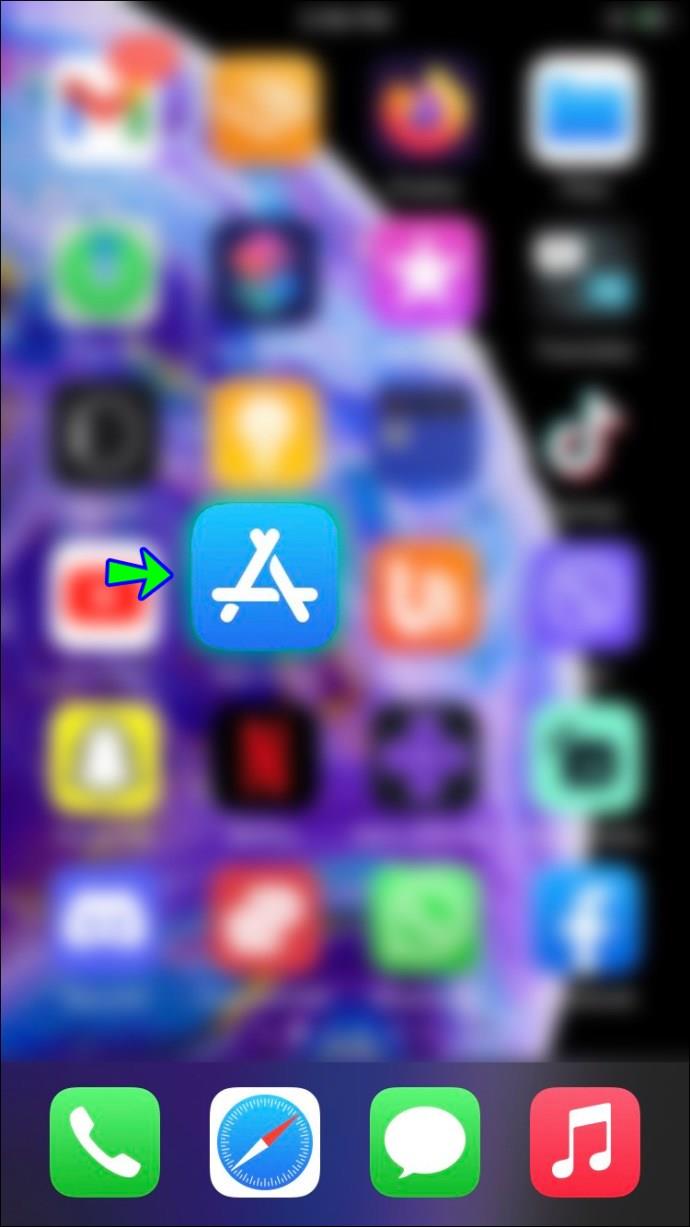
- Enter “Facebook” into the search bar and tap it.
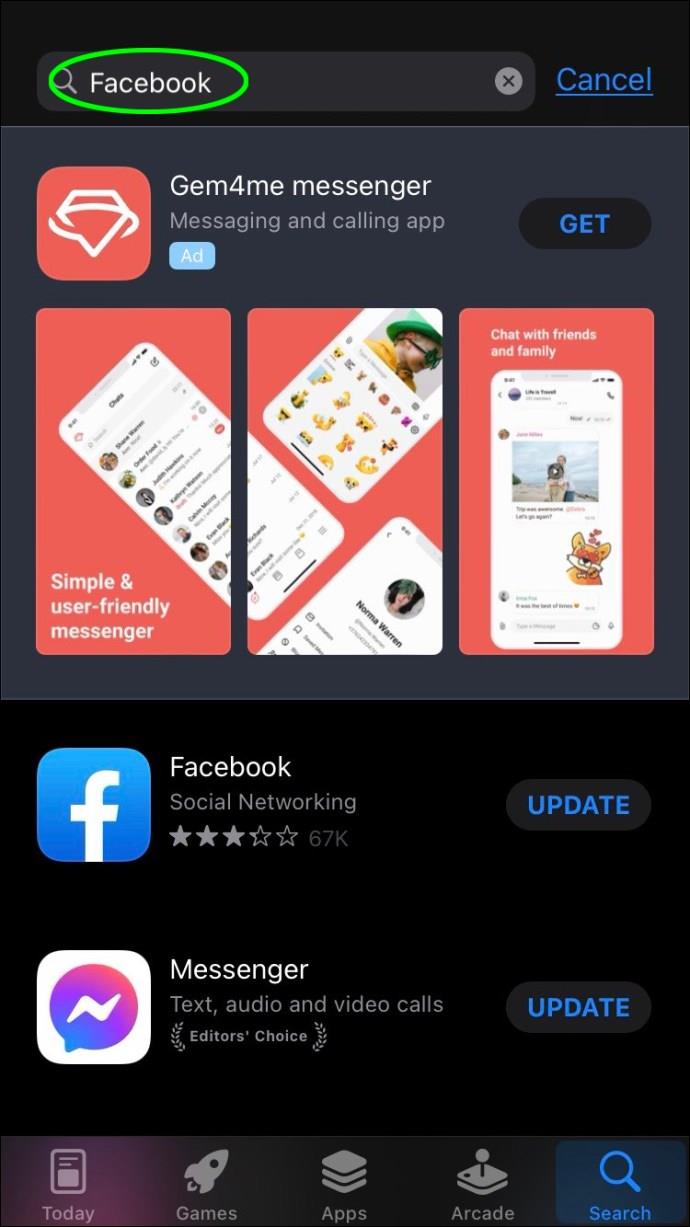
- If there’s a newer version available, an “Update” button will appear to the app’s right. You’re already running the latest version if you see the “Open” button.
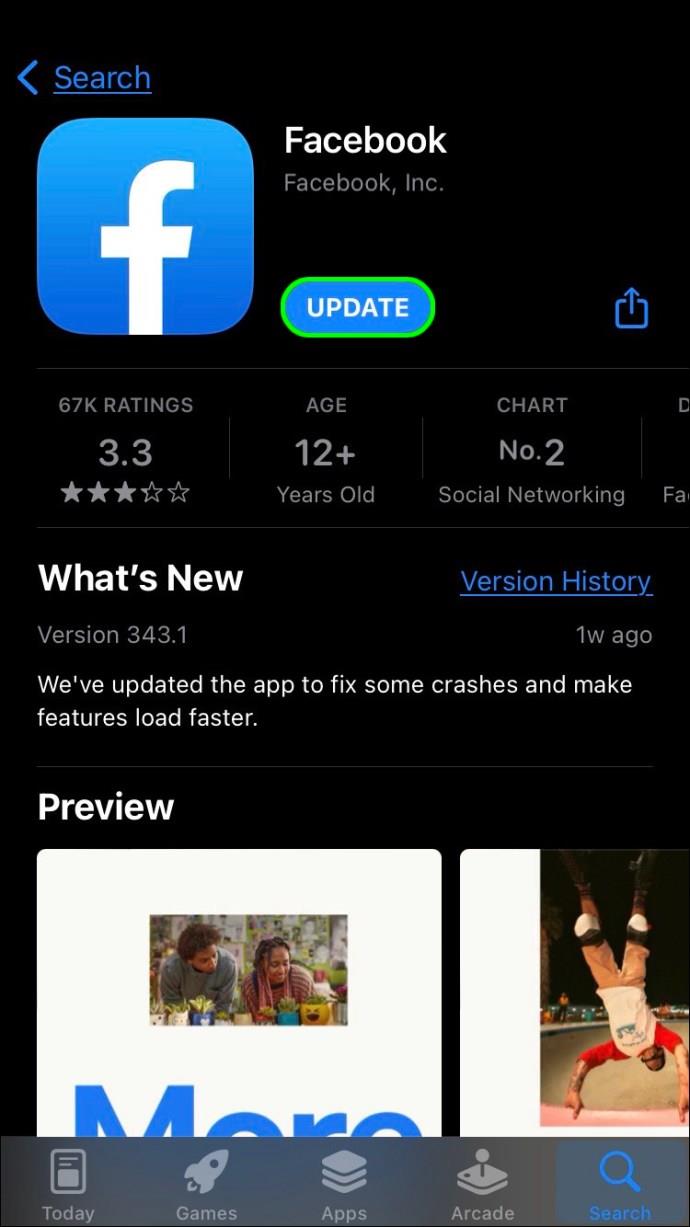
Android users should follow these steps to check whether they’re running the latest version:
- Open your menu and go to the Play Store.
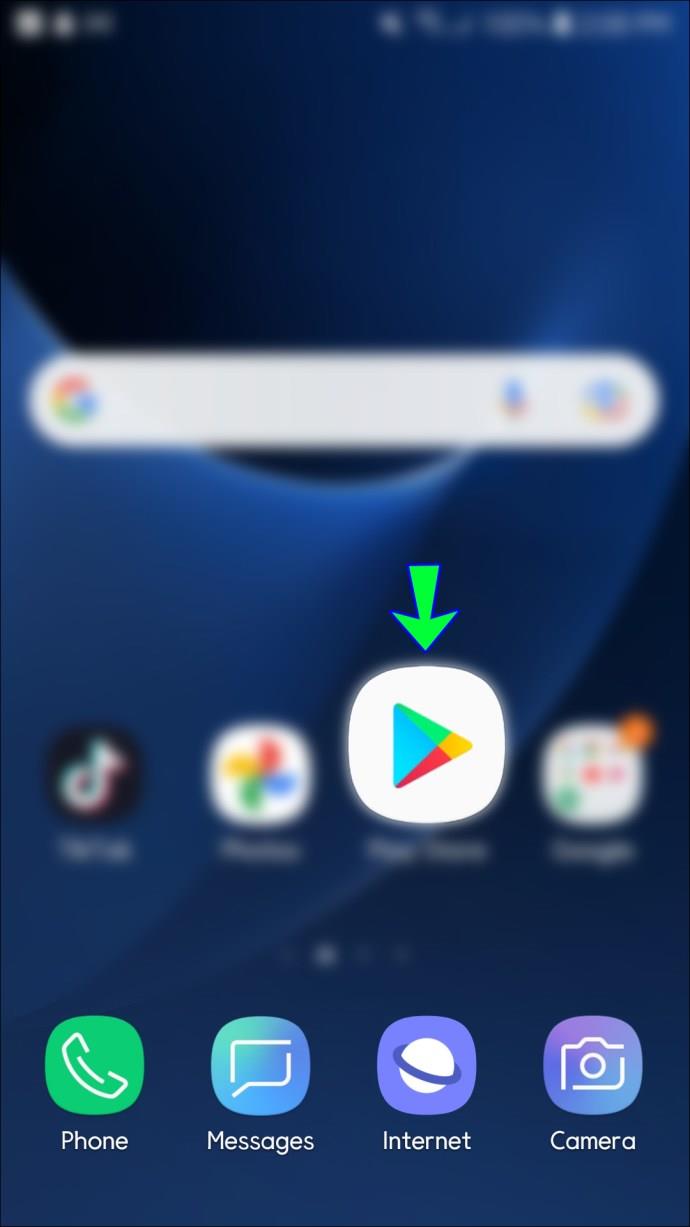
- Type “Facebook” into the search bar.
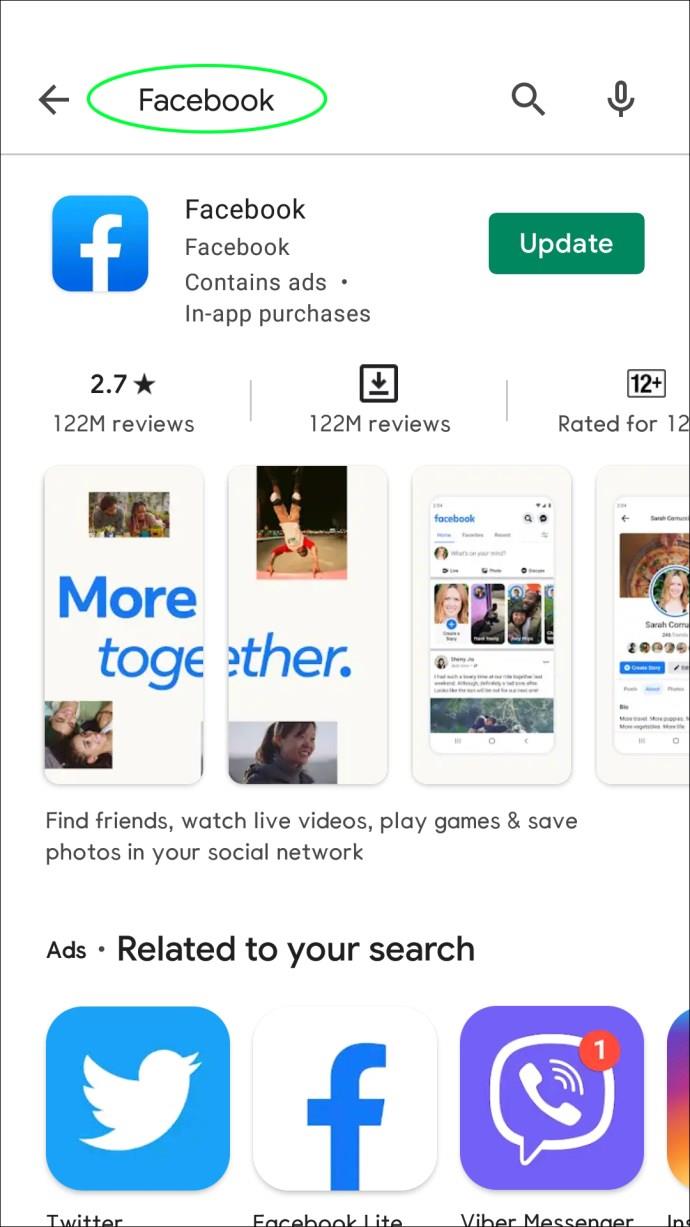
- Press the “Update” button to install the newest version of the app. If you have the “Open” button as an option, there aren’t any updates available at the moment.
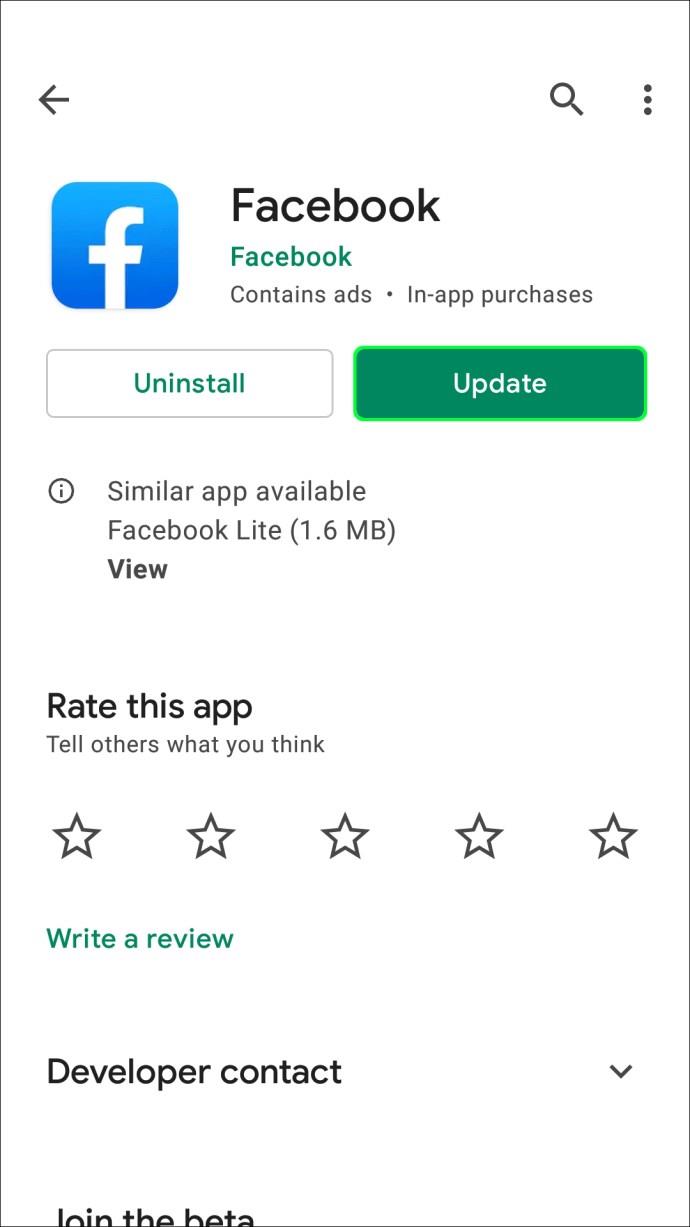
Reinstall the App
If updating your app doesn’t work, you can try reinstalling it.
Here’s how iPhone users can reinstall the Facebook app:
- Find the Facebook app in your menu or home screen. Press and hold it.
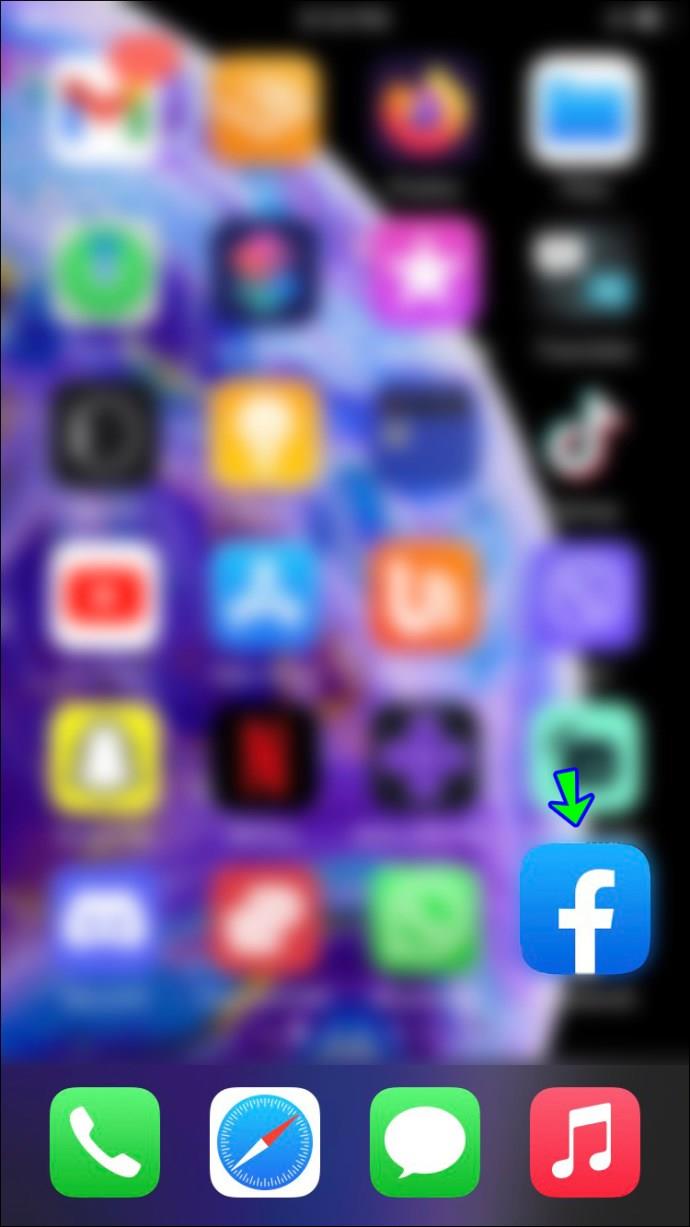
- You’ll see a menu appear. Tap “Remove app.”
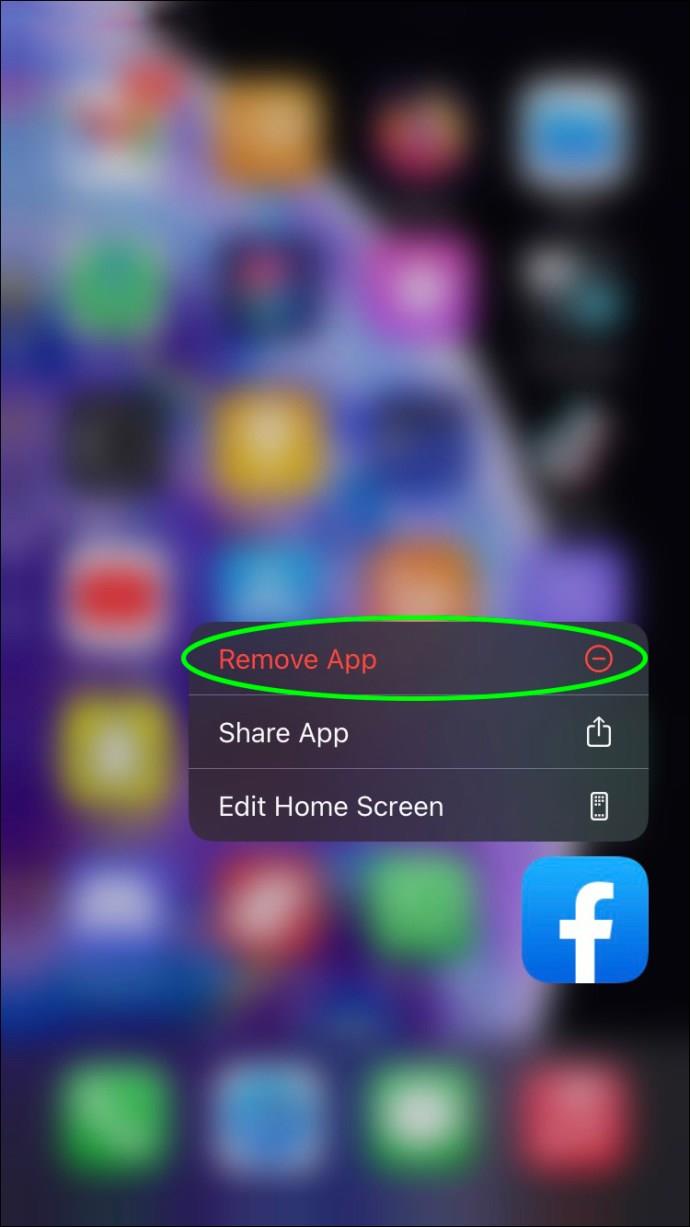
- Go to the App Store and reinstall Facebook.
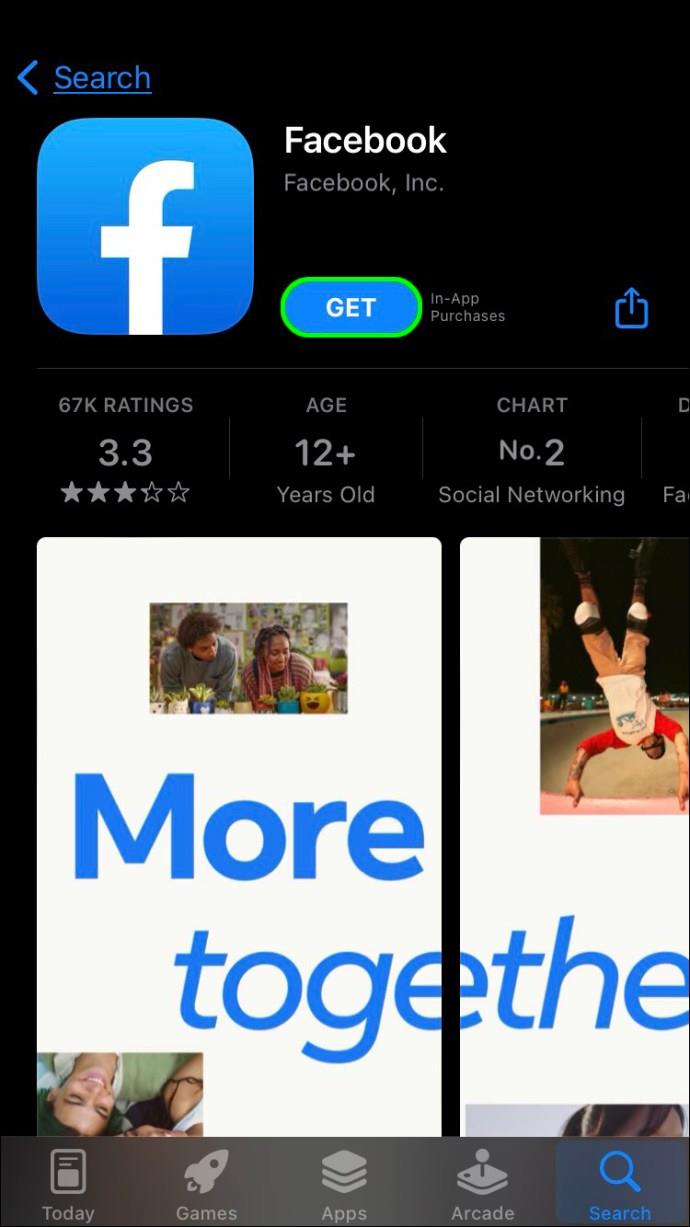
If you have an Android device, follow the instructions below:
- Locate the Facebook app on your phone and press and hold the icon.
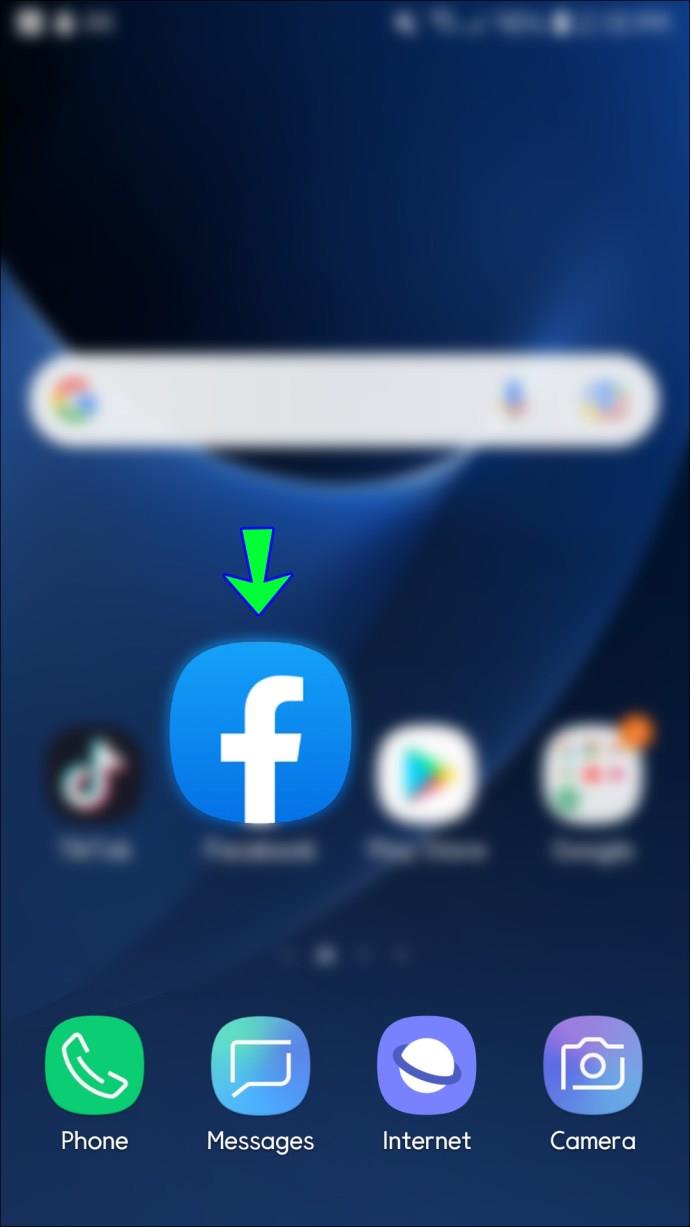
- Tap “Uninstall.”
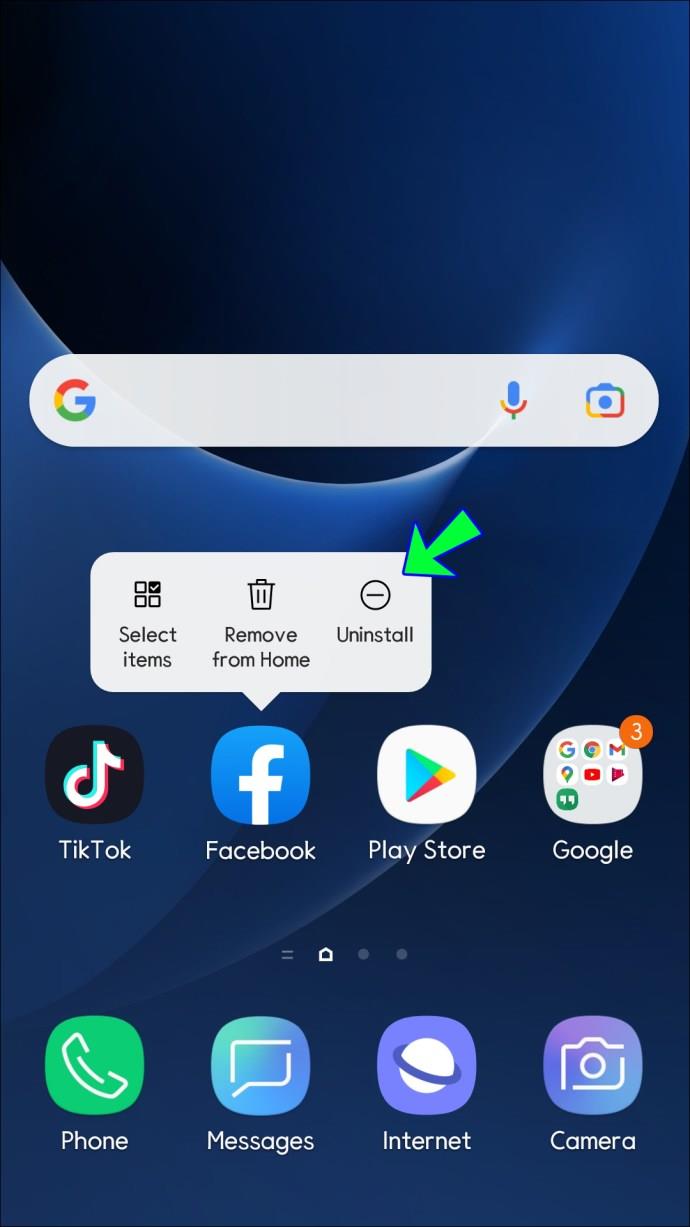
- Open the Play Store and install Facebook.
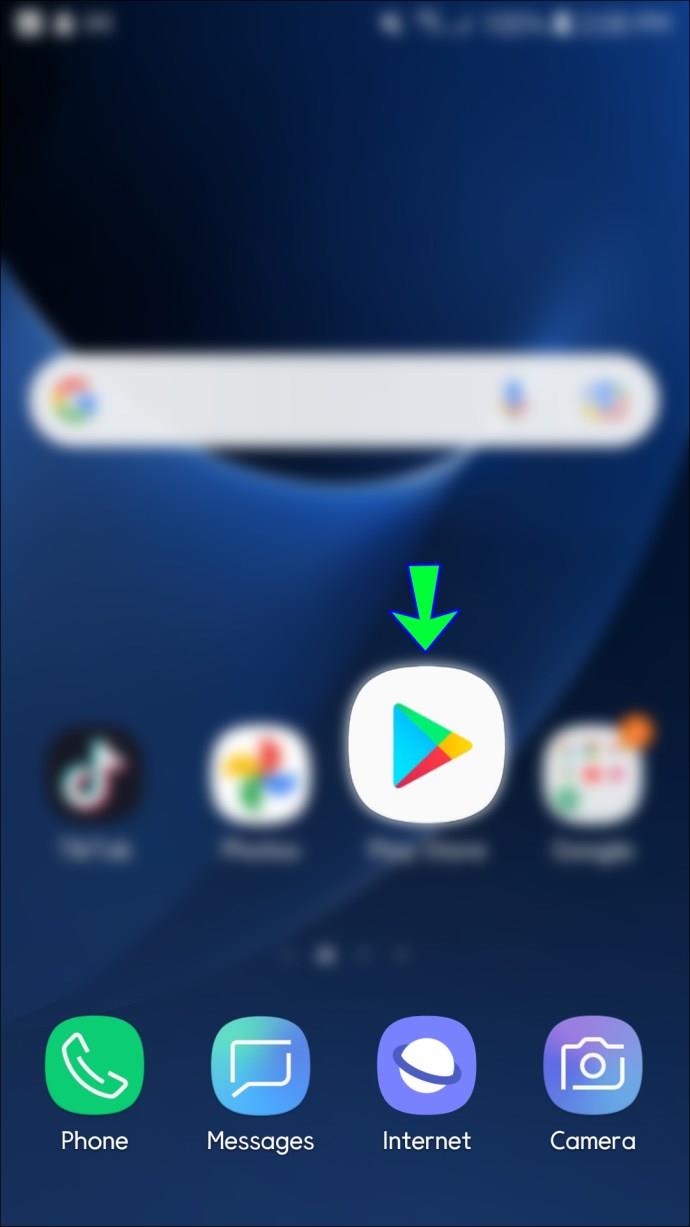
Contact Facebook Support
If you can’t figure out why you can’t see the “Add Friend” option, reach out to Facebook Support:
- Open the Facebook app.
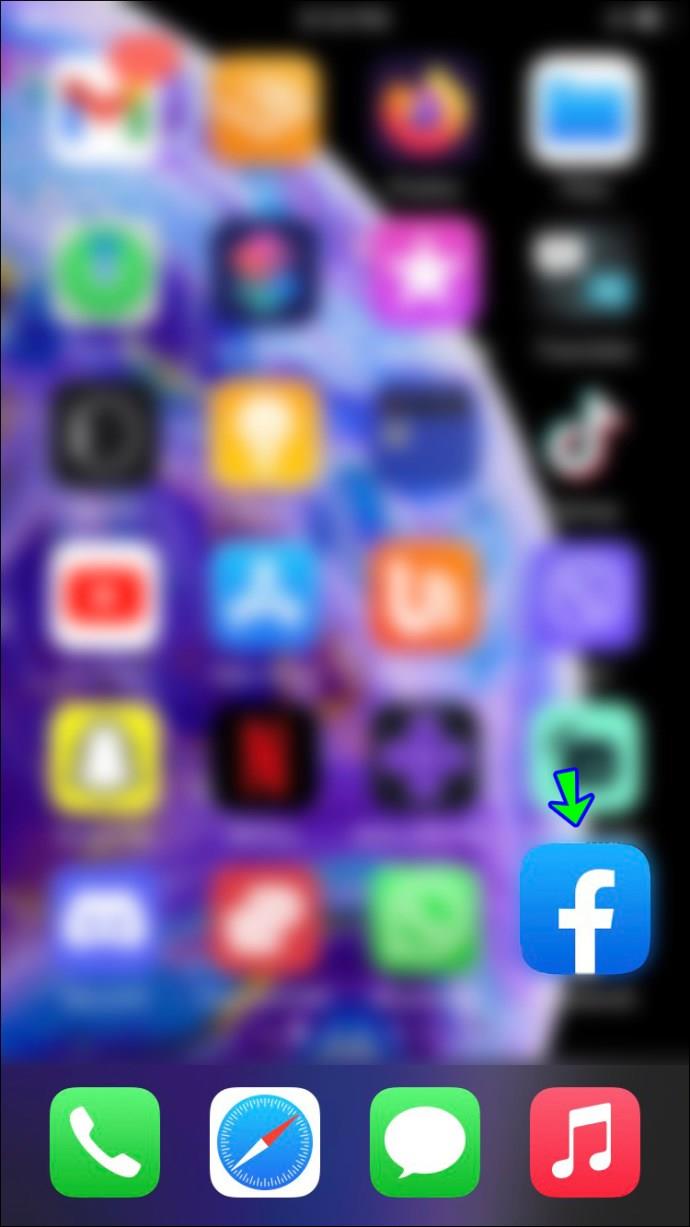
- Tap the three lines below the chat icon in the top-right corner.
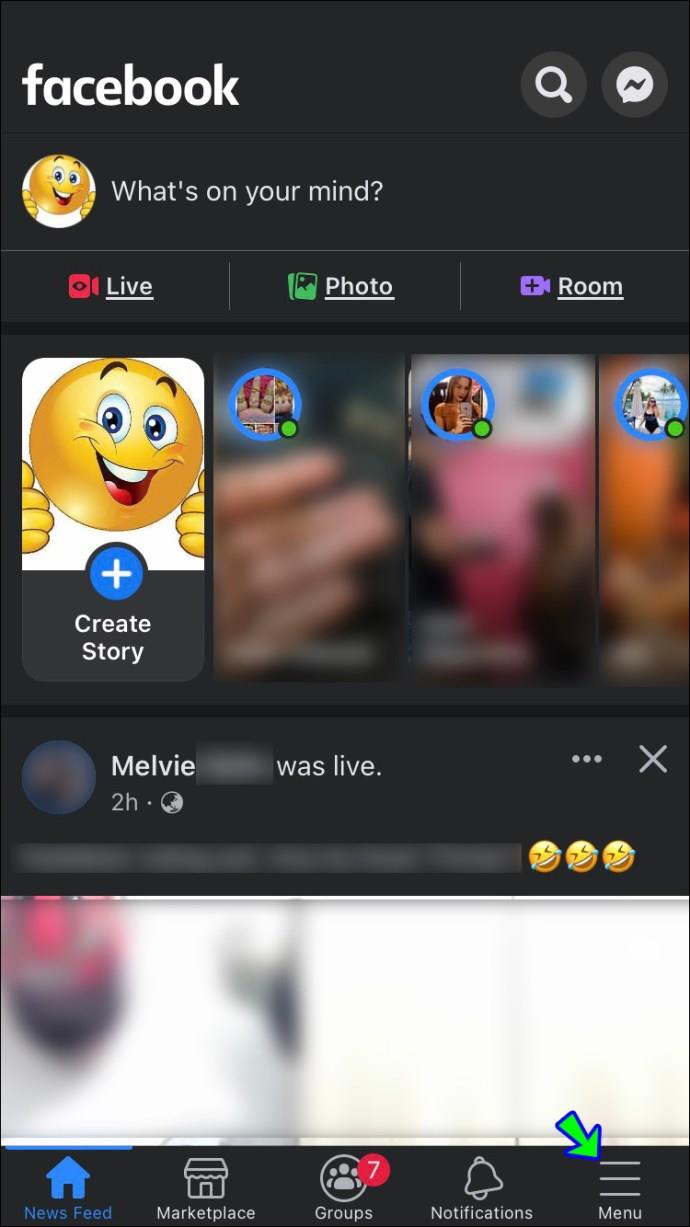
- Scroll down and press “Help & Support.”
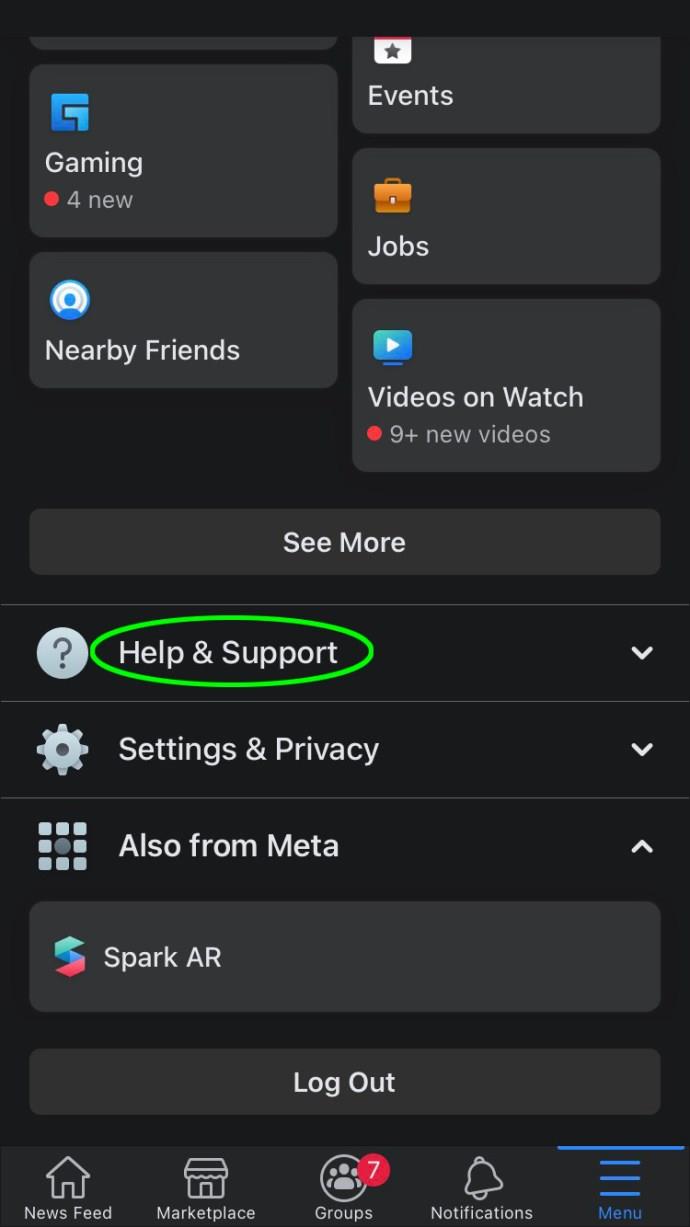
- Choose “Report a Problem” and follow the instructions.
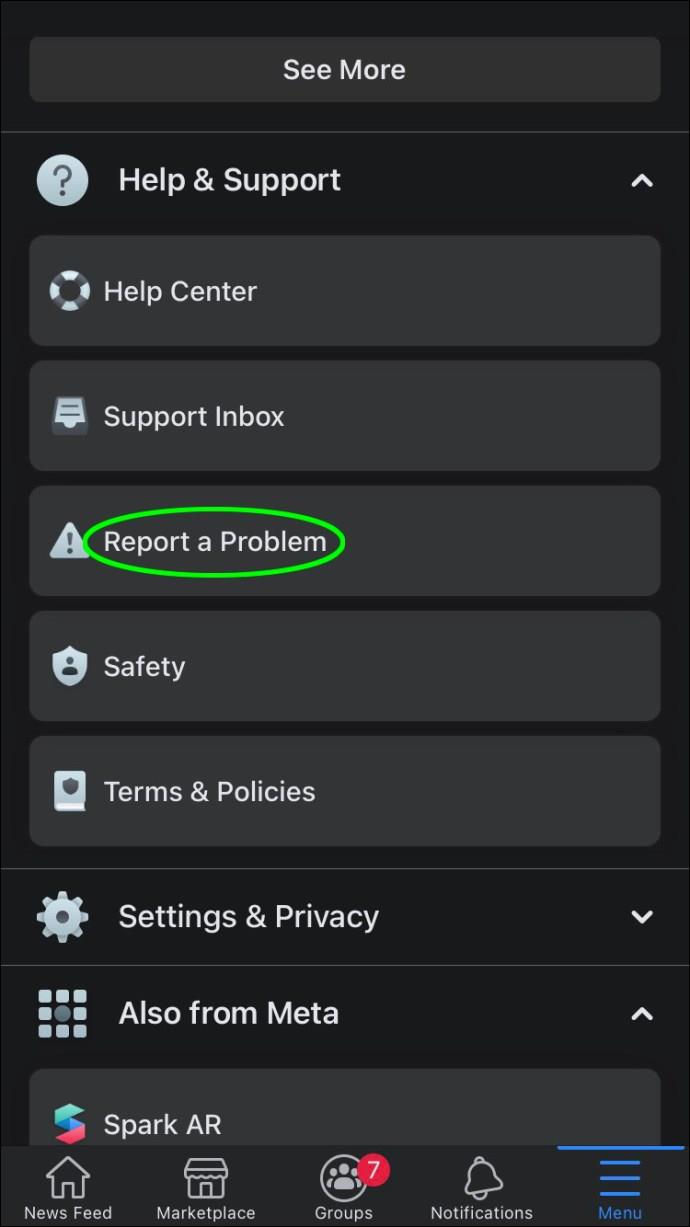
Frequently Asked Questions
Here are the answers to more questions you may have about Facebook friends.
Will I see the Add Friend button if I’m already friends with someone?
No. Instead, you’ll see ‘Friends.’ When there isn’t an option to include another user in your Friends list, you won’t see anything where the ‘Add Friend’ button belongs.
How will I know if someone rejects my friend request?
You can see which friend requests you’ve sent (and which ones are still pending) by tapping on the Friends option. Here you will see a blue hyperlink that says ‘View sent friend requests.’
If the friend you’re looking for isn’t listed here, and they still aren’t your Facebook friend, the user rejected your request.
Follow the Facebook Rules
In most cases, not seeing the “Add Friend” option isn’t a bug. Unfortunately, there isn’t always much you can do about it because Facebook does its best to protect its users and their privacy. We hope you’ve found this article helpful and that you’ve managed to find out why you can’t send friend requests. If you haven’t, reach out to Facebook Support.
Do you always see the “Add Friend” option on Facebook? If the answer is no, did you find out why? Tell us in the comments section below.