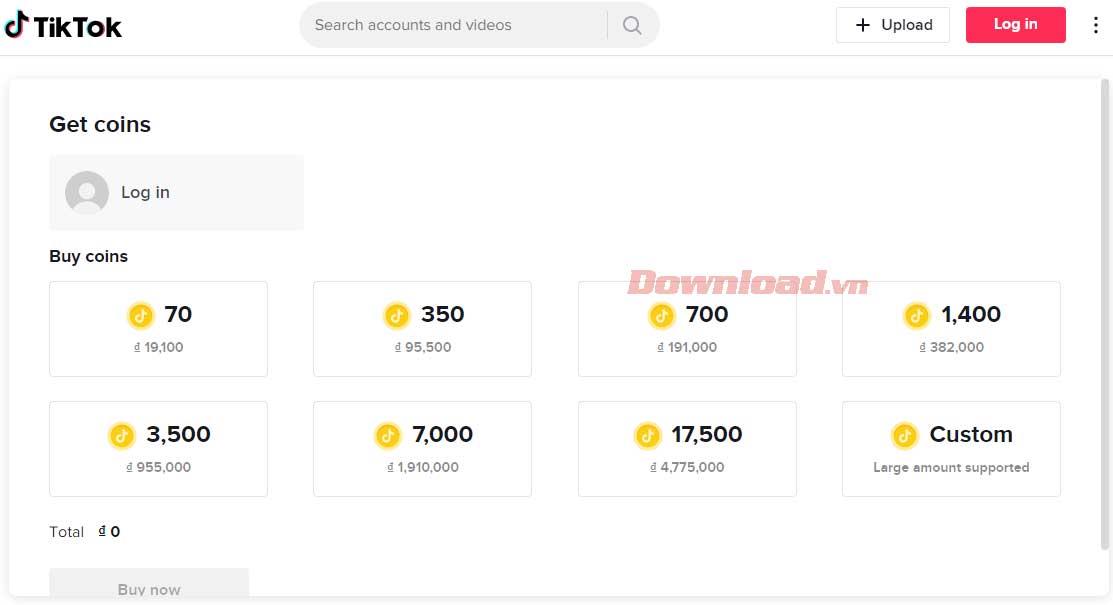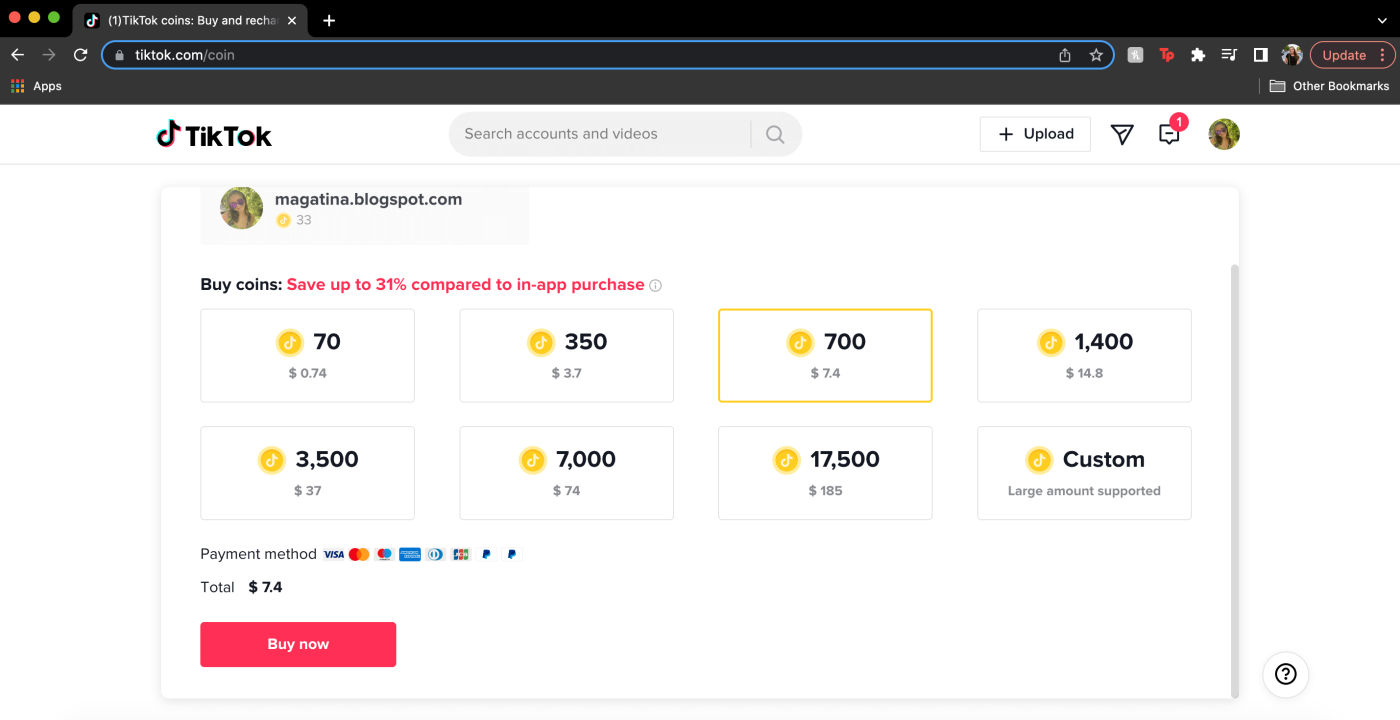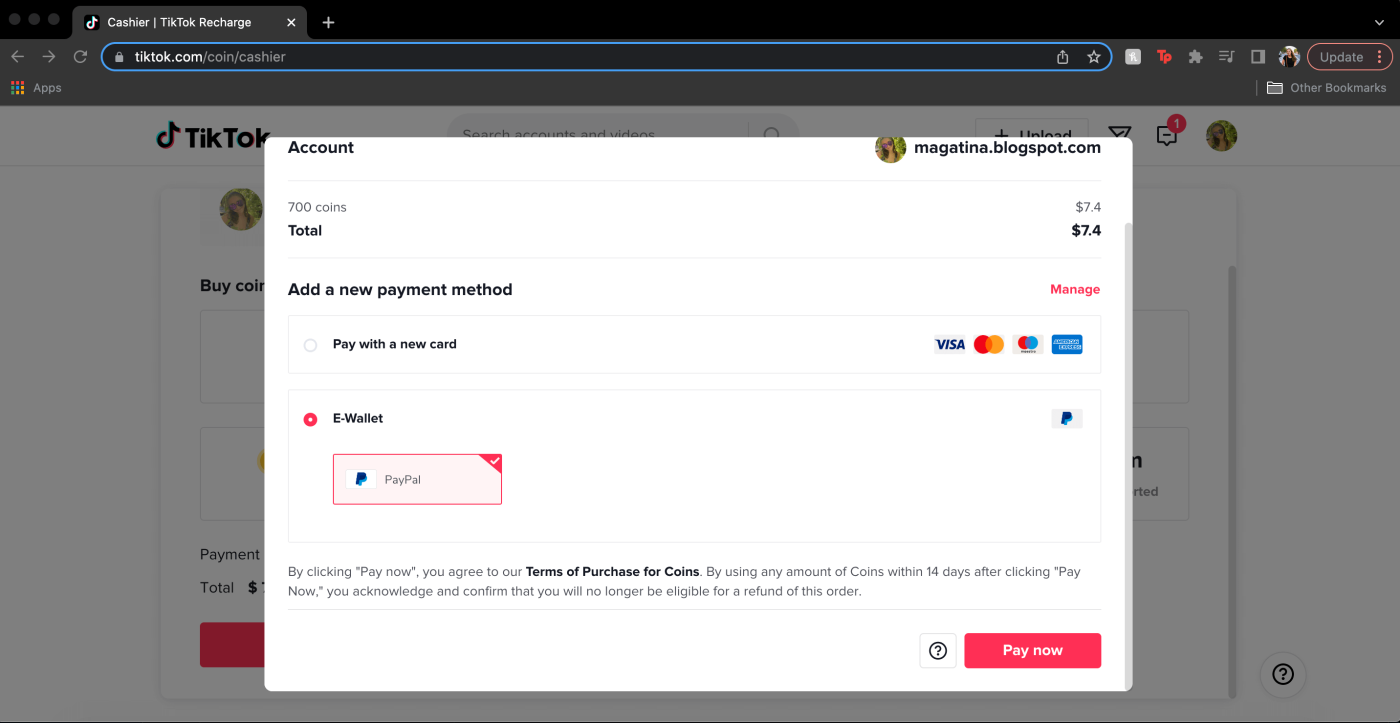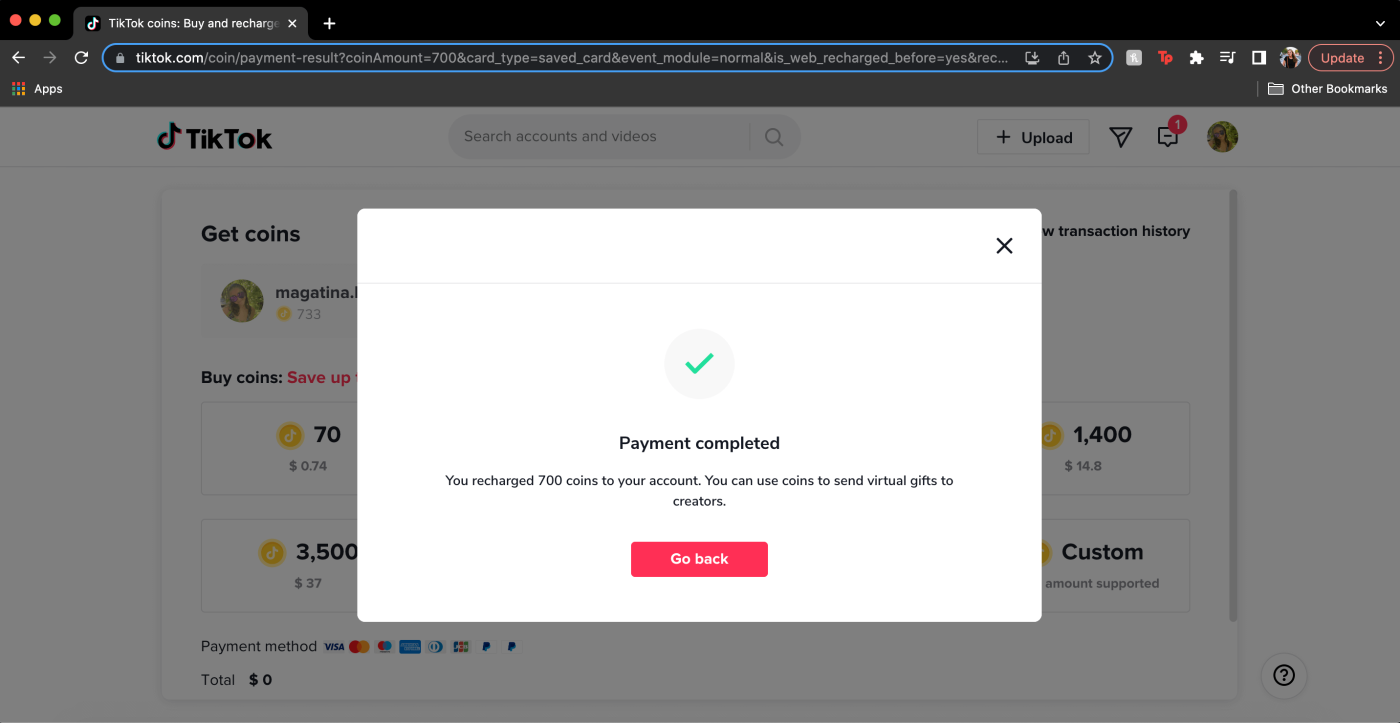TikTok offers users the option to exchange real money for coins within the app. However, buying TikTok coins on PC is cheaper than on the app. Why so?

TikTok is the leading video sharing social network today
TikTok is the most famous short video sharing platform today with the participation of many of the world's top famous artists such as Taylor Swift, BLACKPINK, Son Ye Jin... If you regularly use this platform, you must have Heard about TikTok coin .
What is TikTok Coin?
Coin is the currency in TikTok. You can use it in many different ways. You can use TikTok coins to buy gifts for your favorite creators or advertise your videos on the platform.
To make a purchase, you first need to buy coins, then use them to pay.
You can buy TikTok coins on the app. However, did you know that coin prices on the desktop are better than on the app? According to official information on the TikTok website, you can save up to 31% by doing this.
Why are TikTok coins cheaper on desktop?
You can save up to 31% when buying TikTok coins on desktop, instead of in the app. That's because app stores charge commissions to make payments to app development companies through this process.
For large companies, like TikTok's creators, the Apple App Store and Google Play Store take a 30% commission from in-app purchases. Instead of just letting the app store reduce the fee, TikTok takes that fee into account and charges a higher price on the mobile platform. Therefore, customers have to pay an additional fee.
However, because the TikTok website does not need to host the application on the App Store or CH Play, payment via the website is not charged a commission.
How to buy TikTok coins on desktop
1. Go to the TikTok coin purchase page on desktop at: https://www.tiktok.com/coin.
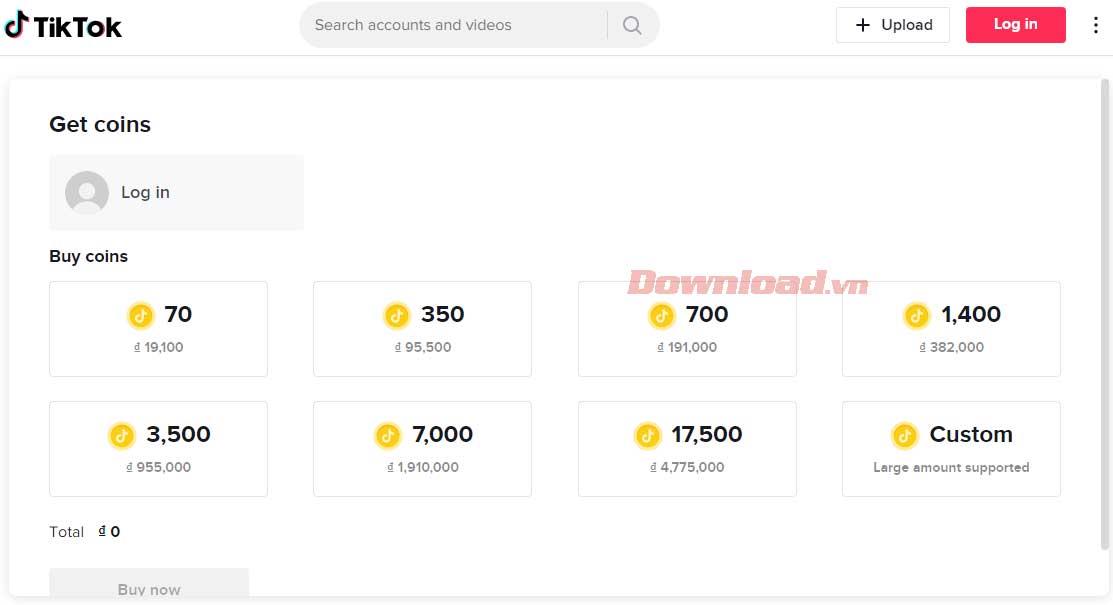
Page to buy coins on TikTok
2. Choose the amount of coins you want to buy. Note, you can choose to customize the quantity to buy more coins.
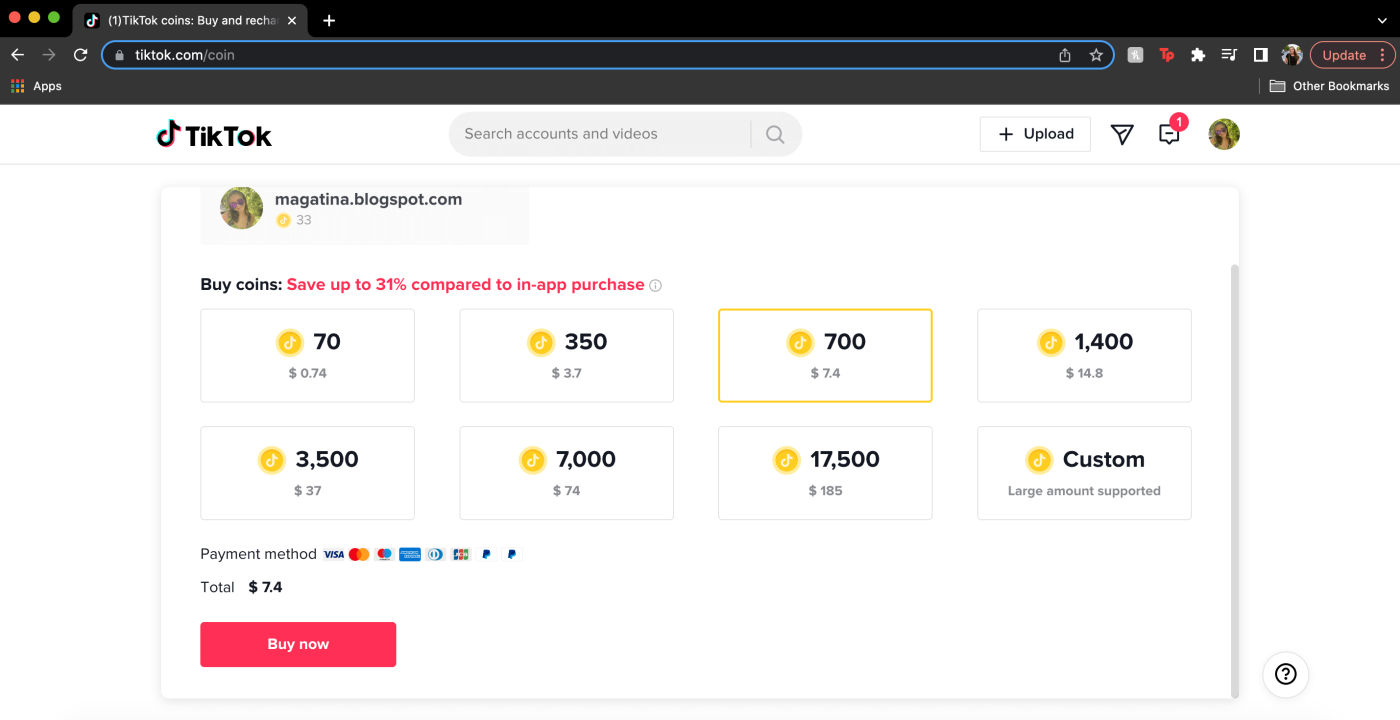
Log in and select the TikTok coin you want to buy
3. Click Buy now .
4. Fill in your payment method if you don't have one.
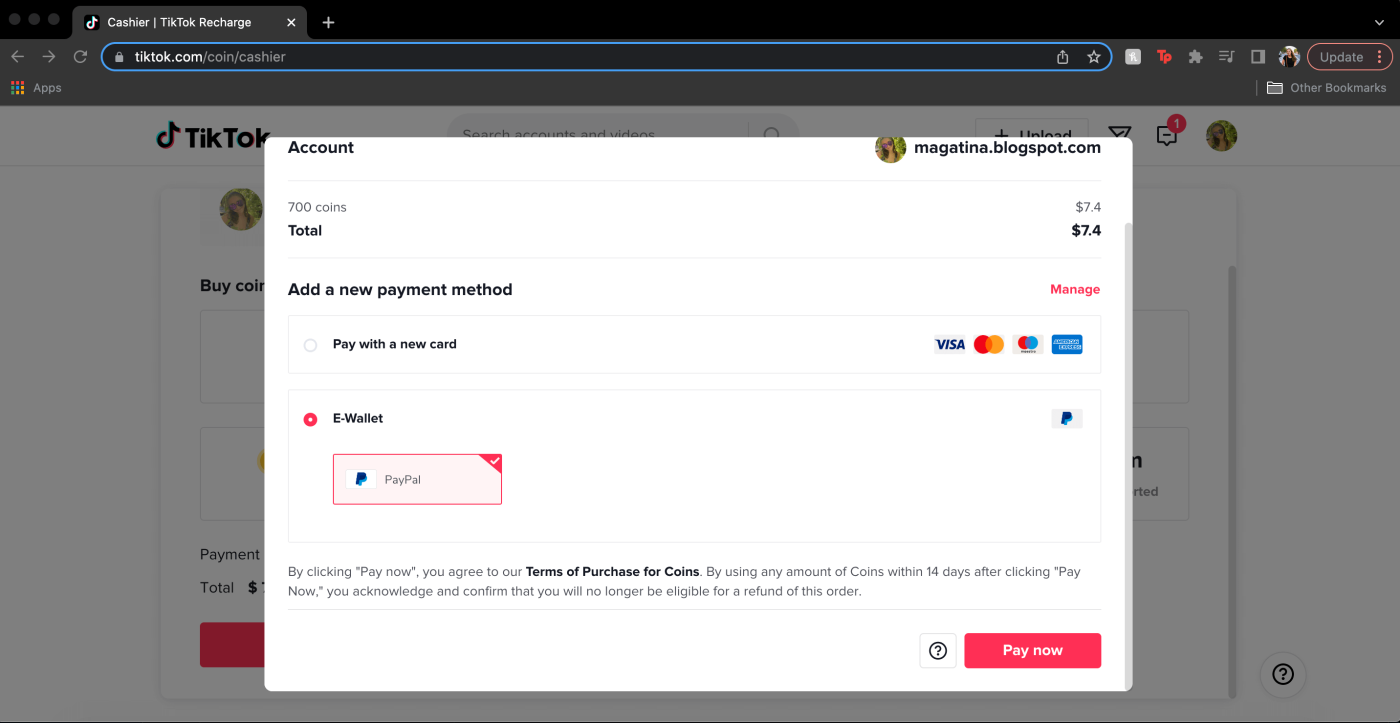
Choose a payment method then press the Buy button
5. Click Play now .
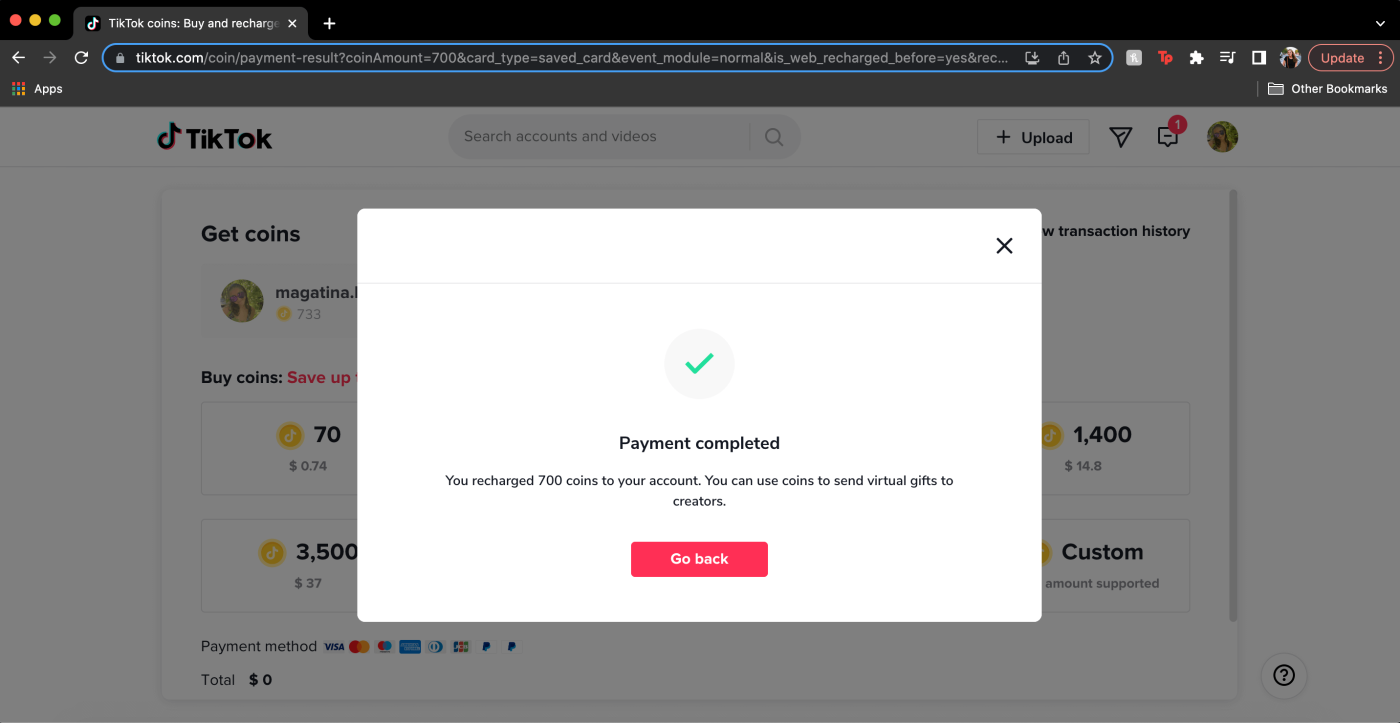
Notification of successful payment
After purchasing TikTok coins, you can choose to return to the application to use them or continue to use the desktop version.
Why should you buy TikTok coins on desktop?
You can save 1/3 of the price of buying TikTok coins when doing this on desktop because there is no need to pay fees when transacting through the app store.
Compared to the app, you can buy more coins on the desktop in the desired amount.
Above is everything you need to know about TikTok coin. As you can see, buying TikTok coins on desktop is much cheaper than on the app store. Furthermore, doing this is also very easy.