10 tips to play Temple Run 2 you may not know

However, to become an "expert" Temple Run 2, you need to spend quite a bit of time to "plow" the game every day or refer to 10 useful tips below.
Temple Run 2 is the next version in the cult series Temple Run on mobile with many significant improvements and more attractive content. To master this game, you need to understand the system of tasks and goals that you need to complete in Temple Run 2.
Like every other game, Temple Run 2 players will be trained through Tutorial. For an endless runner style game, you will run from the beginning of the game. The monkey-headed monster will be right behind you, causing you to run non-stop. The objective of the game is to flee from monsters and avoid obstacles along the way. This is a short tutorial, after this stage you can officially play the game.
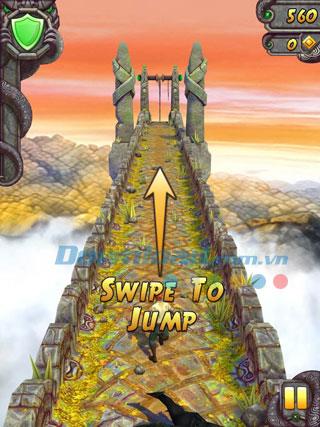
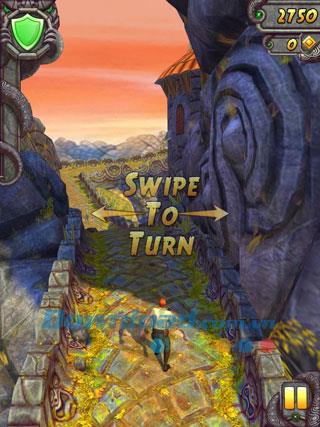
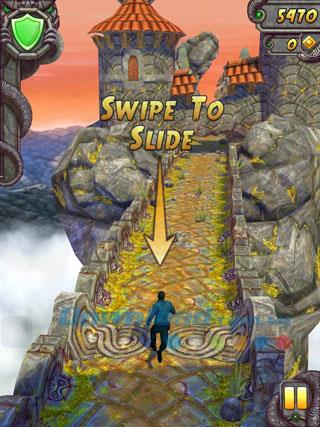
The tutorial will teach you how to jump over gaps or crevices by swiping your finger up. This is also used to jump and swing. To turn left or right, simply swipe left or right respectively. Players can slide to get under obstacles overhead when swiping down the screen or tilting the machine to change lanes for the character.
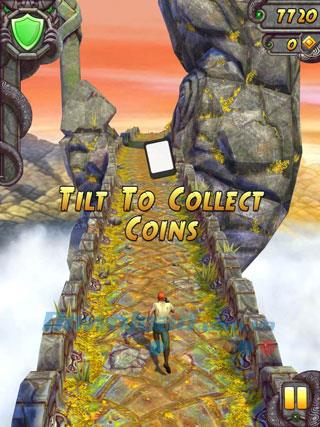

When you see gold along the way, tilt your device to the direction of collecting gold. Gold is the main currency in Temple Run 2, helping you upgrade Power Up packages, unlock characters ...
Each stage begins with a default Power Up selected by the player. Double tap the screen to activate this Power Up whenever you need it.
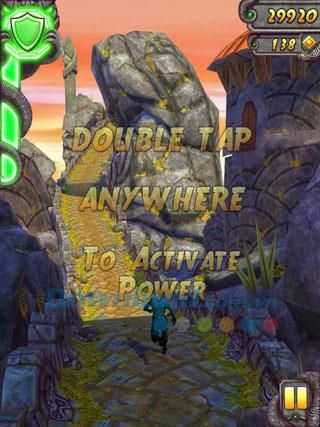
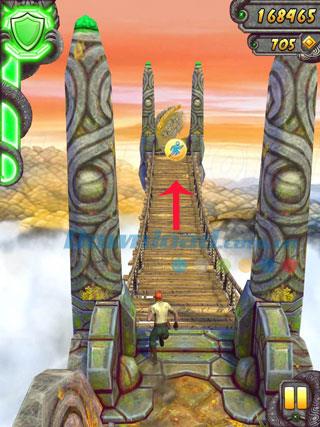
Along the way, you will see a lot of Power Up to collect. When approaching any Power Up, perform a jump to the air to receive them, effective in a short time but extremely useful so try to make the most of it when it is still valid. It can be a magnet to suck gold, coins to increase the amount of money collected, the symbol of the runner to run automatically at breakneck speed without avoiding obstacles or turquoise to add a play network.

There are many goals in Temple Run 2 besides trying to run the farthest distance. The goals include collecting the required gold, collecting blue gems, running a certain distance ... Completing these goals you will receive reward points and level up quickly.
When you stumble, hit the head of an obstacle or fall down a cliff, you will be captured by the monkey-head monster, equivalent to Game Over. You will have 2 options: press Save Me and spend a blue pearl to run, plus the chance to spin the lucky spin to receive valuable rewards; Option 2 is to click Run Again to start a new track. Don't forget to share your new record on this Run Again screen by clicking the Share button .
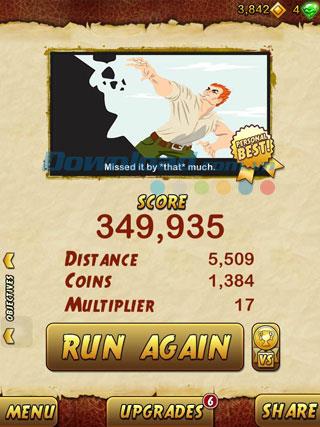
When starting a new run, you can visit the Upgrades page to upgrade the skills of the runner, change the key skills (applied when double-clicking on the running screen) or simply click Run Again immediately. time to reuse old characters.
You will hop on a wagon to move on the wooden tracks in the mines. The player control system in the mines is also a little different from the outside run: swipe down so that the character bows down to avoid obstacles overhead, instead of sliding the whole body, tilting the machine to change the moving lane of barrow.
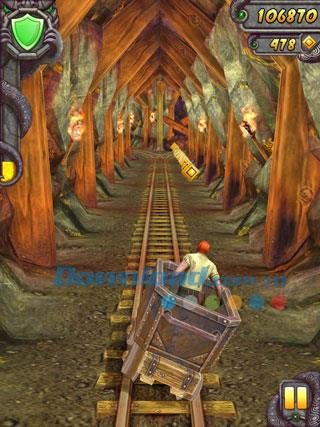
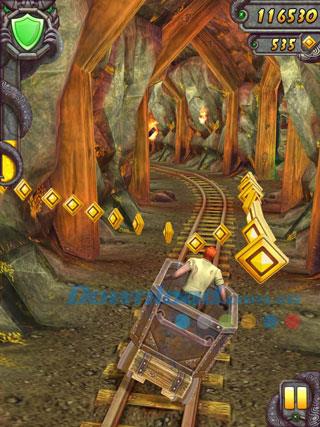

For rails split in half, tilt the device to the other rails to allow the wagon to move balance on it. In the mines there is also a lot of gold for you to collect in the same manner as when running on the road.
Like every other game, the Power Up or auxiliary elements play a very important role, making the game more attractive, reducing the difficulty and optimal player support to overcome various challenges.
By understanding each Power Up and upgrading them properly, you can improve the efficiency of Power Up while playing as well as increase the time to use them on the run.




In Temple Run 2, you can buy arbitrary characters but cannot unlock them without reaching the required level and stat. Each character possesses their own skills and abilities. If some characters, such as Bruce Lee, are purchased for real money only, others are unlocked with the gold you collect from each screen.
The upgrade of items and equipment will help you achieve higher achievements in the game. When spending a corresponding amount, you will be upgraded to 20% of items and apply directly to the next screen.

Wish you have fun playing the game!
However, to become an "expert" Temple Run 2, you need to spend quite a bit of time to "plow" the game every day or refer to 10 useful tips below.
WebTech360 would like to introduce a detailed article on how to level up quickly in Temple Run 2 through completing the fastest, most effective goal even for new players.
Explore the top classic tank shooting games that offer immersive gameplay and stunning graphics. Dive into the tank battle world with these must-try games.
Discover how to earn free spins in Coin Master every day. Learn the most effective tricks to gather spins effortlessly.
Discover everything about Gacha Club OC, from creation to customization, and tips to enhance your gaming experience.
Learn how to create a room and play with friends in Mini World: Block Art, including multiplayer options and map sharing. Perfect for gamers looking to enhance their experience.
Learn the efficient ways to tame various mounts in Mini World Block Art, speeding up your travel and enhancing your gameplay experience.
Discover the best MP40 skins in Free Fire and find out how they enhance gameplay. Learn more from WebTech360 about the top choices for Free Fire players.
A detailed guide on how to install the racing game ZingSpeed (ZingSpeed Mobile) on your computer using various methods.
Discover effective methods to delete all of your friends in Roblox effortlessly while maintaining your favorite connections!
Discover how to easily check how many hours you’ve spent playing Minecraft, along with detailed statistics of your gameplay for a comprehensive gaming experience.
Learn how to play PES 2019 (Pro Evolution Soccer 2019) with our comprehensive setup guide, ensuring a smooth gaming experience. Ideal for newcomers to Pro Evolution Soccer games.
Learn how to easily switch between Survival and Creative modes in Mini World: Block Art and enhance your gaming experience effortlessly.
Discover the best lightweight games for PC that are perfect for young gamers. Enjoy these popular titles without heavy system requirements!
Searching for a captivating gacha game to immerse yourself in? Check out our top 10 gacha games that are worth playing in 2023.
Learn how to connect a controller to Parsec for a seamless gaming experience. Perfect for multiplayer sessions and enhanced gameplay.
Learn how to install Discord on your Amazon Fire Stick using alternative app stores. This guide provides a step-by-step process to access Google Play Store apps.















