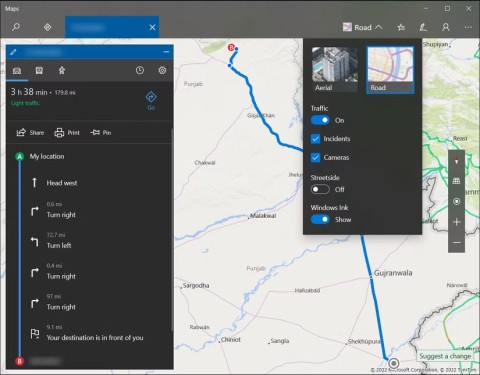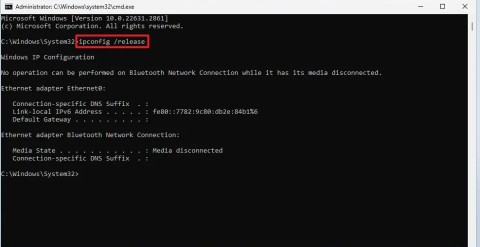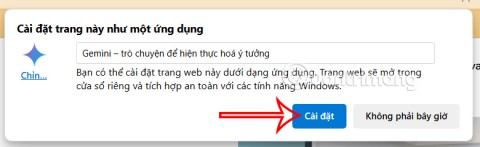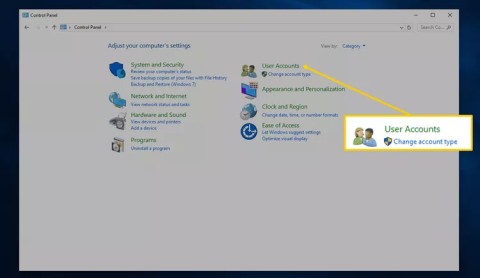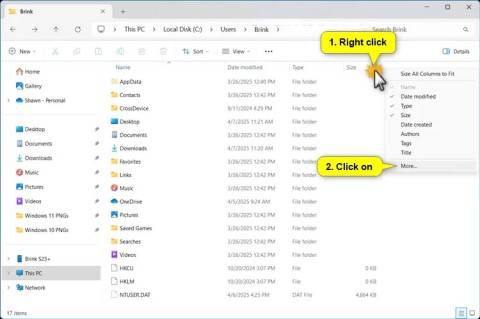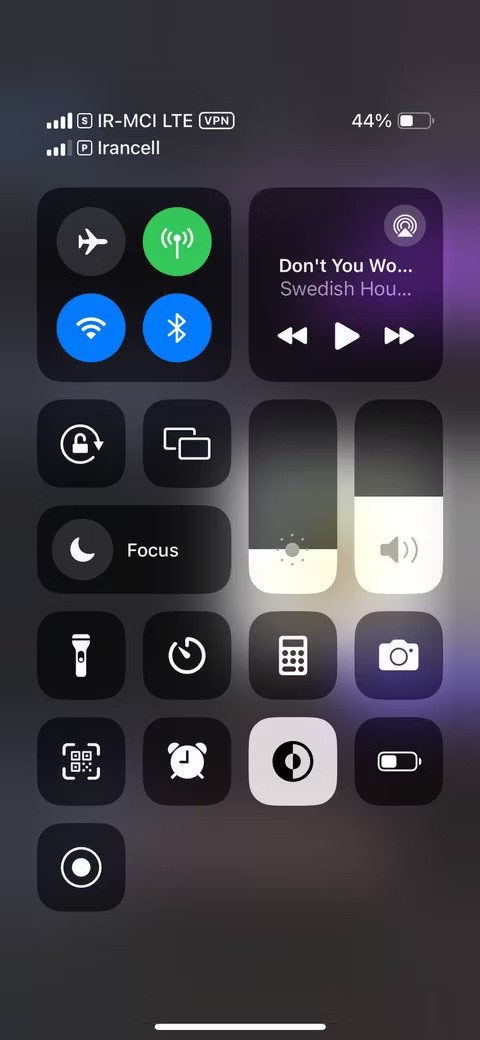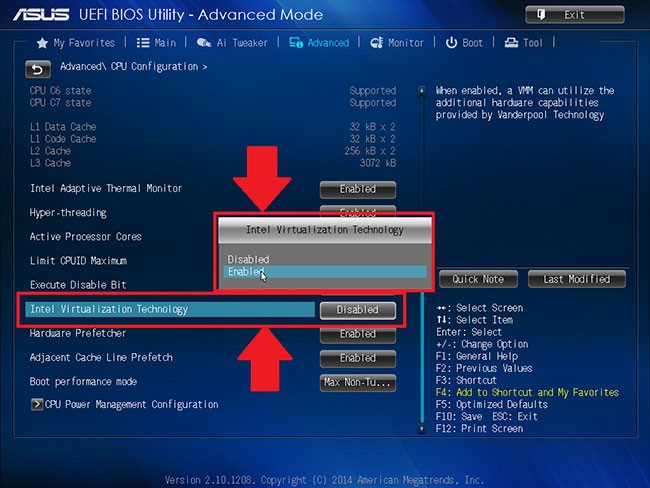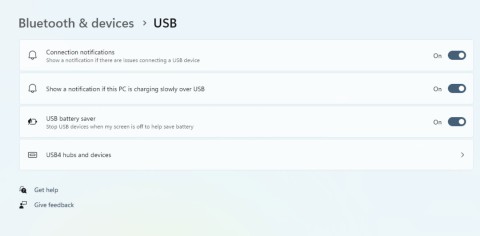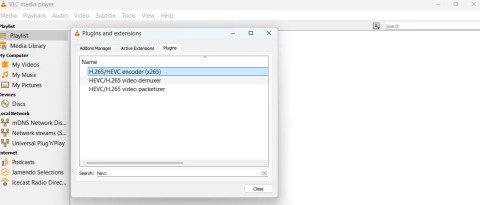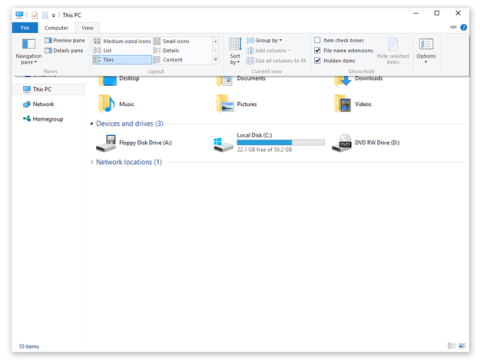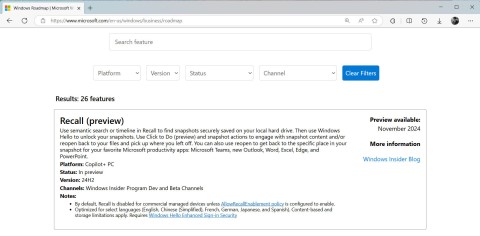After a long period of “living on the sidelines,” the Windows Mail, Calendar, and People apps are slowly approaching the end of their lifecycles. Microsoft recently updated its official documentation to clarify that the aforementioned apps will stop working completely on December 31, 2024. In other words, even if you try to hold on, the Windows Mail app will lose the ability to send and receive mail in less than two months.
Here's what Microsoft says in its updated support document:
Support for Windows Mail, Calendar, and People will end on December 31, 2024. We are currently in the process of migrating users to the new Outlook for Windows. After December 31, 2024, users will no longer be able to send and receive email using Windows Mail and Calendar. Any local email, calendar events, and contacts stored in Mail, Calendar, and People will still be able to be exported using the steps in Export email and contacts from Windows Mail or People and import them into the new Outlook.
Until recently, the documentation only mentioned the end of support without any clear explanation of how this change would affect the app’s core features. Now, we know that Microsoft will force everyone to use the new Outlook for Windows by cutting out the legacy UWP Mail and Calendar clients from Windows 10.

In its support document, Microsoft also said that with the new app, everyone “gets Outlook” for free. In reality, however, the new Outlook has been controversial because it is a slow web app, lacking features, and offers a poor user experience. Sadly, Microsoft has not (or has not) listened to its users, and is still working hard to “cram” the new Outlook into the hands of as many Windows users as possible. Even now, for many people, switching to another email app is a much better option than using the new Outlook for Windows, which is so flawed.