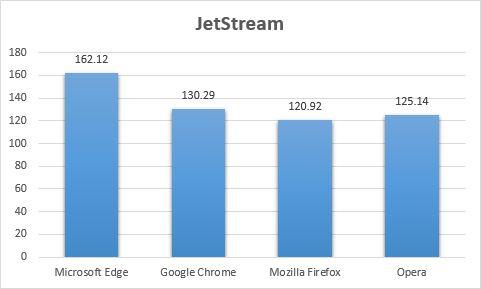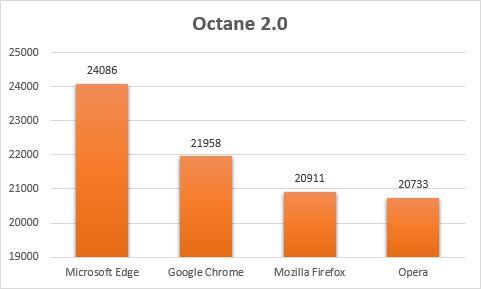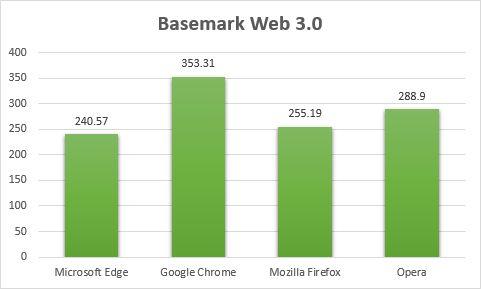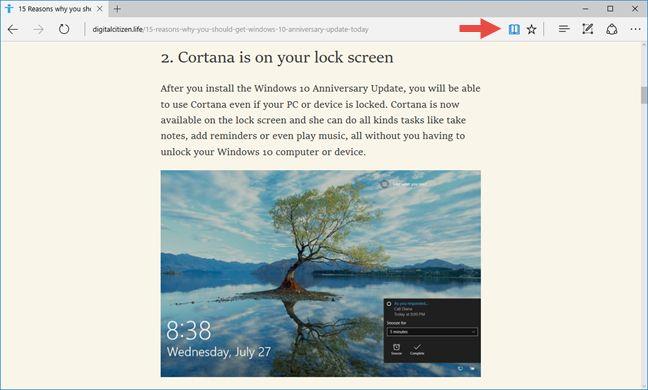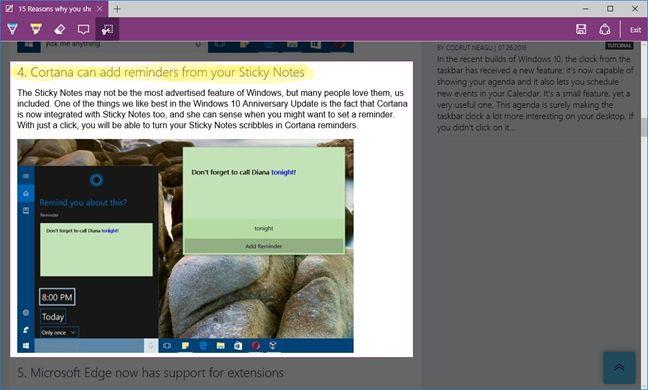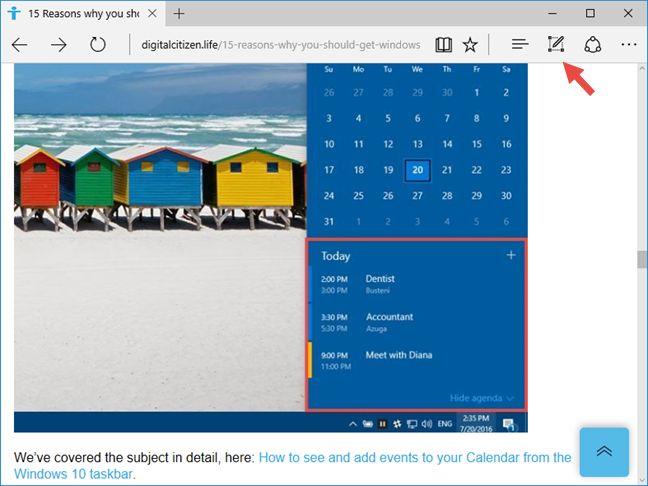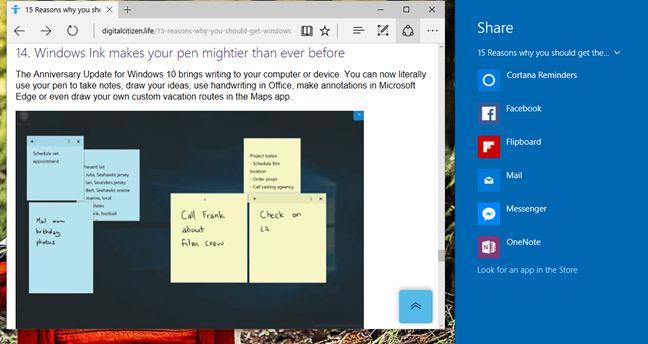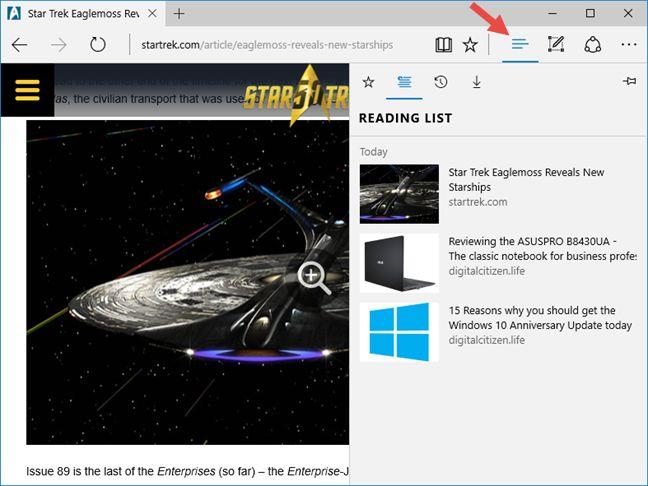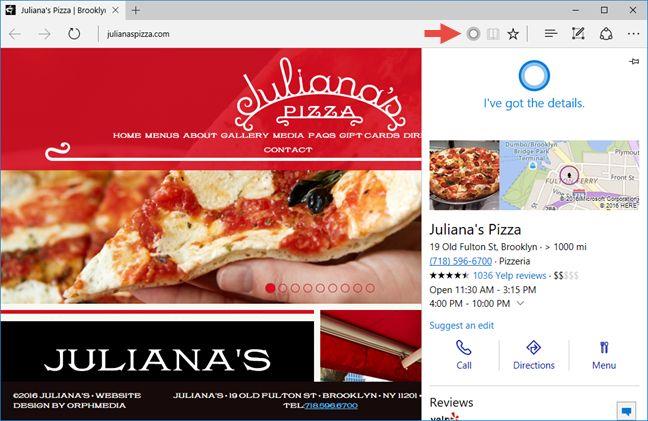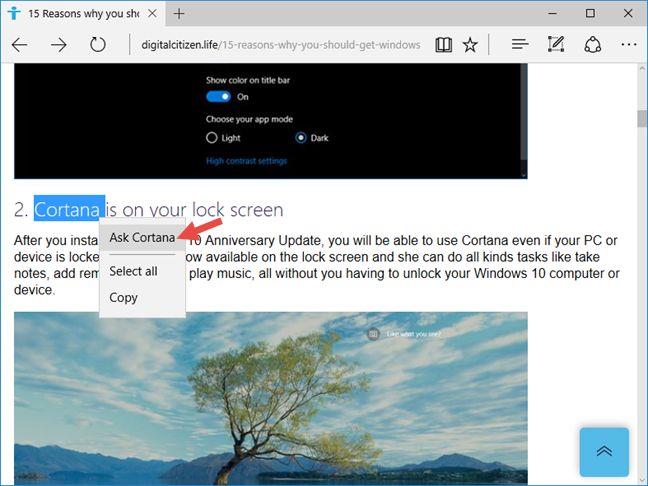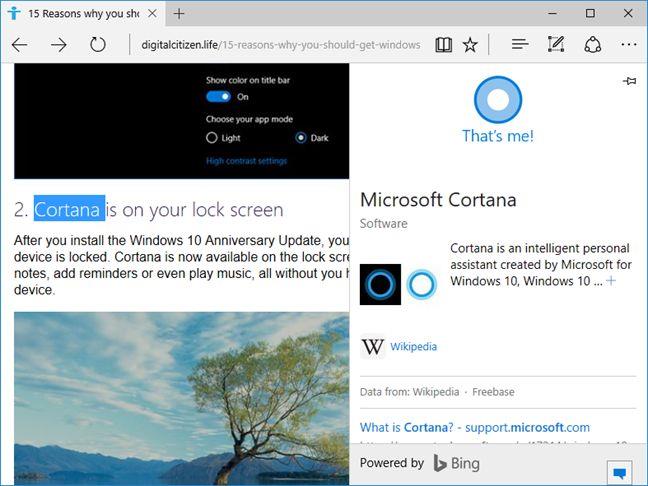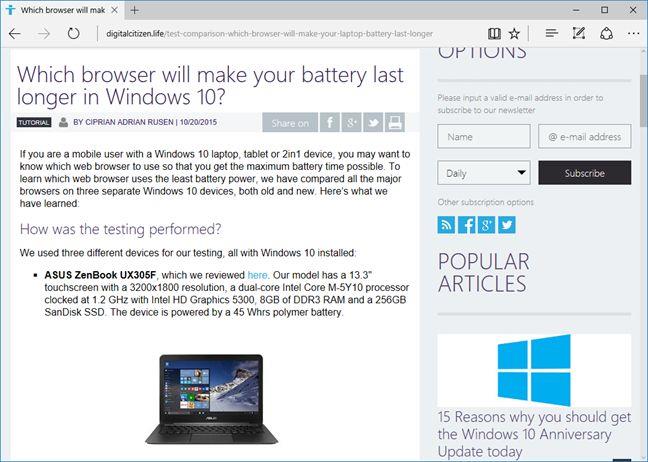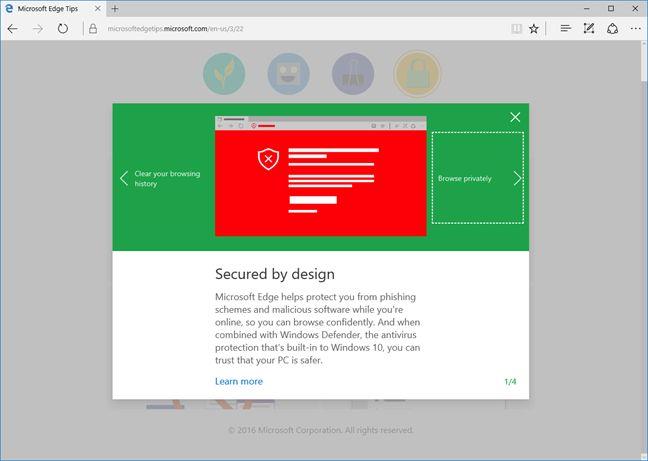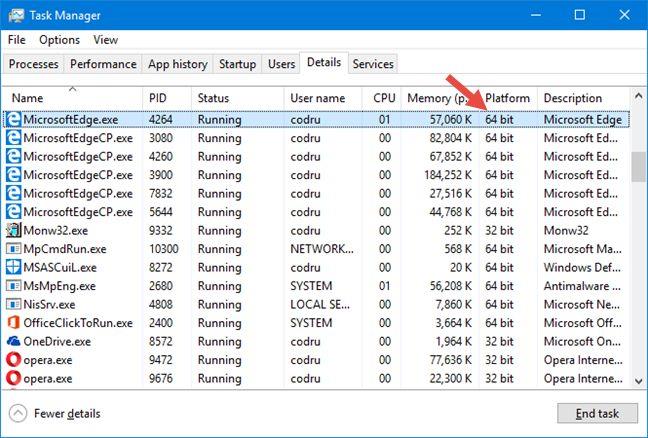Microsoft Edge, the youngest web browser from the Redmond giant, wants to be the strongest and the fastest of all web browsers for Windows. Although it has its flaws, Microsoft Edge actually is in many ways a better browser than others and, in this article, we want to show you some of those features that make it great. Here they are:
Contents
- 1. The fastest browser in many benchmarks
- 2. Reading view is comfortable to use
- 3. Taking web notes
- 4. Sharing is caring
- 5. The Hub - A single place for all your favorites, reading list, downloads and history
- 6. Cortana is behind Microsoft Edge too
- 7. Energy efficiency a.k.a. more battery life
- 8. Enhanced security
- 9. Always and forever 64-bit
- Conclusion
1. The fastest browser in many benchmarks
In terms of raw performance, Microsoft Edge is impressive. According to the JetStream benchmark , Microsoft Edge is the fastest browser on the market. We ran this test on each popular browser on a Windows 10 device and in the chart below you can see the results we got:
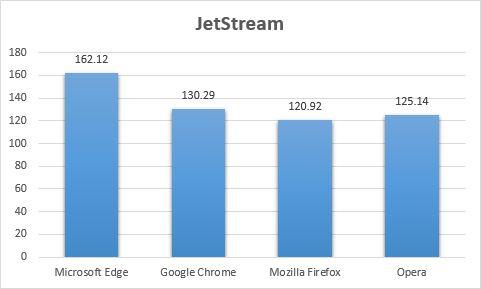
Microsoft Edge, Windows 10
Bigger scores are better and, as you can see, the Microsoft Edge browser is 24% faster than Google Chrome, which is the second in this test.
Even Google's own Octane 2.0 benchmark says that Microsoft Edge is the best web browser in the world. The score we got with Microsoft Edge in the tests from this benchmark is approximately 10% better than Google Chrome's score.
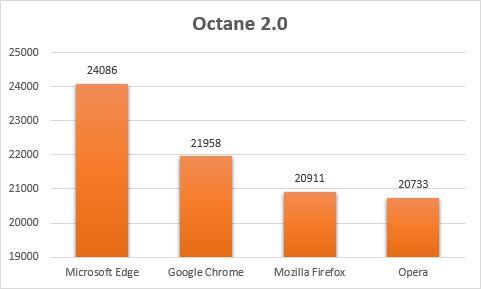
Microsoft Edge, Windows 10
In the Basemark Web 3.0 benchmark however, Microsoft Edge scores lower than both Google Chrome, Opera and Mozilla Firefox. The score we got on our test machine was 32% lower than the performance we measured for Google Chrome.
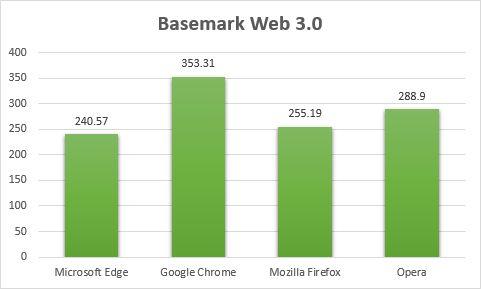
Microsoft Edge, Windows 10
In the end, most benchmarks point to the same direction, which is that Microsoft Edge is faster than the other web browsers available today, for Windows 10.
2. Reading view is comfortable to use
Using the Reading view feature you can read your favorite web pages more easily. This tool removes all buttons, annoying ads and background images, and changes the page's text size, contrast and layout for better readability. You can enable this mode by clicking or tapping the book icon located on the far right of the browser's address bar.
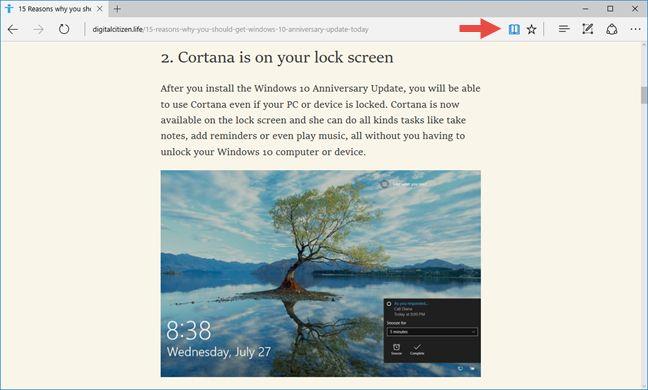
Microsoft Edge, Windows 10
3. Taking web notes
Microsoft Edge is the only browser that allows you to make annotations on web pages, without installing other third-party applications. You can highlight a specific text, you can add a typed note, and you can also crop a web page and save it as a picture.
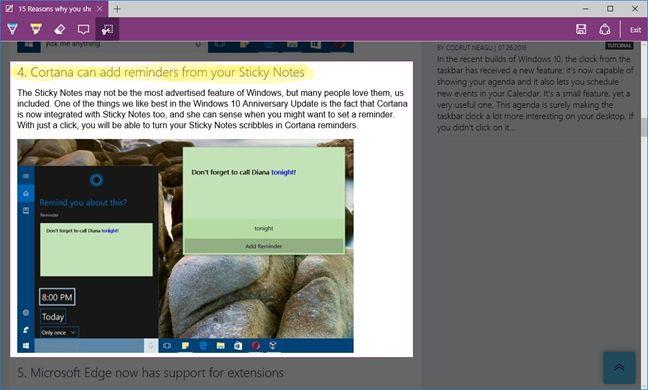
Microsoft Edge, Windows 10
This tool is powered by OneNote. To use it, all you have to do is press the Make a Web Note button from the top right corner of the browser.
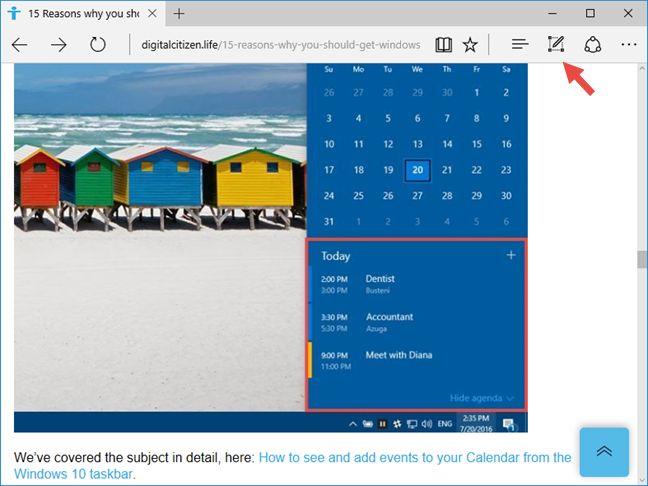
Microsoft Edge, Windows 10
4. Sharing is caring
Another thing that is found only in the Microsoft Edge web browser is the Share button. If you press it, you will be able to share the link of the page you are on. For instance, you can share web pages on social networks like Facebook or Twitter, whose applications you have installed on your Windows 10 device, but you can also use this feature to share web pages via email or OneNote. You can even add web pages to Cortana's reminders. To use this feature, press the Share button from Microsoft Edge's top right corner.
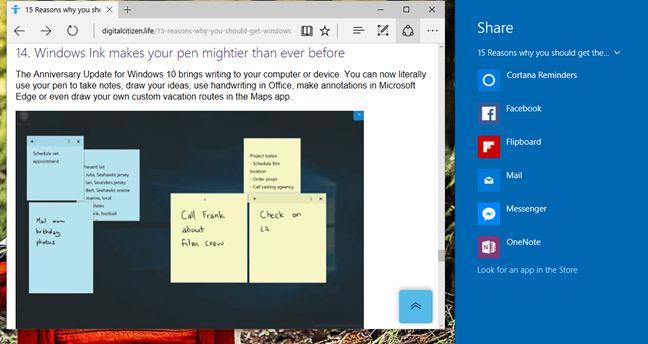
Microsoft Edge, Windows 10
5. The Hub - A single place for all your favorites, reading list, downloads and history
Compared to other popular browsers, in Microsoft Edge the Favorites , Reading List , History and Downloads tabs are all part of the same panel. This might not be very important, but it can be very useful when you navigate through all these items. We feel that this feature makes navigation easier.
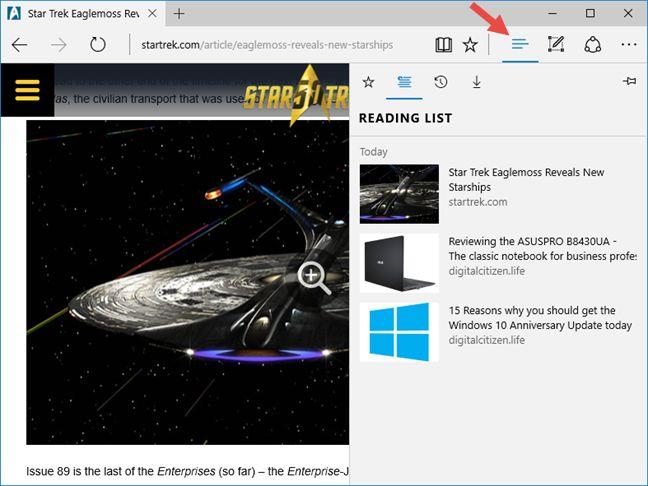
Microsoft Edge, Windows 10
6. Cortana is behind Microsoft Edge too
Microsoft Edge is the only web browser that has an integrated virtual personal assistant. Her name is Cortana. She will help you to do things faster and easier, like helping you make reservations, providing instant directions to a restaurant, or even fetching the lyrics of your favorite songs.
All you have to do is to press Cortana's logo on the address bar and a pop-up panel containing the data that you are looking for will be displayed on the right side.
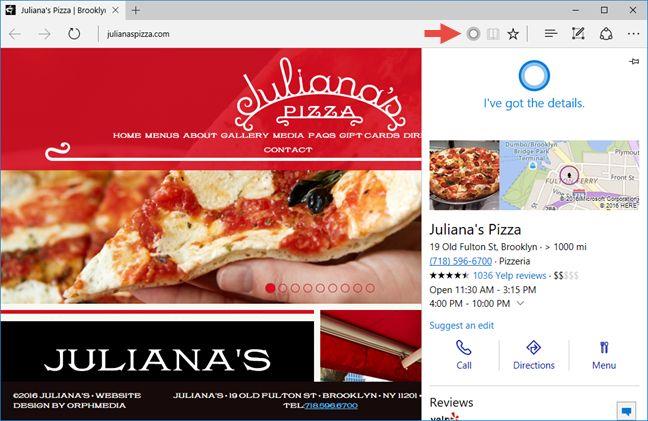
Microsoft Edge, Windows 10
You can also ask for information about a word. If you want to use this feature, select the desired word or phrase, right click or press and hold on it, and choose Ask Cortana .
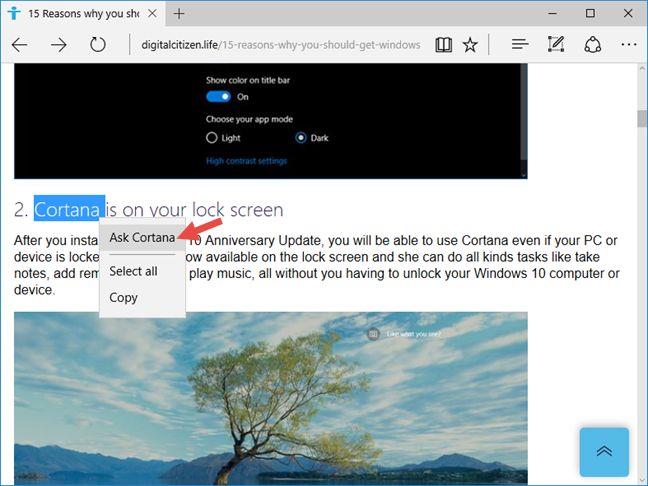
Microsoft Edge, Windows 10
You'll receive information like in the picture below.
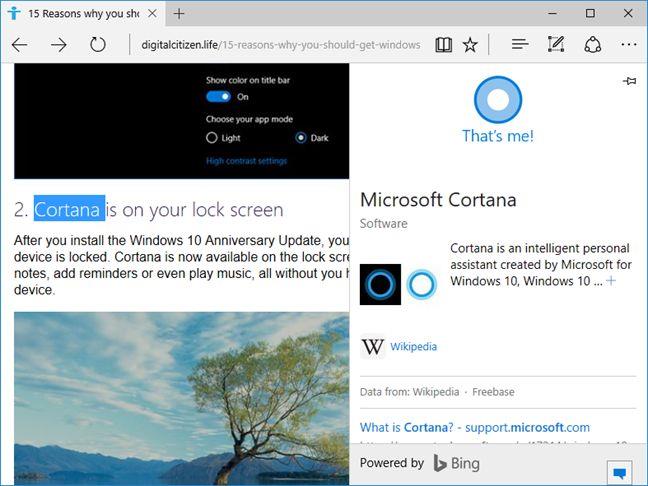
Microsoft Edge, Windows 10
7. Energy efficiency a.k.a. more battery life
If you're using a Windows 10 device that runs on battery and it matters how long it will last you until it depletes, then Microsoft Edge is your best bet. All the tests point to the same conclusion: Edge is less power hungry than other web browsers like Google Chrome, Opera or Mozilla Firefox.
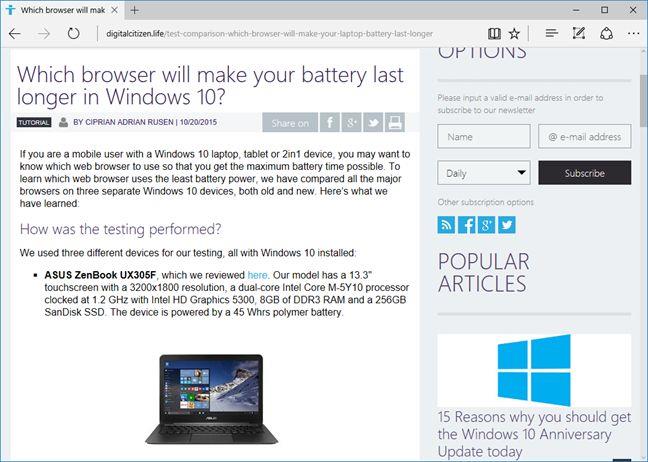
Microsoft Edge, Windows 10
8. Enhanced security
Microsoft Edge is one of the most secure web browsers today, for one very important reason: Microsoft Edge is a Universal Windows Platform app. That means that it's permanently sandboxed, regardless of what you do and what websites you visit. And because it's sandboxed, that means that Microsoft Edge is somewhat "living in its own world", separated from system resources that could be targeted by hackers or by malicious software that tries to take advantage of the web browser's vulnerabilities.
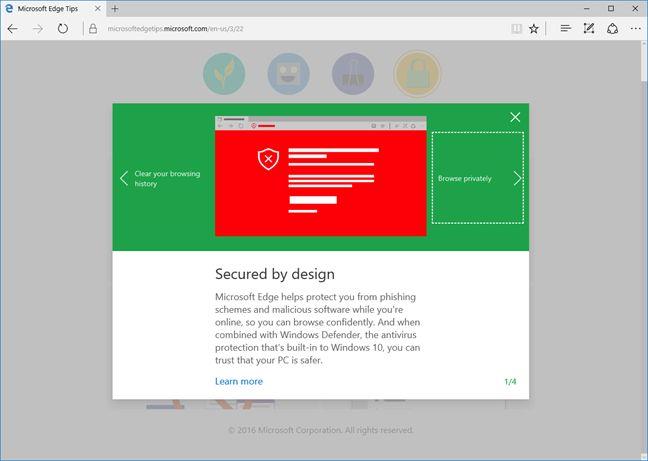
Microsoft Edge, Windows 10
9. Always and forever 64-bit
Microsoft Edge is the only major web browser that's always 64-bit. There is no 32-bit version of Edge and there never will be. Considering that all the other popular web browsers today promote their 32-bit versions, Edge really has an "edge" over them. By the way, all the benchmarks we ran in the first chapter of this article were done for 32-bit web browsers with one exception: Microsoft Edge, of course. We did that because most 64-bit versions of other web browsers are in beta stages and are buggy to say the least.
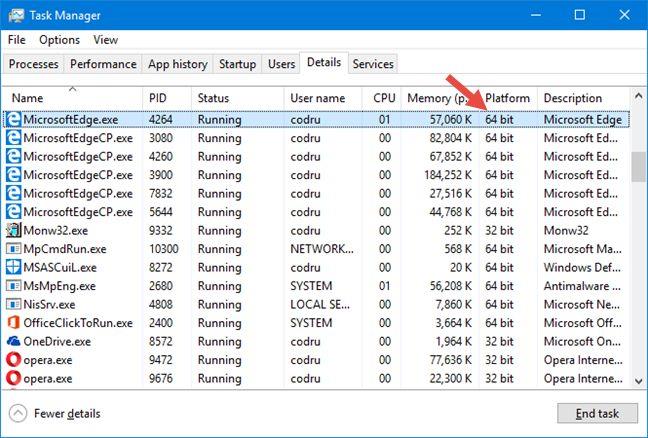
Microsoft Edge, Windows 10
Conclusion
These are the essential nine things that make Microsoft Edge a better web browser than others. We are not saying that Edge is the best browser on the market, we just highlighted the most useful features it provides. If you know other great features that we haven't mentioned, please share them with us and, if you have any suggestions, questions or problems, do not hesitate to leave a comment below.