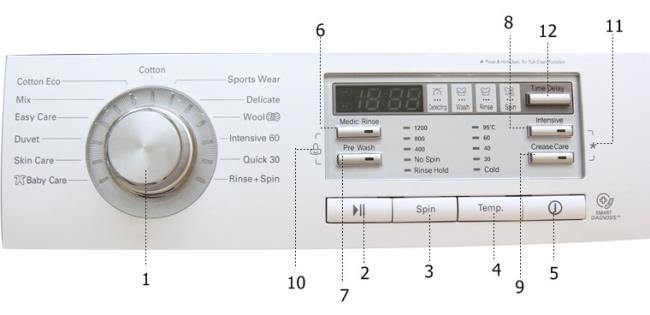Some notes before putting clothes in the washing machine
The tips for quick and effective washing clothes
1. Washing machine control panel
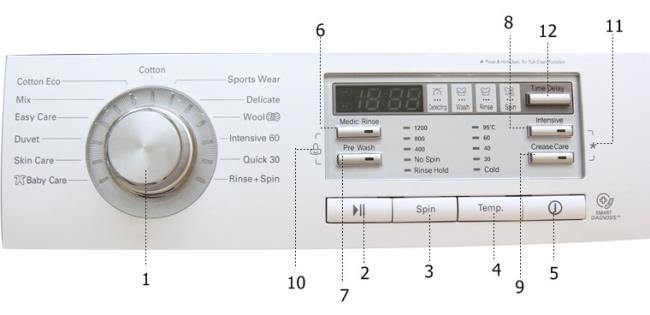
Control panel of washing machine
(1) Program selector dial: Select a washing program suitable for each type of laundry. The LED light will light up in the program you selected. The machine has 13 different washing programs, depending on the type of clothes.
(2) Start / Pause button: You can pause or start a program with this button. If the machine pauses after 4 minutes without you pressing any further action, the machine will automatically turn off.
(3) Spin: Adjust the spin speed.
(4) Temp: Adjust the temperature accordingly.
(5) Power button: Turns the machine's power on and off.
(6) Medic Rinse (Increase laundry efficiency): For the best washing effect, you can choose this program. This function is suitable for washing program: Sports Wear, Delicate, Wool, Intensive 60, Quick 30, Duvet.
(7) Prewash: You can prewash before washing, greatly increasing washing efficiency. Your washing time is increased with the addition of the prewash function.
(8) Intensive: If the laundry is too dirty, you can choose this program to help make the laundry cleaner. The washing time will increase if you choose this wash program.
(9) Crease care: This mode is used to remove greasy clothes.
(10) Child lock: The machine will be locked during operation, helping to ensure child safety.
(11) Cleaning the washing bucket: The washing machine will clean the drum instead.
(12) Time Delay: You can adjust the washing time using this mode button.
2. Washing programs.

Washing program.
Cotton: Cotton fabrics (shirts, nightgowns, home clothes) and underwear.
Cotton Eco: The cotton wash program saves electricity and water.
Baby care: Washing baby clothes is different from adult clothes, so the baby care program gives you more peace of mind because there is a special laundry program for your baby.
Skin care: Used to wash all kinds of skin that come in direct contact with the skin such as: underwear, cotton, lightly soiled white cloth, towels.
Easy care: Used for delicate fabrics, easily damaged, baby goods, underwear, thin clothes, lightly dirty clothes.
Mix (normal wash): Washes different clothing materials except special fabrics (wool, fine fibers, sportswear, darker clothes, silk, duck feathers, curtains).
Duvet (Blanket): Items with large area such as blankets, mosquito nets, quilts.
Sports Wear: Sports wear materials.
Wool: Special program for washing wool, note that only wool that is allowed to be machine-washed should be washed.
Intensive 60 (Wash thoroughly 60 minutes): Cotton and blends. The washing time will be longer, clothes will be washed more thoroughly. Suitable for clothes that are heavily soiled, thick fabrics, fabrics that are difficult to wash.
Delicate: Perishable fabrics such as silk, wool, ...
Quick 30: A quick wash mode for clothes that are less dirty.
3. Basic washing clothes steps.

The washing steps of the machine
Step 1: Open the Power button
Step 2: Turn the Select program button to select a suitable washing program.
Step 3: Press the Start / Pause button to start washing.
4. Spin thread operation
You can also actively adjust the number of rings to suit your needs, or you can just spin if you want the clothes to drain more.

Power button
Step 1: Press the Power button

Adjust the spin speed accordingly
Step 2: Select a suitable spin speed

Press the Start / Pause button
Step 3: Press the start button
When you choose:
“No Spin”: the washing machine still spins for a while at a slow speed to drain water faster.
“Rinse Hold”: When this function is selected, the item will be soaked in water after rinsing without going to spin.
5. Adjust the temperature
Step 1: Press the Power button

Press the button to select the appropriate temperature
Step 2: Select the right temperature.
Step 3: Press the start button.
This temperature selector button can select the following types of water temperatures:
Cold water
-30oC, 40oC, 60oC, 95oC.
6. Enable / Disable "Beep"
You can Enable / Disable Beep while washing machine is washing.

Press and hold the Time Delay button
Press and hold the Time Delay button for about 3 seconds to turn the “beep” on or off.
7. Clean the washing bucket
This is a special cycle used to clean the inside of the washing machine. This cycle uses high water level and spin speed. You should clean the washing bucket regularly 3 times / month.
Step 1: Take out all laundry and close the lid.
Step 2: Open the pull handle and put anti-scale solution into the main compartment.

Press and hold the 2 Intensive and Crease Care buttons
Step 3: Turn on the power with the Power button, and press both Intensive and Crease Care buttons simultaneously within 3 seconds to turn on the cleaning mode.
Step 4: Press the Start / Pause button to start.
8. Child safety lock.
To ensure the safety of your children, you should lock the machine safely during the washing process by:

Press and hold the Medic Rinse and Prewash buttons
Press and hold the Medic Rinse and Prewash buttons simultaneously for 3 seconds until the sound of "Beep" and the word "CL" appear on the screen. When this child lock is activated, all buttons are locked except the Power button.
9. Optional program
Time Delay: You can set a timer and then the washing machine will automatically start and finish washing at the scheduled time. The timer time is calculated from the time it is set until the machine completes the washing program, not the wash start time.
Intensive: If the laundry is too dirty, you can choose this program to make the laundry cleaner. The washing time will increase if you choose this wash program.
Crease care: This mode is used to remove greasy clothes.
Medic Rinse: For the best washing performance, you can choose this program. This function is suitable for washing program: Sports Wear, Delicate, Wool, Intensive 60, Quick 30, Duvet.
Prewash ( Wash preliminary ) : If too dirty clothes, new clothes need washing or application. You can wash this mode to prewash heavily soiled clothes for a cleaner wash. This mode may increase the washing time (Time depends on the washing program).
Example: Medic Rinse option operation (Increase washing efficiency)

Press Power to turn on the power
Step 1: Press the power button to turn on the power

Turn the knob to select the right program
Step 2: Turn the program selector button to select a suitable washing program.

Press the Medic Rinse program selection button
Step 3: Press the button to select Medic Rinse program (Increase washing efficiency)

Press the button to start washing
Step 4: Press the Start / Pause button to start washing.
Do the same with Time Delay, Intensive, Crease Care, and Medic Rinse.
Through the above article, WebTech360 hopes that my sharing can help you a lot in taking care of your family's home, by effectively using LG WD-10600 washing machine .
Tips for long-lasting woolen laundry, keep shape
Attention when washing clothes
How much clothes should be put in the washing machine
WebTech360