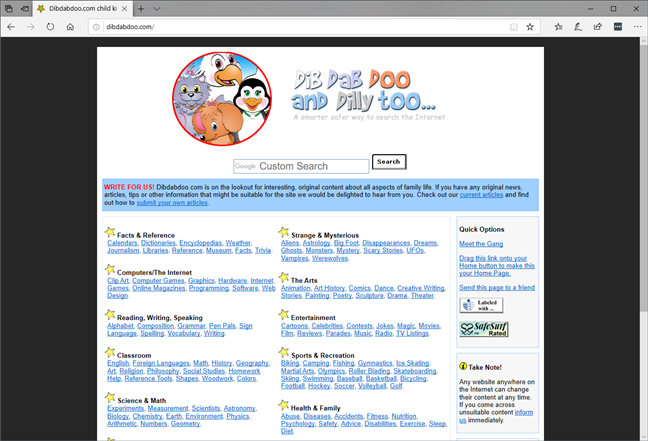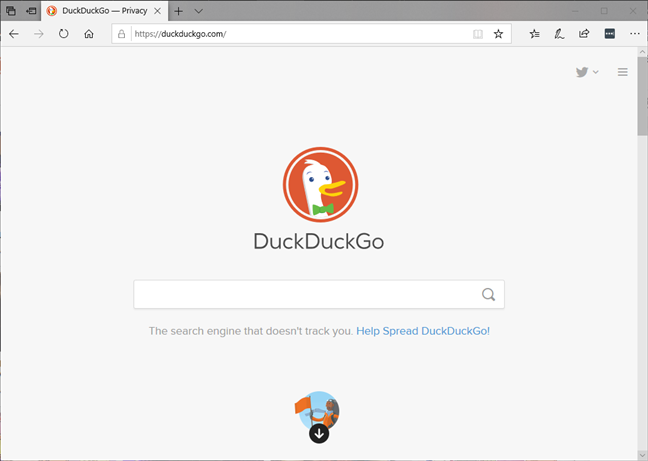The internet is a big place and the stuff you find on it is not always suitable for our children. There are a lot of web resources that not only are not good for kids but can actually harm them. There are things the little ones should never see, things like guns, violence or adult content. One of the ways in which we, as parents, can protect our children, is to make sure that they are using search engines designed for children. Although no search engine can be said to be entirely safe, there are some that are better than others. Here are the best search engines for children that we could find on the internet:
Contents
- 1. KidsSearch.com
- 2. Kidtopia.info
- 3. DibDabDoo.com
- 4. DuckDuckGo.com
- What is your favorite web search engine for children?
NOTE: All the web search engines for children that we are going to show you can be set as default on PCs and on Android smartphones. However, due to the limitations in iOS (used in iPhones and iPads), which do not allow adding custom search engines, only DuckDuckGo can be set as default. We also want to point out the fact that using a safe search engine for your children is not enough to keep them safe online: you should also make sure that you configure and use parental controls.
1. KidsSearch.com
KidsSearch.com is a web search engine for children that is based on Google. It uses Google's Safe Search algorithms and filters to block inappropriate content from showing up in your child's searches. It also offers a link catalog that only contains links to web resources that have been peer-reviewed for having only appropriate content. KidsSearch.com is run by a non-profit group made of volunteers and funded by donations, trying to make the internet safer for children. With that being said, another great thing about KidsSearch.com is that it does not use advertisements which could show your children content that is not suited for them.

KidsSearch.com
Link: kidssearch.com
2. Kidtopia.info
Kidtopia.info is a web search engine created by school librarians for elementary school students, but also for their teachers. Its aim is to offer search results with only websites that were recommended by teachers, librarians, and library and educational consortia. Kidtopia.info is a custom search engine powered by Google and returns results from selected websites, which means that your children should get only appropriate content. Kidtopia.info does not use advertisements to generate revenue and funds itself from donations. However, the downside is that Google's custom search might show ads in the search results.

Kidtopia.info
Link: kidtopia.info
3. DibDabDoo.com
DibDabDoo.com is another web search engine designed for children, and its name definitely points its purpose. This search engine was created by a father of four who discovered that his children need to make searches on the internet but the internet is not safe. Thus, he created the DibDabDoo.com website which uses Google custom search to filter out the inappropriate content. Unfortunately, that also means that some Google ads are shown in the searches. Although they should not be harmful, their content is controlled by Google and DibDabDoo.com can only submit requests to remove them, if you ask DibDabDoo.com first.
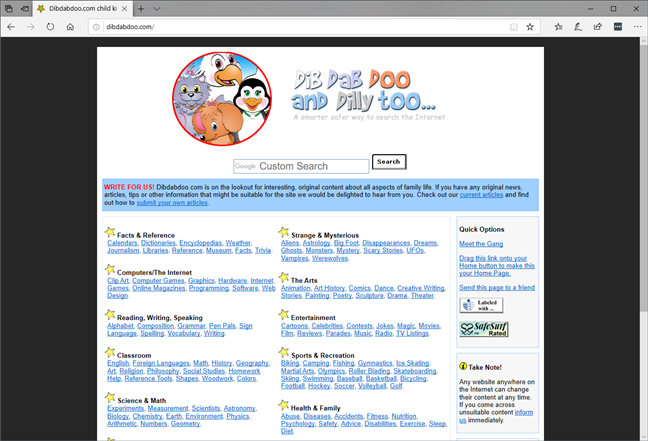
Dibdabdoo.com
Link: dibdabdoo.com
4. DuckDuckGo.com
DuckDuckGo.com is not a search engine specifically designed for children. However, it can do a better job at filtering inappropriate content than other search engines do. DuckDuckGo.com was created for privacy and that is a good thing especially if we are talking about children and teenagers, who are the least concerned about their private lives. We do not recommend DuckDuckGo.com for elementary school students because it does not filter search results based on their age. However, we do believe that for teenagers, it is a better choice than Google or Bing, for example. If you want to know more about this search engine, read: What is DuckDuckGo and what are the benefits of using it?.
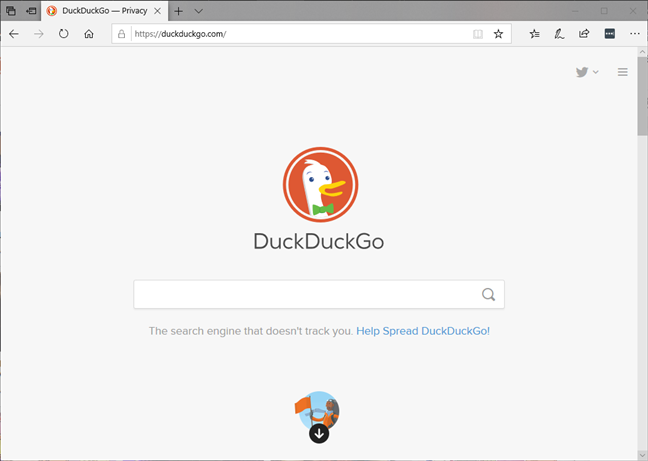
DuckDuckGo.com
Link: duckduckgo.com
What is your favorite web search engine for children?
These are the few web search engines that we believe are good for children. Although none of them can keep your child completely safe from the inappropriate content on the web, they all do a much better job than Google, Bing, or Yahoo!. Are there any other search engines that you would recommend for children? Please share them in the comments section below - many parents would appreciate it.