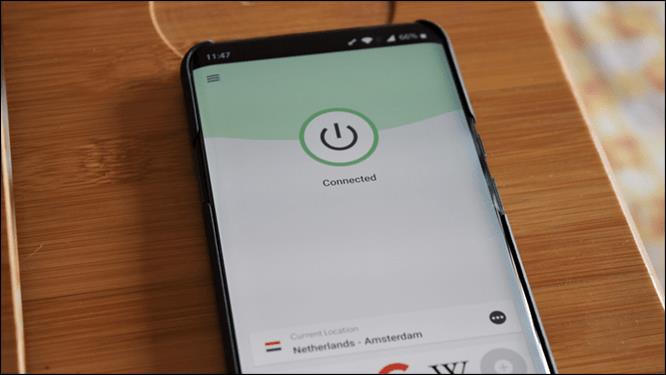If you’ve ever tried to log in to Instagram only to be met with the “Please wait a few minutes before you try again” error message, you’re not alone. This common error message can be frustrating, but fortunately, there are a few things you can do to try and fix it.

With a little patience, you should be able to log in and start using Instagram again in no time.
What Does this Instagram Error Mean? A Few Fixes for Your Mobile Device

When signing in to your Instagram account, the request will go through without issues nine times out of ten – as long as you enter the correct credentials. But if you log out and back in too fast (or vice versa), you may be met with a rather disappointing message: “Please wait a few minutes before you try again.” So, why does this happen? And does it spell danger for your account? Far from it.
Instagram and other popular social media channels have been fighting hard to eliminate bots from their platforms for a while. These are accounts that automatically run with little human input. They’re accounts that automate various actions on the platform, such as following a bunch of other accounts, liking certain types of content, or posting comments.
Instagram doesn’t like bots because they distort the experience that users have on their platforms. While bots can be used for good purposes, such as providing customer support or delivering news updates, they can also be employed for nefarious reasons, like spreading misinformation or deliberately flooding a conversation with spam comments.
So, when you log in and out of your account too fast, the Instagram algorithm may mistake you for a bot due to “suspicious activity.” When this happens, your access is blocked immediately, making it impossible to log back in.
Although the intention is to keep bots and automation away from the platform, Instagram’s move to block fast “near-perfect” login requests can be a frustrating experience, especially if you have some urgent business. It could be a meeting with a client, business updates, or even a live session with your fans.
On the upside, the “Please wait a few minutes before you try again” error message does not mean your account is in immediate danger of phishing or some other unauthorized access. In most cases, you’ll be able to gain access to your account within a few minutes. However, some users have reported getting locked out of their accounts for more than 48 hours.
The good thing is that there are several ways you can circumvent that frustrating message and sign in successfully.
Let’s see how each works:
Fix 1: Change Your Mobile Network

When the “Please wait a few minutes before you try again” error message pops up on your screen, your current IP address is blocked immediately, making logins unsuccessful. And that’s why switching your mobile network can help because it also changes your IP address.
If you’ve been using Wi-Fi, you could switch to your phone’s data or vice versa. You could even use your neighbor’s Wi-Fi as long as it’s not the network your device was using when the error message popped up.
Fix 2: Temporarily Ditch Third-Party Apps

Instagram has several third-party applications that allow users to connect their accounts with other services, such as Facebook, Twitter, Tumblr, and Flickr. These applications make sharing your photos and videos easy on other social networks.
A host of apps can also be used to track un-followers, view stories, or even edit photos.
Sometimes, Instagram login requests launched from such third-party apps can be mistaken for bots, immediately triggering the “Please wait a few minutes before you try again” error message.
To avoid this, you may temporarily stop using all third-party apps and only sign in to your account on the web or via the official Instagram apps built for mobile devices.
Fix 3: Switch to a VPN
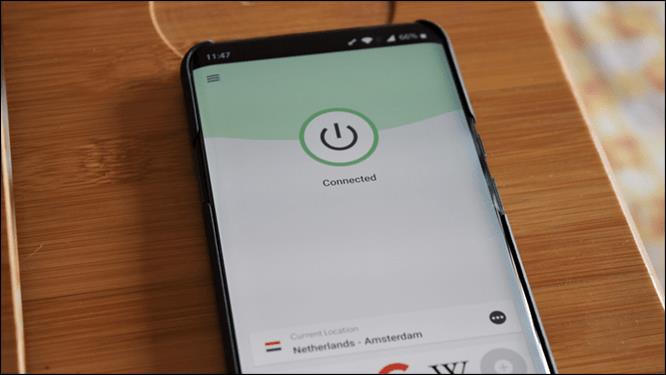
A VPN, or virtual private network, is a tool that helps to keep your online activity private. A VPN encrypts your internet connection and routes it through a server in another location. This makes it difficult for anybody to track your online activities or determine your real IP address.
Therefore, switching to a VPN can help circumvent the Instagram login error message because it keeps your IP address hidden.
Fixing this Instagram Error on a PC

The “Please wait a few minutes before you try again” error message is not confined to the platform’s mobile apps. You can also encounter it on your PC. So, what do you do to regain access to your account in these instances?
First, you can try changing your IP address by switching your network or using a VPN. If this doesn’t work, it could well be an issue with Instagram’s servers. In this situation, there’s little you can do to access your account. The best thing is to wait for Instagram itself to resolve the prevailing connectivity issues and restore access to the platform.
The good thing is that Instagram outages are extremely rare and well communicated, so you can always tell when there’s an ongoing incident.
Waiting It Out Is Always an Option

The “Please wait a few minutes before you try again” error message on Instagram usually occurs when users log in and out extremely fast. Instagram’s algorithms flag subsequent login requests as suspicious bot activity, resulting in failed sign-in attempts.
Although switching your network or using a VPN can help you regain your account, Instagram automatically lifts the login restrictions within 24-48 hours. Therefore, you might want to wait it out if the other options aren’t available and you don’t have some urgent business on your account.