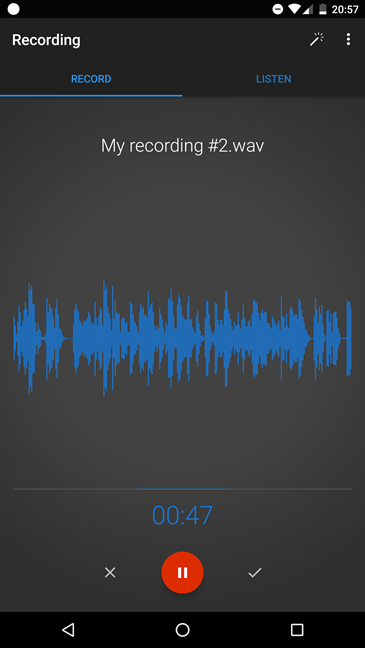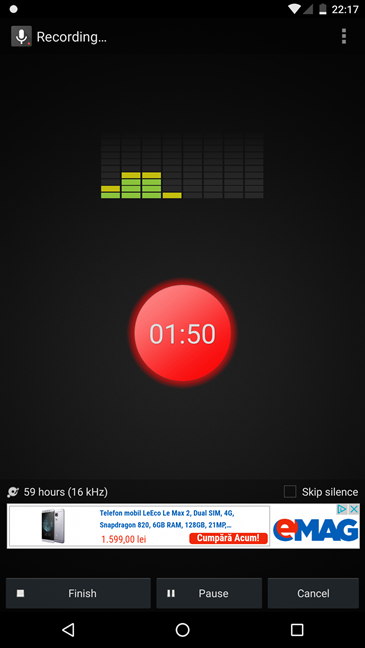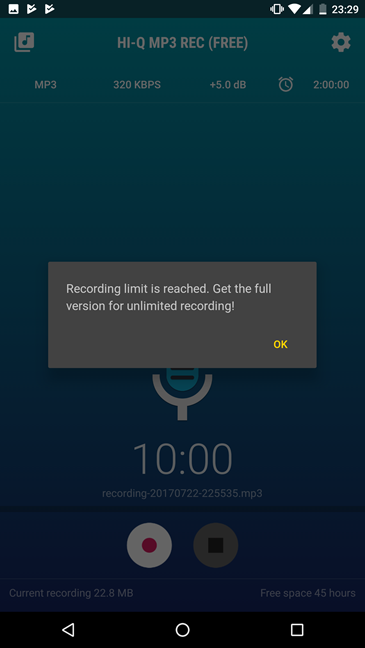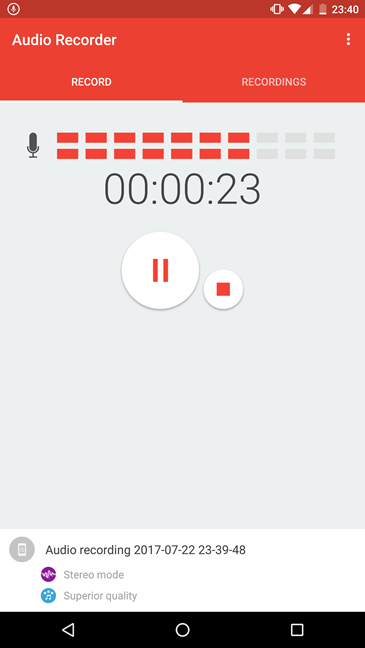Are you a student and your teacher gives lectures that are too long for you to write down? Do you have a boss who talks too fast and when he is finished you have no idea what he wanted you to do? Have you ever wanted to be able to record yourself while singing? Or maybe you wanted to record your sleep talk during the night? 🙂 These are all questions that have the same answer: get yourself a voice recorder! Or, even better, if you already have an Android smartphone or tablet, get yourself a voice recorder app. To make it easier for you to choose from the many such apps that are available in the Play Store, we have created this roundup for you:
Contents
- 1. Voice Recorder Vox
- 2. Easy Voice Recorder
- 3. Smart Voice Recorder
- 4. Hi-Q MP3 Voice Recorder
- 5. Audio Recorder
- Conclusion
1. Voice Recorder Vox
Voice Recorder Vox is a simple Android app that lets you do all the basics you would need in terms of voice recording. You can record audio using the built-in microphone or the camera microphone if your smartphone has one too. You can play the recordings directly from within the app. Voice Recorder Vox looks nice and is easy to use. The best thing about it is that there is no limit to how long the voice recordings are. As long as you have space on your Android device, you can record audio. That makes it an excellent choice for students who want to record their classes, for business people who want to record meetings, or even for people who want to record themselves sleep talking, as the developers advertise the app. 🙂 The app is free but displays advertisements. You can remove them by paying a small one time fee.

Voice recorder, Android
Download: Voice Recorder Vox
2. Easy Voice Recorder
Easy Voice Recorder is another voice recorder app for Android that is straightforward and simple to use, just as its name implies. It includes the basic functions of such an app: you can use it to record audio, and you can also play the recordings directly from the app. Easy Voice Recorder does not limit the size of the recordings, so the only limit is the storage space available on your Android device. If you buy the Pro version, the two most interesting features you get are that you can also use a Bluetooth microphone for recording audio and you can upload new recordings automatically to your Google Drive or Dropbox storage.
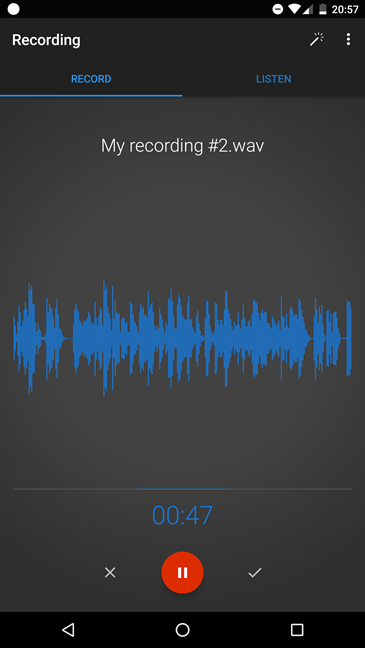
Voice recorder, Android
Download: Easy Voice Recorder
3. Smart Voice Recorder
Smart Voice Recorder uses your Android device's microphone to capture sound and save it. The interface is dead simple: the main screen of the app shows only a sound visualizer, a red timer and a few buttons that are used for recording.
The app also lets you play the recordings directly, without having to use another media player for that. What we liked most about Smart Voice Recorder is the fact that it includes a feature called Skip silence which, when enabled, detects silence and skips it from your recordings. That is very useful when you need to record audio for a long time because it makes the audio files shorter and smaller. The app is free, but it displays advertisements. If you want to remove them, you must pay a small fee.
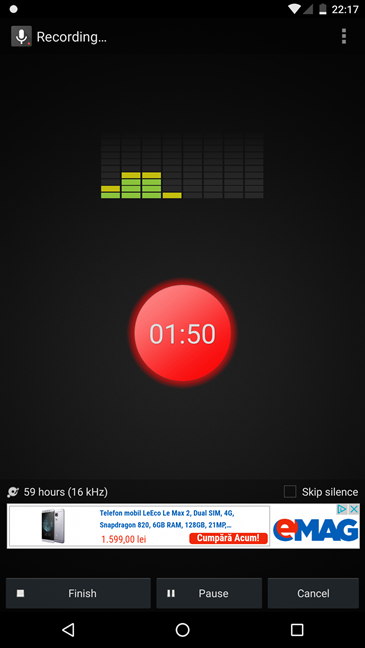
Voice recorder, Android
Download: Smart Voice Recorder
4. Hi-Q MP3 Voice Recorder
Hi-Q MP3 Voice Recorder is an Android app that can be used with just a few taps if what you want is to record audio. It is also an app with a lot of features and settings to configure. If you do not care much about the settings, you can just press record on the main screen. Then, once you are done recording, you can listen to it directly from the app. As for the advanced features and settings, the best you get is that you can upload recordings automatically to Dropbox and Google Drive, you can choose the microphone that is used for recording, and you can specify the input sound gain applied to recordings. Unfortunately, the free version of Hi-Q MP3 Voice Recorder only lets you record 10 minutes of audio. If you want more, you must buy the Pro version.
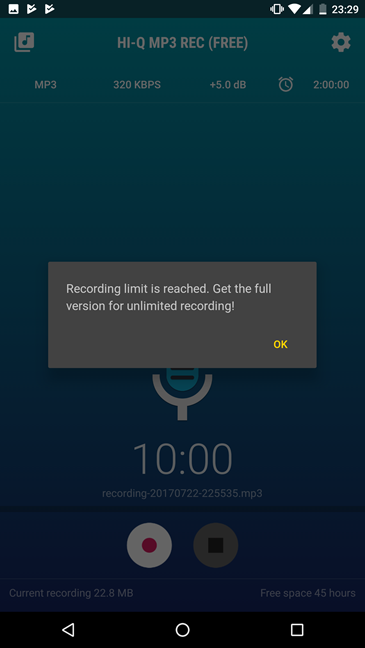
Voice recorder, Android
Download: Hi-Q MP3 Voice Recorder
5. Audio Recorder
The Audio Recorder is probably the simplest and easiest Android voice recorder app that we tested. This one is made by Sony, and it can be used by anybody on any Android device, not just on Sony smartphones (we also wanted to include a similar app from Samsung, but we found out that it works only on Samsung devices, which is not nice!). Audio Recorder is an app which you open, and you press the record button. Then, you get to see and listen to your recordings in the Recordings section. If you want, you can also choose the audio quality for the recordings and whether you prefer stereo or mono sound. That is it! It is also important to note that Audio Recorder is also the only app in this roundup that does not display advertisements and is also completely free.
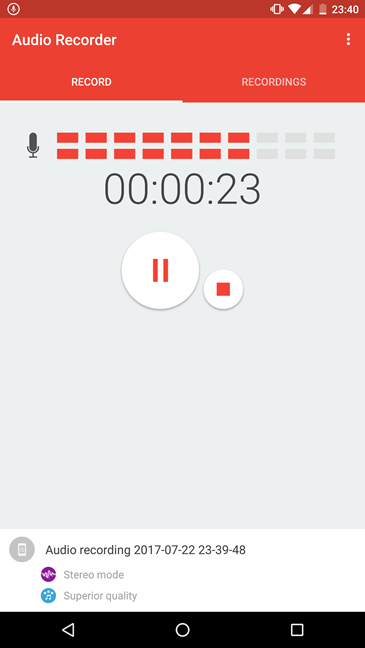
Voice recorder, Android
Download: Audio Recorder
Conclusion
There are probably tens or even hundreds of voice recording apps available in the Play Store. However, many of them are old or just bad apps that do not do what you expect them to do. Or, if they do, they look ugly or are filled with invasive advertisements. The list we have made for you contains the best voice recording apps that we have found, and we hope that it will help you find an app that you like. If you know of others that should be on our list, do not hesitate to share them with us, in the comments section below.