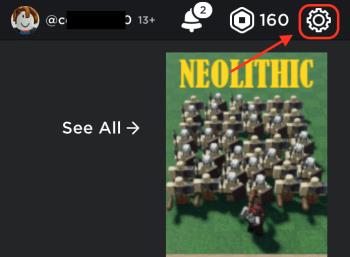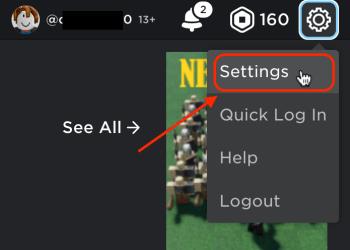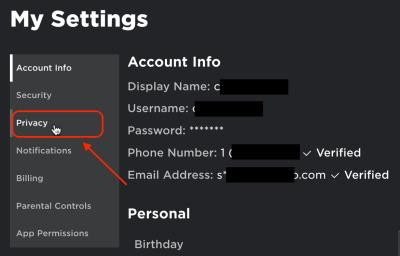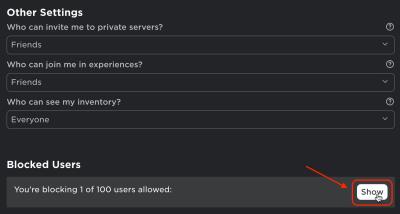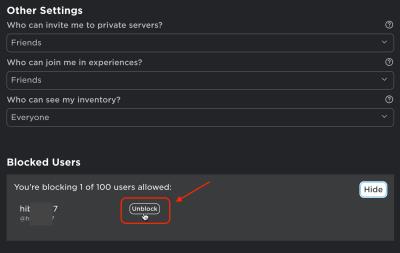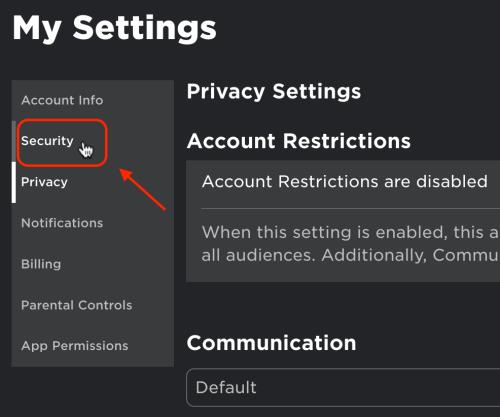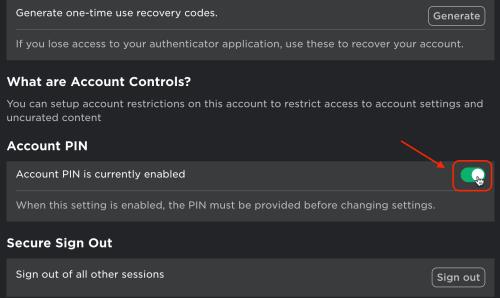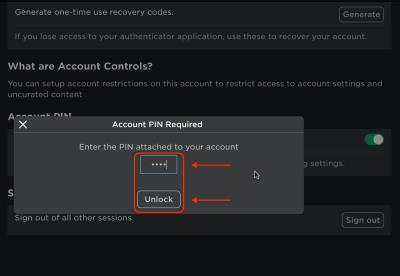If you can’t message a friend in Roblox, they may have blocked you for some reason. But how does this function work precisely, and are there other ways to tell if someone has blocked you?

In this article, you’ll see everything you need to know about the block function in Roblox. Plus, you’ll get a few tips and tricks on how to add or remove people yourself.
How to Know if You Got Blocked in Roblox
Blocking others in Roblox is designed to filter out individuals from social interactions. There are usually several “signs” indicating you got blocked. Concerning the person that blocked you, you won’t be able to:
- Send messages
- Send Friend requests
- Send Trade requests
- Send Ally invites
- Chat in-game
- Chat with their friends
- Send party invites to their friends
- Send Clan invites
- Follow their friends to games
If you experience any or all of the above, you can be sure that the person in question has blocked you. Note that there’s no direct way to determine if you got blocked—there will be no notifications or messages from administrators. You will have to follow the clues above and play detective. The evidence is straightforward if you try to message someone and discover that you can’t.

Why Blocking Exists
With over 164 million users worldwide, ensuring everyone can enjoy their time on the platform is an important and demanding task. For that reason, Roblox has a team of moderators and automated systems already in place. The block function was introduced in 2014 and created so that users themselves can police their social experience without the company’s intervention. It serves as a quick fix to any grievances players might have towards one another. The reasons for blocking can be very subjective, and all users get to decide whether that kind of action is needed.
How Does Blocking Someone on Roblox Work?
You might already know that blocking someone in Roblox is relatively easy. All it takes is going to their profile page, selecting the three dots in the upper right corner, and hitting the “Block user” option from the pop-up menu.
Another way of doing this is to find the member’s username in the leaderboard/player list in the upper right of the screen. Clicking on it will open up a menu from which you can choose the “Block player” option. If you proceed with the action, the icon by their name changes to a backslashed circle (a.k.a., the Universal “No” symbol), meaning the player successfully got blocked. Note that this method might not work on smaller screens like mobile devices. In that case, you’ll need to use the profile page as accessed above.
A block list in Roblox is limited to 100 per user (formerly 50), meaning that someone who employs this function regularly has to consider unblocking others at some point. If you’ve blocked someone accidentally, you might want to release it as soon as possible.
Here’s how to block someone on Roblox:
- Navigate to Account settings (gear icon in the browser or three dots on mobile).
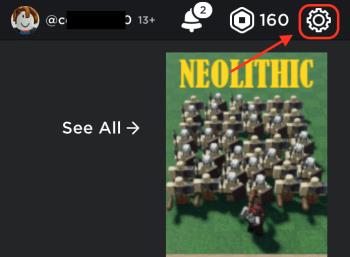
- Click on Settings.
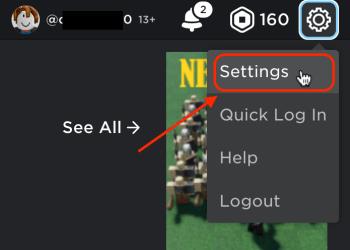
- Go to Privacy.
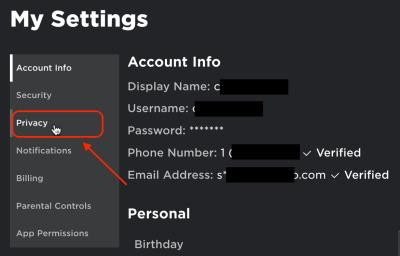
- Click on the Show button in the Blocked Users section.
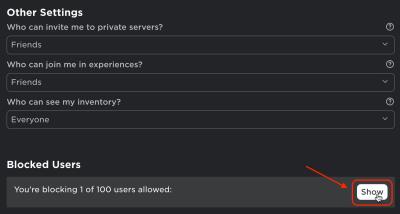
- Find the username of the person you wish to unblock, then select Unblock next to their name.
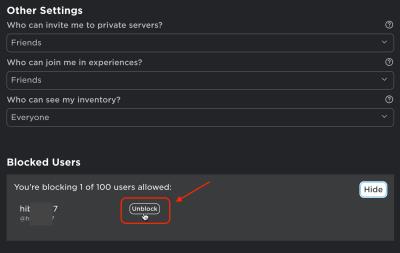
- If you have a security pin set up for your account, you’ll need to disable it to unblock someone. Scroll back to the top and select Security from the left navigational menu.
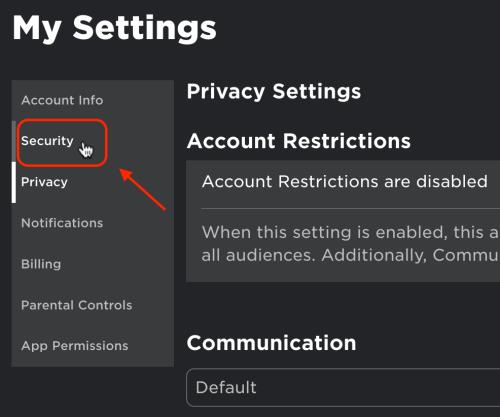
- Scroll down to the bottom. Tap the slider switch next to “Account PIN is currently enabled” to turn the feature off.
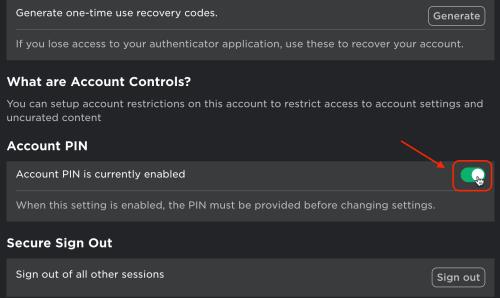
- Enter your current pin and click Unblock, then return to Step 1 and try again.
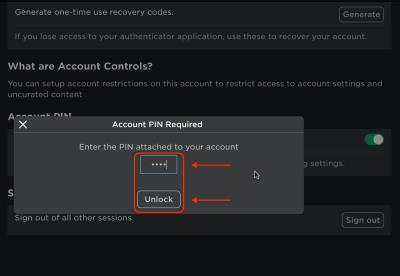
Note: When you unblock someone on Roblox, the friend status gets removed, and you need to send a new request.
Many users might already be familiar with using the “Block” function. What might be less obvious is what happens when (and if) you’re on the receiving end of the block.
Blocking You Might Not Be Their Fault
Blocking people in online games or platforms can have valid reasons, and they serve as a valuable tool to ensure decent behavior amongst members. The usual reasons it happens in Roblox include rudeness, bothering others, and spamming.
If this situation has happened to you, consider whether you’ve displayed similar behavior. Consider that there might not be an objective argument as to why you got blocked. Sometimes a user suffers a block for in-game reasons unrelated to them personally. Also, don’t forget that accidents can happen on your end or the other person’s account.
Don’t Let a Block Get You Down
Now that you know how to find out if someone has blocked you on Roblox, you can use it whenever you need. Even if you accidentally got blocked, through no fault of your own or for some other reason, don’t stress over it. With such a big community, you can always make new friends.
Finally, if you encounter a person sporting the shirt below in a game with the same message or similar, don’t follow the instructions shown on it!

“You have been banned from chatting to this person. Please press Alt-F4 to unblock yourself.”
Have you ever been blocked on Roblox? How did you find out? Let us know in the comments section below.