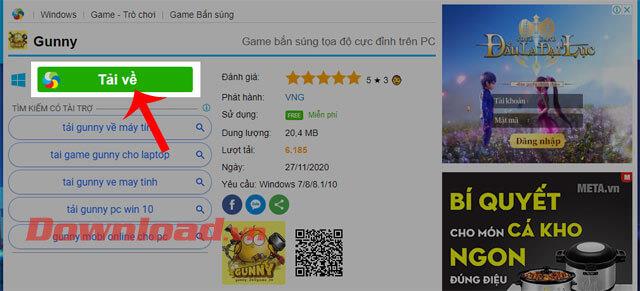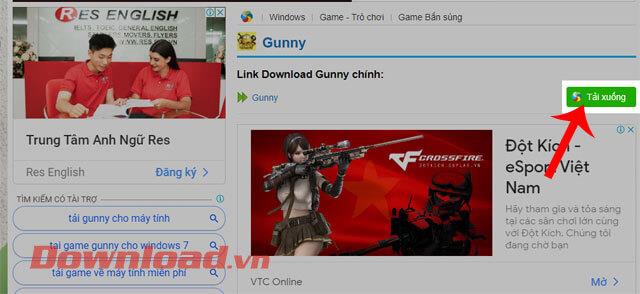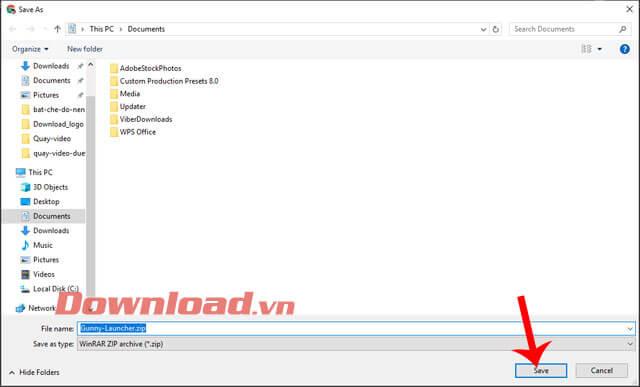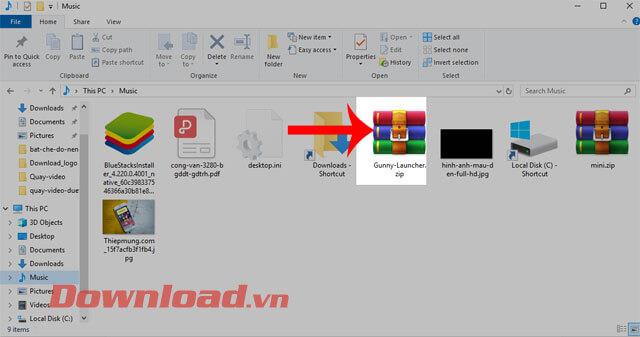Gunny is a very familiar coordinate shooter for us, this is one of the classic coordinates shooter game monuments today with an extremely eye-catching graphical interface and an age of up to 11 years, along with many different versions on phone and web.
However, now according to the development of technology, some browsers have announced to stop supporting Flash and so we may not be able to play this game on the web version. Because of this, this game has launched a computer game version called Gunny Launcher. Today, WebTech360 will introduce the steps to install Gunny Launcher game on your computer , please follow along with the article.
Video tutorial to install Gunny Launcher game on PC
Instructions for installing Gunny Launcher game on PC
Step 1: To download the Gunny Launcher game to your computer, first you need to click the download button below.
Step 2: Next, click on the Download button .
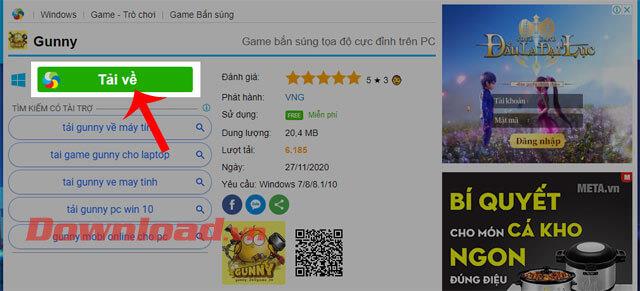
Step 3: Click the Download button on the right side of the main download link of this game.
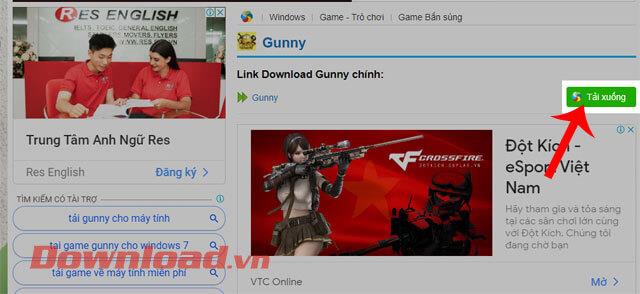
Step 4: Select the folder on the computer to store the downloaded file of the game, then click the Save button to start the game download process.
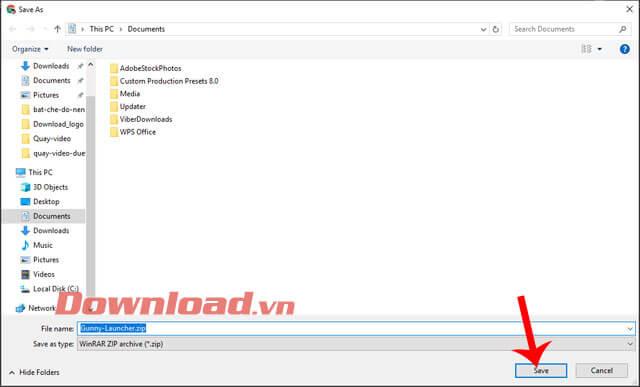
Step 5: Wait a moment for the game Gunny to download to your computer, then open the folder where you contain the download file of the game, then click on the zip file of the game to extract it .
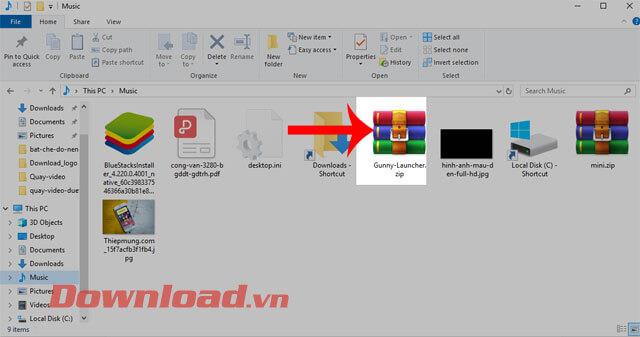
Step 6: After decompressing, the game's login interface will be displayed on the screen. Now log in to your Gunny account or click on the Quick Register button to create an account.

Wishing you success!