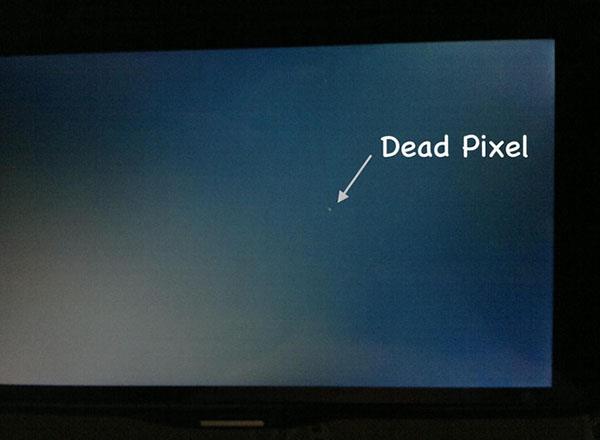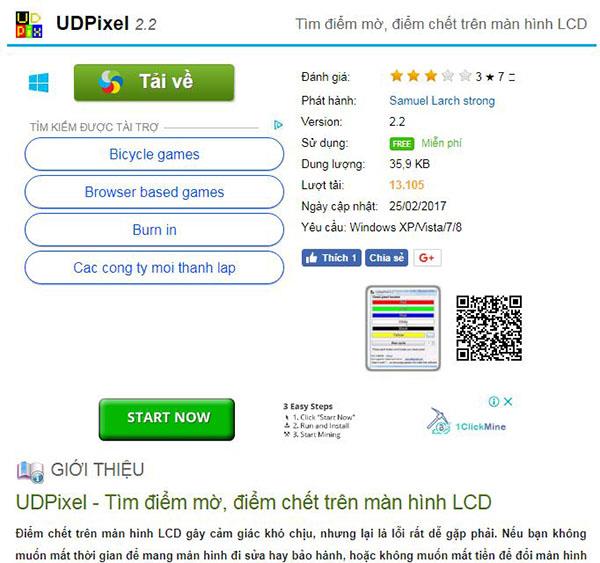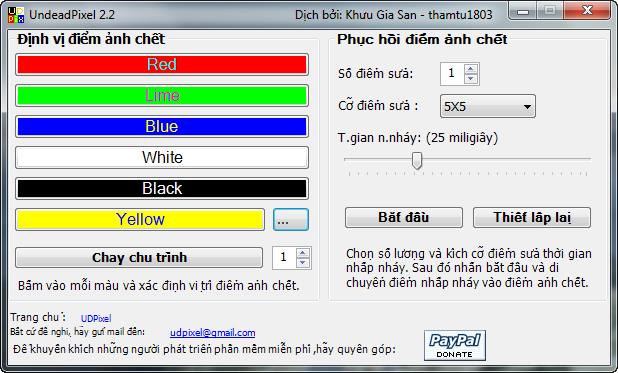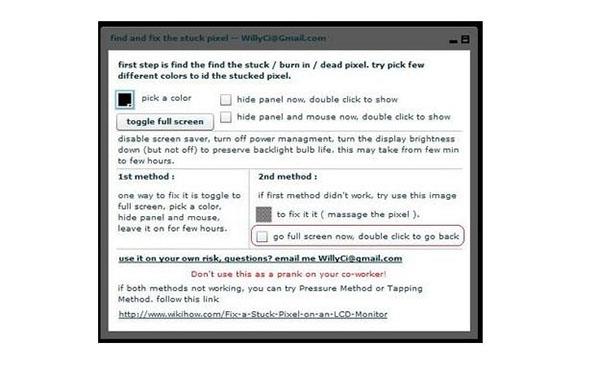After a period of use, if not taken care of carefully, your TV screen may appear dead spots, blurred spots on the screen, making viewers feel uncomfortable. This article WebTech360 will guide how to handle the dead point when the screen of my home TV appears.
>> TV screen streaked: How to solve?

Instructions on how to handle TV appear dead spots, blurred spots
What is the screen dead point?
The dead spots on the screen are usually brighter or darker points than others on a screen of the same color, the simplest way to check this situation is to project an image with different vibrant colors. TV screen, which shows only one color, usually black in all frames, there is a high chance that it is the dead point on your TV screen.
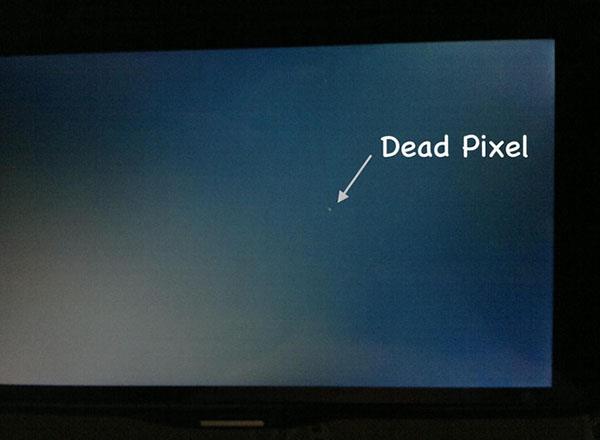
What is the dead point on the screen?
The cause of this situation may be due to the fault of the transistor, but there are some rare cases where it is just the blurring point, not the dead point. So when you see a certain white or bright spot, your TV still has a high chance of "cure", sometimes even the black point you still hope.

The cause of this condition can be caused by the transistor failure.
Handling instructions
In case you are too busy and do not want to spend a lot of time bringing your TV to service or repair centers, you can follow these tips to improve the situation.
Method 1: Use UDPixel software
This is a free software that allows you to fix dead spots on the TV screen by continuously reusing the colors to recall the color rendering of the dead spots. To get the best results with this method, you have to open the screen and run the program continuously for several hours (about 3 to 4 hours).
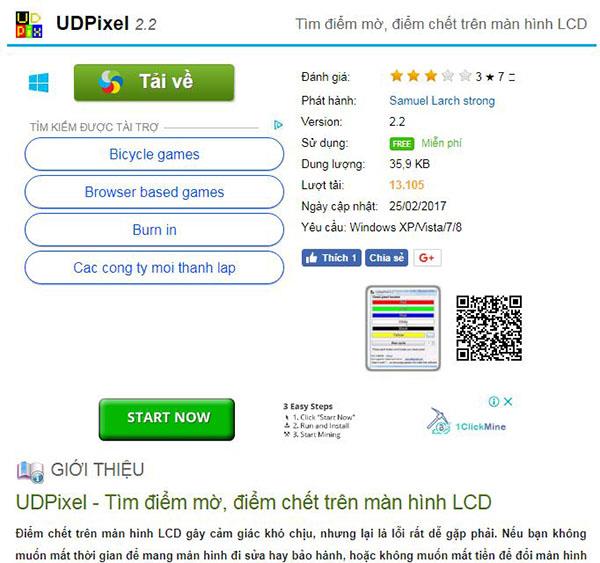
UDPixel is a free software that allows you to fix dead spots on the TV screen.
After the download and installation is complete, at the main interface of the software, you click the Start button so that the program will create continuous flashing colored spots, then you move these colored spots to the location where the point appears blur or dead spots on the TV screen to correct. For screens with many dead spots appearing, let's click on the word Run Cycle to have these colors change continuously, helping to fix the dead spots on the whole screen.
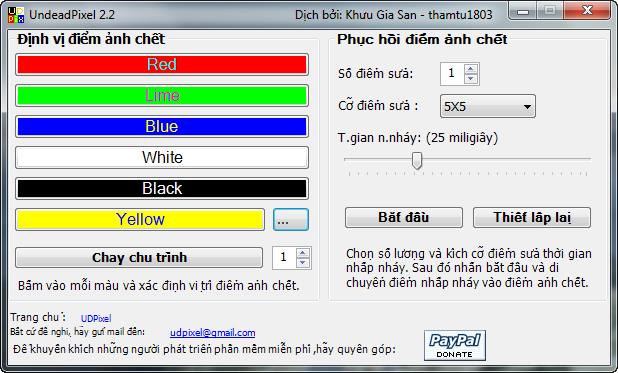
UDPixel software interface.
In addition, with this software you can also help you find screen dead spots by clicking on the color bars on the left hand side to display a single color.
Download the software: here.
Method 2: Use LCD service
Service link: here .
To check dead spots, blurred spots on the screen, you click on the box Pick a color and select 1 color to conduct the test. After selecting, click the Toogle Full Screen button to display a single color, then check the line Hide Panel now or Hide panel and mouse now. You can now easily find dead spots (if any) on the screen. If you do not want to use anymore you can press ESC to return to the same.
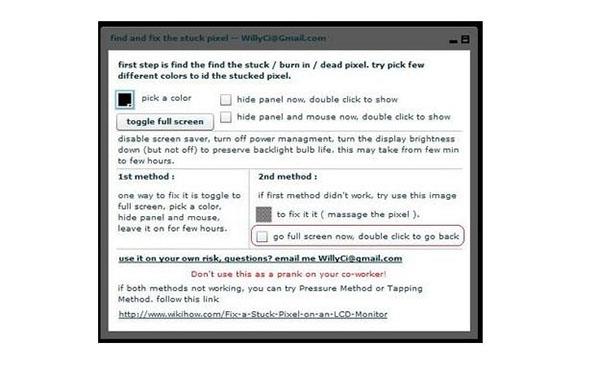
Use LCD service
Case detection screen has dead spots, dim, you proceed to the steps above to display full screen, followed by a click on the Go full screen now, double click to go back in Section 2nd method to display display full screen with colors that flicker continuously. After about 3-4 hours, please check again to see if the condition is corrected or not.
Method 3: "Healing" by manual methods

Use a soft cloth to avoid damaging the screen.
Step 1: Turn off the device and monitor.
Step 2: Prepare a soft cloth and moisture so as not to scratch or damage the screen.
Step 3: Press lightly on the spot with blurred or dead spots.
Step 4: While pressing, we combine to turn on the screen.
Step 5: After the screen is turned on, do not press anymore and see if the blur is gone or not.
Note: you need to gently press your hand first and precisely on that point, avoiding the case of wide press around will cause the screen to have more blurred spots, other dead spots. And this method should be done 3-4 times, but the recovery color will be difficult to perfect as 2 ways above.

It is recommended to press with gradually and accurately increasing force on dead or fuzzy points.
In case, if you have tried 3 ways but the situation is still not better, you should bring your device to reputable centers to be overcome, to avoid too long will affect the screen.
Those are 3 small methods to help you "cure" the TV at home. Hopefully these tips will help you more, help save time repairing or warranty as well as replacing the screen.