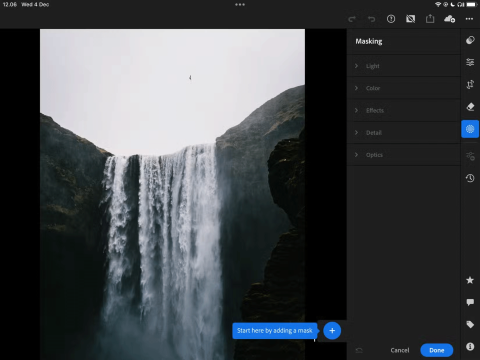7 best apps to insert text into photos on your phone, many fonts and colors
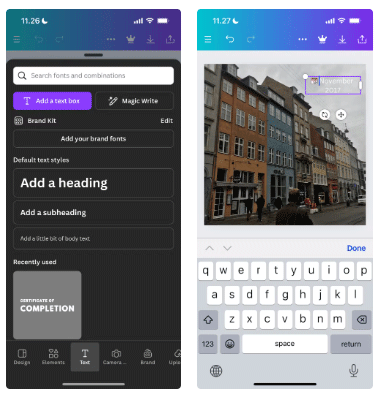
Writing on photos is a much better way to convey messages and express love than regular photos, which do not allow text to be inserted into the photo. Usually, photo editing applications on phones provide the feature of writing on photos with many unique fonts and styles.