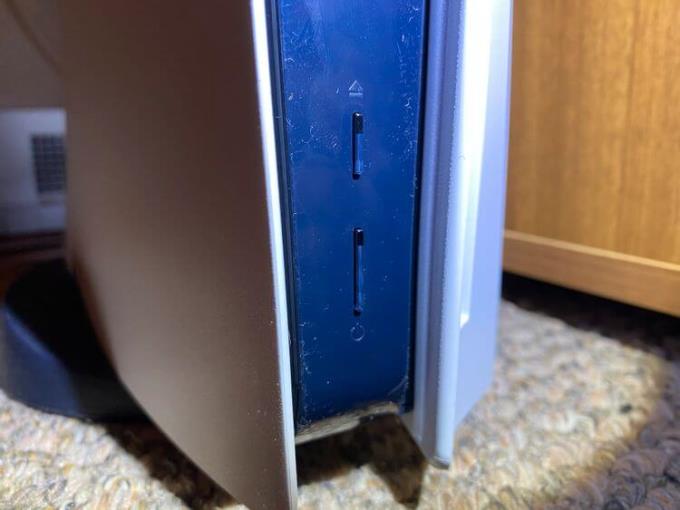Here's how to turn off PlayStation 5 (PS5) using the Quick Menu on the system and the buttons on the console.

Turn off PS5 via Rest Mode
Turning off the PS5 is really just one of the power button options. PlayStation 5 can also run in Rest Mode - Rest Mode - a low-power state similar to the PC's Sleep - Sleep Mode.
In Rest Mode, depending on system settings, PS5 can charge drivers, download software & update games, install games you buy in PlayStation store on your phone or computer. The light of the game console will turn orange when in Rest Mode.

While in Rest Mode, PS5 will still run, so you should not disconnect the power cable without turning it off first. When the PS5 is turned off, the device is no longer using power, you can now unplug it without worrying about anything.
How to turn off PS5
Press the PlayStation button on the controller to open the Quick menu, present at the bottom of the screen.
Scroll over to the Power icon , located at the far right of the menu.
Press the lighted X to open the power menu.
Select Turn Off PS5 to turn off the console. If you want to turn it back on right away, you can use Restart PS5 instead .

Turning off PS5 will close all running games, so make sure you have your progress saved before doing this. When the PS5 is closed, the light on the console will flash, then turn off when the power is completely lost. You can then safely disconnect the power cable.
If you like, you can also turn off the PS5 using the button on the front of the console. Locate the Power button (the black color near the bottom of the system's glossy blackboard). On the PS5, it's under the drive's Eject button. In the Digital Edition of the PS5, it is the only button.
Press and hold this button until you hear 2 beeps to turn off the PS5. If this button is pressed and released after one beep, it will put the system into Rest Mode.
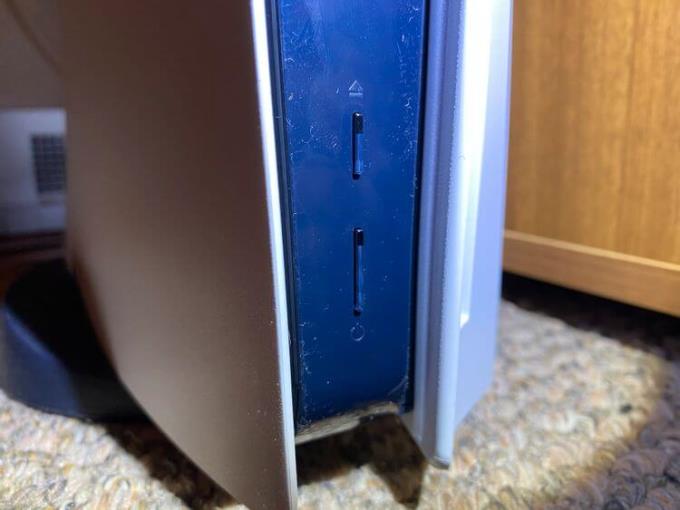
Now you know how to turn off PS5 ! Not difficult is it? Hope the article is useful to you.