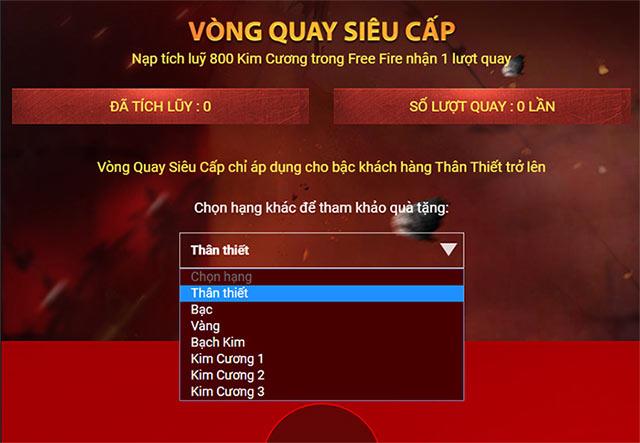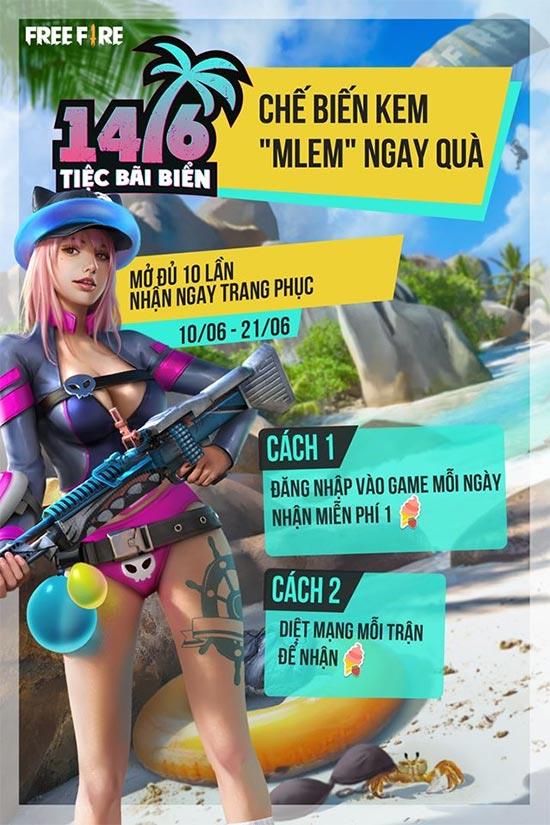In order to show gratitude to customers, Garena Free Fire launches a VIP Membership program with countless attractive gifts. The program applies to Free Fire accounts playing games with Facebook.
How to register and receive FF Membership gifts
How to register for Free Fire Membership
Step 1: Access the Membership page, click the Login button in the right corner of the screen. You can use the Facebook login feature.
Step 2: When successfully logged in, go to Personal Information section , fill in Full Name, Date of Birth, Phone Number, Address and save the information.

Update information
Step 3: After successfully updating the information, just go to the Membership page, log in to Facebook to play the game again and click " Update information " to complete the Free Fire Membership registration.
Note: Full name and date of birth after registration cannot be changed, so it is necessary to enter it correctly from the beginning.
How to get Free Fire Membership gift for free
- Super Spin: Accumulating 800 Diamonds will get 1 spin in the Super Spin corresponding to the current Member Tier.
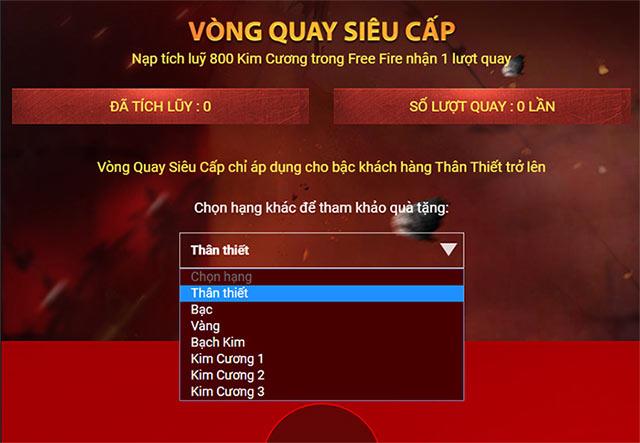
Super Spins
- Birthday Gifts: With each Membership Tier, you will receive different Birthday gifts. Applicable from Silver Tier and above.

Birthday Gifts
How to change Membership information
Free Fire Membership only supports changing phone numbers and addresses. When you want to change information, you need to provide the following information to authenticate as the account owner:
- Personal information registered for Membership program.
- Free Fire game account information (character ID, character name and game Facebook account link).
Instructions for receiving gifts at the Beach Party on June 14
Beach Party event June 14, starting from June 7, 2020 to the end of June 18, 2020. With the following interesting content:
Login to get Falco and Fire Eagle Skin Skin
Only on June 14, 2020, logging into Garena Free Fire will immediately receive Falco assistant. Play with a team of 4 people 1 game to receive Eagle skin immediately.
Strawberry Ice Cream Processing Factory
From June 10 to June 21, 2020, collect Strawberry Ice Cream badges from in-game quests, then use the badge to open ingredients at the event to make ice cream. When collecting and reaching the milestone, you will receive a free Water Ball Secret Skin. In particular, on June 14, there will be 1 free material.
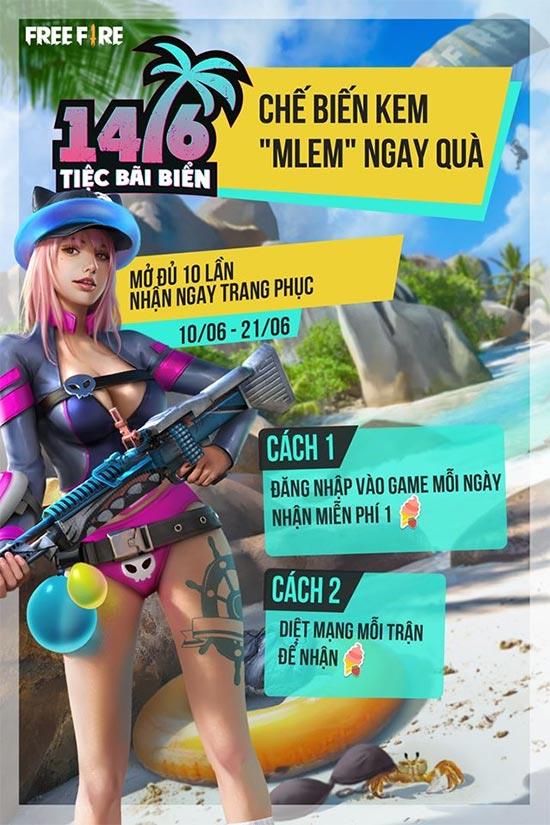
Strawberry Ice Cream Processing
Collect Badge
From June 7 to June 15, 2020, blast the sand castle to collect the Blue Float badge. Then on June 14, there will be a badge of "Phong Hong" on the map. Use these 2 badges to exchange for the free Water Balloon skin.
Log In Accumulate
From June 12 to June 18, 2020, log in to the game to receive the following attractive rewards:
- Day 1: Golden Spin ticket
- Day 2: Campfire
- Day 3: Pomegranate Fruit
The series of summer events to relax, swim in the sea of gifts brings a lot of attractive gifts. So what are you waiting for, hurry up to receive your gift!