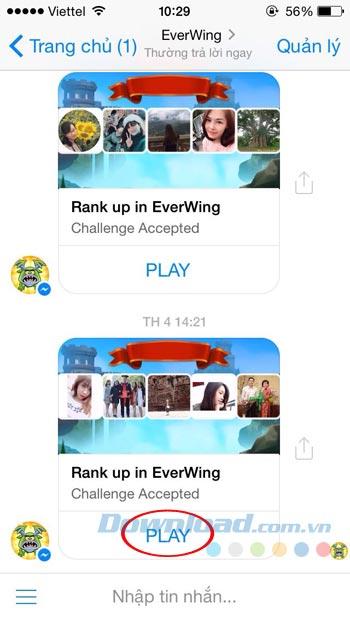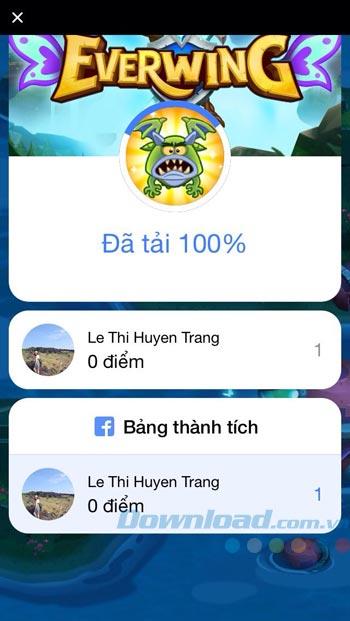EverWing has continued to storm the Facebook community over the past few days, thanks to its simple gameplay, no installation required, and can be played right on Facebook Messenger. You can play, invite friends to play on computers, phones, and tablets anytime, anywhere.
But playing on Mobile has an advantage over the computer that is easy to play, easy to shoot and much easier to win. Please refer to how to play EverWing on Messenger Mobile:
Instructions to play EverWing on Facebook Messenger phones
Step 1: If someone else invites you to play in the Facebook Messenger message, just click the Play now button and feel free to experience what storming EverWing game is. After that, you can challenge your friends to beat your existing score.


No one yet invited, you can access EverWing to play the game shooting aircraft. Immediately the system will ask you to log in to Facebook Messenger, press Continue as .... to confirm. At the Facebook Messenger interface you will see EverWing texting, click the Play button and wait a while to load the game.
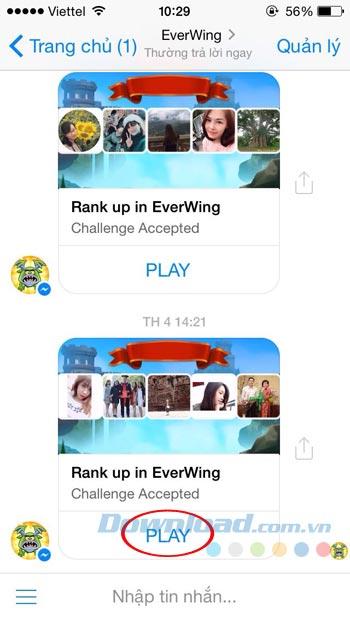

Step 2: Next, press the Play now button to start the experience of this shooting game. EverWing has a fairly simple gameplay, you just need to move to the left, to the right and the system will automatically fire.


Step 3 : Your mission is to destroy flying monsters before they crash into you, and then collect gold coins and support items in each flight. Occasionally there will be birds that fly very quickly, if they cannot be destroyed, they must be dodged.

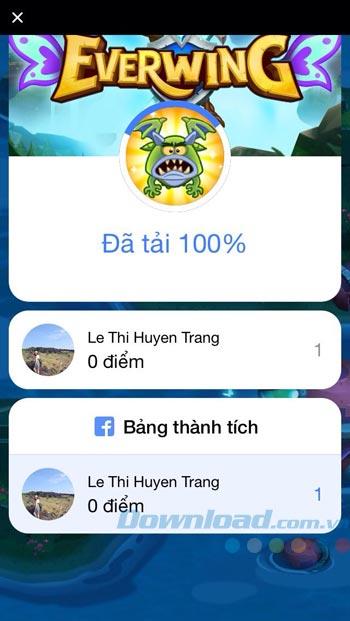
Step 4: EverWing also provides you with a dragon egg system, and then a dragon. You conduct training, upgrading dragons to make them stronger.
In addition, it also depends on your agility and dexterity. You can also refer to EverWing tips for newbies , the secret to getting high scores in EverWing .
Wish you have fun playing the game!