Top best PUBG Mobile emulators and download links

These are the best Android emulators to play PUBG Mobile
Leaning to shoot while playing PUBG Mobile is one of the important and extremely useful skills when playing this shooter . If you do not know how to do that, follow the article on how to activate the tilt mode to shoot PUBG Mobile following Download.com.vn .
PUBG Mobile is one of the most attractive shooting RPGs available today. There are plenty of tips and tricks to win while playing PUBG Mobile and leaning while firing is one of the key skills for gamers to achieve that.
PUBG Mobile for PC
PUBG Mobile for iOS PUBG Mobile for Android
Step 1: Launch the game PUBG Mobile and login your account. While in the game, select the Settings icon in the upper right corner, near the map.

Step 2: In the Settings interface , select Basic and activate Peek & Fire (switch it to Enable ).
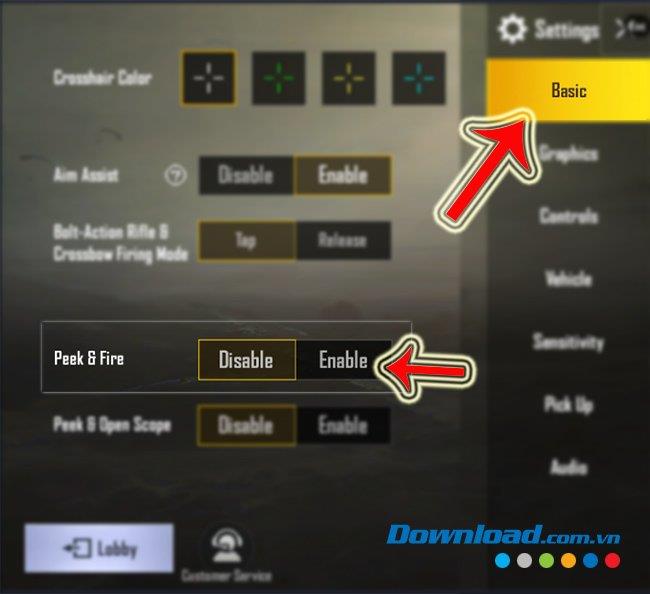
Step 3: Close the Settings window and return to the gaming screen, now our character can perform leaning operations when shooting PUBG Mobile.

ATTENTION:

In addition, also in Settings / Basic , you can activate the Peek & Open Scope feature (right below the Peek & Fire feature) so that the character when performing the leaning movement will automatically turn on the sight. This mechanism is extremely handy when attacking enemies far away and ensures maximum of not being exposed location.

This is an important firing technique that everyone needs to know if they want to play well and become the top 1 in the survival game PUBG Mobile .
These are the best Android emulators to play PUBG Mobile
Learn effective methods to avoid detection while playing PUBG Mobile on an emulator, ensuring a fair gaming experience. Keywords: PUBG Mobile emulator, avoid detection.
PUBG Mobile: How to adjust ADS sensitivity to play games with 4 fingers, Instructions to adjust ADS parameters in PUBG Mobile to play 4 finger games skillfully
PUBG Mobile: Everything you need to know about the new Metro Royale mode, Metro Royale Mode has officially been available in PUBG Mobile since November 10. Here's everything you need to know
How to change voice in PUBG Mobile on Android and iOS, is the voice changer software in PUBG Mobile game really necessary. The article will guide you to change
How to update PUBG Mobile on Gameloop in 3 easy steps, Playing PUBG Mobile on Gameloop is a fun experience. If you are also playing games on this platform
Compared to Fortnite, PUBG always had a more strict military concept that made it feel closer to the real deal. If a battle royale scenario were to occur in real life, it would probably be close to the PUBG experience. But sometimes thinking outside of the box is key to keeping the gameplay fresh.
Mobile game development has evolved to the point that your smartphones can handle gameplay with high graphics. One example is the Player’s Unknown Battleground or most commonly called PUBG. This is an online multiplayer battle royale game which main purpose is to survive in the ground and be the number 1 among the 100 players. Since your goal is to be on top, you have to watch out for your enemies. Thus, playing it on a small device can be a hassle as you might miss your chance. So, here are the ways to play PUBG mobile on PC.
PUBG Mobile Erangel Metro Event Complete Guide, PUBG Mobile Erangel Metro is a new special event. Here's how to play and win on the
PUBG Mobile 1.3: Is the Kar98k, Mosin Nagant or M24 slider better?, Currently, you have 3 slider rifles: M24, Kar98k and Mosin Nagant not in the barrel
How to bypass PUBG Emulator detected (new method),Every year, there are some new best games on the top of most downloaded and popular games, and this year PUBG Mobile is one of them. Whenever you want to play PUBG Mobile on your PC using any android emulator, then PUBG servers automatically connect you to the other players who are also using Android Emulator. This editor can help you mask your specific device id information and make the PUBG mobile bypass more effective for you.
Gameloop Stuck at 98% Loading – Fix 98 Error in Gameloop. I love playing Android games like PUBG & Call of Duty(COD) on my Windows 10 PC. Yesterday, I decided to play them on my PC, so I installed the Gameloop emulator. Everything was good till that point, but while launching the Gameloop, It stuck at 98% loading. Then, I’ve decided to look online then I saw many people are having the same issue.
The article summarizes some of the most common GameLoop errors during the game and effective ways to fix them.
How To Install Games In Gameloop/Tencent Gaming Buddy.Learn how to install the latest updated PUBG Mobile version in Gameloop/Tencent Gaming Buddy and how to install other games(APK, XAPK, OBB Copy/Pasting)
The entire game mode in PUBG Mobile and PUBG Mobile Lite, PUBG Mobile and PUBG Mobile Lite are two mobile versions of the best Battle Royale game - PlayerUnknowns
This is the first significant version of Windows in 6 years for Microsoft. In particular, the gaming community is also the target audience that Microsoft wants to attract through Windows 11.
If you are using any Xiaomi device based running MIUI 11 and MIUI 12, you can install Game Turbo 3.0 voice changer in any Xiaomi MIUI device.
Squid Game 2 is ready to treat the audience with a more mysterious and interesting death game. The Squid Game 2 trailer has revealed that the game will be more sinister than ever.
Maybe many people don't know but Free Fire can be played immediately without downloading is real. You can completely play FF without downloading on your phone.
Below are some great free mobile games that any fighting game lover wouldn't want to miss to show off their fighting skills.
Google Search has just updated the Block Breaker game for users to experience. Currently, the game has been updated on many different Google platforms so we can play on many different devices.
AMD FSR or FidelityFX Super Resolution uses framerate upscaling and scaling to help increase FPS in games while maintaining or even improving graphics quality.
Converting a League of Legends account from Garena to Riot Games will help players transfer all the data in their account from the Garena LOL version to the Riot Game LOL version. Download the Riot Games LOL version and then log in to the new account.
Before you fire up your favorite games after building a new gaming PC, benchmark your machine with some demanding games. This list includes the best games to benchmark a new gaming PC.
Have you ever been torn between a handheld and a gaming PC? After some soul-searching, you may have realized that you've always preferred a handheld. Here's why!
Xiaomi has just released version 5.0 of MIUI Game Turbo. Let's find out how to download and install this feature on your Xiaomi device with Quantrimang.
In this article, Quantrimang only gives a list of the best Android emulators for playing games.
By considering factors like comfort, compatibility, and price, you can choose the gaming controller that's best for you.
The feeling of playing your favorite game while your browser downloads something in the background or plays epic music on YouTube is unmatched. However, some browsers are better suited for these situations.
NVIDIA claims that the RTX 5070 can match the RTX 4090 in performance with frame generation enabled.




























