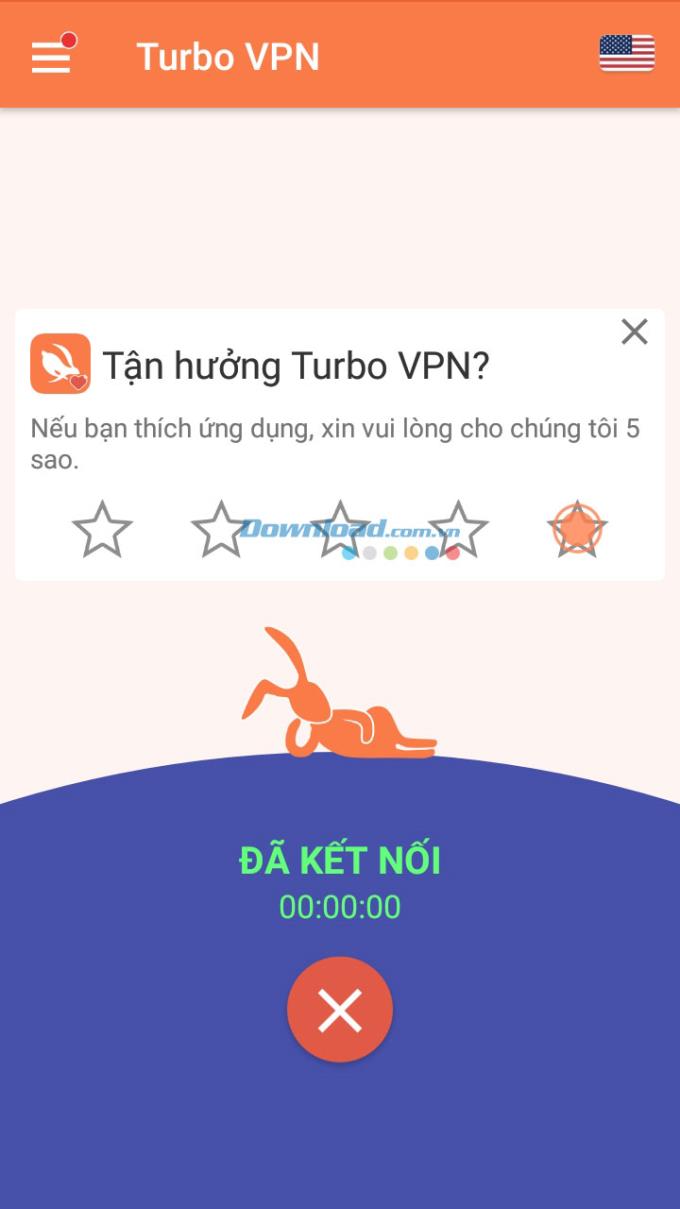A few months ago, Supercell's hit game Hay Day was officially removed on the iOS App Store and Google Play Store in Vietnam. However, you can still download this game very simply by using the VPN and App Store roaming tool that Download.com.vn will guide shortly.

Instructions for downloading Hay Day for Android and iOS
Download Hay Day for Android with a VPN app
Changing VPNs is often considered the simplest way to access a blocked website or server, and Hay Day is no exception. First of all we need to download any free VPN application. You can choose one of the following many-used applications:
Here, we will for example with Turbo VPN, other applications have a similar approach.
Download Turbo VPN for Android
After downloading and installing, open the Turbo VPN application and click I Agree to agree to the terms of use.
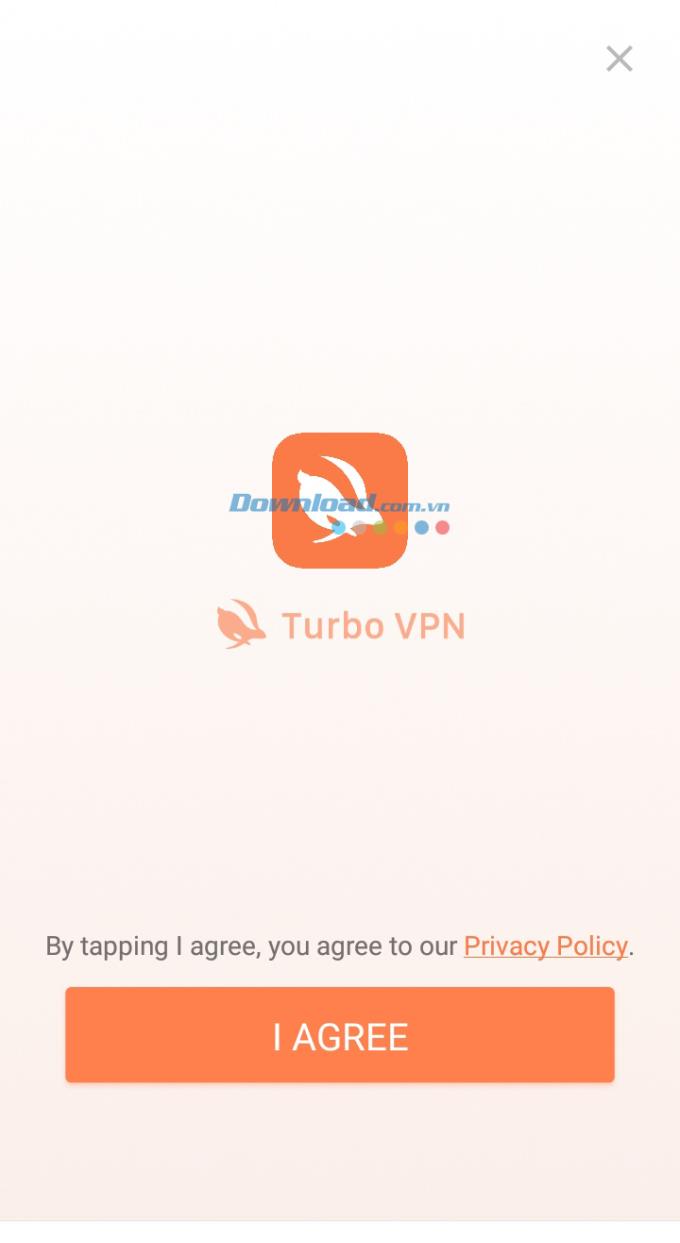
The main screen of the application appears, do not rush to click the connection, but select the globe button at the top of the screen to select the Country in which we will fake IP.

Here, we can choose any server that the publisher allows downloading games. The example here is the United States (San Francisco).
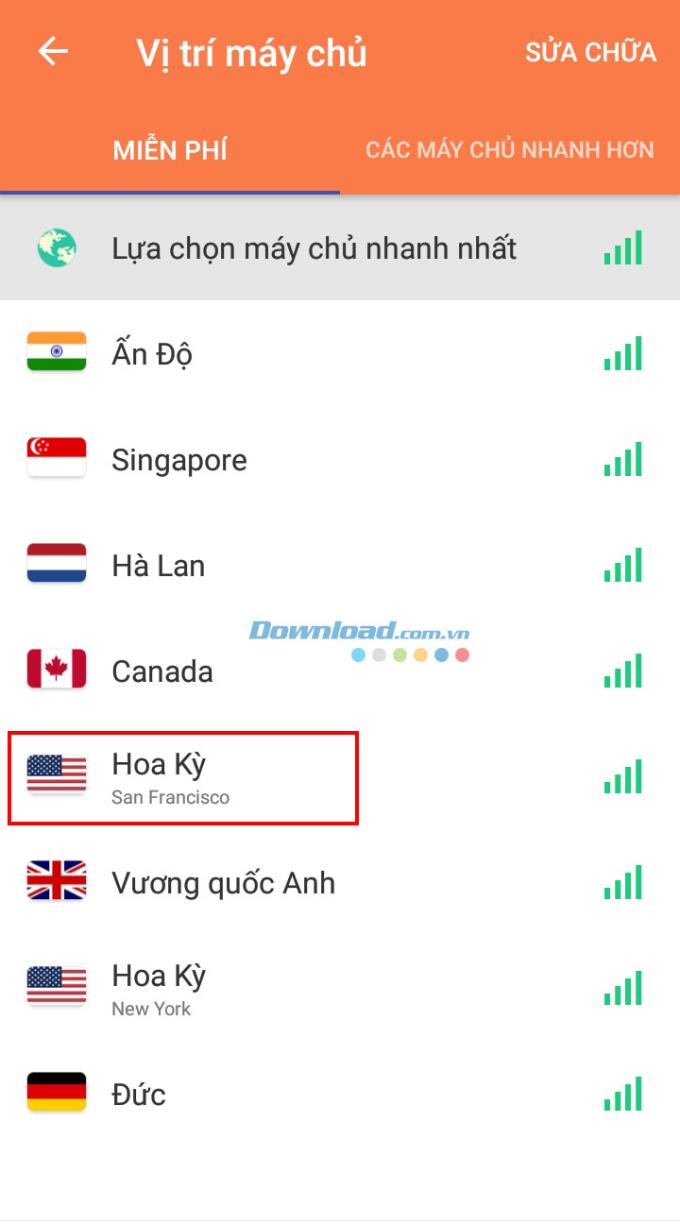 Wait a bit for the application to proceed with connecting to the server. After successful connection, the screen will display as shown below and start connecting time.
Wait a bit for the application to proceed with connecting to the server. After successful connection, the screen will display as shown below and start connecting time.
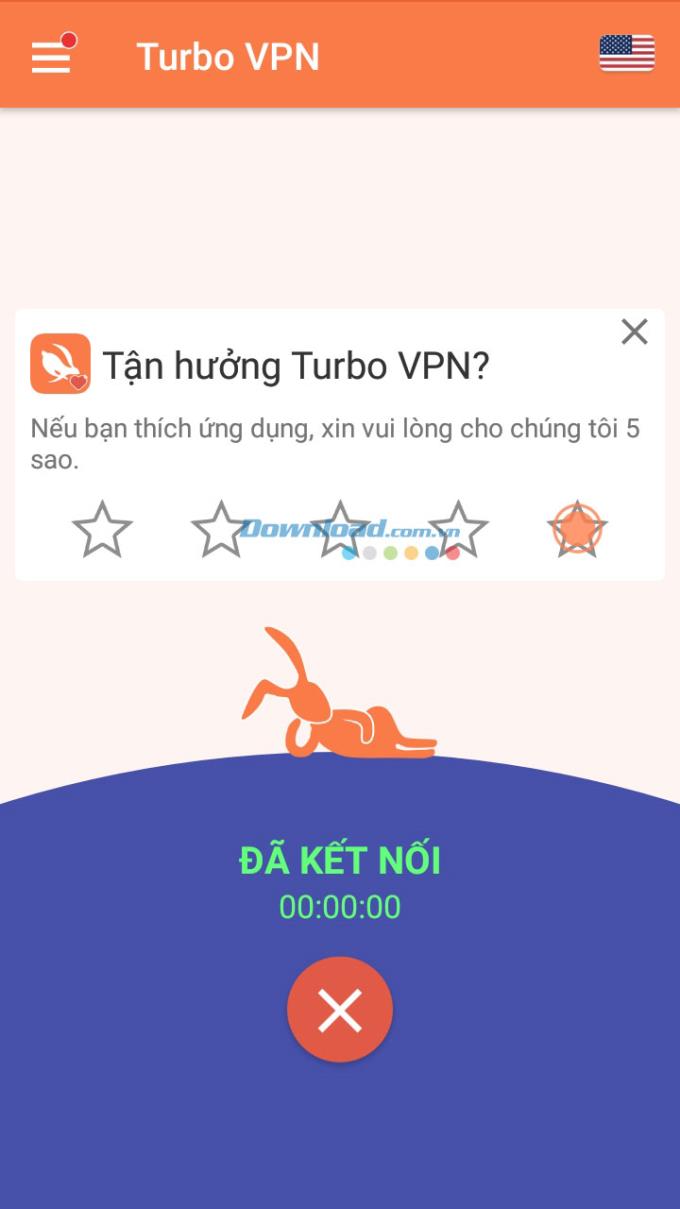
The final stage is quite simple, you just need to create a new Google account or use a Google account that has never signed in to CH Play to be able to download the game.
Download Hay Day for iOS by Country roaming
- Step 1: On your iOS device, go to Settings> iTunes & Appstore
- Step 2: Click on your account and select View Apple ID
- Step 3: Select a Country / Region
- Step 4: Choose Change Country or Region
- Step 5: Select any country you want to change. And select Agree .
- Step 6: Enter some required system information such as street name, postcode ... You can search for any specific address in that country on Google and fill in the complete information. The example here is the United States of America (San Francisco):
- Street: 388 Market Street
- City: San Francisco
- State: California
- Zip: CA 94111
- Step 7: After filling in correctly, click Next to finish. So now you can go back to the Apple Store to download the game comfortably already.
NOTE: Apple has strictly managed the Store Store account. So when moving to other countries that want to return to the Store Vietnam, you must have a Visa / Paypal account ... Please pay attention before deciding to transfer.
I wish you successful implementation!


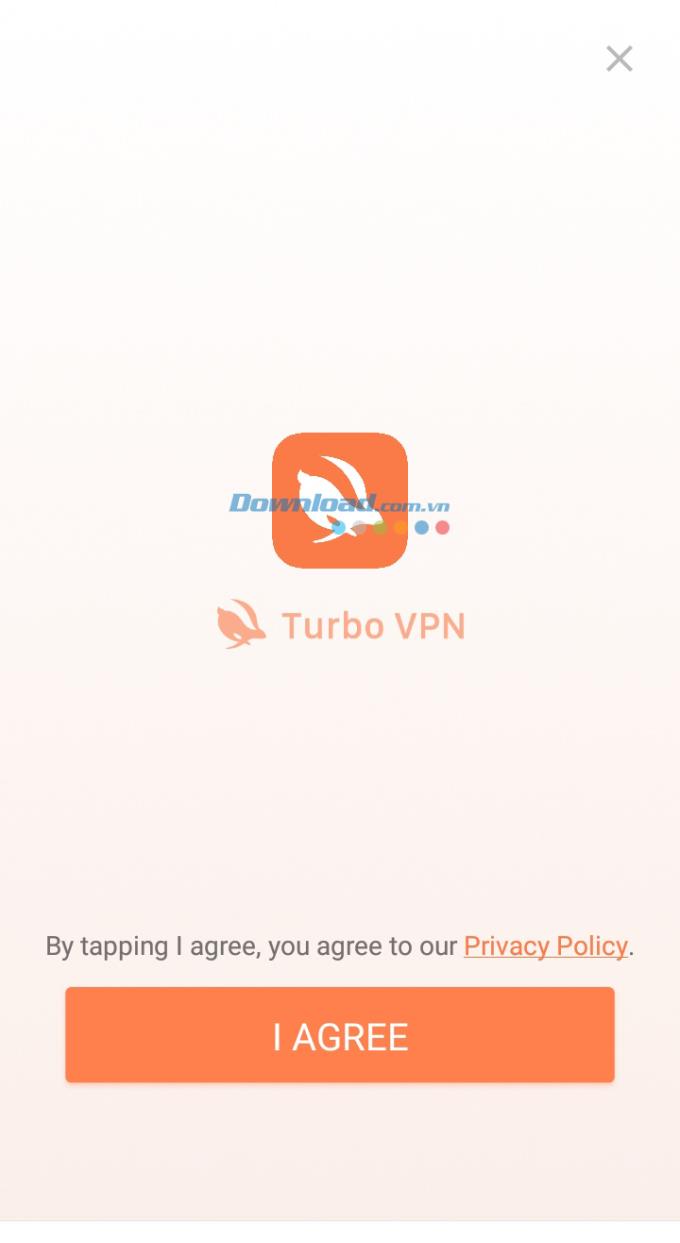

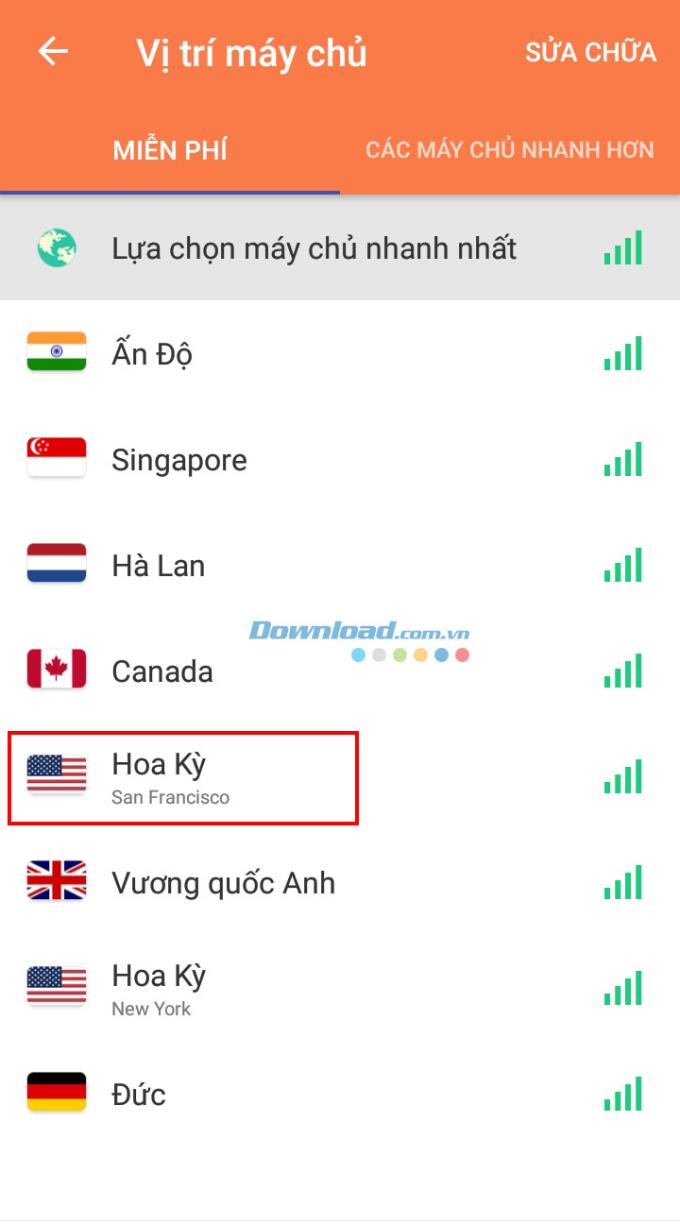 Wait a bit for the application to proceed with connecting to the server. After successful connection, the screen will display as shown below and start connecting time.
Wait a bit for the application to proceed with connecting to the server. After successful connection, the screen will display as shown below and start connecting time.