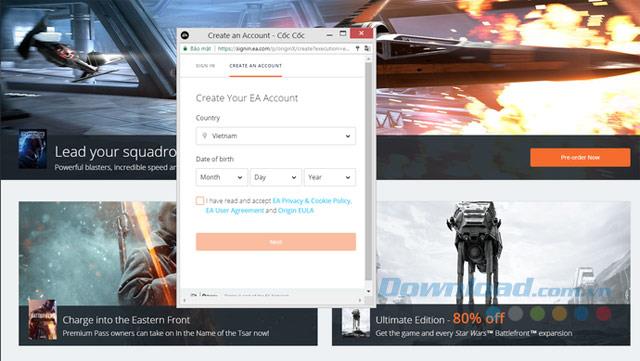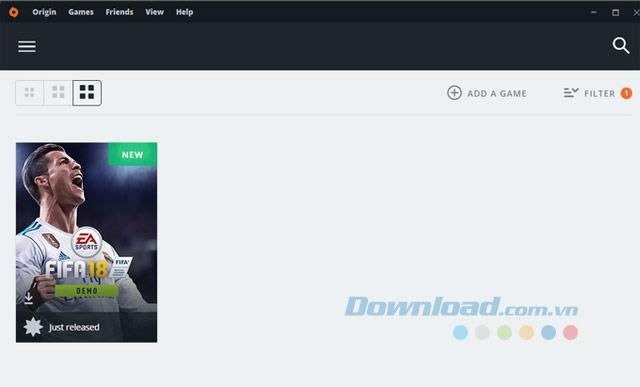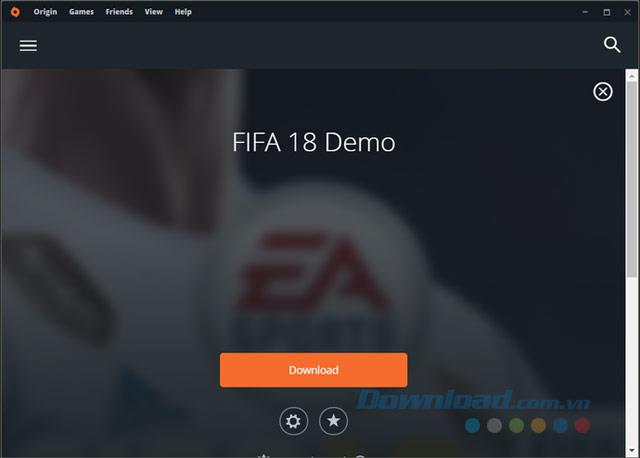EA has officially released FIFA 18 Demo on all Xbox One, PS4 and PC platforms. This free trial version, you can experience 12 teams playing: Manchester United, Manchestester City, Real Madrid, Atletico Madrid, Juventus, Bayern Munich, PSG, LA Galaxy, Toronto FC, Boca, Guadalajara and Vissel Kobe. However, only play friendly mode only.
Right now, you can download and install a free trial version of FIFA 18 on your computer, to unleash your competition with your friends. But before downloading, you need to check your computer configuration is eligible to run FIFA 18 game:
Configure FIFA 18 gaming on PC
Minimum configuration:
- Windows 7 64 bit.
- CPU: Intel Core i3-2100 3.1 GHz or AMD Phenom II X4 965 3.4 GHz.
- Ram: 8GB.
- Graphics Card: Nvidia GeForce GTX 460 or AMD Radeon R7 260.
- Hard drive: 50GB.
Recommended configuration:
- Windows 10 64 bit.
- CPU: Intel Core i5-3550K 3.4 GHz or AMD FX-8150 3.6 GHz.
- Ram: 8GB.
- Graphics Card: Nvidia GeForce GTX 660 or AMD Radeon R9 270.
- Hard drive: 50GB.
How to download and install FIFA 18 trial version for free on PC
Step 1: First, you must install Origin to play the game on the computer. Origin supports both PC and Mac platforms, you can download it here:
Step 2: Proceed to register Origin account (You can refer to the article How to register a Origin account ).
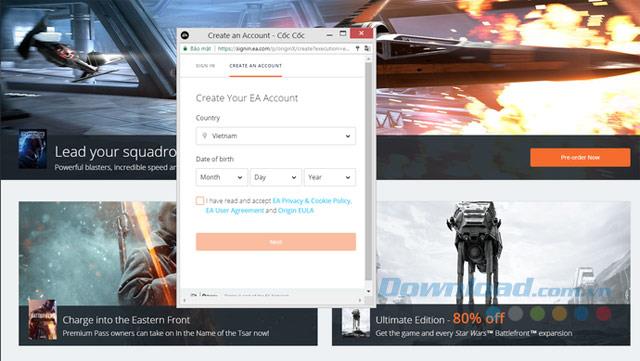
Step 3: Search for FIFA 18 Demo in the game library or download FIFA 18 on Download.com.vn.
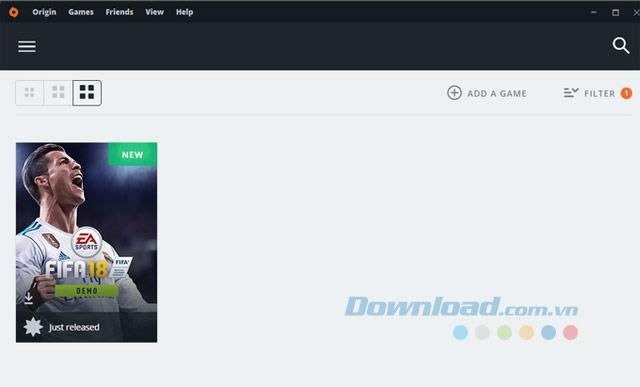
Step 4: After finding the game, click the Download button to download FIFA 18 experience.
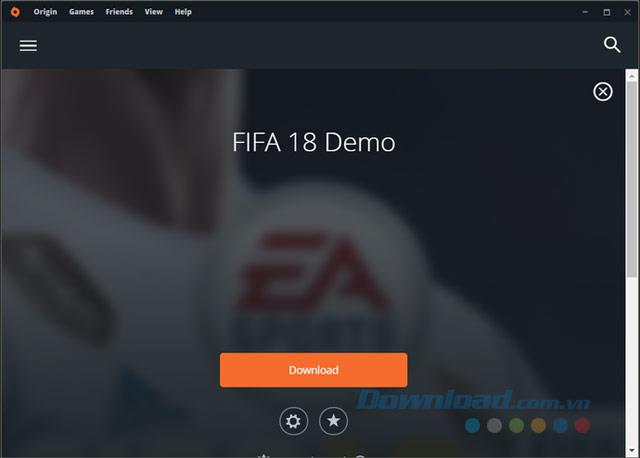
So now you can experience the free trial version of FIFA 18, feel free to compete with other players already!
Wish you have fun playing the game!