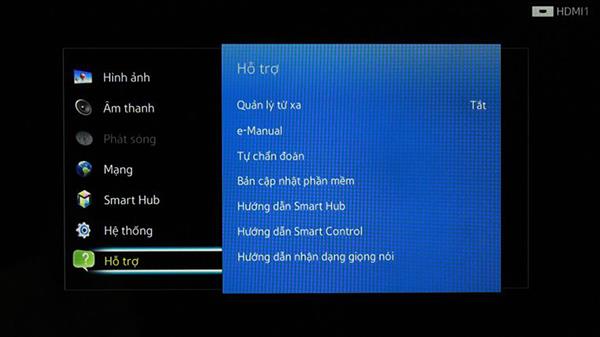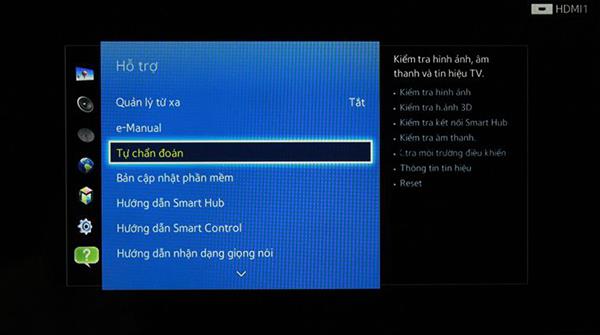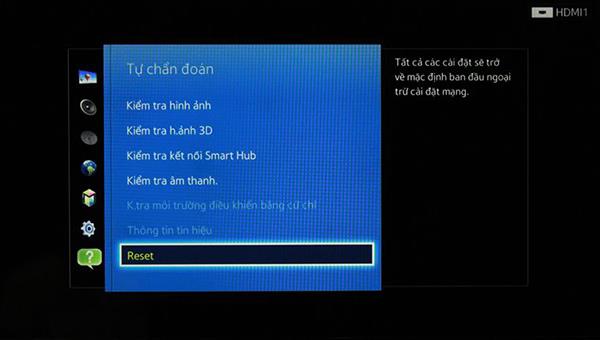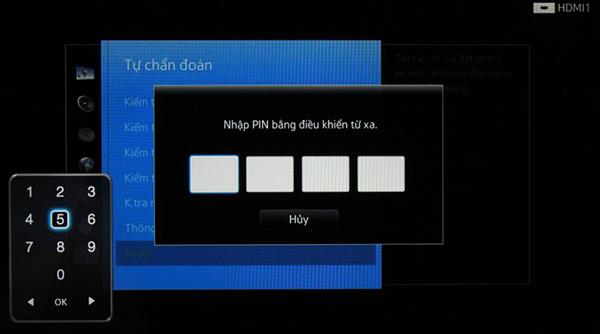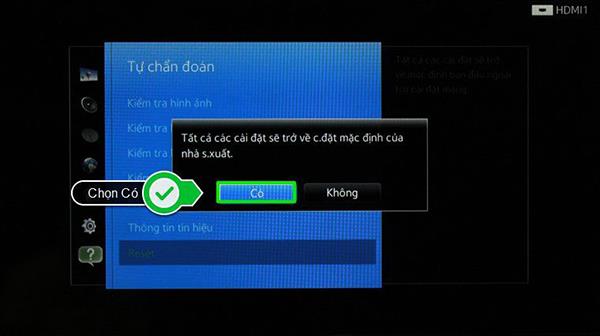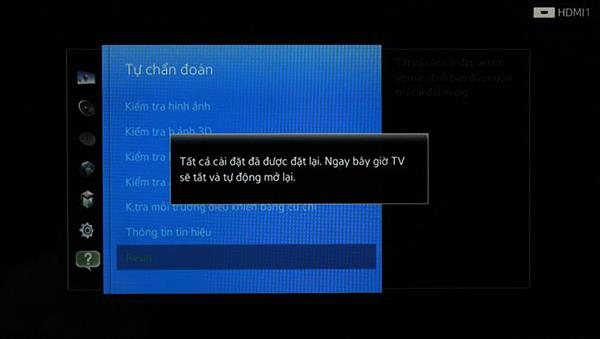You feel that your home Samsung smart TV is running too slowly, launching apps for a long time and often experiencing some major errors affecting your entertainment. The following article, WebTech360 will guide you through detailed steps to factory reset on Samsung smart TV running Smart Hub interface.
Benefits of a factory reset on a Samsung smart TV
- Return the TV to the state it was in when it was purchased.
- TV will clear all minor errors and major errors.
- Eliminate lag, jerky, slow boot on TV.
- The TV will run faster.
Factory reset steps on Samsung smart TV running Smart Hub interface
Step 1: Press the Menu button on the TV's Remote.

Step 2: On the menu interface, go to Support.
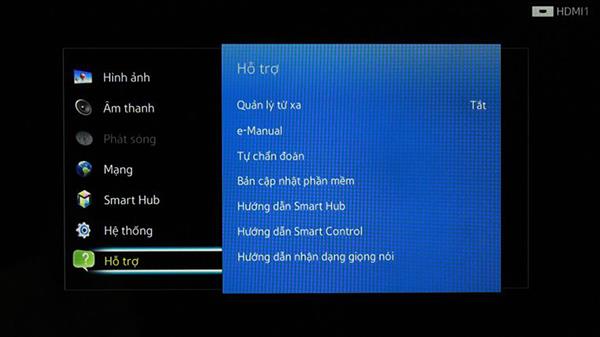
Step 3: In the support section, you choose to go to Self-Prediction.
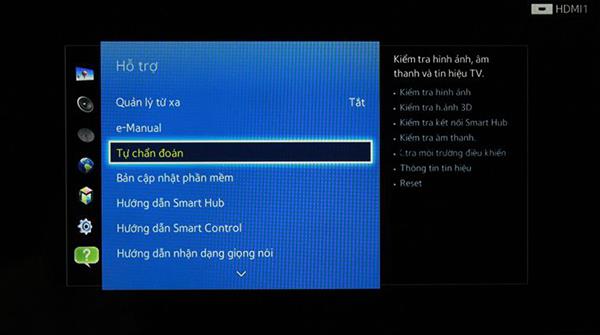
Step 4: Then, you choose to go to Reset in Self-Diagnosis. At this time, the TV will ask you to enter a Pin code. You enter 0 0 0 0 to confirm. The TV will then proceed to factory reset automatically for you.
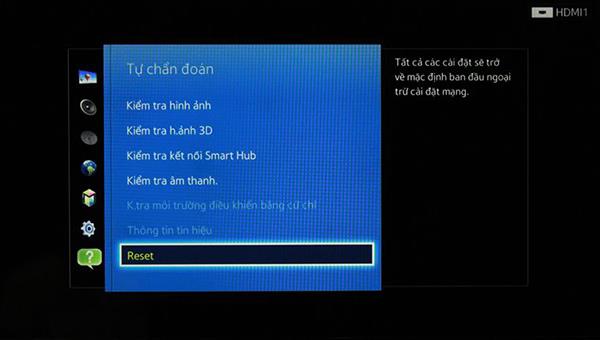
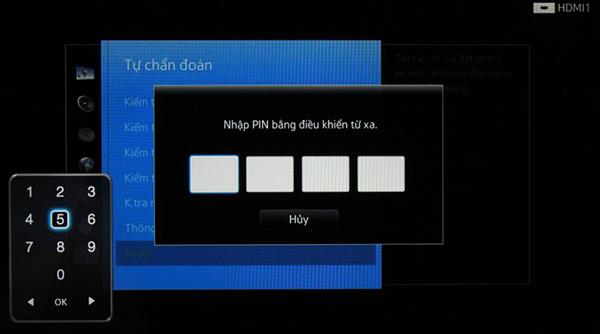
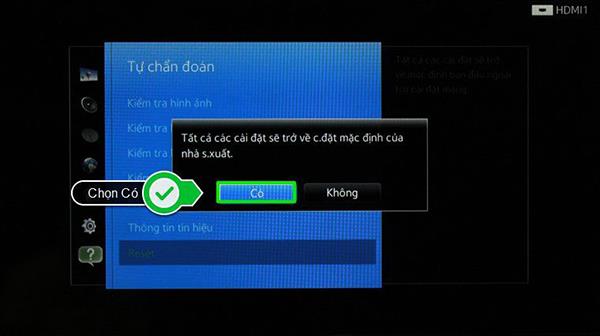
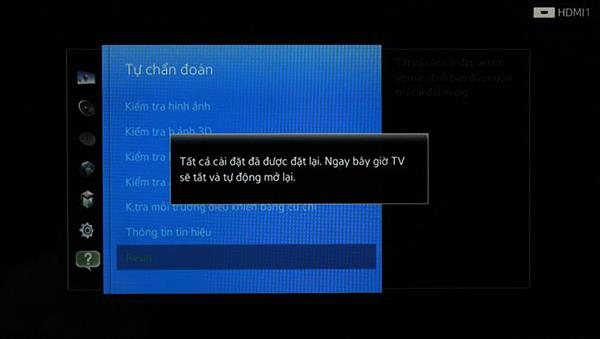

Note: While the TV is factory reset, you should not turn off the power of the TV!
So WebTech360 has completed the detailed steps to restore factory settings on Samsung smart TVs running Smart Hub interface already. Wish you successful operation!
See more:
>>> Tips to help you fix common Youtube application errors on Samsung TVs
>>> Find out the meaning of the characters in the names of Samsung TV models
end list