Tips and experience of playing the horror game Granny 2 (Granny: Chapter Two) for newbies

If you are playing the Granny 2 horror game but don
Do you like playing the Granny horror game but don't know how to defeat the grandma before the time is over? This article will give you the tips and tactics needed to escape a haunted house in Granny.
The Granny horror game on the Apple and Android app stores has actually created a "craze". It is rated as one of the hardest to escape the haunted room. Although the original version was difficult to conquer, recently, the developer still updated more rooms, secret paths, weapons, even more complex modes. If you have just started playing Granny , you do not know where to start or how to beat the grandmother, refer to the tips and tactics to complete each level below.
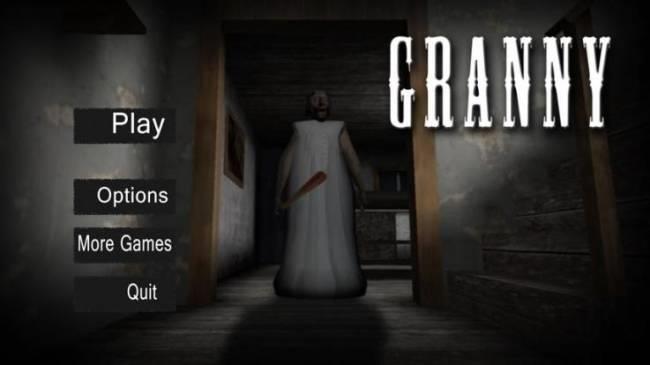
Granny Granny for Android Granny for iOS
Starting this horror game, you find yourself lying on the floor in a dark room at Granny's house. You need to survive escaping this house. It was not easy because the crazy Granny living in the house heard every sound. She will chase & attack you if she hears a move. You have 5 days to escape from the house before being killed by Granny. To do this, you must complete a series of tasks, the most important of which is to turn off the door alarm and unlock all security equipment on it.
Here are some basic controls you need to grasp when playing the game Granny:
As mentioned above, to defeat the game, you must remove the front door lock and remove the main door alarm. It sounds simple but it takes a few steps to complete it. Here are the items to look for and how to use them.
Note, you can only hold objects at a time and some of them need to be used first. The list below lists each item in the order they are used:

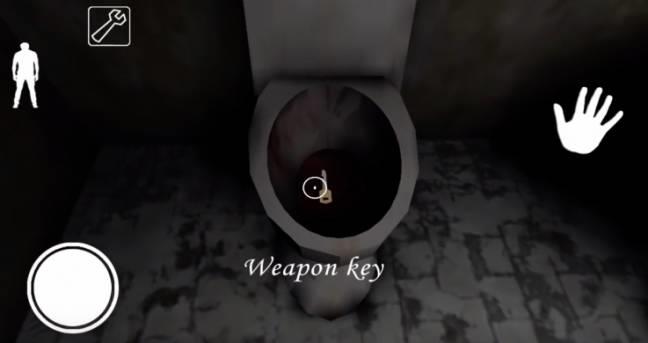
The objects in the game Granny do not have a fixed position. They can appear anywhere in the house. In addition, each time the game is restarted, the position of objects in the house changes. To find things, you need to scour around drawers, microwaves, closets, etc. The opening code can be one of the most difficult items to find because it is usually attached to the door or wall. Try to move gently and quickly throughout the room, to the location that can hold items to find useful items in the shortest possible time. Open any door or drawer you see. However, remember to be careful at every step because Granny is sensitive to noise. If she is approaching you, immediately move to any position you feel safe, then return there when Granny leaves. Some of the following additional locations may be more difficult to explore:
Sometimes, you'll find an item before you need it. You have two options: pick or remove it. If ignored, the item will remain there until you die or return. Remember, if you choose to take it with you, at some point you will have to release it. This action will make a sound that Granny can hear. In most cases, it's best to leave the item away if you don't need it, but remember its location to return when you need it.
Hope the above tips will help you quickly break the Granny horror game. If you know any other tips, don't hesitate to share with us.
If you are playing the Granny 2 horror game but don
Granny 3: Where to find items in the game Ghost Granny 3, Granny 3 has been officially released with a lot of items you need to collect. Here is the location to find the item
Explore the top classic tank shooting games that offer immersive gameplay and stunning graphics. Dive into the tank battle world with these must-try games.
Discover how to earn free spins in Coin Master every day. Learn the most effective tricks to gather spins effortlessly.
Discover everything about Gacha Club OC, from creation to customization, and tips to enhance your gaming experience.
Learn how to create a room and play with friends in Mini World: Block Art, including multiplayer options and map sharing. Perfect for gamers looking to enhance their experience.
Learn the efficient ways to tame various mounts in Mini World Block Art, speeding up your travel and enhancing your gameplay experience.
Discover the best MP40 skins in Free Fire and find out how they enhance gameplay. Learn more from WebTech360 about the top choices for Free Fire players.
A detailed guide on how to install the racing game ZingSpeed (ZingSpeed Mobile) on your computer using various methods.
Discover effective methods to delete all of your friends in Roblox effortlessly while maintaining your favorite connections!
Discover how to easily check how many hours you’ve spent playing Minecraft, along with detailed statistics of your gameplay for a comprehensive gaming experience.
Learn how to play PES 2019 (Pro Evolution Soccer 2019) with our comprehensive setup guide, ensuring a smooth gaming experience. Ideal for newcomers to Pro Evolution Soccer games.
Learn how to easily switch between Survival and Creative modes in Mini World: Block Art and enhance your gaming experience effortlessly.
Discover the best lightweight games for PC that are perfect for young gamers. Enjoy these popular titles without heavy system requirements!
Searching for a captivating gacha game to immerse yourself in? Check out our top 10 gacha games that are worth playing in 2023.
Learn how to connect a controller to Parsec for a seamless gaming experience. Perfect for multiplayer sessions and enhanced gameplay.
Learn how to install Discord on your Amazon Fire Stick using alternative app stores. This guide provides a step-by-step process to access Google Play Store apps.















