UltraISO is a powerful image editing program that lets you create new ISO file content effectively without damaging the existing structure or bootable features of the ISO.
With UltraISO, you can create image files of CDs and DVDs, generate images from data on your hard disk, extract parts or entire contents from an image file, and manage files and folders by adding or removing them from an image file.
Download UltraISO
Guide to Convert Files and Folders to ISO Using UltraISO
Converting files and folders into an ISO file is straightforward with UltraISO, yet many users may find the tool daunting. This article aims to simplify the process for you.
Step-by-Step Conversion Process
- Download the UltraISO software from the official website.
- Install the software on your computer.
- Navigate to the folder containing your target files and folders.
- Launch UltraISO and choose one of two methods to import files:
| Method |
Description |
| Drag and Drop |
Simply drag and drop your files into the UltraISO window from the storage location. |
| Using UltraISO Features |
Select files from the Local tab and drop them into the Burn area. |
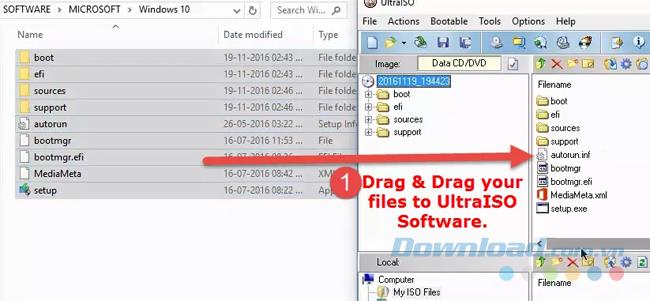
- Click on File and choose Save As to save the project.
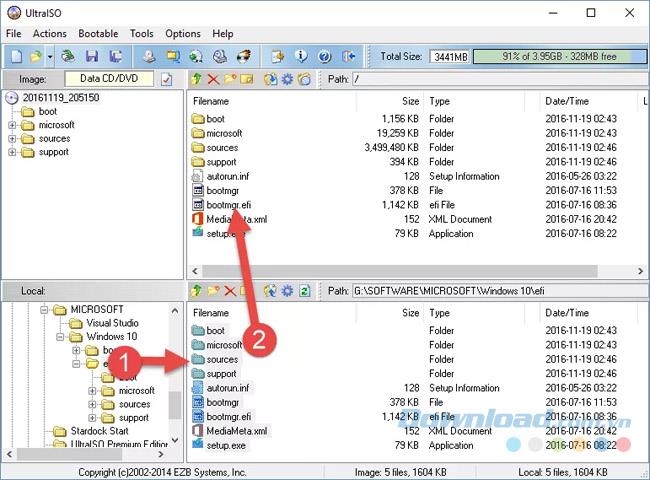
- Allow UltraISO to automatically convert your files and folders into an ISO image file.
Once complete, select a save destination and click the Save button to store the newly created ISO file.
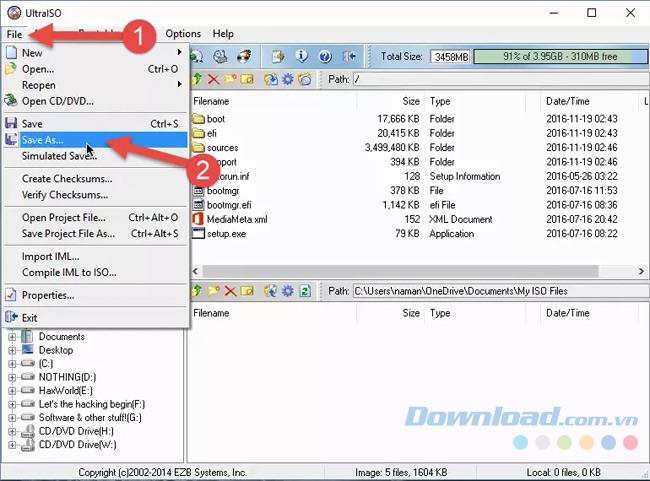
How to Burn a CD/DVD Using UltraISO
To burn files onto a CD/DVD using UltraISO, insert a blank disc into your computer’s drive.
Then, follow the first four steps from the conversion process above to prepare your files.
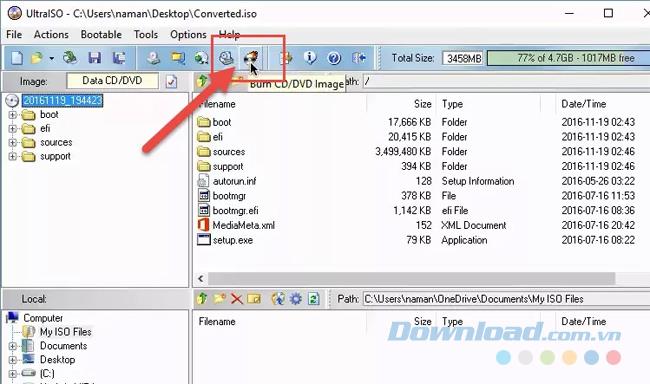
After creating an ISO file containing your required data, select the disc size and click the Burn button in the UltraISO interface to commence burning.
The steps above provide a quick and easy way to convert files and folders to ISO format as well as to burn CDs and DVDs with UltraISO.
We hope this guide helps you utilize this phenomenal software effectively.
Wishing you successful file conversion and burning!

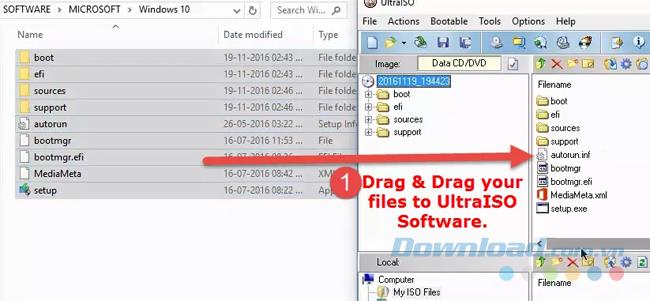
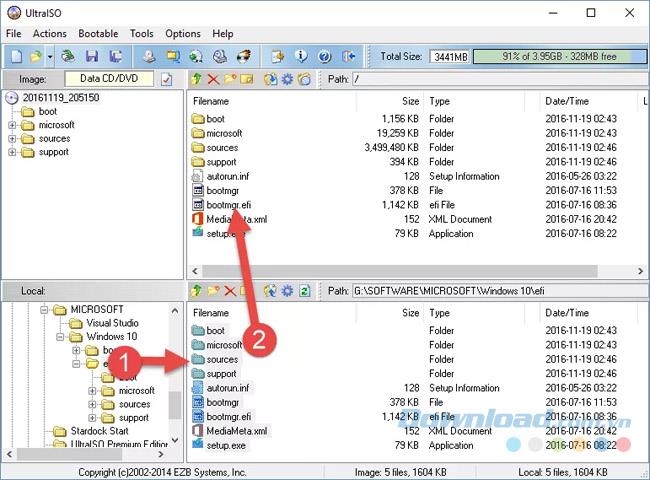
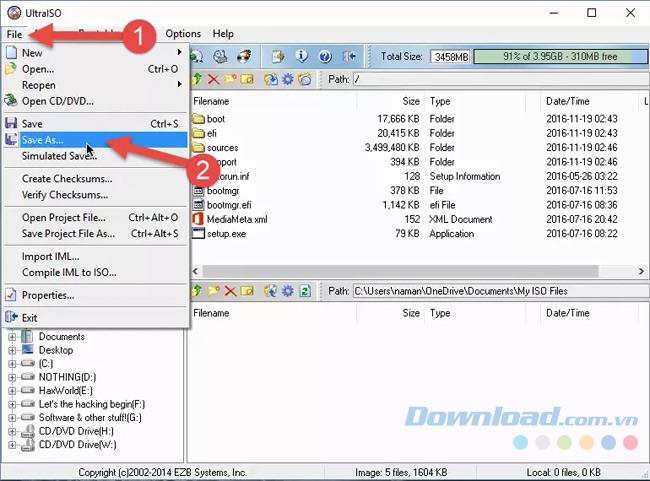
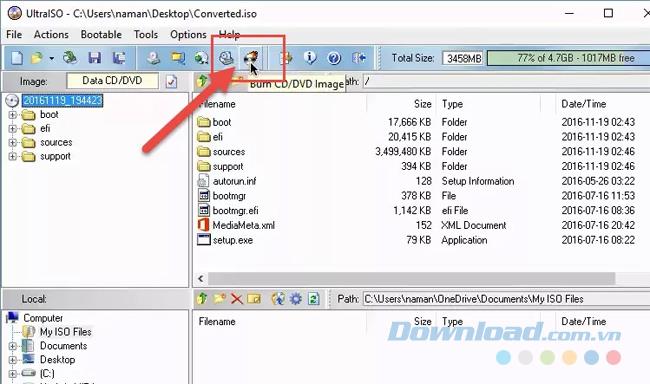

















Brian W. -
Honestly thought creating ISO files would be a hassle, UltraISO proves otherwise. Cheers
Andy Ryan -
This is a must-read for all users needing to convert files. I wish I had found this sooner!
Helen the Helper -
I would love to see more guides on file management tools. This one was great
Linh mèo -
This guide is just what I needed today! I've been procrastinating on this task for too long. Thanks